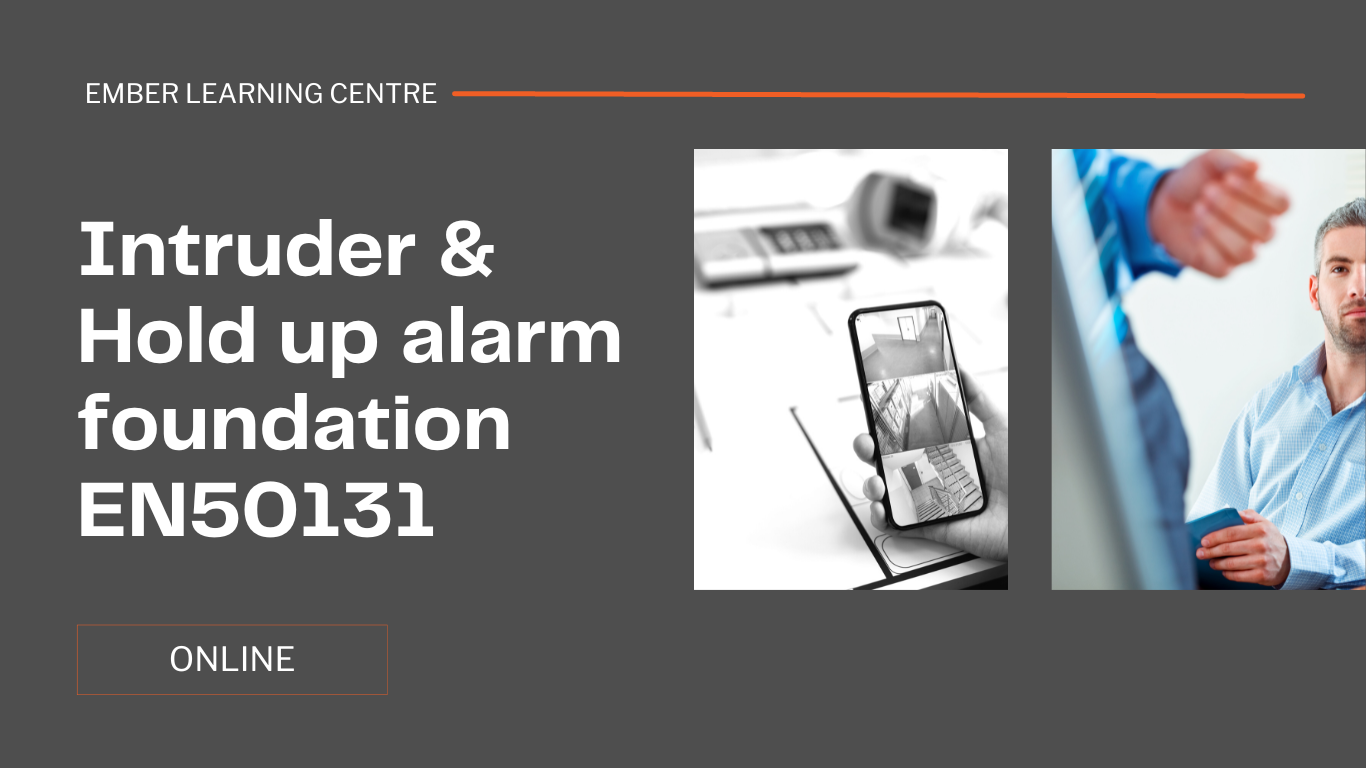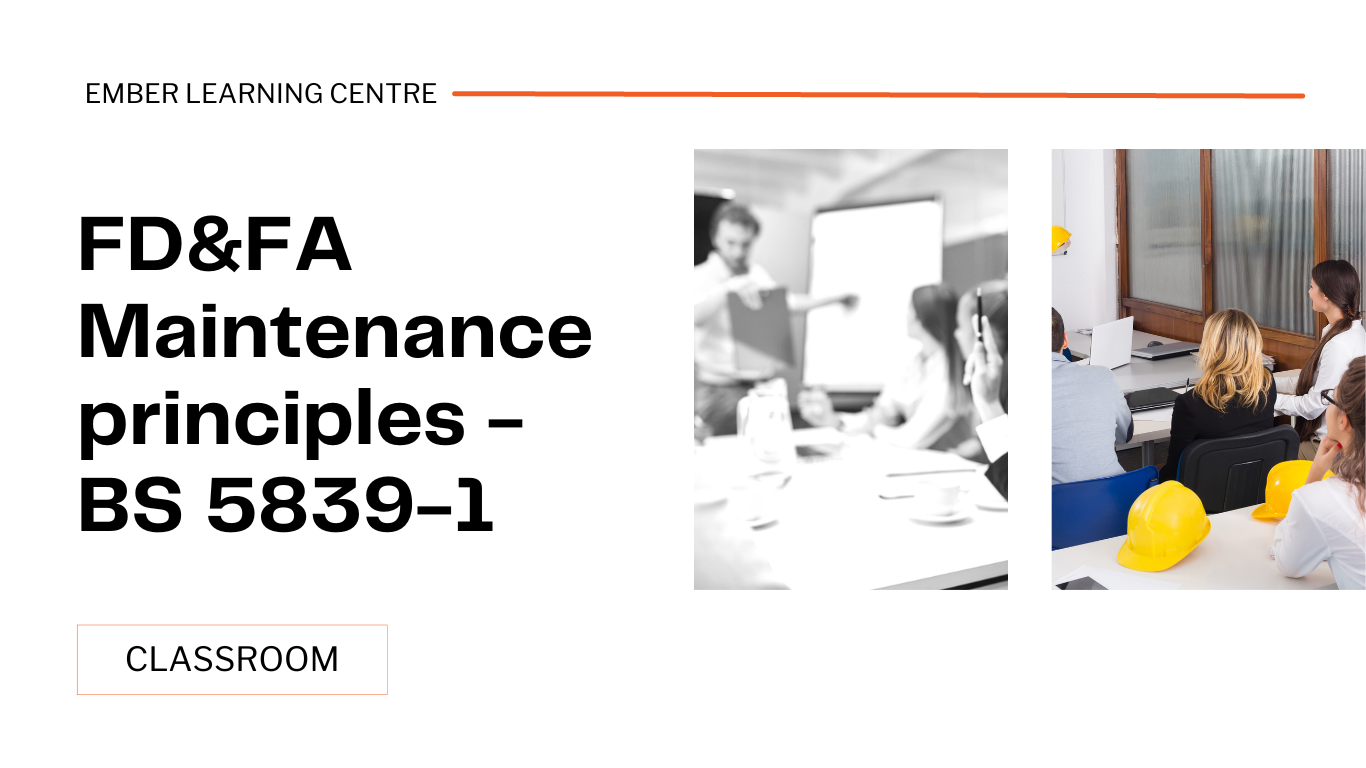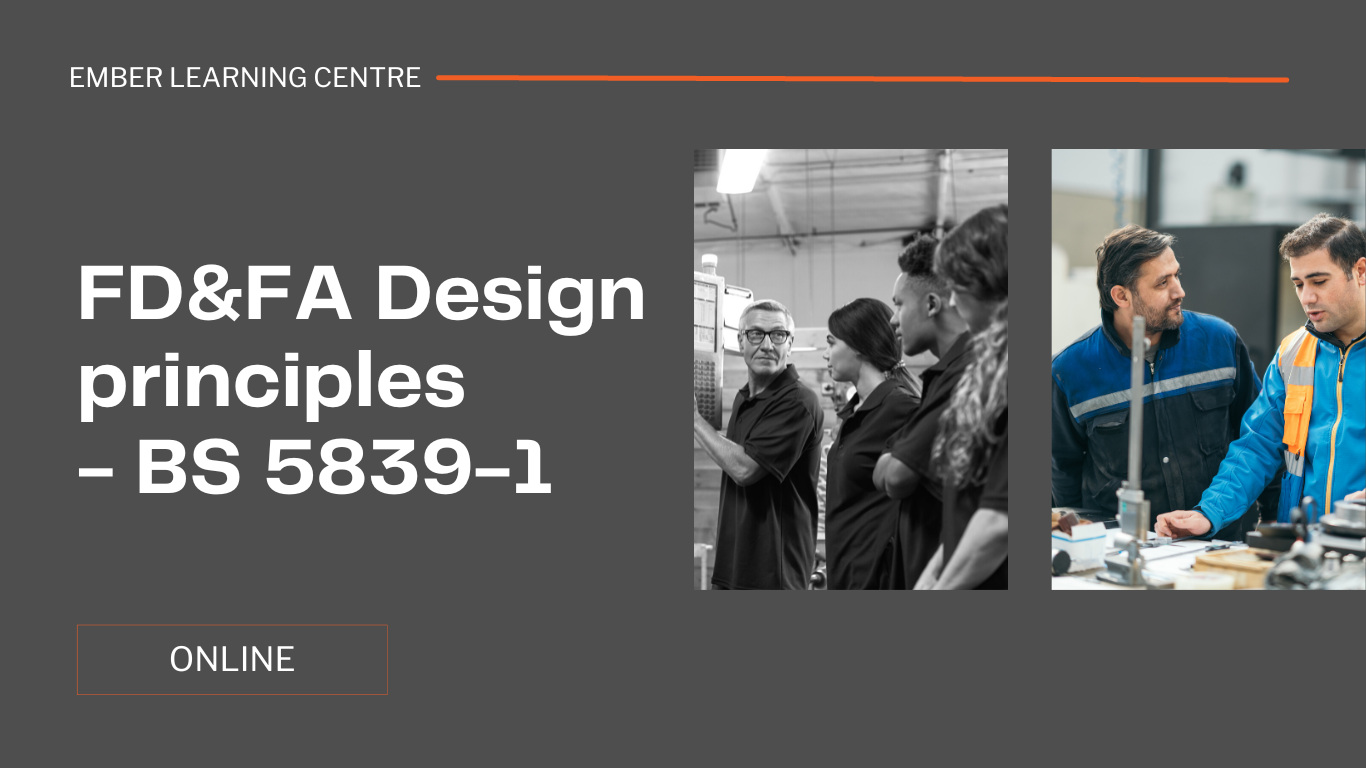- Professional Development
- Medicine & Nursing
- Arts & Crafts
- Health & Wellbeing
- Personal Development
293 Alarm courses
C10M09 - Gas Extinguishing Detection & Electrical Actuation BS 6266 & BS 7273-1 (Online)
5.0(2)By Ember Compliance
Learners will develop knowledge of FD&FA systems and apply this to the provision of detection and electrical actuation for gas extinguishing systems.

Digital, Text & Voice Communicators Course
By Hi-Tech Training
The Hi-Tech Training Digital Text & Voice Communicator Course is designed to provide participants with the skills required to connect Digital, Text & Voice Communicators to an Alarm Control Panel for transmission of Digital status signals via the telephone line, GSM Network or IP network to a central monitoring station. The Digital Communicator Course’s practical application and our highly experienced trainers ensure that this course is second to none. The course is technical and practical in nature and is suitable for participants who have successfully completed the Hi-Tech Training Intruder Alarm Installation Course or equivalent.

This two day Fire Alarms BS 5839 course is based upon BS 5839:1, BS 5839:6 Fire alarm systems are essential for the safety of life and/or property. In general, it is appropriate to install some form of fire alarm system in virtually all buildings, except very small relatively open planned buildings. The initiation of alarm can be either manual or automatic, or a combination of both, as is usually the case. The level of cover required by a building is based upon a fire risk assessment and a suitable system selected to meet this need. The Fire Alarms BS 5839 course provides the necessary information to design, construct and commission a non-addressable fire alarm system to BS 5839. The first day of the Fire Alarms BS 5839 course is spent reading through and interpreting the relevant parts of BS 5839. The second day of the Fire Alarms BS 5839 course takes the form of a practical workshop where a system is designed, constructed and inspected and tested. The participant is then introduced to the practical issues of system maintenance, certification and reporting.

C10M11 – Hazardous Areas Overview for Fire Detection and Alarm Systems (Classroom)
5.0(2)By Ember Compliance
Learners will be given a broad overview of hazardous areas with a particular emphasis on the requirements for intrinsically safe fire detection and alarm systems.
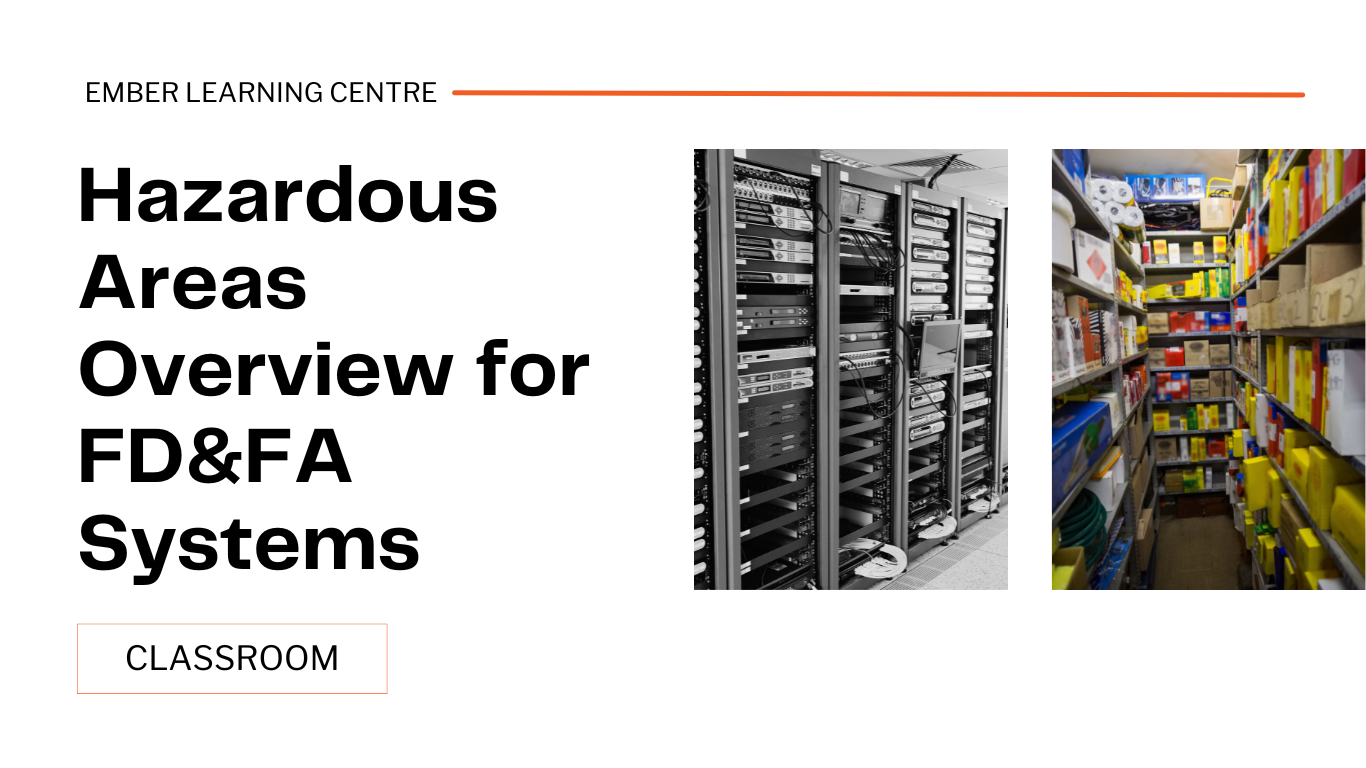
Search By Location
- Alarm Courses in London
- Alarm Courses in Birmingham
- Alarm Courses in Glasgow
- Alarm Courses in Liverpool
- Alarm Courses in Bristol
- Alarm Courses in Manchester
- Alarm Courses in Sheffield
- Alarm Courses in Leeds
- Alarm Courses in Edinburgh
- Alarm Courses in Leicester
- Alarm Courses in Coventry
- Alarm Courses in Bradford
- Alarm Courses in Cardiff
- Alarm Courses in Belfast
- Alarm Courses in Nottingham