- Professional Development
- Medicine & Nursing
- Arts & Crafts
- Health & Wellbeing
- Personal Development
5709 Ada courses
Managing Neurodivergence in the Workplace
By Emergent Learning
As workplaces seek to become more deliberate in enabling inclusivity, managers play a vital role in shaping environments where neurodivergent team members can succeed.
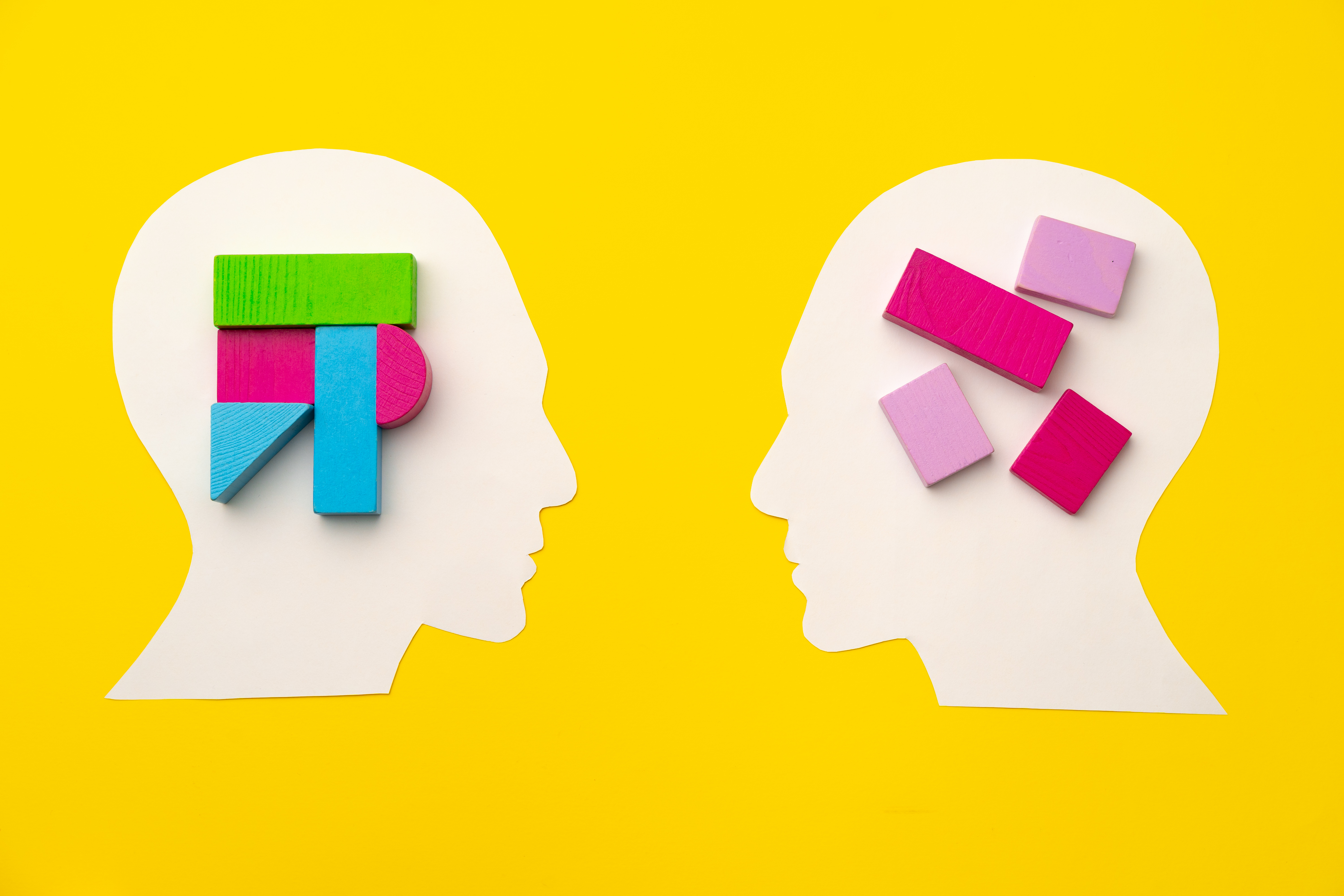
Make Apps with ChatGPT and Generative AI
By Packt
This course will teach you how to link ChatGPT's API directly into your applications and solutions. Learn to integrate the API into Power Apps. Build any business application you want using Power Apps, which can now incorporate ChatGPT. Extend ChatGPT to any platform, including React, Webflow, Zapier, Excel, and so on.

Building Better Careers with Soft Skills: 1-Day Workshop in Hamilton, UK
By Mangates
10 Soft Skills You Need 1 Day Training in Hamilton, UK

Building Better Careers with Soft Skills: 1-Day Workshop in Watford
By Mangates
10 Soft Skills You Need 1 Day Training in Watford

Building Better Careers with Soft Skills: 1-Day Workshop in Harrogate
By Mangates
10 Soft Skills You Need 1 Day Training in Harrogate

Building Better Careers with Soft Skills: 1-Day Workshop in Coventry
By Mangates
10 Soft Skills You Need 1 Day Training in Coventry

Building Better Careers with Soft Skills: 1-Day Workshop in Bromley
By Mangates
10 Soft Skills You Need 1 Day Training in Bromley

Building Better Careers with Soft Skills: 1-Day Workshop in Sheffield
By Mangates
10 Soft Skills You Need 1 Day Training in Sheffield

Practical Sales Skills 1 Day Workshop in Watford
By Mangates
Practical Sales Skills 1 Day Workshop in Watford

Practical Sales Skills 1 Day Workshop in Sheffield
By Mangates
Practical Sales Skills 1 Day Workshop in Sheffield

Search By Location
- Ada Courses in London
- Ada Courses in Birmingham
- Ada Courses in Glasgow
- Ada Courses in Liverpool
- Ada Courses in Bristol
- Ada Courses in Manchester
- Ada Courses in Sheffield
- Ada Courses in Leeds
- Ada Courses in Edinburgh
- Ada Courses in Leicester
- Ada Courses in Coventry
- Ada Courses in Bradford
- Ada Courses in Cardiff
- Ada Courses in Belfast
- Ada Courses in Nottingham