- Professional Development
- Medicine & Nursing
- Arts & Crafts
- Health & Wellbeing
- Personal Development
Unreal Engine 5 - Blueprints Game Developer Masterclass
By Packt
Using Blueprints in UE5, you can learn game development without coding. This beginner-friendly course will teach you how to use Unreal Engine's visual coding system. There is no prior experience required, and each lesson will gradually increase your knowledge.
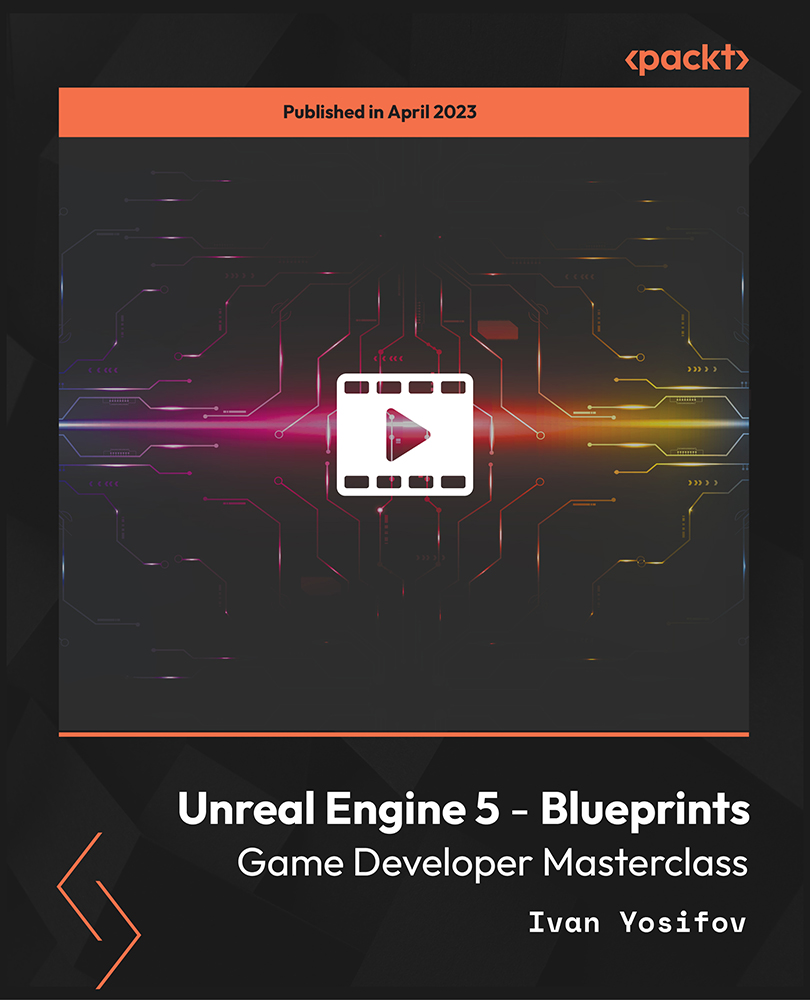
This is an opportunity to go into the world of forest story and to explore your intuitive creativity as a wisdom stream you can connect.Under-pinned by somatic intelligence, breathwork practices, This is an opportunity to go gently into the world of forest story and to explore your intuitive creativity as a wisdom stream you can connect with. Neurodiversity is celebrated here.

Learning GitHub Actions for DevOps CI/CD
By Packt
Learn GitHub Actions in a weekend! This course covers all the important concepts to help you master GitHub Actions and its practical applications. Gain in-demand skills, design a CI/CD pipeline, and deploy infra as code with GitHub Actions. Boost your career with this essential skill for DevOps practices.
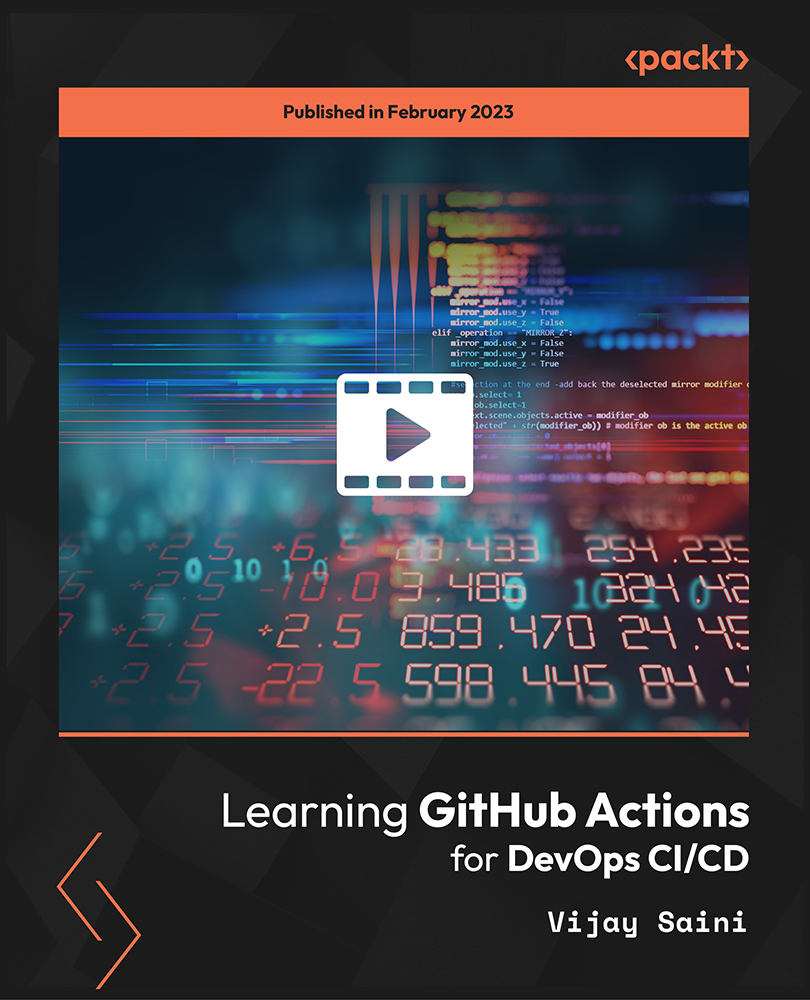
Level 6 Diploma in UK Property Development & Law - QLS Endorsed
By Kingston Open College
QLS Endorsed + CPD QS Accredited - Dual Certification | Instant Access | 24/7 Tutor Support | All-Inclusive Cost

Description Learn the advanced features and options of PDF by enrolling the Adobe Acrobat DC Pro Foundation course. At first, the process of creating and closing the PDF document will be discussed. Throughout the course, you will learn how to access, create, and navigate PDFs. You will learn how to create a PDF from Word, Excel, Photoshop or other application. The usage of bookmarks, scrolling and setting or the whole process of navigating will be shown. The course also guides you the procedures for reviewing, modifying and organizing the PDFs. These will help you to improve your PDFs by reading the reviews of others or by minimizing or optimizing the file size. Finally, the course shows you how to export and protect your PDFs. If you need to convert a PDF into Excel or word, you can do that by studying the export session. The system of creating a password or blocking any other edit in the file will be explained in the session protecting PDFs. In short, the course covers all the advanced areas that you need to know for editing, modifying or securing your PDF file. Assessment: This course does not involve any MCQ test. Students need to answer assignment questions to complete the course, the answers will be in the form of written work in pdf or word. Students can write the answers in their own time. Once the answers are submitted, the instructor will check and assess the work. Certification: After completing and passing the course successfully, you will be able to obtain an Accredited Certificate of Achievement. Certificates can be obtained either in hard copy at a cost of £39 or in PDF format at a cost of £24. Who is this Course for? Adobe Acrobat DC Pro Foundation is certified by CPD Qualifications Standards and CiQ. This makes it perfect for anyone trying to learn potential professional skills. As there is no experience and qualification required for this course, it is available for all students from any academic background. Requirements Our Adobe Acrobat DC Pro Foundation is fully compatible with any kind of device. Whether you are using Windows computer, Mac, smartphones or tablets, you will get the same experience while learning. Besides that, you will be able to access the course with any kind of internet connection from anywhere at any time without any kind of limitation. Career Path After completing this course you will be able to build up accurate knowledge and skills with proper confidence to enrich yourself and brighten up your career in the relevant job market. Introduction Introduction FREE 00:02:00 Accessing PDFs Introducing Acrobat and PDFs 00:03:00 Opening and Viewing PDFs 00:07:00 Using Tools and the Menu Bar 00:03:00 Using the Navigation Panels 00:02:00 Changing Preferences 00:03:00 Creating PDFs Creating PDFs from Office 00:06:00 Creating PDFs from Creative Cloud 00:10:00 Creating PDFs from Browsers 00:04:00 Storing a PDF 00:00:00 Combining PDFs 00:03:00 Navigating PDFs Using Search 00:05:00 Creating Bookmarks 00:08:00 Creating Links 00:09:00 Reviewing PDFs Commenting on a PDF 00:07:00 Sending for Review 00:07:00 Modifying PDFs Editing Text and Images 00:06:00 Cropping Images 00:02:00 Adding, Updating, and Removing Headers and Footers 00:06:00 Using Watermarks 00:06:00 Rotating Pages 00:02:00 Extracting Pages 00:03:00 Deleting Pages 00:01:00 Inserting Pages 00:02:00 Replacing Pages 00:04:00 Optimizing PDFs Reducing File Size 00:04:00 Advanced Optimization 00:09:00 Advanced Optimization 00:09:00 Using Actions 00:06:00 Creating Actions 00:07:00 Exporting PDFs Exporting to Word 00:05:00 Exporting to Excel 00:02:00 Exporting to Rich Text Format 00:02:00 Protecting PDFs Redacting Content 00:06:00 Protecting a PDF 00:09:00 Conclusion Course Recap 00:02:00 Certificate and Transcript Order Your Certificates and Transcripts 00:00:00

Learn Azure Serverless Functions in a Weekend
By Packt
Learn Azure Serverless Computing in a weekend with Azure Functions. This course covers core concepts such as serverless functions, event-driven applications, Azure Service Bus, database interaction, email sending, monitoring, transaction management, integrations, and more! Gain valuable and in-demand skills in Microsoft Azure's Serverless Computing.
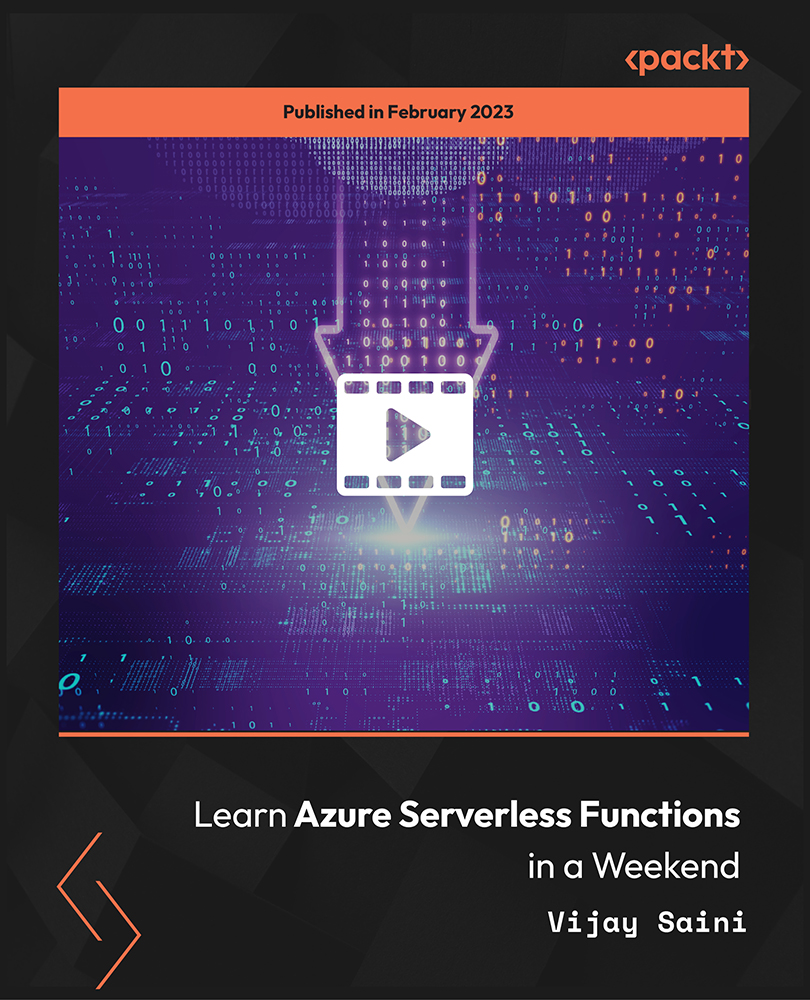
PowerShell for Automating Administration
By Packt
A knowledge of Windows PowerShell is a must for IT professionals and this course is a one-stop-shop for gaining this necessary and in-demand skill. This course is designed to take system administrators to an advanced level in PowerShell scripting. You will find ways to automate your daily work using the advantages of PowerShell scripting.
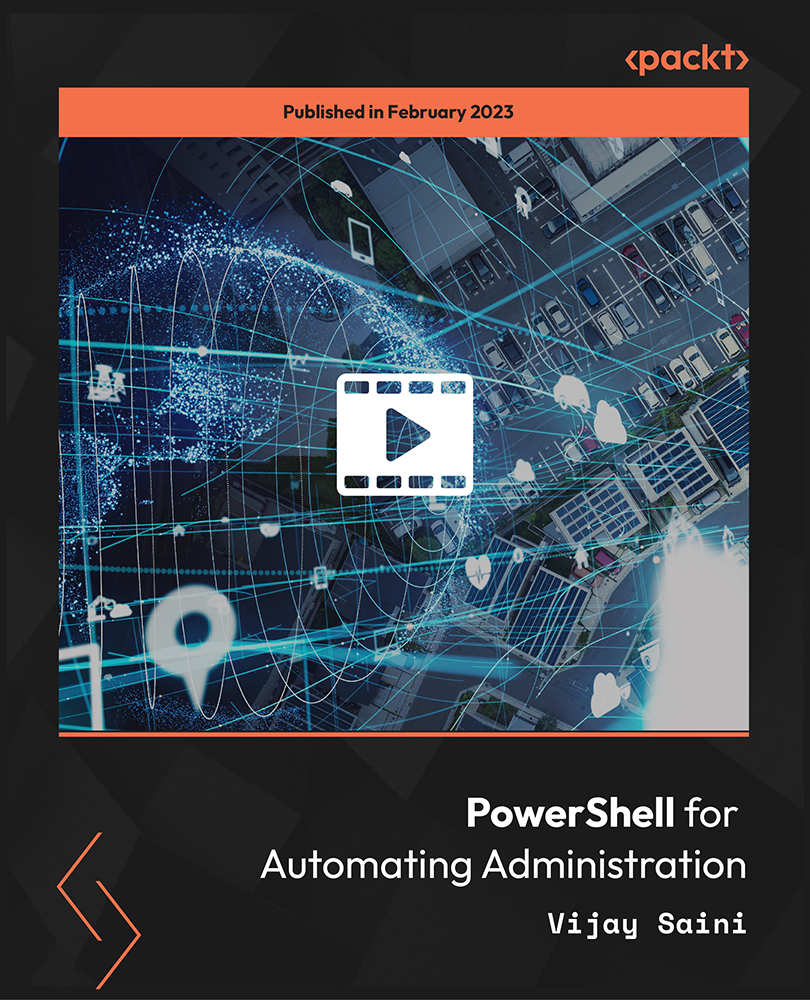
Counselling and Psychology Courses Online Complete Bundle
By Study Plex
Recognised Accreditation This course is accredited by continuing professional development (CPD). CPD UK is globally recognised by employers, professional organisations, and academic institutions, thus a certificate from CPD Certification Service creates value towards your professional goal and achievement. The Quality Licence Scheme is a brand of the Skills and Education Group, a leading national awarding organisation for providing high-quality vocational qualifications across a wide range of industries. What is CPD? Employers, professional organisations, and academic institutions all recognise CPD, therefore a credential from CPD Certification Service adds value to your professional goals and achievements. Benefits of CPD Improve your employment prospects Boost your job satisfaction Promotes career advancement Enhances your CV Provides you with a competitive edge in the job market Demonstrate your dedication Showcases your professional capabilities What is IPHM? The IPHM is an Accreditation Board that provides Training Providers with international and global accreditation. The Practitioners of Holistic Medicine (IPHM) accreditation is a guarantee of quality and skill. Benefits of IPHM It will help you establish a positive reputation in your chosen field You can join a network and community of successful therapists that are dedicated to providing excellent care to their client You can flaunt this accreditation in your CV It is a worldwide recognised accreditation What is Quality Licence Scheme? This course is endorsed by the Quality Licence Scheme for its high-quality, non-regulated provision and training programmes. The Quality Licence Scheme is a brand of the Skills and Education Group, a leading national awarding organisation for providing high-quality vocational qualifications across a wide range of industries. Benefits of Quality License Scheme Certificate is valuable Provides a competitive edge in your career It will make your CV stand out Course Curriculum Psychotherapy and Counselling Psychology Diploma Child Counselling Diploma Addiction Counselling Diploma Child Psychology Child Psychology Advanced Diploma Occupational Therapy Cognitive Behavioural Therapy Psychology of Old Age Depression Counselling Diploma Dialectical Behaviour Therapy Rational Emotive Behaviour Therapy Gestalt Therapy Obtain Your Certificate Order Your Certificate of Achievement 00:00:00

Psychology Courses Online Mega Bundle
By Study Plex
Recognised Accreditation This course is accredited by continuing professional development (CPD). CPD UK is globally recognised by employers, professional organisations, and academic institutions, thus a certificate from CPD Certification Service creates value towards your professional goal and achievement. The Quality Licence Scheme is a brand of the Skills and Education Group, a leading national awarding organisation for providing high-quality vocational qualifications across a wide range of industries. What is CPD? Employers, professional organisations, and academic institutions all recognise CPD, therefore a credential from CPD Certification Service adds value to your professional goals and achievements. Benefits of CPD Improve your employment prospects Boost your job satisfaction Promotes career advancement Enhances your CV Provides you with a competitive edge in the job market Demonstrate your dedication Showcases your professional capabilities What is IPHM? The IPHM is an Accreditation Board that provides Training Providers with international and global accreditation. The Practitioners of Holistic Medicine (IPHM) accreditation is a guarantee of quality and skill. Benefits of IPHM It will help you establish a positive reputation in your chosen field You can join a network and community of successful therapists that are dedicated to providing excellent care to their client You can flaunt this accreditation in your CV It is a worldwide recognised accreditation What is Quality Licence Scheme? This course is endorsed by the Quality Licence Scheme for its high-quality, non-regulated provision and training programmes. The Quality Licence Scheme is a brand of the Skills and Education Group, a leading national awarding organisation for providing high-quality vocational qualifications across a wide range of industries. Benefits of Quality License Scheme Certificate is valuable Provides a competitive edge in your career It will make your CV stand out Course Curriculum Psychology Child Psychology Child Counselling Psychotherapy and Counselling Addiction Counselling and Psychology Grief and Bereavement Counselling Depression Counselling Diploma Rational Emotive Behaviour Therapy Occupational Therapy Dialectical Behaviour Therapy Gestalt Therapy Psychology of Old Age Child Psychology Advanced Diploma Obtain Your Certificate Order Your Certificate of Achievement 00:00:00

