Booking options
£82.99
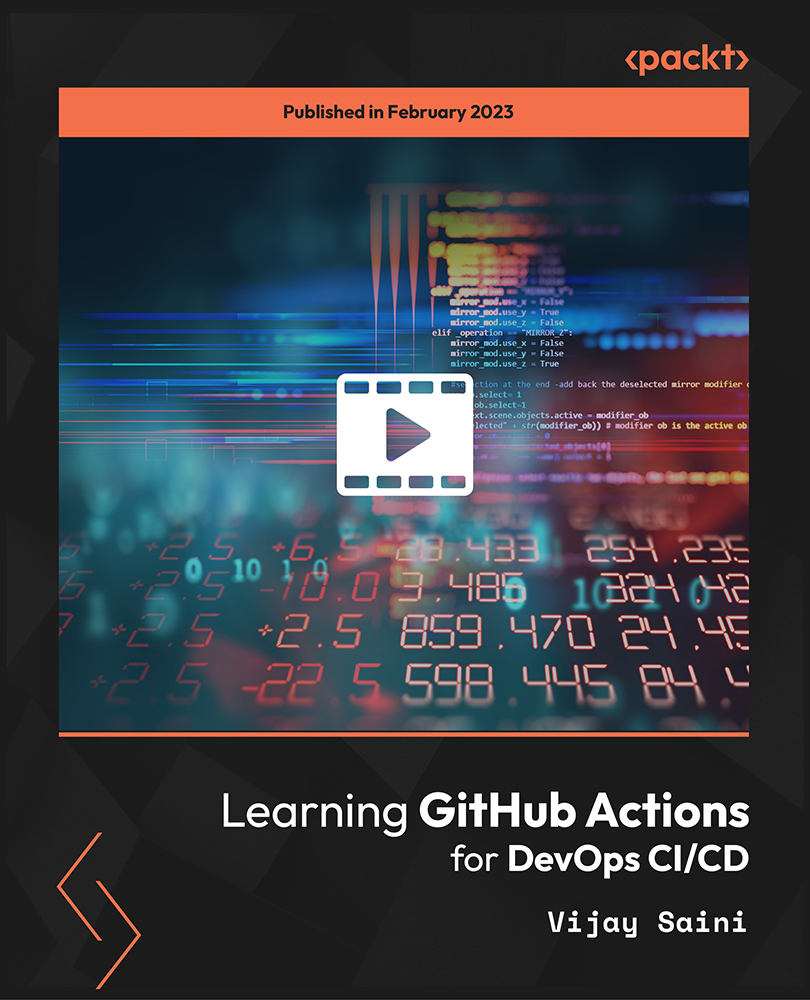
£82.99
On-Demand course
3 hours 7 minutes
All levels
Learn GitHub Actions in a weekend! This course covers all the important concepts to help you master GitHub Actions and its practical applications. Gain in-demand skills, design a CI/CD pipeline, and deploy infra as code with GitHub Actions. Boost your career with this essential skill for DevOps practices.
Workflows are defined by a YAML file checked into your repository and will run when triggered by an event in your repository, or they can be triggered manually, or on a defined schedule. GitHub Actions makes it easy to automate all your software workflows, now with world-class CI/CD. Build, test, and deploy your code right from GitHub. Make code reviews, branch management, and issue triaging work the way you want. In this intensive course, you will learn the fundamentals of GitHub Actions workflow in a compact timeframe. The course covers important concepts such as the workflow structure and components, events, jobs, steps, and runners. It also dives into various topics such as environment variables, GitHub variables, secure password storage, and manual approvals. Additionally, the course teaches techniques for sharing values between steps and jobs and explains the use of self-hosted runners. The course concludes with a demonstration of preparing an infrastructure as code (IAC) template with Bicep and deploying it through a GitHub Action workflow. The course will equip you with the skills to automate your entire software workflow using GitHub Actions, from idea to production. By the end of this course, you will have a solid understanding of how to use GitHub Actions to automate your software workflows. All the resource files are added to the GitHub repository at: https://github.com/PacktPublishing/Learning-GitHub-Actions-for-DevOps-CI-CD
Understand GitHub Action workflow basics
Learn about workflow components (event, job, step, runner)
Add a self-hosted runner and execute jobs using it
Design an IAC template with Bicep to deploy infrastructures
Build, push, and deploy Docker containers
Deploy a container to the Azure web app for optimal performance
This course is designed for cloud consultants who work on platform automation requirements or those who want to experience the power of Azure Serverless Computing.
Azure IAAS and PAAS administrators, application developers, and cloud computing enthusiasts will also gain a lot from this course.
To get the most out of this course, you should know about YAML file syntax; some basic understanding of the command line (Win CMD/Unix Shell) will help you quickly grasp the concepts; and Visual Studio Code should be installed on your laptop.
This is a concise, easy-to-understand, to-the-point, and well-balanced course on GitHub Actions from scratch. You will look at the basic concepts at the beginning, followed by some advanced topics. With a focus on practical examples and hands-on experience, you will learn how to build, push, and deploy Docker containers with ease.
Get ready to delve into the intricacies of Git workflow in a well-structured and easy-to-understand format * This course is jam-packed with valuable resources, including templates, resource files, and PPTs to enhance your learning experience * A beginner-friendly course on GitHub Actions and related operations, designed to equip you with the latest tools from the ground up
https://github.com/PacktPublishing/Learning-GitHub-Actions-for-DevOps-CI-CD
Vijay Saini is an accomplished IT professional who brings a wealth of expertise to the table. With a diversified background across multiple domains, Vijay has proven himself a valuable asset to his current role as a leading cloud service provider. His strong focus on automation has resulted in significant cost savings for the business, making him a valuable asset to the team. Vijay is highly knowledgeable in the areas of Microsoft Azure, cloud technologies, DBMS, and Python, and is a specialist in automation using PowerShell. With a passion for teaching, Vijay has leveraged e-learning platforms to share his expertise with others, helping them develop their own skills and knowledge.
1. Introduction to the GitHub Action Workflows
1. Overview of GitHub Action Workflow This video provides an overview of the GitHub Action workflow. |
2. Exploring Workflow Components - Events This video helps in exploring workflow components; here, you will be focusing on events. |
3. Exploring Workflow Components - Job, Step, and Runner This video helps in exploring workflow components; here, you will be focusing on job, step, and runner. |
4. Running the Workflow and Reading the Logs This video helps you with running the workflow and reading the logs. |
2. GitHub Actions: Exploring the Features
1. Environment Variables This video explains environment variables in detail. Here, you will look at different ways of creating variables and using their values inside our workflows. |
2. Default GitHub Variables This video explains the default GitHub variables and its use cases. |
3. GitHub Actions Store Your Secrets and Passwords Securely This video demonstrates how GitHub Actions store your secrets and passwords securely. |
4. GitHub_Artifacts This video explains in-depth about GitHub_Artifacts. |
5. GitHub Environments | How to Add Manual Approvals This video demonstrates GitHub environments, and you will focus on how to add manual approvals. |
6. Sharing Values Between Steps and Jobs in a Workflow This video demonstrates how to share the values between steps and jobs in a workflow. |
3. GitHub Runners
1. What Is a GitHub Runner This video provides an introduction to the GitHub runner. |
2. Adding a Self-Hosted Runner This video demonstrates how to add a self-hosted runner. |
3. Running Jobs on Self-Hosted Runner This video explains and demonstrates running jobs on a self-hosted runner. |
4. GitHub Actions for Infrastructure Deployment
1. Understanding the Need of Infrastructure as Code This video helps in understanding the need of Infrastructure as Code (IaC). |
2. Developing IAC Template with Bicep to Deploy Infrastructure - Part 1 This is the first of the two-part video where you will develop and deploy an IAC template with Bicep in order to automate infrastructural deployment for specific requirements. These specific requirements are resources such as Storage Account, Container Registry, and Service Bus Namespace. |
3. Developing IAC Template with Bicep to Deploy Infrastructure - Part 2 This is the second of the two-part video where you will develop and deploy an IAC template with Bicep in order to automate infrastructural deployment for specific requirements. These specific requirements are resources such as App Service Plan and Web App. |
4. Setting Up Authentication This video helps in setting up authentication. |
5. Developing GitHub Actions Workflow for Infra Deployment - Part 1 This is the first of the two-part video where you will develop a GitHub Actions workflow that will use this authentication information to connect with Azure subscription and then deploy the template to a resource group in order to automate end-to-end infrastructure deployment. |
6. Developing GitHub Actions Workflow for Infra Deployment - Part 2 This is the second of the two-part video where you will update/enhance the code file, then push it to the repository and test it right away. |
5. Continuous Integration and Continuous Deployment
1. Continuous Integration This video explains Continuous Integration (CI) from scratch. |
2. Continuous Deployment Workflow to Deploy to Azure App Service This video explains Continuous Deployment (CD) workflow and you will use it to deploy to Azure App Service. |
6. Building, Pushing, and Deploying Docker Containers
1. Building Dockers with GitHub Actions This video covers the process of building Docker containers using GitHub Actions. |
2. Deploying Dockers with GitHub Actions Learn how to deploy Docker containers using GitHub Actions in this video tutorial. |
