- Professional Development
- Medicine & Nursing
- Arts & Crafts
- Health & Wellbeing
- Personal Development
Certified Course in Personal Banking, Finance & Budgeting
By iStudy UK
All you need to know about Banking, Finance and Budgeting Are you looking to solve your personal banking issue? Having trouble with finance and budgeting? Then look no further as this course will get rid of your worries. To get an overview, Personal bankers are sometimes referred to as securities, commodities, and financial services sales agents. They are responsible for performing banking duties and overseeing the financial activities for personal accounts. Finance and Budgeting is a plan including a budgeted balance sheet, which shows the effects of planned operations and capital investments on assets, liabilities, and equities. It also includes a cash budget, which forecasts the flow of cash and other funds in the business. In this course, you will get tips and tools to create a budget that is suitable for your lifestyle, and you will know how to stick to it so that you can reach your financial goals. You will be able to understand the basics of credit, bank fees and fix your credit status. Course Highlights Certified Course in Personal Banking, Finance & Budgeting is an award winning and the best selling course that has been given the CPD Certification & IAO accreditation. It is the most suitable course anyone looking to work in this or relevant sector. It is considered one of the perfect courses in the UK that can help students/learners to get familiar with the topic and gain necessary skills to perform well in this field. We have packed Certified Course in Personal Banking, Finance & Budgeting into several modules for teaching you everything you need to become successful in this profession. To provide you ease of access, this course is designed for both part-time and full-time students. You can become accredited in just 20/30 hours and it is also possible to study at your own pace. We have experienced tutors who will help you throughout the comprehensive syllabus of this course and answer all your queries through email. For further clarification, you will be able to recognize your qualification by checking the validity from our dedicated website. Why You Should Choose Certified Course in Personal Banking, Finance & Budgeting Lifetime access to the course No hidden fees or exam charges CPD Accredited certification on successful completion Full Tutor support on weekdays (Monday - Friday) Efficient exam system, assessment and instant results Download Printable PDF certificate immediately after completion Obtain the original print copy of your certificate, dispatch the next working day for as little as £9. Improve your chance of gaining professional skills and better earning potential. Who is this Course for? Certified Course in Personal Banking, Finance & Budgeting is CPD certified and IAO accredited. This makes it perfect for anyone trying to learn potential professional skills. As there is no experience and qualification required for this course, it is available for all students from any academic backgrounds. Requirements Our Certified Course in Personal Banking, Finance & Budgeting is fully compatible with any kind of device. Whether you are using Windows computer, Mac, smartphones or tablets, you will get the same experience while learning. Besides that, you will be able to access the course with any kind of internet connection from anywhere at any time without any kind of limitation. Career Path You will be ready to enter the relevant job market after completing this course. You will be able to gain necessary knowledge and skills required to succeed in this sector. All our Diplomas' are CPD and IAO accredited so you will be able to stand out in the crowd by adding our qualifications to your CV and Resume. 4 Tips For Understanding The Basic Banking Processes 01:00:00 5 Great Tips On Understanding Your Credit 00:30:00 4 Great Tips On Understanding Bank Fees 00:30:00 3 Great Tips On Setting Up And Maintaining A Budget 00:15:00 4 Great Tips On Reaching Your Savings Goals 01:00:00 4 Great Tips On Dealing With Errors And ID Theft 00:30:00 5 Great Tips On Fixing Your Credit Report 00:15:00 3 Great Tips On Choosing A Credit Card 00:30:00 3 Great Tips On Choosing An Installment Loan 00:30:00 3 Great Tips On Buying A Home 00:30:00 Mock Exam Mock Exam- Certified Course in Personal Banking, Finance & Budgeting 00:20:00 Final Exam Final Exam- Certified Course in Personal Banking, Finance & Budgeting 00:20:00

24-Hour Flash Sale! Prices Reduced Like Never Before!! Over 5 million businesses regularly navigate the complexities of PAYE, tax, and payroll management, and clearly the demand for skilled payroll administrators has never been any higher. The "UK Payroll Administrator - CPD Certified" course bundle stands as a comprehensive gateway for those eager to master the art and science of payroll management, offering in-depth training on the latest software, tax laws, and financial strategies essential for successful payroll administration. This thoroughly designed course bundle equips learners with critical skills across key areas of Payroll Management, including Sage 50 Payroll, QuickBooks Online Bookkeeping, and Xero Accounting. It delves into HR, Payroll, PAYE, and tax intricacies, ensuring a robust understanding of UK tax Accounting. Advanced training in Microsoft Excel and Financial Modelling enhances analytical skills, while courses on Financial Analysis and improving financial intelligence provide the insights needed to navigate financial challenges effectively. Courses Are Included in this UK Payroll Administrator - CPD Certified Bundle: Course 01: UK Payroll Administrator Course 02: Sage 50 Payroll Complete Course Course 03: QuickBooks Online Bookkeeping Diploma Course 04: HR, Payroll, PAYE, TAX Course 05: UK Tax Accounting Course 06: Xero Accounting - Complete Training Course 07: Microsoft Excel - Beginner, Intermediate & Advanced Course 08: Financial Modelling Using Excel Course 09: Financial Analysis Course Course 10: Improve your Financial Intelligence Course 11: Making Budget & Forecast The "UK Payroll Administrator - CPD Certified" course journey offers an invaluable opportunity for career advancement in the field of payroll administration. Elevate your professional ranks or join the ranks of genius payroll administrators and contribute to the financial health of businesses across the UK. Enrol now and live the dream! Learning Outcomes of this Bundle: Master payroll management using Sage 50, QuickBooks, and Xero. Navigate UK payroll, PAYE, and tax regulations confidently. Utilise advanced Microsoft Excel for financial modelling and analysis. Develop comprehensive financial analysis and intelligence skills. Implement effective budgeting and forecasting techniques. Ensure compliance and accuracy in payroll administration processes. Why Prefer this Course? Get a Free CPD Accredited Certificate upon completion of the course Get a Free Student ID Card with this training program (£10 postal charge will be applicable for international delivery) The course is Affordable and Simple to understand Get Lifetime Access to the course materials The training program comes with 24/7 Tutor Support Take a step toward a brighter future! Course Curriculum Course 01: UK Payroll Administrator Module 01: Payroll System in the UK Module 02: Payroll Basics Module 03: Company Settings Module 04: Legislation Settings Module 05: Pension Scheme Basics Module 06: Pay Elements Module 07: The Processing Date Module 08: Adding Existing Employees Module 09: Adding New Employees Module 10: Payroll Processing Basics Module 11: Entering Payments Module 12: Pre-Update Reports Module 13: Updating Records Module 14: e-Submissions Basics Module 15: Process Payroll (November) Module 16: Employee Records and Reports Module 17: Editing Employee Records Module 18: Process Payroll (December) Module 19: Resetting Payments Module 20: Quick SSP Module 21: An Employee Leaves Module 22: Final Payroll Run Module 23: Reports and Historical Data Module 24: Year-End Procedures Course 02: Sage 50 Payroll Complete Course Module 01: Introduction Module 02: First Transactions Module 03: T Accounts introduction Module 04: TASK 4 Fixed Assets Module 05: TASK 5 a and b Bank Payment and Transfer Module 06: TASK 5 c and d Supplier and Customer Payments and DD STO Module 07: TASK 6 Petty Cash Module 08: TASK 7 a Bank Reconnciliation Current Account Module 09: TASK 7 b Bank Reconciliation Petty Cash Module 10: TASK 7 c Reconciliation of Credit Card Account Module 11: TASK 8 Aged Reports Module 12: TASK 9 a Payroll Module 13: TASK 9 b Payroll Module 14: TASK 10 Value Added Tax – Vat Return Module 15: Task 11 Entering opening balances on Sage 50 Module 16: TASK 12 a Year end journals – Depre journal Module 17: TASK 12 b Prepayment and Deferred Income Journals Module 18: TASK 13 a Budget Module 19: TASK 13 b Intro to Cash flow and Sage Report Design Module 20: The Conclusion To The Course Course 03: QuickBooks Online Bookkeeping Diplom Module 01: Introduction Module 02: Introduction to Bookkeeping Module 03: Manual System Module 04: Computerised Systems Module 05: How it Fits Together Module 06: Bookkeeping Basics Module 07: Ledgers Module 08: Trial Balance and Coding Module 09: PNL Account and Balance Sheet Module 10: AILE Personal Module 11: The Conclusion To The Course =========>>>>> And 8 More Courses <<<<<========= How will I get my Certificate? After successfully completing the course, you will be able to order your Certificates as proof of your achievement. PDF Certificate: Free (Previously it was £12.99*11 = £143) CPD Hard Copy Certificate: Free (For The First Course: Previously it was £29.99) CPD 110 CPD hours / points Accredited by CPD Quality Standards Who is this course for? Anyone interested in learning more about the topic is advised to take this bundle. This bundle is ideal for: Aspiring payroll administrators Finance professionals HR managers Accountants Small business owners Career changers Requirements You will not need any prior background or expertise to enrol in this HR and Payroll Management for the UK course. Career path After completing this bundle, you are to start your career or begin the next phase of your career. Payroll Administrator - £22,000 to £30,000 Payroll Manager - £28,000 to £40,000 HR and Payroll Officer - £24,000 to £32,000 Financial Analyst - £30,000 to £45,000 Accountant with Payroll Expertise - £25,000 to £35,000 Bookkeeper - £18,000 to £25,000 Certificates CPD Accredited Digital Certificate Digital certificate - Included Upon passing the Course, you need to order a Digital Certificate for each of the courses inside this bundle as proof of your new skills that are accredited by CPD QS for Free. CPD Accredited Hard Copy Certificate Hard copy certificate - Included Please note that International students have to pay an additional £10 as a shipment fee.

Mastering Precision in Bookkeeping with QuickBooks
By Compete High
ð Unlock Financial Mastery with 'Mastering Precision in Bookkeeping with QuickBooks' ð Are you ready to revolutionize your bookkeeping skills and take control of your financial success? Look no further! Introducing our exclusive online course: 'Mastering Precision in Bookkeeping with QuickBooks.' ð Why Choose This Course? â Comprehensive QuickBooks Training: Dive deep into the world of QuickBooks with our expert-led modules. From the basics to advanced features, you'll master every aspect of this powerful accounting tool. â Precision in Bookkeeping: Learn the art of precision in bookkeeping-because accuracy is key. Our course will guide you through best practices, ensuring your financial records are flawless and audit-ready. â Hands-On Learning: Gain practical experience through hands-on exercises and real-world scenarios. Apply your knowledge in a simulated environment, so you're ready to handle any bookkeeping challenge. â Time-Saving Techniques: Discover time-saving tips and tricks to streamline your bookkeeping process. Boost your efficiency without compromising accuracy, allowing you to focus on growing your business. â Expert Guidance: Our instructors are seasoned professionals with extensive experience in bookkeeping and QuickBooks. Benefit from their insights, tips, and personalized feedback throughout the course. â Flexible Learning: Access the course anytime, anywhere. Whether you're a busy entrepreneur or a student, our flexible schedule allows you to learn at your own pace. â Lifetime Access: Enjoy lifetime access to the course material and updates. Stay current with the latest QuickBooks features and industry trends, ensuring your skills are always in demand. ð What You'll Learn: QuickBooks Fundamentals: Master the basics of QuickBooks, from setting up your account to navigating the interface with ease. Advanced Features: Explore advanced QuickBooks features to enhance your bookkeeping capabilities and automate repetitive tasks. Financial Statement Mastery: Learn to create accurate financial statements that provide valuable insights into your business's financial health. Troubleshooting and Error Resolution: Develop the skills to identify and resolve common QuickBooks issues, ensuring data integrity. Custom Reporting: Customize reports to meet your business's unique needs, empowering you with actionable financial information. ð Who Should Enroll: Small Business Owners Entrepreneurs Accounting Professionals Students pursuing a career in finance or accounting ð Bonuses: Exclusive QuickBooks shortcuts guide Access to a private community for networking and support Q&A sessions with industry experts Ready to elevate your bookkeeping game and become a QuickBooks pro? Enroll now in 'Mastering Precision in Bookkeeping with QuickBooks' and take the first step toward financial mastery! Course Curriculum Basic Overview 00:00 AAA-Advisors-Attorneys-Accounts 00:00 Plans and Pricing 00:00 Advantages of The Cloud Based Version 00:00 Purchase of QB Online (Cloud) 00:00 a Basics of QB Set Up 00:00 b Basics of QB Set Up - Part 2 00:00 c Basics of QB Set Up - Part 3 00:00 Installation of Mobile App 00:00 Mileage Tracking 00:00 Entering Sales By Desktop 00:00 Entering Sales By Mobile 00:00 Entering Expenses Paid In Desktop 00:00 Entering Expenses Paid on Mobile 00:00 Capturing Reciepts 00:00 Organizing Reciepts 00:00 Entering Customers 00:00 Entering Invoices Sent To Customers 00:00 Entering Invoices Paid By Customers 00:00 Entering Invoices Sent By Vendors 00:00 Entering Invoices Paid To Vendors 00:00 Conclusion 00:00 Advanced Overview 00:00 Customer Refunds 00:00 Issuing Customer Credits 00:00 Vendor Refunds to You 00:00 Vendor Credits Issued to You 00:00 Deposits and Withdrawals 00:00 Working with 1099 Contractors 00:00 Purchase of Inventory 00:00 Purchasing Inventory 00:00 Accounting for Inventory Sold 00:00 Sending Estimates 00:00 Cash Account Fees - Part 1 00:00 Cash Account Feeds 00:00 Editing Feed Transactions 00:00 Recurring Transactions 00:00 Tracking Sales Taxes 00:00 Collecting Sales Taxes on Invoices 00:00 Paypal Transactions 00:00 Basic Reports 00:00 Basic Reports 00:00 Conclusion 00:00

Maximizing Your Impact Through Hubspot
By Compete High
ð Unlock Your Potential: Maximizing Your Impact Through HubSpot ð Are you ready to revolutionize the way you connect, engage, and succeed in the digital landscape? Welcome to 'Maximizing Your Impact Through HubSpot' - the ultimate online course designed to elevate your skills and amplify your influence in the business world. ð¥ Why HubSpot? HubSpot isn't just a tool; it's a powerhouse that can transform the way you approach marketing, sales, and customer service. With its integrated features, HubSpot empowers businesses to streamline processes, drive growth, and foster meaningful relationships with their audience. This course is your key to unlocking the full potential of HubSpot and leveraging it to skyrocket your impact. ð What You'll Learn: Mastering HubSpot's Core Features: Dive deep into the essentials, from CRM setup to automation mastery. Uncover the secrets to creating seamless workflows that save time and boost efficiency. Inbound Marketing Mastery: Learn the art of attracting, engaging, and delighting customers through inbound marketing strategies. From content creation to lead nurturing, discover how to turn strangers into loyal advocates. Sales Enablement Strategies: Supercharge your sales process with HubSpot's sales tools. Uncover tactics to close deals faster, automate outreach, and create a sales pipeline that consistently delivers results. Customer Success with HubSpot: Explore the customer service capabilities of HubSpot and discover how to turn satisfied customers into brand evangelists. Delve into customer feedback, support ticket management, and more. Advanced Reporting and Analytics: Harness the power of data to make informed decisions. Unlock the secrets of HubSpot's reporting tools and analytics to track your success and continuously optimize your strategies. ð¡ Why Choose This Course? Expert-Led Content: Our instructors are HubSpot certified experts with years of hands-on experience. Practical Applications: Gain real-world insights and practical skills you can implement immediately. Interactive Learning: Engage with quizzes, case studies, and discussions to solidify your understanding. Lifetime Access: Enjoy lifetime access to course materials and updates, ensuring you stay ahead in the ever-evolving digital landscape. ð Who Is This Course For? Marketing Professionals Sales Representatives Business Owners Entrepreneurs Anyone looking to maximize their impact through HubSpot ð¨ Limited Time Offer: Enroll Now and Transform Your Digital Presence! Don't miss this opportunity to elevate your skills, boost your career, and make a lasting impact in the digital world. Enroll now in 'Maximizing Your Impact Through HubSpot' and become a master of the HubSpot universe! Course Curriculum Basic Overview 00:00 Account Plans and Pricing 00:00 Courses and Certifications 00:00 Account Opening 00:00 Importing Contacts 00:00 Managing Contacts and Companies 00:00 Connecting Teams 00:00 Manaing Your Hubspot Inbox 00:00 Creating a Chatflow for Messenger 00:00 Creating a Chatflow for Messenger - Part 2 00:00 Creating Snippets 00:00 Creating Templates 00:00 Broadcast E-Mail and Tracking 00:00 Connect Ad Accounts 00:00 Creating Lead Capture Forms 00:00 Managing Client Deals 00:00 Managing Team Activities 00:00 Engage Your Hubspot Contacts 00:00 Reports and Analytics 00:00 Conclusion 00:00 Advanced Overview 00:00 Team Meeting Tracker 00:00 Team Support Tracker 00:00 Hubspot WordPress Plugin 00:00 Hubspot Internal Integration 00:00 E-mail Integrations 00:00 YouTube Video Tracking Integration 00:00 Webinar Integrations 00:00 Zapier Integration 00:00 Social Integration - LinkedIn 00:00 Social Integration - Twitter 00:00 Event Integration - Eventbrite 00:00 Team Integration - Slack 00:00 Social Integration - Facebook 00:00 Zapier Connection to Payment Processors 00:00 Zapier Connection to Autoresponders 00:00 Direct Connection to Autoresponders 00:00 Live Example Segmentation and E-Mail 00:00 E-Mail Performance Analysis 00:00 Conclusion 00:00
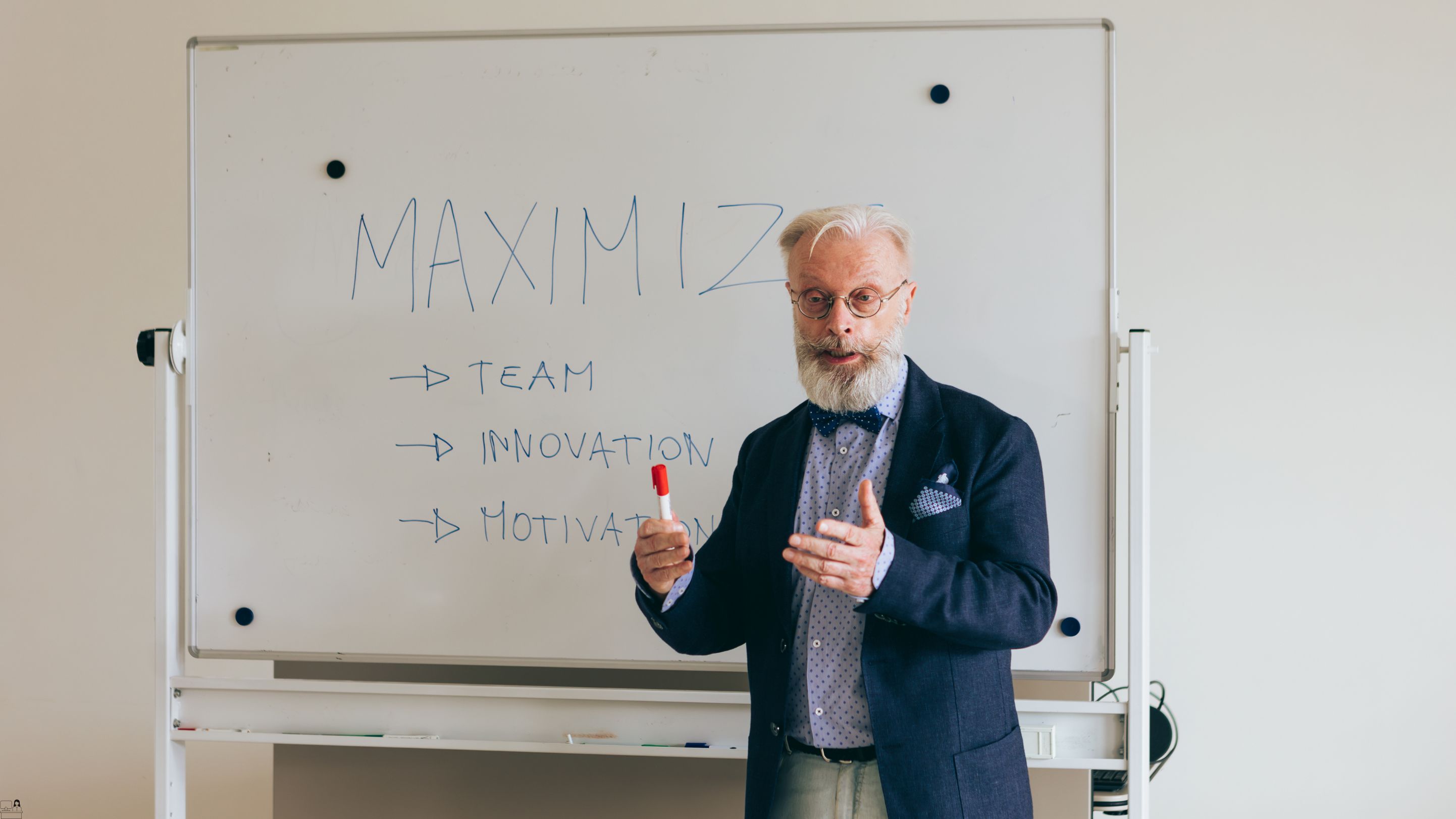
Sage Payroll, Accounting and Finance, Tax, Bookkeeping & Xero - 20 Courses Bundle
By NextGen Learning
Get ready for an exceptional online learning experience with the Sage Payroll, Accounting and finance, Tax Accounting, Bookkeeping, Xero bundle! This carefully curated collection of 20 premium courses is designed to cater to a variety of interests and disciplines. Dive into a sea of knowledge and skills, tailoring your learning journey to suit your unique aspirations. This Sage Payroll, Accounting and finance, Tax Accounting, Bookkeeping, Xero is a dynamic package, blending the expertise of industry professionals with the flexibility of digital learning. It offers the perfect balance of foundational understanding and advanced insights. Whether you're looking to break into a new field or deepen your existing knowledge, the Accounting and finance package has something for everyone. As part of the Sage Payroll, Accounting and finance, Tax Accounting, Bookkeeping, Xero package, you will receive complimentary PDF certificates for all courses in Accounting and finance bundle at no extra cost. Equip yourself with the Accounting and finance bundle to confidently navigate your career path or personal development journey. Enrol our Accounting and finance bundle today and start your career growth! This Accounting and finance Bundle Comprises the Following CPD Accredited Courses: Payroll Management Course Sage 50 Payroll Complete Course Sage 50 Accounts Xero Accounting and Bookkeeping Management Accounting - Costing & Budgeting UK Employment Law HR Management Training Recruitment Consultant Diploma Virtual Interviewing for HR Understanding the UK Pension System Tax Accounting Diploma Understanding the UK Pension System Financial Management QuickBooks Online Bookkeeping Diploma Microsoft Excel Complete Course 2019 Career Development Plan Fundamentals CV Writing and Job Searching Learn to Level Up Your Leadership Networking Skills for Personal Success Ace Your Presentations: Public Speaking Masterclass Learning Outcome: By completing the Sage Payroll, Accounting and finance, Tax Accounting, Bookkeeping, Xero course, you will: Gain comprehensive insights into multiple fields. Foster critical thinking and problem-solving skills across various disciplines. Understand industry trends and best practices through the Accounting and finance Bundle. Develop practical skills applicable to real-world situations. Enhance personal and professional growth with the Accounting and finance Bundle. Build a strong knowledge base in your chosen course via the Accounting and finance Bundle. Benefit from the flexibility and convenience of online learning. With the Accounting and finance package, validate your learning with a CPD certificate. Each course in Sage Payroll, Accounting and finance, Tax Accounting, Bookkeeping, Xero bundle holds a prestigious CPD accreditation, symbolising exceptional quality. The materials, brimming with knowledge, are regularly updated, ensuring their relevance. This bundle promises not just education but an evolving learning experience. Engage with this extraordinary collection, and prepare to enrich your personal and professional development. Embrace the future of learning with the Sage Payroll, Accounting and finance, Tax Accounting, Bookkeeping, Xero, a rich anthology of 15 diverse courses. Each course in the Accounting and finance bundle is handpicked by our experts to ensure a wide spectrum of learning opportunities. This Sage Payroll, Accounting and finance, Tax Accounting, Bookkeeping, Xero bundle will take you on a unique and enriching educational journey. The bundle encapsulates our mission to provide quality, accessible education for all. Whether you are just starting your career, looking to switch industries, or hoping to enhance your professional skill set, the Sage Payroll, Accounting and finance, Tax Accounting, Bookkeeping, Xero bundle offers you the flexibility and convenience to learn at your own pace. Make the Accounting and finance package your trusted companion in your lifelong learning journey. CPD 210 CPD hours / points Accredited by CPD Quality Standards Who is this course for? The Sage Payroll, Accounting and Finance, Tax Accounting, Bookkeeping, Xero bundle is perfect for: Lifelong learners looking to expand their knowledge and skills. Professionals seeking to enhance their career with CPD certification. Individuals wanting to explore new fields and disciplines. Anyone who values flexible, self-paced learning from the comfort of home. Requirements Without any formal requirements, you can delightfully enrol this Sage Payroll, Accounting and finance, Tax Accounting, Bookkeeping, Xero course. Career path Unleash your potential with the Sage Payroll, Accounting and finance, Tax Accounting, Bookkeeping, Xero bundle. Acquire versatile skills across multiple fields, foster problem-solving abilities, and stay ahead of industry trends. Ideal for those seeking career advancement, a new professional path, or personal growth. Embrace the journey with the Accounting and finance bundle package. Certificates Certificate Of Completion Digital certificate - Included Certificate Of Completion Hard copy certificate - Included You will get a complimentary Hard Copy Certificate.
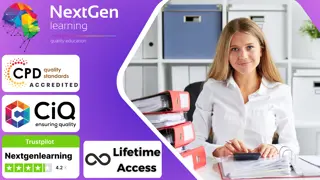
Overview Learn how to become a valued financial expert and instantly boost your career prospects in any high-performing business. This Sage 50 Training course offers you all the training you will need to take a Payroll Administrator's role and establish your skills with Sage software. By becoming skilled in using Sage 50, you will be able to perform all the responsibilities and tasks assigned to a senior member of a company's fiscal department. So, you will be taught how to process employee payments, NIC contributions, calculate tax year-end figures and reports, and much more. You will also be familiarised with the UK payroll legislation. How will I get my certificate? After successfully completing the course you will be able to order your certificate, these are included in the price. Who is this course for? There is no experience or previous qualifications required for enrolment on this Sage 50 Diploma. It is available to all students, of all academic backgrounds. Requirements Our Sage 50 Diploma is fully compatible with PC's, Mac's, Laptop, Tablet and Smartphone devices. This course has been designed to be fully compatible on tablets and smartphones so you can access your course on wifi, 3G or 4G.There is no time limit for completing this course, it can be studied in your own time at your own pace. Career path Having these various qualifications will increase the value in your CV and open you up to multiple sectors such as Business & Management , Admin, Accountancy & Finance, Secretarial & PA, Teaching & Mentoring etc. Course Curriculum 41 sections • 40 lectures • 07:03:00 total length •Module 1: Payroll Basics: 00:10:00 •Module 2: Company Settings: 00:08:00 •Module 3: Legislation Settings: 00:07:00 •Module 4: Pension Scheme Basics: 00:06:00 •Module 5: Pay Elements: 00:14:00 •Module 6: The Processing Date: 00:07:00 •Module 7: Adding Existing Employees: 00:08:00 •Module 8: Adding New Employees: 00:12:00 •Module 9: Payroll Processing Basics: 00:11:00 •Module 10: Entering Payments: 00:12:00 •Module 11: Pre-Update Reports: 00:09:00 •Module 12: Updating Records: 00:09:00 •Module 13: e-Submissions Basics: 00:09:00 •Module 14: Process Payroll (November): 00:16:00 •Module 15: Employee Records and Reports: 00:13:00 •Module 16: Editing Employee Records: 00:07:00 •Module 17: Process Payroll (December): 00:12:00 •Module 18: Resetting Payments: 00:05:00 •Module 19: Quick SSP: 00:09:00 •Module 20: An Employee Leaves: 00:13:00 •Module 21: Final Payroll Run: 00:07:00 •Module 22: Reports and Historical Data: 00:08:00 •Module 23: Year-End Procedures: 00:09:00 •Module 01: The Outline View and Criteria: 00:11:00 •Module 02: Global Changes: 00:07:00 •Module 03: Timesheets: 00:12:00 •Module 04: Departments and Analysis: 00:11:00 •Module 05: Holiday Schemes: 00:10:00 •Module 06: Recording Holidays: 00:12:00 •Module 07: Absence Reasons: 00:13:00 •Module 08: Statutory Sick Pay: 00:16:00 •Module 09: Statutory Maternity Pay: 00:17:00 •Module 10: Student Loans: 00:09:00 •Module 11: Company Cars: 00:13:00 •Module 12: Workplace Pensions: 00:21:00 •Module 13: Holiday Funds: 00:13:00 •Module 14: Process Payroll (November): 00:11:00 •Module 15: Passwords and Access Rights: 00:08:00 •Module 16: Options and Links: 00:10:00 •Module 17: Linking Payroll to Accounts: 00:08:00

Translation: Freelance Translator
By Imperial Academy
Level 5 QLS Course | 150 CPD Points | Advanced Learning Materials | Lifetime Access | Tutor Support
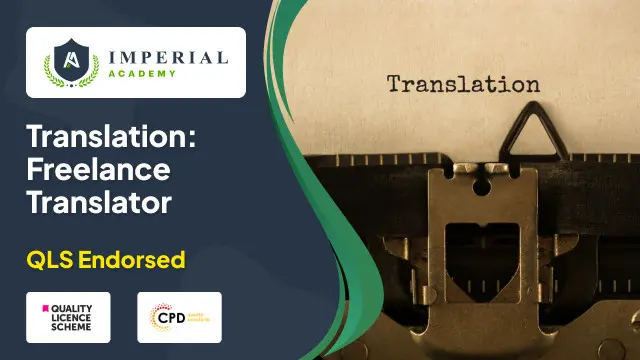
Dive into the heart of the hospitality industry's financial pulse with our Finance and Cash Management for Hospitality course. Picture yourself orchestrating the ebb and flow of revenues, mastering the symphony of numbers that tells the tale of success. This course ushers you into the foundational concepts with aplomb, setting the stage for you to forecast and strategize with confidence. As you traverse the modules, you'll cultivate an understanding of projections, laying the groundwork for potential revenue augmentation with every decision made. The journey continues as learners grasp the essentials of operational planning, crucial for the seamless execution of services. Delve into cost management practices tailored for the hospitality realm, where every penny saved enhances the guest experience. The course goes beyond theory, providing templates and exercises that invite you to apply your newly acquired knowledge to real-world financial models. From room revenue budgeting to the complexities of payroll, you'll emerge with the acumen to ensure the fiscal fortitude of any hospitality enterprise. Learning Outcomes Develop a robust understanding of fundamental financial concepts in hospitality. Craft and evaluate revenue projections and operational plans. Implement cost management and Activity-Based Costing (ABC) in hotel settings. Apply hands-on budgeting techniques for various hotel departments. Execute cash budgeting exercises to enhance financial proficiency. Why choose this Finance and Cash management for Hospitality course? Unlimited access to the course for a lifetime. Opportunity to earn a certificate accredited by the CPD Quality Standards and CIQ after completing this course. Structured lesson planning in line with industry standards. Immerse yourself in innovative and captivating course materials and activities. Assessments designed to evaluate advanced cognitive abilities and skill proficiency. Flexibility to complete the Course at your own pace, on your own schedule. Receive full tutor support throughout the week, from Monday to Friday, to enhance your learning experience. Unlock career resources for CV improvement, interview readiness, and job success. Who is this Finance and Cash management for Hospitality course for? Aspiring hotel financial planners and analysts. Hospitality managers seeking to enhance fiscal operations. Accountants aiming to specialise in the hospitality sector. Hotel owners and operators looking to optimise financial performance. Students of hospitality and finance disciplines targeting industry readiness. Career path Financial Controller: £30,000 - £60,000 Revenue Manager: £25,000 - £50,000 Cost Controller: £22,000 - £40,000 Budget Analyst: £24,000 - £45,000 Accounts Manager: £26,000 - £50,000 Cash Manager: £28,000 - £55,000 Prerequisites This Finance and Cash management for Hospitality does not require you to have any prior qualifications or experience. You can just enrol and start learning.This Finance and Cash management for Hospitality was made by professionals and it is compatible with all PC's, Mac's, tablets and smartphones. You will be able to access the course from anywhere at any time as long as you have a good enough internet connection. Certification After studying the course materials, there will be a written assignment test which you can take at the end of the course. After successfully passing the test you will be able to claim the pdf certificate for £4.99 Original Hard Copy certificates need to be ordered at an additional cost of £8. Course Curriculum Finance and Cash management for Hospitality Fundamental and understanding concepts Introduction and Basis of Projections 00:05:00 Making future plans and potential revenue generating activities 00:06:00 Operational Plans that need to be looked at 00:06:00 Cost management Practices at hotel and ABC system 00:08:00 Other Matters before practical excercise 00:05:00 Financial Model and Working on Fianacial model Room Revenue Budget Template 00:05:00 F&B Revenue Budgeting Template 00:10:00 banquet and Other operating Depts 00:10:00 Headcount Budget 00:11:00 Payrol and Other Cost Budgeting 00:12:00 Other hotel operational Expenses 00:10:00 Cash Budgeting Excercise 00:11:00 Assignment Assignment - Finance and Cash management for Hospitality 00:00:00

Abandon The 9-5 Mindset: Become An Entrepreneur
By SkillWise
Overview Uplift Your Career & Skill Up to Your Dream Job - Learning Simplified From Home! Kickstart your career & boost your employability by helping you discover your skills, talents, and interests with our special Abandon The 9-5 Mindset: Become An Entrepreneur Course. You'll create a pathway to your ideal job as this course is designed to uplift your career in the relevant industry. It provides the professional training that employers are looking for in today's workplaces. The Abandon The 9-5 Mindset: Become An Entrepreneur Course is one of the most prestigious training offered at Skillwise and is highly valued by employers for good reason. This Abandon The 9-5 Mindset: Become An Entrepreneur Course has been designed by industry experts to provide our learners with the best learning experience possible to increase their understanding of their chosen field. This Abandon The 9-5 Mindset: Become An Entrepreneur Course, like every one of Skillwise's courses, is meticulously developed and well-researched. Every one of the topics is divided into elementary modules, allowing our students to grasp each lesson quickly. At Skillwise, we don't just offer courses; we also provide a valuable teaching process. When you buy a course from Skillwise, you get unlimited Lifetime access with 24/7 dedicated tutor support. Why buy this Abandon The 9-5 Mindset: Become An Entrepreneur ? Lifetime access to the course forever Digital Certificate, Transcript, and student ID are all included in the price Absolutely no hidden fees Directly receive CPD Quality Standard-accredited qualifications after course completion Receive one-to-one assistance every weekday from professionals Immediately receive the PDF certificate after passing Receive the original copies of your certificate and transcript on the next working day Easily learn the skills and knowledge from the comfort of your home Certification After studying the course materials of the Abandon The 9-5 Mindset: Become An Entrepreneur there will be a written assignment test which you can take either during or at the end of the course. After successfully passing the test you will be able to claim the PDF certificate for free. Original Hard Copy certificates need to be ordered at an additional cost of £8. Who is this course for? This Abandon The 9-5 Mindset: Become An Entrepreneur course is ideal for Students Recent graduates Job Seekers Anyone interested in this topic People already work in relevant fields and want to polish their knowledge and skills. Prerequisites This Abandon The 9-5 Mindset: Become An Entrepreneur does not require you to have any prior qualifications or experience. You can just enrol and start learning. This Abandon The 9-5 Mindset: Become An Entrepreneur was made by professionals and it is compatible with all PCs, Macs, tablets, and smartphones. You will be able to access the course from anywhere at any time as long as you have a good enough internet connection. Career path As this course comes with multiple courses included as a bonus, you will be able to pursue multiple occupations. This Abandon The 9-5 Mindset: Become An Entrepreneur is a great way for you to gain multiple skills from the comfort of your home. Module 01: Introduction To The Course Welcome 00:01:00 My Story 00:05:00 Module 02: How To Stop Thinking Like Those Who Work 9-5 Why I view most people in my daily life as different 00:05:00 You are the average of the five people you spend the most time with 00:05:00 Module 03: What You Can Focus On As An Entrepreneur Outside Of The 9-5 Learn How To Build Websites With WordPress 00:02:00 Start An Amazon Affiliate Niche Site or Store 00:04:00 Start a Podcast 00:04:00 Teach a Udemy Course 00:03:00 Learn a valuable skill people are willing to pay you for 00:02:00 Become a freelancer 00:02:00 Start a real eCommerce Business 00:02:00 Module 04: Productivity Hacks Evernote 00:02:00 Nozbe 00:02:00 Combined Email Accounts with Outlook 00:02:00 Module 05: Sacrifice & Discipline Making Time To Work On your Business 00:02:00 Finding Your Focus 00:03:00 Watching a lot less TV 00:02:00 Playing Little to Zero Video Games 00:02:00 Start a Discipline Challenge 00:02:00 Module 06: Recommended Books The ONE Thing 00:02:00 Let Go by Pat Flynn 00:01:00 Gorilla Mindset by Mike Ceronovich 00:02:00 Module 07: Conclusion Conclusion 00:01:00 Assignment Assignment -Abandon The 9-5 Mindset: Become An Entrepreneur 00:39:00 Order Your Certificate Order Your Certificate QLS

