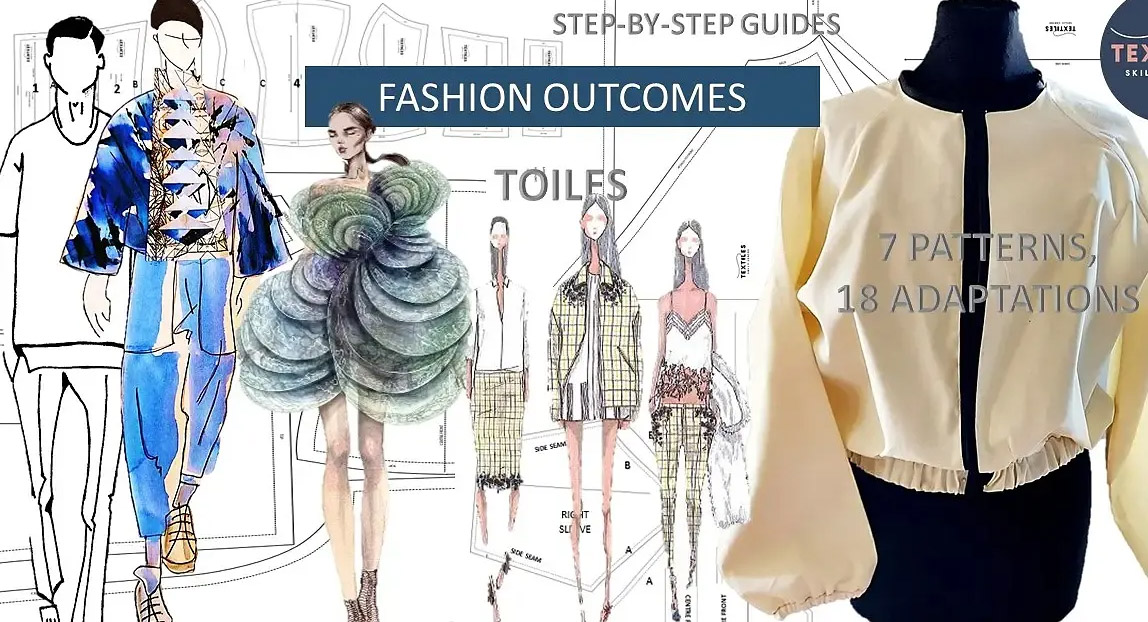- Professional Development
- Medicine & Nursing
- Arts & Crafts
- Health & Wellbeing
- Personal Development
719 Courses
SwiftUI - Build Amazing Apps - With Much Less Code
By Packt
This is a practical course that will help you understand the features of SwiftUI. You will gain all the essential knowledge of SwiftUI and declarative programming needed to build fun and stylish applications for macOS.
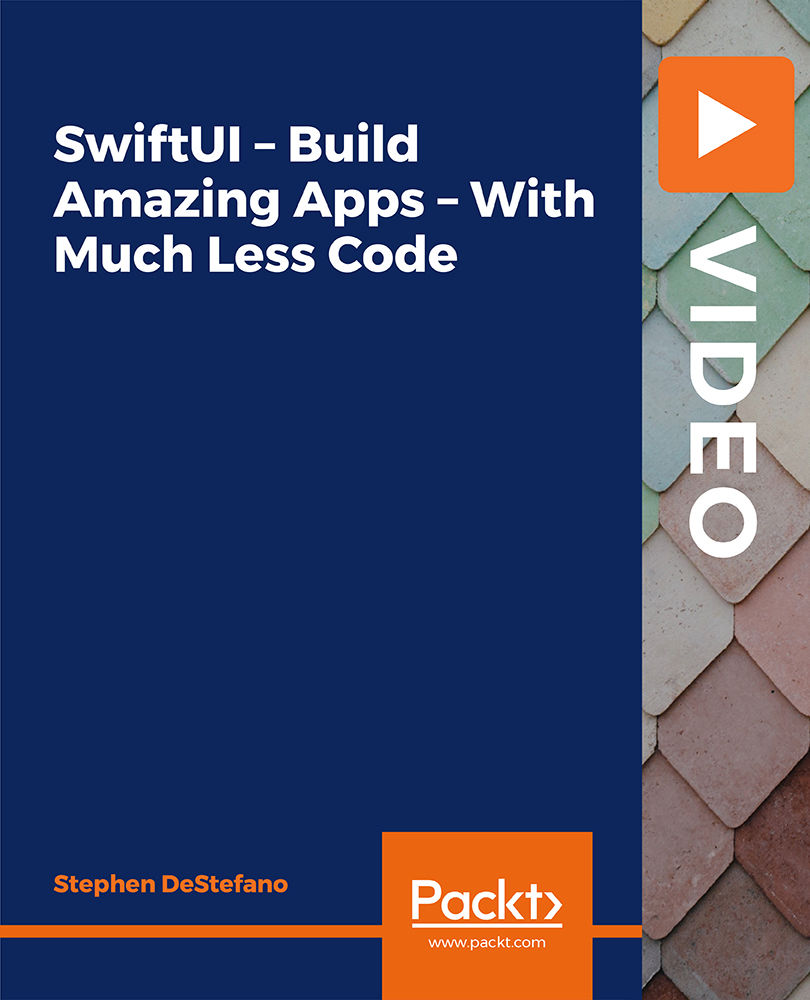
Dive into the world of custom software creation with 'AutoCAD Programming using VB.NET with Windows Forms,' where your journey to becoming a maestro of digital design tools begins. This course unravels the mysteries of using VB.NET to tailor AutoCAD functionality to your exact needs. Whether it's automating repetitive tasks or crafting bespoke commands, the power to revolutionize your workflow lies at your fingertips. With every module, you'll move closer to transforming ideas into tangible, efficient solutions that respond to the most intricate of design challenges. As you progress through our carefully structured units, you'll transition from basic concepts to developing your own projects with finesse and creativity. Each lesson is a building block, placing you at the forefront of technological advancement within the AEC sector. Upon completion, your final project will not only serve as a testament to your newfound skills but also as a stepping stone to a world where the limits of AutoCAD are bounded only by imagination. With this course, you are not just learning to program; you are redefining the possibilities of computer-aided design. Learning Outcomes Navigate AutoCAD software enhancement using VB.NET programming. Design and manipulate Windows Forms to create custom interfaces. Translate project requirements into functional software applications. Apply learned techniques to a variety of development scenarios. Finalise projects with a forward-thinking approach to AutoCAD programming. Why choose this AutoCAD Programming using VB.NET with Windows Forms course? Unlimited access to the course for a lifetime. Opportunity to earn a certificate accredited by the CPD Quality Standards after completing this course. Structured lesson planning in line with industry standards. Immerse yourself in innovative and captivating course materials and activities. Assessments are designed to evaluate advanced cognitive abilities and skill proficiency. Flexibility to complete the AutoCAD Programming using VB.NET with Windows Forms Course at your own pace, on your own schedule. Receive full tutor support throughout the week, from Monday to Friday, to enhance your learning experience. Who is this AutoCAD Programming using VB.NET with Windows Forms course for? Aspiring developers targeting the AEC (Architecture, Engineering, Construction) industry. Technical professionals seeking to augment their design software capabilities. Students of computer science and engineering disciplines aiming to specialise. Technicians in the drafting field aiming to upgrade their digital toolset. IT specialists wanting to diversify into specialised software development. Career path AutoCAD Developer - £25,000 - £50,000 Software Engineer - £30,000 - £70,000 Application Developer - £28,000 - £65,000 Systems Analyst - £30,000 - £60,000 CAD Technician - £20,000 - £40,000 UI/UX Designer - £25,000 - £55,000 Prerequisites This AutoCAD Programming using VB.NET with Windows Forms does not require you to have any prior qualifications or experience. You can just enrol and start learning.This AutoCAD Programming using VB.NET with Windows Forms was made by professionals and it is compatible with all PC's, Mac's, tablets and smartphones. You will be able to access the course from anywhere at any time as long as you have a good enough internet connection. Certification After studying the course materials, there will be a written assignment test which you can take at the end of the course. After successfully passing the test you will be able to claim the pdf certificate for £4.99 Original Hard Copy certificates need to be ordered at an additional cost of £8. Course Curriculum Unit 01: Introduction Module 01: Course Outline 00:03:00 Module 02: Introduction 00:05:00 Module 03: Who is this course for? 00:04:00 Module 04: Tools Needed for this Course 00:01:00 Unit 02: What will you learn from this Course? Module 01: What will you learn from this Course - Overview 00:06:00 Unit 03: Windows Form and Controls Module 01: Windows Form and Controls - Overview 00:04:00 Module 02: ControlsDemo Project - Overview 00:03:00 Module 03: ControlsDemo Project - Creating the Project 00:04:00 Module 04: Controls Demo Project - Designing the Form 00:19:00 Module 05: ControlsDemo Project - Creating the Utility Class 00:10:00 Module 06: ControlsDemo Project - Coding the Combobox Control 00:15:00 Module 07: ControlsDemo Project - Coding the Textbox Control 00:10:00 Module 08: ControlsDemo Project - Coding the Radiobutton Control 00:08:00 Module 09: ControlsDemo Project - Coding the Checkbox Control 00:17:00 Unit 04: Developing Projects Module 01: Draw Rectangle Project - Overview 00:03:00 Module 02: Creating the DrawRectangle Project 00:04:00 Module 03: DrawRectangle Project - Creating the Utility Class 00:20:00 Module 04: DrawRectangle Project - Designing the Form 00:15:00 Module 05: DrawRectangle Project - Coding the User Interface Part 1 00:24:00 Module 06: DrawRectangle Project - Coding the User Interface Part 2 00:18:00 Module 07: DrawRectangle Project - Running the Program 00:06:00 Module 08: Automate Update Layer Project - Overview 00:02:00 Module 09: Creating the AutomateUpdateLayer Project 00:03:00 Module 10: Automate Update Layer Project - Creating the Utility Class 00:17:00 Module 11: AutomateUpdateLayer Project - Designing the User Interface 00:07:00 Module 12: AutomateUpdateLayer Project - Coding the Form 00:18:00 Module 13: AutomateUpdateLayer Project - Running the Program 00:07:00 Module 14: Automatic Block Extractor Project - Overview 00:03:00 Module 15: AutomaticBlockExtractor Project - Creating the Project 00:03:00 Module 16: AutomaticBlockExtractor Project - Creating the User Interface 00:09:00 Module 17: AutomaticBlockExtractor Project - Coding the Form 00:27:00 Module 18: AutomaticBlockExtractor Project - Creating the Utility Class 00:27:00 Module 19: AutomaticBlockExtractor Project - Running the Program 00:10:00 Module 20: AutomateUpdateTextStyles Project - Overview 00:03:00 Module 21: AutomateUpdateTextStyle Project - Creating the Project 00:02:00 Module 22: AutomateUpdateTextStyle Project - Creating the User Interface 00:09:00 Module 23: AutomateUpdateTextStyle Project - Coding the Form 00:20:00 Module 24: AutomateUpdateTextStyle Project - Coding the Utility Class 00:16:00 Module 25: AutomateUpdateTextStyle Project - Running the Program 00:08:00 Module 26: Multiple Plot DWG to PDF Project - Overview 00:03:00 Module 27: MultiplePlotDWGtoPDF Project - Creating the Project 00:04:00 Module 28: MultiplePlotDWGtoPDF Project - Creating the User Interface 00:09:00 Module 29: MultiplePlotDWGtoPDF Project - Coding the Form 00:20:00 Module 30: MultiplePlotDWGtoPDF Project - Creating the Utility Class 00:30:00 Module 31: MultiplePlotDWGtoPDF Project - Running the Program 00:13:00 Module 32: Multiple Object Extractor Project - Overview 00:03:00 Module 33: MultipleObjectExtractor Project - Creating the Project 00:02:00 Module 34: MultipleObjectExtractor Project - Creating the User Interface 00:15:00 Module 35: MultipleObjectExtractor Project - Coding the Form Load Event 00:05:00 Module 36: MultipleObjectExtractor Project - Coding the Browse Buttons 00:10:00 Module 37: MultipleObjectExtractor Project - Coding the Extract Button 00:20:00 Module 38: MultipleObjectExtractor Project - Coding the ProcessDrawing Method 00:09:00 Module 39: MultipleObjectExtractor Project - Coding the ProcessObjectExtraction Method 00:11:00 Module 40: MultipleObjectExtractor Project - Coding the ExtractLine Method 00:09:00 Module 41: MultipleObjectExtractor Project - Coding the ExtractCircle Method 00:03:00 Module 42: MultipleObjectExtractor Project - Coding the ExtractPolyline Method 00:09:00 Module 43: MultipleObjectExtractor Project - Coding the ExtractMText Method 00:05:00 Module 44: MultipleObjectExtractor Project - Coding the ExtractBlock Method 00:05:00 Module 45: MultipleObjectExtractor Project - Running the Program 00:15:00 Unit 05: Conclusion Module 01: Conclusion 00:01:00 Assignment Assignment - AutoCAD Programming using VB.NET with Windows Forms 00:00:00

SwiftUI - The Complete iOS 16 Developers Resource and Bible
By Packt
With expert guidance and easy-to-understand narration, this course gets you up and running with the SwiftUI framework. You will learn how to use the SwiftUI framework, its tools, and its technology to build applications with ease.

Web Design Course
By IOMH - Institute of Mental Health
Join our Web Design Course course and discover your hidden skills, setting you on a path to success in this area. Get ready to improve your skills and achieve your biggest goals. The Web Design Course course has everything you need to get a great start in this sector. Improving and moving forward is key to getting ahead personally. The Web Design Course course is designed to teach you the important stuff quickly and well, helping you to get off to a great start in the field. So, what are you looking for? Enrol now! You will Learn The Following Things: Learn strategies to boost your workplace efficiency. Hone your skills to help you advance your career. Acquire a comprehensive understanding of various topics and tips. Learn in-demand skills that are in high demand among UK employers This course covers the topic you must know to stand against the tough competition. The future is truly yours to seize with this Web Design Course. Enrol today and complete the course to achieve a certificate that can change your career forever. Details Perks of Learning with IOMH One-to-one support from a dedicated tutor throughout your course. Study online - whenever and wherever you want. Instant Digital/ PDF certificate 100% money back guarantee 12 months access Process of Evaluation After studying the course, an MCQ exam or assignment will test your skills and knowledge. You have to get a score of 60% to pass the test and get your certificate. Certificate of Achievement Certificate of Completion - Digital/PDF Certificate After completing the Web Design Course course, you can order your CPD-accredited Digital/PDF Certificate for £5.99. Certificate of Completion - Hard copy Certificate You can get the CPD Accredited Hard Copy Certificate for £12.99. (Each) Shipping Charges: Inside the UK: £3.99 International: £10.99 Who Is This Course for? This Web Design Course is suitable for anyone aspiring to start a career in relevant field; even if you are new to this and have no prior knowledge, this course is going to be very easy for you to understand. On the other hand, if you are already working in this sector, this course will be a great source of knowledge for you to improve your existing skills and take them to the next level. This course has been developed with maximum flexibility and accessibility, making it ideal for people who don't have the time to devote to traditional education. Requirements There is no prerequisite to enrol in this course. You don't need any educational qualification or experience to enrol in the Web Design Course course. Do note: you must be at least 16 years old to enrol. Any internet-connected device, such as a computer, tablet, or smartphone, can access this online course. Career Path The certification and skills you get from this Web Design Course Course can help you advance your career and gain expertise in several fields, allowing you to apply for high-paying jobs in related sectors. Course Curriculum Section 01: Introduction Introduction 00:07:00 Section 03: Basics Syntax And First Steps Alert!!! Important: A Must-Watch Video 00:01:00 How the Web Works 00:07:00 What Are Text Editors and Installation 00:05:00 How the Browser Works 00:11:00 Section 02: Basic And General Info And Installation HTML Basic Syntax 00:14:00 HTML Elements 00:06:00 HTML Attributes 00:08:00 HTML Headings 00:04:00 HTML Paragraphs 00:06:00 Section 04: Diving Deeper With HTML And CSS Basics HTML Style Attribute 00:09:00 HTML Formatting 00:04:00 HTML Comments 00:05:00 Simple Intro to CSS 00:16:00 HTML Links 00:06:00 HTML Images 00:08:00 Section 05: Diving Deeper: Tables, Lists And Forms HTML Tables 00:11:00 HTML Lists 00:07:00 First Training (Creating a Simple Menu) 00:00:00 HTML Forms pt.1 00:11:00 HTML Forms pt.2 00:11:00 HTML Forms pt.3 00:08:00 HTML Forms pt.4 00:06:00 Section 06: Getting Advanced And Finishing Up HTML Inline and Block Tags 00:16:00 Classes 00:10:00 Ids 00:08:00 More about the Head 00:09:00 HTML Entities 00:05:00 Section 07: Getting Started With CSS Intro and Revision to CSS 00:05:00 Syntax 00:08:00 Comments 00:00:00 Section 08: Colours Colours pt.1 00:19:00 Colours pt.2 00:08:00 Section 09: Backgrounds Backgrounds pt.1 00:13:00 Backgrounds pt.2 00:05:00 Backgrounds pt.3 00:09:00 Section 10: Borders Borders pt.1 00:07:00 Borders pt.2 00:06:00 Section 11: Margin, Padding And More Margin 00:14:00 Padding 00:08:00 Section 12: Outline Width and Height 00:06:00 Box Model 00:05:00 Training 2 (Building a Simple Form) 00:22:00 Outline pt.1 00:06:00 Outline pt.2 00:05:00 Section 13: Text Text pt.1 00:05:00 Text pt.2 00:07:00 Text pt.3 00:05:00 Section 14: Fonts Fonts pt.1 00:07:00 Fonts pt.2 00:04:00 Fonts pt.3 00:03:00 Section 15: Display Display pt.1 00:11:00 Display pt.2 00:04:00 Display pt.3 00:10:00 Section 16: Position Position pt.1 00:05:00 Position pt.2 00:10:00 Section 17: Z-Index Z-index pt.1 00:07:00 Z-index pt.1 00:07:00 Section 18: Overflow Overflow pt.1 00:08:00 Overflow pt.2 00:03:00 Section 19: Pseudo Classes, Elements And Other Stuff Pseudo Classes 45 00:00:00 Pseudo Elements 00:09:00 Opacity 00:06:00 Cursor 00:04:00 Section 20: Float Float pt.1 00:04:00 Section 21: Outro Outro and Where to Go From Here 00:03:00 Section 22: More Lectures: Update 2022 Videos 45 00:04:00 Sound 45 00:02:00 Youtube Videos 45 00:03:00

Salesforce Build Applications Programmatically on the Salesforce Platform (DEX450)
By Nexus Human
Duration 5 Days 30 CPD hours This course is intended for This course is designed for programmatic developers looking to write programmatic customizations to both business logic and UI layers using Apex and Visualforce. You should have a good understanding of core object-oriented programming concepts and experience building declarative solutions on the Salesforce Platform. This course is also a great foundation builder if you're looking to earn your Salesforce Platform Developer I credential. IMPORTANT: Students are expected to follow the steps detailed in the Computer Set-up Guide for this class if you'll be using your own computer when attending a virtual or in-person class. Overview Learn modern tools for developing on the Salesforce Platform using Visual Studio Code, the Salesforce Extension Pack, and the Salesforce CLI. Write business logic customizations using Apex triggers and classes; those customizations will use SOQL and DML. Design programmatic solutions that take advantage of declarative customizations. Describe how your trigger code works within the basics of the Save Order of Execution. Describe some of the fundamental aspects of designing programs on a multi-tenant platform. Write Visualforce markup and code to customize the user interface. Use the built-in testing framework to test Apex and Visualforce. Learn how to customize and design applications programmatically on the Salesforce Platform. In this 5-day class, our platform experts will introduce you to Apex (Salesforce?s programming language) and Visualforce markup, so you can customize your Salesforce applications using code and explore how Apex interacts with declarative customizations on the platform. Learn how to retrieve, manipulate, and store data programmatically in data objects (sObjects), write and test custom logic, write Visualforce pages to customize your user interface, and deploy your solutions to another environment. Get an overview of the declarative automation tools available on the platform and a brief introduction to the Lightning Component framework. Plus, explore the nuances of working on a multi-tenant platform so you can extend the platform to meet business demands. Declarative Automation Create Formula Fields Create Roll-Up Summary Fields Understand Record Types Review Other Automation Tools Build a Data Model on the Salesforce Platform Programming with Apex Describe Key Aspects of Apex That Differentiate It from Other Languages, Such as Java and C# Describe Why Apex Transactions and Governor Limits Must Be Considered When Writing Apex Execute Simple Apex Use the sObject Data Type, the Primitive Data Types, and Basic Control Statements in Apex Using SOQL and SOSL to Retrieve Your Org?s Data Write a Basic Query Using Salesforce?s Query Language, SOQL Process the Result of a Query in Apex Create a Query Dynamically at Run-Time Use SOQL to Query Parent-Child Relationships Describe a Relationship Query Write a Query That Traverses a Child-to-Parent Relationship Write a Query That Traverses a Parent-to-Child Relationship Use SOSL to Search Data Using DML to Manipulate Your Org?s Data List the Differences Between the Ways You Can Invoke DML Operations Write Apex to Invoke DML Operations and Handle DML Errors Deployment What Is Deployment? Deploy Code Using Change Sets Use the Ant Migration Tool Review Managed and Unmanaged Packages Explore Salesforce DX Trigger Essentials Describe What a Trigger Is Used For Describe the Syntax of a Trigger Definition Use Trigger Context Variables Apex Class Essentials Describe How Apex Classes Are Used Define an Apex Class Determine What Data an Apex Class Can Access The Save Order of Execution, Apex Transactions, and Platform Events Describe Key Points in the Order of Execution Describe How Triggers Fit Into and Can Be Impacted by the Order of Execution Describe the Lifecycle of an Apex Transaction Describe the Memory Lifecycle for Static Attributes Use Platform Events for Immediate Error Logging Apex Testing Describe the Apex Testing Framework Create Test Data Write and Run an Apex Test Test Best Practices Strategies for Designing Efficient Apex Solutions Describe Best Practices for Writing Code That Is Easy to Maintain and Extend Write Triggers and Classes That Assume Batches of Data as Input Write Code That Works Efficiently with the Database, Both in Querying and Using DML Trigger Design Strategies List Declarative Mechanisms You Can Use to Implement Complex Business Logic, What Types of Problems They?re Best Used for, and Their Limitations Describe Ways in Which You Can Use Declarative Functionality to Improve Your Programmatic Solutions Working with Visualforce Create a Visualforce Page Reference a Standard Controller Launch a Visualforce Page Using a Custom Button Display Data from a Record in a Visualforce Page Reference Custom Controllers and Controller Extensions Work with List Controllers Visualforce Development Considerations and Testing Describe Common Limit Issues and Security Concerns Describe Strategies for Testing Visualforce Controllers Write Tests for Controller Constructors Write Tests for Action Methods, Getters, Setters, and Properties Lightning Components Create and Surface an Aura Component Create and Surface a Lightning Web Component Additional course details: Nexus Humans Salesforce Build Applications Programmatically on the Salesforce Platform (DEX450) training program is a workshop that presents an invigorating mix of sessions, lessons, and masterclasses meticulously crafted to propel your learning expedition forward. This immersive bootcamp-style experience boasts interactive lectures, hands-on labs, and collaborative hackathons, all strategically designed to fortify fundamental concepts. Guided by seasoned coaches, each session offers priceless insights and practical skills crucial for honing your expertise. Whether you're stepping into the realm of professional skills or a seasoned professional, this comprehensive course ensures you're equipped with the knowledge and prowess necessary for success. While we feel this is the best course for the Salesforce Build Applications Programmatically on the Salesforce Platform (DEX450) course and one of our Top 10 we encourage you to read the course outline to make sure it is the right content for you. Additionally, private sessions, closed classes or dedicated events are available both live online and at our training centres in Dublin and London, as well as at your offices anywhere in the UK, Ireland or across EMEA.

Build an iOS 16 Coffee Shop Application Using SwiftUI And Firebase
By Packt
This intermediate- to advanced-level course will teach us to build our very own coffee shop application using iOS 16, Xcode 14, SwiftUI 4, and Firebase Firestore. The course will teach you to write clean and readable code and structure your app development that can easily be integrated with any coffee shop, fast food, or drink-serving service.
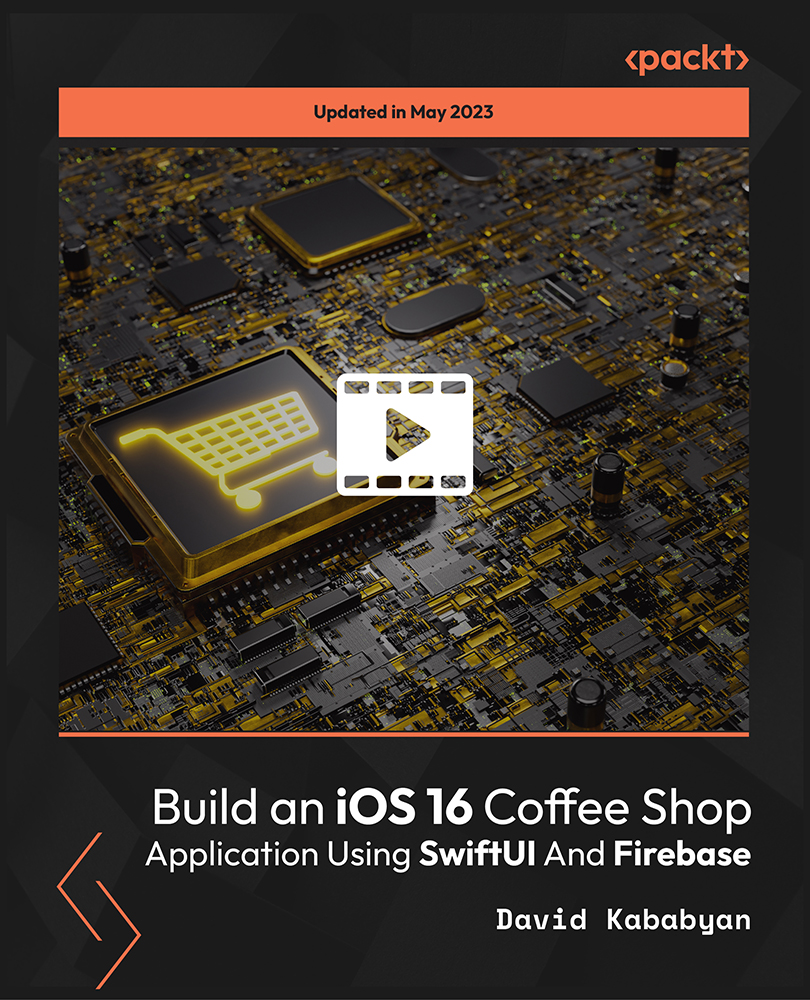
In this competitive job market, you need to have some specific skills and knowledge to start your career and establish your position. This Landing Page Design and Optimisation will help you understand the current demands, trends and skills in the sector. The course will provide you with the essential skills you need to boost your career growth in no time. The Landing Page Design and Optimisation will give you clear insight and understanding about your roles and responsibilities, job perspective and future opportunities in this field. You will be familiarised with various actionable techniques, career mindset, regulations and how to work efficiently. This course is designed to provide an introduction to Landing Page Design and Optimisation and offers an excellent way to gain the vital skills and confidence to work toward a successful career. It also provides access to proven educational knowledge about the subject and will support those wanting to attain personal goals in this area. Learning Objectives Learn the fundamental skills you require to be an expert Explore different techniques used by professionals Find out the relevant job skills & knowledge to excel in this profession Get a clear understanding of the job market and current demand Update your skills and fill any knowledge gap to compete in the relevant industry CPD accreditation for proof of acquired skills and knowledge Who is this Course for? This Landing Page Design And Optimisation is ideal for aspiring professionals who wish to gain the relevant skills and knowledge to fast track their careers. It is for those who have little or no knowledge of Landing Page Design & Conversion Rate Optimisation or those who are new to the field and want to test their skills and knowledge. There are no entry requirements for this course. However, an eye for detail and a creative mind is essential. Entry Requirement This course is available to all learners of all academic backgrounds. A good understanding of the English language, numeracy, and ICT are required to attend this course. CPD Certificate from Course Gate At the successful completion of the course, you can obtain your CPD certificate from us. You can order the PDF certificate for £9 and the hard copy for £15. Also, you can order both PDF and hardcopy certificates for £22. Career Path On successfully completing the Landing Page Design And Optimisation, learners can progress to a more advanced program from our course list. Career opportunities in this field include freelancing or working in-house, within a range of professional settings, with the opportunity to earn a high salary. Related professions in this industry include: Digital Marketing Manager Campaign Executive Course Curriculum Module 01: Landing Page Design and Optimisation Fundamentals Download all Section One Slides 00:48:00 Welcome to this course! Let's lay the groundwork for good landing page design 00:13:00 The Myth Of The Perfect Landing Page Conversion Rate 00:12:00 The 3 Main Types of Landing Pages and How To Use Them Effectively 00:19:00 Common Business Models and Understanding Your Conversion Actions 00:19:00 The AIDA Sales Funnel and The Online Decision Making Process 00:17:00 The Awareness Stage of the Funnel: Where It All Begins 00:18:00 The Interest Stage of the Funnel Tell Me More 00:14:00 The Desire Stage of the Funnel I Want What You Sell 00:13:00 The Action Stage of the Funnel I'm Going to Buy What You Sell 00:09:00 The Fogg Behavior Model and how it Applies to Good Landing Page Design 00:20:00 Making Your Landing Page Design Memorable 00:14:00 Module 02: Principles of Good Landing Page Design: Examples, Case Studies & Best Practices Download all Section Two Slides 00:06:00 The Primacy of Product and The Concept of Usability in Landing Page Design 00:15:00 Eschew Obfuscation: Clarity and the Quest for Fewer Question Marks 00:11:00 The 5 Second Usability Test in Landing Page Design (and how you can use it now) 00:31:00 The Art and Science Behind Designing High-Converting Calls To Action (CTA's) 00:19:00 Readability and Visual Hierarchy Landing Page Design 00:20:00 Respecting Web Conventions in Landing Page Design 00:13:00 Using Videos, Graphics and Imagery to Increase Landing Page Conversion Rates 00:20:00 Information Architecture and Accessibility - Landing Page Design Best Practices 00:20:00 Trust, Safety and Credibility (Part 1) Landing Page Design Best Practices 00:16:00 Trust, Safety and Credibility (Part 2) Landing Page Design Best Practices 00:09:00 Dedicated Landing Page Design Best Practices (Part 1) 00:15:00 Dedicated Landing Page Design Best Practices (Part 2) 00:12:00 Module 03: Principles of Persuasion in Landing Page Design Download all Section Three Slides 00:32:00 Using Scarcity to Improve Conversion Rates on Your Landing Pages 00:10:00 Principles of Persuasion - Reciprocal Concessions & Reciprocity in Landing Pages 00:12:00 Principles of Persuasion Anchoring and Cognitive Dissonance Theory 00:19:00 Module 04: Designing and Building a Landing Page Step by Step in Unbounce My Favorite Landing Page Builders and Getting Started With Our Unbounce Page 00:10:00 Getting Familiar With the Unbounce Page Builder and Adding Our Header Section 00:07:00 Creating a Logo in Photoshop and Using the Unbounce Image Uploader Tool 00:16:00 Working With Background Imagery in Landing Pages and Developing Our Hero Section 00:16:00 Creating a Form, Action Block, and Finishing the Hero Section in Unbounce 00:19:00 Discussing Landing Page Design Changes and Creating our Primary Content Section 00:16:00 Finishing Page Content, Adding Icons, Footer and Working With Buttons Unbounce 00:11:00 Publishing Your Unbounce Landing Page on Your Custom Domain 00:04:00 Adding Custom CSS in Unbounce to Create Professional Drop Shadows 00:06:00 Making Your Landing Page Design Work Better With Custom Javascript Snippets 00:08:00 Mobile Site Layout in Unbounce Based on Mobile Landing Page Design Guidelines 00:03:00 Designing Your Form Confirmation Dialogue in Unbounce and Testing Your Live Form 00:03:00 Assigning A/B Testing Variants in Unbounce and Assigning Traffic Weights 00:12:00 Integrating Your Unbounce Form Submissions With Your Mailchimp Account 00:09:00 Module 05: Bonus Goodbye For Now I Will Miss You Dearly 00:03:00 Module 06: Bonus Content: Real-Life Audits - Landing Page Design Best Practices Western Computer Audit Part 1 00:08:00 Western Computer Audit Part 2 00:09:00 Western Computer Audit Part 3 00:15:00 Western Computer Audit Part 4 00:14:00 Certificate and Transcript Order Your Certificates or Transcripts 00:00:00
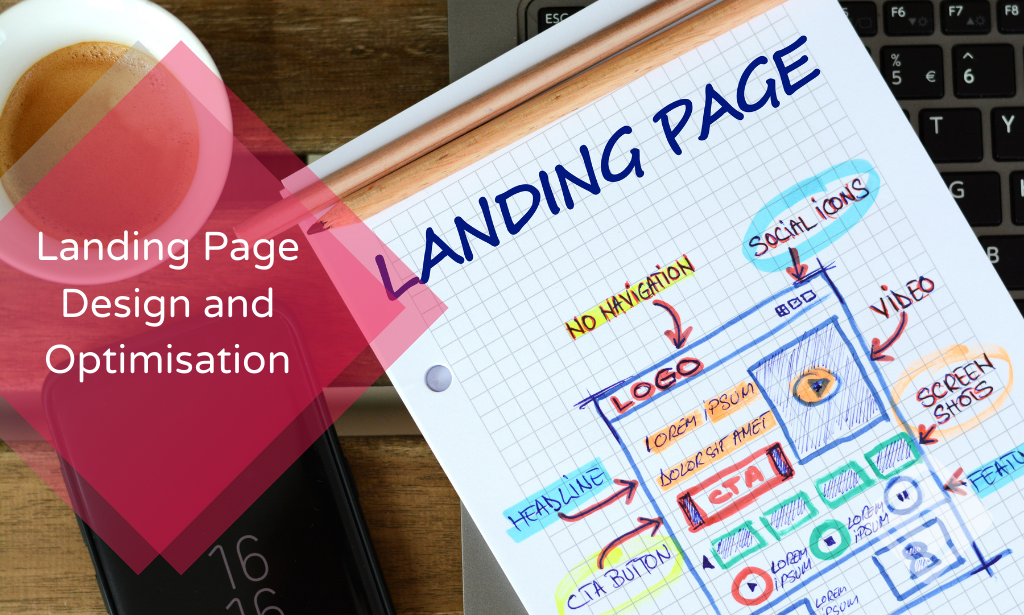
THE MENOPUASE LIFESTYLE PROJECT
By Eat Train Love
WANT TO LOSE WEIGHT, HAVE MORE ENERGY AND FEEL MORE HAPPY? The Menopause Lifestyle Project is a group programme and an opportunity to work with me in person, in the studio. The 4 week course is educational and will introduce you to what menopause is, why it happens, symptoms related to it and how you can best manage your lifestyle during this period. There is also be an introduction to strength training and a video programme to follow, either at home or in the gym. For more details on the next programme please get in touch.

The Comprehensive Android Developer Bootcamp
By Packt
Learn new Android APIs such as RoomDatabase, ML Kit for face recognition, Cloud Firestore, Firebase, Maps, and the Android Studio IDE (integrated development environment)
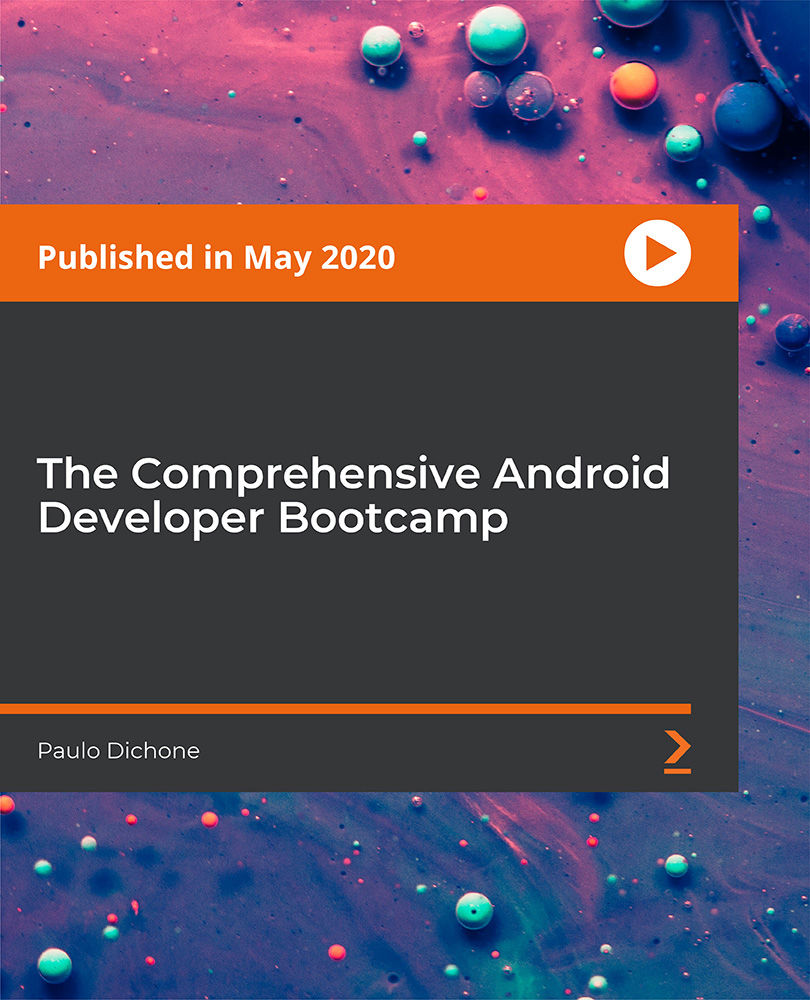
Search By Location
- UI Courses in London
- UI Courses in Birmingham
- UI Courses in Glasgow
- UI Courses in Liverpool
- UI Courses in Bristol
- UI Courses in Manchester
- UI Courses in Sheffield
- UI Courses in Leeds
- UI Courses in Edinburgh
- UI Courses in Leicester
- UI Courses in Coventry
- UI Courses in Bradford
- UI Courses in Cardiff
- UI Courses in Belfast
- UI Courses in Nottingham