Booking options
£101.99
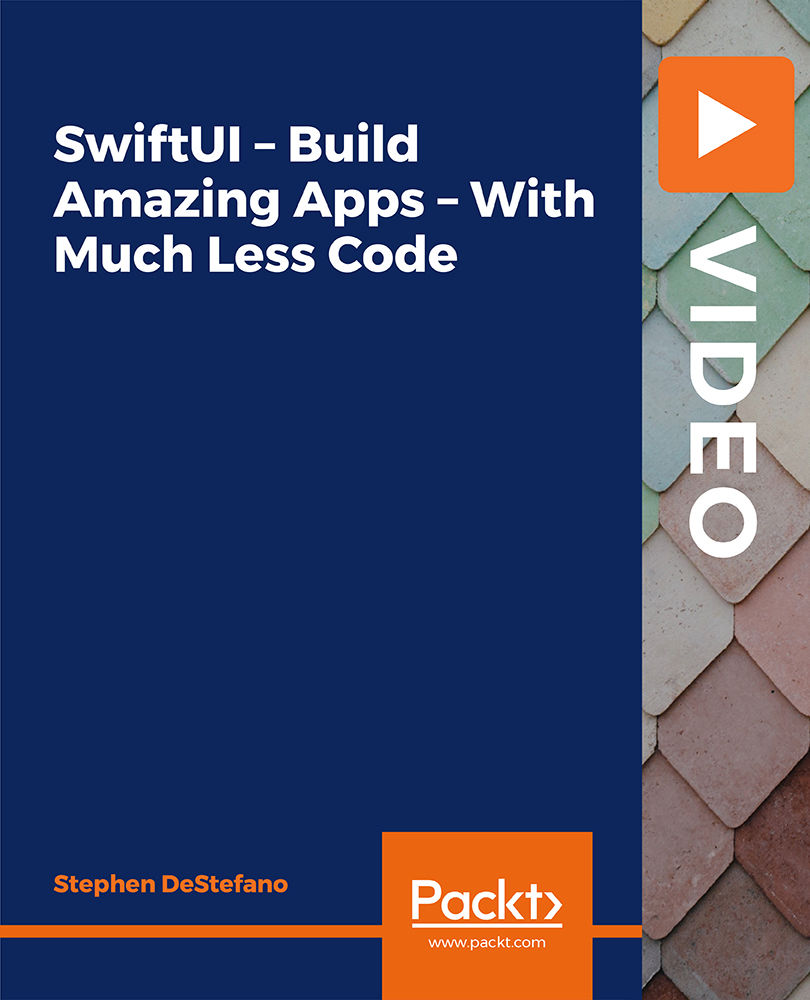
£101.99
On-Demand course
13 hours 46 minutes
All levels
This is a practical course that will help you understand the features of SwiftUI. You will gain all the essential knowledge of SwiftUI and declarative programming needed to build fun and stylish applications for macOS.
Apple's SwiftUI is becoming one of the most popular tools for building iOS applications. It is as easy as dragging and dropping, and it uses five times less code compared to UIkit and storyboards. This course will teach you how to use SwiftUI features and declarative programming to build rich and robust applications for the Apple store. The course starts with an introduction to SwiftUI and Swift language and gives you a tour of Xcode and Previews. Next, you will become familiar with the basic topics of SwiftUI, such as constants, variables, operators, classes, structs, properties, initializers, error handling, and stacks. Moving along, you will understand the role of text fields, state, image, and modifiers in SwiftUI. Toward the end, you will learn to build interesting applications in SwiftUI to encapsulate your learning. By the end of this course, you will be able to build modern and reliable apps using SwiftUI that can be deployed to any Apple device. All resources and code files for this course are available at https://github.com/PacktPublishing/SwiftUI---Build-Amazing-Apps---With-much-less-code-
Become familiar with the Xcode tool's user interface
Understand the fundamentals of SwiftUI and Swift language
Work with SwiftUI strings, properties, and methods
Become familiar with stored, lazy, and computed properties
Distinguish between HStack, VStack, and ZStack
Create apps and games using SwiftUI
Add a video player to your SwiftUI application
If you are new to iOS programming or an experienced macOS application developer looking to become familiar with SwiftUI features to build stylish and amazing applications, this course is for you. Working knowledge of Apple's Swift language is required to get started with this course.
With the help of simple narration and application-building activities, this course will show you how to use declarative programming and SwiftUI features to build fun and stylish applications.
Get to grips with the fundamentals of the SwiftUI framework and Swift language * Learn how to use declarative programming for building macOS applications * Get ready to build fun and amazing applications, such as the weather app and guess the color app
https://github.com/PacktPublishing/SwiftUI---Build-Amazing-Apps---With-much-less-code-
Stephen DeStefano is a long-time iOS / macOS / watchOS instructor and creator of a SwiftUI course geared toward beginners and takes them all the way to the expert level in a concise amount of time. Stephen has a unique way of presenting his material, with callouts, highlighting, and graphics, all to make it more understandable and easier to follow the path of the code. He has converted many of his bestselling iOS / macOS / watchOS / tvOS and other books into lecture-style courses-so, you are getting the best instruction available for all of Apple's platforms.
1. Introduction - What is SwiftUI?
2. Previews and the new Xcode
3. The Swift Language - Introduction
4. Constants and Variables
5. Strings
6. Operators
7. Classes and Structs
8. Properties
9. Initializers
10. Control Flow
11. Functions
12. Collections
13. Optionals
14. Tuples
15. Enums
16. Error Handling
17. Stacks (VStack - HStack - ZStack)
18. Text and Modifiers
19. TextFields and State
20. Image and Modifiers
21. The Dog Breed App
22. The Weather App
23. Core Data and SwiftUI - The ToDo List App
24. Sunflower App
25. CoreML - The Dog Breed ID app
26. Guess the Color app - A SwiftUI game
27. Add a video player to your SwiftUI app
28. Find Words - Build a word game that gives the user the choice of 3 languages
