- Professional Development
- Medicine & Nursing
- Arts & Crafts
- Health & Wellbeing
- Personal Development
19086 Courses
May 2025 Fundamentals Organisation & Relationship Systems Coaching Training
By CRR UK
CRRUK equips professionals with the concepts, skills and tools to build conscious, intentional relationships, and to coach relationship systems of any size.

An Introduction to Property
By Property Overview Ltd
A course for those lacking property-specific education or requiring a broader perspective About Who Could Benefit? A 1-day intensive course for those who work in property and lack formalised property-specific training or have a one-sided background as well as those working with real estate sector clients and who are keen to understand them better. Suits those in the UK or abroad. This engaging course provides the big picture, context and fundamentals per topic, based on the insight and experience of a seasoned and approachable real estate practitioner. We deal with all asset types, but the main focus is commercial and alternative property sectors. We drill down where needed. We teach the fundamentals and show how everything fits together, making each attendee comfortable with lots of jargon in one engaging day. We use real examples and anecdotes to bring the theory to life, enabling attendees to relate this to their jobs. We teach theory & practice. We only use knowledgeable, engaging, approachable and energetic trainers. A course attracting rave reviews. A fuller curriculum stretching over 1.5 or 2 days is available (see Understanding Property or you can pick modules from other courses). Both courses are available to be taught in-house as well. Trainers: Kaushik Shah (London), Alan Thompson (Edinburgh) Modules An Introduction to Property (1 day course) Foundation knowledge for those working in property or with property clients at only £630pp (public course). It provides a birds-eye, measured 360° view of the property industry. It explains how it all fits together, what drives it, how things work and who does what. We get you comfortable with key bits of jargon that you are likely to come across day-to-day, related to the letting, management and investment side. Real Estate might be slow but is constantly evolving, and we provide insight into the most important trends including technology. We provide context on how property compares to stocks and bonds as an investment. The real-life case study ties everything back together. Modules in brief are: • Property needs occupiers to thrive: why buy, why rent? • Asset types explained • Insight into real market drivers, market cycles & market dynamics • Sector- and Asset-specific considerations • Technology impacts how property is used, built, let, sold & invested in • The traditional job roles • Property leasing & other jargon • The letting process, lease structures and lease events • The investment process, -styles and -vehicles • Investment-related jargon-busting • Property is slow but constantly evolving • Case study To see detailed course content please click ‘see content’ below. To book please email kaushik@propertyoverview.co.uk or fill in our booking form Next Date Available: Tuesday 4 July 2024 | C. London or onlineIn-house course ‘Introduction to Property’ Tailor-made foundation knowledge course for those working in property or with property clients. The course is designed by a senior practitioner with hands-on experience who understands what clients want. An extensive selection of course modules exist (check out the content of the 2-day course) and content can be created, added to or abbreviated as required, or worked around your business product. Pricing Find the best price. Property Overview offers competitively priced, effective training courses with unique practitioner-led content. Applied, relevant content leads to greater impact and value-for-money. Pricing below is shown for public courses for individual bookings, and for in-house courses. To book one or several individual places on our on-line courses, please fill in our booking form or email kaushik@propertyoverview.co.uk For bookings of 4 or more staff an on-line in-house course is recommended, also as the content can be tailored around your needs and your products or services. This provides value for money and a more effective training course on top. An Introduction to Property (1 day course) £630 + VAT • Per Person + 20% VAT• No VAT is chargeable for courses sold to companies abroad• Prices upon application for courses taught abroad.In-house course ‘Introduction to Property’ £3,025 for 8 hrs, £4,240 for 1.5 days £5,335 for 2 days • UK VAT @ 20% where applicable• Includes up to 6 attendees, surcharge at £60 per day or £62.5 per 1.5 days per additional attendee + VAT• Modules can run across several days on-line, fitting into diaries better• Prices upon application for f2f courses taught abroad
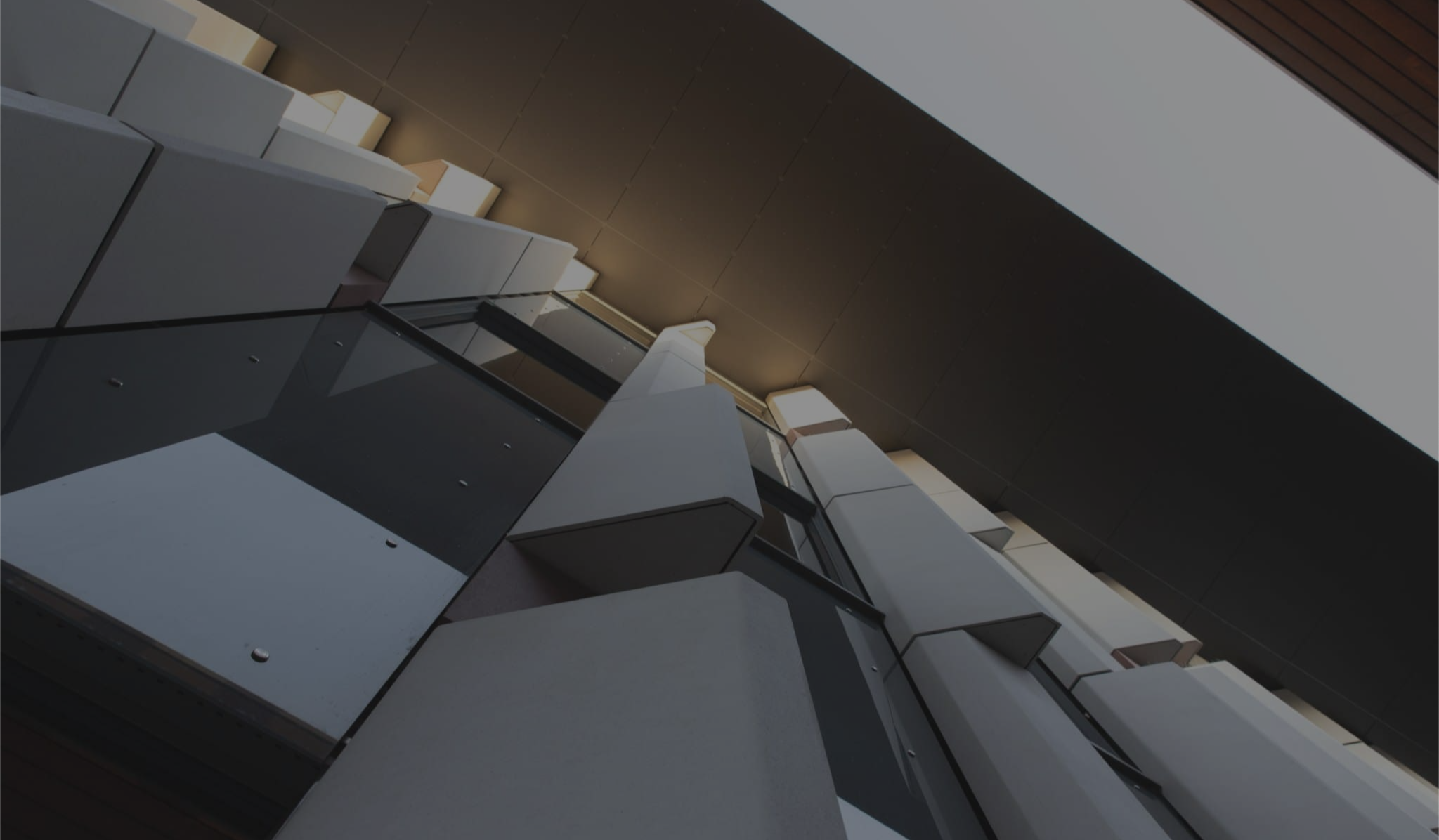
Are you ready to take the first steps in launching your community business? This workshop is tailored for start-ups looking to navigate the early stages with confidence. We’ll cover the essentials, including legal structures, tax considerations, and the pros and cons of different approaches. You’ll also gain insights into securing grant funding and get an introduction to business planning to set a strong foundation for your venture. Join us for this practical and informative session, designed to help you explore your options and make informed decisions as you begin your community business journey!

Ballachulish Foraging Workshops with The Wild Cooke (Shorter & Snack)
By The Wild Cooke
Join The Wild Cooke for an introduction to the wonderful world of wild foods

Landscape Photography Workshop on the South Downs near Brighton, East Sussex
By photoss.net
Landscape photography workshop on the South Downs near Storrington, West Sussex. Focus on telephoto and wide angle landscape. Open to photographers of all abilities.

Much Wenlock Introduction to Foraging Workshops with The Wild Cooke (Shorter & Snack)
By The Wild Cooke
Join The Wild Cooke for an introduction to the wonderful world of wild foods!

Introduction to Residential Property
By Property Overview Ltd
Bringing clarity to residential property About Who Could Benefit? A 1-day face-to-face course for those who work in property and lack formalised residential property-specific training or have a one-sided background and those working with residential property sector clients and are keen to understand them better – whether in the UK or abroad. This course is available on-line on demand. Contact kaushik@propertyoverview.co.uk This course provides the big picture, context and fundamentals per topic, based on the insight and experience of a residential property practitioner. We drill down where needed. We teach the fundamentals and show how everything fits together, making each attendee comfortable with lots of jargon in one engaging day. We use real examples and anecdotes to bring the theory to life, enabling attendees to relate this to their jobs. We teach theory & practice. We only use knowledgeable, engaging, approachable and energetic trainers. This course like all others are available to be taught on-line to companies in-house as well. Trainers: Nick Barnes & Jonathan Monnickendam Modules Introduction to Residential Property Essential knowledge for those working in residential property or with large-scale, institutional property clients. It provides a birds-eye, measured 360° view of the residential property industry for only £765+VAT pp or from £3,850+VAT in-house (inc. 6 attendees). It explains how it all fits together, what drives it, how things work and who does what. We get you comfortable with key bits of jargon that you are likely to come across day-to-day, related to the construction, letting, management and investment side of different types of residential property for sale or to let. We provide context on how residential property compares to other property types. The real-life case study ties everything back together. Modules in brief are: • Residential property types • Who does what in residential property • Residential property jargon • The letting process • Property market drivers: for sale and for rent • Property development (New Homes) vs second-hand stock • Investing in residential property: PRS, BTR, Student Accommodation, other types • The investment process, -styles and -vehicles • Residential investment-related jargon-busting • How does residential fit into the property sector & its place in a multi-asset portfolio • Case study team exercise To see detailed course content please click ‘see content’ below. To book please email cleo@propertyoverview.co.uk or fill in our booking form Next Date Available: Tue 4 June or Thu 6 July 2024 | (on-line or C. London if preferred) Pricing Find the best price. Property Overview offers competitively priced, effective training courses with unique practitioner-led content. Applied, relevant content leads to greater impact and value-for-money. Pricing below is shown for public courses for individual bookings, and for on-line in-house courses. To book one or several individual places, please fill in our booking form. For bookings of 4 or more staff an on-line in-house course is recommended, also as the content can be tailored around your needs and your products or services. This provides value for money and a more effective training course on top. Introduction to Residential Property £765pp +VAT for 1 space on public coursefrom £3,850+VAT/day in-house, includes 6 attendees in-house training day includes 6 attendees (£60pp/VAT surcharge thereafter)Plus UK VAT @ 20% (where applicable)

CPD Accredited Botox & Dermal Filler Training
By The Angel Academy Of Teaching & Training
FOUR DAY ATTENDENCE AND TRAINING GUIDELINE: DAY ONE AND TWO - INTRODUCTION TO DERMAL FILLERS Day one Arrive and coffees (10.00) Registration, introduction and expectations (10.00-10.15) Structure of the training (10.15-10.30) Break (10.30-11.00) Lectures and interactive workshops / simulation (11.00 - 1230pm) Health and safety in the workplace Sharps injury and disposal The consultation process and prescriptions LUNCH (1300-1730) with a coffee break Basic life support Anaphylaxis - recognition and management Emergency kits - what it should contain and how to buy one Your doctors on call - how to contact our on call doctors for emergency advice How to use Hyalase safely - when to use it / recognise mechanism of action, how prescription in an emergency works and how to give the hyalase Practical and to include demonstration of Hyalase injection Our added benefits services for safety and convenience Day two Arrive and coffees (10.00) introduction and expectations (10.00-10.30) Structure of the training (10.30-11.00) Formal written examination covering key areas of THEORY for Dermal Filler injections: Anatomy, Physiology, Products and Complications. This will highlight early on if any important areas need to be covered in more detail for the students (11.00 - 1200) - Break for lunch - Practical session commences - (12.30 - 1800) - and in total on average we have scope for one model per 30 minutes on both of the Dermal filler days, so that’s a potential for 10 in total for a class size of maximum 4, which will give good hands on experience, as the way we train is to allow several people the opportunity to be involved with each patient - e.g. splitting into the phases of treatment, which allows the trainees to understand the concept of the treatment process. That would be - consultation, consent, marking up, readying equipment, performing the injection, providing advice and aftercare. DAY THREE AND FOUR BOTOX FOUNDATION COURSE Day three Arrive and coffees (10.00) introduction and expectations (10.00 – 10.30) Structure of the training (10.30 – 11.00) Formal written examination covering key areas of THEORY for Botox Application: Anatomy, Physiology, Products and Complications. This will highlight early on if any important areas need to be covered in more detail for the students (11.00 - 1200) - Break for lunch - Practical session commences - (12.30 - 1800) - and in total on average we have one model per 30 minutes on both the botox and days, so that’s a potential of 10 in total for a class size of 4, which will give good hands on experience, as the way we train is to allow several people the opportunity to be involved with each patient - e.g. splitting into the phases of treatment, which allows the trainees to understand the concept of the treatment process. That would be - consultation, consent, marking up, readying equipment, performing the injection, providing advice and aftercare. Day four Observed Treatment Process Examination The participants will be tested on the following key facets of safe practical care: Consultation process - rapport and understanding what the client wants Safe consent Marking and photographs Technical skill of injection Atercare provision and safety netting (eg if this happens do this / call me) 1 model will be provided for Botulinum (3 area) treatment and 1 - 2 clients for filler to ensure that each of the key anatomical areas covered are observed. Morning = Botulinum (0900 - 1230) Afternoon = Botulinum and Option Dermal fillers (1330 - 1630) Conclusion Candidates given session and refreshments and discussion regarding Case Studies and further support. (1700 - 1800)

55337 Introduction to Programming
By Nexus Human
Duration 5 Days 30 CPD hours This course is intended for This course is intended for anyone who is new to software development and wants, or needs, to gain an understanding of programming fundamentals and object-oriented programming concepts. They will typically be high school students, post-secondary school students, or career changers, with no prior programming experience. They might want to gain an understanding of the core programming fundamentals before moving on to more advanced courses such as Programming in C#. Overview Explain core programming fundamentals such as computer storage and processing. Explain computer number systems such as binary. Create and use variables and constants in programs. Explain how to create and use functions in a program. Create and use decisions structures in a computer program. Create and use repetition (loops) in a computer program. Explain pseudocode and its role in programming. Explain the basic computer data structures such as arrays, lists, stacks, and queues. Implement object-oriented programming concepts. Create and use classes in a computer program. Implement encapsulation, inheritance, and polymorphism. Describe the base class library (BCL) in the .NET Framework. Explain the application security concepts. Implement simple I/O in a computer program. Identify application errors and explain how to debug an application and handle errors. Identify the performance considerations for applications. In this 5-day course, students will learn the basics of computer programming through the use of Microsoft Visual Studio 2022 and the Visual C# and Visual Basic programming languages. The course assumes no prior programming experience and introduces the concepts needed to progress to the intermediate courses on programming, Programming in C#. The focus will be on core programming concepts such as computer storage, data types, decision structures, and repetition by using loops. The course also covers an introduction to object-oriented programming covering classes, encapsulation, inheritance, and polymorphism. Coverage is also included around exception handling, application security, performance, and memory management. 1 - Introduction to Core Programming Concepts Computer Data Storage and Processing Application Types Application Lifecycle Code Compilation 2 - Core Programming Language Concepts Syntax Data Types Variables and Constants 3 - Program Flow Introduction to Structured Programming Concepts Introduction to Branching Using Functions Using Decision Structures Introducing Repetition 4 - Algorithms and Data Structures Understand How to Write Pseudocode Algorithm Examples Introduction to Data Structures 5 - Error Handling and Debugging Introduction to Program Errors Introduction to Structured Error Handling Introduction to Debugging 6 - Introduction to Object-Oriented Programming Introduction to Complex Structures Introduction to Structs Introduction to Classes Introducing Encapsulation 7 - More Object-Oriented Programming Introduction to Inheritance Introduction to Polymorphism Introduction to .NET and the Base Class Library 8 - Introduction to Application Security Authentication and Authorization Code Permissions on Computers Introducing Code Signing 9 - Core I/O Programming Using Console I/O Using File I/O 10 - Application Performance and Memory Management Value Types vs Reference Types Converting Types The Garbage Collector Additional course details: Nexus Humans 55337 Introduction to Programming training program is a workshop that presents an invigorating mix of sessions, lessons, and masterclasses meticulously crafted to propel your learning expedition forward. This immersive bootcamp-style experience boasts interactive lectures, hands-on labs, and collaborative hackathons, all strategically designed to fortify fundamental concepts. Guided by seasoned coaches, each session offers priceless insights and practical skills crucial for honing your expertise. Whether you're stepping into the realm of professional skills or a seasoned professional, this comprehensive course ensures you're equipped with the knowledge and prowess necessary for success. While we feel this is the best course for the 55337 Introduction to Programming course and one of our Top 10 we encourage you to read the course outline to make sure it is the right content for you. Additionally, private sessions, closed classes or dedicated events are available both live online and at our training centres in Dublin and London, as well as at your offices anywhere in the UK, Ireland or across EMEA.

Search By Location
- Introduction to Mythology Courses in London
- Introduction to Mythology Courses in Birmingham
- Introduction to Mythology Courses in Glasgow
- Introduction to Mythology Courses in Liverpool
- Introduction to Mythology Courses in Bristol
- Introduction to Mythology Courses in Manchester
- Introduction to Mythology Courses in Sheffield
- Introduction to Mythology Courses in Leeds
- Introduction to Mythology Courses in Edinburgh
- Introduction to Mythology Courses in Leicester
- Introduction to Mythology Courses in Coventry
- Introduction to Mythology Courses in Bradford
- Introduction to Mythology Courses in Cardiff
- Introduction to Mythology Courses in Belfast
- Introduction to Mythology Courses in Nottingham
