- Professional Development
- Medicine & Nursing
- Arts & Crafts
- Health & Wellbeing
- Personal Development
4210 Courses
The Comprehensive Android Developer Bootcamp
By Packt
Learn new Android APIs such as RoomDatabase, ML Kit for face recognition, Cloud Firestore, Firebase, Maps, and the Android Studio IDE (integrated development environment)
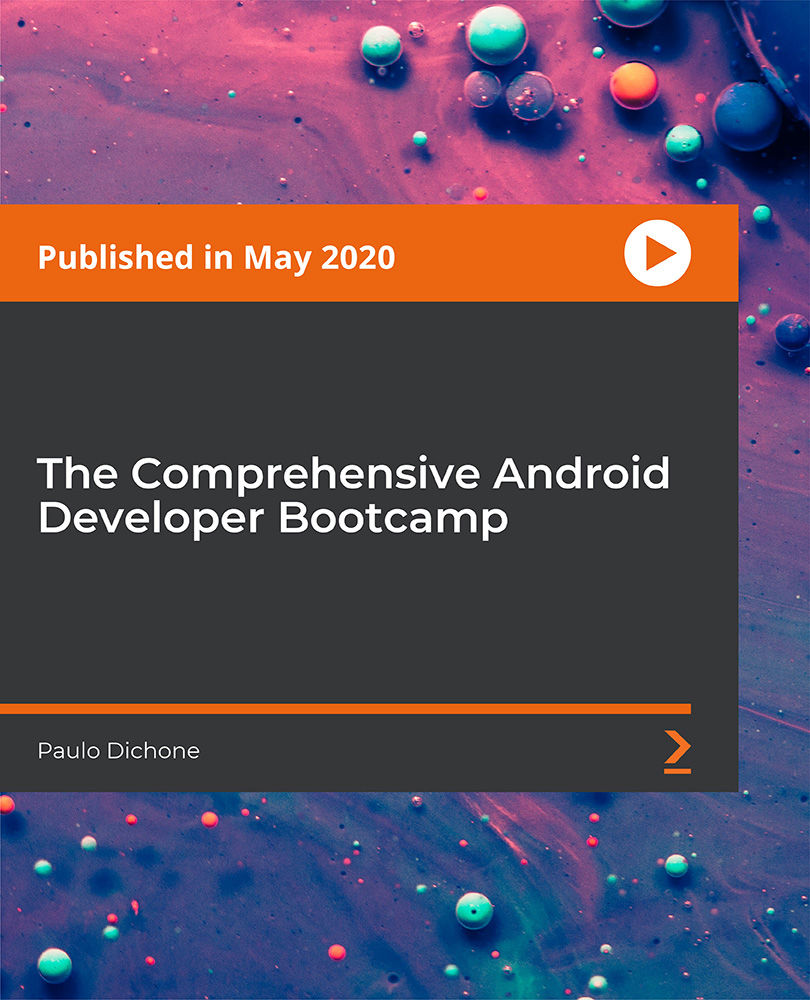
In this competitive job market, you need to have some specific skills and knowledge to start your career and establish your position. This SEO Masterclass will help you understand the current demands, trends and skills in the sector. The course will provide you with the essential skills you need to boost your career growth in no time. The SEO Masterclass will give you clear insight and understanding about your roles and responsibilities, job perspective and future opportunities in this field. You will be familiarised with various actionable techniques, career mindset, regulations and how to work efficiently. This course is designed to provide an introduction to SEO Masterclass and offers an excellent way to gain the vital skills and confidence to work toward a successful career. It also provides access to proven educational knowledge about the subject and will support those wanting to attain personal goals in this area. Learning Objectives Learn the fundamental skills you require to be an expert Explore different techniques used by professionals Find out the relevant job skills & knowledge to excel in this profession Get a clear understanding of the job market and current demand Update your skills and fill any knowledge gap to compete in the relevant industry CPD accreditation for proof of acquired skills and knowledge Who is this Course for? Whether you are a beginner or an existing practitioner, our CPD accredited SEO Masterclass is perfect for you to gain extensive knowledge about different aspects of the relevant industry to hone your skill further. It is also great for working professionals who have acquired practical experience but require theoretical knowledge with a credential to support their skill, as we offer CPD accredited certification to boost up your resume and promotion prospects. Entry Requirement Anyone interested in learning more about this subject should take this SEO Masterclass. This course will help you grasp the basic concepts as well as develop a thorough understanding of the subject. The course is open to students from any academic background, as there is no prerequisites to enrol on this course. The course materials are accessible from an internet enabled device at anytime of the day. CPD Certificate from Course Gate At the successful completion of the course, you can obtain your CPD certificate from us. You can order the PDF certificate for £9 and the hard copy for £15. Also, you can order both PDF and hardcopy certificates for £22. Career path The SEO Masterclass will help you to enhance your knowledge and skill in this sector. After accomplishing this course, you will enrich and improve yourself and brighten up your career in the relevant job market. Course Curriculum Section 01: SEO & Inbound Marketing Become a Master of Search Engine Optimization and Inbound Marketing Today 00:05:00 Transcending keywords and link building with a mindset of serving viewers and solving 00:10:00 How I get 2 5+ million impressions a month on Google and YouTube 00:19:00 How To Get 1,000 Clicks A Day From Google Organic Search 00:15:00 Top 25 SEO Tips for 2020! 00:23:00 Worst SEO strategies I have confirmed are terrible 00:11:00 Section 02: Building Connections Aiming for Lifetime Connections 00:07:00 Where to start Fix and improve what we see! 00:06:00 Play nice with others! Haters and competitors are friends! 00:08:00 Tutorials build a rock solid foundation 00:04:00 Entertain to keep people coming back and have fun 00:07:00 Stories stick with us 00:06:00 Long videos, posts, and descriptions ideal like Wikipedia 00:05:00 Section 03: Hosting and Optimization Scalable web host makes viral growth possible and high ranking easier 00:13:00 Email marketing helps build relationships and links naturally 00:12:00 Word Press Plug-in Setup + Best Dashboard Performance Settings 00:20:00 HTTPS is included as a ranking factor in Google 00:01:00 Ensure complete coverage of your own name in search results 00:05:00 Register your domain for a long time to show stability over time 00:04:00 Edit the date published when making any changes 00:02:00 Setup automatic sharing on social media to help get viewers 00:04:00 Section 04: Google Analytics Insights Google analytics introduction for beginners 00:04:00 Google analytics admin dashboard for account and property creation plus Ad Words link 00:07:00 Google analytics home dashboard from users, sessions, channel, and device 00:12:00 Site speed and suggestions to improve user experience and rank higher 00:09:00 Behaviour tab with all pages to see where more traffic is 00:05:00 Acquisition source medium and referrals for understanding how we get traffic 00:10:00 Conversion tracking and advanced features 00:04:00 Section 05: Google Webmaster Tools and Search Console Google webmaster tools settings to become a verified owner 00:03:00 New Google search console overview 00:04:00 Submit a Word Press XML sitemap fast with Yoast SEO plugin 00:03:00 Performance reports for queries, pages, countries, and devices 00:10:00 Welcome to the top! 00:03:00 Certificate and Transcript Order Your Certificates or Transcripts 00:00:00

Reach out to millions through digital marketing Digital Marketing has always been one of those sectors that have constantly changed and adapted to the consumer. Today's consumers are so vastly different compared to the consumers of 5 years ago, that a whole new platform has to be extrapolated for them. In order to market your products today, you need to keep up with the trends and follow what everyone is into at the moment. Given that almost every demographic in the world uses the internet, it is a great idea to market your products online. This course will teach you just that. There is a large portion of the internet that can be used to market products and you will learn most of them here, starting with how digital marketing works. You will understand affiliate marketing, niches, traffic and much more from the first part alone. Following that, you will know the basics of internet marketing, social media marketing, SEO and email marketing; all of which will help you improve your business. If you would really like to know more and become an expert in digital marketing, then hurry and take this course now. Assessment At the end of the course, you will be required to sit an online multiple-choice test. Your test will be assessed automatically and immediately so that you will instantly know whether you have been successful. Before sitting for your final exam you will have the opportunity to test your proficiency with a mock exam. Digital Marketing Course Certification After you have successfully passed the test, you will be able to obtain an Accredited Certificate of Achievement. You can however also obtain a Course Completion Certificate following the course completion without sitting for the test. Certificates can be obtained either in hard copy at a cost of £39 or in PDF format at a cost of £24. PDF certificate's turnaround time is 24 hours and for the hardcopy certificate, it is 3-9 working days. Why choose us? Affordable, engaging & high-quality e-learning study materials; Tutorial videos/materials from the industry leading experts; Study in a user-friendly, advanced online learning platform; Efficient exam systems for the assessment and instant result; The UK & internationally recognized accredited qualification; Access to course content on mobile, tablet or desktop from anywhere anytime; The benefit of career advancement opportunities; 24/7 student support via email. Digital Marketing Sales and Marketing 00:30:00 How Internet Marketing Works 01:00:00 How To Make Money With Internet Marketing 01:00:00 What is Affiliate Marketing 00:30:00 Competition in Internet Marketing 00:30:00 Researching in Internet Marketing 01:00:00 Desperate Niches 00:30:00 Profitable Niches 00:30:00 Clickbank 00:30:00 What is Traffic? 00:30:00 Traffic vs. Relevance 00:30:00 Article Marketing 01:00:00 Paid forms of Traffic - 1 01:00:00 Paid forms of Traffic - 2 01:00:00 Search Engine Optimization 00:30:00 Search Engine Optimization 2 00:30:00 Best SEO Practice 02:00:00 Blogs - WordPress 01:00:00 Blogs - WordPress II 03:00:00 Email Marketing I 00:30:00 Email Marketing II 01:00:00 Internet Marketing Strategy I 01:00:00 Your own website vs free options online I 00:30:00 Your own website vs free options online II 01:00:00 Social Media What is Social Media FREE 00:18:00 The Growth of Social Media 00:10:00 Conducting Market Analysis 00:16:00 Auditing Social Media 00:26:00 Corporate Culture and Social Media 00:12:00 Social Media Goals vs. Business Goals 00:10:00 Types of Social Media Platforms 00:08:00 The Social Media Policy 00:40:00 Creative Commons 00:21:00 Brand Marketing 00:27:00 Keyword Selection 00:17:00 Content Marketing on Social Media 00:26:00 Content Development 00:23:00 Understanding the Popular Platforms 03:34:00 Traditional Website Advertising 00:37:00 Social Media Documentation and Schedules 00:29:00 Project Management Software 00:39:00 The Community Manager Role 00:26:00 Importance of Voice Consistency 00:30:00 Organizational Customer Servicen 00:28:00 Social Media Triage 00:14:00 Online versus Personal Interactions 00:26:00 Social Media Analytics 00:27:00 Goal Value 00:43:00 Social Media Marketing Introduction 00:30:00 Understanding the Value of Social Media Buzz and What It Can Do For Your Business 01:00:00 Developing a Winning Social Media Marketing Plan 01:00:00 Setup and Manage a Facebook Page That Works 01:00:00 Tweet Your Way to Online Prominence 01:00:00 Build Your Network with LinkedIn 01:00:00 Captivate Your Audience with YouTube 01:00:00 Conclusion 00:15:00 Internet Marketing INTRODUCTION: WHAT IS AFFILIATE MARKETING? 00:30:00 WHY AFFILIATE MARKETING IS AWESOME 00:30:00 FINDING A PROFITABLE NICHE 00:30:00 CHOOSING AN AFFILIATE PRODUCT 00:15:00 THE ADVANTAGES OF CLICK BANK 00:30:00 ANALYZING THE CLICK BANK MARKETPLACE 00:30:00 CREATING YOUR HOP LINK 00:30:00 CREATING A FREE BLOG 01:00:00 PERFORMING EFFECTIVE KEYWORD RESEARCH 00:30:00 CREATING AN OPTIMIZED POST 00:30:00 POSTING TO YOUR BLOG 00:15:00 PROMOTING YOUR BLOG: AN OVERVIEW 00:30:00 PROMOTION: ARTICLE MARKETING 00:30:00 PROMOTION: SOCIAL BOOKMARKING 01:00:00 PROMOTION: BLOG COMMENTING 00:30:00 ADDITIONAL PROMOTION TIPS 00:15:00 CREATING YOUR OWN WEBSITE 01:00:00 Search Engine Optimization What Is Search Engine Optimization? 01:00:00 Search Engines That Use SEO 01:00:00 Using SEO In Website Text 01:00:00 Using SEO For Google Ads 01:00:00 Using SEO For Article Marketing 01:00:00 Using SEO In Press Releases 00:30:00 Using Longtail Keywords 00:30:00 Using Google To Discover The Best Keywords 00:30:00 SEO For Video Ads 00:30:00 SEO In Photos 00:30:00 Blogging With SEO Marketing 01:00:00 Using A SEO Company 01:00:00 SEO Techniques Introduction to SEO 00:30:00 Improve Engagement to Improve Rankings 01:00:00 Make Your Existing Pages Longer 00:30:00 Focus on YouTube SEO 00:30:00 Improve Site Speed 00:30:00 Focus on Topics Instead of Keywords 00:30:00 Build Backlinks 00:15:00 Reporting and Analytics 00:30:00 Technical Optimization 00:30:00 Local SEO and Listings 00:30:00 Guest posting 00:30:00 Effective Seo Tools 01:00:00 Email Marketing Introduction to Email Marketing 00:30:00 Using Email Marketing Software 00:30:00 Building Email Lists by Quantity 00:30:00 Building Email Lists by Quality 00:30:00 Crafting an Email 01:00:00 Analyzing and Tracking Your Email Marketing Strategy 00:30:00 Email Marketing Secrets Introduction 01:00:00 4 Crucial Things You Need To Do To Build your List 01:00:00 Ways To Get Your Opt In Subscribers To Trust You Quickly 01:00:00 Tips To Build A List Of Eager Subscribers 01:00:00 Easy Ways To Grab Your Reader's Attention In Your Subject 01:00:00 Effective Techniques To Get Your Subscribers Begging For More 01:00:00 Can You Really Use Articles To Build Your List? 01:00:00 Things To Consider When Publishing A Newsletter 01:00:00 The 3 Things To Avoid When Emailing Your List 01:00:00 Digital Marketing Strategies Introduction to Internet Marketing and Reputation Management 00:30:00 How to Optimise Your Site for Every Stage of the Buy Cycle 00:30:00 Build Impression on Your Site 00:30:00 Types of Link Building 01:00:00 Importance of Landing Pages 00:30:00 Difference Between Internet Marketing and Online Customer Service 01:00:00 Concept Of Affiliate Programs 01:30:00 About Of Google Analytics 01:00:00 Online Press Releases 00:15:00 How to Get Traffic from Twitter 00:30:00 Importance of Testing E-Mail Messages 00:15:00 What is Viral Marketing 01:00:00 What is EMail Marketing 00:30:00 Difference Between Images and Video 00:15:00 How to Internet Marketing on Facebook 02:00:00 What is Search Engine Optimization(SEO)? 00:30:00 Understanding Search Results 00:15:00 How to Attract Customer on Your Product? 00:15:00 Time Makes Money 00:30:00 How to Test a Landing Page 00:30:00 Best Web Writing 01:00:00 Ways to Use of Humor in You Internet Marketing 00:15:00 Coupon Codes 00:15:00 When to Pull the Plug 00:15:00 Facebook Marketing Basics Introduction to Facebook 00:15:00 Why You Should Care 00:15:00 Setting up a Facebook Page 00:30:00 How to Get More Likes for Your Facebook Page 00:30:00 Facebook Advertising 00:30:00 How Much Does Facebook Advertising Cost? 00:30:00 Marketing on Facebook 01:00:00 Create a Content Calendar 00:15:00 Understanding Edge Rank & the Art of Engagement 00:15:00 Twitter Marketing TWITTER FOR BUSINESS 00:15:00 TOP TWITTER TIPS 00:15:00 TWITTER IS 00:15:00 BUSINESS TERMS 00:15:00 WHY USE TWITTER FOR MARKETING 00:15:00 TWITTER MARKETING BASICS 01:00:00 TWITTER METRICS 00:30:00 YOUR BIO 00:15:00 WHEN TO TWEET 00:15:00 BUILDING YOUR COMMUNITY 00:15:00 GENERATING LEADS 00:15:00 REAL-TIME TWITTER MARKETING 00:15:00 ENGAGEMENT 00:15:00 TWETIQUETTE (TWEETING ETIQUETTE) 00:15:00 Instagram Marketing What is Instagram? 00:15:00 Instagram for Business 00:15:00 Instagram & Community 00:15:00 Google Adwords Benefits of online advertising and AdWords 00:30:00 Choosing a campaign type 00:30:00 Measure your results 00:30:00 Refer A Friend Refer A Friend 00:00:00 Mock Exam Mock Exam- Digital Marketing Complete Course 00:30:00 Final Exam Final Exam- Digital Marketing Complete Course 00:30:00 Certificate and Transcript Order Your Certificates and Transcripts 00:00:00

Introduction to Website Development Technologies
By Packt
This comprehensive, hands-on course empowers beginners with essential web development skills. From HTML, CSS, and JavaScript to GitHub and Bootstrap, master the tools of the trade. Learn to build, style, and deploy websites effortlessly. No prior knowledge of programming or web development is needed.

Selenium WebDriver 4 with Python - Zero To Hero
By Packt
This course will help you get started with automation testing of web applications. You will cover the basic and advanced topics of Selenium and Python, along with unit tests, pytest, cross-browser testing, logging infrastructure, automation framework design, Jenkins, and a lot more.

DIY - Mechanic & Electrician Training Mini Bundle
By Compete High
Whether your bike's groaning, your phone's playing dead, or your car's rattling like a shopping trolley, the DIY - Mechanic & Electrician Training Mini Bundle has you covered. This bundle features Car Maintenance, Mobile Phone Repairing, Bike Maintenance, Bicycle Maintenance, and Nutrition—because even DIY pros need fuel. Designed for anyone tired of waiting (and paying) for someone else to fix it, this low-effort, fully online bundle blends self-paced theory with straight-talking guidance. No toolbox required—just a browser and a little curiosity. Whether you’re looking to save money, start small jobs on the side, or just stop relying on YouTube videos that jump straight to the good bit, this is a smart place to start. Learning Outcomes: Understand routine Car Maintenance and common engine issues. Learn Mobile Phone Repairing fundamentals and fault diagnostics. Cover basic Bike Maintenance for improved safety and longevity. Tackle Bicycle Maintenance from brakes to chain adjustments. Gain insights into Nutrition to support sustained concentration. Improve your confidence with general repair-related know-how. Who is this Course For: Beginners who want to understand Car Maintenance. Bike riders tired of expensive Bike Maintenance bills. Cyclists interested in self-managed Bicycle Maintenance. DIYers curious about Mobile Phone Repairing. Anyone curious about technical repair work. Learners who prefer low-commitment, online-only training. People aiming to save money through Car Maintenance skills. Those wanting to improve focus via Nutrition guidance. Career Path: Car Mechanic – £28,000 average UK salary Mobile Phone Technician – £25,500 average UK salary Bicycle Technician – £23,000 average UK salary Motorcycle Mechanic – £26,000 average UK salary Repair Shop Assistant – £22,000 average UK salary Freelance Repair Worker – £24,000 average UK salary

Description: Digital marketing is promoting that makes utilization of electronic gadgets, for example, PCs, cell phones, tablets and game consoles to connect with stakeholders. Digital marketing uses technologies or platforms, for instance, sites, email, applications and social media platforms. Transform your career with the specialized knowledge and skills to plan, implement, measure and evaluate digital marketing strategies, and, how these can add to building and supporting successful and coordinated digital marketing campaigns. By the end of this course, students will gain the skills and in-depth knowledge necessary to become a fruitful and professional digital marketer. Who is the course for? Digital marketers who want to upgrade their knowledge and skills in digital marketing. Digital marketers to advance their career goal in digital marketing. Individuals who want to develop and implement online marketing projects. Start Ups. Students. Marketers. Web designers. Entrepreneurs. Entry Requirement: This course is available to all learners, of all academic backgrounds. Learners should be aged 16 or over to undertake the qualification. Good understanding of English language, numeracy and ICT are required to attend this course. Assessment: At the end of the course, you will be required to sit an online multiple-choice test. Your test will be assessed automatically and immediately so that you will instantly know whether you have been successful. Before sitting for your final exam you will have the opportunity to test your proficiency with a mock exam. Certification: After you have successfully passed the test, you will be able to obtain an Accredited Certificate of Achievement. You can however also obtain a Course Completion Certificate following the course completion without sitting for the test. Certificates can be obtained either in hard copy at a cost of £39 or in PDF format at a cost of £24. PDF certificate's turnaround time is 24 hours and for the hardcopy certificate, it is 3-9 working days. Why choose us? Affordable, engaging & high-quality e-learning study materials; Tutorial videos/materials from the industry leading experts; Study in a user-friendly, advanced online learning platform; Efficient exam systems for the assessment and instant result; The UK & internationally recognized accredited qualification; Access to course content on mobile, tablet or desktop from anywhere anytime; The benefit of career advancement opportunities; 24/7 student support via email. Career Path: Advanced Digital Marketing Course is a useful qualification to possess, and would be beneficial for the following professionals: Social marketing manager. Digital marketing specialist. Digital marketing executive. Digital marketing officer. Digital marketing analyst. Digital client service. SEO leader. Much more. Advanced Digital Marketing Course - New version Module 01: Fundamentals of Digital Marketing Fundamentals of Digital Marketing 00:45:00 Module 02: Growth Hacking Growth Hacking 00:34:00 Module 03: Customer Journey Customer Journey 00:35:00 Module 04: Content Marketing Content Marketing 00:36:00 Module 05: SEO Search Engine Optimisation 00:40:00 Module 06: E-Mail Marketing E-Mail Marketing 00:45:00 Module 07: Facebook Marketing Facebook Marketing 00:43:00 Module 08: Instagram Marketing Instagram Marketing 00:46:00 Module 09: Twitter Marketing Twitter Marketing 00:37:00 Module 10: Youtube Marketing Youtube Marketing 00:36:00 Module 11: Mobile Marketing Mobile Marketing 00:35:00 Advanced Digital Marketing Course - Old Version Digital Marketing Introduction to Internet Marketing and Reputation Management 00:30:00 How to Optimise Your Site for Every Stage of the Buy Cycle 00:30:00 Build Impression on Your Site 00:30:00 Types of Link Building 01:00:00 Importance of Landing Pages 00:30:00 Difference Between Internet Marketing and Online Customer Service 01:00:00 Concept Of Affiliate Programs 01:30:00 About Of Google Analytics 01:00:00 Online Press Releases 00:15:00 How to Get Traffic from Twitter 00:30:00 Importance of Testing E-Mail Messages 00:15:00 What is Viral Marketing 01:00:00 What is EMail Marketing 00:30:00 Difference Between Images and Video 00:15:00 How to Internet Marketing on Facebook 02:00:00 What is Search Engine Optimization(SEO)? 00:30:00 Understanding Search Results 00:15:00 How to Attract Customer on Your Product? 00:15:00 Time Makes Money 00:30:00 How to Test a Landing Page 00:30:00 Best Web Writing 01:00:00 Ways to Use of Humor in You Internet Marketing 00:15:00 Coupon Codes 00:15:00 When to Pull the Plug 00:15:00 Search Engine Optimization What Is Search Engine Optimization? 01:00:00 Search Engines That Use SEO 01:00:00 Using SEO In Website Text 01:00:00 Using SEO For Google Ads 01:00:00 Using SEO For Article Marketing 01:00:00 Using SEO In Press Releases 00:30:00 Using Longtail Keywords 00:30:00 Using Google To Discover The Best Keywords 00:30:00 SEO For Video Ads 00:30:00 SEO In Photos 00:30:00 Blogging With SEO Marketing 01:00:00 Using A SEO Company 01:00:00 Email Marketing Introduction to Email Marketing 00:30:00 Using Email Marketing Software 00:30:00 Building Email Lists by Quantity 00:30:00 Building Email Lists by Quality 00:30:00 Crafting an Email 01:00:00 Analyzing and Tracking Your Email Marketing Strategy 00:30:00 Facebook Marketing Basics Introduction to Facebook 00:15:00 Why You Should Care 00:15:00 Setting up a Facebook Page 00:30:00 How to Get More Likes for Your Facebook Page 00:30:00 Facebook Advertising 00:30:00 How Much Does Facebook Advertising Cost? 00:30:00 Marketing on Facebook 01:00:00 Create a Content Calendar 00:15:00 Understanding Edge Rank & the Art of Engagement 00:15:00 Twitter Marketing TWITTER FOR BUSINESS 00:15:00 TOP TWITTER TIPS 00:15:00 TWITTER IS 00:15:00 BUSINESS TERMS 00:15:00 WHY USE TWITTER FOR MARKETING 00:15:00 TWITTER MARKETING BASICS 01:00:00 TWITTER METRICS 00:30:00 YOUR BIO 00:15:00 WHEN TO TWEET 00:15:00 BUILDING YOUR COMMUNITY 00:15:00 GENERATING LEADS 00:15:00 REAL-TIME TWITTER MARKETING 00:15:00 ENGAGEMENT 00:15:00 TWETIQUETTE (TWEETING ETIQUETTE) 00:15:00 Instagram Marketing What is Instagram? 00:15:00 Instagram for Business 00:15:00 Instagram & Community 00:15:00 Pinterest Social Marketing Introduction 00:30:00 How to Use Pinterest 01:00:00 How to Win the Hearts of the Target Audience on Pinterest 01:00:00 Understanding Pinterest Etiquette 00:30:00 Marketing Strategies to Build Your Brand and Your Followers 02:00:00 Monetizing Pinterest through Market Hunting 01:00:00 Pinterest Tools to Use in Your Marketing Arsenal 00:15:00 Conclusion 00:15:00 Google Adwords Benefits of online advertising and AdWords 00:30:00 Choosing a campaign type 00:30:00 Measure your results 00:30:00 YouTube Video Marketing Create the Perfect YouTube Marketing Video: 5 Tips To Get it Right 00:30:00 YouTube Video Marketing Tips: Join the Community 01:00:00 Marketing Your Product On YouTube: 10 Reasons Why You Should Do It 00:30:00 YouTube Marketing Tips: Promoting Your Perfect Marketing Video 01:00:00 Unique Things You Can Do with Your YouTube Marketing Video 01:00:00 Using YouTube to Market Your Product: Should You Hire a Professional? 01:00:00 Niche Targeted Playlists: Boost Your YouTube Marketing Video 01:00:00 Promote Your Perfect YouTube Marketing Video For Free: Here's How to Do It 00:30:00 Viral Marketing Tips for Your YouTube Video 01:00:00 Using Viral Content: Creating Your Perfect YouTube Marketing Video 02:00:00 YouTube Marketing Secrets-Promote Your Product or Business! 01:00:00 Use YouTube to Create Unlimited Sales for your Business 01:00:00 Choose Your Niche: An Important Step in Your YouTube Marketing Video 01:00:00 Using Viral Content: Creating Your Perfect YouTube Marketing Video 02:00:00 YouTube Marketing Tactics: Are These Products Helpful or Scams? 01:00:00 Refer A Friend Refer A Friend 00:00:00 Mock Exam Mock Exam- Advanced Digital Marketing Course 00:20:00 Final Exam Final Exam- Advanced Digital Marketing Course 00:20:00 Order Your Certificate and transcript Order Your Certificates and Transcripts 00:00:00

Description: The Office Admin and Legal Secretary Diploma course teaches you the techniques and skills for managing an Office as Office Admin or managing the role of a legal secretary. You will learn administration management skills, organisational skills and essential office management skills. The course also covers the skills required for a legal secretary such as fundamental concepts of the legal office, billing, preparing legal documents, contracts, torts, real estate, family law, business law, telephone etiquette, meeting management and minute management and more Who is the course for? This course is ideal for those wanting to improve their base skills in office administrative tasks This course would be ideal people who want to start working as a receptionist, office administrator, office manager, administration assistant or secretary Entry Requirement: This course is available to all learners, of all academic backgrounds. Learners should be aged 16 or over to undertake the qualification. Good understanding of English language, numeracy and ICT are required to attend this course. Assessment: At the end of the course, you will be required to sit an online multiple-choice test. Your test will be assessed automatically and immediately so that you will instantly know whether you have been successful. Before sitting for your final exam, you will have the opportunity to test your proficiency with a mock exam. Certification: After you have successfully passed the test, you will be able to obtain an Accredited Certificate of Achievement. You can however also obtain a Course Completion Certificate following the course completion without sitting for the test. Certificates can be obtained either in hardcopy at the cost of £39 or in PDF format at the cost of £24. PDF certificate's turnaround time is 24 hours, and for the hardcopy certificate, it is 3-9 working days. Why choose us? Affordable, engaging & high-quality e-learning study materials; Tutorial videos/materials from the industry leading experts; Study in a user-friendly, advanced online learning platform; Efficient exam systems for the assessment and instant result; The UK & internationally recognized accredited qualification; Access to course content on mobile, tablet or desktop from anywhere anytime; The benefit of career advancement opportunities; 24/7 student support via email. Career Path: Office Admin and Legal Secretary Diploma is a useful qualification to possess and would be beneficial for any professions or career from any industry you are in such as: Administrator support staff Administrative assistant Office managers Receptionist Office administrator Admin Support Module One - Getting Started 00:30:00 Module Two - Getting Organized (I) 01:00:00 Module Three - Getting Organized (II) 01:00:00 Module Four - Managing Time 01:00:00 Module Five - Getting It All Done On Time 01:00:00 Module Six - Special Tasks 01:00:00 Module Seven - Verbal Communication Skills 01:00:00 Module Eight - Non-Verbal Communication Skills 01:00:00 Module Nine - Empowering Yourself 01:00:00 Module Ten - The Team of Two 01:00:00 Module Eleven - Taking Care of Yourself 01:00:00 Module Twelve - Wrapping Up 00:30:00 Administrative Management Module One - Getting Started 00:30:00 Module Two - Why Your Office Needs Administrative Procedures 01:00:00 Module Three - Gathering the Right Tools 01:00:00 Module Four - Identifying Procedures to Include 01:00:00 Module Five - Top Five Procedures to Record 01:00:00 Module Six - What to Include in Your Binder (I) 01:00:00 Module Seven - What to Include in Your Binder (II) 01:00:00 Module Eight - Organizing Your Binder 01:00:00 Module Nine - What Not to Include in the Procedure Guide 01:00:00 Module Ten - Share Office Procedure Guide 01:00:00 Module Eleven - Successfully Executing the Guide 01:00:00 Module Twelve - Wrapping Up 00:30:00 Organisational Skills Module One - Getting Started 00:30:00 Module Two - Remove the Clutter 01:00:00 Module Three - Prioritize 01:00:00 Module Four - Scheduling Your Time 01:00:00 Module Five - To Do Lists 01:00:00 Module Six - Paper and Paperless Storage 01:00:00 Module Seven - Organization in Your Work Area 01:00:00 Module Eight - Tools to Fight Procrastination 01:00:00 Module Nine - Organizing Your Inbox 01:00:00 Module Ten - Avoid the Causes of Disorganization 01:00:00 Module Eleven - Discipline is the Key to Stay Organized 01:00:00 Module Twelve - Wrapping Up 00:30:00 Office Management Building Your Management Team 01:00:00 Building A Successful Brand 01:00:00 Achieving Quality Through Teamwork 00:30:00 Keys To Staying Motivated 00:30:00 Improve Your Marketing 01:00:00 Provide Top Customer Service 00:30:00 Wrapping Up 00:30:00 Legal Secretary Introduction to Legal Secretary 00:15:00 Role of Legal Secretaries 00:15:00 General Duties and Day-to-Day Operations of a Legal Secretary 00:30:00 Record Keeping 00:30:00 Legal Writing Skills & Proofreading 00:15:00 Research Skills You Need to Know 00:30:00 Transcription, Editing & Correspondence to Judges 00:30:00 Legal System of UK 00:15:00 UK Court System 00:30:00 Meeting Management & Minute Taking Meeting Management 00:15:00 The Role of a Minute-Taker 00:15:00 The Skills of a Minute-Taker 00:30:00 Meeting Agreements 00:15:00 Minute Styles 00:30:00 What Do I Record? 00:30:00 Techniques for Preparing Minutes 00:30:00 The Minute Book 00:15:00 What to include/what to ignore 00:30:00 Motions and Resolutions 00:15:00 Method of recording minutes 00:30:00 Reasons for Meeting 00:30:00 What is a decision? 00:15:00 Minute Taking tips 00:30:00 Other Secretarial Roles and Responsibilities Working with Your Manager 01:00:00 Administrative Soft Skills 01:00:00 Effective Time Management 01:00:00 Tools of the Trade 01:00:00 Being an Effective Gatekeeper 00:15:00 Organizational Skills 00:15:00 Confidentiality Guidelines 00:15:00 Special Tasks 00:15:00 Legal Office Administration Ethical Considerations 00:10:00 The Basics 00:04:00 Client Relations 00:05:00 Dealing With Mail 00:05:00 File Management 00:03:00 Use Of Technology 00:06:00 Skills that Every Legal Secretary Should Have 00:06:00 What is Litigation 00:04:00 Delivery of Documents 00:04:00 Motions Prior to and During Trial 00:07:00 The Basics 00:04:00 The Essential Elements 00:03:00 Remedies for Breach of Contract 00:04:00 Customer Service Role Introduction To Customer Service 00:15:00 The Power of Positive Thinking in Customer Service 00:30:00 Types of Difficult Customers and How to Help them 01:00:00 How to Deal with Difficult Customers 00:30:00 Telephone Etiquette Aspects of Phone Etiquette 01:00:00 Using Proper Phone Language 01:00:00 Eliminate Phone Distractions 01:00:00 Inbound Calls 01:00:00 Outbound Calls 01:00:00 Handling Rude or Angry Callers 01:00:00 Handling Interoffice Calls 01:00:00 Methods of Training Employees 01:00:00 Correcting Poor Telephone Etiquette 01:00:00 Organizing Work Using MS Word Opening 01:00:00 Working with the Interface 01:00:00 Your First Document 01:00:00 Basic Editing Tasks 01:00:00 Basic Formatting Tasks 01:00:00 Formatting Paragraphs 00:01:00 Advanced Formatting Tasks 01:00:00 Working with Styles 01:00:00 Formatting the Page 01:00:00 Sharing Your Document 01:00:00 Proof Reading Introduction to Proofreading 00:15:00 What does a Proofreader do? 00:15:00 Proofreading 00:15:00 Proofreading Symbols 00:15:00 Proofreading on Paper & Screen 00:15:00 Strategies to Check for Specific Errors 00:15:00 Editing & Proofreading Strategies 00:15:00 Proofreading an Essay 00:15:00 Mock Exam Mock Exam- Office Admin and Legal Secretary Diploma 00:30:00 Final Exam Final Exam- Office Admin and Legal Secretary Diploma 00:30:00 Order Your Certificates and Transcripts Order Your Certificates and Transcripts 00:00:00

Advanced Train the Trainer
By Underscore Group
Develop more advanced training skills such as expert presentation, facilitation and coaching skills. Course overview Duration: 2 days (13 hours) This workshop is for people who want to take their personal skills as a trainer to the next level. It builds on the Underscore Level 1 Train the Trainer course. In this Level 2 course delegates will develop more advanced training skills such as expert presentation, facilitation and coaching skills. In the modern world learning is often delivered in blended learning formats and this course will introduce delegates to the challenges of blended learning and how to introduce a range of delivery methods into programmes. Attendees will learn how to write more complex learning plans and integrate different methods and media into their plans. Objectives By the end of the course you will be able to: Describe your Personal Training Style Explain how personality affects communication styles Use techniques to read delegates and adapt communications for greater impact Recognise the ‘games people play’ and how to deal with difficult behaviour Use techniques to establish credibility and enhance your reputation Identify the right approach to take when faced with a range of challenges Use advanced Presentation Skills Use facilitation and coaching skills for experiential workshops Use modern Training Methods and Media Deliver memorable training Note: Delegates attending this programme will be asked to complete an online psychometric in advance of attending the programme in order to help understand personal training styles Content Understanding your Personal Training Style Receive feedback from online Psychometric Understand personal training styles Understand personal communication and working style Understand the impact this has on audience Learn how to adapt your style for greater impact Growing your reputation as a trainer Your Training Persona Training Confidence Training Reputation Trainer Brand Understand the ‘Games People Play’ An introduction to Transactional Analysis (TA) for Trainers Using TA to:Contract for learningUnderstand Trainee AudienceUnderstand interpersonal stylesUnderstand working and thinking stylesWorking in groupsCreativity and innovation Developing deeper Trainer Skills Presentation Magic – making your presentations more effective Facilitation skills for workshops Coaching skills for classrooms and virtual training Delivering experiential workshops Modern Training Methods and Media Incorporating blended learning into your programmes Using Social Learning Using Videos Using Virtual Tools Using CBT and e-learning Pre-course work 1: Complete and online Psychometric Pre-course work 2: Deliver and record a 5-10-minute training session in your workplace on your phone and bring it with you Note: there is an option to have addition 1 hour coaching for delegates to support workplace learning after the course.

SwiftUI and Node.js Full Stack - Build Twitter - iOS 16
By Packt
Do you want to create outstanding apps with SwiftUI? Moreover, are you eager to build up your professional portfolio and show up in your next job interview with confidence? This complete iOS application development course is designed to teach you how to become an advanced multiplatform app developer using Apple's native user interface framework: SwiftUI.

Search By Location
- videos Courses in London
- videos Courses in Birmingham
- videos Courses in Glasgow
- videos Courses in Liverpool
- videos Courses in Bristol
- videos Courses in Manchester
- videos Courses in Sheffield
- videos Courses in Leeds
- videos Courses in Edinburgh
- videos Courses in Leicester
- videos Courses in Coventry
- videos Courses in Bradford
- videos Courses in Cardiff
- videos Courses in Belfast
- videos Courses in Nottingham