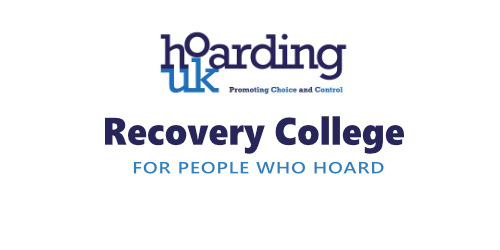- Professional Development
- Medicine & Nursing
- Arts & Crafts
- Health & Wellbeing
- Personal Development
6249 Courses
Introduction to Adobe Photoshop Online
By Platform Training
Adobe Authorised Training. Live online course with study materials and certificate of completion included Adobe Photoshop has long been the go-to application for image editing of all kinds. It’s used for everything from enhancing or manipulating photographs for print to formatting images for social media and website use. During this beginners course at our central London studios you will learn how to utilise Photoshop's powerful image editing capabilities. You will receive expert training in using tools for resizing, retouching and enhancing images with selections and layers. Resources Introduction to Adobe Photoshop Course Information Description Completing this course will enable you to do the following and more: Understand the concepts of non-destructive image editing Understand differences between image file types Re-size, crop and export images Create special effects using filters Confidently work with multiple Photoshop layers Perform substantial image corrections and enhancements Format and optimise images for web & social media use Add text to your images Produce banner ads for web advertising For the full course content please download the course information pdf listed above. Who is this course for? This workshop is suitable for anyone who wishes to learn Photoshop from scratch or wants to improve their existing knowledge of the program. Requirements Attendees should have basic PC or Mac skills. You will need a broadband internet connection to participate in this live online course. Certificates Certificate of completion Digital certificate - Included

Resin Seascape Course - Bracknell
By Interior Boost
Epoxy resin seascape course for beginners, resin oceanscene workshop, resin course for beginner, resin wave course.
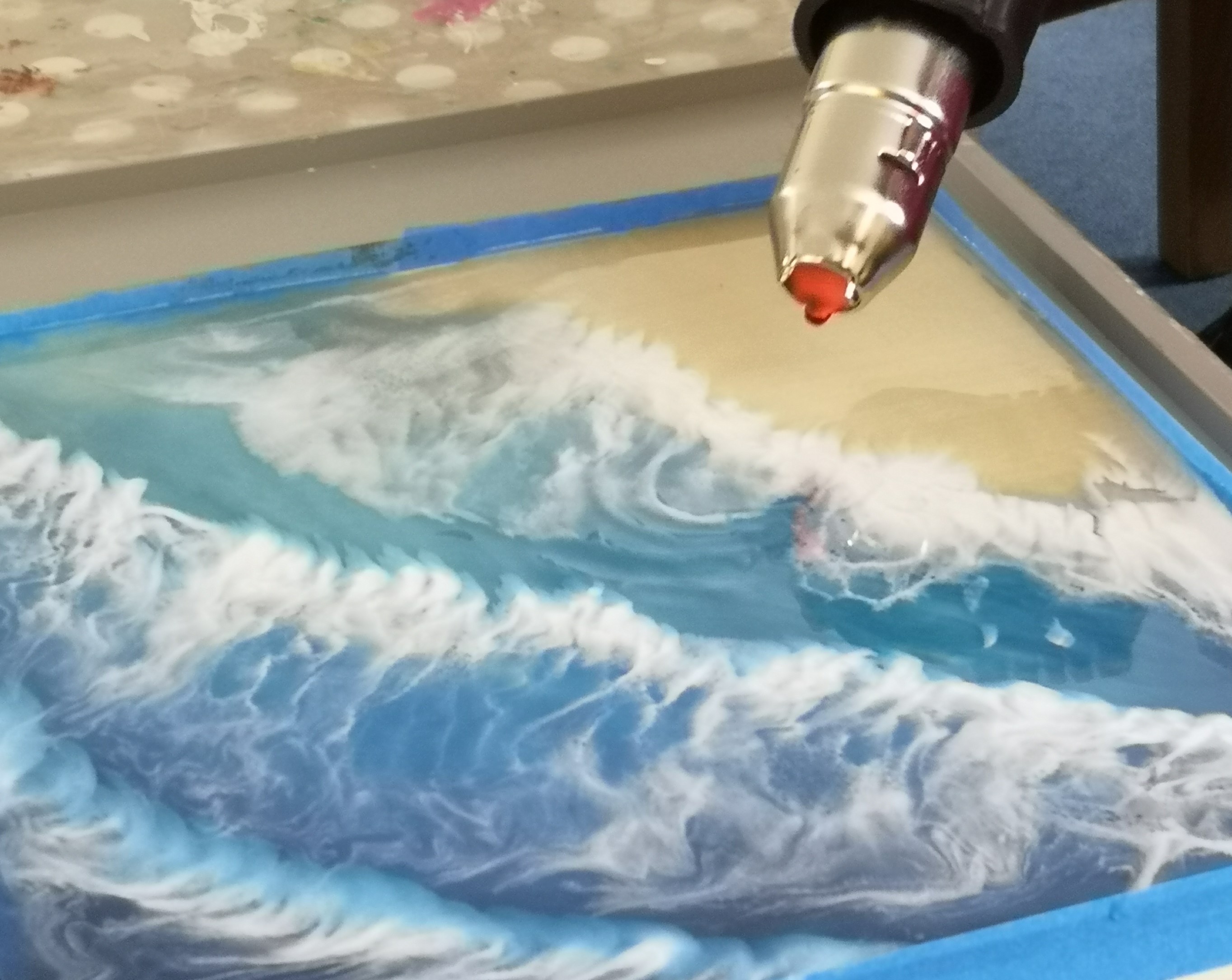
Luxury chocolate and drinks pairing
By BloomsFair
Perfect for date night or Valentine's Day spent with you loved. Tickle your taste buds with best chocolates and finest wines and Champagne.

Resin art - Agate Course
By Interior Boost
Resin agate and geode course based in Bracknell
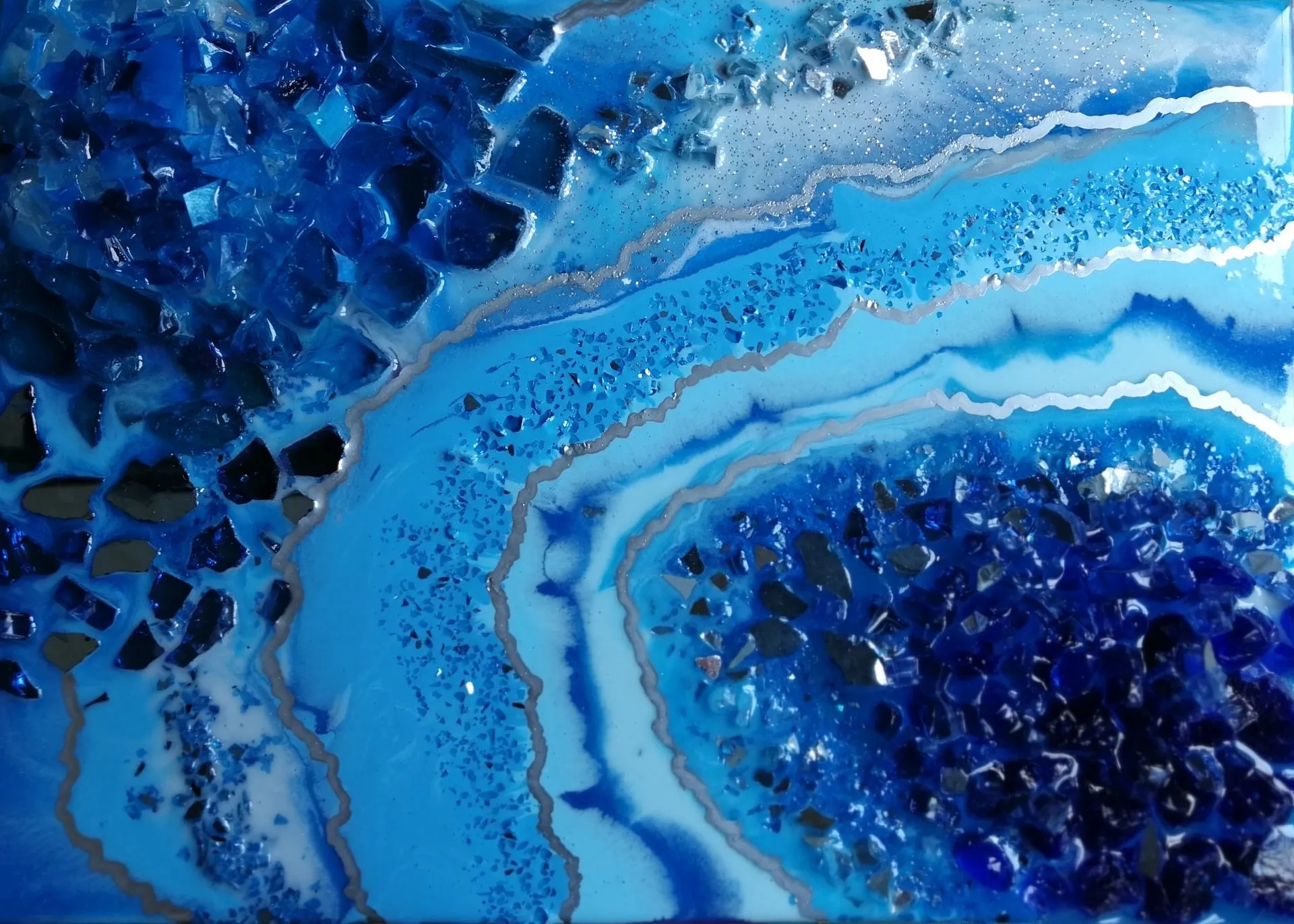
Light Vehicle Brake Fitting Course
By PFTP Ltd
The IMI PAC course in Light Vehicle Brake Fitting is 3 days in duration and is aimed at fitters who want to improve their knowledge and skills A minimum of 3 months practical experience is required as this is not an introductory course. An alternative course is available for those with no previous experience, contact us for more details Successful candidates will receive an IMI Professional Achievement Certificate in Light Vehicle Brake Fitting. Course Details: Classroom based theory session Workshop practice session Examination and assessment Course Fees £499.00 + VAT per candidate *Please contact us for group rates Course Content Theoretical Health & Safety Brake types (disc brake & drum brakes) Hydraulic operating systems Brake arrangements Brake valves Brake fluid Servo assistance Introduction to ABS and EPB Practical Brake pad and disc removal and re-fitting Brake drum and shoe removal and re-fitting Manufacturing a brake pipe Bleeding a hydraulic system IMI assessment and test A multi-choice theory question paper Five practical assessments, observed by an IMI approved assessor. What’s included Fully qualified and experienced trainers Course booklet Examinations Fees and Certification One year IMI membership To find out more, please use the live chat function, visit our contact page or call us on 024 76325880

Introduction to Adobe InDesign Online
By Platform Training
InDesign is the professional choice for creating brochures, posters, magazines, e-books and apps. Through this Zoom delivered, online introductory course, you will receive expert InDesign training in how to create documents and prepare them for print or export as a PDF. Professional colour management, typography and advanced graphics and effects are all explored. This course covers all you need to know to get started with the application.

40550 Microsoft Cloud Workshop - Windows Server and SQL Server 2008 EOS planning
By Nexus Human
Duration 1 Days 6 CPD hours This course is intended for This workshop is intended for Cloud Architects and IT professionals who have architectural expertise of infrastructure and solutions design in cloud technologies and want to learn more about Azure and Azure services Overview At the end of this whiteboard design session, you will leave with the information needed to develop a solid migration plan to keep mission-critical apps and data protected as they are transitioned and modernized. Topics covered will include how to get an inventory of a 2008 server environment, how to categorize 2008 workloads and evaluate the best option for each category, migration and upgrade tools available, TCO analysis tools, offers available from Microsoft to leverage existing licenses and innovations of recent product updates, licensing and technologies. This course will look at the process of migrating workloads to Azure. You will leave with the information needed to develop a solid migration plan to keep mission-critical apps and data protected as your customers transition and modernize their application, data, and infrastructure environment. Whiteboard Design Session - Windows Server 2008 and SQL Server 2008 end of support planning Review the customer case study Design a proof of concept solution Present the solution

Search By Location
- workshop Courses in London
- workshop Courses in Birmingham
- workshop Courses in Glasgow
- workshop Courses in Liverpool
- workshop Courses in Bristol
- workshop Courses in Manchester
- workshop Courses in Sheffield
- workshop Courses in Leeds
- workshop Courses in Edinburgh
- workshop Courses in Leicester
- workshop Courses in Coventry
- workshop Courses in Bradford
- workshop Courses in Cardiff
- workshop Courses in Belfast
- workshop Courses in Nottingham