- Professional Development
- Medicine & Nursing
- Arts & Crafts
- Health & Wellbeing
- Personal Development
1288 Courses
Step into the dynamic realm of IT with our 'IT Support Technician: Troubleshooting and Technical Expertise' course. Dive deep into the intricacies of computer hardware, software, and the cloud, ensuring a foundation that is not just firm but future-proof. From networking essentials to the rudiments of cybersecurity, this curriculum embraces the most sought-after skills, placing you at the forefront of technical innovation. And it doesn't stop there. This course emphasises professional growth, equipping you with the prowess to shine brightly in the vast constellation of the IT sector. Amidst an age dominated by technology, the demand for proficient IT support technicians has skyrocketed. With modules tailored to render a comprehensive understanding of both system administration and the nuances of troubleshooting, every learner is instilled with the confidence to tackle real-world technical challenges. Let this be your stepping stone to mastery, and your passport to a prosperous career. Learning Outcomes Acquire a foundational knowledge of computer hardware, software, and system administration. Understand and apply networking fundamentals in varied IT environments. Identify and mitigate potential cybersecurity threats. Develop proficiency in diagnosing and rectifying software and hardware anomalies. Gain insights into storage solutions, with a special emphasis on cloud computing. Why buy this IT Support Technician: Troubleshooting and Technical Expertise? Unlimited access to the course for a lifetime. Opportunity to earn a certificate accredited by the CPD Quality Standards and CIQ after completing this course. Structured lesson planning in line with industry standards. Immerse yourself in innovative and captivating course materials and activities. Assessments designed to evaluate advanced cognitive abilities and skill proficiency. Flexibility to complete the Course at your own pace, on your own schedule. Receive full tutor support throughout the week, from Monday to Friday, to enhance your learning experience. Unlock career resources for CV improvement, interview readiness, and job success. Who is this IT Support Technician: Troubleshooting and Technical Expertise for? Aspiring IT support technicians eager to enter the tech industry. Current IT professionals wishing to upscale or refresh their technical knowledge. Individuals interested in cybersecurity fundamentals. System administrators looking to enhance their troubleshooting skills. Anyone aiming to gain a comprehensive understanding of storage and cloud solutions. Career path IT Support Technician - Average salary range in the UK: £18,000 - £30,000 System Administrator - Average salary range in the UK: £25,000 - £50,000 Network Engineer - Average salary range in the UK: £30,000 - £60,000 Cybersecurity Analyst - Average salary range in the UK: £30,000 - £55,000 Cloud Solutions Architect - Average salary range in the UK: £60,000 - £90,000 IT Consultant - Average salary range in the UK: £40,000 - £80,000 Prerequisites This IT Support Technician: Troubleshooting and Technical Expertise does not require you to have any prior qualifications or experience. You can just enrol and start learning.This IT Support Technician: Troubleshooting and Technical Expertise was made by professionals and it is compatible with all PC's, Mac's, tablets and smartphones. You will be able to access the course from anywhere at any time as long as you have a good enough internet connection. Certification After studying the course materials, there will be a written assignment test which you can take at the end of the course. After successfully passing the test you will be able to claim the pdf certificate for £4.99 Original Hard Copy certificates need to be ordered at an additional cost of £8. Course Curriculum Module 01: Introduction to IT Support Technician Introduction to IT Support Technician 00:15:00 Module 02: Computer Hardware and Software Computer Hardware and Software 00:10:00 Module 03: Networking Fundamentals Networking Fundamentals 00:16:00 Module 04: System Administration System Administration 00:21:00 Module 05: Cybersecurity Basics Cybersecurity Basics 00:12:00 Module 06: Professional Development and Career Skills Professional Development and Career Skills 00:10:00 Module 07: Troubleshooting Software and Hardware Issues Troubleshooting Software and Hardware Issues 00:14:00 Module 08: Storage and Cloud Computing Storage and Cloud Computing 00:15:00

Symantec ProxySG 6.6 Diagnostics and Troubleshooting
By Nexus Human
Duration 1 Days 6 CPD hours This course is intended for The ProxySG 6.6 Diagnostics and Troubleshooting course is intended for students who wish to gain familiarity with ProxySG troubleshooting techniques and tools. Overview By the completion of this course, you will be able to:Describe the troubleshooting methodology as recommended by Symantec.Diagnose and solve a variety of access and performance issues using tools such as sysinfo files, packet captures, and policy traces. The ProxySG 6.6 Diagnostics and Troubleshooting course provides a structured approach to diagnosing and solving common troubleshooting issues related to ProxySG deployments. The course will emphasize hands-on experience, with extensive opportunities to build competency in the use of the powerful diagnostic tools available on the ProxySG. ProxySG Secure Web Gateway? Overview of Typical Troubleshooting Issues Overview of common issues related to internal resources, external dependencies, SSL interception, and policy efficiency. Introduction to how to use sysinfo files to gain useful troubleshooting information. Troubleshooting Issues Related to External Dependencies Methods for diagnosing and solving authentication issues. Methods for diagnosing and solving DNS issues. Troubleshooting SSL Interception Issues Methods for diagnosing and solving issues related to SSL interception. Troubleshooting Performance Issues Related to Policy Efficiency Methods for optimizing performance through tips for creating more efficient policies.

Maintenance, Inspection, Diagnostics, Testing, Troubleshooting, Refurbishment, & Protective Systems For All Key Electrical Equipment
By EnergyEdge - Training for a Sustainable Energy Future
About this Training Course This 5 full-day course provides a comprehensive understanding of all the maintenance, inspection, diagnostics, testing, troubleshooting, refurbishment, and protective systems of all key electrical equipment including: transformers, inverters, rectifiers, switchgear and circuit breakers, relays and protective devices, cables and accessories, motors, variable frequency drives, uninterruptible power systems, generators, fuses, and industrial batteries. It will cover in detail all the inspection methods and tests required to identify faults and deficiencies in electrical equipment, as well as, the repair techniques and available refurbishment methods. The course will also cover the activities required to commission this equipment and it will also cover all protective systems associated with this equipment. The objective of the seminar is to maximize the efficiency, reliability, and longevity of this type of equipment by providing an understanding of the common problems and repair techniques, preventive and predictive maintenance. Training Objectives Electrical Equipment Testing and Maintenance: Gain a thorough understanding of all the testing and maintenance required for all key electrical equipment including transformers, inverters, rectifiers, switchgear and circuit breakers, relays and protective devices, cables and accessories, motors, variable frequency drives, uninterruptible power systems, generators, fuses, and industrial batteries Electrical Equipment Inspection and Diagnostics: Learn about the inspection and diagnostics required for all the components of transformers, inverters, rectifiers, switchgear and circuit breakers, relays and protective devices, cables and accessories, motors, variable frequency drives, uninterruptible power systems, generators, fuses, and industrial batteries Electrical Equipment Troubleshooting: Determine all the troubleshooting activities required to minimize the downtime and operating cost of transformers, inverters, rectifiers, switchgear and circuit breakers, relays and protective devices, cables and accessories, motors, variable frequency drives, uninterruptible power systems, generators, fuses, and industrial batteries Electrical Equipment Online Condition Monitoring: Learn about online condition monitoring of transformers, inverters, rectifiers, switchgear and circuit breakers, relays and protective devices, cables and accessories, motors, variable frequency drives, uninterruptible power systems, generators, fuses, and industrial batteries Electrical Equipment Repair and Refurbishment: Obtain a detailed understanding of the various methods used to repair and refurbish transformers, inverters, rectifiers, switchgear and circuit breakers, relays and protective devices, cables and accessories, motors, variable frequency drives, uninterruptible power systems, generators, fuses, and industrial batteries Efficiency, Reliability, and Longevity: Learn the various methods used to maximize the efficiency, reliability, and longevity of transformers, inverters, rectifiers, switchgear and circuit breakers, relays and protective devices, cables and accessories, motors, variable frequency drives, uninterruptible power systems, generators, fuses, and industrial batteries Rotating Equipment Vibration Analysis and Balancing Methods: Learn about vibration analysis and balancing methods of motors and generators. Electrical Equipment Codes and Standards: Learn all the codes and standards applicable for transformers, inverters, rectifiers, switchgear and circuit breakers, relays and protective devices, cables and accessories, motors, variable frequency drives, uninterruptible power systems, generators, fuses, and industrial batteries Equipment Causes and Modes of Failure: Understand the causes and modes of failure of transformers, inverters, rectifiers, switchgear and circuit breakers, relays and protective devices, cables and accessories, motors, variable frequency drives, uninterruptible power systems, generators, fuses, and industrial batteries Generator Upgrades and Rewinds: Learn the various methods used to upgrade and rewind a generator Protective Systems: Obtain a detailed understanding of all protective systems required for transformers, inverters, rectifiers, switchgear and circuit breakers, relays and protective devices, cables and accessories, motors, variable frequency drives, uninterruptible power systems, generators, fuses, and industrial batteries Target Audience Engineers of all disciplines Managers Technicians Maintenance personnel Other technical individuals (this course is suitable for individuals who do not have an electrical background) Course Level Basic or Foundation Training Methods Your specialist course leader relies on a highly interactive training method to enhance the learning process. This method ensures that all participants gain a complete understanding of all topics covered. The training environment is highly stimulating, challenging, and effective because the participants will learn by case studies which will allow them to apply the material taught to their own organization. Each delegate will receive a copy of the following materials written by the instructor: The relevant material of the 'ELECTRICAL EQUIPMENT HANDBOOK' published by McGraw-Hill in 2003 (600 pages) Electrical Equipment Maintenance, inspection, diagnostics, testing, troubleshooting, refurbishment, and protective systems Manual (500 pages) Trainer Your specialist course leader has more than 32 years of practical engineering experience with Ontario Power Generation (OPG), one of the largest electric utility in North America. He was previously involved in research on power generation equipment with Atomic Energy of Canada Limited at their Chalk River and Whiteshell Nuclear Research Laboratories. While working at OPG, he acted as a Training Manager, Engineering Supervisor, System Responsible Engineer and Design Engineer. During the period of time, he worked as a Field Engineer and Design Engineer, he was responsible for the operation, maintenance, diagnostics, and testing of gas turbines, steam turbines, generators, motors, transformers, inverters, valves, pumps, compressors, instrumentation and control systems. Further, his responsibilities included designing, engineering, diagnosing equipment problems and recommending solutions to repair deficiencies and improve system performance, supervising engineers, setting up preventive maintenance programs, writing Operating and Design Manuals, and commissioning new equipment. Later, he worked as the manager of a section dedicated to providing training for the staff at the power stations. The training provided by him covered in detail the various equipment and systems used in power stations. In addition, he has taught courses and seminars to more than four thousand working engineers and professionals around the world, specifically Europe and North America. He has been consistently ranked as 'Excellent' or 'Very Good' by the delegates who attended his seminars and lectures. He written 5 books for working engineers from which 3 have been published by McGraw-Hill, New York. Below is a list of the books authored by him; Power Generation Handbook: Gas Turbines, Steam Power Plants, Co-generation, and Combined Cycles, second edition, (800 pages), McGraw-Hill, New York, October 2011. Electrical Equipment Handbook (600 pages), McGraw-Hill, New York, March 2003. Power Plant Equipment Operation and Maintenance Guide (800 pages), McGraw-Hill, New York, January 2012. Industrial Instrumentation and Modern Control Systems (400 pages), Custom Publishing, University of Toronto, University of Toronto Custom Publishing (1999). Industrial Equipment (600 pages), Custom Publishing, University of Toronto, University of Toronto, University of Toronto Custom Publishing (1999). Furthermore, he has received the following awards: The first 'Excellence in Teaching' award offered by PowerEdge, Singapore, in December 2016 The first 'Excellence in Teaching' award offered by the Professional Development Center at University of Toronto (May, 1996). The 'Excellence in Teaching Award' in April 2007 offered by TUV Akademie (TUV Akademie is one of the largest Professional Development centre in world, it is based in Germany and the United Arab Emirates, and provides engineering training to engineers and managers across Europe and the Middle East). Awarded graduation 'With Distinction' from Dalhousie University when completed Bachelor of Engineering degree (1983). Lastly, he was awarded his Bachelor of Engineering Degree 'with distinction' from Dalhousie University, Halifax, Nova Scotia, Canada. He also received a Master of Applied Science in Engineering (M.A.Sc.) from the University of Ottawa, Canada. He is also a member of the Association of Professional Engineers in the province of Ontario, Canada. POST TRAINING COACHING SUPPORT (OPTIONAL) To further optimise your learning experience from our courses, we also offer individualized 'One to One' coaching support for 2 hours post training. We can help improve your competence in your chosen area of interest, based on your learning needs and available hours. This is a great opportunity to improve your capability and confidence in a particular area of expertise. It will be delivered over a secure video conference call by one of our senior trainers. They will work with you to create a tailor-made coaching program that will help you achieve your goals faster. Request for further information post training support and fees applicable Accreditions And Affliations

Delve into the world of electronics with our 'Electronic Device Maintenance and Troubleshooting Course.' This programme is meticulously crafted to transform beginners into proficient troubleshooters and maintenance experts of electronic devices. Starting with an introductory section, the course familiarises learners with the basics, setting a strong foundation for more complex topics. As you progress, the curriculum delves deeper into the intricate world of electronic and electrical maintenance, equipping you with the knowledge to handle a wide array of electronic devices. The course is segmented into comprehensive sections, each focusing on a critical aspect of electronic maintenance. You will learn about essential tools, dive into the complexities of electronic components, and master the skills of testing and troubleshooting. The highlight of the programme is a detailed guide on electronic components, presented in an easy-to-follow, step-by-step format. This course is not just about theoretical knowledge; it's an invitation to a hands-on journey where each module builds your confidence and skills, preparing you for real-world applications. Learning Outcomes Gain foundational knowledge in electronic device maintenance. Understand the various tools required for electronic repairs. Learn about different electronic components and their functions. Develop skills in testing electronic devices and components. Master the techniques of troubleshooting electronic malfunctions. Why choose this Electronic Device Maintenance and Troubleshooting Course? Unlimited access to the course for a lifetime. Opportunity to earn a certificate accredited by the CPD Quality Standards and CIQ after completing this course. Structured lesson planning in line with industry standards. Immerse yourself in innovative and captivating course materials and activities. Assessments designed to evaluate advanced cognitive abilities and skill proficiency. Flexibility to complete the Course at your own pace, on your own schedule. Receive full tutor support throughout the week, from Monday to Friday, to enhance your learning experience. Unlock career resources for CV improvement, interview readiness, and job success. Who is this Electronic Device Maintenance and Troubleshooting Course for? Enthusiasts eager to delve into the field of electronic maintenance. Individuals aspiring to build a career in electronic device repair. Hobbyists looking to enhance their skills in electronics troubleshooting. Professionals seeking to update and expand their electronic repair knowledge. Students and apprentices aiming to gain practical insights into electronic maintenance. Career path Electronic Repair Technician: £20,000 - £30,000 Maintenance Engineer: £25,000 - £35,000 Technical Support Specialist: £22,000 - £32,000 Field Service Technician: £23,000 - £33,000 Electronics Engineer: £28,000 - £38,000 Instrumentation Technician: £24,000 - £34,000 Prerequisites This Electronic Device Maintenance and Troubleshooting Course does not require you to have any prior qualifications or experience. You can just enrol and start learning.This Electronic Device Maintenance and Troubleshooting Course was made by professionals and it is compatible with all PC's, Mac's, tablets and smartphones. You will be able to access the course from anywhere at any time as long as you have a good enough internet connection. Certification After studying the course materials, there will be a written assignment test which you can take at the end of the course. After successfully passing the test you will be able to claim the pdf certificate for £4.99 Original Hard Copy certificates need to be ordered at an additional cost of £8. Course Curriculum Section 1: Introduction & Getting Started Unit 1: Introduction 00:02:00 Unit 2: Instructor's Introduction 00:05:00 Section 2: Electronic and Electrical maintenance Repair Unit 1: Becoming a Troubleshooter 00:02:00 Section 3: Tools Needed Unit 1: Tools Needed 00:01:00 Unit 2: Multimeters 00:07:00 Unit 3: Wire Cutter and Stripper 00:03:00 Unit 4: Wiring Tools Soldering Iron 00:02:00 Unit 5: Screw Drivers 00:03:00 Unit 6: Pliers 00:02:00 Unit 7: Wrench 00:02:00 Unit 8: Oscilloscope and Function Generator 00:03:00 Section 4: Electronic Components Unit 1: Passive Electronic Components 00:03:00 Unit 2: Active Electronic Component Diode 00:03:00 Unit 3: Active Electronic Component Transistor 00:03:00 Unit 4: Common Electronic and Electrical Components 00:05:00 Section 5: Testing Unit 1: Testing a Fuse 00:03:00 Unit 2: Testing a Bulb or Lamp 00:02:00 Unit 3: Testing a Switch 00:01:00 Unit 4: Testing a Transformer 00:04:00 Unit 5: Testing a Resistance 00:08:00 Section 6: Troubleshooting Unit 1: Safety Concerns 00:05:00 Unit 2: Main Concerns - Maintenance 00:02:00 Unit 3: Main Concerns - Servicing 00:02:00 Unit 4: Troubleshooting Part - 1 00:03:00 Unit 5: Troubleshooting Part - 2 00:04:00 Section 7: Introduction to Electronic Components: A Step by Step Guide Unit 1: Introduction 00:05:00 Unit 2: Voltage Current and Resistance 00:06:00 Unit 3: Types of Current 00:03:00 Unit 4: Types of Circuits 00:02:00 Unit 5: Practical: Introduction to Digital Multimeter DMM 00:07:00 Unit 6: Volt Ohm Meter Basics 00:05:00 Unit 7: Measuring Voltage 00:13:00 Unit 8: Practical: How to Measure DC Voltage 00:03:00 Unit 9: Measuring Current 00:05:00 Unit 10: Measuring Currents - Lab Experiment Explained 00:11:00 Unit 11: Practical 1: How to Measure Current 00:04:00 Unit 12: Practical 2: How to Measure Current 00:01:00 Unit 13: Measuring Resistance 00:08:00 Unit 14: Practical: How to Test Resistors 00:05:00 Unit 15: Circuit Diagram Basics and Basic Symbols 00:12:00 Unit 16: Introduction to Resistor and Color Band Coding 00:09:00 Unit 17: Power Dissipation + Parallel and Series Resistors 00:12:00 Unit 18: Ohm's Law 00:14:00 Unit 19: Introduction to Capacitors 00:11:00 Unit 20: Capacitors Behavior + Capacitors in Series and Parallel 00:07:00 Unit 21: Practical 1: How to Test a Capacitor 00:03:00 Unit 22: Practical 2: How to Test A Capacitor 00:02:00 Unit 23: Introduction to Inductors 00:07:00 Unit 24: Practical: How to Test and Measure Coils 00:06:00 Unit 25: Introduction to Diode + Zener Diode and LED 00:08:00 Unit 26: Practical 1: How to Test a Diode 00:02:00 Unit 27: Practical 2: How to Test a Diode 00:02:00 Unit 28: Introduction to Transistors 00:10:00 Unit 29: Practical 1: How to Test a Transistor 00:04:00 Unit 30: Practical 2: How to Test a Transistor 00:04:00 Unit 31: Practical 3: How to Test a Transistor 00:03:00 Assignment Assignment - Electronic Device Maintenance and Troubleshooting Course 00:00:00
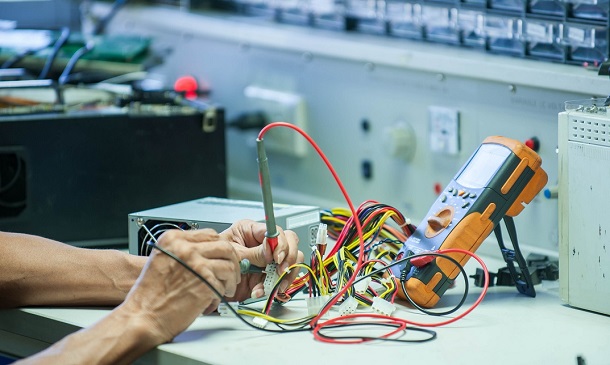
Overview Windows 10 and Its seamless functioning is vital to the smooth operation of countless industries. That's where the Complete Windows 10 Troubleshooting for IT HelpDesk course comes into play, armed with a skill set that makes them indispensable. Recent industry reports have highlighted that the demand for IT support specialists is rising and soaring. The financial rewards are equally impressive, with an average annual salary range of £35,000 to £50,000 in the UK alone.Now, enter the "Complete Windows 10 Troubleshooting for IT HelpDesk" course, your passport to becoming a Windows 10 maestro. This meticulously designed course curriculum covers every nook and cranny of Windows 10 troubleshooting. From the basics of installation and configuration to tackling intricate issues and supercharging system performance, this course is your secret weapon for an illustrious IT career.Enroll Now and Master Windows 10 Troubleshooting for a Rewarding IT Career! How will I get my certificate? You may have to take a quiz or a written test online during or after the course. After successfully completing the course, you will be eligible for the certificate. Who is this course for? There is no experience or previous qualifications required for enrolment on this Complete Windows 10 Troubleshooting for IT HelpDesk. It is available to all students, of all academic backgrounds. Requirements Our Complete Windows 10 Troubleshooting for IT HelpDesk is fully compatible with PC's, Mac's, Laptop, Tablet and Smartphone devices. This course has been designed to be fully compatible on tablets and smartphones so you can access your course on wifi, 3G or 4G. There is no time limit for completing this course, it can be studied in your own time at your own pace. Career path Having these various qualifications will increase the value in your CV and open you up to multiple sectors such as Business & Management, Admin, Accountancy & Finance, Secretarial & PA, Teaching & Mentoring etc. Course Curriculum 10 sections • 46 lectures • 02:51:00 total length •Introduction: 00:02:00 •Install Hyper-V on Local System: 00:02:00 •Create Virtual Machine (VM): 00:02:00 •Download Free Evaluation Windows 10 Image: 00:02:00 •Installing Windows 10: 00:06:00 •Make USB Bootable with GUI Tool: 00:07:00 •Make USB Bootable with Command (CLI Tool): 00:05:00 •Access Boot Menu: 00:03:00 •Hyper-V Interface Overview: 00:05:00 •Increase Disk and Memory of Virtual Machine: 00:07:00 •Use of Snapshot (Time Saving): 00:03:00 •Fix Stuck Windows Service: 00:11:00 •Fix 'Not Responding' Application or Desktop Error: 00:03:00 •Logoff Another User from Local System: 00:03:00 •Logoff user Remotely through PowerShell: 00:02:00 •Delay in Replication of Assigned Permission on Client: 00:03:00 •Fix Domain Trust issue without Re-joining & Reboot: 00:05:00 •Monitor CPU, Memory & HDD Utilization (Task Manager & Resource Monitor): 00:06:00 •Find & Kill High Utilization Process: 00:02:00 •Check Recently System Uptime and Reboot: 00:03:00 •Uninstall Unwanted Applications: 00:03:00 •Run Disk Cleanup (Remove Not Required System Files): 00:06:00 •Deep Cleaning Through TreeSize Free Tool: 00:06:00 •Disable Startup Applications (Speed Up Booting Time): 00:02:00 •Disable Unwanted Startup Services (MSCONFIG): 00:03:00 •Module Introduction: 00:02:00 •Create Virtual Machine for Server 2019: 00:02:00 •Install Windows Server 2019: 00:03:00 •Rename System Name: 00:02:00 •Server Manager Introduction: 00:02:00 •Install Active Directory Role: 00:03:00 •Promote Active Directory Domain Controller: 00:06:00 •Set Static IP Address: 00:03:00 •Active Directory Users and Computers (ADUC): 00:04:00 •Active Directory Administrative Center (ADAC): 00:03:00 •Create Active Directory User: 00:06:00 •Join System in Active Directory Domain: 00:04:00 •Computer Account Introduction & Solution: 00:05:00 •Info about Default Quota for Rejoining System: 00:02:00 •Check Password Expiration and Account Status: 00:02:00 •Recycle Bin Settings: 00:02:00 •Cleanup Recycle Bin Data of Multiple Users Profile (Advance): 00:08:00 •Close Locked Open Files on File Server: 00:06:00 •How to Fix Filename Is Too Long Issue: 00:04:00 •Resources: 00:00:00 •Assignment - Complete Windows 10 Troubleshooting for IT HelpDesk: 00:00:00
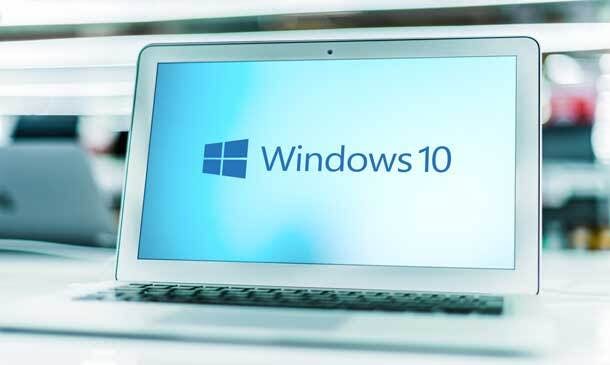
JTNOC - Junos Troubleshooting in the NOC
By Nexus Human
Duration 4 Days 24 CPD hours This course is intended for The course content is aimed at operators of devices running the Junos OS in a NOC environment. These operators include network engineers, administrators, support personnel, and reseller support personnel. Overview After successfully completing this course, you should be able to: Reduce the time it takes to identify and isolate the root cause of an issue impacting your network. Gain familiarity with Junos products as they pertain to troubleshooting. Become familiar with online resources valuable to Junos troubleshooting. Gain familiarity with Junos tools used in troubleshooting. Identify and isolate hardware issues. Troubleshoot problems with the control plane. Troubleshoot problems with interfaces and other data plane components. Describe the staging and acceptance methodology. Troubleshoot routing protocols. Describe how to monitor your network with SNMP, RMON, Junos Traffic Vision (formerly known as JFlow), and port mirroring. Become familiar with JTAC procedures. This instructor-led four-day course is designed to provide introductory troubleshooting skills for engineers in a network operations center (NOC) environment. Chapter 1: Course Introduction Course Introduction Chapter 2: Troubleshooting as a Process Before You Begin The Troubleshooting Process Challenging Network Issues The Troubleshooting Process Lab Chapter 3: Junos Product Families The Junos OS Control Plane and Data Plane Field-Replaceable Units Junos Product Families Lab: Identifying Hardware Components Chapter 4: Troubleshooting Toolkit Troubleshooting Tools Best Practices Lab: Using Monitoring Tools and Establishing a Baseline Chapter 5: Hardware and Environmental Conditions Hardware Troubleshooting Overview Memory and Storage Boot Monitoring Hardware-Related System Logs Chassis and Environmental Monitoring Lab: Monitoring Hardware and Environmental Conditions Chapter 6: Control Plane Control Plane Review System and User Processes Monitoring Routing Tables and Protocols Monitoring Bridging Monitoring the Address Resolution Protocol Lab: Control Plane Monitoring and Troubleshooting Chapter 7: Control Plane Protection Protection Overview DDOS Protection Loopback Filter Lab: Control Plane Monitoring and Troubleshooting Chapter 8: Data Plane ? Interfaces Interface Properties General Interface Troubleshooting Ethernet Interface Troubleshooting Lab: Monitoring and Troubleshooting Ethernet Interfaces Chapter 9: Data Plane ? Other Components Definition of a Data Plane Problem Data Plane Components Data Plane Forwarding Load-Balancing Behavior Firewall Filters and Policers Data Plane Troubleshooting Case Study Lab: Isolate and Troubleshoot PFE Issues Chapter 10: Staging and Acceptance Testing Initial Inspection and Power-on General System Checks Interface Testing Chapter 11: Troubleshooting Routing Protocols Troubleshooting OSPF Troubleshooting BGP Troubleshooting Routing Loops and Route Oscillation Lab: Troubleshooting Routing Protocols Chapter 12: High Availability High Availability Overview Graceful Routing Engine Switchover Graceful Restart Nonstop Active Routing and Bridging Unified In-Service Software Upgrade Chapter 13: Network Monitoring SNMP RMON Telemetry Flow Monitoring Lab: Monitoring the Network Chapter 14: vMX Troubleshooting vMX Overview Troubleshooting Lab: Monitoring vMX Chapter 15: JTAC Procedures Opening a Support Case Customer Support Tools The Content of a PR Transferring Files to JTAC Chapter 16: Automated Support and Prevention Overview Service Now Service Insight Lab: Automated Support and Prevention Additional course details: Nexus Humans JTNOC - Junos Troubleshooting in the NOC training program is a workshop that presents an invigorating mix of sessions, lessons, and masterclasses meticulously crafted to propel your learning expedition forward. This immersive bootcamp-style experience boasts interactive lectures, hands-on labs, and collaborative hackathons, all strategically designed to fortify fundamental concepts. Guided by seasoned coaches, each session offers priceless insights and practical skills crucial for honing your expertise. Whether you're stepping into the realm of professional skills or a seasoned professional, this comprehensive course ensures you're equipped with the knowledge and prowess necessary for success. While we feel this is the best course for the JTNOC - Junos Troubleshooting in the NOC course and one of our Top 10 we encourage you to read the course outline to make sure it is the right content for you. Additionally, private sessions, closed classes or dedicated events are available both live online and at our training centres in Dublin and London, as well as at your offices anywhere in the UK, Ireland or across EMEA.

VMware Workspace ONE: UEM Troubleshooting [V22.x]
By Nexus Human
Duration 2 Days 12 CPD hours This course is intended for Workspace ONE administrators, account managers, solutions architects, solutions engineers, sales engineers, technical support engineers, and consultants Overview By the end of the course, you should be able to meet the following objectives: Summarize the basic troubleshooting methodologies Outline common troubleshooting techniques in the Workspace ONE UEM console Outline common troubleshooting techniques when integrating enterprise solutions in the Workspace ONE UEM console Summarize common troubleshooting strategies for Workspace ONE UEM managed devices Outline common application management troubleshooting techniques in the Workspace ONE UEM console Summarize common troubleshooting techniques for email management in the Workspace ONE UEM console Explain common troubleshooting approaches for the VMware Unified Access Gateway⢠platform and individual edge services Outline useful troubleshooting tools, such as the Self-Service Portal and VMware Workspace ONE Assist⢠In this two-day course, you learn to investigate, analyze, and determine issues that might occur with all the different components of VMware Workspace ONE© UEM. Troubleshooting is the backbone of service maintenance and management. To effectively troubleshoot product issues, administrators must understand how product services communicate and function. This in turn helps optimize service and software health management. Course Introduction Introductions and course logistics Course objectives Fundamentals of Troubleshooting Workspace ONE UEM Outline software troubleshooting logic and support methods Summarize the main process flows for the Workspace ONE UEM components Explain the importance of Workspace ONE UEM process flows for troubleshooting Identify different Workspace ONE UEM log files Workspace ONE UEM Console Troubleshooting Outline the best practices for troubleshooting Workspace ONE UEM console issues Identify common group management and assignment-related issues Outline common issues for Workspace ONE UEM console roles and system settings Understand how analytic events can be used to identity platform errors Summarize the steps for collecting and analyzing Workspace ONE UEM console logs Integration Troubleshooting Outline the common enterprise integrations in Workspace ONE UEM Outline common troubleshooting techniques for the VMware AirWatch© Cloud Connector? Troubleshoot issues related to Directory Services integration Identify directory user and groups synchronization issues Troubleshoot issues related to certificate authority integration Explain VMware Workspace ONE© Access? integration and VMware Workspace ONE© Intelligent Hub troubleshooting techniques Endpoint Troubleshooting Compare the endpoint connection topologies in Workspace ONE UEM Outline useful tools and resources for endpoint troubleshooting Summarize the best practices for device enrollment troubleshooting Explain device connectivity troubleshooting techniques Understand how to identify and resolve profile-related issues Identify common compliance policy issues and potential root causes Applications Troubleshooting Explain the different scoping questions for troubleshooting applications Review application management configurations Summarize the general tools and resources for application troubleshooting Describe the general logic of troubleshooting public applications Understand internal application issues and potential causes Explain purchased application troubleshooting techniques Unified Access Gateway And Edge Services Troubleshooting Review Unified Access Gateway architecture and edge service workflows Understand Unified Access Gateway general configurations Explain how to utilize Unified Access Gateway related troubleshooting tools and resources Identify and resolve common issues for Content Gateway on Unified Access Gateway Summarize troubleshooting techniques for VMware Workspace ONE© Tunnel? on Unified Access Gateway Email Troubleshooting Review different email architecture and workflows Summarize common errors associated with email profiles Identify tools and resources for email troubleshooting Discuss troubleshooting techniques for VMware AirWatch© Secure Email Gateway? on Unified Access Gateway Outline PowerShell integration issues and techniques to address them Additional Troubleshooting Tools Describe how the Self-Service Portal helps administrators and empowers end-users to resolve issues Understand how Workspace ONE Assist can help endpoint troubleshooting
![VMware Workspace ONE: UEM Troubleshooting [V22.x]](https://cademy-images-io.b-cdn.net/9dd9d42b-e7b9-4598-8d01-a30d0144ae51/4c81f130-71bf-4635-b7c6-375aff235529/original.png?width=3840)
Supporting Windows 10 course description This course is designed to provide students with the knowledge and skills required to support and troubleshoot Windows 10 PCs and devices in a Windows Server domain environment. These skills include understanding of Windows 10 features, how they can be used in an Active Directory environment and how to troubleshoot them. What will you learn Troubleshoot startup issues and operating system services on a Windows 10 PC. Troubleshoot issues related to network connectivity. Troubleshoot client configuration failures and GPO application issues. Troubleshoot issues related to application installation and operation. Recover a PC running Windows 10. Supporting Windows 10 course details Who will benefit: Anyone supporting users running Windows 10 personal computers within a medium to large enterprise. Prerequisites: None. Duration 5 days Supporting Windows 10 course contents Implementing a Troubleshooting Methodology Overview of Windows 10, Introduction to the EDST Job Role, Overview of the Troubleshooting Steps & Tools. Hands on Implementing a Troubleshooting Methodology. Hands on Using Troubleshooting Tools for Windows 10. Troubleshooting Startup Issues Overview of the Windows 10 Startup Recovery Environment, Troubleshooting Startup Settings & Operating System Services Issues, Recovering BitLocker-Protected Drives. Hands on Troubleshooting Startup Issues. Hands on Recovering BitLocker-Encrypted Drives, Creating a New BitLocker Password. Troubleshooting Hardware and Device Drivers Troubleshooting Device Driver Failures & Physical Failures, Overview of Hardware Troubleshooting, Monitoring Reliability, Configuring the Registry. Hands on Troubleshooting Device Driver Issues, Resolving Hardware Issues, Adding a Missing Device Driver to a Driver Store, Reverting a Problematic Device Driver. Hands on Troubleshooting Hardware Issues, Diagnosing Memory, Troubleshooting and Repairing Failed Disk Redundancy Synchronizing Settings, Accessing Data on a Foreign Volume. Troubleshooting Remote Computers Using Remote Desktop and Remote Assistance, Remoting with Windows PowerShell Hands on Troubleshooting Remote Computer by using Remote Desktop and Remote Assistance. Hands on Troubleshooting Remote Computer by using Windows PowerShell. Resolving Network Connectivity Issues Determining Network Settings, Troubleshooting Network Connectivity Issues, Troubleshooting Name Resolution. Hands on Resolving Network Connectivity Issues. Hands onResolving Name Resolution Issues. Troubleshooting Group Policy Overview of Group Policy Application, Resolving Client Configuration Failures and GPO Application Issues. Hands on Troubleshooting Group Policy Application Issues. Hands on Resolving Group Policy Issues. Hands on Installing and Sharing a Printer. Troubleshooting User Settings Troubleshooting Sign In Issues, Troubleshooting the Application of User Settings. Hands on Troubleshooting Sign in Problems. Hands on Troubleshooting the Application of User Settings, Resolving Folder Redirection Problem, Resolving Roaming User Profile Problem. Troubleshooting Remote Connectivity Troubleshooting VPN Connectivity Issues & DirectAccess. Hands on Troubleshooting VPN Connectivity Lab : Configuring and Troubleshooting DirectAccess Configuring and Verifying, DirectAccess Client-Side Settings, Troubleshooting DirectAccess. Troubleshooting Resource Access Within a Domain & File Permissions Issues, Recovering Files Encrypted by EFS, Troubleshooting Printer Access Issues. Lab : Troubleshooting File Access Issues Lab : Troubleshooting Access to Encrypted Files. Hands on Troubleshooting Printer Access Issues Troubleshooting Resource Access for Non Domain Member Clients Configuring and Troubleshooting Device Registration, Configuring and Troubleshooting Work Folders, Configuring and Troubleshooting OneDrive Access. Hands on Troubleshooting Resource Access for Clients that are not Domain Members. Troubleshooting Device Registration, Work Folders and OneDrive for Business. Troubleshooting Applications Troubleshooting Desktop App Installation Issues, Desktop Apps, Managing Windows Store Apps, Troubleshooting Access to Company Web Applications. Hands on Troubleshooting Desktop Apps, AppLocker Policy Application & Application Compatibility issue. Hands on Troubleshooting Access to Company Web Applications, Internet Explorer Issue & Microsoft Edge. Maintaining Windows 10 Managing & Troubleshooting Windows Activation, Troubleshooting Performance, Applying Applications. Hands on Monitoring and Troubleshooting Performance. Recovering Data and Operating System File Recovery in Windows 10, Recovering an OS. Hands on Recovering Data, Recovering Data from Azure Backup, Recovering Deleted File by Using File History. Hands on Provisioning Computer to Comply with Company Standards, Provision Computer to Comply with Company Standards.

An interactive course guiding you through the ins and outs of the 12 lead electrocardiogram (ECG). Starting with an introduction to cardiac anatomy, physiology and the electrical conduction system, we will guide delegates through how to perform a 12 lead ECG correctly and how to begin its interpretation. Using real-life examples you’ll learn the important aspects of atrial arrhythmias, heart blocks, bundle branch blocks, ventricular arrhythmias in addition to changes that occur during myocardial infarction, ischaemia and electrolyte imbalances. The course will be provided by Cardiac Physiologists and Cardiac Clinical Scientists from Manchester University Foundation Trust - one of the largest tertiary cardiac centres in the UK.
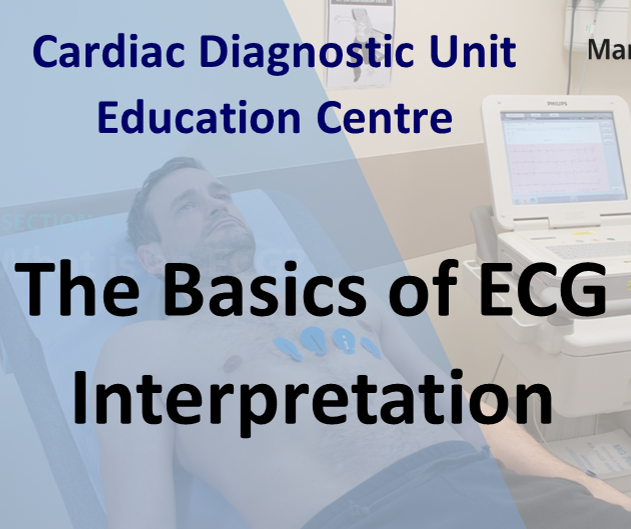
VMware Horizon 8: Virtual Desktop Troubleshooting
By Nexus Human
Duration 2 Days 12 CPD hours This course is intended for Experienced system operators, administrators, and integrators responsible for managing and maintaining VMware Horizon solutions Overview By the end of the course, you should be able to meet the following objectives: Implement a structured approach to troubleshooting Resolve common issues that occur in a VMware Horizon environment Troubleshoot issues with linked and instant clones Configure the Windows client Identify the correct log level for gathering logs Optimize protocols for best end-user experience This two-day course builds your skills in resolving common issues that occur in a VMware Horizon© environment. You engage in a series of lab exercises to bring existing environment issues to resolution. The exercises mirror real-world troubleshooting use cases. These exercises equip learners with the knowledge and practical skills to manage typical challenges faced by virtual desktop administrators and operators. Course Introduction Introductions and course logistics Course objectives Overview of Virtual Desktop Troubleshooting Structured approach to troubleshooting configuration and operational problems Applying troubleshooting methods Documenting the steps to resolving the problem Command-Line Tools and Backup Options Using command-line tools Backing-up and restoring VMware Horizon databases Troubleshooting Horizon Linked Clone Desktops Describe the components that make up a VMware Horizon desktop Explain how the View Agent Direct-Connection plug-In is useful for diagnosing problems Highlight the best practice for optimizing a VMware Horizon desktop Troubleshoot common problems with VMware Horizon desktops Troubleshooting Instant Clone Discuss how instant clones are created Discuss what gets logged when an instant clone is created Discuss the keywords to look for in the logs when troubleshooting instant clones Discuss how to troubleshoot problems with instant clones Windows Client Correctly configure the Windows Client Identify the correct log level for gathering logs Enable the required SSL configuration level for the environment Ports and Protocols Discuss the key ports on a Horizon Environment Discuss protocols used in the Horizon Environment Understand the benefit of optimizing Blast Become familiar with the optimization features for Blast Implement GPO changes for Blast Become familiar with the causes for Black Screens Discuss how to troubleshoot Black Screen problems Identify problems encountered when applying GPOs Discuss how to troubleshoot GPO-related problems Additional course details:Notes Delivery by TDSynex, Exit Certified and New Horizons an VMware Authorised Training Centre (VATC) Nexus Humans VMware Horizon 8: Virtual Desktop Troubleshooting training program is a workshop that presents an invigorating mix of sessions, lessons, and masterclasses meticulously crafted to propel your learning expedition forward. This immersive bootcamp-style experience boasts interactive lectures, hands-on labs, and collaborative hackathons, all strategically designed to fortify fundamental concepts. Guided by seasoned coaches, each session offers priceless insights and practical skills crucial for honing your expertise. Whether you're stepping into the realm of professional skills or a seasoned professional, this comprehensive course ensures you're equipped with the knowledge and prowess necessary for success. While we feel this is the best course for the VMware Horizon 8: Virtual Desktop Troubleshooting course and one of our Top 10 we encourage you to read the course outline to make sure it is the right content for you. Additionally, private sessions, closed classes or dedicated events are available both live online and at our training centres in Dublin and London, as well as at your offices anywhere in the UK, Ireland or across EMEA.

Search By Location
- Troubleshooting Courses in London
- Troubleshooting Courses in Birmingham
- Troubleshooting Courses in Glasgow
- Troubleshooting Courses in Liverpool
- Troubleshooting Courses in Bristol
- Troubleshooting Courses in Manchester
- Troubleshooting Courses in Sheffield
- Troubleshooting Courses in Leeds
- Troubleshooting Courses in Edinburgh
- Troubleshooting Courses in Leicester
- Troubleshooting Courses in Coventry
- Troubleshooting Courses in Bradford
- Troubleshooting Courses in Cardiff
- Troubleshooting Courses in Belfast
- Troubleshooting Courses in Nottingham