- Professional Development
- Medicine & Nursing
- Arts & Crafts
- Health & Wellbeing
- Personal Development
2137 Courses
Pilates Mat Complete Training Course
By Lead Academy
Quality Guarantee: Promising training excellence, satisfaction gurantee Accredited by CPD UK & Quality License Scheme Tutor Support Unlimited support via email, till you complete the course Recognised Certification: Accepted by thousands of professional bodies Start Anytime With 1 year access to the course materials Online Learning Learn from anywhere, whenever you want In this Pilates Mat Complete Training Course you will learn various Pilates mat exercises to boost your strength and flexibility. With the guidance of certified instructors, you will learn proper alignment and breathing techniques, enabling you to improve your posture, balance, and overall well-being. This course at a glance Accredited by CPD UK Endorsed by Quality Licence Scheme Understand beginner level Pilates exercises such as push-ups, release work and stretching Learn side leg kick, side leg lift, and side leg circle Understand the complete workout of pilates beginner level course Get to know pilates intermediate levels exercises such as criss-cross, open leg rocker, and spine twist Master intermediate exercises such as swimming, double leg kick, and side leg kick Learn advanced level exercises such as teaser1, teaser2, and teaser 3 Know other advanced level exercises such as leg pull up, jackknife, and kneeling sidekicks Learn advanced pilate exercises such as hip circles, rollover, and corkscrew Why Pilates Mat Complete Training Course right for you? This comprehensive online course is beneficial for those who want to know everything about pilates, their body positions, pelvic stability exercises, neutral position, alignment, and breathing exercises. You will learn beginner level Pilates exercises such as hundred, roll up, rolling like a ball, single leg circle, or single leg stretch. This extensive course will help you understand other pilates exercises such as spine stretch forward, spine stretch side, saw single leg kick, side leg lift, side leg circle, and much more. By the end of the course, you will be adept in beginner, intermediate, and advanced level pilates exercises. Pilates Mat Complete Training Course Details Accredited by CPD certificates are accepted by thousands of professional bodies and government regulators here in the UK and around the world. Many organisations look for employees with CPD requirements, which means, that by doing this course, you would be a potential candidate in your respective field. The Quality Licence Scheme is a brand of the Skills and Education Group, a leading national awarding organisation for providing high-quality vocational qualifications across a wide range of industries. Course Curriculum Introduction Introduction The history of Pilates The principles of Pilates Before Starting to your Course Body Positions in Pilates Pelvic Stability Exercises Neutral Position Alignment Breathing Pre-Pilates exercises Beginner Level Course Beginner Lesson 1 - Hundred, Roll up, Rolling like a ball Beginner Lesson 2 - Single leg circle, Single leg stretch Beginner Lesson 3 - Spine stretch forward, Spine stretch side, Saw Beginner Lesson 4 - Swan, Single leg kick, Side leg lift, Side leg circle Beginner Lesson 5 - Push ups Release work and stretching Beginner Level - complete workout Intermediate Level Course Intermediate Lesson 1 - Double leg stretch, Single/Double straight leg stretch Intermediate Lesson 2 - Criss cross, Open leg rocker, Spine twist Intermediate Lesson 3 - Swimming, Double leg kick Intermediate Lesson 4 - Side leg kick, Banana, Teaser(preparation) Advanced Level Course Advanced Level Lesson 1 - Teaser1, Teaser2, Teaser3 Advanced Level Lesson 2 - Hip circles, Roll over, Corkscrew Advanced Level Lesson 3 - Leg pull up, Jackknife, Kneeling side kicks Who should take this course? This comprehensive pilates mat complete training course is ideal for those in understanding beginner, intermediate, and advanced level pilate exercises. It is suitable for those who want to take their career to the next level in pilates training. Entry Requirements There are no academic entry requirements for this Pilates Mat Complete Training course, and it is open to students of all academic backgrounds. However, you are required to have a laptop/desktop/tablet or smartphone and a good internet connection. Assessment Method This pilates mat complete training course assesses learners through multiple-choice questions (MCQs). Upon successful completion of the modules, learners must answer MCQs to complete the assessment procedure. Through the MCQs, it is measured how much a learner can grasp from each section. In the assessment pass mark is 60%. Certification Endorsed Certificate from Quality Licence Scheme After successfully passing the MCQ exam you will be eligible to order the Endorsed Certificate by Quality Licence Scheme. The Quality Licence Scheme is a brand of the Skills and Education Group, a leading national awarding organisation for providing high-quality vocational qualifications across a wide range of industries. It will give you a competitive advantage in your career, making you stand out from all other applicants and employees. There is a Quality Licence Scheme endorsement fee to obtain an endorsed certificate which is £65. Certificate of Achievement from Lead Academy After successfully passing the MCQ exam you will be eligible to order your certificate of achievement as proof of your new skill. The certificate of achievement is an official credential that confirms that you successfully finished a course with Lead Academy. Certificate can be obtained in PDF version at a cost of £12, and there is an additional fee to obtain a printed copy certificate which is £35. FAQs Is CPD a recognised qualification in the UK? CPD is globally recognised by employers, professional organisations and academic intuitions, thus a certificate from CPD Certification Service creates value towards your professional goal and achievement. CPD-certified certificates are accepted by thousands of professional bodies and government regulators here in the UK and around the world. Are QLS courses recognised? Although QLS courses are not subject to Ofqual regulation, they must adhere to an extremely high level that is set and regulated independently across the globe. A course that has been approved by the Quality Licence Scheme simply indicates that it has been examined and evaluated in terms of quality and fulfils the predetermined quality standards. When will I receive my certificate? For CPD accredited PDF certificate it will take 24 hours, however for the hardcopy CPD certificate takes 5-7 business days and for the Quality License Scheme certificate it will take 7-9 business days. Can I pay by invoice? Yes, you can pay via Invoice or Purchase Order, please contact us at info@lead-academy.org for invoice payment. Can I pay via instalment? Yes, you can pay via instalments at checkout. How to take online classes from home? Our platform provides easy and comfortable access for all learners; all you need is a stable internet connection and a device such as a laptop, desktop PC, tablet, or mobile phone. The learning site is accessible 24/7, allowing you to take the course at your own pace while relaxing in the privacy of your home or workplace. Does age matter in online learning? No, there is no age limit for online learning. Online learning is accessible to people of all ages and requires no age-specific criteria to pursue a course of interest. As opposed to degrees pursued at university, online courses are designed to break the barriers of age limitation that aim to limit the learner's ability to learn new things, diversify their skills, and expand their horizons. When I will get the login details for my course? After successfully purchasing the course, you will receive an email within 24 hours with the login details of your course. Kindly check your inbox, junk or spam folder, or you can contact our client success team via info@lead-academy.org

Pilates Mat Complete Course: Beginner to Advanced
By iStudy UK
Do you want to invest in your mental and physical well-being? Are you on a quest to get into great shape and feel physically stronger? Enrol in this Pilates Mat Complete Course: Beginner to Advanced and start changing your life around today. This course will help you learn and practice pilates from beginner to advanced level at your own pace. You can also reduce back pain and improve posture with this classic pilates workout training masterclass, guiding you step by step, for all fitness levels. This detailed and improved Pilates Mat Complete Course: Beginner to Advanced will teach you how to do pilates exercises correctly, helping you to get the most out of your workouts. The advice shared in this course will also enable you to create your own pilates mat workout for home workouts. Enrol in this Pilates Mat Complete Course: Beginner to Advanced today, find inner peace and watch your body's core strengthen, which is the requisite to a healthy life. What you'll learn Get a fit and toned body in a short time Increase your muscle flexibility and stretch all your body Reduce back pain, improve your posture, strengthen your core Experience how Pilates transforms your body in 30 sessions Reduce stress and start everyday FRESH Joseph Pilates' Pilates principles in theory and practice Understand the purpose of each Pilates exercise, how to perform correctly and apply for the optimum positions Modification for each move based on your capability Practice full Pilates workout from beginner to advanced level anytime, anywhere at your own pace Self-practice Guide to create your own workout based on single Pilates exercise practices Requirements Mat, towel, pillow Prior practice or knowledge of Pilates is not necessary Suitable clothes for Pilates Motivation and self-discipline Who this course is for: Anyone who wants to get into great shape and feel stronger Anyone who wants to improve and maintain their posture and prevent back pain Anyone who wants to invest on their physical and mental well-being Anyone who wants to learn and practice Pilates from beginner to advanced level at their own pace Anyone who has a busy schedule (due to work, personal reasons) and can't attend to regular classess ( due to tight and irregular work schedule or financial restrictions) Anyone who doesn't enjoy or feel comfortable working out with other people in a group class ***This course is not suitable for people who are at any stage of pregnancy*** ***This course is not suitable for people who are suffering from osteoporosis*** Introduction Introduction FREE 00:03:00 How should you follow this course? 00:02:00 The history of Pilates FREE 00:04:00 The principles of Pilates 00:04:00 Before Starting to your course Safety Guidelines 00:02:00 Body Positions in Pilates 00:08:00 Pelvic Stability Exercises 00:12:00 Neutral Position 00:02:00 Alignment 00:03:00 Breathing 00:03:00 Pre-Pilates exercises 00:19:00 Beginner Level Course Beginner Lesson 1 - Hundred, Roll up, Rolling like a ball 00:19:00 Beginner Lesson 2 - Spine stretch forward, Spine stretch side, Saw FREE 00:12:00 Beginner Lesson 3 - Spine stretch forward, Spine stretch side, Saw 00:11:00 Beginner Lesson 4 - Swan, Single leg kick, Side leg lift, Side leg circle 00:12:00 Beginner Lesson 5 - Push ups 00:08:00 Release work and stretching 00:09:00 Beginner Level - complete workout 00:40:00 Intermediate Level Course Intermediate Lesson 1 - Double leg stretch, Single/Double straight leg stretch 00:25:00 Intermediate Lesson 2 - Criss cross, Open leg rocker, Spine twist 00:13:00 Intermediate Lesson 3 - Swimming, Double leg kick 00:11:00 Intermediate Lesson 4 - Side leg kick, Banana, Teaser(preparation) 00:11:00 Intermediate Lesson 5 - Corkscrew(modified), Leg pull down, Shoulder bridge 00:10:00 Intermediate level - complete workout 00:42:00 Advanced Level Course Advanced Level Lesson 1 - Teaser1, Teaser2, Teaser3 00:13:00 Advanced Level Lesson 2 - Hip circles, Roll over, Corkscrew 00:16:00 Advanced Level Lesson 3 - Leg pull up, Jackknife, Kneeling side kicks 00:15:00 Advanced Level Lesson 4 - Seated twist, Side bend twist, Side bend mermaid 00:12:00 Advanced Level Lesson 5 - Scissors, Bicycle, Boomerang 00:14:00 Advanced Level - complete workout 00:39:00 How to create your own work out? Self practice guide 00:02:00 Congratulations

ASP.NET Core Razor Pages - The Complete Guide (.NET 6)
By Packt
This is an intermediate to advanced ASP.NET Core (.NET 6) course that will take you from the basics to the advanced mode. This course is for anyone who has a basic understanding of ASP.NET Core and wants to learn how to architect and build real-world ASP.NET Core apps.
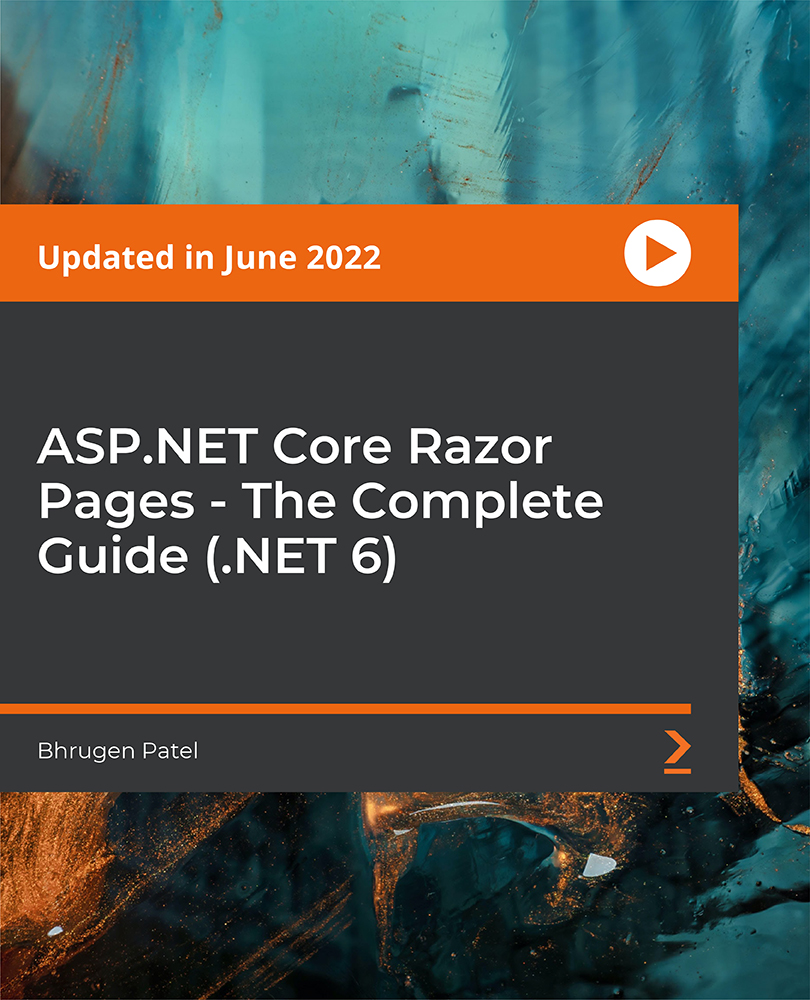
Microsoft Excel Advanced (now with live online classes) One-to-One Training
By Microsoft Office Training
Course Objectives At the end of this course you will be able to: Work with advanced lookup and reference functions Create macros to automate common tasks Use advanced techniques to analyse data Create PivotTables and PivotCharts Work with data validation tools Import and export data ' Customer Feedback Best Training Ever! Just finished a bespoke 1-1 training course in Excel Advanced, Macros & VBA. Pedro is an excellent trainer, imparting his skills and knowledge in the best way - appropriately to audience skills, knowledge and ability. Pedro is always approachable, encouraging and supportive, giving delegates the optimum learning environment. I would not hesitate to recommend Pedro as a trainer, whatever your level of ability. Amanda Morris - Treasury & Systems Accountant at Reall - Real Equity for All The course was very interesting and engaging and will definitely be put to use. The trainer was very helpful and charismatic. Marving Lopez - AM Best Europe Pedro was excellent. Very knowledgeable, clear and great rapport with class. Darren Barkey - Direct Wines Great content and learnt a lot. Really enjoyable :) Kristie-Lee Ryan - Stirling Ackroyd 1 year email support service Take a closer look at the consistent excellent feedback visiting our site ms-officetraining co uk With more than 20 years experience, we deliver courses on all levels of the Desktop version of Microsoft Office and Office 365; ranging from Beginner, Intermediate, Advanced to the VBA level. Our trainers are Microsoft certified professionals with a proven track record with several years experience in delivering classrom, one to one, tailored and bespoke courses. Tailored In Company training: You can choose to run the course exactly as they are outlined by us or we can customise it so that it meets your specific needs. A tailored or bespoke course will follow the standard outline but may be adapted to your specific organisational needs. Please visit our site (ms-officetraining co uk) to get a feel of the excellent feedback our courses have had and look at other courses you might be interested in. Advanced Functions COUNT, COUNTA, COUNTIF, COUNTBLANK, SUMIF, SUBTOTAL IF, OR, AND, IFERROR VLOOKUP to lookup Exact Values and Approximate values MATCH, INDIRECT, ROW/COLUMN, INDEX, OFFSET Analysing Data PMT function to calculate a monthly payment of a loan What If Analysis using Goal Seek Use scenarios to consider many different variables Using Solver Add-in to optimize variables PivotTables Create a PivotTable to analyse worksheet data Add or remove fields in a PivotTable Change the data source for a PivotTable Working with external data sources Using different Statistical Functions Calculate a Running Total, % of Grant Total, Difference From… Using the Slicer and Timeline to filter the PivotTable Using Filters in a PivotTable Group by Date, Auto Group by ranges of values, Custom Group Create a PivotChart The GETPIVOTDATA function Formula auditing Precedents and dependents Error checking Watch a formula and its result by using the Watch Window Evaluate a nested formula one step at a time Data Validation Number Validation Data List Validation Message Prompts and Alerts Conditional Data Validation Data Validation Errors Consolidation Consolidate data by position Consolidate data by category Use a formula to consolidate data Outline (group) data in a worksheet Create an outline of rows Create an outline of columns Copy outlined data Hide or remove an outline Connect external data to your workbook Using the Power Query Editor to import data From Text and CSV, From Access, From Web, From another Workbook Using the Power Query Editor to; Transform your data by Selecting which fields to import, by Splitting Columns, Changing Data Type and more. Deleting Applied Steps Refreshing your data Working with Form Controls; Buttons, Option Buttons and Scroll Bars Introduction to Macros Change Macro Security settings How to Record a macro Some Macro Examples Delete a macro Edit the macro to view the VBA code Copy part of a macro to create another macro Assign a macro to a button Who is this course for? Who is this course for? This course is intended to end users who want to develop their skills so they can use advanced techniques to analyse extensive and complex datasets in Excel and to automate simple tasks with the use of Macros. Requirements Requirements Preferably, delegates should have attended the Excel Intermediate course. Career path Career path Excel know-how can instantly increase your job prospects as well as your salary. 80 percent of job openings require spreadsheet and word-processing software skills

Level 3 Certificate in Barbering
By Alan d Hairdressing Education
This course is great for those looking to enter the world of Barbering whilst fitting training around their existing work schedule. You’ll learn to cut & style utilising the 5 Alan d foundation haircuts before moving onto all the latest Barbering techniques using scissors, scissor-over-comb, beard and moustache trimming, clipper work, shampooing and much more.

Microsoft Excel Advanced - In-company
By Microsoft Office Training
Course Objectives At the end of this course you will be able to: Work with advanced lookup and reference functions Create macros to automate common tasks Use advanced techniques to analyse data Create PivotTables and PivotCharts Work with data validation tools Import and export data ' Customer Feedback Best Training Ever! Just finished a bespoke 1-1 training course in Excel Advanced, Macros & VBA. Pedro is an excellent trainer, imparting his skills and knowledge in the best way - appropriately to audience skills, knowledge and ability. Pedro is always approachable, encouraging and supportive, giving delegates the optimum learning environment. I would not hesitate to recommend Pedro as a trainer, whatever your level of ability. Amanda Morris - Treasury & Systems Accountant at Reall - Real Equity for All The course was very interesting and engaging and will definitely be put to use. The trainer was very helpful and charismatic. Marving Lopez - AM Best Europe Pedro was excellent. Very knowledgeable, clear and great rapport with class. Darren Barkey - Direct Wines Great content and learnt a lot. Really enjoyable :) Kristie-Lee Ryan - Stirling Ackroyd 1 year email support service Take a closer look at the consistent excellent feedback from our growing corporate clients visiting our site ms-officetraining co uk With more than 20 years experience, we deliver courses on all levels of the Desktop version of Microsoft Office and Office 365; ranging from Beginner, Intermediate, Advanced to the VBA level. Our trainers are Microsoft certified professionals with a proven track record with several years experience in delivering public, one to one, tailored and bespoke courses. Our competitive rates start from £550.00 per day of training Tailored training courses: You can choose to run the course exactly as they are outlined by us or we can customise it so that it meets your specific needs. A tailored or bespoke course will follow the standard outline but may be adapted to your specific organisational needs. Please visit our site (ms-officetraining co uk) to get a feel of the excellent feedback our courses have had and look at other courses you might be interested in. Advanced Functions COUNT, COUNTA, COUNTIF, COUNTBLANK, SUMIF, SUBTOTAL IF, OR, AND, IFERROR VLOOKUP to lookup Exact Values and Approximate values MATCH, INDIRECT, ROW/COLUMN, INDEX, OFFSET Analysing Data PMT function to calculate a monthly payment of a loan What If Analysis using Goal Seek Use scenarios to consider many different variables Using Solver Add-in to optimize variables PivotTables Create a PivotTable to analyse worksheet data Add or remove fields in a PivotTable Change the data source for a PivotTable Working with external data sources Using different Statistical Functions Calculate a Running Total, % of Grant Total, Difference From… Using the Slicer and Timeline to filter the PivotTable Using Filters in a PivotTable Group by Date, Auto Group by ranges of values, Custom Group Create a PivotChart The GETPIVOTDATA function Formula auditing Precedents and dependents Error checking Watch a formula and its result by using the Watch Window Evaluate a nested formula one step at a time Data Validation Number Validation Data List Validation Message Prompts and Alerts Conditional Data Validation Data Validation Errors Consolidation Consolidate data by position Consolidate data by category Use a formula to consolidate data Outline (group) data in a worksheet Create an outline of rows Create an outline of columns Copy outlined data Hide or remove an outline Connect external data to your workbook Using the Power Query Editor to import data From Text and CSV, From Access, From Web, From another Workbook Using the Power Query Editor to; Transform your data by Selecting which fields to import, by Splitting Columns, Changing Data Type and more. Deleting Applied Steps Refreshing your data Working with Form Controls; Buttons, Option Buttons and Scroll Bars Introduction to Macros Change Macro Security settings How to Record a macro Some Macro Examples Delete a macro Edit the macro to view the VBA code Copy part of a macro to create another macro Assign a macro to a button Who is this course for? Who is this course for? This course is intended to end users who want to develop their skills so they can use advanced techniques to analyse extensive and complex datasets in Excel and to automate simple tasks with the use of Macros. Requirements Requirements Preferably, delegates should have attended the Excel Intermediate course. Career path Career path Excel know-how can instantly increase your job prospects as well as your salary. 80 percent of job openings require spreadsheet and word-processing software skills Certificates Certificates Certificate of completion Digital certificate - Included

3D Areola Hyper-Realism Masterclass | @LimitlessPMU - 1-2-1 Private Training
By ID Liner | Permanent Makeup Training & Supplies
TREATMENT USES A NEW AREOLA TATTOOING TECHNIQUE DESIGNED BY AWARD-WINNING WORLD MASTER ARTIST MIRIAM BEGANOVA (@LIMITLESSPMU)
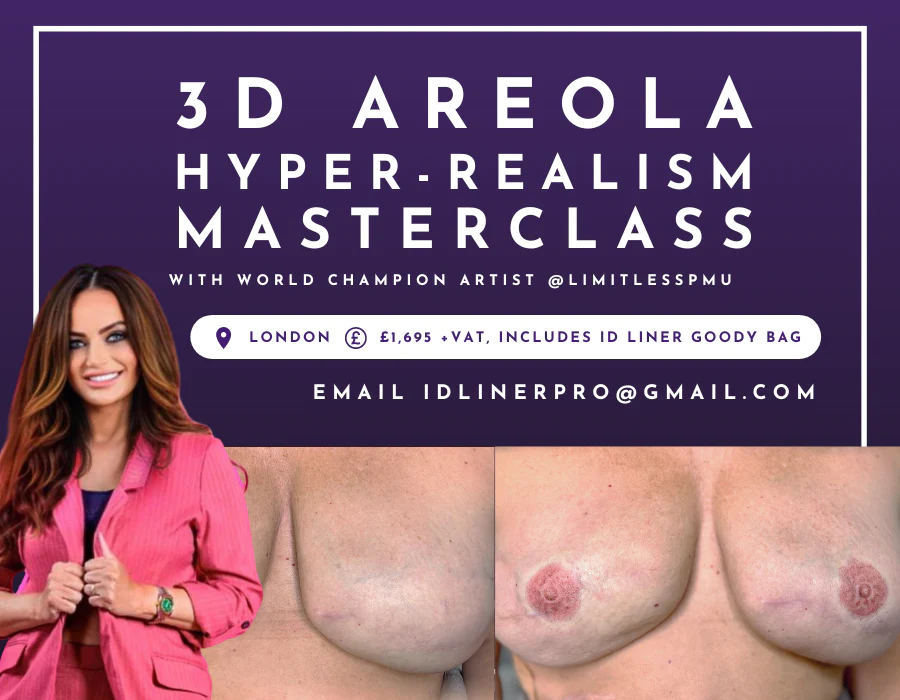
This BigQuery Conversion course is for users of SQL. We cover the interface and licensing differences and additional capabilities. Highlights of BigQuery. We will cover the general SQL topics ( see our intermediate outline ) and point out where the differences are. You would be able to move to this platform easily.

Landmark Training Course With Vectorworks
By ATL Autocad Training London
Who is this course for? Landmark Training Course With Vectorworks. Dive into terrain modeling, planting, irrigation, and site analysis guided by certified tutors. Master these tools for precise landscape designs and effective documentation. Check our Website Enrollment : 1-on-1 Landmark Training. Tailor your schedule. Mon to Sat between 9 am and 7 pm Call 02077202581 to book your slot. Duration: 16 hours. "Split these hours over multiple days as needed for your ideal schedule." Approach: In-person or live online. Landmark Training Course with Vectorworks: Basic to Intermediate Level Course Duration: 16 Hours Embark on a transformative journey with our Landmark Training Course tailored for landscape architects and designers. Over 16 intensive hours, dive deep into Vectorworks Landmark, mastering fundamental and intermediate techniques crucial for comprehensive 2D and 3D landscape design. Craft intricate site analyses, plans, irrigation systems, and elevate your designs with mesmerizing 3D visualizations. Explore custom plant symbols, detailed planting plans, and learn the art of efficient collaboration and customization. Course Highlights: I. Introduction to Vectorworks Landmark (1 hour) Explore Vectorworks Landmark for landscape design Master interface, tool usage, and project management II. Site Analysis and Site Plans (3 hours) Craft detailed site analyses and hardscape designs Work with contours, elevations, and terrain models III. Planting Plans (5 hours) Utilize the plant database for region-specific plant selection Create personalized plant symbols and comprehensive planting plans IV. Irrigation Design (2 hours) Design and edit efficient irrigation systems and zones Integrate irrigation components into site plans V. 3D Visualization (3 hours) Create captivating 3D models with realistic textures and materials Enhance designs with advanced lighting and special effects VI. Customization (1 hour) Tailor the interface for efficient landscape design Create custom object styles and resource libraries VII. Collaboration and Sharing (1 hour) Seamlessly import/export data from other platforms Share designs effectively with colleagues and collaborators VIII. Conclusion and Next Steps (1 hour) Review course content comprehensively Receive guidance on further learning resources Engage in a Q&A session and provide valuable feedback Enhance your landscape design expertise and unleash your creativity. Enroll now in our Vectorworks Landmark Basic to Intermediate Training and transform your designs. Download Vectorworks Landmark By the end of the Vectorworks Landmark Training Course, participants will: Understand the key features and functionalities of Vectorworks Landmark for landscape design. Demonstrate proficiency in using essential tools for site analysis, site plans, and hardscape design. Create detailed planting plans, selecting appropriate plants, and understanding their compatibility and growth patterns. Design efficient and effective irrigation systems, including generating irrigation reports. Create 3D visualizations of landscape designs, applying textures, materials, lighting, and special effects. Customize the interface and create personalized object styles and resources. Collaborate and share landscape design drawings with other software users. Have the foundation to pursue further learning and exploration in landscape design using Vectorworks Landmark. Mastering Foundations Begin your project by organizing your files and importing survey data. Learn to sketch existing buildings using Building Shell tools and model neighboring structures with Massing Model. Explore different methods for laying out survey points and marking existing features with precision. Objectives: Review File Organization Techniques Import Survey Data (DWG Import) Create Building Structures with Building Shell Tools Utilize Triangulation and Arc Tool for Precision Master Various Tape Measurement Techniques Elevating Your Design Enhance your survey with detailed ground, existing trees, and fences. Conduct shadow analysis to optimize planting locations. Dive into the Vectorworks Plant tool, your key design companion. Objectives: Develop Detailed Ground Surfaces Incorporate Existing Trees and Fences Design with Railing Fence Tool Conduct Shadow Analysis using Heliodon Tool Utilize Plant Tool Modes for Plant Placement Access Existing Plant Libraries and Customize Plants in 2D/3D Crafting Landscapes Create vibrant plant mixes using Landscape Area tool and apply them across your site models. Design intricate hardscapes, aligning them effortlessly even in complex paving scenarios. Learn to use components for detailed reporting, cut and fill calculations, and precise detailing. Explore custom object creation and site furniture placement. Objectives: Design Landscape Areas and Define Custom Plant Mixes Create Hardscapes and Define Custom Paving Constructions Generate Reports and Tags for Landscape Areas and Hardscapes Access and Manage Objects in Resource Manager Craft Custom Objects and Site Furniture Polished Presentation Present your designs professionally using Sheet layers and viewports. Create Section viewports to cut through your model and Detail viewports to focus on specific areas. Enhance visual appeal with mood boards and annotations, ensuring a refined, detailed presentation. Objectives: Craft Sheet Layers for Presentation Create Plan, Elevation, and Perspective Viewports Generate Section and Detail Viewports Annotate Viewports for Clear Communication Incorporate Images and Plant Reports for Comprehensive Presentations Master Vectorworks Landmark: Gain expertise in essential and advanced 2D/3D landscape design tools for precision and efficiency. Boost Efficiency: Learn time-saving techniques and workflows tailored to Vectorworks Landmark, enhancing productivity. Versatile Landscape Skills: Develop proficiency in site analysis, planting plans, hardscapes, and irrigation systems for diverse projects. Industry-Ready Expertise: Acquire sought-after skills in landscape architecture, paving the way for career growth. Flexible Learning: Access recorded lessons for convenient review and receive lifetime email support for ongoing guidance.

Search By Location
- Intermediate Courses in London
- Intermediate Courses in Birmingham
- Intermediate Courses in Glasgow
- Intermediate Courses in Liverpool
- Intermediate Courses in Bristol
- Intermediate Courses in Manchester
- Intermediate Courses in Sheffield
- Intermediate Courses in Leeds
- Intermediate Courses in Edinburgh
- Intermediate Courses in Leicester
- Intermediate Courses in Coventry
- Intermediate Courses in Bradford
- Intermediate Courses in Cardiff
- Intermediate Courses in Belfast
- Intermediate Courses in Nottingham
