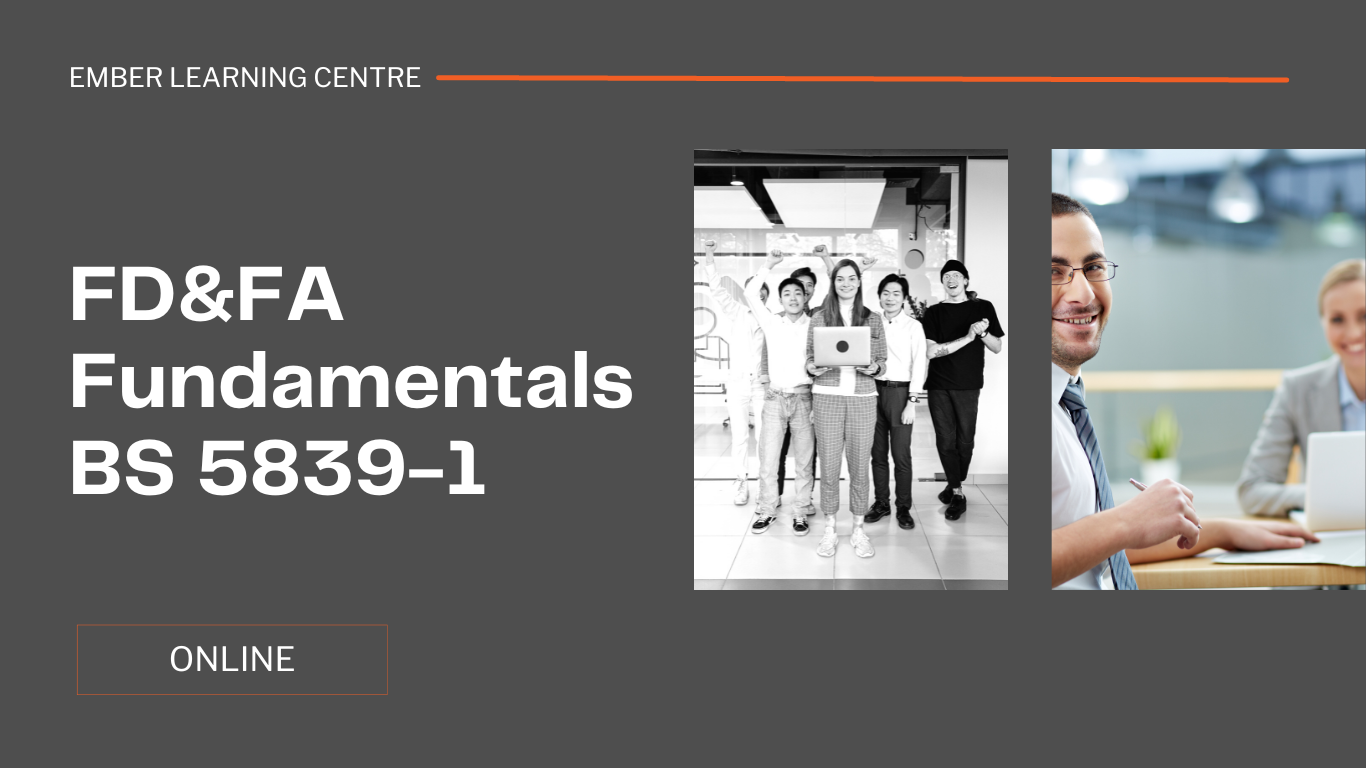- Professional Development
- Medicine & Nursing
- Arts & Crafts
- Health & Wellbeing
- Personal Development
19767 Courses
Report Writing 1 Day Training in Craigavon
By Mangates
Report Writing 1 Day Training in Craigavon

Report Writing 1 Day Training in Colchester
By Mangates
Report Writing 1 Day Training in Colchester

Beginner Celtic Knot Workshop
By Panda Scribes
Introduction to Celtic Knots – Live Zoom Session Join me for a relaxing and creative hour-long Zoom session where you'll learn the basics of how to create beautiful Celtic knots. Perfect for beginners, this introduction will guide you through simple techniques to start drawing your own intricate designs. No prior experience needed—just bring a pencil, paper, and your curiosity!

Report Writing 1 Day Training in Bracknell
By Mangates
Report Writing 1 Day Training in Bracknell

Report Writing 1 Day Training in Brighton
By Mangates
Report Writing 1 Day Training in Brighton

Report Writing 1 Day Training in Bristol
By Mangates
Report Writing 1 Day Training in Bristol

ISO 7101 Healthcare Quality Management System Lead Auditor Course provides participants with the knowledge and skills necessary to lead audits of quality management systems within healthcare organizations. This comprehensive training program covers the principles, processes, and practices of auditing healthcare quality management systems, focusing on key standards and regulations applicable to the healthcare industry.

FORS Safe Driving - Periodic 7 Hour CPC Course -Birmingham - Aug 2025
By Total Compliance
#SafeUrbanDriving #Birmingham #driver #driver_safety #driver_training #fors #nottingham #sud

Search By Location
- Introduction to French Courses in London
- Introduction to French Courses in Birmingham
- Introduction to French Courses in Glasgow
- Introduction to French Courses in Liverpool
- Introduction to French Courses in Bristol
- Introduction to French Courses in Manchester
- Introduction to French Courses in Sheffield
- Introduction to French Courses in Leeds
- Introduction to French Courses in Edinburgh
- Introduction to French Courses in Leicester
- Introduction to French Courses in Coventry
- Introduction to French Courses in Bradford
- Introduction to French Courses in Cardiff
- Introduction to French Courses in Belfast
- Introduction to French Courses in Nottingham