- Professional Development
- Medicine & Nursing
- Arts & Crafts
- Health & Wellbeing
- Personal Development
462 Courses
Are you worried how to secure your data? Enrol the Cyber Security Advanced Diploma course and learn the practical techniques for securing your information. In recent time, cybersecurity becomes mandatory because of the risk of unauthorised use and criminal activity by the hackers. Throughout the Cyber Security Advanced Diploma course, you will learn to protect and secure your company's data through the proper use of internet security management along with the IT Security knowledge. The course teaches you the up to date procedures for securing your data. Course Highlights The price is for the whole course including final exam - no hidden fees Accredited Certificate upon successful completion at an additional cost Efficient exam system with instant results Track progress within own personal learning portal 24/7 customer support via live chat Cyber Security Advanced Diploma has been given CPD accreditation and is one of the best-selling courses available to students worldwide. This valuable course is suitable for anyone interested in working in this sector or who simply wants to learn more about the topic. If you're an individual looking to excel within this field then Cyber Security Advanced Diploma is for you. We've taken this comprehensive course and broken it down into several manageable modules which we believe will assist you to easily grasp each concept - from the fundamental to the most advanced aspects of the course. It really is a sure pathway to success. All our courses offer 12 months access and are designed to be studied at your own pace so you can take as much or as little time as you need to complete and gain the full CPD accredited qualification. And, there are no hidden fees or exam charges. We pride ourselves on having friendly and experienced instructors who provide full weekday support and are ready to help with any of your queries. So, if you need help, just drop them an email and await a speedy response. Furthermore, you can check the validity of your qualification and verify your certification on our website at anytime. So, why not improve your chances of gaining professional skills and better earning potential. Assessment and Certification At the end of the course, you will be required to sit an online multiple-choice test. Your test will be assessed automatically and immediately so that you will instantly know whether you have been successful. After you have successfully passed the final exam, you will be able to order an Accredited Certificate of Achievement at an additional cost of £19 for a PDF copy and £29 for an original print copy sent to you by post or for both £39. Career Path Not only does our CPD and CiQ accredited course look good on your CV, setting you apart from the competition, it can be used as a stepping stone to greater things. Further advance your learning, launch a new career or reinvigorate an existing one. On successful completion of this course, you have the potential to achieve an estimated salary of £30,000. The sky really is the limit. Course Curriculum Cyber Security Basics Introduction 00:30:00 Child Safety Online 01:00:00 Secure Payment Sites 01:00:00 Online Banking 00:30:00 How To Keep Your Password Safe 00:30:00 Common Scams 01:00:00 How I Got Pharmed 01:00:00 Virus Protection 01:00:00 Self Maintenance 00:30:00 Personal Information Online 01:00:00 Is The Internet Safe? 00:30:00 Importance of Cyber Security 00:30:00 Internet Security Management Internet Security- The Truth About Identify Theft 01:00:00 Internet Security for Teens- What You Need to Do 01:00:00 Internet Security-Downloading Email Attachments 00:15:00 Internet Security- 5 Tips for Using Facebook 00:30:00 Internet Security- 8 Tips to Protect Yourself When Dating Online 00:30:00 Internet Security for Teens and Tweens- 10 Tips to Keep You Protected 00:15:00 Internet Security- Parental Control Software 00:30:00 Internet Security- Online Safety for Your Children 00:30:00 Cyber Bullying- Another Aspect of Breaking Internet Security 00:30:00 Tips to Ensure Internet Security 00:30:00 Internet Security- Downloading Music off the Internet 01:00:00 Internet Security- Protect Your Wireless Connection 00:30:00 Internet Security- How to Deal with Spyware 00:15:00 Internet Security- Protecting Yourself When You Shop Online 00:15:00 Internet Security- Make Sure Your Passwords Protect You 00:15:00 Make Sure Your Emails Are Safe: Tips for Internet Security 01:00:00 Internet Security- Why Should You Use a Firewall? 01:00:00 Internet security-Signs That Your Child's Safety Might Be Compromised 01:00:00 Internet Security- Safety When Using Public Computers 01:00:00 Internet Security- Storing Your Password on Your Computer 01:00:00 Internet Security-Using Social Utility Sites 00:30:00 IT Security Spyware Can Destroy 00:30:00 How Does Spyware Spread? 01:00:00 How To Remove Spyware 01:00:00 Anti Spyware Program 01:00:00 The Anti Anti-Spyware Programs 00:30:00 Research And Learn More 00:30:00 Choosing The Best Anti Spyware Tool 01:00:00 Computer Security And Spyware 01:00:00 The Programs To Avoid 00:15:00 Is It Legal? 00:30:00 Checklist Of Protection 00:15:00 Recommended Reading Recommended Reading : Cyber Security Advanced Diploma 00:00:00 Mock Exam Mock Exam - Cyber Security Advanced Diploma 00:30:00 Final Exam Final Exam - Cyber Security Advanced Diploma 00:30:00

Complete Bash Shell Scripting
By Packt
This course will show you how you can use Bash shell scripting to automate repetitive tasks. With the help of exciting projects, you will cover the basic and advanced concepts and commands of shell scripting and learn how to write error-free shell scripts in Ubuntu.
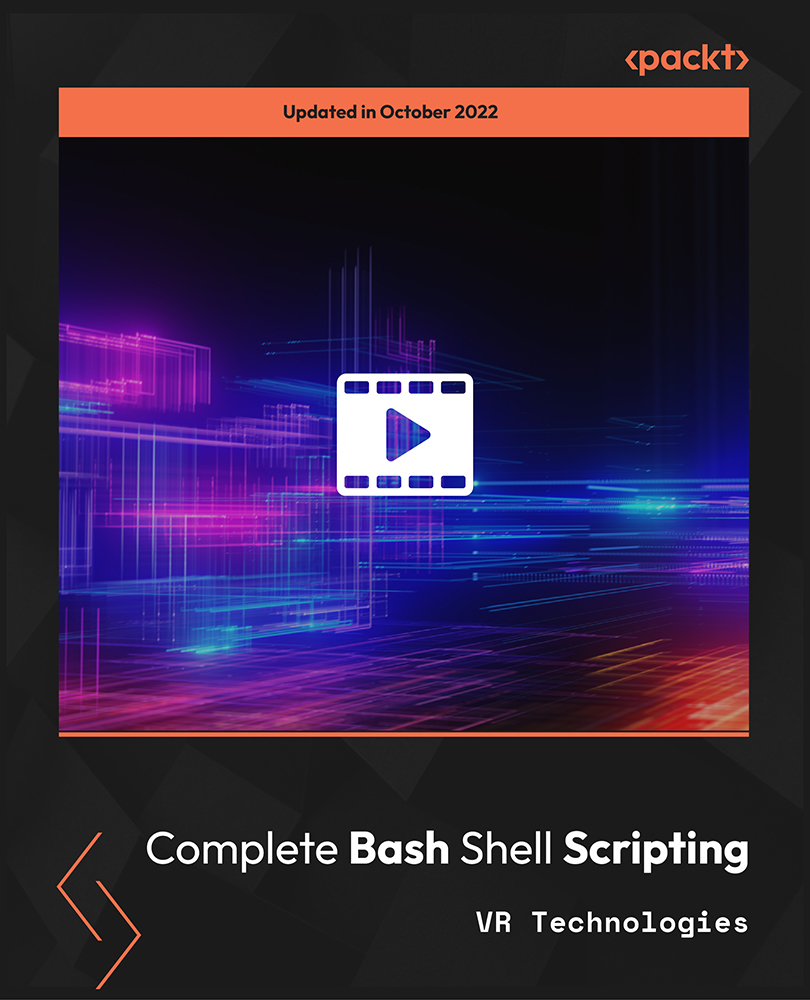
Raspberry Pi for Beginners - 2022 Complete Course
By Packt
This complete hands-on, step-by-step course targets the latest version of Raspberry Pi, which is the Raspberry Pi 4. Everything also works perfectly for Raspberry Pi 2 and 3 versions. You don't need any knowledge in programming, electronics, or anything else. All you need is a working computer and a Raspberry Pi board to get started.
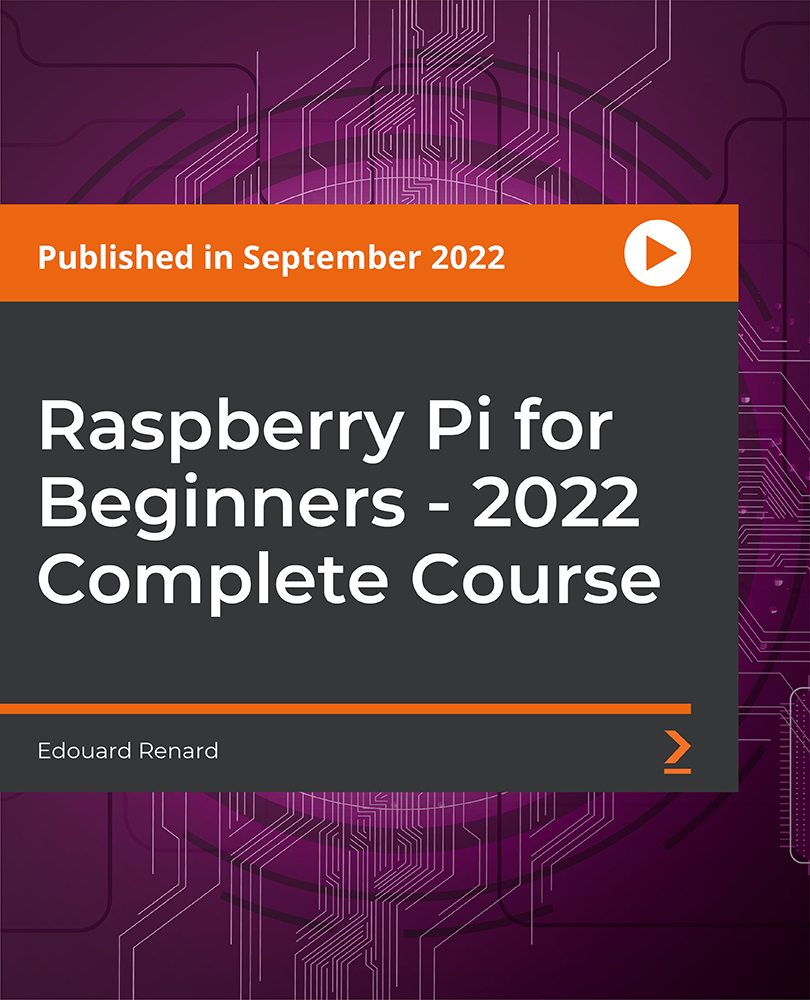
Microsoft OneNote - Enhancing Notebooks
By AXIOM Learning Solutions
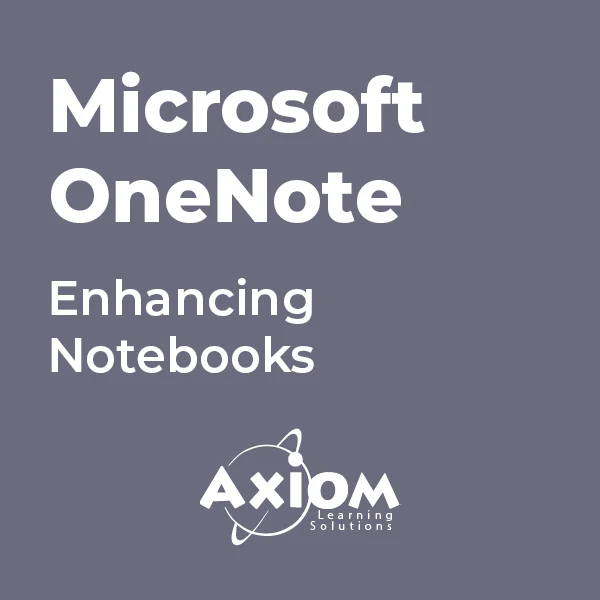
Red Hat Security - Linux in Physical, Virtual, and Cloud (RH415)
By Nexus Human
Duration 5 Days 30 CPD hours This course is intended for System administrators, IT security administrators, IT security engineers, and other professionals responsible for designing, implementing, maintaining, and managing the security of Red Hat Enterprise Linux systems and ensuring their compliance with the organization's security policies. Be a Red Hat Certified Engineer (RHCE©), or demonstrate equivalent Red Hat Enterprise Linux knowledge and experience. Overview Students that complete this course should be able to demonstrate these skills: - Analyze and remediate system compliance using OpenSCAP and SCAP Workbench, employing and customizing baseline policy content provided with Red Hat Enterprise Linux. - Monitor security-relevant activity on your systems with the kernel's audit infrastructure. - Explain and implement advanced SELinux techniques to restrict access by users, processes, and virtual machines. - Confirm the integrity of files and their permissions with AIDE. - Prevent unauthorized USB devices from being used with USBGuard. - Protect data at rest but provide secure automatic decryption at boot using NBDE. - Proactively identify risks and misconfigurations of systems and remediate them with Red Hat Insights. - Analyze and remediate compliance at scale with OpenSCAP, Red Hat Insights, Red Hat Satellite, and Red Hat Ansible Tower. This course is ideal for security administrators and system administrators who need to manage the secure operation of servers running Red Hat© Enterprise Linux©, whether deployed on physical hardware, as virtual machines, or as cloud instances. Maintaining security of computing systems is a process of managing risk through the implementation of processes and standards backed by technologies and tools. In this course, you will discover and understand the resources that can be used to help you implement and comply with your security requirements. This course is based on Red Hat Enterprise Linux 7.5, Red Hat Satellite 6.3, Red Hat Ansible© Engine 2.5, Red Hat Ansible Tower 3.2, and Red Hat Insights. 1 - MANAGE SECURITY AND RISK Define strategies to manage security on Red Hat Enterprise Linux servers. 2 - AUTOMATE CONFIGURATION AND REMEDIATION WITH ANSIBLE Remediate configuration and security issues with Ansible Playbooks. 3 - PROTECT DATA WITH LUKS AND NBDE Encrypt data on storage devices with LUKS and use NBDE to manage automatic decryption when servers are booted. 4 - RESTRICT USB DEVICE ACCESS Protect system from rogue USB device access with USBGuard. 5 - CONTROL AUTHENTICATION WITH PAM Manage authentication, authorization, session settings, and password controls by configuring pluggable authentication modules (PAMs). 6 - RECORD SYSTEM EVENTS WITH AUDIT Record and inspect system events relevant to security, using the Linux kernel's audit subsystem and supporting tools. 7 - MONITOR FILE SYSTEM CHANGES Detect and analyze changes to a server's file systems and their contents using AIDE. 8 - MITIGATE RISK WITH SELINUX Improve security and confinement between processes by using SELinux and advanced SELinux techniques and analyses. 9 - MANAGE COMPLIANCE WITH OPENSCAP Evaluate and remediate a server's compliance with security policies by using OpenSCAP. 10 - AUTOMATE COMPLIANCE WITH RED HAT SATELLITE Automate and scale your ability to perform OpenSCAP checks and remediate compliance issues using Red Hat Satellite. 11 - ANALYZE AND REMEDIATE ISSUES WITH RED HAT INSIGHTS Identify, detect, and correct common issues and security vulnerabilities with Red Hat Enterprise Linux systems by using Red Hat Insights. 12 - PERFORM A COMPREHENSIVE REVIEW Review the content covered in this course by completing hands-on review exercises. Additional course details: Nexus Humans Red Hat Security - Linux in Physical, Virtual, and Cloud (RH415) training program is a workshop that presents an invigorating mix of sessions, lessons, and masterclasses meticulously crafted to propel your learning expedition forward. This immersive bootcamp-style experience boasts interactive lectures, hands-on labs, and collaborative hackathons, all strategically designed to fortify fundamental concepts. Guided by seasoned coaches, each session offers priceless insights and practical skills crucial for honing your expertise. Whether you're stepping into the realm of professional skills or a seasoned professional, this comprehensive course ensures you're equipped with the knowledge and prowess necessary for success. While we feel this is the best course for the Red Hat Security - Linux in Physical, Virtual, and Cloud (RH415) course and one of our Top 10 we encourage you to read the course outline to make sure it is the right content for you. Additionally, private sessions, closed classes or dedicated events are available both live online and at our training centres in Dublin and London, as well as at your offices anywhere in the UK, Ireland or across EMEA.

Watercolour for beginners online course
By ArtwithTricia
This is a complete beginners course introducing you to everything you need to know about painting with Watercolours.

Git and GitHub Crash Course
By Packt
This course focuses on the basic features of Git and GitHub such as commits, branches, merging, GitHub, and Git objects. If you are new to Git and GitHub, this course will help you get familiarized with the concepts so that you can use them in your projects and the projects that you potentially will contribute to in the future.

The 'Linux Security and Hardening' course focuses on strengthening the security measures of Linux systems. It covers various aspects of security, including general security practices, physical security, account security, network security, and file system security. Learners will gain valuable knowledge and techniques to enhance the security of Linux environments. Learning Outcomes: Understand the importance of Linux security and its significance in protecting systems and data. Implement general security best practices, including updates, patches, and system configurations. Secure physical access to Linux servers and prevent unauthorized access. Manage user accounts and permissions effectively to maintain a secure environment. Apply network security measures, including firewalls, to safeguard against external threats. Set up file system security and encryption to protect sensitive data. Explore additional resources for continuous learning and staying up-to-date with Linux security practices. Why buy this Linux Security and Hardening? Unlimited access to the course for forever Digital Certificate, Transcript, student ID all included in the price Absolutely no hidden fees Directly receive CPD accredited qualifications after course completion Receive one to one assistance on every weekday from professionals Immediately receive the PDF certificate after passing Receive the original copies of your certificate and transcript on the next working day Easily learn the skills and knowledge from the comfort of your home Certification After studying the course materials of the Linux Security and Hardening there will be a written assignment test which you can take either during or at the end of the course. After successfully passing the test you will be able to claim the pdf certificate for £5.99. Original Hard Copy certificates need to be ordered at an additional cost of £9.60. Who is this course for? This Linux Security and Hardening course is ideal for Students Recent graduates Job Seekers Anyone interested in this topic People already working in the relevant fields and want to polish their knowledge and skill. Prerequisites This Linux Security and Hardening does not require you to have any prior qualifications or experience. You can just enrol and start learning.This Linux Security and Hardening was made by professionals and it is compatible with all PC's, Mac's, tablets and smartphones. You will be able to access the course from anywhere at any time as long as you have a good enough internet connection. Career path As this course comes with multiple courses included as bonus, you will be able to pursue multiple occupations. This Linux Security and Hardening is a great way for you to gain multiple skills from the comfort of your home. Course Curriculum Unit 01: Course Overview and Downloads Course Overview 00:01:00 Unit 02: General Security Section Overview - General Security 00:01:00 Is Linux Secure? 00:02:00 What Makes Linux Secure? 00:08:00 Security Guidelines and Principles 00:08:00 Section Summary - General Security 00:02:00 Unit 03: Physical Security Section Overview - Physical Security 00:01:00 Physical Security Concepts 00:08:00 Single User Mode Security 00:07:00 Single User Mode and Blank Passwords 00:03:00 Securing the Boot Loader 00:07:00 Disk Encryption 00:06:00 Encrypting a New Device, Part I 00:09:00 Encrypting a New Device, Part II 00:04:00 Encrypting an Existing Device 00:01:00 Disabling Control Alt Delete 00:02:00 Section Summary - Physical Security 00:01:00 Unit 04: Account Security Section Overview - Account Security 00:01:00 Intro to PAM 00:05:00 PAM Configuration Example 00:04:00 Password Security 00:08:00 Account Security Demo #1 (UID 0) 00:03:00 Controlling Account Access 00:05:00 Security by Account Type 00:06:00 Account Security Demo #2 00:03:00 Account Security Demo #3 (Sudo) 00:05:00 Unit 05: Network Security Section Overview - Network Security 00:01:00 Network Security, Part I 00:08:00 Network Security, Part II 00:06:00 Securing SSHD, Part I 00:08:00 Securing SSHD, Part II 00:03:00 Linux Firewall Fundamentals 00:08:00 Configuring the Firewall from the Command Line 00:04:00 Firewall Rule Specifications 00:05:00 Example Firewall Rules 00:04:00 Linux Firewall Demonstration 00:10:00 TCP Wrappers, Part I 00:07:00 TCP Wrappers, Part II 00:04:00 Unit 06: File System Security Section Overview - File System Security 00:01:00 File and Directory Permissions, Intro 00:01:00 File and Directory Permissions, Part I 00:11:00 File and Directory Permissions, Part II 00:09:00 Special Modes, Part I 00:08:00 Special Modes, Part II 00:03:00 File Attributes 00:06:00 File Attributes Demo 00:03:00 ACLs 00:09:00 ACLs Demo 00:06:00 Rootkits 00:09:00 Rootkit Hunter Demonstration 00:07:00 Unit 07: Additional Resources Additional Resources 00:05:00 Assignment Assignment - Linux Security and Hardening 00:00:00
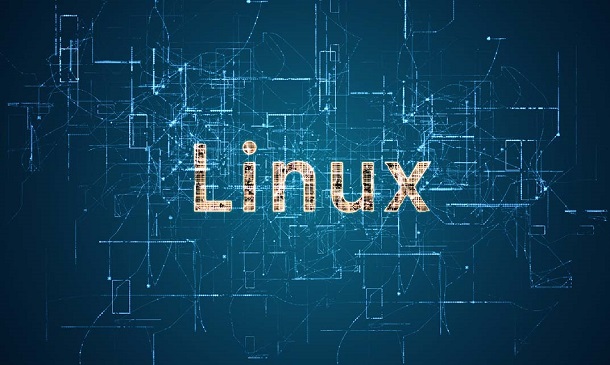
AWS Solutions Architect Associate (SAA-C02) Exam Prep Course - 2021 UPDATED!
By Packt
With this 2-in-1 course, you will get access to AWS Technical Essentials and AWS Certified Solutions Architect - Associate certification exam content.

Learn to Code HTML, CSS, JavaScript: Guide for Beginners Course
By One Education
If you've ever wondered how websites work behind the scenes or wanted to build one from scratch, this beginner-friendly course is your perfect starting point. HTML lays the foundation, CSS adds the style, and JavaScript brings everything to life—together they form the language of the web. This guide walks you through each of them clearly and cleverly, like a satnav that actually knows where it’s going (and doesn’t say “recalculating” every two minutes). There’s no fluff, no jargon-filled detours—just well-structured learning designed for absolute beginners who want to learn the essentials of front-end web development. Whether you're looking to understand the basics for a personal project or simply want to speak the same language as developers, this course gives you the knowledge to navigate the web-building world with confidence. It's straightforward, engaging, and structured to help you grasp each concept without losing the will to live. Expert Support Dedicated tutor support and 24/7 customer support are available to all students with this premium quality course. Key Benefits Learning materials of the Design course contain engaging voiceover and visual elements for your comfort. Get 24/7 access to all content for a full year. Each of our students gets full tutor support on weekdays (Monday to Friday) Course Curriculum: Getting Started Introduction Course Curriculum How to Get Course requirements Getting Started on Windows, Linux or Mac How to ask a Great Questions FAQ's Setting up Development Environment Introduction Choosing Code Editor Installing Code Editor(Sublime Text) Overview of a Webpage Full HTML Code Page First 'Hello World!' page Summary HTML Fundamentals Introduction Heading Paragraph Formatting text List Items Un Ordered List Items Ordered Classes ID's in CSS Comments in HTML Summary HTML Intermediate Introduction Images Forms Form Actions Br tag Marquee Text area Tables Links Navbar / Menu HTML Entities Div tag Google Maps Summary HTML Advanced Introduction HTML5 Audio HTML5 Video Progress Bar Drag & Drop Canvas I frames Input Types Input Attributes YouTube Video Linking Creating Responsive Page Summary HTML Expert Introduction Registration Form Login Form About Us Form Contact Us Form Footer Form Integrate All Together Coding Exercise Solution for Coding Exercise Summary HTML Website Project Introduction Challenge - HTML 5 Clock Face with Numbers Project Overview Conclusion on Project Summary CSS Fundamentals Introduction CSS Syntax Creating webpage with CSS Inline CSS Internal CSS External CSS CSS Classes CSS IDs Colors Backgrounds Floating Positioning Margins Padding Borders Summary CSS Intermediate Introduction Styling Text Aligning Text Styling Links Font Family Font Styles Applying Google Fonts Box Model Icons Tables Navigation-Menu Dropdowns Summary CSS Advanced Introduction Advanced Selectors Forms Website Layout Rounded Corners Color Keywords Animations Pseudo Classes Gradients Shadows Calculations Creating Responsive Page Summary CSS Expert Introduction Button Styles Flexbox CSS Grid Pagination Multiple Columns Image Reflection UI / UX Design Social Media Icons External CSS Style adding Coding Exercise Solution for Coding Exercise Summary CSS Website Project Introduction CSS Project Getting CSS Project Overview Summary JavaScript Getting Started What is JavaScript Installing Code Editor(Sublime Text) Installing Code Editor(Visual Studio Code) Hello World Program Getting Output Summary JavaScript Fundamentals Introduction Internal JavaScript External JavaScript Inline JavaScript Async and defer Variables Data Types Numbers Boolean Arrays() Objects Comments Summary Strings Introduction Strings String Formatting String Methods Summary Operators Introduction Arithmetic operators Assignment operators Comparison operators Logical operators Summary Conditional Statements Introduction If statement If-else statement If-else-if statement Switch-case statement Summary Control Flow Statements Introduction While loop Do-while loop For loop Break Continue Coding Exercise Solution for Coding Exercise Summary Functions Introduction Creating a Function Function Call() Function with parameters Function Bind() Summary Data Visualization(Google Chats) Introduction How to Use Google chart script Line Graph chart Scatter plots chart Bar chart Pie chart 3D Pie chart Summary Error Handling Introduction Try-catch Try-catch-finally Summary Client-side Validations Introduction On Submit Validation Input Numeric Validation Login Form Validation Password Strength Check Validation Summary Publish Your Website for Live Introduction Installing Free FTP Solution (FileZilla) Setting Up FTP (File Transfer Protocol) Publish Website to Hosting Server Summary Course Assessment To simplify the procedure of evaluation and accreditation for learners, we provide an automated assessment system. Upon completion of an online module, you will immediately be given access to a specifically crafted MCQ test. The results will be evaluated instantly, and the score will be displayed for your perusal. For each test, the pass mark will be set to 60%. When all tests have been successfully passed, you will be able to order a certificate endorsed by the Quality Licence Scheme. Exam & Retakes: It is to inform our learners that the initial exam for this online course is provided at no additional cost. In the event of needing a retake, a nominal fee of £9.99 will be applicable. Certification Upon successful completion of the assessment procedure, learners can obtain their certification by placing an order and remitting a fee of £9 for PDF Certificate and £15 for the Hardcopy Certificate within the UK ( An additional £10 postal charge will be applicable for international delivery). Who is this course for? This Learn to Code HTML, CSS, JavaScript: Guide for Beginners course is designed to enhance your expertise and boost your CV. Learn key skills and gain a certificate of achievement to prove your newly-acquired knowledge. Requirements This Learn to Code HTML, CSS, JavaScript: Guide for Beginners course is open to all, with no formal entry requirements. Career path Upon successful completion of the Learn to Code HTML, CSS, JavaScript: Guide for Beginners Course, learners will be equipped with many indispensable skills and have the opportunity to grab.

Search By Location
- Password Courses in London
- Password Courses in Birmingham
- Password Courses in Glasgow
- Password Courses in Liverpool
- Password Courses in Bristol
- Password Courses in Manchester
- Password Courses in Sheffield
- Password Courses in Leeds
- Password Courses in Edinburgh
- Password Courses in Leicester
- Password Courses in Coventry
- Password Courses in Bradford
- Password Courses in Cardiff
- Password Courses in Belfast
- Password Courses in Nottingham