Booking options
£10.99
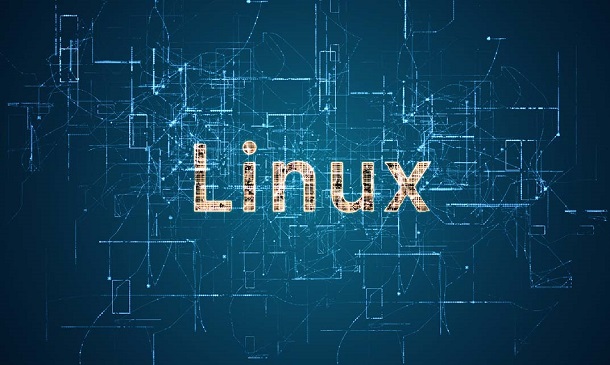
£10.99
On-Demand course
4 hours 17 minutes
All levels
The 'Linux Security and Hardening' course focuses on strengthening the security measures of Linux systems. It covers various aspects of security, including general security practices, physical security, account security, network security, and file system security. Learners will gain valuable knowledge and techniques to enhance the security of Linux environments.
Understand the importance of Linux security and its significance in protecting systems and data.
Implement general security best practices, including updates, patches, and system configurations.
Secure physical access to Linux servers and prevent unauthorized access.
Manage user accounts and permissions effectively to maintain a secure environment.
Apply network security measures, including firewalls, to safeguard against external threats.
Set up file system security and encryption to protect sensitive data.
Explore additional resources for continuous learning and staying up-to-date with Linux security practices.
Unlimited access to the course for forever
Digital Certificate, Transcript, student ID all included in the price
Absolutely no hidden fees
Directly receive CPD accredited qualifications after course completion
Receive one to one assistance on every weekday from professionals
Immediately receive the PDF certificate after passing
Receive the original copies of your certificate and transcript on the next working day
Easily learn the skills and knowledge from the comfort of your home
After studying the course materials of the Linux Security and Hardening there will be a written assignment test which you can take either during or at the end of the course. After successfully passing the test you will be able to claim the pdf certificate for £5.99. Original Hard Copy certificates need to be ordered at an additional cost of £9.60.
This Linux Security and Hardening course is ideal for
Students
Recent graduates
Job Seekers
Anyone interested in this topic
People already working in the relevant fields and want to polish their knowledge and skill.
This Linux Security and Hardening does not require you to have any prior qualifications or experience. You can just enrol and start learning.This Linux Security and Hardening was made by professionals and it is compatible with all PC's, Mac's, tablets and smartphones. You will be able to access the course from anywhere at any time as long as you have a good enough internet connection.
As this course comes with multiple courses included as bonus, you will be able to pursue multiple occupations. This Linux Security and Hardening is a great way for you to gain multiple skills from the comfort of your home.
Unit 01: Course Overview and Downloads | |||
Course Overview | 00:01:00 | ||
Unit 02: General Security | |||
Section Overview - General Security | 00:01:00 | ||
Is Linux Secure? | 00:02:00 | ||
What Makes Linux Secure? | 00:08:00 | ||
Security Guidelines and Principles | 00:08:00 | ||
Section Summary - General Security | 00:02:00 | ||
Unit 03: Physical Security | |||
Section Overview - Physical Security | 00:01:00 | ||
Physical Security Concepts | 00:08:00 | ||
Single User Mode Security | 00:07:00 | ||
Single User Mode and Blank Passwords | 00:03:00 | ||
Securing the Boot Loader | 00:07:00 | ||
Disk Encryption | 00:06:00 | ||
Encrypting a New Device, Part I | 00:09:00 | ||
Encrypting a New Device, Part II | 00:04:00 | ||
Encrypting an Existing Device | 00:01:00 | ||
Disabling Control Alt Delete | 00:02:00 | ||
Section Summary - Physical Security | 00:01:00 | ||
Unit 04: Account Security | |||
Section Overview - Account Security | 00:01:00 | ||
Intro to PAM | 00:05:00 | ||
PAM Configuration Example | 00:04:00 | ||
Password Security | 00:08:00 | ||
Account Security Demo #1 (UID 0) | 00:03:00 | ||
Controlling Account Access | 00:05:00 | ||
Security by Account Type | 00:06:00 | ||
Account Security Demo #2 | 00:03:00 | ||
Account Security Demo #3 (Sudo) | 00:05:00 | ||
Unit 05: Network Security | |||
Section Overview - Network Security | 00:01:00 | ||
Network Security, Part I | 00:08:00 | ||
Network Security, Part II | 00:06:00 | ||
Securing SSHD, Part I | 00:08:00 | ||
Securing SSHD, Part II | 00:03:00 | ||
Linux Firewall Fundamentals | 00:08:00 | ||
Configuring the Firewall from the Command Line | 00:04:00 | ||
Firewall Rule Specifications | 00:05:00 | ||
Example Firewall Rules | 00:04:00 | ||
Linux Firewall Demonstration | 00:10:00 | ||
TCP Wrappers, Part I | 00:07:00 | ||
TCP Wrappers, Part II | 00:04:00 | ||
Unit 06: File System Security | |||
Section Overview - File System Security | 00:01:00 | ||
File and Directory Permissions, Intro | 00:01:00 | ||
File and Directory Permissions, Part I | 00:11:00 | ||
File and Directory Permissions, Part II | 00:09:00 | ||
Special Modes, Part I | 00:08:00 | ||
Special Modes, Part II | 00:03:00 | ||
File Attributes | 00:06:00 | ||
File Attributes Demo | 00:03:00 | ||
ACLs | 00:09:00 | ||
ACLs Demo | 00:06:00 | ||
Rootkits | 00:09:00 | ||
Rootkit Hunter Demonstration | 00:07:00 | ||
Unit 07: Additional Resources | |||
Additional Resources | 00:05:00 | ||
Assignment | |||
Assignment - Linux Security and Hardening | 00:00:00 |
Studyhub is a premier online learning platform which aims to help individuals worldwide to realise their educational dreams. For 5 years, we have been dedicated...