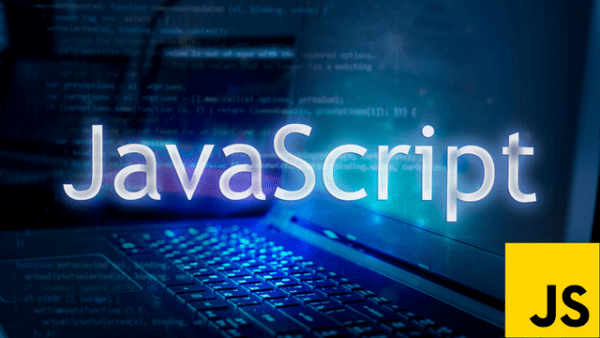- Professional Development
- Medicine & Nursing
- Arts & Crafts
- Health & Wellbeing
- Personal Development
26837 Courses
Legal Secretary Complete Guide
By IOMH - Institute of Mental Health
Overview This Legal Secretary course will unlock your full potential and will show you how to excel in a career in Legal Secretary. So upskill now and reach your full potential. Everything you need to get started in Legal Secretary is available in this course. Learning and progressing are the hallmarks of personal development. This Legal Secretary will quickly teach you the must-have skills needed to start in the relevant industry. In This Mental Health Course, You Will: Learn strategies to boost your workplace efficiency. Hone your Legal Secretary skills to help you advance your career. Acquire a comprehensive understanding of various Legal Secretary topics and tips from industry experts. Learn in-demand Legal Secretary skills that are in high demand among UK employers, which will help you to kickstart your career. This Legal Secretary course covers everything you must know to stand against the tough competition in the Legal Secretary field. The future is truly yours to seize with this Legal Secretary. Enrol today and complete the course to achieve a Legal Secretary certificate that can change your professional career forever. Additional Perks of Buying a Course From Institute of Mental Health Study online - whenever and wherever you want. One-to-one support from a dedicated tutor throughout your course. Certificate immediately upon course completion 100% Money back guarantee Exclusive discounts on your next course purchase from Institute of Mental Health Enrolling in the Legal Secretary course can assist you in getting into your desired career quicker than you ever imagined. So without further ado, start now. Process of Evaluation After studying the Legal Secretary course, your skills and knowledge will be tested with a MCQ exam or assignment. You must get a score of 60% to pass the test and get your certificate. Certificate of Achievement Upon successfully completing the Legal Secretary course, you will get your CPD accredited digital certificate immediately. And you can also claim the hardcopy certificate completely free of charge. All you have to do is pay a shipping charge of just £3.99. Who Is This Course for? This Legal Secretary is suitable for anyone aspiring to start a career in Legal Secretary; even if you are new to this and have no prior knowledge on Legal Secretary, this course is going to be very easy for you to understand. And if you are already working in the Legal Secretary field, this course will be a great source of knowledge for you to improve your existing skills and take them to the next level. Taking this Legal Secretary course is a win-win for you in all aspects. This course has been developed with maximum flexibility and accessibility, making it ideal for people who don't have the time to devote to traditional education. Requirements This Legal Secretary course has no prerequisite. You don't need any educational qualification or experience to enrol in the Legal Secretary course. Do note: you must be at least 16 years old to enrol. Any internet-connected device, such as a computer, tablet, or smartphone, can access this online Legal Secretary course. Moreover, this course allows you to learn at your own pace while developing transferable and marketable skills. Course Curriculum Legal Secretary Module 01: Introduction to Legal Secretary 00:25:00 Module 02: English Law & Legal Systems 00:35:00 Module 03: The Legal Workplace & Professionals 00:47:00 Module 04: Law of Contract & Law of Tort 00:31:00 Module 05: Wills, Probate and Estate Law Practice 00:17:00 Module 06: Property Law & Conveyancing Practice 00:21:00 Module 07: Family Law and Insurance Practice 00:26:00 Module 08: Professional Writings and Documents 00:30:00 Module 09: Document Proofreading and Editing 00:07:00 Module 10: Meeting Management & Minute Taking 01:09:00 Module 11: Customer Service and Telephone Handling Skills 00:23:00 Module 12: Data Management and Record-Keeping 00:16:00 Module 13: Other Essential Skills for Secretarial Role 00:22:00 Module 14: Professional Conduct and Ethics 00:24:00 Microsoft Word Essentials New Word Document and Templates 00:02:00 Tabs, Ribbons and Groups 00:03:00 Zoom and Rulers in Word 00:02:00 Editing the Word Document 00:03:00 Insert Pictures with Word 00:05:00 Insert Shape and Text Box in Word 00:02:00 Review Tab in Word 00:03:00 Layout in Word 00:02:00 File Options in Word 00:02:00 Closing and Reopening in Word 00:01:00 Microsoft Powerpoint Essentials New PowerPoint Presentation and Templates 00:02:00 Tabs Ribbons and Groups in PowerPoint 00:03:00 First Slide and Designing the Slide 00:02:00 Home Tab and Updates in PowerPoint 00:02:00 Buttons in PowerPoint 00:01:00 Inserting Pictures in PowerPoint 00:04:00 Presentation Mode 00:01:00 Animations Tab 00:05:00 File Options in Word 00:02:00 Closing and Reopening in Word 00:01:00 Microsoft Outlook Essentials Setting Up Outlook with Accounts 00:03:00 Tabs, Ribbons and Groups in Outlook 00:03:00 Navigation Bar in Outlook 00:01:00 Organizing Outlook with Favorites and Folders 00:03:00 Additional Options inside Outlook Tabs 00:01:00 Reading, Writing and Receiving Emails 00:08:00 Attaching Items in Outlook Mails 00:03:00 The View Tab in Outlook 00:02:00 Create a Rule to move emails to a folder 00:04:00 Insert a screen shot from Excel 00:02:00 Microsoft Excel - Top 50 Keyboard Shortcuts Formatting Excel Keyboard Shortcuts 00:02:00 Table Excel Keyboard Shortcuts 00:02:00 Editing Excel Keyboard Shortcuts 00:05:00 Formula Excel Keyboard Shortcuts 00:03:00 Workbook Excel Keyboard Shortcuts 00:02:00 Handy Excel Shortcuts Keyboard Shortcuts 00:05:00

Upgrade Your Excel Skills
By IOMH - Institute of Mental Health
Overview This Upgrade Your Excel Skills course will unlock your full potential and will show you how to excel in a career in Upgrade Your Excel Skills. So upskill now and reach your full potential. Everything you need to get started in Upgrade Your Excel Skills is available in this course. Learning and progressing are the hallmarks of personal development. This Upgrade Your Excel Skills will quickly teach you the must-have skills needed to start in the relevant industry. In This Upgrade Your Excel Skills Course, You Will: Learn strategies to boost your workplace efficiency. Hone your Upgrade Your Excel Skills to help you advance your career. Acquire a comprehensive understanding of various Upgrade Your Excel Skills topics and tips from industry experts. Learn in-demand Upgrade Your Excel Skills that are in high demand among UK employers, which will help you to kickstart your career. This Upgrade Your Excel Skills course covers everything you must know to stand against the tough competition in the Upgrade Your Excel Skills field. The future is truly yours to seize with this Upgrade Your Excel Skills. Enrol today and complete the course to achieve a Upgrade Your Excel Skills certificate that can change your professional career forever. Additional Perks of Buying a Course From Institute of Mental Health Study online - whenever and wherever you want. One-to-one support from a dedicated tutor throughout your course. Certificate immediately upon course completion 100% Money back guarantee Exclusive discounts on your next course purchase from Institute of Mental Health Enrolling in the Upgrade Your Excel Skills course can assist you in getting into your desired career quicker than you ever imagined. So without further ado, start now. Process of Evaluation After studying the Upgrade Your Excel Skills course, your skills and knowledge will be tested with a MCQ exam or assignment. You must get a score of 60% to pass the test and get your certificate. Certificate of Achievement Upon successfully completing the Upgrade Your Excel Skills course, you will get your CPD accredited digital certificate immediately. And you can also claim the hardcopy certificate completely free of charge. All you have to do is pay a shipping charge of just £3.99. Who Is This Course for? This Upgrade Your Excel Skills is suitable for anyone aspiring to start a career in Upgrade Your Excel Skills; even if you are new to this and have no prior knowledge on Upgrade Your Excel Skills, this course is going to be very easy for you to understand. And if you are already working in the Upgrade Your Excel Skills field, this course will be a great source of knowledge for you to improve your existing skills and take them to the next level. Taking this Upgrade Your Excel Skills course is a win-win for you in all aspects. This course has been developed with maximum flexibility and accessibility, making it ideal for people who don't have the time to devote to traditional education. Requirements This Upgrade Your Excel Skills course has no prerequisite. You don't need any educational qualification or experience to enrol in the Upgrade Your Excel Skills course. Do note: you must be at least 16 years old to enrol. Any internet-connected device, such as a computer, tablet, or smartphone, can access this online Upgrade Your Excel Skills course. Moreover, this course allows you to learn at your own pace while developing transferable and marketable skills. Course Curriculum Unit 01: Introduction Welcome 00:02:00 Unit 02: Excel Productivity Tips -Part 1 Camera Tool 00:05:00 Add Line Break in Formula Bar 00:03:00 Advanced Copy-Paste using Office Clipboard 00:03:00 Navigation between Worksheets using Shortcut Keys 00:01:00 Flash Fill 00:02:00 Add Multiple Rows and Columns Quickly 00:02:00 Delete Blank Rows 00:03:00 Multi Level Row and Column Sorting 00:04:00 Add Sparklines 00:03:00 Paste Special - Transpose 00:03:00 Unit 03: Excel Productivity Tips - Part 2 Snap to Grid 00:03:00 Create Custom Auto fill List 00:06:00 Absolute Cell Reference 00:03:00 Import Data from Web page 00:04:00 Move Cell Direction 00:03:00 Delete Data using Mouse 00:02:00 Status Bar Quick Calculations 00:03:00 Link Text Boxes to Cell 00:04:00 Phone Number and ZIP Code Format 00:04:00 Speaking Cell 00:05:00 Unit 04: Excel Productivity Tips - Part 3 Invisible Text 00:03:00 Worksheet Grouping 00:04:00 Advanced Transpose 00:04:00 XLStart Folder 00:03:00 Use Slicers 00:05:00 Convert Text to Numbers 00:03:00 Hiding Workbook Elements 00:02:00 Useful Shortcut Keys 00:03:00 Sort data from Left to Right 00:03:00 Advanced Filter (Complex) 00:11:00 Unit 05: Excel Productivity Tips - Part 4 Email as PDF 00:02:00 Synchronous Scrolling 00:03:00 Quick Analysis of data within Excel 00:02:00 Fill blank cells with Value 00:03:00 Hidden Chart Source Data 00:03:00 Two more Shortcuts 00:03:00 Add Blank Rows 00:03:00 Custom views in Excel 00:06:00 EMBED Feature 00:04:00 Adding Country code in Mobile Numbers 00:04:00 Unit 05: Excel Productivity Tips - Part 5 Plot an Average Line to a Chart 00:04:00 3D Referencing 00:04:00 Extract Unique Values 00:03:00 Excel Array Formula 00:04:00 Forecast Sheet 00:04:00 Add Spin Controls in Excel 00:05:00 Move Data using Mouse 00:01:00 Add new entry in Auto Correct to use across Office Applications 00:05:00 Find Differences between Two Lists 00:02:00 Find formulas Quickly 00:02:00 Unit: 06 Wrap Up Thank You 00:01:00
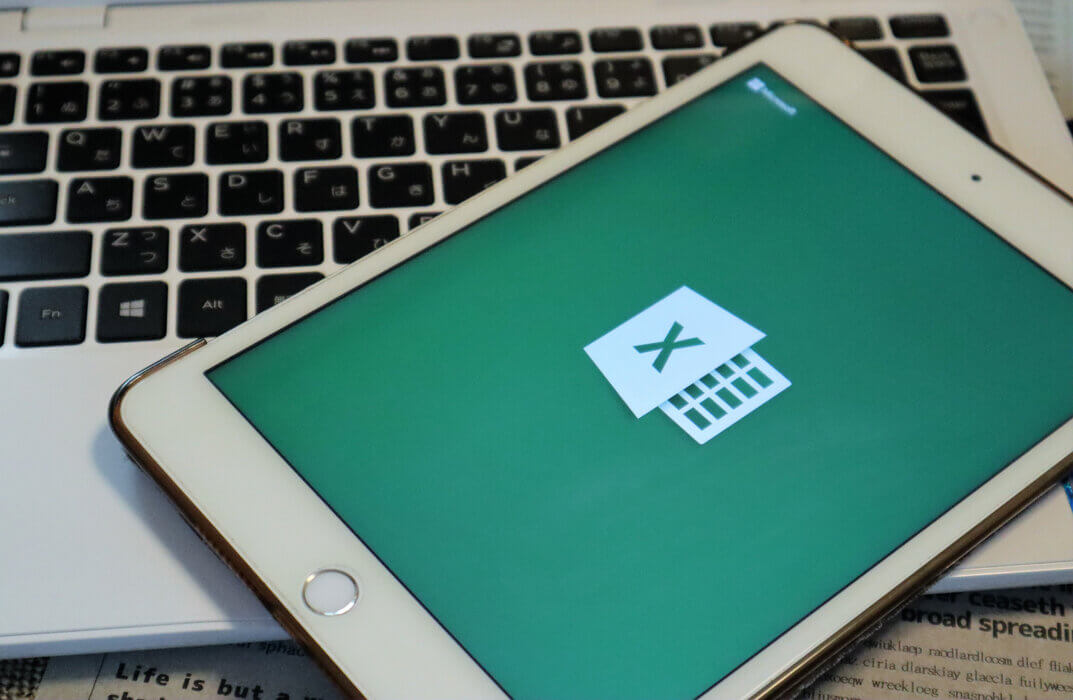
Level 5 Health and Safety Training
By Training Tale
Everyone has a role to play in ensuring their own and their staff members' health and safety at work. Business owners should always follow health and safety regulations to protect their employees, the community at large, and the economy as a whole. Most organisations prioritise keeping their employees healthy and safe in order to comply with Health and Safety legislation and to ensure that their employees are happy and healthy. Any incidents or injuries in the workplace can have an impact on the well-being of your employees as well as the productivity of your company. For gaining those ideas you can pick a Level 5 Health and Safety course. This course helps you to go through all the knowledge that you need to understand for workplace safety. There are numerous measures you could implement to protect the physical and mental well-being of your employees. This Level 5 Health and Safety course is designed to provide a thorough understanding of the nature of the related sector and your key roles within it. This Level 5 Health and Safety course goes over these measures and important things of health & safety for keeping employees safe.This course is intended for professionals who want to do well in their field. This Level 5 Health and Safety course covers everything you need to know to become a specialist. Learning Outcomes After completing this Level 5 Health and Safety course, you will be able to - Recognize the value and importance of workplace health and safety. Investigate the consequences of bad health and safety. Recognize and mitigate potential workplace risks. Ensure that the workplace is healthy and clean. Investigate common occupational health and safety issues. Determine the responsibilities and roles of supervisors and staff in terms of organizational health and safety. This Level 5 Health and Safety course will cover the most important aspects of safety, such as risk assessment and common dangers, workplace accidents and illnesses, fire, gas, and electrical safety. It also covers essential elements for controlling workplace well-being, such as risk controls and workplace safety hazards. This Level 5 Health and Safety course covers all of the most relevant changes to help you advance in the career path and be a better fit for your chosen Workplace Safety and Health career. This High-quality course is specially designed for employers to help them to maintain safety measures in their workplace. So do not waste time on confusing and grab our course as soon as possible. After completing our Health and Safety at Work training, you will be more efficient at work. Why Choose Level 5 Health and Safety Course from Us Self-paced course, access available from anywhere. Easy to understand, high-quality study materials. Course developed by industry experts. MCQ quiz after each module to assess your learning. Automated and instant assessment results. 24/7 support via live chat, phone call or email. Free PDF certificate as soon as completing the course. ***Other courses are included with this Bundle Course 01: Level 5 Health and Safety Course 02: Manual Handling Course Course 03: Working at Height Training Course ***Other Benefits of this Bundle Free 3 PDF Certificate Lifetime Access Free Retake Exam Tutor Support [ Note: Free PDF certificate as soon as completing the Level 5 Health and Safety course ] This Level 5 Health and Safety course provides employees with a thorough understanding of the most relevant and applicable health and safety issues in the modern workplace. If you are concerned about your mental and physical health and enjoy learning new things, this specialised course is for you. This Level 5 Health and Safety course is designed for those who want to become more responsible employees. The most important workplace health & safety fundamentals should be understood by managers, team leaders, business owners, and all workers at all levels. It is strongly advised that anyone from newcomers to experienced practitioners must regularly revisit critical health and safety issues. By taking this comprehensive Level 5 Health and Safety course, you can achieve your goals and prepare for your ideal profession. Industry experts have designed this course to help you learn quickly and efficiently, at your own pace and convenience. If you are looking for your first job or want to advance your current career in this field, this fully supported distance learning program will make a difference. Enrol today and take the next step towards your personal and professional goals. And at last, the Level 5 Health and Safety course is an excellent way to advance your career. Also this course will help you to climb up the ladder towards your future. So, what have you got to lose? Enrol in this Level 5 Health and Safety course right now! Detailed Course Curriculums ***Level 5 Health and Safety*** Course Curriculum Module 1: Foundations of Safety at Work Module 2: Managing Health and Safety Module 3: Organizing for Health and Safety Module 4: Culture Module 5: Policy Module 6: Risk Assessment Module 7: Workplace Hazards and Risk Control Module 8: Accidents and Emergencies Module 9: Vehicle Hazards and Risk Control Module 10: Fire Prevention and Protection Module 11: Electrical Safety Module 12: Managing the Safety Function --------------------- ***GIFT Courses: --------------------- ***Course 01: Manual Handling Course Module 01: Introduction and Legislation Module 02: Manual Handling Injuries Module 03: Risk Assessments for Safe Manual Handling Module 04: Avoiding and Controlling the Risks Module 05: Safe Manual Handling Techniques --------------------- ***Course 02: Working at Height Training Course Module 01: An Overview of the Course Module 02: Risk Assessments Module 03: Preventing and Minimising Risks Module 04: Equipments Used Assessment Method After completing each module of Level 5 Health and Safety, you will find automated MCQ quizzes. To unlock the next module, you need to complete the quiz task and get at least 60% marks. Once you complete all the modules in this manner, you will be qualified to request your certification. Certification After completing the MCQ/Assignment assessment for this Level 5 Health and Safety course, you will be entitled to a Certificate of Completion from Training Tale. It will act as proof of your extensive professional development. The certificate is in PDF format, which is completely free to download. A printed version is also available upon request. It will also be sent to you through a courier for £13.99. Who is this course for? This Level 5 Health and Safety course is perfect for Students, Fresh Graduates, HR Manager, Business Owner, Team Leader. Requirements There are no specific requirements for this Level 5 Health and Safety course because it does not require any advanced knowledge or skills. Students who intend to enrol in this Level 5 Health and Safety course must meet the following requirements: Good command of the English language Must be vivacious and self-driven Basic computer knowledge A minimum of 16 years of age is required Career path This Level 5 Health and Safety course will help you advance your career. After completing the Health and Safety course, you will be able to confidently capture specific knowledge and skills to improve yourself for your professional life, such as - Occupational Safety and Health Specialist Coordinator of Loss Control Safety Manager Environmental Engineer Safety Engineer Safety Consultant Certificates Certificate of completion Digital certificate - Included

Blood drawing is a fascinating career prospect in healthcare! Our blood taking course goes beyond the fundamentals, covering everything from blood circulation to precise collection procedures. This course is your ticket to a successful career, regardless of whether you're an enthusiastic newbie or a healthcare professional trying to improve your abilities. Get knowledge and skills that'll make you an indispensable part of healthcare, leading to the welfare of people and communities. Our blood taking courses are designed to help you gain the needed skills, knowledge, and abilities to become a professional in blood-taking. You will grasp the basics of blood circulation and composition, and get hands-on expertise in routine venipuncture blood draw order, dermal puncture, and special blood collection techniques through our course for taking blood. You'll be able to learn about phlebotomy equipment, quality assurance, infection control and risk management, ensuring that you become skilled at collecting blood. Our taking blood course will help you play a vital role in the healthcare diagnostics setting. Learn how to recognise and handle challenges while also figuring out pre-examination aspects with us. This learn to take blood course will strengthen your capabilities in relevant aspects so you can establish yourself as a trained and reliable professional. This course is ideal for both newbies and professionals, as it lays the groundwork for a fulfilling healthcare career. Take our training course to take blood effortlessly and equip yourself with expertise and insights to make a significant difference in the field of diagnostics! Learning Outcomes of Blood Taking Course After finishing this blood taking course, you will be able to: Gain fundamental knowledge about phlebotomy and how to use phlebotomy equipment properly. Acquire skills and techniques for routine and special blood collection procedures. Discover the complexities of blood composition, circulation, and functions. Gain competence in dermal puncture procedures and pre-examination factors. Implement risk management and infection control strategies. Acknowledge the basic concepts of quality assessment and ensure infection control risk assessment. Who is this Course for? This blood taking course is perfect for anyone passionate about working in the healthcare setting. This training accommodates a wide range of knowledge and abilities. It's ideal for people looking to expand their skill set, offer in-demand services, and provide people with high-quality assistance. This can be considered as blood taking course for nurses also. Medical Assistants Lab Technicians Nursing Assistants Pre-Med students Healthcare Students or Professionals Nursing Students Aspiring Phlebotomist Anyone seeking a career in clinical laboratories Entry Requirements No prerequisite knowledge or experience is needed for this blood taking course. This qualification is open to individuals with an intense interest in healthcare and a desire to become proficient in drawing blood. However, you need to be aged 16 or over to undertake the qualification and have a good understanding of the English language, numeracy and ICT. Certification You will acquire an accredited certificate after successfully finishing our course for taking blood. This globally recognised CPD certification assures you mastery in the sector. The certificate in PDF format costs £9, while the hard copy costs £15. However, you can get the certificate in both printed and PDF format for only £22. Career path Competency in efficiently drawing blood is an appealing ability that will make you an invaluable asset in the healthcare environment. This blood taking course can open doors for you to new possibilities in healthcare settings, research facilities, and medical diagnostic centres. You will be able to become a vital member of a medical team. Course Duration The blood taking course adapts to diverse schedules and offers flexibility, which allows you to learn at your own pace. It takes an average of 5 hours to complete. However, you will be able to access the course materials for up to one year. Course Curriculum Blood Taking Module 01: Introduction to Phlebotomy 00:20:00 Module 02: Blood Circulation, Function and Composition 00:31:00 Module 03: Phlebotomy Equipment 00:18:00 Module 04: Routine Venipuncture 00:26:00 Module 05: Venipuncture Complications and Pre-Examination Variables 00:28:00 Module 06: Dermal Puncture 00:16:00 Module 07: Quality Assessment and Management in Phlebotomy 00:21:00 Module 08: Special Blood Collection Procedure 00:17:00 Module 09: Infection Control and Risk Management 00:21:00 Venepuncture Module 01: Venepuncture: A Method of Phlebotomy 00:10:00 Module 02: Anatomy and Physiology 00:09:00 Module 03: Before Venepuncture 00:21:00 Module 04: During Venepuncture 00:09:00 Module 05: After Venepuncture 00:09:00 Module 06: Venepuncture for Blood Donation 00:16:00 Module 07: Glossary 00:18:00 Module 08: Appendix 00:11:00 Certificate and Transcript Order Your Certificates or Transcripts 00:00:00

Search By Location
- Introduction Courses in London
- Introduction Courses in Birmingham
- Introduction Courses in Glasgow
- Introduction Courses in Liverpool
- Introduction Courses in Bristol
- Introduction Courses in Manchester
- Introduction Courses in Sheffield
- Introduction Courses in Leeds
- Introduction Courses in Edinburgh
- Introduction Courses in Leicester
- Introduction Courses in Coventry
- Introduction Courses in Bradford
- Introduction Courses in Cardiff
- Introduction Courses in Belfast
- Introduction Courses in Nottingham