- Professional Development
- Medicine & Nursing
- Arts & Crafts
- Health & Wellbeing
- Personal Development
397 Courses
Japanese Zen Garden workshop
By GetFun Garden
Immerse yourself in Zen music, diffusing essential oils, cuppa green tea and interact with the sand. Good choice for relaxation! About the workshop Rocks, sand, plants and rakes. These are the elements of forming a Japanese zen garden. It is a kind of Japanese traditional art that you can find in Japanese temples especially in Kyoto and Tokyo. Using different kinds of sand rakes and bamboo rakes to create your own gravel pattern. In the workshop, you will be introduced the concepts and basic techniques of Japanese Zen Garden. An individual table set of zen garden materials will be provided. At the end of the soul calming journey, you will have a cuppa of Japanese green tea as a curtain fall of the workshop. - Each session is 1.5 hours at Plus X Brighton, by GetFun Garden Ltd. - Individual table set of Zen Garden materials will be provided. - No experience is needed -Private group sessions are available by reservation (8-10 people). Please feel free to contact us by email for a 20% discount. www.getfungarden.com *View the past workshops: https://www.instagram.com/stories/highlights/17971768625498102/

Full Stack Web Development Mastery Course - Novice to Expert
By Packt
Learn modern frameworks and technologies, including JavaScript ES6, Bootstrap 5, Tailwind CSS, React, MongoDB, Express, and Nodejs. It's a step-by-step guide to building powerful web applications using cutting-edge technologies for your start-up or business. Learn powerful skills that will make you invaluable in the job market with no coding knowledge.

Large tree clock in Resin On -Demand with materials
By Marilyn Allis
In this creative on-demand resin class, you'll discover how to craft your very own one-of-a-kind indoor or outdoor 16" x 16" Clock masterpiece, complete with a unique hook for your garden. Using a variety of materials such as metallic paints, chameleon paint, and an array of charming embellishments, you will delve into the world of garden art creation. If you're new to resin, fear not! You'll be guided through each step with real-time instructions that won't time out. The welcoming environment of the workshop will make you feel at ease, allowing you to explore your creativity without hesitation. - Work with step-by-step instructions in real-time - Explore a variety of materials including metallic paints, chameleon paint, and charming embellishments - Create your own masterpiece for either indoor or outdoor spaces As you immerse yourself in this hands-on resin activity, you'll not only learn new techniques but also uncover a newfound passion for garden art. Join us in this transformative workshop where you'll bring your artistic vision to life and add a touch of beauty to your surroundings.

Build and Deploy Lambda Functions: AWS with Python and Boto3
By Packt
Learn how you can develop and deploy Java, Python, NodeJS Lambda Functions and manage them using Python and Boto3!
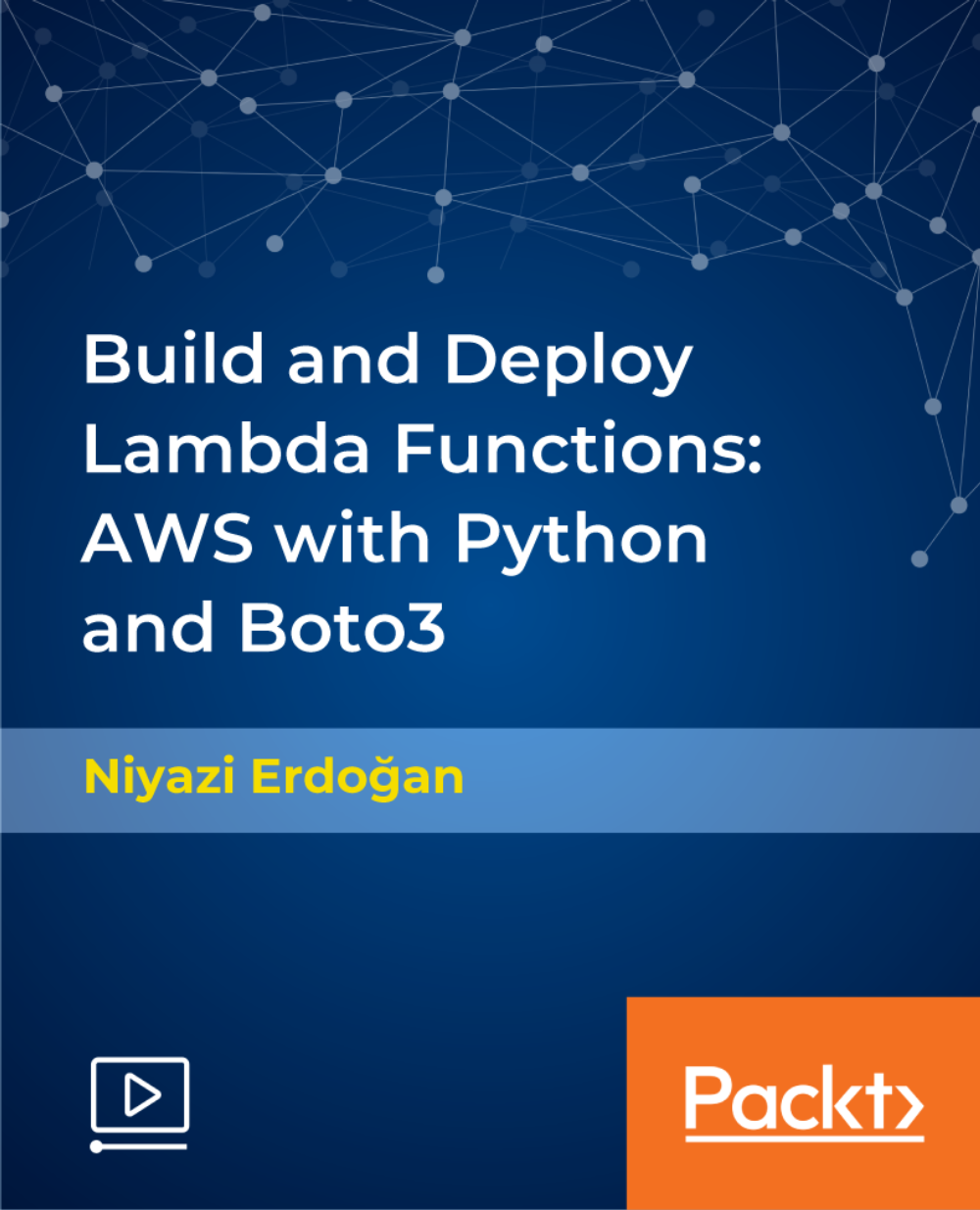
Natural Therapies: Aromatherapy and Essential Oils for Beginners
By iStudy UK
Essential oils were originally referred to as quintessential oil. Essential oils are a natural and safe way to improve your health, cure ailments, and soothe your body and mind. These versatile oils come from natural sources, and have been used for centuries for medicinal and cosmetic purposes. This course is a comprehensive guide to harnessing the power of these ancient remedies. This Natural Therapies: Aromatherapy and Essential Oils for Beginners is designed to give you the basics of aromatherapy and enlightens the beginners of its essence to the body, mind and spirit. Through the course you will learn how to create your own recipes to cure all of your ailments and improve your overall well-being. It shows you how to expertly blend essential oils to create your own aromatherapy mixes to relieve stress, bolster energy, and more. So, if you are thinking to switch on to living a healthier and more sustainable lifestyle right away through the power of essential oils, you should join us right now! What Will I Learn? Understand what aromatherapy and essential oils are Know the different uses for essential oils Know the safety guidelines for essential oils Create your own gifts using only natural products and essential oils Create your DIY aromatherapy products Requirements It would be great if you have your own essential oils or planning to buy some. This way you could put on practice what you will learn in this course. Who is the target audience? Someone interested in natural products, essential oils or aromatherapy. Someone looking for different gift ideas. Someone interested in natural lifestyle Introduction Introduction FREE 00:02:00 What is Aromatherapy What is aromatherapy FREE 00:03:00 Definitions of Essential Oils 00:10:00 Vegetable or Carrier Oils 00:02:00 Use Methods 00:03:00 Safety Guidelines 00:03:00 Recipes Massage Oils 00:10:00 Diffuser Blends 00:03:00 Bath Salts 00:03:00 Aromatherapy Mists 00:03:00 Cosmetics 00:06:00 Course Certification

AWS CloudFormation Master Class
By Packt
With this course, you will master all CloudFormation concepts, and become confident in writing CloudFormation templates using YAML. Throughout the course, you will encounter various interesting examples and activities that will help you to consolidate your learning.
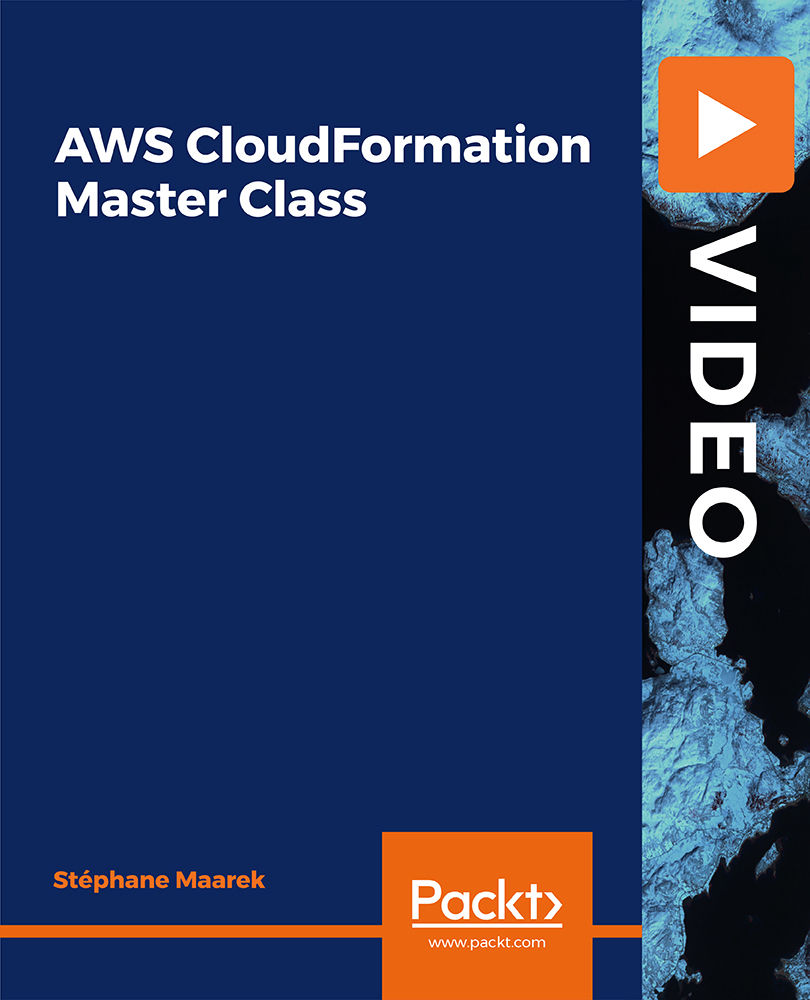
Vibrant Rooster in acrylics 55mins
By Marilyn Allis
This is an edited version of our Vibrant acrylic Rooster workshop on the 10th December 2020. Full list of colours and reference photograph. Create your own rooster. see www.marilynallis.com for kits, pre recorded workshops . You can watch on a Smart Tv, PC tablet or phone this won't time out and you can watch as many times as you wish. www.marilynallis.com

Git Essentials: Become a Git and GitHub Ninja
By Packt
In this course, you will learn everything you need to know about working with Git and GitHub. By the end of this course, you will have the knowledge and confidence you need in order to apply for a job, work in a team, or work on open-source projects.

Pilates Mat Complete Course: Beginner to Advanced
By iStudy UK
Do you want to invest in your mental and physical well-being? Are you on a quest to get into great shape and feel physically stronger? Enrol in this Pilates Mat Complete Course: Beginner to Advanced and start changing your life around today. This course will help you learn and practice pilates from beginner to advanced level at your own pace. You can also reduce back pain and improve posture with this classic pilates workout training masterclass, guiding you step by step, for all fitness levels. This detailed and improved Pilates Mat Complete Course: Beginner to Advanced will teach you how to do pilates exercises correctly, helping you to get the most out of your workouts. The advice shared in this course will also enable you to create your own pilates mat workout for home workouts. Enrol in this Pilates Mat Complete Course: Beginner to Advanced today, find inner peace and watch your body's core strengthen, which is the requisite to a healthy life. What you'll learn Get a fit and toned body in a short time Increase your muscle flexibility and stretch all your body Reduce back pain, improve your posture, strengthen your core Experience how Pilates transforms your body in 30 sessions Reduce stress and start everyday FRESH Joseph Pilates' Pilates principles in theory and practice Understand the purpose of each Pilates exercise, how to perform correctly and apply for the optimum positions Modification for each move based on your capability Practice full Pilates workout from beginner to advanced level anytime, anywhere at your own pace Self-practice Guide to create your own workout based on single Pilates exercise practices Requirements Mat, towel, pillow Prior practice or knowledge of Pilates is not necessary Suitable clothes for Pilates Motivation and self-discipline Who this course is for: Anyone who wants to get into great shape and feel stronger Anyone who wants to improve and maintain their posture and prevent back pain Anyone who wants to invest on their physical and mental well-being Anyone who wants to learn and practice Pilates from beginner to advanced level at their own pace Anyone who has a busy schedule (due to work, personal reasons) and can't attend to regular classess ( due to tight and irregular work schedule or financial restrictions) Anyone who doesn't enjoy or feel comfortable working out with other people in a group class ***This course is not suitable for people who are at any stage of pregnancy*** ***This course is not suitable for people who are suffering from osteoporosis*** Introduction Introduction FREE 00:03:00 How should you follow this course? 00:02:00 The history of Pilates FREE 00:04:00 The principles of Pilates 00:04:00 Before Starting to your course Safety Guidelines 00:02:00 Body Positions in Pilates 00:08:00 Pelvic Stability Exercises 00:12:00 Neutral Position 00:02:00 Alignment 00:03:00 Breathing 00:03:00 Pre-Pilates exercises 00:19:00 Beginner Level Course Beginner Lesson 1 - Hundred, Roll up, Rolling like a ball 00:19:00 Beginner Lesson 2 - Spine stretch forward, Spine stretch side, Saw FREE 00:12:00 Beginner Lesson 3 - Spine stretch forward, Spine stretch side, Saw 00:11:00 Beginner Lesson 4 - Swan, Single leg kick, Side leg lift, Side leg circle 00:12:00 Beginner Lesson 5 - Push ups 00:08:00 Release work and stretching 00:09:00 Beginner Level - complete workout 00:40:00 Intermediate Level Course Intermediate Lesson 1 - Double leg stretch, Single/Double straight leg stretch 00:25:00 Intermediate Lesson 2 - Criss cross, Open leg rocker, Spine twist 00:13:00 Intermediate Lesson 3 - Swimming, Double leg kick 00:11:00 Intermediate Lesson 4 - Side leg kick, Banana, Teaser(preparation) 00:11:00 Intermediate Lesson 5 - Corkscrew(modified), Leg pull down, Shoulder bridge 00:10:00 Intermediate level - complete workout 00:42:00 Advanced Level Course Advanced Level Lesson 1 - Teaser1, Teaser2, Teaser3 00:13:00 Advanced Level Lesson 2 - Hip circles, Roll over, Corkscrew 00:16:00 Advanced Level Lesson 3 - Leg pull up, Jackknife, Kneeling side kicks 00:15:00 Advanced Level Lesson 4 - Seated twist, Side bend twist, Side bend mermaid 00:12:00 Advanced Level Lesson 5 - Scissors, Bicycle, Boomerang 00:14:00 Advanced Level - complete workout 00:39:00 How to create your own work out? Self practice guide 00:02:00 Congratulations

Search By Location
- create your own hand tied bouquet workshop Courses in London
- create your own hand tied bouquet workshop Courses in Birmingham
- create your own hand tied bouquet workshop Courses in Glasgow
- create your own hand tied bouquet workshop Courses in Liverpool
- create your own hand tied bouquet workshop Courses in Bristol
- create your own hand tied bouquet workshop Courses in Manchester
- create your own hand tied bouquet workshop Courses in Sheffield
- create your own hand tied bouquet workshop Courses in Leeds
- create your own hand tied bouquet workshop Courses in Edinburgh
- create your own hand tied bouquet workshop Courses in Leicester
- create your own hand tied bouquet workshop Courses in Coventry
- create your own hand tied bouquet workshop Courses in Bradford
- create your own hand tied bouquet workshop Courses in Cardiff
- create your own hand tied bouquet workshop Courses in Belfast
- create your own hand tied bouquet workshop Courses in Nottingham
