- Professional Development
- Medicine & Nursing
- Arts & Crafts
- Health & Wellbeing
- Personal Development
2678 Courses
Customer Service, Travel Agent & Hospitality Management Level 5
By Wise Campus
Customer Service: Customer Service Online Training Start your journey as a Results-driven and passionate professional! - To build a successful career, enrol in our Level 2 Customer Service course. Are you interested in beginning a career in Customer Service: Customer Service? Are you interested in gaining the information and abilities necessary for this position in customer service? Yes you are in the right place. Start this Customer Service: Customer Service course to broaden your professional horizons. You may get a quick overview of the best customer care and assistance available in the business world by contacting our Customer Service: Customer Service course. The goal of the Customer Service: Customer Service course is to give students a thorough understanding of the fundamentals of excellent customer service. This Customer Service: Customer Service teaches you With advice on how to win back consumers, handle complaints, and handle difficult situations. you will also discover how to manage stress when working with problematic customers by taking this Customer Service:Customer Service course. By the completion of the Customer Service: Customer Service course, you will have a better understanding of client demands and effective communication techniques. This Customer Service: Customer Service course can help you if you want to start a successful career in customer service. With our Customer Service: Customer Service assistance, take the first significant step toward reaching your full potential right away. Main Course: Level 2 Customer Service Course Free Courses are including with this Customer Service: Customer Service Training Course Along with The Customer Service: Customer Service Course, We Offer a free Level 5 Hospitality Management Course Along with The Customer Service: Customer Service Course, We Offer a free Travel agent Course Special Offers Of this Customer Service: Customer Service Course This Customer Service: Customer Service Course includes a FREE PDF Certificate. Lifetime access to this Customer Service: Customer Service Course Instant access to this Customer Service: Customer Service Course Get FREE Tutor Support to this Customer Service: Customer Service Course Customer Service: Customer Service Online Training The goal of the Customer Service: Customer Service course is to give students a thorough understanding of the fundamentals of excellent customer service. This Customer Service: Customer Service teaches you With advice on how to win back consumers, handle complaints, and handle difficult situations. you will also discover how to manage stress when working with problematic customers by taking this Customer Service: Customer Service course. By the completion of the Customer Service: Customer Service course, you will have a better understanding of client demands and effective communication techniques. Who is this course for? Customer Service: Customer Service Any interested persons, including students and job seekers, are welcome to enrol in this Customer Service: Customer Service course. Requirements Customer Service: Customer Service To enrol in this Customer Service: Customer Service Course, students must fulfil the following requirements. To join in our Customer Service: Customer Service course, you must have a strong command of the English language. To successfully complete our Customer Service: Customer Service course, you must be vivacious and self driven. To complete our Customer Service: Customer Service course, you must have a basic understanding of computers. A minimum age limit of 15 is required to enrol in this Customer Service: Customer Service course. Career path Customer Service: Customer Service You have a fantastic opportunity to master several skills and investigate various career options with this Customer Service: Customer Service course.

This is course will give you EVERYTHING you need to become a VTCT Level 3 Qualified Skin Specialist. Why do you need THIS course? Previously the beauty industry had very lax regulation and you could start your business with just CPD accreditation. However, insurance companies, professional skin care brands and professional equipment providers are now looking for qualifications like VTCT as these are a set standard that require assignments and exams at a very minimum of Level 2 and in most cases Level 3. This means a combination of both VTCT and CPD means your business will meet industry standards What is the difference between CPD and VTCT? Qualifications are listed on the Regulated Qualifications Framework (RQF), which is the national framework of UK qualifications, and the certificate of achievement is issued by an Awarding Organisation. Your certificate means you are ‘qualified’ in that subject CPD is a piece of training developed by an individual or organisation that sits outside the regulated qualifications framework. It confers a skill not a qualification. Treatments such as dermaplaning can only be completed as a CPD therefore a combination of both VTCT and CPD will increase your revenue. You will gain the following; Level 3 Access to Aesthetic Therapies- This has Level 2 Facial Therapy within it making the course suitable for complete beginner. Full content list is below. Advanced Skin Care Diploma Microdermabrasion LED Light Therapy Dermaplaning Chemical Peels. Microneedling Nano Needling If you prefer one treatment at a time then we offer this too. You can find all our courses here We also offer the Level 4 Qualified Skin Specialist Course Please confirm dates and availability with us prior to purchasing Who Is This Course Suitable For? This course is perfect for those who are beginners with no experience. However, the course can be tailored for those who have partial qualifications/ accreditation and would like to become a qualified Level 3 practitioner. Course Content You will cover; VTCT (ITEC) Level 3 Certificate in Access to Aesthetic Therapies This qualification is based on the National Occupational Standards (NOS) for relevant principles of beauty therapy and includes all the required elements to achieve a measurable and comparable qualification, which will facilitate further and additional study at levels 4 and above. Learners must achieve all mandatory units which include: – Health and safety – Facial therapy – Consultation and client care – Anatomy, physiology and pathology – Electrical therapies Throughout this qualification, learners will develop their knowledge and understanding of relevant anatomy and physiology and health and safety pertaining to level 2 and 3 therapies. They will also develop the knowledge, understanding and skills to consult with clients and analyse their skin to help facilitate the provision of facial therapies. In parallel, learners will develop their communication and customer service skills, all of which are valued highly by employers. Advanced Skin Care Diploma Microdermabrasion LED Light Therapy (full course content can be found here) Dermaplaning (full course content can be found here) Chemical Peels. (full course content can be found here) Microneedling Nano Needling (full course content can be found here) A full start up equipment kit will be available to purchase on training. Details will be provided upon booking. Course Duration & Cost You will be registered onto online portal with easy access for viewing of tutorials reducing time in the centre. You will be required to do home study of treatment theory as well as assignments before you attend the practical training. This will allow more time to work on models and get hands on experience. The Qualified Level 3 Skin Specialist course is a combination of the Advanced Skin Care Diploma and VTCT (ITEC) Level 3 Certificate in Access to Aesthetic Therapies and you will be required to be in the centre for 4 intensive practical days £3200 Why Choose Us? This course will allow you to offer the most on trend and in demand treatments that are results driven. The key to a successful business is to offer services that clients will want to keep coming back for. All of the treatments within this diploma have proven results which will support you in customer retention. We do not offer online courses for treatments that require the skill that can only be performed in front an experienced trainer. We ensure we offer a practical course that allows you to work on 2 models per treatment. We want you to be confident in the skill so you can start your business straight away. We are not an Academy and we take pride in this. This means we offer more than just training you in a skill. We understand how difficult and overwhelming it can be to start a new business and our ethos is to provide guidance and support to get you started. All our sessions have an option of 1-2-1 sessions for a personalised experience and have a maximum of 4 students per session. Your journey with us doesn’t end in the practical training session. When you train with Elixir Skin Training you become a part of our brand. We stay in touch with all our graduates and provide that motivation to get you going, which you will not find in large Academies. Quality of training is important but so is what comes after- we support you in every aspect because we want to see you build your business. Categories: Advanced Skin Care Courses, Combined Courses, ofqual, Training

Customer Service Manager - QLS Endorsed Bundle
By Imperial Academy
10 QLS Endorsed Courses for Customer Service Manager | 10 QLS Endorsed Certificates Included | Life Time Access

PL-200T00 Microsoft Power Platform Functional Consultant
By Nexus Human
Duration 5 Days 30 CPD hours This course is intended for A Microsoft Power Platform Functional Consultant is responsible for creating and configuring apps, automations, and solutions. They act as the liaison between users and the implementation team. The functional consultant promotes utilization of solutions within an organization. The functional consultant may perform discovery, engage subject matter experts and stakeholders, capture requirements, and map requirements to features. They implement components of a solution including application enhancements, custom user experiences, system integrations, data conversions, custom process automation, and simple visualizations. This course will teach you to use Microsoft Power Platform solutions to simplify, automate, and empower business processes for organizations in the role of a Functional Consultant. A Microsoft Power Platform Functional Consultant is responsible for creating and configuring apps, automations, and solutions. They act as the liaison between users and the implementation team. The functional consultant promotes utilization of solutions within an organization. The functional consultant may perform discovery, engage subject matter experts and stakeholders, capture requirements, and map requirements to features. They implement components of a solution including application enhancements, custom user experiences, system integrations, data conversions, custom process automation, and simple visualizations. This course may contain a 1-day Applied Workshop. This workshop will allow you to practice your Functional Consultant skills by creating an end-to-end solution to solve a problem for a fictitious company. The solution will include a Microsoft Dataverse database, Power Apps canvas app, and Power Automate flows. Prerequisites Experience as an IT professional or student Working knowledge of Microsoft Power Platform and its key components Knowledge of Microsoft Dataverse (or general data modeling) and security concepts 1 - Describe the business value of the Microsoft Power Platform Explore Microsoft Power Platform Describe the business value of the Power Platform Explore connectors and Microsoft Dataverse Describe how Power Platform works with Microsoft 365 apps and services Explore how Power Platform works with Microsoft Teams Describe how Power Platform works with Microsoft Dynamics 365 apps Describe how Power Platform solutions consume Microsoft Azure services Explore how Microsoft Power Platform apps work together Use Artificial Intelligence to increase productivity 2 - Core components of Power Pages Get started with Power Pages Core tools and components of Power Pages Overview of Power Pages security Overview of Power Pages extensibility 3 - Explore Power Pages templates Site design templates Scenario-based templates Dynamics 365 Power Pages site templates 4 - Explore Power Pages design studio Work with pages Page components Site styling and templates 5 - Explore Power Pages design studio data and security features Data workspace in Power Pages design studio Power Pages security features 6 - Introduction to Power Pages administration Power Pages administrative tools Set up workspace in Power Pages design studio 7 - Get started building with Power BI Use Power BI Building blocks of Power BI Tour and use the Power BI service 8 - Get data with Power BI Desktop Overview of Power BI Desktop Explore Power BI Desktop Connect to data sources Get data from Excel Transform data to include in a report Combine data from multiple sources Clean data to include in a report 9 - Model data in Power BI How to manage your data relationships Create calculated columns Optimize data models Create measures Create calculated tables Explore time-based data 10 - Use visuals in Power BI Create and customize simple visualizations Create slicers Map visualizations Matrices and tables Create scatter, waterfall, and funnel charts Modify colors in charts and visuals Page layout and formatting 11 - Explore data in Power BI Quick insights in Power BI Create and configure a dashboard Ask questions of your data with natural language Create custom Q&A suggestions Share dashboards with your organization Display visuals and tiles in full screen Edit tile details and add widgets Get more space on your dashboard 12 - Publish and share in Power BI Publish Power BI Desktop reports Print and export dashboards and reports Introducing Power BI Mobile Create workspaces in Power BI Build apps Use apps Integrate OneDrive for Business with Power BI Publish to web 13 - Create and manage workspaces in Power BI Distribute a report or dashboard Monitor usage and performance Recommend a development life cycle strategy Troubleshoot data by viewing its lineage Configure data protection 14 - Manage semantic models in Power BI Use a Power BI gateway to connect to on-premises data sources Configure a semantic model scheduled refresh Configure incremental refresh settings Manage and promote semantic models Troubleshoot service connectivity Boost performance with query caching (Premium) 15 - Create dashboards in Power BI Configure data alerts Explore data by asking questions Review Quick insights Add a dashboard theme Pin a live report page to a dashboard Configure a real-time dashboard Set mobile view 16 - Implement row-level security Configure row-level security with the static method Configure row-level security with the dynamic method 17 - Create tables in Dataverse Table characteristics Table relationships Dataverse logic and security Dataverse auditing Dual-write vs. virtual tables 18 - Manage tables in Dataverse Identify tables and table types in Dataverse Create a custom table Enable attachments within a table Licensing requirements for each table type 19 - Create and manage columns within a table in Dataverse Define columns in Microsoft Dataverse Column types in Microsoft Dataverse Add a column to a table Create a primary name column Restrictions that apply to columns in a table Create an auto numbering column Create an alternate key 20 - Create a relationship between tables in Dataverse Relate one or more tables - Introduction Relationship types that are available in Microsoft Dataverse Create a one-to-many relationship between tables Create a many-to-many relationship between tables Edit or delete relationships 21 - Working with choices in Dataverse Define choice column Standard choices column 22 - Get started with security roles in Dataverse Understand environment roles Adding or disabling an environment user Understand security concepts in Dataverse Understand user security roles and security role defaults Check the roles that a user belongs to Configure Dataverse teams for security Configure Dataverse group teams for security 23 - Use administration options for Dataverse Use Microsoft Power Platform Admin Center portal Tenant storage capacity Advanced Customization options in Power Apps Portal Enable and disable auditing 24 - Manage Dynamics 365 model-driven app settings and security Configure role-based security Manage teams and business units Explore settings and customizations 25 - Introduction to Microsoft Power Platform security and governance Identify Microsoft Power Platform environments Data Loss Prevention policies Microsoft Power Platform Center of Excellence Starter Kit 26 - Get started with model-driven apps in Power Apps Introducing model-driven apps Components of model-driven apps Design model-driven apps Incorporate business process flows 27 - Configure forms, charts, and dashboards in model-driven apps Forms overview Form elements Configure multiple forms Use specialized form components Configure views overview Configure grids Create and edit views Configure charts overview Dashboards overview Use interactive streams and tiles 28 - Get started with Power Apps canvas apps Power Apps building blocks Ways to build Power Apps Power Apps related technologies Additional Power Apps related technologies Designing a Power Apps app 29 - Connect to other data in a Power Apps canvas app Overview of the different data sources Work with action-based data sources Power Automate is a companion to Power Apps 30 - How to build the UI in a canvas app in Power Apps Use themes to quickly change the appearance of your app Branding a control Icons Images Personalization Using the tablet or phone form factors 31 - Manage apps in Power Apps Power Apps review 32 - Build your first app with Power Apps and Dataverse for Teams Create your first app with the hero template Customize your app with Power Apps Studio Publish your app Install template apps 33 - Access Dataverse in Power Pages websites Use lists to display multiple Dataverse records Use forms to interact with Dataverse data 34 - Authentication and user management in Power Pages Power Pages authentication settings User registration in Power Pages Authentication management for Power Pages users Power Pages authentication providers 35 - Power Pages maintenance and troubleshooting Power Pages website maintenance Power Pages website troubleshooting 36 - Define and create business rules in Dataverse Define business rules - Introduction Define the components of a business rule Create a business rule 37 - Get started with Power Automate Introducing Power Automate Troubleshoot flows 38 - Use the Admin center to manage environments and data policies in Power Automate Administer flows Export and import flows Learn how to distribute button flows 39 - Use Dataverse triggers and actions in Power Automate Dataverse triggers Query data Create, update, delete, and relate actions 40 - Extend Dataverse with Power Automate Set up a flow and configure its trigger Email Dataverse record Add to-do items Test and run your flow 41 - Introduction to expressions in Power Automate Get started with expressions Notes make things easier Types of functions Write complex expressions 42 - Build your first Power Automate for desktop flow Set up the environment Explore Power Automate for desktop Create your first Power Automate for desktop flow Record Power Automate for desktop actions Edit and test recorded actions 43 - Run a Power Automate for desktop flow in unattended mode Set up an unattended desktop flow Create a new cloud flow that calls an existing flow in unattended mode Perform a test run Best practices 44 - Optimize your business process with process advisor Get familiar with process advisor Create your first recording Edit recordings and group actions Analyze recordings and interpret results Automation recommendations 45 - Get started with Microsoft Copilot Studio bots Get started working with environments Create bots and work with the Microsoft Copilot Studio interface Create topics Test bots Publish bots and analyze performance 46 - Enhance Microsoft Copilot Studio bots Use Power Automate to add actions Transfer conversations to agents by using Omnichannel for Customer Service Create topics for existing support content Analyze bot performance 47 - Manage topics in Microsoft Copilot Studio Work with bot topics Branch a topic Create topics for existing support content Work with system fallback topics Manage topics 48 - Manage Power Virtual Agents Environments in Microsoft Copilot Studio Bot topics permissions Bot entities and flow permissions Monitor and diagnose Administer and manage Export and import bots Authentication 49 - Get started building with Power BI Use Power BI Building blocks of Power BI Tour and use the Power BI service 50 - Get data with Power BI Desktop Overview of Power BI Desktop Explore Power BI Desktop Connect to data sources Get data from Excel Transform data to include in a report Combine data from multiple sources Clean data to include in a report 51 - Model data in Power BI How to manage your data relationships Create calculated columns Optimize data models Create measures Create calculated tables Explore time-based data 52 - Use visuals in Power BI Create and customize simple visualizations Create slicers Map visualizations Matrices and tables Create scatter, waterfall, and funnel charts Modify colors in charts and visuals Page layout and formatting 53 - Explore data in Power BI Quick insights in Power BI Create and configure a dashboard Ask questions of your data with natural language Create custom Q&A suggestions Share dashboards with your organization Display visuals and tiles in full screen Edit tile details and add widgets Get more space on your dashboard 54 - Publish and share in Power BI Publish Power BI Desktop reports Print and export dashboards and reports Introducing Power BI Mobile Create workspaces in Power BI Build apps Use apps Integrate OneDrive for Business with Power BI Publish to web 55 - Manage solutions in Power Apps and Power Automate Add and remove apps, flows, and entities in a solution Edit a solution-aware app, flow, and table Build and deploy a complex solution with flows, apps, and entities Automate solution management 56 - Load/export data and create data views in Dataverse View data in a table Create or edit views of data in a table Load data into a table Export data from a table Add, update, or delete data in a table by using Excel Import data using Power Query Generate a new dataflow from an Excel Template Dataflow and Azure integration 57 - Get started with AI Builder Choose an AI capability Create your first model Ways to use your models 58 - Manage models in AI Builder Model lifecycle Manage model versions Share your models 59 - Use AI Builder in Power Automate AI Builder in Power Automate saves time Advanced usage of AI Builder in Power Automate 60 - Functional Consultant skills Create entity relationship diagrams Create and document mock-ups Document functional requirements and artifacts Complete fit-gap analysis Discuss stakeholder management responsibilities Understand industry accelerators Define Application Lifecycle Management Participate in testing Evaluate options Define connectors Understand Power Apps component framework 61 - Solution Architect series: Plan application lifecycle management for Power Platform Key considerations for ALM Solutions Configuration and reference data Release process ALM with Azure DevOps

Customer Service – getting it right
By Challenge Consulting
Customer Service - Getting it Right - 1 day training course delivered in Nottingham Enables participants to review and explore the true meaning of “excellent customer service”. It focuses on the challenges – and rewards of managing both internal and external customers effectively face to face and over the telephone.

Electrical Overhead and Underground Distribution Systems
By EnergyEdge - Training for a Sustainable Energy Future
Discover the EnergyEdge's course on electrical overhead and underground distribution systems. Join our classroom training for expert insights.
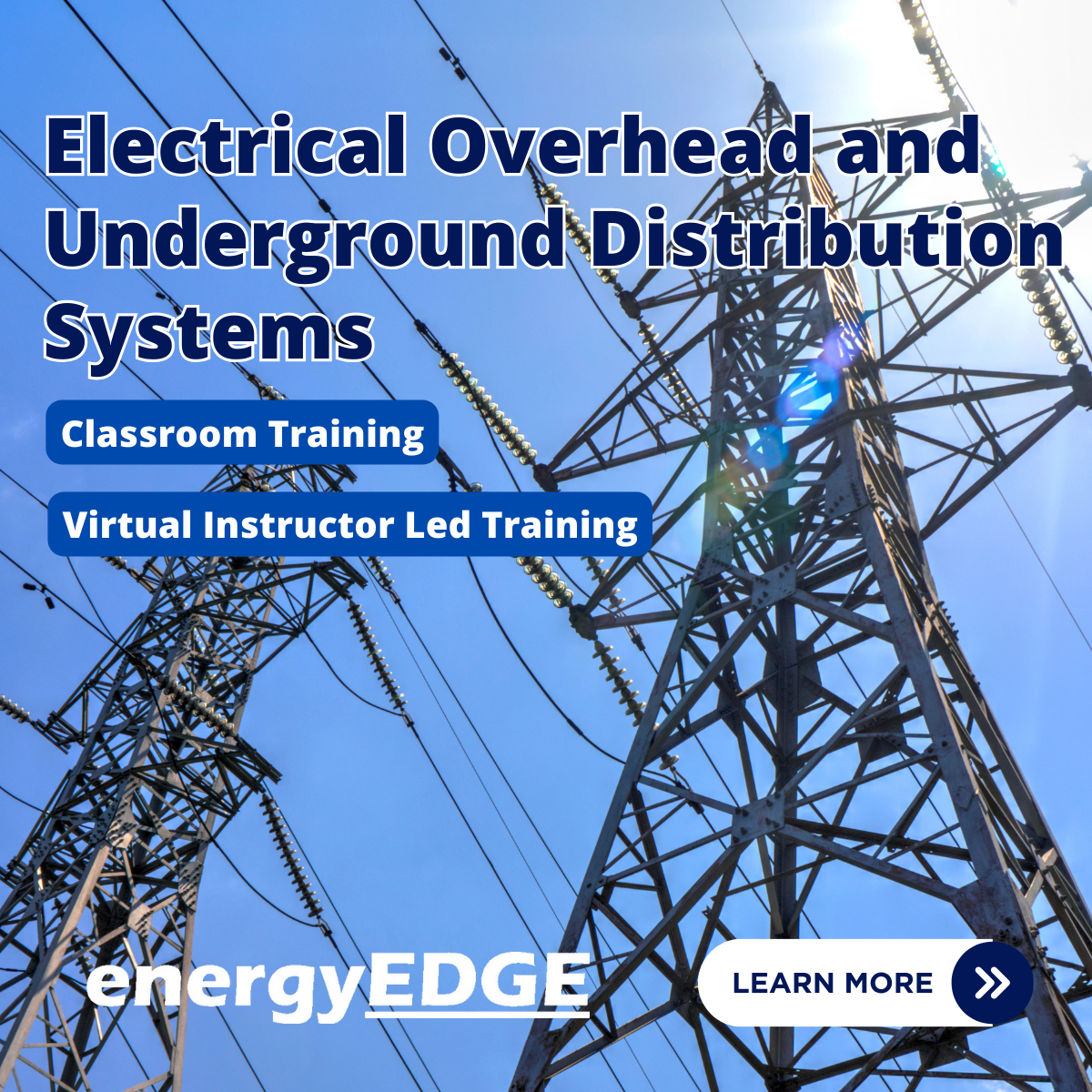
Delivering Exceptional Customer Service on a Consistent Basis
By Beyond Satisfaction - Customer service Training
If you want your employees to improve their customer service skills and deliver an amazing experience to your customers, feel free to check out my Training course focusing on delivering the best customer care.

Fast Track Level 3 Certificate in Access to Aesthetic Therapies
5.0(101)By Elixskin & Elixir Skin Training
If you are looking to gain a level 3 qualification and you have no qualifications or you have your level 2 qualification within facial therapy and you have a goal of working in advanced treatments such as; – Chemical Skin Peeling – Skin Microneedling – Ultrasound/ Radio Frequency – Dermaplaning – Advanced Blemish Removal – Micropigmentation/ Tattoo Removal – Laser and IPL Qualifications – Injectables Then the Level 3 Certificate in Access to Aesthetic Therapies is the ideal direct route in gaining a level 3 qualification without having to complete massage elements that are required for Level 3 Beauty Therapy General. This qualification is based on the National Occupational Standards (NOS) for relevant principles of beauty therapy and includes all the required elements to achieve a measurable and comparable qualification. Key skills you will learn- Level 2 Facial Therapy- basic facial with steam extractions Level 3 Facial Electricals- microdermabrasion, microcurrent, lymphatic drainage, EMS, high frequency, galvanic. Client consultation and care Health and safety Anatomy, Physiology and Pathology Please confirm dates and availability with us prior to purchasing Who Is This Course Suitable For? Pre-requisites None besides an excellent level of English. You must be able to read and write in English. For further information, please contact us. Course Content You will cover: This qualification is based on the National Occupational Standards (NOS) for relevant principles of beauty therapy and includes all the required elements to achieve a measurable and comparable qualification, which will facilitate further and additional study at levels 4 and above. Learners must achieve all mandatory units which include: – Health and safety – Facial therapy – Consultation and client care – Anatomy, physiology and pathology – Electrical therapies Throughout this qualification, learners will develop their knowledge and understanding of relevant anatomy and physiology and health and safety pertaining to level 2 and 3 therapies. They will also develop the knowledge, understanding and skills to consult with clients and analyse their skin to help facilitate the provision of facial therapies. In parallel, learners will develop their communication and customer service skills, all of which are valued highly by employers. Course Duration & Cost Fast Track- dates vary, contact us for current dates The course is tailored to fit into your schedule. You will be registered onto online portal with easy access for viewing of tutorials reducing time in the centre. You will be required to do home study of treatment theory as well as assignments before you attend the practical training. Practical assessments are done at the centre – duration will be discussed as a training plan is tailored to each trainee. Due to the nature of this type of learning, you will need to be committed to self learning with our guidance. If you are restricted with time due to personal/ work commitments than this course is ideal. £1999 Why Choose Us? This course will allow you to offer the most on trend and in demand treatments that are results driven. The key to a successful business is to offer services that clients will want to keep coming back for. All of the treatments within this diploma have proven results which will support you in customer retention. We do not offer online courses for treatments that require the skill that can only be performed in front an experienced trainer. We ensure we offer a practical course that allows you to work on 2 models per treatment. We want you to be confident in the skill so you can start your business straight away. We are not an Academy and we take pride in this. This means we offer more than just training you in a skill. We understand how difficult and overwhelming it can be to start a new business and our ethos is to provide guidance and support to get you started. All our sessions have an option of 1-2-1 sessions for a personalised experience and have a maximum of 4 students per session. Your journey with us doesn’t end in the practical training session. When you train with Elixir Skin Training you become a part of our brand. We stay in touch with all our graduates and provide that motivation to get you going, which you will not find in large Academies. Quality of training is important but so is what comes after- we support you in every aspect because we want to see you build your business. Categories: Advanced Skin Care Courses, ofqual

Managers: Keeping an Exceptional Level of Customer Service Within Your Team
By Beyond Satisfaction - Customer service Training
If you want your employees to improve their customer service skills and deliver an amazing experience to your customers, feel free to check out my Training course focusing on generating long-standing customer loyalty.

Search By Location
- customer service training Courses in London
- customer service training Courses in Birmingham
- customer service training Courses in Glasgow
- customer service training Courses in Liverpool
- customer service training Courses in Bristol
- customer service training Courses in Manchester
- customer service training Courses in Sheffield
- customer service training Courses in Leeds
- customer service training Courses in Edinburgh
- customer service training Courses in Leicester
- customer service training Courses in Coventry
- customer service training Courses in Bradford
- customer service training Courses in Cardiff
- customer service training Courses in Belfast
- customer service training Courses in Nottingham
