- Professional Development
- Medicine & Nursing
- Arts & Crafts
- Health & Wellbeing
- Personal Development
27881 Courses
ICA Specialist Certificate in Combating the Financing of Terrorism
By International Compliance Association
ICA Specialist Certificate in Combating the Financing of Terrorism Firms have a crucial role to play in identifying activity linked to terrorism. This course will examine the key motivating factors and ideologies that drive terrorists and explore how they raise and use funds to advance their goals and achieve their objectives. You will examine the global CFT environment, explore sources of financing, identify red-flag indicators and consider proliferation issues (dual-use goods and WMD). ICA Specialist Certificates, awarded in association with Alliance Manchester Business School, the University of Manchester, will help you quickly gain actionable knowledge to boost your confidence and credibility. What will I learn? Introduction to terrorism Terrorism threats and risk assessment Hierarchy of international and regional legislative and regulatory framework Risk management Red flag indicators

Build A Staked Stool
By Lowfat Roubo
LEARN TO CONSTRUCT A SIMPLE CHEST

Photoshop Basics to Fundamentals Training
By London Design Training Courses
Why Choose Photoshop Basics to Fundamentals Training Course? Our Photoshop Basics to Fundamentals Training Course offers a strong skills in Adobe Photoshop, equipping with essential skills. Learn to use layers, selection tools, layer effects, layers, masking, photos, typography, filters, and color theory. Learn features for confident Photoshop usage. Course Link Duration: 10 hrs Method: 1-on-1, Personalized attention Schedule: Tailor your own hours of your choice, available from Mon to Sat between 9 am and 7 pm Course Highlights: Master Advanced Photoshop Skills: Develop expertise in professional image editing, retouching, and manipulation techniques. Hands-on Creative Projects: Engage in practical exercises to enhance real-world design skills. Explore Special Effects: Dive into advanced topics like layer effects, filters, and blending modes for stunning visual creations. Typography and Design Mastery: Learn typography styles, layout design, and color theory for compelling compositions. Build a Professional Portfolio: Receive guidance on crafting a portfolio showcasing your Photoshop expertise. Job Opportunities: Graphic Designer: Create captivating visuals for print and digital media. Digital Artist: Craft digital artwork for various applications, from illustrations to ads. UI/UX Designer: Design user interfaces and experiences for websites and apps. Web Designer: Develop visually engaging websites with expertise in Photoshop. Marketing Content Creator: Produce marketing materials, including banners and social media visuals. Freelance Designer: Offer design services independently to diverse clients. Advertising Creative: Design impactful ad visuals for creative campaigns. Print Production Specialist: Prepare print-ready materials, ensuring high-quality results. Photography Post-Processing Specialist: Enhance and retouch photographs for professional use. Module 1: Interface and Preferences Familiarize with the Photoshop Interface Customize Panels and Toolbars to suit your workflow Explore Photoshop Preferences for optimal settings Discover different Photoshop CC Workspaces for various tasks Get started with essential Keyboard Shortcuts Module 2: Image File Formats Understand various image file formats, including PSD, JPEG, PNG, and PDF Explore File Compression and its impact on image quality Module 3: Creating a New Document Set dimensions and size for new documents Understand media units for precise design specifications Explore Color Profiles and their importance Save presets for quick document setups Module 4: Placing Images Learn about Embedded vs. Linked images Introduction to Smart Objects for non-destructive editing Master the Selection tool for precise image placement Module 5: Image Size and Resolution Save images in different formats and compression settings Learn about Image Size and Resolution for various output requirements Module 6: Layers Introduction Organize your work using Layer management Master layer tasks such as reordering, renaming, grouping, locking, and hiding Module 7: Selection Tools Explore various Selection Tools like Marquee, Magic Wand, Quick Selection, and Lasso Understand Inverse Selection and Deselect for efficient editing Module 8: Layer Effects Apply captivating Layer Effects like Drop Shadow, Stroke, and Outer Glow Save and clone Effects Styles for quick application Combine multiple effects for creative designs Module 9: Introduction to Shapes Utilize the Shapes tool for basic design elements Create Custom Shapes for unique designs Understand Color principles and use the Properties Panel for adjustments Master the Direct Selection tool for precise shape editing Create a basic poster using provided examples Module 10: Type and Typography Work with Type and explore the Character and Paragraph Panel Utilize Styles Panel for consistent text formatting Save favorite fonts for easy access Apply Effects and Layer Styles on Type for impactful typography Learn about Leading, Tracking, and Kerning for optimal text spacing Module 11: Colors Understand RGB vs. CMYK color modes Select colors using the Eyedropper tool Save colors as Swatches for reuse Create gradients using the Gradient Tool Module 12: Creating a Clipping Mask Master the concept of Clipping Masks and its usage Apply Clipping Masks to Type, Images, and Shapes Combine Layer Effects with Clipping Masks for creative designs Module 13: Introduction to Masking Understand Masking and its importance in image editing Utilize the Brush tool for creating masks Learn Masking shortcuts and use Gradient Mask for smooth transitions Module 14: Adjustment Layers Explore Color and Gradient Adjustment Layers for image enhancements Master Curves, Levels, and Hue/Saturation Adjustment Layers for precise color control Convert images to Black and White using Adjustment Layers Combine Adjustment Layer Masks for targeted edits Module 15: Image Touch Up Master various touch-up techniques, including Red Eye Removal, Spot Healing Brush, and Patch Tool Utilize Content Aware Removal for seamless object removal Restore an old photo using Clone Stamp and Dodge/Burn tools Improve portraits by removing blemishes and whitening teeth Module 16: Filters Introduction Understand Smart Objects and Filter usage for non-destructive editing Explore the Filters Gallery and experiment with Blur and Vantage filters Module 17: Blending Modes Introduction Master the concept of Blending Modes and their impact on layer overlays Understand different types of Blending Modes, including Darken, Lighten, and Overlay Master the art of working with layers in Adobe Photoshop. Skillfully utilize various selection tools for precise editing and manipulation. Apply captivating Layer Effects to enhance your designs and visuals. Understand the functionality of Adjustment Layers, Masking, and Clipping Masks for advanced editing and compositing. Acquire the techniques to touch up and restore photographs effectively. Explore typography techniques to create visually appealing text designs. Gain an introductory understanding of Filters and their creative applications. Grasp the principles of Color Theory and its practical application in design.

LEATHER WORKSHOP
By Three Little Pigs Craft Workshops
We are very pleased to be welcoming back this wonderful introduction to working with leather - and to think you will make two fantastic items in a day!

IJSEC - Introduction to Juniper Security
By Nexus Human
Duration 3 Days 18 CPD hours This course is intended for Operators of Juniper Networks security solutions, including network engineers, administrators, support personnel, and resellers. Overview Identify high-level security challenges in today's networks. Identify products that are incorporated into the Juniper Connected Security solution. Explain the value of implementing security solutions. Explain how Juniper Connected Security solves the cyber security challenges of the future. Explain the SRX Series devices and the added capabilities that next-generation firewalls provide. Explain traffic flows through the SRX Series devices. List the different security objects and how to create them. Describe interface types and perform basic interface configuration tasks. Describe the initial configuration for an SRX Series device. Explain security zones. Describe screens and their use. Explain address objects. Describe services and their use. Describe the purpose for security policies on an SRX Series device. Describe zone-based policies. Describe global policies and their use. Explain unified security policies. Configure unified security policies with the J-Web user interface. Describe IDP signatures. Configure an IDP policy using predefined templates with the J-Web user interface. Describe the use and configuration of the integrated user firewall feature. Describe the UTM security services List the available UTM services on the SRX Series device. Configure UTM filtering on a security policy with the J-Web user interface. Explain Sky ATP's use in security. Describe how Sky ATP and SRX Series devices operate together in blocking threats. Describe NAT and why it is used. Explain source NAT and when to use it. Explain destination NAT and when to use it. Explain static NAT and its uses. Describe the operation and configuration the different types of NAT. Identify various types of VPNs. Describe IPsec VPNs and their functionality. Describe how IPsec VPNs are established. Describe IPsec traffic processing. Configure IPsec VPNs with the J-Web user interface. Describe and configure proxy IDs and traffic selectors with the J-Web user interface. Monitor IPsec VPNs with the J-Web user interface. Describe the J-Web monitoring features. Explain the J-Web reporting features. Describe the Sky Enterprise service and how it can save resources. Explain the functionality of Junos Space Security Director. This course is designed to provide students with the foundational knowledge required to work with SRX Series devices. This course will use the J-Web user interface to introduce students to the Junos operating system. Module 1: COURSE INTRODUCTION COURSE INTRODUCTION Module 2: Juniper Security Concept Security Challenges Security Design Overview Juniper Connected Security Module 3: Juniper Connected Security ? SRX Series Devices Connected Security Interfaces Initial Configuration LAB 1: Initial Configuration Module 4: Security Objects Security Zone Objects Security Screen Objects Security Address Objects Security Services Objects LAB 2: Creating Security Objects with J-Web Module 5: Security Policies Security Policy Overview Zone-Based Policies Global Security Policies Application Firewall with Unified Security Policies LAB 3: Creating Security Policies with J-Web Module 6: Security Services ? IDP and User Firewall IDP Security Services Integrated User Firewall LAB 4: Adding IDP and User Firewall Security Services to Security Policies Module 7: Security Services ? UTM Content Filtering Web Filtering Antivirus Antispam LAB 5: Adding UTM Security Services to Security Policies Module 8: Juniper Connected Security ? Sky AT Sky ATP Overview Blocking Threats Lab 6: Demonstrating Sky ATP Module 9: Network Address Translation NAT Overview Source NAT Destination NAT Static NAT Lab 7: Implementing Network Address Translation Module 10: IPsec VPN Concepts VPN Types Secure VPN Requirements IPsec Tunnel Establishment IPsec Traffic Processing Module 11: Site-to-Site VPNs IPsec Configuration IPsec Site-to-Site Tunne Lab 8: Implementing Site-to-Site IPsec VPNs Module 12: Monitoring and Reporting J-Web monitoring options J-Web Reporting options Lab 9: Using Monitoring and Reporting Appendix A: SRX Series Hardware Appendix D: Sky Enterprise Services Appendix B: Virtual SRX Appendix EJunos Space Security Director Appendix CCLI Prime

Developing Your Emotional Intelligence (EI) (£1450 total for the 2-day course for up to 15 participants)
By Buon Consultancy
Emotional Intelligence Training
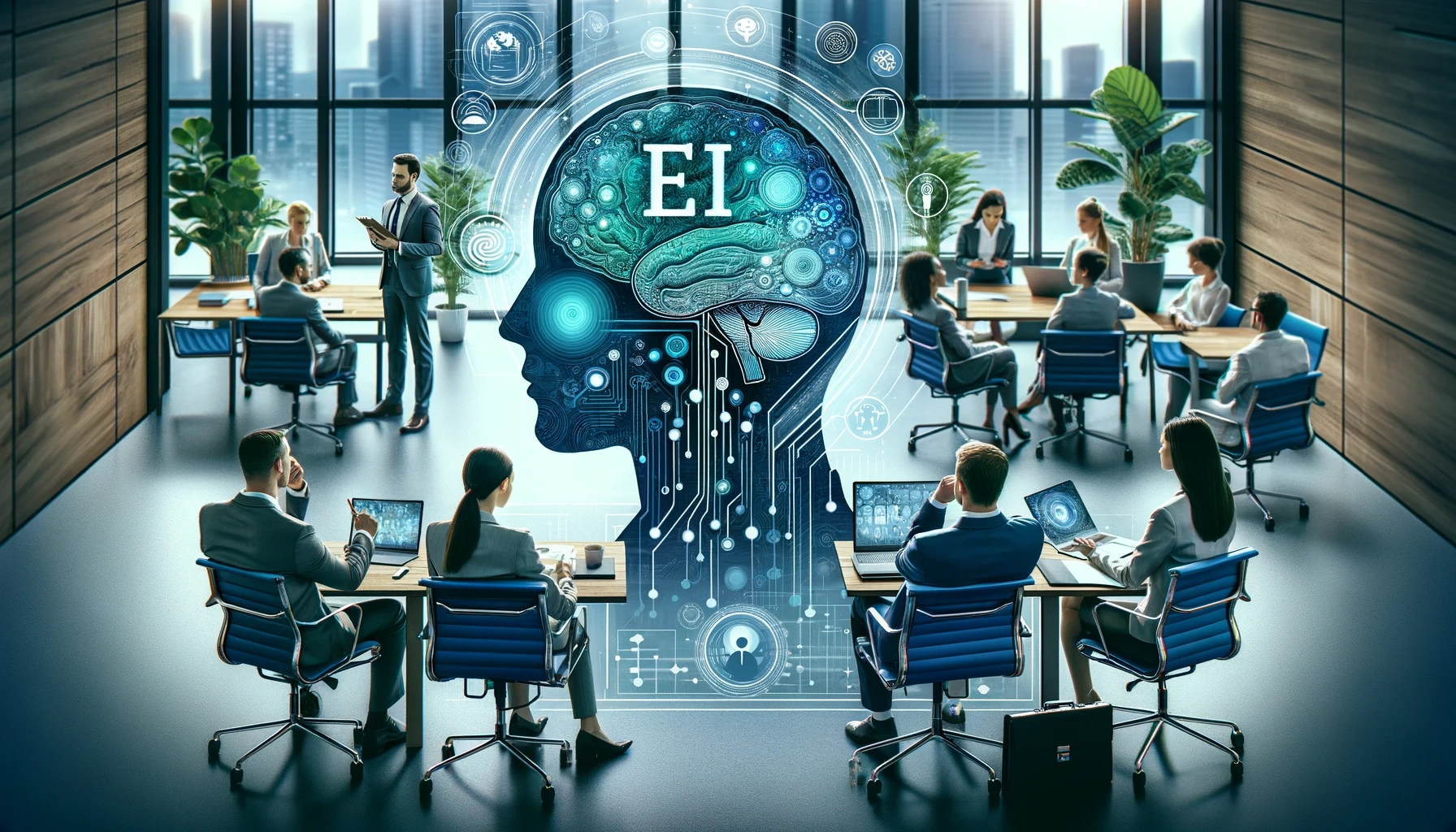
Effective Presentation Skills (Virtual)
By IIL Europe Ltd
Effective Presentation Skills (Virtual) In today's results-oriented, global working environment, the ability to create and deliver presentations effectively is a necessary skill set for people at all levels of an organization. Regardless of your role, it's important to know how to synthesize your ideas into a coherent and focused narrative, add visuals that support and reinforce your message, and deliver it in a way that resonates with your audience. In this highly interactive course, we will unpack and practice some of the tools and techniques used by top speakers and influencers all over the world. In this engaging two-day course, you will plan, write, refine, practice, and deliver a presentation to the class. Your presentation will be filmed on both days, and you will leave the course with a flash-drive copy of your videos; participants of the virtual classroom workshop should be prepared to present via webcam. In addition to discovering and enhancing your own personal delivery style, you will learn how to create an overarching goal for your presentation and then organize and structure it for maximum impact. You'll gain insight into how to anticipate your audience's needs and tailor the content and delivery in a way that connects with them and sustains their attention and engagement. You will also learn skills that will help you control nervous energy, remain focused on and attuned to your audience, improvise under pressure, deal effectively with questions, and build a compelling call to action. What you will Learn At the end of this program, you will be able to: Construct an effective presentation goal statement, opening, body, and closing that connect with an audience Analyze an audience's needs and style preferences, including relevant DiSC®-related elements Deliver a complete criteria-based presentation that will persuade others Align usage of visuals as well as verbal and non-verbal techniques to maximize the impact of your presentation Getting Started Introductions and social agreements Course structure Course goals and objectives Opening activities Planning and Organizing Video: 'The Art of Misdirection' Setting your presentation goal Writing a goal statement Analyzing your audience Applying the 'reality' test Creating and strengthening supports Structuring your presentation 5 components of an effective opening Presentation body Presentation closing Write your presentation opening Audience Analysis Video: 'How to Tie Your Shoes' Everything DiSC® introduction Audience DiSC® Styles Analyzing your audience Further audience analysis Effective Delivery Delivery challenges and in-person Keeping your audience engaged Your body as your instrument Verbal / paraverbal elements Body stance and nonverbal communication What are your 'tells?' Controlling nervousness Staying attuned to your audience Responding to questions Review and edit your opening Deliver your opening Visuals and Enriching Elements Using images in your presentation Guidelines for visual composition Using questions to engage your audience The power of the pause Practicing and Applying What You've Learned Preparation Delivery Feedback Opportunity to put into practice the program content and receive a video copy Summary and Next Steps What did we learn and how can we implement this in our work environment? Your personal action plan

EINTAC IMI Level 1 Award In Electric / Hybrid Vehicle Awareness
By EINTAC Ltd
This IMI qualification is an introduction to electric/hybrid vehicle technology and is intended to provide learners with an awareness of electric/hybrid vehicle operation. This programme is particularly useful for people involved in the automotive retail industry as the growth in electric/hybrid vehicle market continue to increase. The content of this qualification has been designed to give learners the knowledge required to work safely around Electric/Hybrid vehicles.

This two-day CPD approved programme provides delegates with the skills, competencies and strategies to undertake an effective mediation intervention as part of their existing role. The course is delivered by some of the top mediation trainers in the UK and it is powered by TCM’s award-winning FAIR Mediation Model™.

Lean Six Sigma Yellow Belt Certification Program - Build a Knowledge Base of the Facets of Lean Six Sigma: On-Demand
By IIL Europe Ltd
Lean Six Sigma Yellow Belt Certification Program - Build a Knowledge Base of the Facets of Lean Six Sigma: On-Demand This course is designed to teach you the fundamental concepts of Lean Six Sigma and enable you to achieve IIL's Lean Six Sigma Yellow Belt Certification. The Lean Six Sigma methodology is focused on improving business performance, reducing costs, and increasing efficiency and productivity. In this course, you'll get an introduction to what Lean Six Sigma is about, including its vision, key metrics, and the DMAIC process (Define, Measure, Analyze, Improve, Control) which is the foundation of Lean Six Sigma and the de facto tool for process improvement. Improved processes result in higher quality, lower costs, and increased customer satisfaction! Benefits of Lean Six Sigma Gives leadership a standard, data-driven approach to improving results Gives project managers a set of understandable steps and tools to improve project effectiveness Generates higher net income by lowering operating costs Improves product and service quality through defect prevention and reduction Improves customer satisfaction and retention by identifying and meeting customer requirements Improves employee satisfaction by reducing rework What You Will Learn You will learn how to: Establish the structure that supports and sustains Lean Six Sigma Quality Identify and calculate key Lean Six Sigma Measurements (Sigma, DPMO and Yield) Select successful, high-impact projects that match to strategic objectives Document, measure and improve key processes using the DMAIC (Define, Measure, Analyze, Improve and Control) Methodology Utilize data-based thinking to make key business decisions Day One or eLearning Session One and Two: Introduction to the Fundamentals and Vision of Lean Six Sigma. Topics include: Lean Six Sigma's focus on the customer, on quality, and on results The costs of poor quality Critical factors to consider when deploying Lean Six Sigma Lean Six Sigma as a process improvement methodology Lean Six Sigma metrics Why do it - ROI and payback for Lean Six Sigma Business Process Management Critical Lean Six Sigma roles and responsibilities Main aspects of managing the organizational change Project selection Day Two or eLearning Session Two, Three, and Four: Metrics of Lean Six Sigma and the DMAIC Model. This part of the course will focus on the systematic and proven use of the Define, Measure, Analyze, Improve, and Control (DMAIC) Methodology to dramatically reduce current process defects. Participants will practice using the common tools and techniques behind each phase through interactive exercises. Topics include: How to strategically align business metrics and projects within an organization How to identify and measure quality characteristics which are critical to customers What does the customer (internal or external) really want from our products and services? Establishing appropriate teams and setting those teams up to be successful What defines a good measurement system? How are we doing (learning the secret to measuring the right things, right)? How to improve output measures by understanding and measuring the process Where are there defects (how to properly select and scope high-impact projects)? Where is the process broken (the Lean Six Sigma version of root cause analysis)? How to determine the process efficiency, or value add, of a process The appropriate use of quality tools Understanding the concept of variation and how to reduce knee-jerk reactions How to achieve breakthrough results for any key measure How can we ensure the identified improvements will be sustainable (the basics of process control)?

Search By Location
- Introduction Courses in London
- Introduction Courses in Birmingham
- Introduction Courses in Glasgow
- Introduction Courses in Liverpool
- Introduction Courses in Bristol
- Introduction Courses in Manchester
- Introduction Courses in Sheffield
- Introduction Courses in Leeds
- Introduction Courses in Edinburgh
- Introduction Courses in Leicester
- Introduction Courses in Coventry
- Introduction Courses in Bradford
- Introduction Courses in Cardiff
- Introduction Courses in Belfast
- Introduction Courses in Nottingham