- Professional Development
- Medicine & Nursing
- Arts & Crafts
- Health & Wellbeing
- Personal Development
2079 Courses
Access 2019 Intermediate
By SkillWise
Overview Uplift Your Career & Skill Up to Your Dream Job - Learning Simplified From Home! Kickstart your career & boost your employability by helping you discover your skills, talents, and interests with our special Access 2019 Intermediate Course. You'll create a pathway to your ideal job as this course is designed to uplift your career in the relevant industry. It provides the professional training that employers are looking for in today's workplaces. The Access 2019 Intermediate Course is one of the most prestigious training offered at Skillwise and is highly valued by employers for good reason. This Access 2019 Intermediate Course has been designed by industry experts to provide our learners with the best learning experience possible to increase their understanding of their chosen field. This Access 2019 Intermediate Course, like every one of Skillwise's courses, is meticulously developed and well-researched. Every one of the topics is divided into elementary modules, allowing our students to grasp each lesson quickly. At Skillwise, we don't just offer courses; we also provide a valuable teaching process. When you buy a course from Skillwise, you get unlimited Lifetime access with 24/7 dedicated tutor support. Why buy this Access 2019 Intermediate ? Lifetime access to the course forever Digital Certificate, Transcript, and student ID are all included in the price Absolutely no hidden fees Directly receive CPD Quality Standard-accredited qualifications after course completion Receive one-to-one assistance every weekday from professionals Immediately receive the PDF certificate after passing Receive the original copies of your certificate and transcript on the next working day Easily learn the skills and knowledge from the comfort of your home Certification After studying the course materials of the Access 2019 Intermediate there will be a written assignment test which you can take either during or at the end of the course. After successfully passing the test you will be able to claim the PDF certificate for free. Original Hard Copy certificates need to be ordered at an additional cost of £8. Who is this course for? This Access 2019 Intermediate course is ideal for Students Recent graduates Job Seekers Anyone interested in this topic People already work in relevant fields and want to polish their knowledge and skills. Prerequisites This Access 2019 Intermediate does not require you to have any prior qualifications or experience. You can just enrol and start learning. This Access 2019 Intermediate was made by professionals and it is compatible with all PCs, Macs, tablets, and smartphones. You will be able to access the course from anywhere at any time as long as you have a good enough internet connection. Career path As this course comes with multiple courses included as a bonus, you will be able to pursue multiple occupations. This Access 2019 Intermediate is a great way for you to gain multiple skills from the comfort of your home. Access 2019 Intermediate Module 01: Introduction to the Course 00:02:00 Module 02: Reviewing Table Design Principles 00:11:00 Module 03: Setting Field Size, Formats and Captions 00:09:00 Module 04: Setting Default Values and Required Fields 00:06:00 Module 05: Restricting Data Entry-Validation Rules 00:06:00 Module 06: Restricting Data Entry-Input Masks 00:07:00 Module 07: Exploring Tables and Queries to Excel 00:04:00 Module 08: Exporting Data to a SharePoint List 00:02:00 Module 09: Importing Data from Excel 00:06:00 Module 10: Importing Data from a Sharepoint List 00:02:00 Module 11: Linking External Data Sources 00:06:00 Module 12: Using Word Merge 00:07:00 Module 13: What are Action Queries 00:03:00 Module 14: Creating an Update Query 00:06:00 Module 15: Creating an Append Query 00:04:00 Module 16: Creating a Delete Query 00:05:00 Module 17: Creating a Make Table Query 00:04:00 Module 18: Changing Start Number of an Auto Number Field 00:04:00 Module 19: Modifying Query Joins 00:09:00 Module 20: Using Self Joins to Combine Data 00:06:00 Module 21: Creating Find Unmatched and Find Duplicate Queries 00:09:00 Module 22: Creating Parameter Queries 00:07:00 Module 23: Creating a Top X Query 00:03:00 Module 24: Reviewing Calculated Query Fields 00:05:00 Module 25: Summarising Query Data with Totals 00:05:00 Module 26: Creating a Crosstab Query 00:07:00 Module 27: Understanding Macro Basics 00:14:00 Module 28: Creating Macros to Open Forms by Record 00:08:00 Module 29: Validating Data Entry with Macros 00:09:00 Module 30: Creating a Macro to Automate Data Entry 00:08:00 Module 31: Advanced Data Entry Using Macros and DLOOKUP Functions 00:09:00 Module 32: Using Conditional Formatting 00:04:00 Module 33: Working with the New Label Name Property 00:02:00 Module 34: Organising Form Fields with Tab Controls 00:05:00 Module 35: Creating an Option Group Control 00:06:00 Module 36: Creating a Combo Box Control 00:05:00 Module 37: Configuring a Combo Box Control to Show Search Results 00:04:00 Module 38: Using a Subform to Show Data from a Related Table 00:05:00 Module 39: Inserting a Chart on a Report 00:07:00 Module 40: Showing Data in Columns 00:08:00 Module 41: Inserting a Subreport 00:04:00 Module 42: Configuring Reports with Parameter Queries 00:05:00 Module 43: Sending Reports 00:02:00

The Complete Python and PostgreSQL Developer Course
By Packt
Build 9 projects to master 2 essential and modern technologies: Python and PostgreSQL
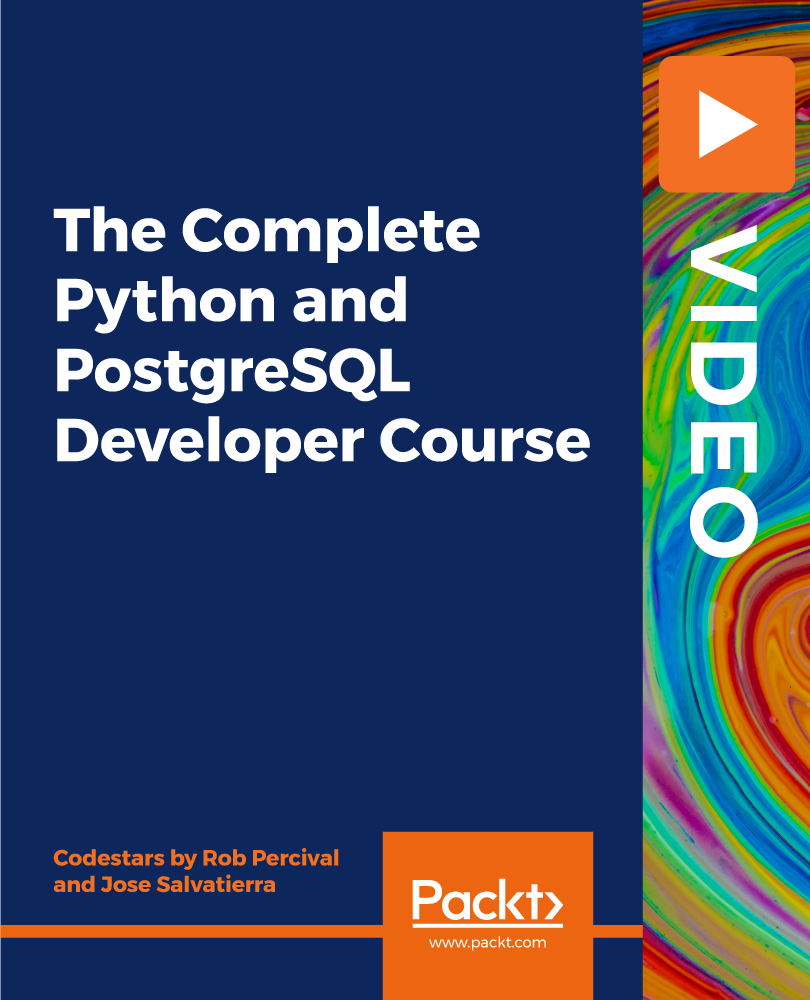
Overview Do you have the skills of a life coach? Have you ever considered a successful career in life coaching and CBT therapy?This Life Coaching and Cognitive Behavioural Therapy (CBT) Complete Bundle course will provide you with a solid understanding of life coaching. It'll cover many practical exercises, enabling you to master tools, techniques and the skills required to start your own coaching practice, if this is your motivation. Moreover, this course is a perfect starting point for anyone who is interested in a therapy career or for those who want to use CBT as a self help model.Don't be late. Enroll today and help to change people's lives with a brand new rewarding career in life coaching and CBT therapy.Please Note: Occupational Therapists and Clinical Psychologists must be registered with the Health and Care Professions Council (HCPC), which is the statutory regulator of the professions. Please note, that completion of the course does not entitle a person to join the HCPC Register or use the protected titles of Occupational Therapist or Clinical Psychologist. How will I get my certificate? You may have to take a quiz or a written test online during or after the course. After successfully completing the course, you will be eligible for the certificate. Who is this course for? There is no experience or previous qualifications required for enrolment on this Life Coaching and Cognitive Behavioural Therapy (CBT) Complete Bundle. It is available to all students, of all academic backgrounds. Requirements Our Life Coaching and Cognitive Behavioural Therapy (CBT) Complete Bundle is fully compatible with PC's, Mac's, Laptop, Tablet and Smartphone devices. This course has been designed to be fully compatible on tablets and smartphones so you can access your course on wifi, 3G or 4G.There is no time limit for completing this course, it can be studied in your own time at your own pace. Career path Having these various qualifications will increase the value in your CV and open you up to multiple sectors such as Business & Management , Admin, Accountancy & Finance, Secretarial & PA, Teaching & Mentoring etc. Course Curriculum 26 sections • 164 lectures • 10:11:00 total length •What You Will Learn: 00:06:00 •Get To Know Your Instructor: 00:02:00 •How To Get Your CPD Certificates: 00:01:00 •What Is Life Coaching: 00:05:00 •The Benefits Of Becoming A Life Coach: 00:04:00 •The Difference Between Coaching, Therapy, Mentoring & Training: 00:03:00 •The Responsibilities Of A Life Coach: 00:03:00 •Coaching Fundamentals Overview: 00:02:00 •Listening Introduction: 00:02:00 •The 3 Kinds Of Listening As A Coach: 00:05:00 •Your Listening Template: 00:11:00 •Questioning Introduction: 00:01:00 •Questioning & Coaching: 00:03:00 •How Coaching Questions Are Different From Normal Questions: 00:02:00 •The Different Types Of Coaching Questions: 00:12:00 •Questions Summary: 00:03:00 •Building Trust Introduction: 00:01:00 •The Trust Checklist Exercise: 00:03:00 •How To Build Trust As A Coach: 00:08:00 •More Trust Building Strategies: 00:05:00 •Understanding Personalities Overview: 00:03:00 •Big Five Personality Model: 00:02:00 •Myers Briggs Personality Model: 00:04:00 •Your Personality Model: 00:09:00 •How To Bring Out Your Strengths With This Model: 00:10:00 •Coaching Models Introduction: 00:02:00 •GROW Model Explained: 00:05:00 •STEPPPA Model Explained: 00:08:00 •FUEL Model Explained: 00:03:00 •CLEAR Model Explained: 00:04:00 •Why We Will Use The GROW Model: 00:01:00 •Step 1 Introduction: 00:03:00 •Why Defining Your Values Is Important: 00:03:00 •How To Define Your Personal Values: 00:06:00 •What Does Your Ideal Life Look Like?: 00:04:00 •The 4 Biggest Goal Setting Mistakes To Avoid: 00:06:00 •Stretch Goals Explained: 00:03:00 •Why You Should Start With Long Term Goals: 00:05:00 •Setting Your First Long Term Goal: 00:06:00 •Turning Long Term Goals Into Short Term Goals: 00:05:00 •Next Steps: 00:01:00 •Step 2 Introduction: 00:01:00 •Status Quo Explained: 00:06:00 •Wheel Of Life Excercise Explained: 00:06:00 •Big Rocks Exercise Explained: 00:05:00 •Coaching Example Step 2: 00:05:00 •Step 3 Introduction: 00:01:00 •How To Brainstorm With Your Client(s): 00:05:00 •How To Evaluate Your Brainstorming Ideas: 00:05:00 •'Spheres Of Influence' Excerise Explained: 00:03:00 •'Not To Do List' Exercise Explained: 00:04:00 •Coaching Example Step 3: 00:07:00 •Step 4 Introduction: 00:01:00 •The 80/20 Rule Applied To Coaching: 00:04:00 •How To Design An Action Plan: 00:03:00 •Coaching Example Step 4: 00:05:00 •GROW Model Recap: 00:03:00 •Structuring Your Sessions Introduction: 00:01:00 •How To Define Your Coaching Ground Rules: 00:03:00 •How Much Should You Charge: 00:05:00 •The Pre Coaching Call: 00:03:00 •Your First Coaching Session: 00:03:00 •Progress Evaluation Sessions: 00:05:00 •My Recommended Coaching Timeline: 00:03:00 •Client Coach Relationship Intro: 00:01:00 •What Clients Expect From Their Coaches: 00:04:00 •Why Clients Choose One Coach Over Another: 00:02:00 •Client Coach Boundaries: 00:03:00 •How To Retain Clients Long Term: 00:05:00 •Advanced Coaching Strategies Introduction: 00:01:00 •Reframing Explained: 00:07:00 •Managing Emotional States: 00:07:00 •Understanding Representational Systems: 00:08:00 •Personal SWOT Analysis: 00:06:00 •Johari Window - Developing Self Awareness: 00:05:00 •Giving Good Feedback As A Coach: 00:05:00 •Part 2 Introduction: 00:03:00 •What It Means To Be Healthy: 00:04:00 •What Does A Health Coach Do?: 00:03:00 •How Can You Combine Life Coaching & Health Coaching: 00:02:00 •Diet Introduction: 00:01:00 •Your Health & Diet: How They Are Linked: 00:04:00 •The Consequences Of Following A Bad Diet: 00:04:00 •How To Eat For Longevity: 00:02:00 •What Are Calories? Explained: 00:04:00 •The Relationship Between Bodyweight And Health: 00:05:00 •Calories & Bodyweight In A Healthy Diet: 00:02:00 •The Surprising Results Of The Twinkie Diet: 00:02:00 •The Relationship Between Weight Loss And Health: 00:03:00 •Figuring Out How Many Daily Calories You Need: 00:02:00 •Calculating Your Total Daily Calories: 00:03:00 •Healthy Weight Ranges: 00:02:00 •The Best Foods For A Healthier Life: 00:02:00 •Best Protein Foods: 00:01:00 •Best Carbohydrate Foods: 00:01:00 •Best Dietary Fat Foods: 00:01:00 •How Much Of Each (Protein, Carbs, Fat)?: 00:04:00 •What About The Remaining Calories: 00:01:00 •Client Assessment Introduction: 00:01:00 •Client Interview: 00:04:00 •How To Create A Diet Plan For Clients: 00:09:00 •Calculating BMI: 00:03:00 •Cardio Introduction: 00:01:00 •The Different Types Of Cardio: 00:02:00 •Creating A Cardio Workout For A Client: 00:04:00 •How To Monitor Your Heart Rate During A Workout: 00:02:00 •Cardio vs Weigh Training - Which Is Better For Weight Loss: 00:07:00 •Weight Training Introduction: 00:01:00 •Muscle Building Formula: 00:07:00 •The Science Behind Muscle Growth: 00:04:00 •Weight Training vs Bodyweight Training: 00:02:00 •How To Create A Beginner Workout Plan: 00:09:00 •5 Most Important Aspects Of Lifting Form: 00:03:00 •Progressive Overload: 00:03:00 •Hormones Introduction: 00:02:00 •The 3 Types Of Hormones: 00:03:00 •The Endocrine System Explained: 00:04:00 •Hormones & Heart Disease: 00:04:00 •Anabolic Steroids: Why They Are So Dangerous: 00:04:00 •Most Important Hormones Overview: 00:01:00 •Insulin: 00:04:00 •Glucagon: 00:02:00 •Adrenaline: 00:03:00 •Cortisol: 00:04:00 •Ghrelin: 00:02:00 •Leptin: 00:03:00 •Thyroid Hormones: 00:02:00 •Estrogen: 00:03:00 •Growth Hormone: 00:01:00 •Testosterone: 00:03:00 •How To Build Your Own Supplement Stack: 00:09:00 •Top 3 Beginner Supplements For Muscle Growth: 00:04:00 •The Best Supplements To Boost Immunity: 00:04:00 •The Best Supplements For Vegans & Vegetarians: 00:02:00 •The Best Supplements For Joint & Bone Health: 00:02:00 •The Best Supplements For Fat Loss: 00:04:00 •Apex Learning Motivation Introduction: 00:02:00 •How To Get Out Of A Workout Rut: 00:09:00 •What Is Nutrient Density: 00:04:00 •Is Brown Sugar Better Than White Sugar: 00:03:00 •What Should You Train On Your First Day At The Gym?: 00:07:00 •Are Microwaves Harmful?: 00:05:00 •Fresh vs Frozen Food: Which Is Healthier: 00:04:00 •Part 3 Introdudction: 00:02:00 •The Difference Between Stress & Anxiety: 00:03:00 •Short vs Long Term Stress: 00:02:00 •The Effects Of Stress & Anxiety On Your Body: 00:05:00 •Proven Stress Management Strategies & Techniques: 00:03:00 •The Benefits Of Calm Breathing: 00:03:00 •Breathing Exercise #1 - Three Part Breath: 00:02:00 •Breathing Exercise #2 - Bellows Breath: 00:02:00 •Progressive Muscle Relaxation: 00:03:00 •Complete PMR Routine: 00:07:00 •Sleeping For A Longer Life: 00:04:00 •Tips To Fall Asleep Faster: 00:03:00 •Supplements For Improved Sleep: 00:02:00 •What Is Emotional Self Care: 00:05:00 •How To Accept Yourself: 00:03:00 •Taming Your Inner Critic: 00:06:00 •Getting A Different Perspecitive: 00:04:00 •Acknowledging Your Qualities: 00:03:00 •Getting Rid Of Time Consuming Commitments: 00:06:00 •How To Say 'No' To Others: 00:05:00 •Resources - Life Coach Training - Guideline For The Startup: 00:00:00

48-Hour Knowledge Knockdown! Prices Reduced Like Never Before! Our Aim Is Your Satisfaction! Offer Ends Soon; Hurry Up!! Are you looking to improve your current abilities or make a career move? Our unique English Law course might help you get there! Expand your expertise with high-quality training - study the English Law course and get an expertly designed, great-value training experience. Learn from industry professionals and quickly equip yourself with the specific knowledge and skills you need to excel in your chosen career through the English Law online training course. This Diploma in English Law at QLS Level 5 course is endorsed by The Quality Licence Scheme and accredited by CPDQS (with 150 CPD points) to make your skill development & career progression more accessible than ever! The English Law course is broken down into several in-depth modules to provide you with the most convenient and rich learning experience possible. Upon successful completion of the English Law course, an instant e-certificate will be exhibited in your profile that you can order as proof of your skills and knowledge. Add these amazing new skills to your resume and boost your employability by simply enrolling in this course. This English Law training can help you to accomplish your ambitions and prepare you for a meaningful career. So, join us today and gear up for excellence! Why Prefer This English Law Course? Opportunity to earn certificate a certificate endorsed by the Quality Licence Scheme & another accredited by CPDQS after completing the English Law course Get a free student ID card! (£10 postal charge will be applicable for international delivery) Innovative and engaging content. Free assessments 24/7 tutor support. Take a step toward a brighter future! *** Course Curriculum *** Here are the topics you will cover in the Diploma in English Law: Module 01: Understanding the Concept of Paralegal Who Is a Paralegal? Who Can Become a Paralegal? Module 02: Key Legal Terminology Alternative Dispute Resolution (ADR) Bill Bilateral NDA Module 03: Effective Communication Skills for Paralegals Importance of Good Communication Modes of Communication Module 04: The Legal Workplace & Professionals Professional roles within the legal sector Key People within the Legal Sector Module 05: Law & Legal Systems The UK legal system How laws are Made Module 06: Contract & Business Law Contract Section What is a Contract? Module 07: Property Law What is Property Law? Property Law Acts Module 08: Wills, Probate, Estate Law Estates Wills Probate Trusts Module 09: Criminal Law Criminal Law Tort Law Module 10: Common Paralegal Legal Matters Family Law Civil Proceedings Bankruptcy Insurance Module 11: Human Rights What are Human Rights? Characteristics of Human Rights Module 12: Conflict and Conflict Resolution Introduction to Conflict & Conflict Management Types of Conflict Levels of Conflict Stages of Conflict Conflict Management Styles Module 13: Professional Conduct and Ethics of Paralegals Confidentiality Confidentiality limitations Ethical Issues Values Module 14: Mandatory Knowledge Fields and Survival Tips for Paralegals Things Every Paralegal Should Know Survival Tips to Thrive in the Legal Environment Assessment Process After completing an online course module, you will be given immediate access to a specially designed MCQ test. The results will be immediately analysed, and the score will be shown for your review. The passing score for each test will be set at 60%. After passing the Diploma in English Law at QLS Level 5 exam, you will be able to request a certificate at an additional cost that has been endorsed by the Quality Licence Scheme. CPD 150 CPD hours / points Accredited by CPD Quality Standards Who is this course for? This Diploma in English Law is for you if you: Want to have a deeper insight into English Law Actively working in English Law and am interested in exploring it a bit further. Are you a student pursuing a relevant field of study? Seeking employment in the English Law field. Requirements Diploma in English Law You will not need any prior background or expertise to enrol in this Diploma in English Law. Career path After completing this Diploma in English Law, you are to start your career or begin the next phase of your career. Certificates Certificate of completion Digital certificate - £10 Diploma in English Law at QLS Level 5 Hard copy certificate - £119 Show off Your New Skills with a Certificate of Completion After successfully completing the Diploma in English Law at QLS Level 5, you can order an original hardcopy certificate of achievement endorsed by the Quality Licence Scheme. The certificate will be home-delivered, with a pricing scheme of - 119 GBP inside the UK 129 GBP (including postal fees) for International Delivery Certificate Accredited by CPDQS 29 GBP for Printed Hardcopy Certificate inside the UK 39 GBP for Printed Hardcopy Certificate outside the UK (International Delivery)

48-Hour Knowledge Knockdown! Prices Reduced Like Never Before! Get Free 1 QLS Endorsed Certificate Course with 10 Additional CPD Accredited Bundle Courses In A Single Payment. If you wish to gain a solid and compact knowledge of First Line Management and boost yourself for your desired career, then take a step in the right direction with this industry-standard, comprehensive course designed by professionals. This bundle package includes 1 Premium, The Quality Licence Scheme-endorsed course, 10 additional CPD Accredited Certificate courses, with expert assistance, and a FREE courses assessment included. Learn a range of in-demand technical skills to help you progress your career with 12 months of unlimited access to this bundle of courses. If you enrol in this package, you will not be charged any extra fees. This Bundle Package includes: Course 01: Diploma in First Line Management at QLS Level 5 10 Additional CPD Accredited Premium Courses - Course 01: Diploma In UK Employment Law Course 02: Team Building & Management Diploma Course 03: Diploma in Performance Management Course 04: Management and Leadership: Growing as a Manager Course 05: Compliance Risk and Management Course 06: Employment Law Course 07: Business Law Course 08: Level 2 Certificate in Workplace Management: Violence Course 09: Professional Diploma in Stress Management Course 10: Online Time Management Training Success becomes a lot simpler with this bundle package, which allows you to monetise your skills. This bundle is appropriate for both part-time and full-time students, and it can be completed at your own pace. This premium online bundle course supports your professional growth with Quality Licence Scheme endorsement, as well as CPD accreditation. You'll be able to practice on your own time and at your speed while still gaining an endorsed certificate. You'll get an unrivalled learning experience, as well as a Free Student ID card, which is included in the Bundle price. This ID card entitles you to discounts on bus tickets, movie tickets, and library cards. With this high-quality package, all students have access to dedicated tutor support and 24/7 customer service. Throughout the extensive syllabus of this package, you'll find the required assistance and also answers to all of your questions. The course materials of the course are designed by experts and you can access these easily from any of your smartphones, laptops, PCs, tablets etc. Master the skills to arm yourself with the necessary qualities and explore your career opportunities in relevant sectors. Why Prefer this Bundle Course? Upon successful completion of the bundle, you will receive a completely free certificate from the Quality Licence Scheme. Option to receive 10 additional certificates accredited by CPD to expand your knowledge. Student ID card with amazing discounts - completely for FREE! (£10 postal charges will be applicable for international delivery) Our bundle's learning materials have an engaging voiceover and visual elements for your convenience. For a period of 12 months, you will have 24/7 access to all bundle course material. Complete the bundle, at your own pace. Each of our students gets full 24/7 tutor support After completing our Bundle, you will receive efficient assessments and immediate results. Start your learning journey straight away with this bundle and take a step toward a brighter future! *** Course Curriculum of First Line Management: *** The bundle courses have the following curriculum: Course 01: Diploma in First Line Management at QLS Level 5 Module 01: Introduction to Line Management This module covers the following topics: The Role of the Line Manager What Makes a Great Line Manager? Line Manager Behaviours Line Managers' Limitations in Implementing HRM Module 02: Coaching and Mentoring This module covers the following topics: Values of a Successful Staff Coach Insights of High-Performance Coaches Maximise Potential Drawbacks to Success Tools to Ensure Team Results Cautions for the Coach Effective Coaching Interactions Be an Effective Mentor Key Phases of Successful Mentoring Module 03: Supervising, Motivating and Counselling This module covers the following topics: Motivation and Inspiration Counselling Opportunities to Counsel Keys to Effective Counselling Guidelines for Counselling Confrontation Process Face-to-Face Counselling Module 04: Managing Talent This module covers the following topics: Definition Benefits Creating a Plan Talent Development within an Organisation Identify employee engagement Managing Talent and Review Talent Module 05: Effective Communication Skills This module covers the following topics: Organisational Communication Improving Organisational Communication Verbal Communication Physical Communication Auditory Communication Emotional Communication Active Listening Module 06: Performance Appraisal Management This module covers the following ttopics Performance Appraisal Performance Measurement Performance Evaluation Tools for Measuring Performance Feedback Provision Module 07: Managing Stress This module covers the following topics: What Is Stress? Stress in an Organisational Context Causes of Occupational Stress A Leadership Challenge Preventive Stress Management in Organisations Dealing with Occupational Stress Module 08: Prioritising and Managing Time This module covers the following topics: Introduction Aspects of Managing Time Prioritising the Workload Overcoming Procrastination Managing Deadlines Managing Time at the Workplace The Pareto Principle and Tips for Managing Time Multitasking Module 09: Employee Relations This module covers the following topics: Introduction to Employee Relations The Dynamics of Employee Relations HRM HRM and Implications for Employee Relations Objectives Employee Involvement Initiatives Module 10: Handling Conflict This module covers the following topics: Definition of Conflict Benefits of Confrontation Prevention of Conflicts Managing Anger Conflict Resolution Techniques Module 11: Employment Law for Line Managers This module covers the following topics: Nature of Employment Law Statutory Employment Rights National Minimum Wage Guarantee Payment Collective Labour Law Understanding Contract of Employment Types of Contract Importance of Employment Contract Definition of an Employee Contents of Contracts Written Statement of an Employment Termination of Contract Employment Tribunal (ET) What is the Bundle Assessment Process? We offer an integrated assessment framework to make the process of evaluation and accreditation for learners easier. You have to complete the assignment questions given at the end of the course and score a minimum of 60% to pass each exam. Our expert trainers will assess your assignment and give you feedback after you submit the assignment. You will be entitled to claim a certificate endorsed by the Quality Licence Scheme after you have completed all of the exams. Show off Your New Skills with a Certificate of Completion Endorsed Certificate of Achievement from the Quality Licence Scheme After completing the Bundle, you can order an original hardcopy certificate of achievement endorsed by the Quality Licence Scheme. The certificate will be home-delivered, completely free of charge in this package. For Additional the Quality Licence Scheme Endorsed Certificate you have to pay the price based on the Level of these Courses: Level 1 - £59 Level 2 - £79 Level 3 - £89 Level 4 - £99 Level 5 - £119 Level 6 - £129 Level 7 - £139 Certificate Accredited by CPD Upon finishing the Bundle Courses, you need to order to receive a Certificate Accredited by CPD that is recognised all over the UK and also internationally. The pricing schemes are - 10 GBP for Digital Certificate 29 GBP for Printed Hardcopy Certificate inside the UK 39 GBP for Printed Hardcopy Certificate outside the UK (international delivery) CPD 250 CPD hours / points Accredited by CPD Quality Standards Who is this course for? Is This Bundle Right for You? The package training is perfect for highly motivated people who want to improve their technical skills and prepare for the career they want! This package is also ideal for those who want to learn more about this subject in-depth and stay up to date with the latest details. From the comfort of your own home, study the package and expand your professional skillset! Requirements The Bundle has no formal entry criteria, and everyone is welcome to enrol! Anyone with a desire to learn is welcome to this course without hesitation. All students must be over the age of 16 and have a passion for learning and literacy. You can learn online using any internet-connected device, such as a computer, tablet, or smartphone. You can study whenever it's convenient for you and finish the bundle package at your own speed. Career path Studying the bundle is intended to assist you in obtaining the job of your dreams, or even the long-awaited promotion. With the support and guidance of our package, you will learn the important skills and knowledge you need to succeed in your professional life. Certificates CPD QS Accredited Certificate Digital certificate - Included Upon successfully completing the Bundle, you will need to place an order to receive a PDF Certificate for each course within the bundle. These certificates serve as proof of your newly acquired skills, accredited by CPD QS. Also, the certificates are recognised throughout the UK and internationally. CPD QS Accredited Certificate Hard copy certificate - Included International students are subject to a £10 delivery fee for their orders, based on their location. First Line Management Course - CPD Certified Hard copy certificate - Included

Child Development: Behavioural Training and Management
By iStudy UK
Develop your Children's Social Behaviour in an easy and convenient way Is your child awkward when it comes to social interaction? If you are finding it hard to manage your kid in social places then consider this course as it will teach you how to manage your child better in front of everyone. Child Development: Behavioural Training and Management is a very useful course for parents looking for a solution regarding their children's behaviour. Social understandings and behaviours are closely interwoven with emotions, temperament, values, attitudes, knowledge and skills. Social capacity develops as children interact with supportive, stimulating, safe people and places. Tuning in, listening and watching closely can help adults to understand what might be giving rise to a child's behaviour. Social competence is about the ability to recognise, interpret and respond to social situations in ways that society sees as appropriate. Behaviour can also be a good indicator of mental health status. Get this course and learn new ways to bring out your child's best behaviour in public. Throughout the course you can learn in multiple units on how children management is done. Course Highlights Child Development: Behavioural Training and Management is an award winning and the best selling course that has been given the CPD Certification & IAO accreditation. It is the most suitable course anyone looking to work in this or relevant sector. It is considered one of the perfect courses in the UK that can help students/learners to get familiar with the topic and gain necessary skills to perform well in this field. We have packed Child Development: Behavioural Training and Management into 24 modules for teaching you everything you need to become successful in this profession. To provide you ease of access, this course is designed for both part-time and full-time students. You can become accredited in just 1 day hours and it is also possible to study at your own pace. We have experienced tutors who will help you throughout the comprehensive syllabus of this course and answer all your queries through email. For further clarification, you will be able to recognize your qualification by checking the validity from our dedicated website. Why You Should Choose Child Development: Behavioural Training and Management Lifetime access to the course No hidden fees or exam charges CPD Accredited certification on successful completion Full Tutor support on weekdays (Monday - Friday) Efficient exam system, assessment and instant results Download Printable PDF certificate immediately after completion Obtain the original print copy of your certificate, dispatch the next working day for as little as £9. Improve your chance of gaining professional skills and better earning potential. Who is this Course for? Child Development: Behavioural Training and Management is CPD certified and IAO accredited. This makes it perfect for anyone trying to learn potential professional skills. As there is no experience and qualification required for this course, it is available for all students from any academic backgrounds. Requirements Our Child Development: Behavioural Training and Management is fully compatible with any kind of device. Whether you are using Windows computer, Mac, smartphones or tablets, you will get the same experience while learning. Besides that, you will be able to access the course with any kind of internet connection from anywhere at any time without any kind of limitation. Career Path You will be ready to enter the relevant job market after completing this course. You will be able to gain necessary knowledge and skills required to succeed in this sector. All our Diplomas' are CPD and IAO accredited so you will be able to stand out in the crowd by adding our qualifications to your CV and Resume. Child Development: Behavioural Training and Management The Three Modes of Management FREE 01:00:00 What Are Gentle Measures? FREE 01:00:00 There Must be Authority 01:00:00 Gentle Punishment Of Disobedience 01:00:00 The Philosophy of Punishment Action 01:00:00 Rewarding Obedience 01:00:00 The Art of Training Delivery 01:00:00 Methods Exemplified 01:00:00 Della and The Dolls 01:00:00 The Child With The Parent 01:00:00 The Parent With The Child 01:00:00 Difference Between Commendation and Encouragement 01:00:00 Faults of Immaturity 01:00:00 Activities for kids Early Learning 01:00:00 The Role of Imagination in Children`s development 01:00:00 Truth and Falsehood 01:00:00 Judgement and Reasoning 01:00:00 Wishes and Requests 01:00:00 Children`s Questions 01:00:00 The Use of Money 01:00:00 Corporal Punishment 01:00:00 Gratitude in Children 01:00:00 Religious Training 01:00:00 CONCLUSION 00:30:00 Mock Exam Mock Exam-Child Development: Behavioural Training and Management 00:20:00 Final Exam Final Exam-Child Development: Behavioural Training and Management 00:20:00

Receptionist Skills 2021
By The Teachers Training
Refine your receptionist skills with our specialized 'Receptionist Skills 2021 Course'. Stay updated with the latest techniques and strategies to excel in managing front desk operations, handling inquiries, and providing exceptional customer service. Whether you're a seasoned receptionist or new to the role, this course equips you with the essential skills needed to thrive in today's dynamic workplace. Enroll now to enhance your professionalism and make a lasting impression on visitors and clients.

BOX310 SAP BusinessObjects Dashboards 4.1
By Nexus Human
Duration 3 Days 18 CPD hours This course is intended for The primary audience for this course are Application Consultants, Business Analysts, and Business Process Owners/Team Leads/Power Users. In this course, students are enabled to transform Excel workbooks into captivating dashboards for executives and business users. Introduction to Dashboards Creating Interactive Dashboards Using an Embedded Excel Workbook in the Dashboard Data Visualizations with Charts Using Data in a Range Using Data in a Series Preparing Future Data by Ignoring End Blanks Dashboard Distribution Distributing a Dashboard Single Value Components Using Single Value Components Alerts Setting Up Alerts Selectors Using Selectors Setting Default Values for Selectors Selecting Multiple Items Common Components Using Images in a Dashboard Using Tables in a Dashboard Using an Interactive Calendar in a Dashboard Adding a URL to a Dashboard Components Used as Selectors Using the Chart Component as a Selector Using the Map Component as a Selector Format Options Configuring Proportional Size and Position Using Themes to Apply Formats Using Templates to Apply Formats Applying Globalization Dynamic Visability Adding Dynamic Visibility Using Formulas to Create Dynamic Visibility Creating Multi-Layer Dashboards Dashboard Design Optimization Optimizing Dashboard Design Dashboard Connection to Live Data Using Live Data Sources Setting Up an XML Connection Using Web Services to Connect to Data Using the Query Browser to Connect to Data Using the Portal Data Connection to Connect to Data Additional course details: Nexus Humans BOX310 SAP BusinessObjects Dashboards 4.1 training program is a workshop that presents an invigorating mix of sessions, lessons, and masterclasses meticulously crafted to propel your learning expedition forward. This immersive bootcamp-style experience boasts interactive lectures, hands-on labs, and collaborative hackathons, all strategically designed to fortify fundamental concepts. Guided by seasoned coaches, each session offers priceless insights and practical skills crucial for honing your expertise. Whether you're stepping into the realm of professional skills or a seasoned professional, this comprehensive course ensures you're equipped with the knowledge and prowess necessary for success. While we feel this is the best course for the BOX310 SAP BusinessObjects Dashboards 4.1 course and one of our Top 10 we encourage you to read the course outline to make sure it is the right content for you. Additionally, private sessions, closed classes or dedicated events are available both live online and at our training centres in Dublin and London, as well as at your offices anywhere in the UK, Ireland or across EMEA.

Spring Framework Master Class - Java Spring the Modern Way
By Packt
This course will help you master Spring, Spring Boot, Spring Modules - JDBC, AOP, and Data JPA through a hands-on, step-by-step approach. You will also be introduced to unit testing with JUnit and Mockito and learn how to communicate with the database using the Spring framework.
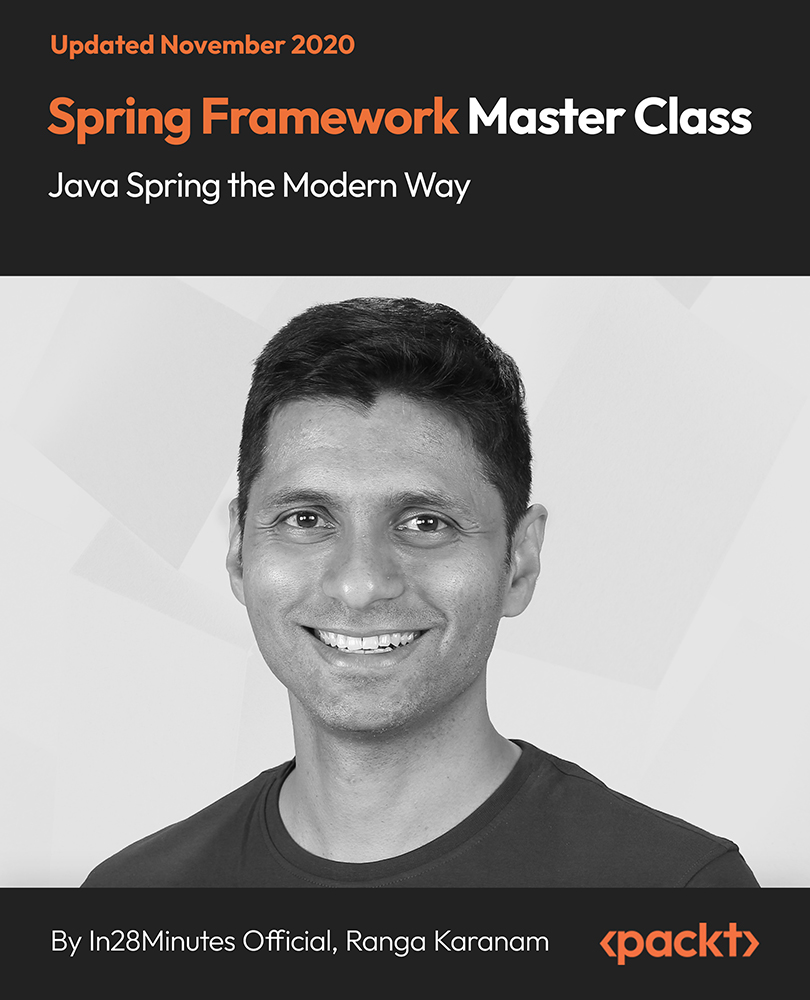
Self, Health & Wealth - Women In Business Leadership Programme £149 per month (6 Month Programme) Designed for ambitious women who are ready to elevate their leadership potential, including: Aspiring Leaders: Women who are seeking to step into leadership roles but may feel held back by self-doubt, imposter syndrome, or lack of confidence. Mid-level Managers: Women already in management who want to refine their leadership skills, increase their visibility, and breakthrough to senior leadership positions. Entrepreneurs and Business Owners: Women who run their own businesses and are looking to build resilience, manage their health, and secure financial empowerment to lead with impact. Women Seeking Career Advancement: Professionals who want to strengthen their personal brand, develop effective communication strategies, and learn how to negotiate and advocate for their financial worth. Programme Structure Over 6 Months 3 x Online Masterclasses: Jan/March/May 2025 3 x Face-to-Face Seminars: Feb/April/June 2025 3 x 1:1 Online Coaching Sessions: Booked to accommodate your schedule and individual learning objectives. Core topics 1. Self-Development: Breaking Personal Barriers Understanding Leadership Identity: Gain clarity on your leadership style and strengths. Learn how to align your values with your professional goals to create a purpose-driven leadership approach. Overcoming Self-Doubt: Strategies to build confidence and combat imposter syndrome. Identify mental barriers and limiting beliefs that may hold you back and unlock your leadership potential. Personal Brand Development: Craft an authentic personal brand and establish visibility in your organisation or industry. Enhance your influence with effective communication strategies and master delivering impactful presentations that showcase your expertise and boost your leadership presence. 2. Health and Resilience: Leading with Energy Building Resilience: Learn how to maintain resilience under pressure, adapt to change, and manage stress effectively. Explore strategies for bouncing back from setbacks and sustaining peak performance. Work-Life Integration: Practical tools for achieving a balance between professional ambitions and personal well-being. Discover how to create boundaries, manage energy levels, and ensure self-care remains a priority. Mental and Emotional Wellness: Techniques for fostering mental clarity and emotional intelligence. Learn how to cultivate mindfulness, manage negative emotions, and stay motivated during challenging times. 3. Wealth and Financial Empowerment: Owning Your Future Financial Literacy for Leaders: Understand key financial concepts and how they impact decision-making at the leadership level. Learn how to manage budgets and understand financial reports. Negotiating for Success: Master the art of negotiation to advocate for fair compensation, promotions, and leadership opportunities. Learn how to confidently ask for what you’re worth and break through the gender pay gap. Building Sustainable Wealth: Develop long-term financial strategies to secure your financial independence. From building income streams to planning for the future, learn how to make empowered financial decisions. For more information email: engage@puritas.org.uk or visit www.puritas.org.uk

Search By Location
- values Courses in London
- values Courses in Birmingham
- values Courses in Glasgow
- values Courses in Liverpool
- values Courses in Bristol
- values Courses in Manchester
- values Courses in Sheffield
- values Courses in Leeds
- values Courses in Edinburgh
- values Courses in Leicester
- values Courses in Coventry
- values Courses in Bradford
- values Courses in Cardiff
- values Courses in Belfast
- values Courses in Nottingham