- Professional Development
- Medicine & Nursing
- Arts & Crafts
- Health & Wellbeing
- Personal Development
281 Courses
Overview This comprehensive course on Autocad Electrical Design will deepen your understanding on this topic. After successful completion of this course you can acquire the required skills in this sector. This Autocad Electrical Design comes with accredited certification which will enhance your CV and make you worthy in the job market. So enrol in this course today to fast track your career ladder. How will I get my certificate? You may have to take a quiz or a written test online during or after the course. After successfully completing the course, you will be eligible for the certificate. Who is this course for? There is no experience or previous qualifications required for enrolment on this Autocad Electrical Design. It is available to all students, of all academic backgrounds. Requirements Our Autocad Electrical Design is fully compatible with PC's, Mac's, Laptop, Tablet and Smartphone devices. This course has been designed to be fully compatible on tablets and smartphones so you can access your course on wifi, 3G or 4G. There is no time limit for completing this course, it can be studied in your own time at your own pace. Career path Having these various qualifications will increase the value in your CV and open you up to multiple sectors such as Business & Management, Admin, Accountancy & Finance, Secretarial & PA, Teaching & Mentoring etc. Course Curriculum 6 sections • 57 lectures • 10:23:00 total length •Module 1- Introduction to Electrical Design Drawing: 00:05:00 •Module 2- Introduction to Autocad: 00:02:00 •Module 3- Free Activation for Students: 00:05:00 •Module 4- Starting Autocad and Changing Background: 00:03:00 •Module 5- Drawing a Line in Autocad: 00:04:00 •Module 6- Drawing a Rectangle in Autocad: 00:04:00 •Module 7- Drawing a Circle in Autocad: 00:01:00 •Module 8- Drawing a Polygon in Autocad: 00:03:00 •Module 9- Drawing an Arc in Autocad: 00:01:00 •Module 10- Drawing a PolyLine in Autocad: 00:03:00 •Module 11- Multiple Lines Using The Offset feature: 00:03:00 •Module 12- Adding Text to Autocad: 00:04:00 •Module 13- Extending Lines in Autocad: 00:02:00 •Module 14- Selection in Autocad: 00:05:00 •Module 15- F-shortcuts in Autocad: 00:02:00 •Module 16- Dimensions in Autocad: 00:04:00 •Module 17- Multi Spiral Line and MLD in Autocad: 00:02:00 •Module 18- Block and Explode: 00:02:00 •Module 19- Move and Scale Commands in Autocad: 00:02:00 •Module 20- Rotate, Mirror and Fillet Commands in Autocad: 00:03:00 •Module 21-Area Calculation and Adding Layer in Autocad: 00:04:00 •Module 22- Saving Your File and Autosave Feature: 00:08:00 •Module 23- Drawing Fluorescent Symbol Using Autocad: 00:07:00 •Module 24- Autocad Classic Mode and Workspace: 00:03:00 •Module 1- Introduction to Dialux: 00:02:00 •Module 2- Types of Electrical Drawings: 00:03:00 •Module 3- Different Lighting Situations: 00:05:00 •Module 4- Understanding Different Types of Lighting Schemes: 00:03:00 •Module 5- Properties of Good Lighting Scheme: 00:01:00 •Module 6- Important Definitions for Lighting: 00:09:00 •Module 7- Utilisation and Maintenance Factor: 00:04:00 •Module 8- Important Notes When Designing: 00:06:00 •Module 9-Steps of Project Design: 00:04:00 •Module 10- Manual Calculation of Lighting: 00:07:00 •Module 11- Understanding Catalogs and Photometric Data: 00:05:00 •Module 12-Dialux Interior Design Task Part 1: 00:33:00 •Module 13-Dialux Interior Design Task Part 2: 00:22:00 •Module 14-Dialux Interior Design Task Part 3: 00:26:00 •Module 15-Wiring of Luminaries and Switches Using Autocad: 00:39:00 •Module 16-Types of Sockets: 00:02:00 •Module 17- Adding and Wiring of Sockets: 00:40:00 •Module 18-Panel Schedule for Lighting and Power Circuits: 00:31:00 •Module 19-Circuit Breakers and Cable Selection: 00:36:00 •Module 20-Single Line Diagram for Industrial Area and Riser of The Residential Building: 00:23:00 •Module 1- Voltage Drop in Low Voltage Distribution System and Manual Calculations: 00:21:00 •Module 2-Short Circuit in Low Voltage Distribution System and Manual Calculations: 00:32:00 •Module 3-Voltage Drop and Short Circuit Calculations Using ETAP Easily: 00:36:00 •Module 1- Effect of Current on Human Body: 00:09:00 •Module 2-Types of Electric Hazards: 00:08:00 •Module 3-Classification of Earthing Systems: 00:24:00 •Module 4-Components of Earthing System: 00:09:00 •Module 5- Design and Resistance of Earthing Electrode: 00:12:00 •Module 6- Design and Resistance of Earthing Conductor: 00:13:00 •Module 7- Measurement of Earth Resistance by Megger and Three Point Method: 00:03:00 •Module 8- Design Earthing or Ground Grid Using ETAP: 00:21:00 •Module 1- Sizing of Electrical Generator for Power Engineering: 00:52:00 •Resources - Autocad Electrical Design: 00:00:00

As a Gas Engineer, you can expect to earn a competitive salary, with an average UK wage of £40,000 per year that can rise significantly with experience. In addition to the high salary, you will also enjoy Job security, Flexible working hours and Opportunities for advancement. Our comprehensive Gas Engineer course is designed to equip you with the vital skills necessary for this high-growth industry. Explore our thorough curriculum, beginning with a fundamental introduction to gas engineering and progressing through crucial topics such as combustion, transmission systems, and ventilation. Master practical tasks like tightness testing and meter regulator checks, which will place you at the forefront of this booming industry. Our course has in-depth coverage of appliance pressures, gas rates, and emergency isolation controls, ensuring you're well-equipped to handle any gas-related situation. Stay ahead of the curve with our emphasis on safety and regulatory compliance. Our modules dive into essential aspects such as gas safety devices, emergency and evacuation procedures, and chimney standards inspection. Not only will you learn the theory behind gas warning labelling and gas appliance safety, but you'll also get experience through assignments that mirror real-world scenarios. Whether you're an aspiring professional or an experienced engineer looking to upskill, the Gas Engineer course will help you achieve your goal. Secure your place now and join the league of skilled gas engineers reshaping the world. Sign up for the course right now! Learning Outcome: Upon completion of the Gas Engineer course, you should be able to: Understand fundamental principles of gas engineering and combustion. Gain proficiency in transmission systems, including pipes and flues. Learn vital ventilation techniques and tightness testing protocols. Master meter regulator checks and appliance pressures. Acquire skills for handling emergency isolation controls and valves. Familiarise with various gas safety devices, controls, and warning labelling. Learn emergency and evacuation procedures, ensuring gas safety. Why buy this Gas Engineer course? Unlimited access to the course forever Receive one-to-one assistance when needed Immediately receive the PDF certificate after passing Receive the original copies of your certificate and transcript immediately Easily learn the skills and knowledge from the comfort of your home Who is this course for: This Gas Engineer course is ideal for: Aspiring individuals seeking a rewarding career in gas engineering. Professionals seeking to upgrade their skills in the gas industry. Individuals interested in understanding gas safety procedures. Homeowners wanting to learn about gas appliance safety. Technicians aspiring to enhance their understanding of gas systems. Requirements This professionally designed Gas Engineer course does not require you to have any prior qualifications or experience. It is open to everyone, and you can access the course from anywhere at any time. Just enrol and start learning! Certification After studying the course materials of the Gas Engineer course, there will be a written assignment test which you can take either during or at the end of the course. After passing the test, you will have a range of certification options. A CPD Accredited PDF Certificate costs £4.99, while a CPD Accredited Hardcopy Certificate is £8.00. We also offer transcript services. A PDF Transcript costs £4.99, and a Hardcopy Transcript is £9.99. Select according to your needs, and we assure timely delivery of your chosen certificate. Career Path: Our Gas Engineer course will help you to pursue a range of career paths, such as: Entry-level Gas Engineer: £24,000-£28,000 Experienced Gas Engineer: £32,000-£37,000 Senior Gas Engineer: £40,000-£45,000 Gas Supervisor/Team Leader: £48,000-£54,000 Gas Systems Manager: £57,000-£63,000 Director of Gas Operations: £70,000 and above Course Curriculum Module 01: Introduction to Gas Engineering Introduction to Gas Engineering 00:23:00 Module 02: Combustion Combustion 00:29:00 Module 03: Transmission System: Pipes and Flues Transmission System: Pipes and Flues 00:36:00 Module 04: Ventilation Ventilation 00:27:00 Module 05: Tightness Testing Tightness Testing 00:41:00 Module 06: Meter Regulator Check Meter Regulator Check 00:28:00 Module 07: Appliance Pressures and Gas Rates Appliance Pressures and Gas Rates 00:26:00 Module 08: Emergency Isolation Controls and Valves Emergency Isolation Controls and Valves 01:15:00 Module 09: Gas Safety Devices and Controls Gas Safety Devices and Controls 00:41:00 Module 10: Gas Warning Labelling Gas Warning Labelling 00:34:00 Module 11: Emergency and Evacuation Procedures Emergency and Evacuation Procedures 00:33:00 Module 12: Chimney Standards, Inspection and Testing Chimney Standards, Inspection and Testing 00:38:00 Module 13: Gas Appliances and Safety Gas Appliances and Safety 01:00:00 Assignment Assignment - Gas Engineer 00:00:00

Exploring The Arts Through Cultural Anthropology
By The Teachers Training
Exploring The Arts Through Cultural Anthropology For centuries, art and culture have been the heartbeats of human civilization, weaving stories of creativity and identity across time and space. This Exploring The Arts Through Cultural Anthropology is not just a course. it's a journey through human expression! Dive into the vibrant meeting of art and culture with our course. The journey begins with an introduction that sets the stage for a fascinating exploration of diverse artistic expressions across cultures. As you progress, each unit unfolds a new aspect of how art is both a mirror and a maker of the cultural landscapes we inhabit. From the captivating visuals of paintings and sculptures to the rhythm and grace of music and dance, and the evocative world of theatre, this Exploring The Arts Through Cultural Anthropology course is a kaleidoscope of human creativity. The conclusion ties together these diverse strands, offering a comprehensive understanding of the intricate relationship between the arts and cultural anthropology. So if you are looking to learn about these subjects and grow more in your personal and professional life, enrol in the Exploring The Arts Through Cultural Anthropology course today! What Will You Learn? After enrolling in this Exploring The Arts Through Cultural Anthropology course, you will be able to: Explore the history of art and its cultural significance. Analyze visual arts from different cultures, decoding their hidden meanings. Decode the power of words through verbal art across societies. Immerse yourself in the rhythms and melodies of global music and dance. Uncover the theatrical traditions that reflect human narratives. Gain insights into the interplay of culture, identity, and artistic expression. Cultivate critical thinking skills through anthropological analysis. Develop a global perspective on the arts and their role in society. Why Choose Teachers Training Some of our website features are: This is a dedicated website for teaching 24/7 tutor support Interactive Content Affordable price Courses accredited by the UK's top awarding bodies 100% online Flexible deadline Entry Requirements No formal entry requirements. You need to have: Passion for learning A good understanding of the English language Be motivated and hard-working Over the age of 16. Certification CPD Certification from The Teachers Training Successfully completing the MCQ exam of this course qualifies you for a CPD-accredited certificate from The Teachers Training. You will be eligible for both PDF copy and hard copy of the certificate to showcase your achievement however you wish. You can get your digital certificate (PDF) for £4.99 only Hard copy certificates are also available, and you can get one for only £10.99 You can get both PDF and Hard copy certificates for just £12.99! The certificate will add significant weight to your CV and will give you a competitive advantage when applying for jobs. Unit 01: Introduction Welcome to Class 00:01:00 What is Anthropology? 00:04:00 Understanding Other Cultures 00:05:00 Why Study the Arts? 00:03:00 Unit 02: Art & Culture Introduction 00:01:00 What is Art? 00:05:00 Art & Culture 00:05:00 Functions of Art 00:06:00 Conclusion 00:01:00 Assignment 00:01:00 Answer 00:03:00 Unit 03: Visual Arts Introduction 00:01:00 Visual Art 00:08:00 Rock Art 00:05:00 Body Arts 00:08:00 Graffiti 00:06:00 Conclusion 00:01:00 Assignment 00:01:00 Answer 00:03:00 Unit 04: Verbal Art Introduction 00:01:00 Myths 00:04:00 Legends 00:03:00 Tales 00:04:00 Conclusion 00:01:00 Assignment 00:01:00 Answer 00:02:00 Unit 05: Music & Dance Introduction 00:02:00 Why Do We Have Music? 00:05:00 Creation and Function of Music 00:07:00 Dance & Culture 00:04:00 Functions of Dance 00:04:00 Conclusion 00:01:00 Assignment 00:01:00 Answer 00:02:00 Unit 06: Theatre Introduction 00:02:00 Theatre & Media 00:02:00 Theatre & Performers 00:03:00 Theatre & Content 00:02:00 Theatre & Audience Role 00:02:00 Conclusion 00:02:00 Assignment 00:01:00 Answer 00:02:00 Unit 07: Conclusion Course Summary 00:06:00 Real-World Connections 00:02:00 Be Like an Anthropologist! 00:03:00 Congratulations! 00:01:00 Bonus Lecture 00:01:00 Resources Resources - Cultural Anthropology: Explore the Arts 00:00:00

3ds max and V-Ray Training Course
By ATL Autocad Training London
Why 3ds max and V-Ray Training Course? This course is ideal for 3D artists and professionals in various industries seeking advanced rendering skills. If you work with 3ds Max and want to master superior photorealistic rendering using V-Ray, this course is tailored for you. V-Ray, a third-party engine compatible with 3ds Max, Click here for more info: Website Duration: 10 hours. Approach: Personalized 1-on-1 Sessions and Flexible Learning. Scheduling Flexibility: Mon to Sat between 9 am and 7 pm. Choose your own day and time. 10-hour Vray for 3ds Max Training Course Outline: Module 1: Introduction to Vray for 3ds Max (2 hours) What is Vray and its integration with 3ds Max? Installation and setup of Vray for 3ds Max Understanding Vray interface and workflow Overview of Vray materials Module 2: Lighting with Vray (2 hours) Various lighting techniques in Vray Types of Vray lights and their configurations Creating and managing Vray sun and sky Vray dome lighting and IES light usage Efficient lighting workflows in Vray Module 3: Vray Camera (2 hours) Understanding Vray camera settings Controlling exposure with Vray camera Working with Vray depth of field Creating Vray camera animations Utilizing Vray frame buffer Module 4: Vray Materials (2 hours) Understanding Vray material properties Creating realistic materials using Vray Building and storing custom Vray material libraries Implementing Vray material overrides Module 5: Vray Rendering and Post Production (2 hours) Overview of Vray rendering settings Rendering images and animations with Vray Post-production techniques in Photoshop Understanding and utilizing Vray frame buffer Compositing Vray render elements in Photoshop Working with Vray denoiser Modeling Techniques: Edit Poly Modeling Extrude, Chamfer, Cut, and Slices Symmetry Mirror Modeling Designing furniture and basic architectural models Lines, Shapes, and Plan Import from AutoCAD/Vectorworks Modifiers: Compound objects (Connect, Scatter, Pro Boolean, Loft, Terrain) Bend and Taper Basic Lights: Omni Light, Spot Light, Direct Light Camera Control: Free Camera, Target Camera Texturing and Rendering: Diffuse and Bump Mapping Environment and Background Images Advanced Rendering Techniques (Interior and Exterior Scenes) Vray Specifics: VRay Lights (Plane, Dome, Sphere, Sun, Shadow) VRay Camera Settings (Focal Length, Film Speed, Shutter Speed) VRay Materials (Diffuse Color, Reflection, Refraction, Blurry Reflections) Upon completing the 10-hour Vray for 3ds Max Training Course, participants will: Master Vray Integration: Understand setup, interface, and tools for effective usage. Excel in Vray Lighting Techniques: Learn diverse Vray lighting methods, enhancing scene realism. Vray Camera Control: Manipulate camera settings, exposure, and create dynamic animations. Vray Material Skills: Create realistic materials, manage libraries, and override material properties. Perfect Rendering and Post-Production: Optimize rendering, produce high-quality images, and enhance results in post-production. Advanced 3D Modeling Expertise: Develop complex shapes, utilize modifiers, and import plans effectively. Recommended Resources: "V-Ray My Way: A Practical Designer's Guide to Creating Realistic Imagery Using V-Ray & 3ds Max" by Lee Wylde "3ds Max Modeling for Games: Insider's Guide to Game Character, Vehicle, and Environment Modeling" by Andrew Gahan "Photoshop for 3D Artists, Volume 1" by 3DTotal Publishing Job Opportunities: Students can pursue careers as: 3D Visualization Artists: Creating realistic visuals for architecture, products, and entertainment. Game Designers: Developing game environments and assets for interactive experiences. Architectural Visualizers: Producing high-quality architectural renders for firms and clients. Product Designers: Crafting detailed product visualizations for marketing and prototyping. Freelance 3D Artists: Offering services on platforms like Upwork, catering to diverse client needs. Opportunities exist in architecture, gaming, animation, advertising, and freelancing. A strong portfolio and networking enhance job prospects. Skills Acquired: Vray Advanced Lighting: HDRI, Global Illumination Mastery. Vray Material Expertise: Shaders, Textures, Realistic Material Replication. Scene Optimization: Large-scale Scene Handling, Speed Optimization. Post-Production Skills: Vray and Photoshop Enhancement, Atmosphere Addition. Career Opportunities: Architectural Visualization Specialist Product Design Visualizer 3D Visualization Artist Freelance Rendering Expert In-House Rendering Consultant Learn the advanced Vray rendering skills, 1-on-1 training courses, boost your career prospects in architectural visualization, product design, and animation industries. Download 3ds max. Autodesk Download a free 30 day trial of 3ds Max, 3D modelling and rendering software for design visualisation, games and animation to create with full artistic Download Vray V-Ray for 3ds max is an integral rendering software for SketchUp, enabling designers to experience their designs in real-time. Say Goodbye to Group Courses: Welcome to our Personalized Learning Experience! Why Choose Us? Our Course Benefits Include: â One-on-One Training: Experience personalized coaching from practicing architects and designers tailored exclusively for you. 1-on-1, Face to Face at (SW96DE) or Live online. Open: Monday to Saturday 9 am to 7 pm. Customized Tutorials: Take home bespoke video tutorials designed to enhance your learning journey. Comprehensive Resources: Receive a digital reference book for thorough revision, ensuring you grasp every concept. Free Ongoing Support: Enjoy continuous after-course support via phone or email, guaranteeing your success even after the class ends. Flexible Syllabus: We adapt syllabus and projects to match your needs, ensuring you learn precisely what matters most to you. Official Certificate: Certificate upon course completion. Why Us? Supported Individual Learning: Our courses, ranging from 10 hours to 120 hrs Diploma training Courses, offer unwavering support at every step. With personalized homework assignments and free after-course assistance, we pave the way to mastering software with unparalleled guidance. Personalized Attention, Not Crowded Classrooms: Bid farewell to crowded classrooms. Experience the intimacy of one-on-one learning. This ensures you receive the undivided attention you deserve, fostering a confident and comfortable learning environment. Financial Flexibility: Embarking on your educational journey shouldn't be a financial burden. We offer a variety of payment plans tailored to your needs. Discover the options available to you and start your learning adventure today. Expert Instructors, Real-world Insight: Our instructors are experts meticulously chosen for their extensive industry knowledge and passion for teaching. They are dedicated to imparting invaluable skills to anyone eager to learn.

Autodesk Revit
By Study Plex
Highlights of the Course Course Type: Online Learning Duration: 5 Hours Tutor Support: Tutor support is included Customer Support: 24/7 customer support is available Quality Training: The course is designed by an industry expert Recognised Credential: Recognised and Valuable Certification Completion Certificate: Free Course Completion Certificate Included Instalment: 3 Installment Plan on checkout What you will learn from this course? Gain comprehensive knowledge about Autodesk Revit Understand the core competencies and principles of Autodesk Revit Explore the various areas of Autodesk Revit Know how to apply the skills you acquired from this course in a real-life context Become a confident and expert Autodesk Revit architecture Autodesk Revit Course Master the skills you need to propel your career forward in Autodesk Revit. This course will equip you with the essential knowledge and skillset that will make you a confident Autodesk Revit architecture and take your career to the next level. This comprehensive Autodesk Revit course is designed to help you surpass your professional goals. The skills and knowledge that you will gain through studying this Autodesk Revit course will help you get one step closer to your professional aspirations and develop your skills for a rewarding career. This comprehensive course will teach you the theory of effective Autodesk Revit practice and equip you with the essential skills, confidence and competence to assist you in the Autodesk Revit industry. You'll gain a solid understanding of the core competencies required to drive a successful career in Autodesk Revit. This course is designed by industry experts, so you'll gain knowledge and skills based on the latest expertise and best practices. This extensive course is designed for Autodesk Revit architecture or for people who are aspiring to specialise in Autodesk Revit. Enrol in this Autodesk Revit course today and take the next step towards your personal and professional goals. Earn industry-recognised credentials to demonstrate your new skills and add extra value to your CV that will help you outshine other candidates. Who is this Course for? This comprehensive Autodesk Revit course is ideal for anyone wishing to boost their career profile or advance their career in this field by gaining a thorough understanding of the subject. Anyone willing to gain extensive knowledge on this Autodesk Revit can also take this course. Whether you are a complete beginner or an aspiring professional, this course will provide you with the necessary skills and professional competence, and open your doors to a wide number of professions within your chosen sector. Entry Requirements This Autodesk Revit course has no academic prerequisites and is open to students from all academic disciplines. You will, however, need a laptop, desktop, tablet, or smartphone, as well as a reliable internet connection. Assessment This Autodesk Revit course assesses learners through multiple-choice questions (MCQs). Upon successful completion of the modules, learners must answer MCQs to complete the assessment procedure. Through the MCQs, it is measured how much a learner could grasp from each section. In the assessment pass mark is 60%. Advance Your Career This Autodesk Revit course will provide you with a fresh opportunity to enter the relevant job market and choose your desired career path. Additionally, you will be able to advance your career, increase your level of competition in your chosen field, and highlight these skills on your resume. Recognised Accreditation This course is accredited by continuing professional development (CPD). CPD UK is globally recognised by employers, professional organisations, and academic institutions, thus a certificate from CPD Certification Service creates value towards your professional goal and achievement. The Quality Licence Scheme is a brand of the Skills and Education Group, a leading national awarding organisation for providing high-quality vocational qualifications across a wide range of industries. What is CPD? Employers, professional organisations, and academic institutions all recognise CPD, therefore a credential from CPD Certification Service adds value to your professional goals and achievements. Benefits of CPD Improve your employment prospects Boost your job satisfaction Promotes career advancement Enhances your CV Provides you with a competitive edge in the job market Demonstrate your dedication Showcases your professional capabilities What is IPHM? The IPHM is an Accreditation Board that provides Training Providers with international and global accreditation. The Practitioners of Holistic Medicine (IPHM) accreditation is a guarantee of quality and skill. Benefits of IPHM It will help you establish a positive reputation in your chosen field You can join a network and community of successful therapists that are dedicated to providing excellent care to their client You can flaunt this accreditation in your CV It is a worldwide recognised accreditation What is Quality Licence Scheme? This course is endorsed by the Quality Licence Scheme for its high-quality, non-regulated provision and training programmes. The Quality Licence Scheme is a brand of the Skills and Education Group, a leading national awarding organisation for providing high-quality vocational qualifications across a wide range of industries. Benefits of Quality License Scheme Certificate is valuable Provides a competitive edge in your career It will make your CV stand out Course Curriculum Supplementary Resources Supplementary Resources - Autodesk Revit 00:00:00 [SKIP IF NOT NECESSARY] Download,Install and Troubleshooting Introduction To Download And Install Revit 00:01:00 System Requirements 00:02:00 Certified Hardware 00:01:00 Subscriptions 00:01:00 Revit VS Revit LT 00:02:00 Installing Revit On An Apple MAC 00:01:00 Getting Started 00:01:00 Creating An Account 00:01:00 Installing The Software 00:03:00 Configuring The Library And Template File Paths 00:05:00 Introduction to the Beginners Course Introduction To The Beginners Course 00:02:00 Touring the Interface 1.1 Start Screen [NOTES ATTACHED] 00:02:00 1.2 File Tab, Quick Access Toolbar & Info Centre 00:04:00 1.3 Tabs, Ribbons & Panels 00:01:00 1.4 Properties Palette & Project Browser 00:03:00 1.5 Status Bar, View Controls, Selection Toggles & Context Menu 00:08:00 1.6 Navigating The Drawing Area 00:03:00 1.7 Contextual Tab 00:02:00 1.8 Terminology 00:03:00 Introduction to Walls 2.1 Introduction To Walls & The Wall Panel 00:11:00 2.2 Wall Option Bar 00:11:00 2.3 Wall Properties Palette 00:03:00 Basic Tools 3.1 Align, Offset, Mirror - Pick Axis, Mirror - Draw Axis 00:04:00 3.2 Move, Copy, Rotate, Trim/Extend to corner, T/E single element, T/E multiple 00:07:00 3.3 Split element, Pin, Array, Scale, Delete 00:07:00 Datum Elements 4.1 Defining The Buildings Levels & Creating Reference Levels2 00:13:00 4.2 Creating The Grid System 00:06:00 Major Components 5.1 Placing Structural Columns On The Grid 00:04:00 5.2 Placing Architectural Columns On The Grid 00:03:00 5.3 Placing The External Walls 00:04:00 5.4 Placing The Internal Wall 00:06:00 5.5 Using The Equality Constraints 00:07:00 5.6 Placing The Ground Floor Slab 00:06:00 5.7 Placing A Boundary Footpath 00:03:00 Minor Components 6.1 Placing Doors From The Type Selector 00:05:00 6.2 Loading Doors From The Library 00:02:00 6.3 Creating A New Door Type 00:05:00 6.4 Adding A Wall Opening 00:07:00 6.5 Editing The Walls Profile To Create An Opening 00:02:00 6.6 Adding A Structural Opening To The Wall 00:03:00 6.7 Placing Windows 00:04:00 Creating the next level 7.1 Increasing Top Constraint 00:04:00 7.2 Placing The First Floor Slab 00:05:00 7.3 Adding A Shaft Opening To The Slab 00:03:00 7.4 Selection Filter And Aligned To Selected Levels 00:07:00 Vertical Circulation 8.1 Stair By Component 00:06:00 8.2 Stair By Sketch 00:04:00 8.3 Creating Project Stair 00:07:00 8.4 Placing A Railing 00:02:00 8.5 Creating A Railing 00:07:00 Roof Component 9.1 Introduction To Roof By Footprint 00:12:00 9.2 Pitched Roof By Footprint 00:05:00 9.3 Flat Roof By Footprint 00:04:00 9.4 Roof By Extrusion 00:03:00 Curtain Walls 10.1 Introduction To Curtain Walls 00:06:00 10.2 Constructing A Curtain Wall 00:04:00 10.3 Create 'Curtain Wall - Entrance' 00:10:00 10.4 Create 'Curtain Wall - Rear' 00:05:00 10.5 Create 'Curtain Wall - Front' 00:03:00 Reflected Ceiling Plan 11.1 Introduction To Reflected Ceilings 00:06:00 11.2 Adjusting The Ceiling Position 00:01:00 11.3 Creating The First Floor Ceiling Plan 00:02:00 11.4 Adding Components To The Ceiling 00:07:00 11.5 Example Of Rendered Ceiling Components 00:02:00 Creating a 2D Detail (Callout) 12.1 Setting Up A Callout 00:04:00 12.2 Masking And Filled Regions 00:02:00 12.3 Detail Components And Repeating Detail Components 00:07:00 12.4 Placing Insulation 00:01:00 12.5 Using The Detail Line And Creating A Line Style 00:03:00 12.6 Adding Text with Leaders 00:04:00 12.7 Adding Break Lines 00:01:00 Dimensions 13.1 Introduction To Dimensions By Individual References 00:04:00 13.2 Dimension By Entire Wall 00:02:00 13.3 Witness Lines 00:01:00 13.4 Modifying A Dimension 00:01:00 Tags, Schedules & Legends 14.1 Introduction To Tags 00:04:00 14.2 Adding Information To The Tags 00:05:00 14.3 Placing Window Tags 00:05:00 14.4 Placing Wall Tags 00:02:00 14.5 Applying Tags To First Floor 00:02:00 14.6 Creating A Room And Placing Room Tags 00:09:00 14.7 Creating A Room Legend 00:03:00 14.8 Creating A Room Schedule 00:05:00 14.9 Creating A Door Schedule 00:11:00 14.10 Creating A Window Schedule 00:03:00 14.11 Creating A Door & Window Legend 00:10:00 Visualisations 15.1 Introduction To Shadows And Sun settings 00:03:00 15.2 Creating A One-Day Solar Study 00:03:00 15.3 Introduction To Rendering And Rendering First Image 00:13:00 15.4 Rendering Second Image 00:07:00 15.5 Introduction To Walkthroughs 00:06:00 15.6 Modifying A Walkthrough 00:02:00 15.7 Creating A Walkthrough Over Two Levels 00:06:00 Create Sheets & Print 16.1 Opening A Sheet And Overview Of The Title-Block 00:02:00 16.2 Setting Up A Sheet part 1 00:09:00 16.3 Setting Up A Sheet Part 2 00:09:00 16.5 Loading An A2 Title-Block 00:03:00 16.6 Duplicating Views 00:03:00 16.7 Page Setup & Printing 00:03:00 Assessment Assessment - Autodesk Revit 00:10:00 Certificate of Achievement Certificate of Achievement 00:00:00
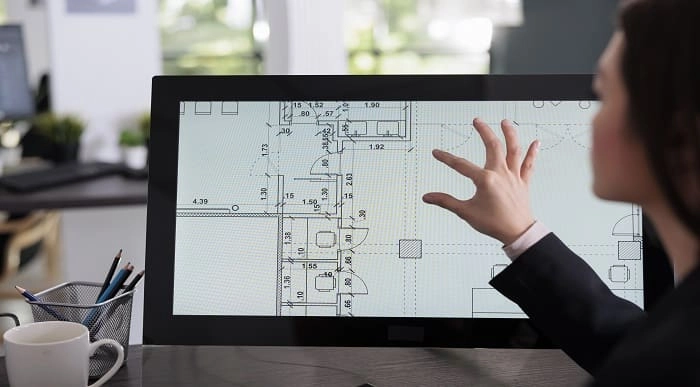
One to One deep-dive into your intuitive knowing:Meet The Green man and Woman- Re-sourcing archetypes for our time
4.9(11)By The Soul Shed
This is an opportunity to go gently into the world of forest story and to explore your intuitive creativity as a wisdom stream you can connect with. Your inner world and neurodiversity is celebrated.
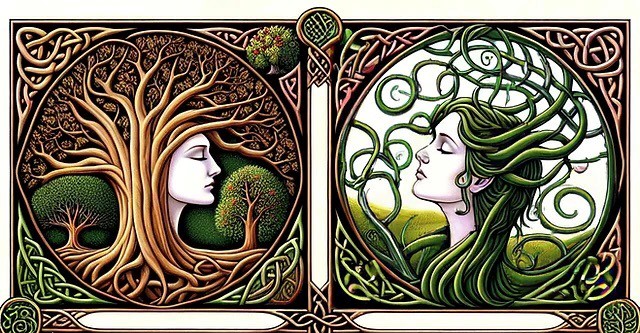
Reflexology Practitioner Course
By lindsay wild
You will gain an accredited certificate for reflexology massage practitioner with BH Holistics an approved executive training provider with International Practitioners of Holistic Medicine.

Overview Uplift Your Career & Skill Up to Your Dream Job - Learning Simplified From Home! Kickstart your career & boost your employability by helping you discover your skills, talents and interests with our special Intermediate Solidworks Course. You'll create a pathway to your ideal job as this course is designed to uplift your career in the relevant industry. It provides professional training that employers are looking for in today's workplaces. The Intermediate Solidworks Course is one of the most prestigious training offered at StudyHub and is highly valued by employers for good reason. This Intermediate Solidworks Course has been designed by industry experts to provide our learners with the best learning experience possible to increase their understanding of their chosen field. This Intermediate Solidworks Course, like every one of Study Hub's courses, is meticulously developed and well researched. Every one of the topics is divided into elementary modules, allowing our students to grasp each lesson quickly. At StudyHub, we don't just offer courses; we also provide a valuable teaching process. When you buy a course from StudyHub, you get unlimited Lifetime access with 24/7 dedicated tutor support. Why buy this Intermediate Solidworks Course? Unlimited access to the course for forever Digital Certificate, Transcript, student ID all included in the price Absolutely no hidden fees Directly receive CPD accredited qualifications after course completion Receive one to one assistance on every weekday from professionals Immediately receive the PDF certificate after passing Receive the original copies of your certificate and transcript on the next working day Easily learn the skills and knowledge from the comfort of your home Certification After studying the course materials of the Intermediate Solidworks Course there will be a written assignment test which you can take either during or at the end of the course. After successfully passing the test you will be able to claim the pdf certificate for £5.99. Original Hard Copy certificates need to be ordered at an additional cost of £9.60. Who is this course for? This Intermediate Solidworks Course course is ideal for Students Recent graduates Job Seekers Anyone interested in this topic People already working in the relevant fields and want to polish their knowledge and skill. Prerequisites This Intermediate Solidworks Course does not require you to have any prior qualifications or experience. You can just enrol and start learning.This Intermediate Solidworks Course was made by professionals and it is compatible with all PC's, Mac's, tablets and smartphones. You will be able to access the course from anywhere at any time as long as you have a good enough internet connection. Career path As this course comes with multiple courses included as bonus, you will be able to pursue multiple occupations. This Intermediate Solidworks Course is a great way for you to gain multiple skills from the comfort of your home. Course Curriculum Unit 01: Part Modeling Advanced Techniques- Part 1 1.1 Extruded Boss Advanced 00:03:00 1.2 Extruded Boss Additional 00:04:00 1.3 Extruded Cut Advanced 00:03:00 1.4 Swept Boss 00:02:00 1.5 Lofted Boss 00:03:00 1.6 Draft 00:03:00 1.7 Shell 00:02:00 1.8 Rib 00:04:00 1.9 Example #1 00:08:00 1.10 Example #2 00:07:00 Unit 02: Part modeling advanced techniques- Part 2 2.1 Linked dimensions 00:04:00 2.2 Equations 00:05:00 2.3 Coordinate System 00:03:00 2.4 Hole wizard 00:03:00 2.5 Feature scope 00:02:00 2.6 Mirror 00:03:00 2.7 Example #1 00:09:00 2.8 Example #2 00:09:00 Unit 03: Design Table and Configurations 3.1 Creating a Design Table 00:06:00 3.2 Configurations 00:05:00 3.3 Example #1 00:07:00 3.4 Example #2 00:04:00 Unit 04: Assembly advanced techniques- Part 1 4.1 Distance and Angle 00:04:00 4.2 Profile Center 00:04:00 4.3 Symmetric and Width 00:05:00 4.4 Path Mate 00:05:00 4.5 Linear Coupler 00:06:00 4.6 Example #1 00:08:00 4.7 Example #2 00:13:00 Unit 05: Assembly advanced techniques- Part 2 5.1 Collision Detection 00:02:00 5.2 Interference Detection 00:03:00 5.3 Assembly Feature 00:02:00 5.4 Replacing Part 00:01:00 5.5 Sub-assembly 00:03:00 5.6 Example #1 00:05:00 5.7 Example #2 00:05:00 Assignment Assignment - Intermediate Solidworks Course 00:00:00

Pour Your Own Acrylic Fish Box Materials
By Marilyn Allis
In this workshop, you will learn how to create stunning acrylic paintings on wooden art panels using quality materials and a special medium. The unique aspect this class lies in the secret mixing medium and the chrome mirror marker to add a touch of elegance to your artwork. - Step by step instructions will be provided, making it easy for beginners to follow along and unleash their creativity. - You will be guided in pouring acrylic onto the wooden panel, allowing you to experiment with different techniques. - The class will the importance of using quality materials to achieve professional results. You may feel a sense of joy and accomplishment as you watch your painting come to life under the guidance of an experienced instructor. The transformative aspect of this workshop lies in the opportunity to learn a new skill and create a beautiful piece of art that you can proudly display. Embrace the process and enjoy the journey of expressing yourself through art in this engaging activity.

Art Therapy Online Course
By Study Plex
Highlights of the Course Course Type: Online Learning Duration: 1 hours 31 minutes Tutor Support: Tutor support is included Customer Support: 24/7 customer support is available Quality Training: The course is designed by an industry expert Recognised Credential: Recognised and Valuable Certification Completion Certificate: Free Course Completion Certificate Included Instalment: 3 Installment Plan on checkout What you will learn from this course? Gain comprehensive knowledge about Microsoft Word Understand the core competencies and principles of Microsoft Word Explore the various areas of Microsoft Word Know how to apply the skills you acquired from this course in a real-life context Become a confident and expert office admin Art Therapy Online Course Master the skills you need to propel your career forward in art therapy. This course will equip you with the essential knowledge and skillset that will make you a confident art therapist and take your career to the next level. This comprehensive art therapy course is designed to help you surpass your professional goals. The skills and knowledge that you will gain through studying this art therapy course will help you get one step closer to your professional aspirations and develop your skills for a rewarding career. This comprehensive course will teach you the theory of effective art therapy practice and equip you with the essential skills, confidence and competence to assist you in the art therapy industry. You'll gain a solid understanding of the core competencies required to drive a successful career in art therapy. This course is designed by industry experts, so you'll gain knowart therapyledge and skills based on the latest expertise and best practices. This extensive course is designed for art therapist or for people who are aspiring to specialise in art therapy. Enrol in this art therapy course today and take the next step towards your personal and professional goals. Earn industry-recognised credentials to demonstrate your new skills and add extra value to your CV that will help you outshine other candidates. Who is this Course for? This comprehensive art therapy course is ideal for anyone wishing to boost their career profile or advance their career in this field by gaining a thorough understanding of the subject. Anyone willing to gain extensive knowledge on this art therapy can also take this course. Whether you are a complete beginner or an aspiring professional, this course will provide you with the necessary skills and professional competence, and open your doors to a wide number of professions within your chosen sector. Entry Requirements This art therapy course has no academic prerequisites and is open to students from all academic disciplines. You will, however, need a laptop, desktop, tablet, or smartphone, as well as a reliable internet connection. Assessment This art therapy course assesses learners through multiple-choice questions (MCQs). Upon successful completion of the modules, learners must answer MCQs to complete the assessment procedure. Through the MCQs, it is measured how much a learner could grasp from each section. In the assessment pass mark is 60%. Advance Your Career This art therapy course will provide you with a fresh opportunity to enter the relevant job market and choose your desired career path. Additionally, you will be able to advance your career, increase your level of competition in your chosen field, and highlight these skills on your resume. Recognised Accreditation This course is accredited by continuing professional development (CPD). CPD UK is globally recognised by employers, professional organisations, and academic institutions, thus a certificate from CPD Certification Service creates value towards your professional goal and achievement. Course Curriculum Foundation of Art Therapy Programme Overview 00:01:00 Introduction to Art Therapy 00:02:00 The Psychology of Art Therapy 00:08:00 Art Therapy Techniques - Step-by-Step Guide Zentangles - Step-by-Step Guide 00:01:00 Mandalas - Step-by-Step Guide 00:01:00 Zendalas - Step-by-Step Guide 00:02:00 Doodle Art - Step-by-Step Guide 00:02:00 Scribble Drawing - Step-by-Step Guide 00:01:00 Stippling - Step-by-Step Guide 00:01:00 Comic Strip - Step-by-Step Guide 00:01:00 Line Art - Step-by-Step Guide 00:01:00 Color Wheel - Step-by-Step Guide 00:01:00 Emotion Wheel (Painting Emotions) - Step-by-Step Guide 00:02:00 Gratitude Tree - Step-by-Step Guide 00:01:00 Vision Board - Step-by-Step Guide 00:01:00 Mind Mapping - Step-by-Step Guide 00:01:00 Self-Body State - Step-by-Step Guide 00:02:00 Meditative Painting - Step-by-Step Guide 00:02:00 Art Journal - Step-by-Step Guide 00:01:00 Self-Soothing Image Folder - Step-by-Step Guide 00:01:00 Healing Postcard - Step-by-Step Guide 00:01:00 Affirmation Cards - Step-by-Step Guide 00:02:00 A Letter to Your Younger Self - Step-by-Step Guide 00:01:00 Box of Forgiveness - Step-by-Step Guide 00:01:00 Paint a Mirror or Window - Step-by-Step Guide 00:01:00 Assessment Mock Assessment Mock - Certificate in Art Therapy Online Course 00:10:00 Final Assessment Assessment - Certificate in Art Therapy Online Course 00:10:00 Obtain Your Certificate Order Your Certificate of Achievement 00:00:00 Get Your Insurance Now Get Your Insurance Now 00:00:00 Feedback Feedback 00:00:00

Search By Location
- Mirror Courses in London
- Mirror Courses in Birmingham
- Mirror Courses in Glasgow
- Mirror Courses in Liverpool
- Mirror Courses in Bristol
- Mirror Courses in Manchester
- Mirror Courses in Sheffield
- Mirror Courses in Leeds
- Mirror Courses in Edinburgh
- Mirror Courses in Leicester
- Mirror Courses in Coventry
- Mirror Courses in Bradford
- Mirror Courses in Cardiff
- Mirror Courses in Belfast
- Mirror Courses in Nottingham