- Professional Development
- Medicine & Nursing
- Arts & Crafts
- Health & Wellbeing
- Personal Development
844 Zoom courses
Diploma Course in Heartfulness
By Atlantis Institute
The Heartfulness Diploma Course is a comprehensive program designed to deepen one’s understanding and practice of Heartfulness living. This course is open to anyone interested in cultivating inner peace, balance, and well-being through Heartfelt connection.
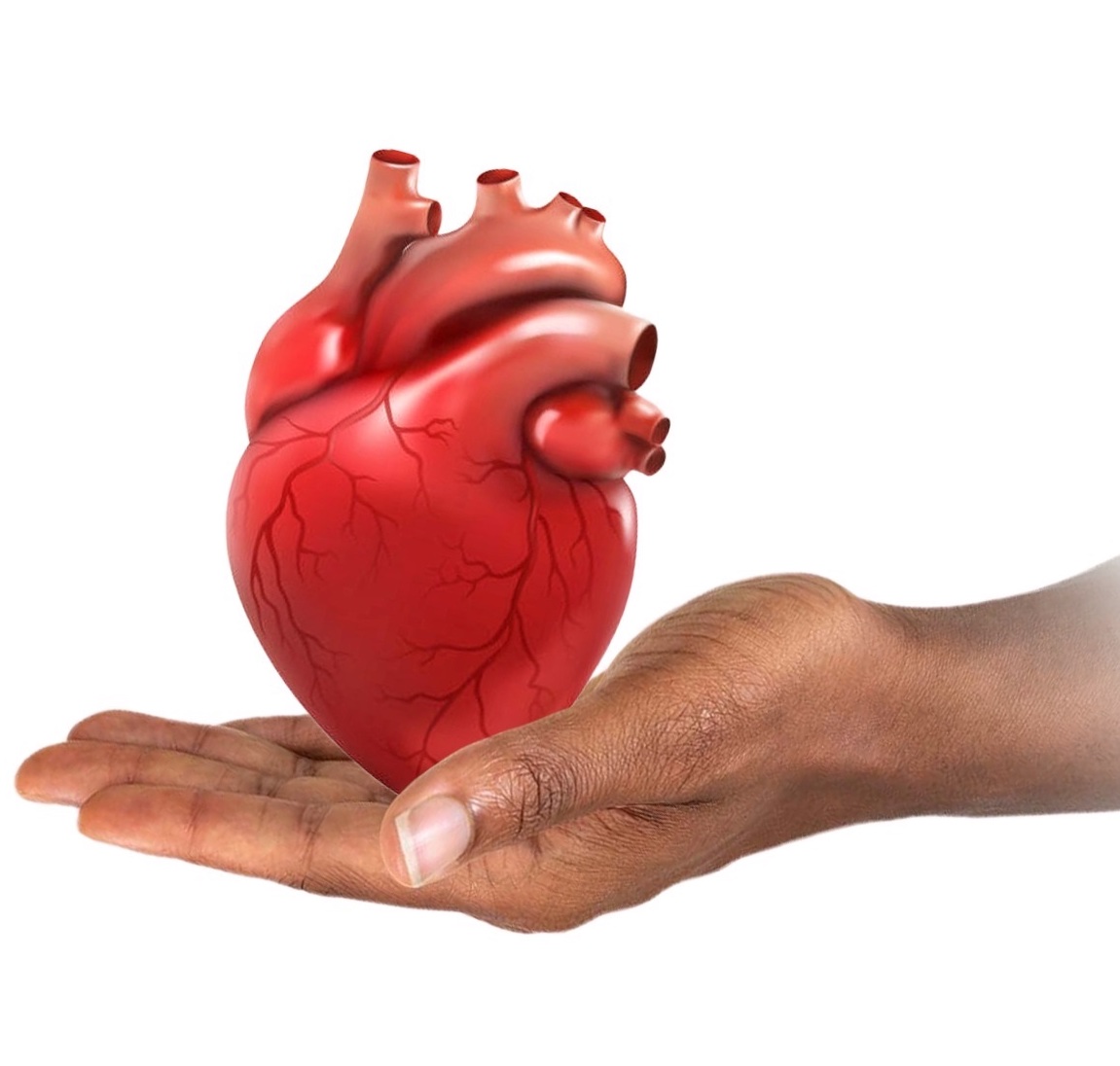
Level 3 Teaching Assistant, Autism & Mental Health Qualifications Bundle - FULLY RECOGNISED
4.5(212)By The Learning College Group
These qualifications are ALL fully Regulated and accepted in all schools across the UK and enables you to work with children between the ages of 5-18 years. If you are looking to become a Teaching Assistant and wish to gain the required 'recognised' qualification that's accepted in all UK schools, this is the perfect Teaching Assistant course for you. This bundle offer also includes the Level 3 Autism Qualification and the Level 3 Mental Health Qualifications at a discounted rate saving you over £700.00.
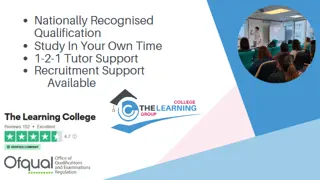
77-727 Microsoft Excel Certification - MOS Excel Core Exam
By Packt
MOS Core Excel - 77-727 : Complete Techniques for Exam Success

The NVQ Level 3 is designed to provide both new entrants and those seeking progression in their career, with the opportunity to develop the necessary skills to carry out job roles and responsibilities associated with the installation and maintenance of Electrotechnical systems.

Certified Diploma in Movie Making
By iStudy UK
This course will teach you appropriate methods and skills expected to become a proficient filmmaker. It covers the visual effects, motion design, and activities. The exercises in this course are conveyed in a non-specialized and well-ordered way and are perfect for the individuals who need to pick up and comprehensive learning of media improvement devices and who need to upgrade their profession prospects all the while. You will also learn how to use the right media maker; will be more mindful when utilizing it and how to troubleshoot. This course will help you to adequately arrange video film, import media and how to save your project. You will pick up decent information of utilising the course of events to include, move, erase and alter media, and create a video. You will figure out how to utilise the zoom, trimming and part settings to make the ideal video. You will be more mindful of how you can utilise moves, impacts, sounds, sound, portrayal, and titles to make your video look successful and proficient. You will know how to distribute your motion picture to YouTube and to a DVD. You will obviously comprehend the significance of angle proportion issues that can happen while making your video in this course. Course Highlights Certified Diploma in Movie Making is an award winning and the best selling course that has been given the CPD Certification & IAO accreditation. It is the most suitable course anyone looking to work in this or relevant sector. It is considered one of the perfect courses in the UK that can help students/learners to get familiar with the topic and gain necessary skills to perform well in this field. We have packed Certified Diploma in Movie Making into 10 modules for teaching you everything you need to become successful in this profession. To provide you ease of access, this course is designed for both part-time and full-time students. You can become accredited in just 10 hours, 40 minutes and it is also possible to study at your own pace. We have experienced tutors who will help you throughout the comprehensive syllabus of this course and answer all your queries through email. For further clarification, you will be able to recognize your qualification by checking the validity from our dedicated website. Why You Should Choose Certified Diploma in Movie Making Lifetime access to the course No hidden fees or exam charges CPD Accredited certification on successful completion Full Tutor support on weekdays (Monday - Friday) Efficient exam system, assessment and instant results Download Printable PDF certificate immediately after completion Obtain the original print copy of your certificate, dispatch the next working day for as little as £9. Improve your chance of gaining professional skills and better earning potential. Who is this Course for? Certified Diploma in Movie Making is CPD certified and IAO accredited. This makes it perfect for anyone trying to learn potential professional skills. As there is no experience and qualification required for this course, it is available for all students from any academic backgrounds. Requirements Our Certified Diploma in Movie Making is fully compatible with any kind of device. Whether you are using Windows computer, Mac, smartphones or tablets, you will get the same experience while learning. Besides that, you will be able to access the course with any kind of internet connection from anywhere at any time without any kind of limitation. Career Path You will be ready to enter the relevant job market after completing this course. You will be able to gain necessary knowledge and skills required to succeed in this sector. All our Diplomas' are CPD and IAO accredited so you will be able to stand out in the crowd by adding our qualifications to your CV and Resume. Certified Diploma in Movie Making Start With a Good Story FREE 02:00:00 Let's Have a Meeting FREE 01:00:00 Do You Have an Intellectual Eye? 00:30:00 Equipment List 01:00:00 Turn Up the Volume 01:00:00 A Little Light on the Subject 01:00:00 Three Point Lighting 01:00:00 When It's In the Can, It's a Wrap 00:30:00 Time to Toot Your Horn 02:00:00 Additional Study Material Movie Making 00:00:00 Mock Exam Mock Exam-Certified Diploma in Movie Making 00:20:00 Final Exam Final Exam-Certified Diploma in Movie Making 00:20:00

If you want to start installing independently or with an electrical contractor look no further as this course will give you the skills and knowledge required. This package which will allow you to become a fully qualified domestic installer and enable you to join a Competent Person Self-Certification Scheme and certify your own domestic work.

Description: This course will teach you appropriate methods and skills expected to become a proficient filmmaker. It covers the visual effects, motion design, and activities. The exercises in this course are conveyed in a non-specialized and well-ordered way and are perfect for the individuals who need to pick up and comprehensive learning of media improvement devices and who need to upgrade their profession prospects all the while. You will also learn how to use the right media maker; will be more mindful when utilizing it and how to troubleshoot. This course will help you to adequately arrange video film, import media and how to save your project. You will pick up decent information of utilising the course of events to include, move, erase and alter media, and create a video. You will figure out how to utilise the zoom, trimming and part settings to make the ideal video. You will be more mindful of how you can utilise moves, impacts, sounds, sound, portrayal, and titles to make your video look successful and proficient. You will know how to distribute your motion picture to YouTube and to a DVD. You will obviously comprehend the significance of angle proportion issues that can happen while making your video in this course. Who is the course for? Professionals who have an experience in Movie Making. Beginners who have an interest in learning how to make a movie. Entry Requirement: This course is available to all learners, of all academic backgrounds. However, although an educational background and experience in film and movie making is an advantage. Learners should be aged 16 or over to undertake the qualification. Good understanding of English language, numeracy and ICT are required to attend this course. Assessment: At the end of the course, you will be required to sit an online multiple-choice test. Your test will be assessed automatically and immediately so that you will instantly know whether you have been successful. Before sitting for your final exam you will have the opportunity to test your proficiency with a mock exam. Certification: After you have successfully passed the test, you will be able to obtain an Accredited Certificate of Achievement. You can however also obtain a Course Completion Certificate following the course completion without sitting for the test. Certificates can be obtained either in hard copy at a cost of £39 or in PDF format at a cost of £24. PDF certificate's turnaround time is 24 hours and for the hardcopy certificate, it is 3-9 working days. Why choose us? Affordable, engaging & high-quality e-learning study materials; Tutorial videos/materials from the industry leading experts; Study in a user-friendly, advanced online learning platform; Efficient exam systems for the assessment and instant result; The UK & internationally recognised accredited qualification; Access to course content on mobile, tablet or desktop from anywhere anytime; The benefit of career advancement opportunities; 24/7 student support via email. Career Path: The Diploma in Movie Making will be very beneficial and helpful to film companies, professionals, and beginners who are in the Film industry. Events Photographer Film Editor Film Director Graphic Designer Motion Director Professional Videographer And much more! Diploma in Movie Making Start With a Good Story 01:00:00 Let's Have a Meeting 01:00:00 Do You Have an Intellectual Eye? 00:15:00 Equipment List 01:00:00 Turn Up the Volume 01:00:00 A Little Light on the Subject 00:30:00 Three Point Lighting 01:00:00 When It's In the Can, It's a Wrap 00:30:00 Time to Toot Your Horn 02:00:00 Additional Supporting Material Movie Making 00:00:00 Mock Exam Mock Exam-Diploma in Movie Making 00:20:00 Final Exam Final Exam-Diploma in Movie Making 00:20:00 Certificate and Transcript Order Your Certificates and Transcripts 00:00:00

**Don't Spend More; Spend Smarter** Boost Your Career with Apex Learning and Get Noticed By Recruiters in this Hiring Season! Get Hard Copy + PDF Certificates + Transcript + Student ID Card worth £160 as a Gift - Enrol Now Give a compliment to your career and take it to the next level. This Work from Home Essentials will provide you with the essential knowledge to shine in your professional career. Whether you want to develop skills for your next job or elevate skills for your next promotion, this Work from Home Essentials will help you keep ahead of the pack. The Work from Home Essentials incorporates basic to advanced level skills to shed some light on your way and boost your career. Hence, you can strengthen your expertise and essential knowledge, which will assist you in reaching your goal. Further, this Work from Home Essentials will add extra value to your resume to stand out to potential employers. Throughout the programme, it stresses how to improve your competency as a person in your chosen field while also outlining essential career insights in this job sector. Consequently, you'll sharpen your knowledge and skills; on the other hand, see a clearer picture of your career growth in future. By the end of the Work from Home Essentials, you can equip yourself with the essentials to keep you afloat in the competition. Along with this Work from Home Essentials course, you will get 10 premium courses, an original hardcopy, 11 PDF Certificates (Main Course + Additional Courses) Student ID card as gifts. This Work from Home Essentials Bundle Consists of the following Premium courses: Course 01: Working from Home Essentials Course 02: Online Course - A Perfect Guide to Home Business Course 03: Online Meeting Management Course 04: ZOOM: Master Video Conferencing in Just 40 minutes! Course 05: Business Writing Course 06: Level 2 Microsoft Office Essentials Course 07: Touch Typing Essentials Course 08: Effective Communication Skills Diploma Course 09: Stress Management Training Course 10: Freelancing on UpWork Course 11: Time Management So, enrol now to advance your career! Benefits you'll get choosing Apex Learning: Pay once and get lifetime access to 11 CPD courses Free e-Learning App for engaging reading materials & helpful assistance Certificates, student ID for the title course included in a one-time fee Free up your time - don't waste time and money travelling for classes Accessible, informative modules designed by expert instructors Learn at your ease - anytime, from anywhere Study the course from your computer, tablet or mobile device CPD accredited course - improve the chance of gaining professional skills Curriculum: Course 01: Working from Home Essentials Module 1: Introduction to Work from Home Module 2: Online Meeting Tools Module 3: Project Management Tools Module 4: Project Planning Tools Module 5: Communication Tools How will I get my Certificate? After successfully completing the course, you will be able to order your CPD Accredited Certificates (PDF + Hard Copy) as proof of your achievement. PDF Certificate: Free (Previously it was £10) Hard Copy Certificate: Free (For The Title Course) If you want to get hardcopy certificates for other courses, generally you have to pay £20 for each. But with this special offer, Apex Learning is offering a Flat 50% discount on hard copy certificates, and you can get each for just £10! PS The delivery charge inside the UK is £3.99, and the international students have to pay £9.99. CPD 115 CPD hours / points Accredited by CPD Quality Standards Who is this course for? Anyone from any background can enrol in this Work from Home Essentials bundle. Persons with similar professions can also refresh or strengthen their skills by enrolling in this course. Students can take this course to gather professional knowledge besides their study or for the future. Requirements Our Work from Home Essentials is fully compatible with PC's, Mac's, laptops, tablets and Smartphone devices. This course has been designed to be fully compatible with tablets and smartphones, so you can access your course on Wi-Fi, 3G or 4G. There is no time limit for completing this course; it can be studied in your own time at your own pace. Career path Having this various expertise will increase the value of your CV and open you up to multiple job sectors. Certificates Certificate of completion Digital certificate - Included

Search By Location
- Zoom Courses in London
- Zoom Courses in Birmingham
- Zoom Courses in Glasgow
- Zoom Courses in Liverpool
- Zoom Courses in Bristol
- Zoom Courses in Manchester
- Zoom Courses in Sheffield
- Zoom Courses in Leeds
- Zoom Courses in Edinburgh
- Zoom Courses in Leicester
- Zoom Courses in Coventry
- Zoom Courses in Bradford
- Zoom Courses in Cardiff
- Zoom Courses in Belfast
- Zoom Courses in Nottingham

