- Professional Development
- Medicine & Nursing
- Arts & Crafts
- Health & Wellbeing
- Personal Development
Advanced PowerPoint
By SkillWise
Overview Uplift Your Career & Skill Up to Your Dream Job - Learning Simplified From Home! Kickstart your career & boost your employability by helping you discover your skills, talents, and interests with our special Advanced PowerPoint Course. You'll create a pathway to your ideal job as this course is designed to uplift your career in the relevant industry. It provides the professional training that employers are looking for in today's workplaces. The Advanced PowerPoint Course is one of the most prestigious training offered at Skillwise and is highly valued by employers for good reason. This Advanced PowerPoint Course has been designed by industry experts to provide our learners with the best learning experience possible to increase their understanding of their chosen field. This Advanced PowerPoint Course, like every one of Skillwise's courses, is meticulously developed and well-researched. Every one of the topics is divided into elementary modules, allowing our students to grasp each lesson quickly. At Skillwise, we don't just offer courses; we also provide a valuable teaching process. When you buy a course from Skillwise, you get unlimited Lifetime access with 24/7 dedicated tutor support. Why buy this Advanced PowerPoint ? Lifetime access to the course forever Digital Certificate, Transcript, and student ID are all included in the price Absolutely no hidden fees Directly receive CPD Quality Standard-accredited qualifications after course completion Receive one-to-one assistance every weekday from professionals Immediately receive the PDF certificate after passing Receive the original copies of your certificate and transcript on the next working day Easily learn the skills and knowledge from the comfort of your home Certification After studying the course materials of the Advanced PowerPoint there will be a written assignment test which you can take either during or at the end of the course. After successfully passing the test you will be able to claim the PDF certificate for free. Original Hard Copy certificates need to be ordered at an additional cost of £8. Who is this course for? This Advanced PowerPoint course is ideal for Students Recent graduates Job Seekers Anyone interested in this topic People already work in relevant fields and want to polish their knowledge and skills. Prerequisites This Advanced PowerPoint does not require you to have any prior qualifications or experience. You can just enrol and start learning. This Advanced PowerPoint was made by professionals and it is compatible with all PCs, Macs, tablets, and smartphones. You will be able to access the course from anywhere at any time as long as you have a good enough internet connection. Career path As this course comes with multiple courses included as a bonus, you will be able to pursue multiple occupations. This Advanced PowerPoint is a great way for you to gain multiple skills from the comfort of your home. Advanced PowerPoint Module 01: Overview and Workspace 00:02:00 Module 02: The File Menu - Export Command 00:04:00 Module 03: The File Menu - Options Sub Menu 00:02:00 Module 04: Adding Sections 00:03:00 Module 05: Using Smart Art 00:03:00 Module 06: Hyperlinks 00:05:00 Module 07: Adding 3D Images 00:03:00 Module 08: Using the Actions Button 00:03:00 Module 09: Using the Zoom Feature 00:05:00 Module 10: Using the Screen Recorder 00:03:00 Module 11: Using the Picture Background 00:03:00 Module 12: Slide Master - Picture Background 00:03:00 Module 13: Slide Master - Part 2 00:03:00 Module 14: Using the Slide Sorter View 00:02:00 Module 15: Using the Presenter View 00:04:00 Module 16: Recording Our Presentation 00:04:00 Module 17: Present Your Presentation Online 00:02:00 Module 18: Insert Menu - Add Ins 00:02:00 Module 19: Add Ins - Camtasia 00:03:00 Module 20: Conclusion 00:03:00 Assignment Assignment - Advanced PowerPoint 00:59:00 Order Your Certificate Order Your Certificate QLS
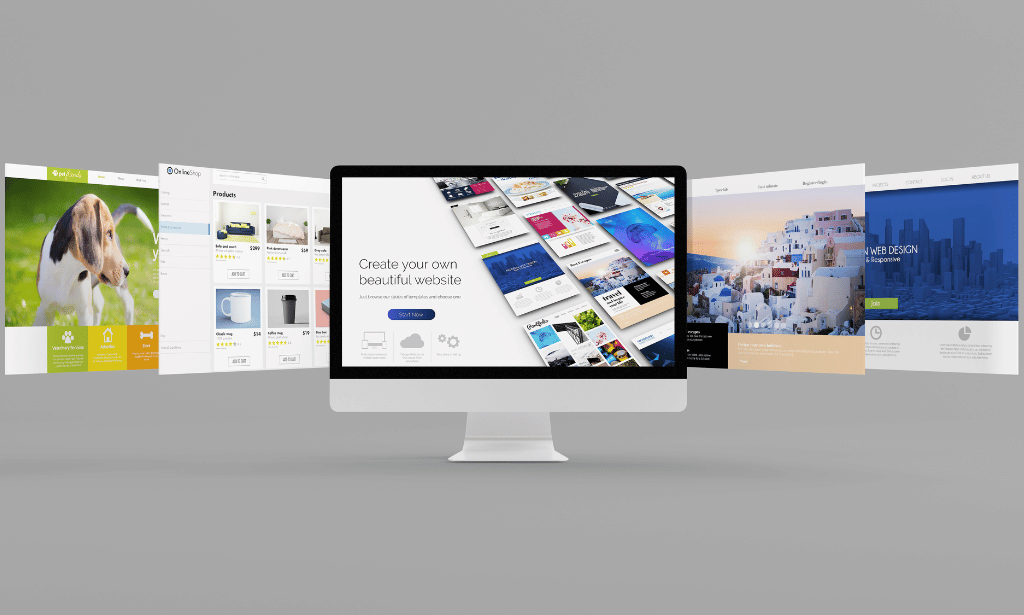
Teaching English Online in 2021
By The Teachers Training
Teaching English Online in 2021 is yet another 'Teacher's Choice' course from Teachers Training for a complete understanding of the fundamental topics. You are also entitled to exclusive tutor support and a professional CPD-accredited certificate in addition to the special discounted price for a limited time. Just like all our courses, this Teaching English Online in 2021 and its curriculum have also been designed by expert teachers so that teachers of tomorrow can learn from the best and equip themselves with all the necessary skills. Consisting of several modules, the course teaches you everything you need to succeed in this profession. The course can be studied part-time. You can become accredited within 02 hour studying at your own pace. Your qualification will be recognised and can be checked for validity on our dedicated website. Why Choose Teachers Training Some of our website features are: This is a dedicated website for teaching 24/7 tutor support Interactive Content Affordable price Courses accredited by the UK's top awarding bodies 100% online Flexible deadline Entry Requirements No formal entry requirements. You need to have: Passion for learning A good understanding of the English language Be motivated and hard-working Over the age of 16. Certification CPD Certification from The Teachers Training Successfully completing the MCQ exam of this course qualifies you for a CPD-accredited certificate from The Teachers Training. You will be eligible for both PDF copy and hard copy of the certificate to showcase your achievement however you wish. You can get your digital certificate (PDF) for £4.99 only Hard copy certificates are also available, and you can get one for only £10.99 You can get both PDF and Hard copy certificates for just £12.99! The certificate will add significant weight to your CV and will give you a competitive advantage when applying for jobs. SECTION 1: Introduction Meet Your Teacher 00:01:00 Aims & Objectives 00:02:00 SECTION 2: ESL for Children Introduction 00:02:00 Basics 00:08:00 Qualities of Childhood Educators 00:06:00 Ideal Classroom 00:03:00 Tips and Tricks 00:08:00 SECTION 3: ESL for Adults Introduction 00:02:00 Goals 00:08:00 What Adult Students Want 00:05:00 How to Teach Adults 00:04:00 After Class 00:03:00 SECTION 4: Lesson Planning Introduction 00:02:00 Making Lesson Plans 00:05:00 Simple Lesson Plan 00:04:00 SECTION 5: Tools & Technology Zoom 00:09:00 Skype 00:07:00 WeChat 00:07:00 Audio 00:06:00 Helpful Additions 00:03:00 Classroom Materials 00:03:00 SECTION 6: Finding & Managing Customers Finding Students Part 1 00:05:00 Finding Students Part 2 00:07:00 Making an Introduction Video 00:01:00 Introduction to Homework 00:07:00 Effective Homework 00:05:00 Finding Assignments 00:04:00 SECTION 7: Run an ESL Business Invoicing 00:04:00 Global Payment Methods 00:07:00 Avoiding Common Mistakes 00:03:00 SECTION 8: Going Forward Course Conclusion 00:01:00

Description: The new version tends to slow down the workflow despite being better and more efficient. The main objective of this training is to get familiar with the new features of Office 2010. This Microsoft Office 2010: New Features & Developments - Complete Video Course will introduce you to the new interfaces and features of Microsoft Office 2010 Word, Excel, PowerPoint, Outlook, and Access. You will learn the new features that are shared between all products in the Office suite, as well as the new features that are product specific. This series is going take a look at how to work with a new interface, you will also learn preview and a new item call backstage view, you will be introduced with some new features as: Excel Ribbon, the Cell Styles gallery in Excel, Live Preview, Dialog Box Launcher, Status-bar View Buttons in Excel, Zoom buttons and slider bar and more. Assessment: At the end of the course, you will be required to sit for an online MCQ test. Your test will be assessed automatically and immediately. You will instantly know whether you have been successful or not. Before sitting for your final exam you will have the opportunity to test your proficiency with a mock exam. Certification: After completing and passing the course successfully, you will be able to obtain an Accredited Certificate of Achievement. Certificates can be obtained either in hard copy at a cost of £39 or in PDF format at a cost of £24. Who is this Course for? Microsoft Office 2010: New Features & Developments - Complete Video Course is certified by CPD Qualifications Standards and CiQ. This makes it perfect for anyone trying to learn potential professional skills. As there is no experience and qualification required for this course, it is available for all students from any academic background. Requirements Our Microsoft Office 2010: New Features & Developments - Complete Video Course is fully compatible with any kind of device. Whether you are using Windows computer, Mac, smartphones or tablets, you will get the same experience while learning. Besides that, you will be able to access the course with any kind of internet connection from anywhere at any time without any kind of limitation. Career Path After completing this course you will be able to build up accurate knowledge and skills with proper confidence to enrich yourself and brighten up your career in the relevant job market. The Office 2010 Interface Office Interface Elements FREE 00:15:00 New Ribbon Features 00:16:00 Microsoft Office Backstage View 00:25:00 New Word Features Formatting Options 00:06:00 The Navigation Pane 00:06:00 New Excel Features Sparklines 00:05:00 PivotTables and Slicers 00:13:00 PivotCharts 00:05:00 New PowerPoint Features Reading View 00:05:00 Sections 00:07:00 Media Clips 00:09:00 Animations 00:07:00 Broadcasting a Slide Show Online 00:05:00 New Outlook Features The Outlook Interface 00:07:00 Conversation Management 00:13:00 Quick Steps 00:12:00 The People Pane 00:10:00 New Access Features The Access 2010 Environment 00:03:00 Data Features 00:11:00 Mock Exam Mock Exam- Microsoft Office 2010: New Features & Developments - Complete Video Course 00:20:00 Final Exam Final Exam- Microsoft Office 2010: New Features & Developments - Complete Video Course 00:20:00 Certificate and Transcript Order Your Certificates and Transcripts 00:00:00

Basic Video Animation Training With Vyond
By SkillWise
Overview Uplift Your Career & Skill Up to Your Dream Job - Learning Simplified From Home! Kickstart your career & boost your employability by helping you discover your skills, talents, and interests with our special Basic Video Animation Training With Vyond Course. You'll create a pathway to your ideal job as this course is designed to uplift your career in the relevant industry. It provides the professional training that employers are looking for in today's workplaces. The Basic Video Animation Training With Vyond Course is one of the most prestigious training offered at Skillwise and is highly valued by employers for good reason. This Basic Video Animation Training With Vyond Course has been designed by industry experts to provide our learners with the best learning experience possible to increase their understanding of their chosen field. This Basic Video Animation Training With Vyond Course, like every one of Study Hub's courses, is meticulously developed and well-researched. Every one of the topics is divided into elementary modules, allowing our students to grasp each lesson quickly. At Skillwise, we don't just offer courses; we also provide a valuable teaching process. When you buy a course from Skillwise, you get unlimited Lifetime access with 24/7 dedicated tutor support. Why buy this Basic Video Animation Training With Vyond? Lifetime access to the course forever Digital Certificate, Transcript, and student ID are all included in the price Absolutely no hidden fees Directly receive CPD QS-accredited qualifications after course completion Receive one-to-one assistance every weekday from professionals Immediately receive the PDF certificate after passing Receive the original copies of your certificate and transcript on the next working day Easily learn the skills and knowledge from the comfort of your home Certification After studying the course materials of the Basic Video Animation Training With Vyond there will be a written assignment test which you can take either during or at the end of the course. After successfully passing the test you will be able to claim the pdf certificate for free. Original Hard Copy certificates need to be ordered at an additional cost of £8. Who is this course for? This Basic Video Animation Training With Vyond course is ideal for Students Recent graduates Job Seekers Anyone interested in this topic People already working in the relevant fields and want to polish their knowledge and skills. Prerequisites This Basic Video Animation Training With Vyond does not require you to have any prior qualifications or experience. You can just enroll and start learning. This Basic Video Animation Training With Vyond was made by professionals and it is compatible with all PCs, Macs, tablets, and smartphones. You will be able to access the course from anywhere at any time as long as you have a good enough internet connection. Career path As this course comes with multiple courses included as a bonus, you will be able to pursue multiple occupations. This Basic Video Animation Training With Vyond is a great way for you to gain multiple skills from the comfort of your home. Basic Video Animation Training With Vyond Lesson 01: Overview 00:02:00 Lesson 02: Pricing 00:02:00 Lesson 03: Vyond Resources 00:02:00 Lesson 04: Interface and Timeline 00:03:00 Lesson 05: Adding Templates 00:03:00 Lesson 06: Character Library 00:03:00 Lesson 07: Character Properties - Part1 00:03:00 Lesson 08: Character Properties - Part 2 00:03:00 Lesson 09: Character Properties - Part 3 00:03:00 Lesson 10: Prop Library 00:03:00 Lesson 11: Prop Properties 00:02:00 Lesson 12: Chart Properties - Part 1 00:02:00 Lesson 13: Chart Properties - Part 2 00:03:00 Lesson 14: Text Library 00:02:00 Lesson 15: Text Properties 00:02:00 Lesson 16: Scene Transitions 00:02:00 Lesson 17: Differences with Whiteboard Animation - Part 1 00:04:00 Lesson 18: Differences with Whiteboard Animation - Part 2 00:03:00 Lesson 19: Adding in the Camera to Zoom In 00:04:00 Lesson 20: Conclusion 00:02:00

Description: To build a successful career, you need to have excellent presentation skills. As a result, you need to have expertise on different software. This Corel Presentations X3 Application Training will help you with just that. This course will teach you about Corel Presentations X3, a highly customizable software which includes animations of text and images, sounds, spreadsheets, etc. These features will facilitate you to make an attractive presentation and in turn, it will help you stand out among others in any professional field. So if you want to promote your career, this course should help a lot. Learning Outcomes: Common presentation applications, opening and closing the program, understanding the application and getting help Create blank presentations, enter text in standard and outline view, and edit and delete text Create presentations from a template, saving multiple times, opening presentations, switching between open presentations, and closing them Using editing tools like undo, cut, copy, find and replace, QuickCorrect and more Using viewing tools by changing views, using zoom, showing and hiding toolbars, and changing basic options Adding new, copying, moving and deleting slides; also discover how to change slide layout and design Explore how to apply master to a presentation, switch masters, add animations and slide transitions Format texts by changing font type, size, colours, applying effects, using alignment, styles and much more Discover how to choose an output format, use 'Show on the Go', add speaker notes, change orientation and size, access print settings and print out slides Hide and show slides, start and navigate through slide show, and stop the show Add pictures from a file or scrapbook, move, resize, cut, copy and paste them Working with data and organisation charts Working with and editing objects through drawing text box, shapes, rotation, resize and other options Create Master slides and footers, work with background and layout layers, and add dynamic elements Certification: After completing and passing the course successfully, you will be able to obtain an Accredited Certificate of Achievement. Certificates can be obtained either in hard copy at a cost of £39 or in PDF format at a cost of £24. Who is this Course for? Corel Presentations X3 Application Training is certified by CPD Qualifications Standards and CiQ. This makes it perfect for anyone trying to learn potential professional skills. As there is no experience and qualification required for this course, it is available for all students from any academic background. Requirements Our Corel Presentations X3 Application Training is fully compatible with any kind of device. Whether you are using Windows computer, Mac, smartphones or tablets, you will get the same experience while learning. Besides that, you will be able to access the course with any kind of internet connection from anywhere at any time without any kind of limitation. Career Path After completing this course you will be able to build up accurate knowledge and skills with proper confidence to enrich yourself and brighten up your career in the relevant job market. Getting Started 01:00:00 Creating a Presentation 00:30:00 Working With Files 01:00:00 Editing Tools, Part 1 00:30:00 Editing Tools, Part 2 01:00:00 Viewing Tools 01:00:00 Basic Presentations 01:00:00 Designing a Presentation 01:00:00 Formatting Text 01:00:00 Finishing Touches 01:00:00 Delivering Your Presentation 01:00:00 Working With Images 01:00:00 Working with Data Charts 01:00:00 Working with Organization Charts 01:00:00 Working with Objects 01:00:00 Editing Objects 01:00:00 Master Slides and Layers 01:00:00 Order Your Certificate and Transcript Order Your Certificates and Transcripts 00:00:00

Functional Skills English Level 2 Course - Ofqual Regulated
By Study Plex
Highlights of the Course Course Type: Self-Paced Online Learning Total Qualification Time (TQT): 66 hours Guided Learning Hours (GLH): 55 hours Accreditation: Pearson Edexcel and NCFE Qualification: Nationally Recognised Ofqual Regulated Qualification Study Materials: High-Quality E-Learning Study Materials Free Mock Test: Get Free Mock Test with Profesional Feedback Access: 1 Year Access Certificate: Certificate upon completion (hard copy) Tutor Support- Get unlimited tutor support via Zoom and Email Customer Support: 24/7 live chat available Why Should You Take Functional Skill Courses of Study Plex? Our courses are an excellent solution for anyone looking for a flexible option. You'll get to learn from industry experts and gain valuable insights and practical knowledge of the course from them. You will be introduced to a comprehensive yet easy to learn course curriculum. You will earn the Functional Skills Qualification that is recognised by employers and educational institutions. The online Functional Skills courses of Study Plex are very affordable. Key Features of Functional Skills English Level 2 Online Course Unlimited tutor support, Comprehensive curriculum, High-quality course material Pre-assessment Equivalent to a GCSE level 4 or grade C Online and Paper based Exam Pearson Edexcel and NCFE Affordable course - Payment plans available Improves pass rate Exam Whenever and Wherever You Want! NCFE - Exam Options- Paper Based and Online Exam Registration- Within 7 Day Exam Result - Within 7 Days Pearson Edexcel - Exam Options- Paper Based and Online Exam Registration- Within 9 Day Exam Result - Within 15 Days *Offline examinations will be held at our Swindon and London centres. Please contact us for more information. Progression Opportunities in this Level 2 English Qualification Upon successfully attaining the Pearson Edexcel qualification in this level 2 English course with official exam, you can access the following career path that leads you to: Advanced vocational study Progress to BTEC Level 2 or 3 qualifications Enrollment into your desired university. A wide range of job and apprenticeship opportunities Functional Skills Level 2 English Qualification Purpose & Outcomes The Pearson Functional Skills English and NCFE Functional Skills Qualification in English at Level 2 is for learners to develop understanding and skills in English. The qualifications give learners the opportunity to: Gain a qualification for work, study and life Demonstrate the ability at an appropriate level to read, write, speak, listen and communicate in English Apply these skills effectively to a range of purposes in the workplace and other real-life situations Free Mock Test You will get access to the free mock test facility to have a better idea of the types of questions that will appear on the real exam. Our mock test includes instant professional feedback which will allow you to identify your lackings and work on them. This will prepare you to surpass the final Functional Skills English Level 2 online exam successfully. Guaranteed Pass As long as you follow our recommended guidelines, and take complete advantage of our engaging lectures, high-quality e-learning study materials and extensive tutor support, we guarantee that you will pass the exam. How This Course will work for you? Initial Assessment: Determines from Pre-entry to Level 2 Diagnostic Assessment: Identifies skill gaps and produces an individual learning plan Learning Resources: Develop underpinning knowledge and fill skill gaps identified Progress Check: Assesses progress at the end of the module Exam Practice: Apply to underpin knowledge to prepare for exams You will get useful resources that are designed to improve your essential skills, knowledge and understanding of English required to sit your functional skills exams. The Pearson Edexcel and NCFE Functional Skills in English at Level 2 are based on Department for Education (DfE) approved subject content, Nationally Recognised Qualifications and are regulated by Ofqual. Our online learning portal is fully compatible with desktop, tablet and mobile devices and can be accessed from anywhere. Who is this Functional Skills Level 2 English Course With Online Exam For? This comprehensive level 2 English course with an official exam is appropriate for: People of all ages (there is no age limit). Anyone willing to enhance their skills in English Anyone with an average score in GCSE Anyone looking to meet the entry requirement of your desired university Anyone looking to secure an apprenticeship Anyone looking to improve their job outlook Beginners or aspiring individuals in the field of functional English looking to uplift their credentials in functional English can take this course to enhance their job prospects or fit into the requirements prescribed by any university that you desire to enrol into. Entry Requirement This Functional Skills English Level 2 course with an official exam is suitable for students of all academic backgrounds and no experience or previous qualifications are required. However, you will require a laptop/desktop computer (ChromeBook are not allowed for the exam) and a good internet connection. Our online learning portal is fully compatible with desktop, tablet and mobile devices and can be accessed from anywhere. Assessment Structure The Pearson Edexcel and NCFE Functional Skills Qualification in English at Level 2 consist of 3 exams, these are Reading, Writing and Speaking, Listening and Communicating. Speaking, listening and communicating: Speaking, listening and communicating are assessed through one 5-minute presentation and linked question and answer session in groups of three to four and one 15-minute formal discussions together in groups of three to five learners. This exam will be conducted via Zoom. Duration = Up to 25 minutes Number of marks = Pass/Fail Reading: Reading is assessed through a test consisting of multiple-choice, short open-response and medium open-response questions. Duration = 75 minutes Number of marks = 35 Pass Mark: Learners are required to achieve an overall 65% mark to pass the English reading exam. Writing: Writing is assessed through a test comprising two tasks. (42% of marks assess spelling, punctuation and grammar). Duration = 60 minutes Number of marks = 36 Pass Mark: Learners are required to achieve an overall 63% mark to pass the English writing exam. This Functional Skills English Level 2 is accredited by Pearson Edexcel and NCFE, and regulated by Ofqual. What are Pearson Edexcel Functional Skills? The academic and general qualification Pearson Edexcel is created to advance and improve learners' skills while advancing knowledge. With the aid of Edexcel certifications, students can advance either into a higher education programme or right into the workforce. They are based on the excellence and traditions of the British educational system and have been made current and simple for both UK and international students to access. They are appropriate for students of all ages, a recognised component of all Apprentice standards and frameworks, and a replacement for GCSE in the UK. Functional Skills certifications offer verifiable proof of a learner's accomplishments across challenging material that is applicable to the workplace. The qualifications test students' fundamental knowledge of the subject matter and their capacity to apply it in various situations. In addition to laying the groundwork for future technical education and employment, they support learners in acquiring life skills. Functional Skills certifications may also be used in some instances in conjunction with government accountability frameworks. Benefits of Pearson Edexcel Functional Skills They lead the way in digital teaching, learning and assessments This qualification is recognised in the UK and across the world It is valued by employers all over the world Improve your employment prospects Boost your job satisfaction Promotes career advancement Enhances your CV Provides you with a competitive edge in the job market What is NCFE? The National Council for Educational Awarding (NCFE) is a national educational awarding body that develops, publishes, and accredits a variety of widely recognised credentials and honours, including those for online courses. For students who wish to acquire practical, transferrable ICT skills that will allow them to function freely, confidently, and effectively in the real world, the NCFE Functional Skills certificate is the best choice. Benefits of NCFE Provides a wealth of resources to assist in delivering our Functional Skills certifications. Increase your chances of gaining employment Improves job satisfaction Stimulates professional development Creates an advantage in the job market and improves your CV Within six working days, the assessment papers are graded, and the results are released What is Ofqual? Qualifications, exams, and assessments are governed in England by Ofqual (The Office of Qualifications and Examinations Regulation). They are in charge of identifying the knowledge, skills, and understanding that students have displayed, and also ensure that all the assessments and exams reveal what a student has accomplished. Benefits of Ofqual Regulation This regulation is valued internationally Created in accordance with specific national standards Designed in collaboration with industry to guarantee their suitability. Accurately reflect the knowledge, abilities, and understanding that the learners have shown. Candidates who have obtained a qualification that is governed by Ofqual are seen with greater confidence by employers. Course Curriculum Initial Assessment-Functional Skills English Level 2 Initial Assessment-Functional Skills English Level 2 Module 01 Module 02 Module 03 Module 04 Module 05 Final Assessment Final Assessment Important Exam Information Important Exam Information – Functional Skills English Level 2 Course
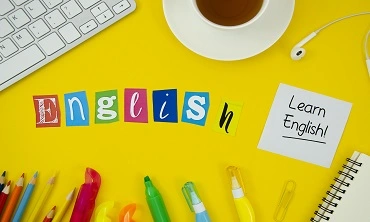
Diploma Course in Heartfulness
By Atlantis Institute
The Heartfulness Diploma Course is a comprehensive program designed to deepen one’s understanding and practice of Heartfulness living. This course is open to anyone interested in cultivating inner peace, balance, and well-being through Heartfelt connection.
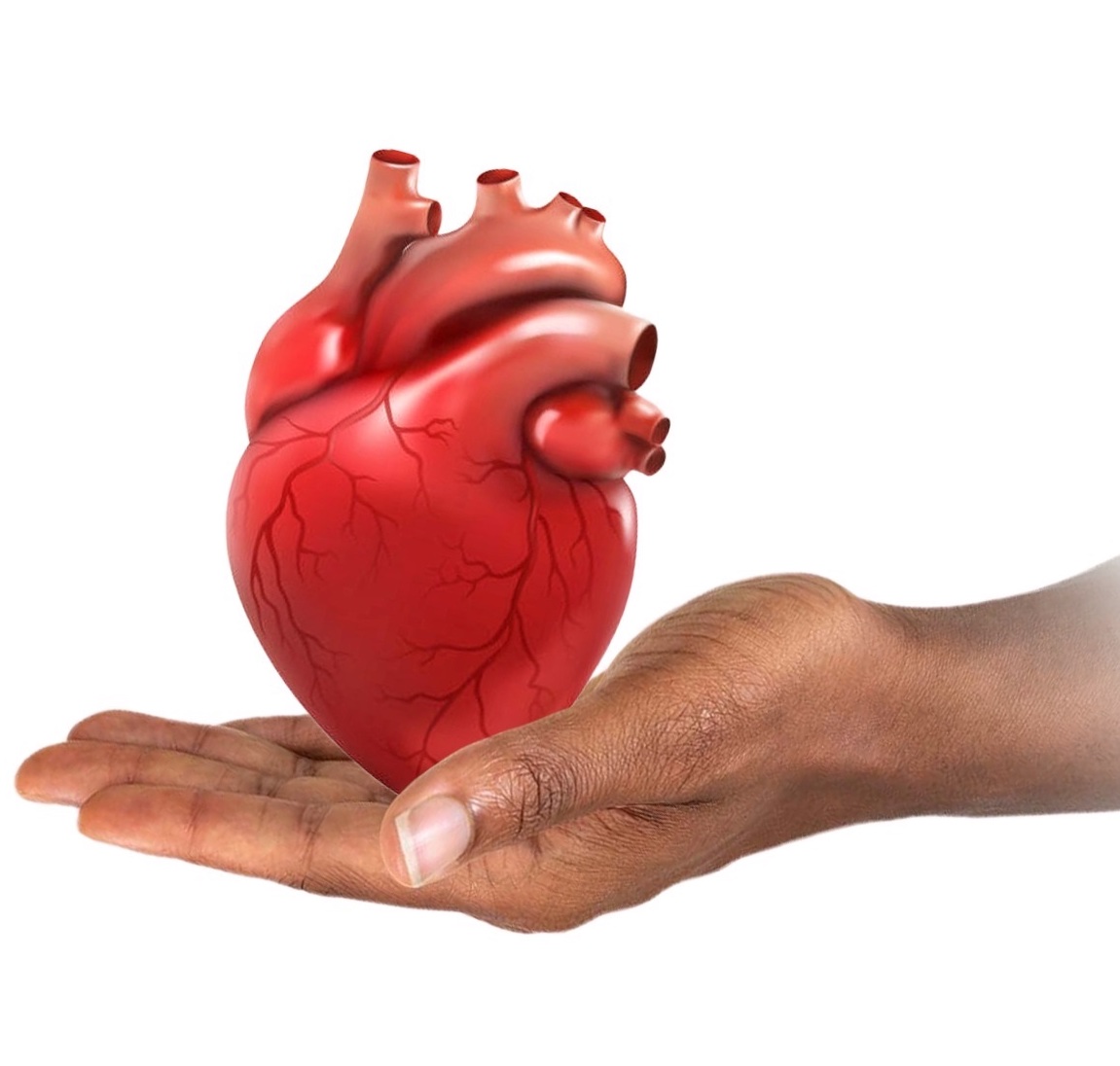
Level 3 Teaching Assistant, Autism & Mental Health Qualifications Bundle - FULLY RECOGNISED
4.5(212)By The Learning College Group
These qualifications are ALL fully Regulated and accepted in all schools across the UK and enables you to work with children between the ages of 5-18 years. If you are looking to become a Teaching Assistant and wish to gain the required 'recognised' qualification that's accepted in all UK schools, this is the perfect Teaching Assistant course for you. This bundle offer also includes the Level 3 Autism Qualification and the Level 3 Mental Health Qualifications at a discounted rate saving you over £700.00.
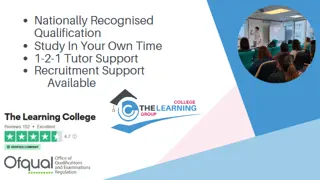
77-727 Microsoft Excel Certification - MOS Excel Core Exam
By Packt
MOS Core Excel - 77-727 : Complete Techniques for Exam Success

Certified Diploma in Movie Making
By iStudy UK
This course will teach you appropriate methods and skills expected to become a proficient filmmaker. It covers the visual effects, motion design, and activities. The exercises in this course are conveyed in a non-specialized and well-ordered way and are perfect for the individuals who need to pick up and comprehensive learning of media improvement devices and who need to upgrade their profession prospects all the while. You will also learn how to use the right media maker; will be more mindful when utilizing it and how to troubleshoot. This course will help you to adequately arrange video film, import media and how to save your project. You will pick up decent information of utilising the course of events to include, move, erase and alter media, and create a video. You will figure out how to utilise the zoom, trimming and part settings to make the ideal video. You will be more mindful of how you can utilise moves, impacts, sounds, sound, portrayal, and titles to make your video look successful and proficient. You will know how to distribute your motion picture to YouTube and to a DVD. You will obviously comprehend the significance of angle proportion issues that can happen while making your video in this course. Course Highlights Certified Diploma in Movie Making is an award winning and the best selling course that has been given the CPD Certification & IAO accreditation. It is the most suitable course anyone looking to work in this or relevant sector. It is considered one of the perfect courses in the UK that can help students/learners to get familiar with the topic and gain necessary skills to perform well in this field. We have packed Certified Diploma in Movie Making into 10 modules for teaching you everything you need to become successful in this profession. To provide you ease of access, this course is designed for both part-time and full-time students. You can become accredited in just 10 hours, 40 minutes and it is also possible to study at your own pace. We have experienced tutors who will help you throughout the comprehensive syllabus of this course and answer all your queries through email. For further clarification, you will be able to recognize your qualification by checking the validity from our dedicated website. Why You Should Choose Certified Diploma in Movie Making Lifetime access to the course No hidden fees or exam charges CPD Accredited certification on successful completion Full Tutor support on weekdays (Monday - Friday) Efficient exam system, assessment and instant results Download Printable PDF certificate immediately after completion Obtain the original print copy of your certificate, dispatch the next working day for as little as £9. Improve your chance of gaining professional skills and better earning potential. Who is this Course for? Certified Diploma in Movie Making is CPD certified and IAO accredited. This makes it perfect for anyone trying to learn potential professional skills. As there is no experience and qualification required for this course, it is available for all students from any academic backgrounds. Requirements Our Certified Diploma in Movie Making is fully compatible with any kind of device. Whether you are using Windows computer, Mac, smartphones or tablets, you will get the same experience while learning. Besides that, you will be able to access the course with any kind of internet connection from anywhere at any time without any kind of limitation. Career Path You will be ready to enter the relevant job market after completing this course. You will be able to gain necessary knowledge and skills required to succeed in this sector. All our Diplomas' are CPD and IAO accredited so you will be able to stand out in the crowd by adding our qualifications to your CV and Resume. Certified Diploma in Movie Making Start With a Good Story FREE 02:00:00 Let's Have a Meeting FREE 01:00:00 Do You Have an Intellectual Eye? 00:30:00 Equipment List 01:00:00 Turn Up the Volume 01:00:00 A Little Light on the Subject 01:00:00 Three Point Lighting 01:00:00 When It's In the Can, It's a Wrap 00:30:00 Time to Toot Your Horn 02:00:00 Additional Study Material Movie Making 00:00:00 Mock Exam Mock Exam-Certified Diploma in Movie Making 00:20:00 Final Exam Final Exam-Certified Diploma in Movie Making 00:20:00
