- Professional Development
- Medicine & Nursing
- Arts & Crafts
- Health & Wellbeing
- Personal Development
Blender to Unreal Engine 5 - 3D Props - Medieval Windmill
By Packt
In this course, we will build a 3D model of a medieval windmill. Our main goal will be to use Blender to create realistic and completely functional windmill subcomponents, which will include a complex set of wooden supports, balconies, steps, a waterwheel, and windmill arms, and then export them to Unreal Engine 5.
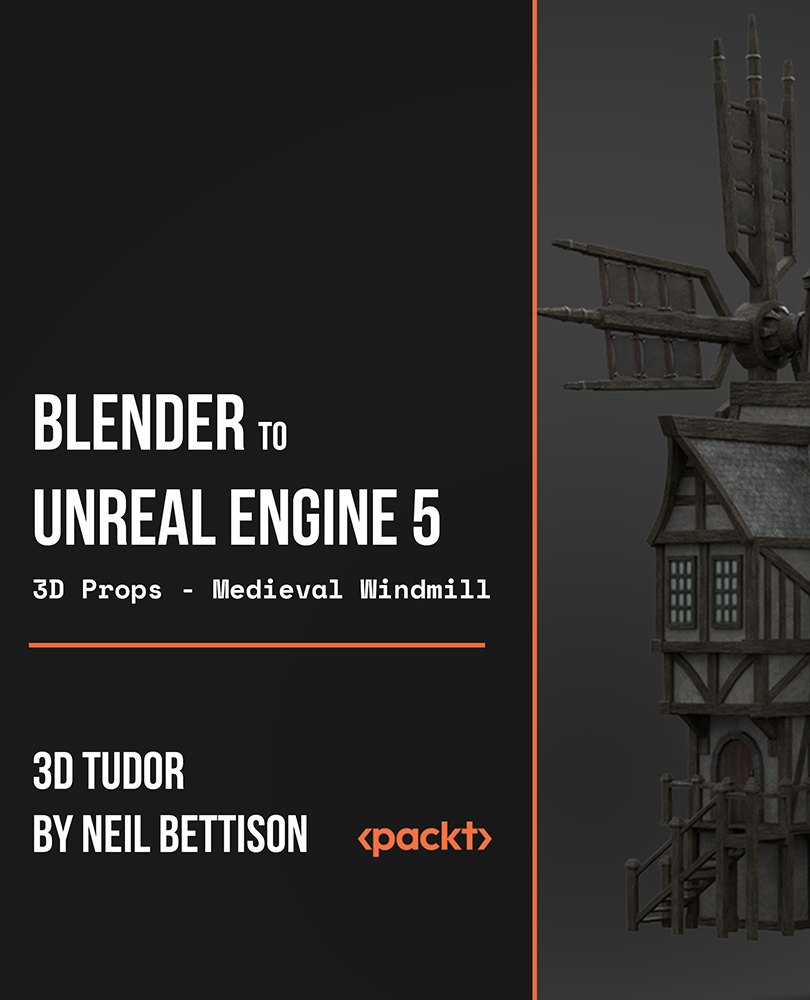
Microsoft office is used for documentation, writing, and many other activities. It brings a new dimension to this technology-based competitive world. It has vivid functions and much more use. If you want to learn all its advanced functions, look at our Microsoft Office 2016 Advanced course. This course introduces to the function of ribbon that incorporates many tabs such as Insert, design, animation, slides, show, review, and home. It also guides you step by step how to insert a picture, change design lay order, add a hyperlink, watch video from youtube, create CV, cash memo, payment sleep, many more things. Overall the course teaches you all the efficient use of Microsoft Office to be expert in it. Who is this Course for? Microsoft Office 2016 Advanced is perfect for anyone trying to learn potential professional skills. As there is no experience and qualification required for this course, it is available for all students from any academic background. Entry Requirement: This course is available to all learners, of all academic backgrounds. Learners should be aged 16 or over to undertake the qualification. Good understanding of English language, numeracy and ICT are required to attend this course. CPD Certificate from Course Gate At the successful completion of the course, you can obtain your CPD certificate from us. You can order the PDF certificate for £9 and the hard copy for £15. Also, you can order both PDF and hardcopy certificates for £22. Career path This course opens a new door for you to enter the relevant job market and also gives you the opportunity to acquire extensive knowledge along with required skills to become successful. You will be able to add our qualification to your CV/resume which will help you to stand out in the competitive job industry. Course Curriculum Microsoft Word 2016 Modify User Information 00:15:00 Share a Document 00:30:00 Work with Comments 00:15:00 Compare Document Changes 00:15:00 Review a Document 00:15:00 Merge Document Changes 00:15:00 Coauthor Documents 00:15:00 Add Captions 00:15:00 Add Cross-References 00:15:00 Add Bookmarks 00:15:00 Add Hyperlinks 00:15:00 Insert Footnotes and Endnotes 00:15:00 Add Citations 00:30:00 Insert a Bibliography 00:15:00 Insert Blank and Cover Pages 00:15:00 Insert an Index 00:30:00 Insert a Table of Contents 00:30:00 Insert an Ancillary Table 00:15:00 Manage Outlines 00:30:00 Create a Master Document 00:30:00 Suppress Information 00:30:00 Set Editing Restrictions 00:30:00 Add a Digital Signature to a Document 00:15:00 Restrict Document Access 00:15:00 Create Forms 00:30:00 Manipulate Forms 00:15:00 Form Data Conversion 00:15:00 Create a New Document Version 00:30:00 Compare Document Versions 00:15:00 Merge Document Versions 00:15:00 Activities - Microsoft Word 2016 Advanced 00:00:00 Microsoft Excel 2016 Update Workbook Properties 00:15:00 Activity-Update Workbook Properties 00:05:00 Create and Edit a Macro 00:15:00 Activity-Create and Edit a Macro 00:05:00 Apply Conditional Formatting 00:15:00 Activity-Apply Conditional Formatting 00:05:00 Add Data Validation Criteria 00:15:00 Activity-Add Data Validation Criteriaty 00:05:00 Trace Cells 00:15:00 Activity-Trace Cells 00:05:00 Troubleshoot Invalid Data and Formula Errors 00:15:00 Activity-Troubleshoot Invalid Data and Formula Errors 00:05:00 Watch and Evaluate Formulas 00:15:00 Activity-Watch and Evaluate Formulas 00:05:00 Create a Data List Outline 00:15:00 Activity-Create a Data List Outline 00:05:00 Create Sparklines 00:15:00 Activity_Create Sparklines 00:05:00 Create Scenarios 00:15:00 Activity-Create Scenarios 00:05:00 Perform a What-If Analysis 00:15:00 Activity-Perform a What-If Analysis 00:05:00 Perform a Statistical Analysis with the Analysis ToolPak 00:15:00 Activity-Perform a Statistical Analysis with the Analysis ToolPak 00:05:00 Create Interactive Data with Power View 00:15:00 Activity-Create Interactive Data with Power View 00:05:00 Consolidate Data 00:15:00 Activity-Consolidate Data 00:05:00 Link Cells in Different Workbooks 00:15:00 Activity-Link Cells in Different Workbooks 00:05:00 Merge Workbooks 00:15:00 Activity-Merge Workbooks 00:05:00 Export Excel Data 00:15:00 Activity-Export Excel Data 00:05:00 Import a Delimited Text File 00:14:00 Activity- Import a Delimited Text File 00:05:00 Integrate Excel Data with the Web 00:15:00 Activity-Integrate Excel Data with the Web 00:05:00 Create a Web Query 00:15:00 Activity-Create a Web Query 00:05:00 Import and Export XML Data 00:15:00 Activity-Import and Export XML Data 00:05:00 Activities and Exercise Files - Microsoft Excel 2016 Advanced 00:00:00 Microsoft PowerPoint 2016 Customize the User Interface 01:30:00 Set PowerPoint 2016 Options 00:45:00 Create and Manage Sections 01:00:00 Modify Slide Masters and Slide Layouts 01:15:00 Add Headers and Footers 00:30:00 Modify the Notes Master and the Handout Master 00:45:00 Create SmartArt 00:45:00 Modify SmartArt 01:00:00 Add Audio to a Presentation 00:45:00 Add Video to a Presentation 01:00:00 Customize Animations and Transitions 01:00:00 Add Comments to a Presentation 00:45:00 Review a Presentation 00:45:00 Store and Share Presentations on the Web 01:30:00 Annotate a Presentation 00:45:00 Set Up a Slide Show 00:45:00 Create a Custom Slide Show 00:30:00 Add Hyperlinks and Action Buttons 00:45:00 Record a Presentation 00:15:00 Secure a Presentation 01:30:00 Present a Slide Show Online 01:00:00 Create a Video or a CD 00:45:00 Activities - Microsoft PowerPoint 2016 Advanced 00:00:00 Microsoft Outlook 2016 Insert Advanced Characters and Objects 01:30:00 Modify Message Settings, Properties, and Options 01:30:00 Use Automatic Replies 01:30:00 Sort Messages 00:45:00 Filter Messages 01:00:00 Organize Messages 02:00:00 Search Messages 01:30:00 Manage Junk Mail 01:00:00 Manage Your Mailbox 02:00:00 Manage Advanced Calendar Options 00:45:00 Manage Additional Calendars 01:00:00 Manage Meeting Responses 00:45:00 Assign and Manage Tasks 01:00:00 Edit an Electronic Business Card 01:00:00 Manage Advanced Contact Options 01:30:00 Forward Contacts 00:30:00 Export Contacts 01:00:00 Delegate Access to Mail Folders 01:00:00 Share Your Calendar 00:30:00 Share Your Contacts 00:15:00 Back Up Outlook Items 00:45:00 Change Data File Settings 00:45:00 Configure E-mail Message Security Settings 00:30:00 Activities - Microsoft Outlook 2016 Advanced 00:00:00 Microsoft Access 2016 Add Controls to Forms 01:00:00 Set Form Controls 01:00:00 Create Subforms 00:30:00 Organize Information with Tab Pages 00:30:00 Enhance Navigation with Forms 00:30:00 Format a Form 01:00:00 Apply Conditional Formatting 00:30:00 Field Validation 00:30:00 Form and Record Validation 00:30:00 Create a Macro 01:00:00 Restrict Records Using a Condition 00:30:00 Validate Data Using a Macro 00:30:00 Automate Data Entry Using a Macro 00:30:00 Convert a Macro to VBA 00:30:00 Link Tables to External Data Sources 00:30:00 Manage a Database 00:30:00 Determine Object Dependency 00:30:00 Document a Database 00:30:00 Analyze the Performance of a Database 00:30:00 Split a Database for Multiple User Access 00:30:00 Implement Security 00:30:00 Set Passwords 00:30:00 Convert an Access Database to an ACCDE File 00:30:00 Package a Database with a Digital Signature 00:30:00 Create a Database Switchboard 01:00:00 Modify a Database Switchboard 00:30:00 Set Startup Options 00:30:00 Mock Exam Mock Exam - Microsoft Office 2016 Advanced 00:20:00 Final Exam Final Exam - Microsoft Office 2016 Advanced 00:20:00 Certificate and Transcript Order Your Certificates or Transcripts 00:00:00

Spark Programming in Python for Beginners with Apache Spark 3
By Packt
Advance your data skills by mastering Spark programming in Python. This beginner's level course will help you understand the core concepts related to Apache Spark 3 and provide you with knowledge of applying those concepts to build data engineering solutions.
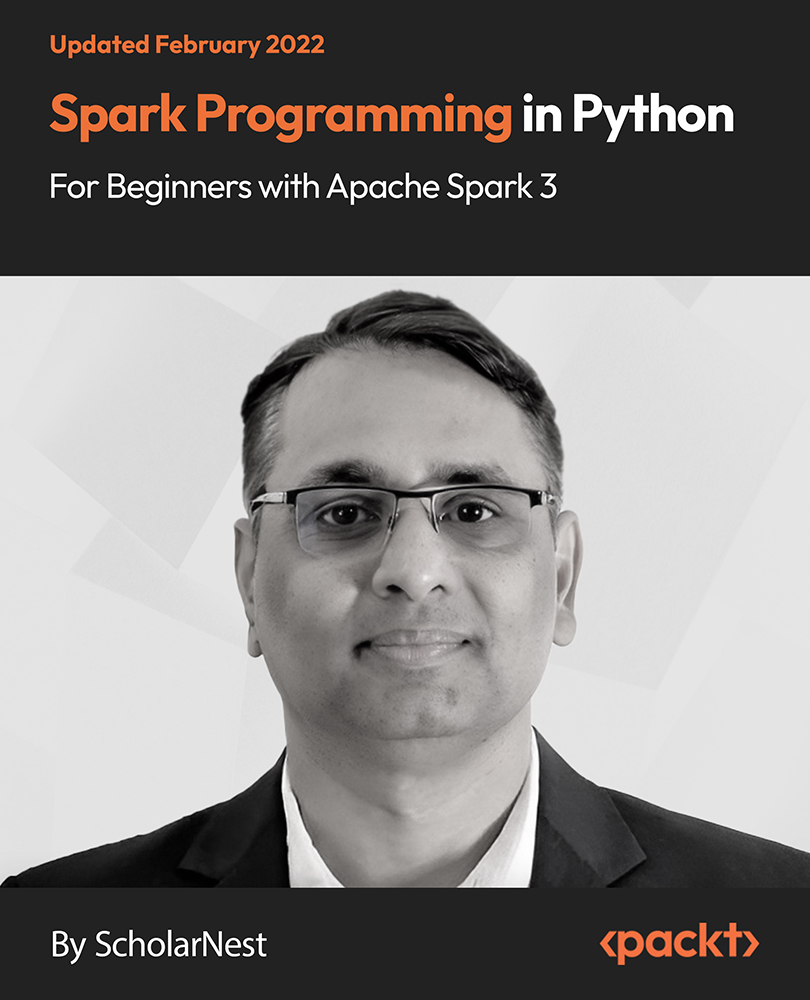
Adobe Premier Pro : Edit 3 Times Faster Course
By One Education
If you've ever found yourself watching the render bar more than your own footage, it's time to rethink your editing approach. This Adobe Premiere Pro course isn’t just another tutorial — it’s a fast-track route for editors tired of wasting time on the timeline. Whether you’re trimming clips for YouTube, slicing scenes for social media, or crafting client content, this course teaches you the tools and techniques to speed up your workflow like never before. You’ll learn how to cut editing time without cutting corners, using built-in Premiere Pro features that often get overlooked. From keyboard shortcuts that feel like magic to automation tricks that shave hours off your project, this course has one aim — making you quicker and sharper with every edit. Taught with clarity and wit, the lessons are designed for editors who want to do more in less time, without getting bogged down in menus and guesswork. Whether you’re self-taught or seasoned, you’ll walk away wondering why you didn’t do this sooner. Less drag, more drop — and a timeline that finally works with you, not against you. Learning outcomes: Learn how to use Adobe Premiere Pro to edit videos efficiently Discover tips and tricks to speed up your editing process Master advanced features and techniques in Adobe Premiere Pro Increase your productivity and save time while editing videos Enhance the quality of your video production Our Edit 3 Times Faster with Adobe Premiere Pro course is designed to help content creators, editors, and filmmakers streamline their editing process and save valuable time. This course covers everything from the basics to advanced features in Adobe Premiere Pro, including tips and tricks to speed up your editing process. By the end of this course, you'll be able to edit your videos faster and more efficiently than ever before without sacrificing quality. Adobe Premier Pro : Edit 3 Times Faster Course Curriculum Lesson 01: Introduction Lesson 02: Don'ts Lesson 03: Basic Steps Lesson 04: Hot Keys Lesson 05: Editing Interview Lesson 06: Editing 2 Cameras and Slides Lesson 07: Bonus Tips Lesson 08: End Notes How is the course assessed? Upon completing an online module, you will immediately be given access to a specifically crafted MCQ test. For each test, the pass mark will be set to 60%. Exam & Retakes: It is to inform our learners that the initial exam for this online course is provided at no additional cost. In the event of needing a retake, a nominal fee of £9.99 will be applicable. Certification Upon successful completion of the assessment procedure, learners can obtain their certification by placing an order and remitting a fee of __ GBP. £9 for PDF Certificate and £15 for the Hardcopy Certificate within the UK ( An additional £10 postal charge will be applicable for international delivery). CPD 10 CPD hours / points Accredited by CPD Quality Standards Who is this course for? Content creators who want to enhance their video production skills Filmmakers who want to save time while editing their videos Video editors who want to learn advanced features and techniques in Adobe Premiere Pro Anyone who wants to increase their productivity and save time while editing videos Beginners who want to learn the basics of video editing using Adobe Premiere Pro Requirements There are no formal entry requirements for the course, with enrollment open to anyone! Career path Video Editor Film Editor Content Creator Media Producer Certificates Certificate of completion Digital certificate - £9 You can apply for a CPD Accredited PDF Certificate at the cost of £9. Certificate of completion Hard copy certificate - £15 Hard copy can be sent to you via post at the expense of £15.

Editing on CapCut - A Crash Course
By One Education
Ready to make your videos look slick, sharp, and social-media worthy? This crash course in CapCut editing is perfect for anyone who wants to master video editing without the fuss. Whether you're creating content for TikTok, Instagram Reels, YouTube Shorts or just for fun, this course guides you through the essentials of editing like a pro—all using CapCut's user-friendly tools. You’ll learn how to trim, cut, sync audio, add effects, use transitions, apply filters and more—all explained in simple steps. No editing jargon, no confusion—just clear guidance and smart tips. From basic cuts to adding trending effects and soundtracks, we’ll show you how to polish your footage and keep your viewers hooked. By the end of this course, you’ll know how to edit quickly and creatively using only your phone or computer, with zero stress. If you’ve ever watched a sleek, snappy video and thought, “I wish I could do that,” now you can—with CapCut. Learning outcomes: Learn how to use the CapCut app to edit videos Master editing techniques such as adding music, sound effects, transitions, filters, and text Discover how to create engaging and professional videos using CapCut Understand the basics of video editing Enhance your video editing skills and productivity Our Editing on CapCut - A Crash Course is perfect for anyone who wants to learn how to create stunning videos using the popular video editing app, CapCut. This course covers everything from the basics of video editing to more advanced techniques such as adding music, sound effects, transitions, filters, and text to your videos. Our expert instructors will guide you every step of the way, ensuring that you have the skills and confidence needed to create engaging and professional videos. â±â± Editing on CapCut - A Crash Course Curriculum Lesson 01: Introduction Lesson 02: Layout of the Software Lesson 03: Cutting and Adding Overlays Lesson 04: Key Framing Lesson 05: Creating (Auto) Captions Lesson 06: Adding Music - SFX Lesson 07: Exporting Video Lesson 08: Advanced Editing Lesson 09: Final Words How is the course assessed? Upon completing an online module, you will immediately be given access to a specifically crafted MCQ test. For each test, the pass mark will be set to 60%. Exam & Retakes: It is to inform our learners that the initial exam for this online course is provided at no additional cost. In the event of needing a retake, a nominal fee of £9.99 will be applicable. Certification Upon successful completion of the assessment procedure, learners can obtain their certification by placing an order and remitting a fee of . £9 for PDF Certificate and £15 for the Hardcopy Certificate within the UK ( An additional £10 postal charge will be applicable for international delivery). CPD 10 CPD hours / points Accredited by CPD Quality Standards Who is this course for? Content creators who want to learn how to edit their own videos Influencers who want to create more engaging content for their followers Beginners who want to learn the basics of video editing using CapCut Anyone who wants to enhance their video editing skills and productivity Professionals who want to expand their skill set and stay up-to-date with the latest video editing techniques Requirements There are no formal entry requirements for the course, with enrollment open to anyone! Career path Content Creator Social Media Manager Video Editor Video Producer The salary range for these roles in the UK ranges from £20,000 to £40,000 per year. Certificates Certificate of completion Digital certificate - £9 You can apply for a CPD Accredited PDF Certificate at the cost of £9. Certificate of completion Hard copy certificate - £15 Hard copy can be sent to you via post at the expense of £15.

Monetizing Video Content on Amazon
By Compete High
ð Unlock Your Earning Potential: Monetizing Video Content on Amazon Course ð Are you ready to turn your passion for video creation into a lucrative online venture? Imagine having the power to not only share your content with the world but also to monetize it effectively on one of the largest digital platforms - Amazon! ð¥ Introducing 'Monetizing Video Content on Amazon' - Your Gateway to Profitable Video Creation! ð What You'll Gain: Amazon Prime Video Mastery: Uncover the secrets to creating content that captivates and engages Amazon Prime Video audiences. Monetization Strategies: Learn proven techniques to maximize your earnings through various monetization channels on Amazon, including rentals, purchases, and Prime Video Direct. Optimizing Your Content: Discover the art of crafting content that not only resonates with your audience but also aligns perfectly with Amazon's algorithms for increased visibility. Exclusive Amazon Insights: Gain access to insider tips and strategies from industry experts who have successfully monetized their video content on Amazon. Navigating the Amazon Marketplace: Learn the ropes of the Amazon marketplace and how to leverage its vast user base to boost your video's reach and revenue. Marketing Magic: Unleash the power of effective marketing on and off Amazon to drive traffic and increase conversions for your video content. ð Why Amazon? With millions of active users and a global reach, Amazon Prime Video is a goldmine for content creators looking to monetize their work. This course equips you with the knowledge and skills to tap into this vast potential and build a sustainable income stream from your video content. ð Your Success Starts Here! Whether you're a seasoned content creator or just starting, this course is tailored to guide you through every step of the process. From content creation to marketing strategies, we've got you covered. Join now and embark on a journey to transform your passion into a profitable venture! ð¥ Limited Time Offer: Enroll Today and Get Exclusive Bonuses! Don't miss out on this opportunity to level up your video content game and boost your income. Join 'Monetizing Video Content on Amazon' now and take the first step towards turning your creative endeavors into a thriving online business! ð Click 'Enroll Now' and Start Monetizing Your Video Content on Amazon Today! ð Course Curriculum Basic Overview 00:00 Royalties and Compensation 00:00 Account Set Up 00:00 Additional Accounts 00:00 Additional Users 00:00 Equipment Needed 00:00 Finding Your Niche 00:00 Content Creation - Part 1 00:00 Content Creation - Part 2 00:00 Creating Instructional Style Videos 00:00 Creating Instructional Style Videos - Part 2 00:00 Creating Demonstration Style Videos - Part 1 00:00 Creating Demonstration Style Videos - Part 2 00:00 Publishing Part 1 00:00 Creating Artwork For Your Videos and Account 00:00 Captions for Your Content 00:00 Publishing - Part 2 - Standalone Titles 00:00 Publishing - Episodic Titles 00:00 Creating Your Landing Pages 00:00 Conclusion 00:00 Advanced Overview 00:00 Amazon Promotional Tools 00:00 Self Promoting in Your Video 00:00 Creating A Promotinal Video 00:00 Where You Can Collect Leads 00:00 Setting Up Your E-Mail Autoreponder 00:00 Optimizing For Search 00:00 Connection To Amazon Author Central 00:00 Repurpose The Content Into Text 00:00 Repurposing The Content to Paperback 00:00 Repurposing the Paperback To Kindle 00:00 Repurposing To Physical DVDs on Create S 00:00 Promote Your Amazon Vid 00:00 Promote Your Amazon Videos On Your You 00:00 Promote Your Videos On Your Twitter Feed 00:00 Promote Events and Content On Facebook 00:00 Promote Your Content Locally Online 00:00 Promote Your Content Locally Offline 00:00 Promoting Your Content Using Live Video 00:00 Conclusion 00:00

Blender to Unreal Engine - Become a Dungeon Prop Artist
By Packt
Join this course to take your 3D modeling skills up a notch! Graduate to the next level of game design by learning all about the Blender to Unreal Engine 5 (UE5) professional workflow for medieval dungeon props. You will learn how to build assets in Blender and then how to import them into Unreal Engine 5 for your project.
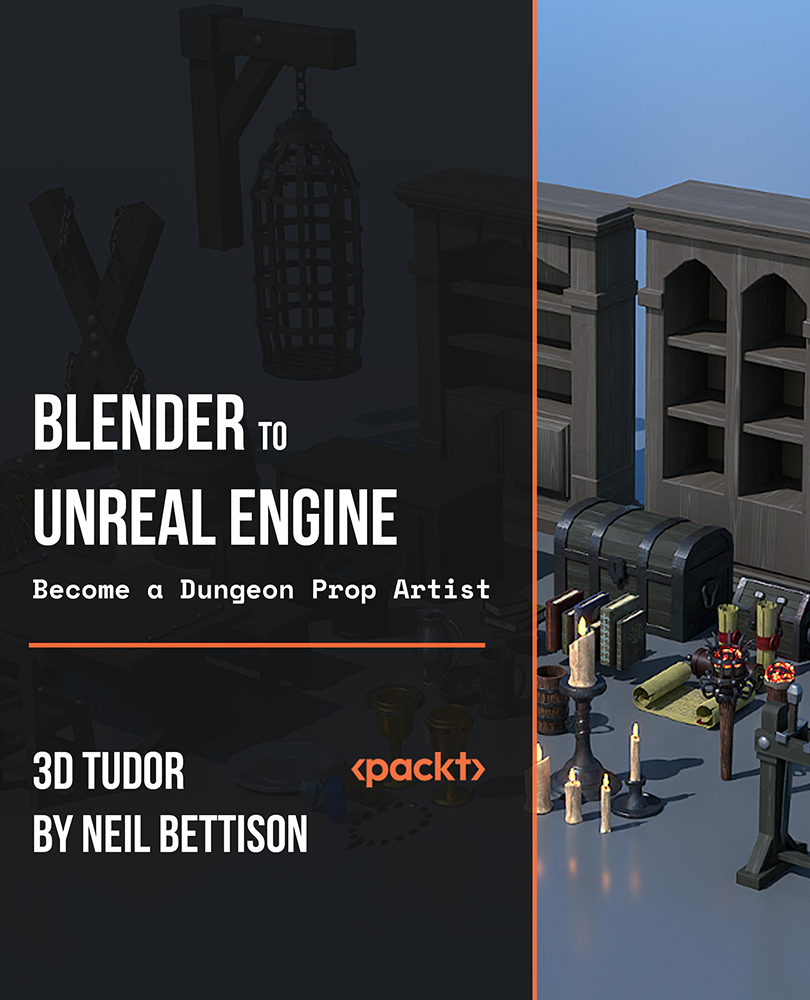
Building Medieval Worlds - Unreal Engine 5 Modular Kitbash
By Packt
Unlock the power of modular kitbashing and bring your medieval fantasy world to life with UE5. Learn unique techniques for stylized structures, functional water systems, open-world landscapes, custom prop collections, large-scale structures, and more. Build a stunning environment that blurs the line between reality and imagination using 250 modular assets.
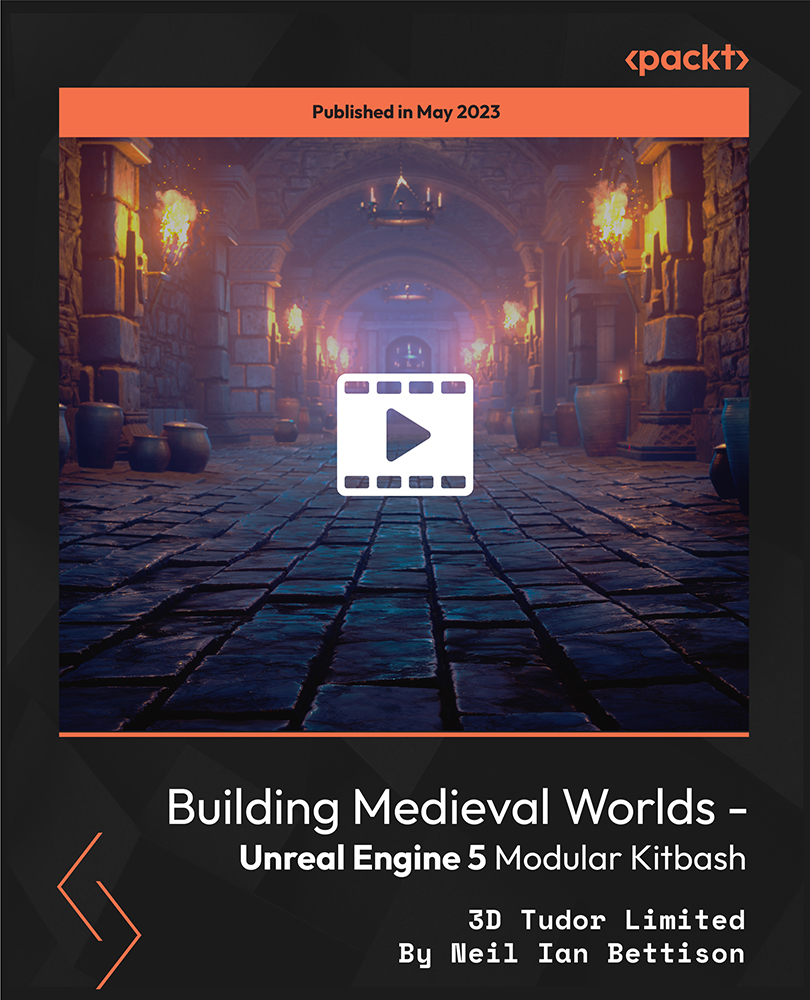
Can You See It? Video Series One - Preschool Learning
By Music Audio Stories
Preschool Homeschool Online Learning

Introduction to Website Development Technologies
By Packt
This comprehensive, hands-on course empowers beginners with essential web development skills. From HTML, CSS, and JavaScript to GitHub and Bootstrap, master the tools of the trade. Learn to build, style, and deploy websites effortlessly. No prior knowledge of programming or web development is needed.
