- Professional Development
- Medicine & Nursing
- Arts & Crafts
- Health & Wellbeing
- Personal Development
6597 Writing courses
Master Business Networking in Just 1 Day - Join our Workshop in Bangor
By Mangates
Business Networking 1 Day Training in Bangor

Complete C# programming training course description This training course teaches developers the programming skills that are required for developers to create Windows applications using the C# language. Students review the basics of C# program structure, language syntax, and implementation details, and then consolidate their knowledge throughout the week as they build an application that incorporates several features of the .NET Framework. What will you learn Use the syntax and features of C#. Create and call methods, catch and handle exceptions, and describe the monitoring requirements of large-scale applications. Implement a typical desktop application. Create class, define and implement interfaces, and create and generic collections. Read and write data to/from files. Build a GUI using XAML. Complete C# programming training course details Who will benefit: Programmers wishing to learn C#. Prerequisites: Developers attending this course should already have gained some limited experience using C# to complete basic programming tasks. Duration 5 days Complete C# programming training course contents Review of C# Syntax Overview of Writing Applications using C#, Datatypes, Operators, and Expressions. C# Programming Language Constructs. Hands on Developing the Class Enrolment Application. Methods, exceptions and monitoring apps Creating and Invoking Methods. Creating Overloaded Methods and Using Optional and Output Parameters. Handling Exceptions. Monitoring Applications. Hands on Extending the Class Enrolment Application Functionality. Developing a graphical application Implementing Structs and Enums. Organizing Data into Collections. Handling Events. Hands on Writing the Grades Prototype Application. Classes and Type-safe collections Creating Classes. Defining and Implementing Interfaces. Implementing Type-safe Collections. Hands on Adding Data Validation and Type-safety to the Grades Application. Class hierarchy using Inheritance Class hierarchies. Extending .NET framework classes. Creating generic types. Hands on Refactoring common functionality into the User Class. Reading and writing local data Reading and Writing Files. Serializing and Deserializing Data. Performing I/O Using Streams. Hands on Generating the Grades Report. Accessing a Database Creating and using entity data models. Querying and updating data by using LINQ. Hands on Retrieving and modifying grade data. Accessing remote data Accessing data across the web and in the cloud. Hands on Modifying grade data in the Cloud. Designing the UI for a graphical applicatione Using XAML to design a User Interface. Binding controls to data. Styling a UI. Hands on Customizing Student Photographs and Styling the Application. Improving performance and responsiveness Implementing Multitasking by using tasks and Lambda Expressions. Performing operations asynchronously. Synchronizing concurrent data access. Hands on Improving the responsiveness and performance of the application. Integrating with unmanaged code Creating and using dynamic objects. Managing the Lifetime of objects and controlling unmanaged resources. Hands on Upgrading the grades report. Creating reusable types and assemblies Examining Object Metadata. Creating and Using Custom Attributes. Generating Managed Code. Versioning, Signing and Deploying Assemblies. Hands on Specifying the Data to Include in the Grades Report. Encrypting and Decrypting Data Implementing Symmetric Encryption. Implementing Asymmetric Encryption. Hands on Encrypting and Decrypting Grades Reports.

Accredited Diploma in Freelancing
By iStudy UK
Learn how to develop your writing abilities with John academy's Freelance Diploma Program. You will learn how to write marketable material and take the first steps toward working in the freelance writing industry. With this diploma, you can train at home and at a pace that's perfect for you, and you can complete this program in no time! You'll learn all about the business of writing, how to reference resources, the techniques and structural distinctions between fiction and nonfiction, the process for presenting manuscripts, what is involved in working with agents and editors, and how to use the Writer's Market. Course Highlights Accredited Diploma in Freelancing is an award winning and the best selling course that has been given the CPD Certification & IAO accreditation. It is the most suitable course anyone looking to work in this or relevant sector. It is considered one of the perfect courses in the UK that can help students/learners to get familiar with the topic and gain necessary skills to perform well in this field. We have packed Accredited Diploma in Freelancing into 10 modules for teaching you everything you need to become successful in this profession. To provide you ease of access, this course is designed for both part-time and full-time students. You can become accredited in just 4 hours, 40 minutes and it is also possible to study at your own pace. We have experienced tutors who will help you throughout the comprehensive syllabus of this course and answer all your queries through email. For further clarification, you will be able to recognize your qualification by checking the validity from our dedicated website. Why You Should Choose Accredited Diploma in Freelancing Lifetime access to the course No hidden fees or exam charges CPD Accredited certification on successful completion Full Tutor support on weekdays (Monday - Friday) Efficient exam system, assessment and instant results Download Printable PDF certificate immediately after completion Obtain the original print copy of your certificate, dispatch the next working day for as little as £9. Improve your chance of gaining professional skills and better earning potential. Who is this Course for? Accredited Diploma in Freelancing is CPD certified and IAO accredited. This makes it perfect for anyone trying to learn potential professional skills. As there is no experience and qualification required for this course, it is available for all students from any academic backgrounds. Requirements Our Accredited Diploma in Freelancing is fully compatible with any kind of device. Whether you are using Windows computer, Mac, smartphones or tablets, you will get the same experience while learning. Besides that, you will be able to access the course with any kind of internet connection from anywhere at any time without any kind of limitation. Career Path You will be ready to enter the relevant job market after completing this course. You will be able to gain necessary knowledge and skills required to succeed in this sector. All our Diplomas' are CPD and IAO accredited so you will be able to stand out in the crowd by adding our qualifications to your CV and Resume. Overview 00:15:00 Setting Up Shop 00:15:00 Getting Started 00:30:00 Finding and Securing Work 00:30:00 Avoiding Freelance Scams 00:30:00 Building Your Client List 00:30:00 Defining Price Structure 00:30:00 Winning the Bidding War 00:30:00 Putting It All Together 00:15:00 Conclusion 00:15:00 Mock Exam Mock Exam- Accredited Diploma in Freelancing 00:20:00 Final Exam Final Exam- Accredited Diploma in Freelancing 00:20:00

If you're a budding writer with a passion for storytelling, then you won't want to miss out on "From Idea to Final Draft: The Screenwriting Process." This course will take you on a journey through every stage of the screenwriting process, from developing your initial idea to marketing your final draft. By enrolling in this comprehensive course, you'll gain a deep understanding of the essential elements of successful screenwriting. You'll learn how to create compelling characters, develop engaging dialogue, and structure a powerful plot. You'll also explore different genres and discover how to create effective synopses and outlines. As we all know, UK is home to a thriving film industry, and there's never been a better time to get involved. By mastering the screenwriting process, you'll be able to make your mark on this exciting industry and bring your stories to life on the big screen. Don't miss out on this opportunity to take your screenwriting skills to the next level. Enrol in "From Idea to Final Draft: The Screenwriting Process" today and start your journey towards becoming a successful screenwriter in the UK. Learning Outcomes: Develop effective screenwriting techniques, including character development, plot structuring, and dialogue writing. Understand the different genres of screenwriting and how to use them to create compelling stories. Create synopses, outlines, and treatments to develop your story before writing your final draft. Master the art of drafting, revising, and polishing your script. Understand the business side of screenwriting, including marketing and pitching your script to industry professionals. Gain insight into the British film industry and the role of screenwriters within it. Why Prefer this From Idea to Final Draft: The Screenwriting Process Course? Opportunity to earn a certificate accredited by CPD QS after completing this From Idea to Final Draft: The Screenwriting Process course Get a free student ID card! (£10 postal charge will be applicable for international delivery). Innovative and engaging content. Free assessments. 24/7 tutor support In "From Idea to Final Draft: The Screenwriting Process," you'll dive deep into the art and science of screenwriting. The course covers a specific aspect of the screenwriting process, from idea generation to marketing your final draft. You'll learn about different genres of screenwriting, character development, plot structuring, and dialogue writing. You'll also develop skills in drafting, revising, and polishing your script, as well as creating synopses, outlines, and treatments to develop your story before you write your final draft. Finally, you'll gain insight into the business side of screenwriting, including marketing and pitching your script to industry professionals. Certification Upon successful completion of the Copywriting course, learners can obtain a certificate as proof of their achievement. The following certificate options are available: PDF Certificate: A digital version of the certificate will be emailed to the learner upon request for only £10. Printed Hardcopy Certificate - UK Delivery: For learners within the United Kingdom, a high-quality printed hardcopy of the certificate can be delivered to your postal address for only £29. Printed Hardcopy Certificate - International Delivery: For learners residing outside the UK, a high-quality printed hardcopy of the certificate can be delivered to your international postal address for only £39. CPD 10 CPD hours / points Accredited by CPD Quality Standards Who is this course for? Aspiring screenwriters looking to master the craft and develop their skills Writers with some experience in other forms of writing looking to transition into screenwriting Film enthusiasts interested in learning more about the screenwriting process Professionals in the film industry looking to enhance their screenwriting skills Anyone looking to explore the world of screenwriting and learn more about the British film industry Requirements You will not need any prior background or expertise. All you need to take this From Idea to Final Draft: The Screenwriting Process is - A smart device. A secure internet connection. Being over the age of 16. And a strong drive for learning and literacy. Career path Screenwriter: £20,000-£100,000 per year Script Editor: £20,000-£50,000 per year Storyboard Artist: £25,000-£50,000 per year Film Producer: £25,000-£80,000 per year Film Director: £30,000-£100,000 per year

Creative Writing: Si- Fi Fiction for 7-8 year olds
By Creative Writing with Hannah
This is a 4-day course where students will be exploring sci-fi stories. 🚀 👽 The children will be analysing engaging sci-fi stories and discussing characters, settings and plots. 👽 Students will also create their own imaginative sci-fi settings, and design their own alien! It will be a fantastic opportunity for children to build their confidence and skills in writing, all while having fun! Please note: this course is for 4 days and will take place on the following days: Saturday 21st December at 10am UK / 2pm UAE/ 6pm HK Monday 23rd December at 12pm UK / 4pm UAE/ 8pm HK Tuesday 24th December at 11am UK / 3pm UAE/ 7pm HK Friday 27th December at 10am UK / 2pm UAE/6pm HK If you cannot attend a lesson for any reason, Mollie will record it and send you a link to watch the session via the Zoom cloud.
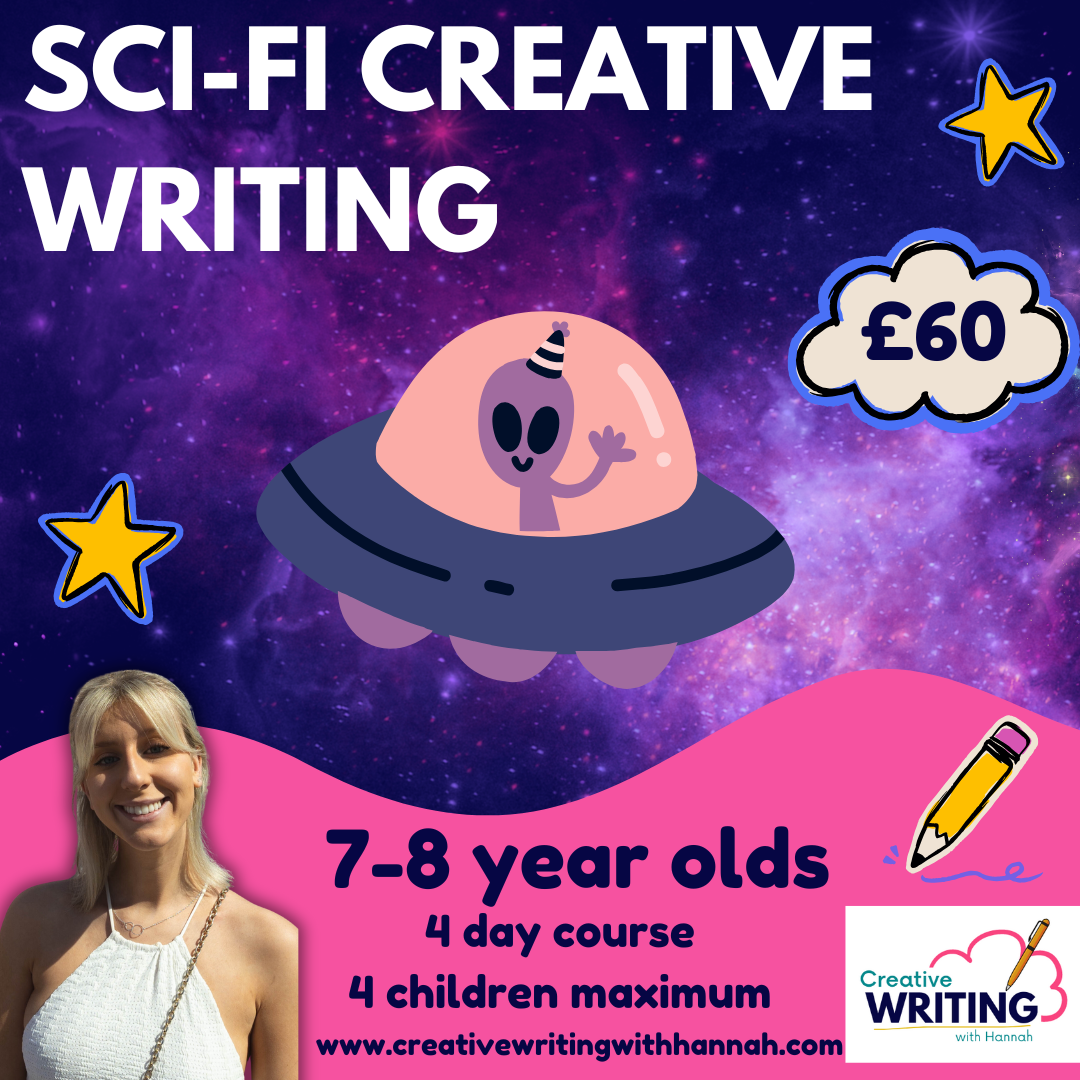
Deal Price is Active! Save Now- £403! The offer Ends Soon; Hurry Up!! Do you want to see your characters become real, your stories getting their own life? If your answer is 'yes,' then playwriting or screenwriting is the perfect career path for you. It will allow you to use your imagination and showcase your stores to the world. But before you start, master the art first. The Playwriting and Screenwriting course will show you the way. It will elevate your skills and help you express your talents. In this ultimate online training, you will grasp the ins and outs of screenwriting. Here, you will learn how to generate ideas and motivations. The course will teach you the process of developing the plot and characters. In addition, you will become skilled in structuring and formatting the stores. Furthermore, this course will allow you to enhance your understanding of different genres. The course will also deliver effective techniques for troubleshooting. By the end of the course, you will be able to take your playwriting skills to the next level. Enrol today and start learning! After this course, you will be able to: Learn the strategies for conducting research for your writings Enrich your knowledge and understanding of different genres Pick up the skills required for character and plot development Know the process of formatting and structuring the story Expand your knowledge of the greatest British screenwriters Experts created the course to provide a rich and in-depth training experience for all students who enrol in it. Enrol in the course right now and you'll have immediate access to all of the course materials. Then, from any internet-enabled device, access the course materials and learn when it's convenient for you. Start your learning journey straight away with this course and take a step toward a brighter future! Why Prefer this Course? Opportunity to earn a certificate accredited by CPD after completing this course Student ID card with amazing discounts - completely for FREE! (£10 postal charges will be applicable for international delivery) Standards-aligned lesson planning Innovative and engaging content and activities Assessments that measure higher-level thinking and skills Complete the program in your own time, at your own pace Each of our students gets full 24/7 tutor support *** Course Curriculum *** Here is the curriculum breakdown of the course: Playwriting and Screenwriting Course Module 1: Introduction to Screenwriting Module 2: Motivation & Ideas Module 3: Research & Development Module 4: Genre Module 5: Story & Plot Module 6: Character & Dialogue Module 7: Structure & Format Module 8: Synopses, Outlines & Treatments Module 9: Drafts Module 10: Marketing Module 11: Troubleshooting Module 12: Glossary Module 13: Screenwriting and British Film Industry Module 14: Agreements Module 15: How Much Do UK Screenwriters Earn? Module 16: Greatest British Screenwriters of All Time Assessment Process Once you have completed all the modules in the course, you can assess your skills and knowledge with an optional assignment. Our expert trainers will assess your assignment and give you feedback afterwards. Show off Your New Skills with a Certificate of Completion The learners have to complete the assessment of this course to achieve the CPD accredited certificate. Digital certificates can be ordered for only £10. The learner can purchase printed hard copies inside the UK for £29, and international students can purchase printed hard copies for £39. CPD 10 CPD hours / points Accredited by CPD Quality Standards Who is this course for? Aspiring writers looking to explore the world of playwriting and screenwriting. Creative individuals who want to enhance their writing skills and gain knowledge in writing for the stage and screen. Scriptwriters looking to improve their writing techniques, structure, and storytelling abilities. Drama teachers and educators who are interested in teaching playwriting and screenwriting to their students. Actors who wish to expand their understanding of the creative process and the writing of scripts for the stage or screen. Anyone with a passion for writing and storytelling who wishes to turn their passion into a career or a side hustle. Requirements The Playwriting and Screenwriting program does not require any prior knowledge; everyone may participate! This Playwriting and Screenwriting course is open to anyone interested in learning from anywhere in the world. Every student must be over the age of 16 and have a passion for learning and literacy. This 100% online course can be accessed from any internet-connected device, such as a computer, tablet, or smartphone. This course allows you to study at your speed and grow a quality skillset. Career path Play Writer (Average salary range, £48k per year) Scriptwriter (Average salary range, £46k per year) Screenwriter (Average salary range, £33k per year) Script Editor (Average salary range, £37k per year)

Advanced Python training course description This course caters to network engineers aiming to enhance both their Python proficiency and network automation skills. Delving deeper into key areas such as netmiko, Nornir, and ncclient, we also focus on automating network testing and validation. Participants gain greater confidence working with Python functions, classes, objects, and error handling. The course additionally introduces more libraries like Scrapli, TTP, pyATS, Genie, pybatfish, and Suzieq, which cover parsing strategies, automation testing, validation, network analysis, observability, and telemetry. The curriculum also encompasses concurrency techniques. What will you learn Write Python modules and functions. Evaluate techniques to parse unstructured data. Use NETCONF filters. Handle Python errors effectively (try, assertâ¦). Use postman. Automate testing and validation of the network. Use scrapli, Genie, batfish and Suzieq. Advanced Python training course details Who will benefit: Network engineers. Prerequisites: Python for network engineers Duration 5 days Advanced Python training course contents Review CLI, NETCONF, RESTCONF, structured versus unstructured data, gNMI and when to use which. PEP 8. Naming conventions. Packages, modules, Classes and methods. The scrapli library. Netmiko versus scrapli. Hands on: scrapli, Dictionaries versus Regular Expressions. Modules and Functions Writing your own modules, containers versus packages, virtual environments. Best practices, calling functions, writing your own functions. Parameters, arguments. Named arguments, dictionaries as arguments. Builtins. Docstrings. Main. __name__, __main__ . Program arguments. Hands on: Getting interfaces, showing interface status using Netmiko and functions. Using dictionaries as arguments. Writing your own modules. Parsing strategies Turning unstructured data into structured data. textfsm, PyATS Genie parser, NAPALM getters, Template Text Parser. Hands on: Genie parser, TTP. Accessing structured data with lists and dictionaries. Classes, objects and Python Python classes in Genie, PyEZ and others . Hands on: studying network automation classes, objects, methods and attributes. Configuration management - more nornir, ncclient, requests Nornir tasks. Nornir results, Nornir functions, Nornir plugins. Nornir processors. YANG, YANG models, pyang. NETCONF hello. Capabilities. Schemas. Filters. Subtrees. XPATH. Exploring available YANG data models. NETCONF and network wide transactions. Asserting NETCONF capabilities. Configuration types. Locking configurations, commits. NETCONF data stores. Netconf-console. RESTCONF differences from NETCONF. URI construction. Postman. More XML and JSON. Git and configuration versions. Hands on: Nornir and Jinja2. Exploring available models, NETCONF filters. Using postman. Python error handling and debugging Context handlers, try, assert, logging, pdb, pytest, unit testing, chatgpt. Hands on: Writing code with each of the error handling methods, investigating what happens on an error. Use chatgpt to debug your code. Python Automation Testing Testing and validation. pyATS, Genie. Testbed file. Genie parse, genie learn, genie diff. Genie conf, Genie ops, Genie SDK, Genie harness. Xpresso. Hands on: Using Genie for state comparisons of the network. Network analysis Batfish, pybatfish, configuration analysis, analysing routing, analysing ACLs. Pandas. Pandas dataframe. Filtering and selecting values of interest. Hands on: Use Batfish to analyse network snapshots, find network adjacencies, flow path analysis. Network observability Suzieq, using docker, using as a package. Sqpoller, suzieq-gui, suzieq-cli, sq-rest-server. Namespaces and seeing devices, network state and Asserts. Time based analysis, snapshots and changes. Hands on: Suzieq: Gathering data from the network, analysing data from the network. Network state assertion. Telemetry gRPC, gNMI. CAP, GET, SET. Subscriptions. Model Driven telemetry. Hands on: Analysing telemetry data with Python. Concurrency asyncio, threads, processes. Nornir concurrency. Scrapli and netmiko concurrency. Hands on: Multiple SSH connections to devices at same time. Scarpli asyncio.

Dive deep into the cinematic world of storytelling with 'Screenwriting for Beginners: Crafting Film and TV Scripts'. Whether you've dreamt of the silver screen's allure or the intimate pull of TV drama, this course illuminates the path. Discover the core elements that breathe life into stories, from initial conception to final edits. Dive into the mechanics of structure, unravel the secrets of screenplay building, and master the art of adapting research into riveting tales. By the end, you'll grasp not just the craft, but also the business intricacies that turn words into watchable wonders. Learning Outcomes Understand the foundational principles and concepts of screenwriting. Develop storylines with a structured and impactful narrative. Create compelling screenplays by integrating research and source material. Differentiate writing styles for varied mediums and formats. Apply techniques for refining scripts and navigating the screenwriting industry. Why buy this Screenwriting for Beginners: Crafting Film and TV Scripts? Unlimited access to the course for a lifetime. Opportunity to earn a certificate accredited by the CPD Quality Standards and CIQ after completing this course. Structured lesson planning in line with industry standards. Immerse yourself in innovative and captivating course materials and activities. Assessments designed to evaluate advanced cognitive abilities and skill proficiency. Flexibility to complete the Course at your own pace, on your own schedule. Receive full tutor support throughout the week, from Monday to Friday, to enhance your learning experience. Unlock career resources for CV improvement, interview readiness, and job success. Who is this Screenwriting for Beginners: Crafting Film and TV Scripts for? Aspiring screenwriters keen to embark on their cinematic journey. Writers from other genres looking to transition into screenwriting. Film enthusiasts wanting a deeper understanding of story creation. Individuals keen on exploring writing for varied broadcast mediums. Those intrigued by the business dynamics of the entertainment industry. Career path Screenwriter - £25,000 to £60,000 Script Editor - £30,000 to £55,000 Story Researcher - £24,000 to £40,000 TV Writer - £28,000 to £65,000 Film Critic - £20,000 to £50,000 Development Executive - £35,000 to £70,000 Prerequisites This Screenwriting for Beginners: Crafting Film and TV Scripts does not require you to have any prior qualifications or experience. You can just enrol and start learning.This Screenwriting for Beginners: Crafting Film and TV Scripts was made by professionals and it is compatible with all PC's, Mac's, tablets and smartphones. You will be able to access the course from anywhere at any time as long as you have a good enough internet connection. Certification After studying the course materials, there will be a written assignment test which you can take at the end of the course. After successfully passing the test you will be able to claim the pdf certificate for £4.99 Original Hard Copy certificates need to be ordered at an additional cost of £8. Course Curriculum Module 01: Introduction to Screenwriting Introduction to Screenwriting 00:21:00 Module 02: Story Development and Structure Story Development and Structure 00:27:00 Module 03: Building Blocks of a Screenplay Building Blocks of a Screenplay 00:29:00 Module 04: The Screenwriting Process The Screenwriting Process 00:17:00 Module 05: Adapting Source Material and Research Adapting Source Material and Research 00:20:00 Module 06: Writing for Different Mediums and Formats Writing for Different Mediums and Formats 00:24:00 Module 07: Editing, Refining and Rewriting Editing, Refining and Rewriting 00:22:00 Module 08: The Business of Screenwriting The Business of Screenwriting 00:28:00

Business Writing Skill: Business Writing Skill Online Despite the fact that Business Writing Skill: Business Writing Skill is an essential component of communication, most people find it challenging. As more people communicate via email and text messaging, writing and communication skills have deteriorated. You will gain a thorough understanding of typical spelling and grammar errors in business writing through this Business Writing Skill: Business Writing Skill course on business writing. With an online-capable device, you can access our Business Writing Skill: Business Writing Skill course from any location and study at a pace that works for you. With this Business Writing Skill course, you can stand out from the competition and prepare for the job you want. Enrol in this Business Writing Skill: Business Writing Skill today and start learning! Main Course: Business Writing Skill Free Courses Course 01: Level 5 Report Writing Course 02: Minute Taking [ Note: Free PDF certificate as soon as completing the Business Writing Skill: Business Writing Skill course] Business Writing Skill: Business Writing Skill Online This Business Writing Skill: Business Writing Skill course consists of 11 modules. Assessment Method of Business Writing Skill: Business Writing Skill Course After completing Business Writing Skill: Business Writing Skill Course, you will get quizzes to assess your learning. You will do the later modules upon getting 60% marks on the quiz test. Apart from this, you do not need to sit for any other assessments. Certification of Business Writing Skill: Business Writing Skill Course After completing the Business Writing Skill: Business Writing Skill Course, you can instantly download your certificate for FREE. The hard copy of the certification will also be delivered to your doorstep via post, which will cost £13.99. Who is this course for? Business Writing Skill: Business Writing Skill Online This Business Writing Skill: Business Writing Skill course is designed for anyone who is passionate and ambitious about Business Writing. Requirements Business Writing Skill: Business Writing Skill Online To enrol in this Business Writing Skill: Business Writing Skill Course, students must fulfil the following requirements: Good Command over English language is mandatory to enrol in our Business Writing Skill: Business Writing Skill Course. Be energetic and self-motivated to complete our Business Writing Skill: Business Writing Skill Course. Basic computer Skill is required to complete our Business Writing Skill: Business Writing Skill Course. If you want to enrol in our Business Writing Skill: Business Writing Skill Course, you must be at least 15 years old. Career path Business Writing Skill: Business Writing Skill Online

Search By Location
- Writing Courses in London
- Writing Courses in Birmingham
- Writing Courses in Glasgow
- Writing Courses in Liverpool
- Writing Courses in Bristol
- Writing Courses in Manchester
- Writing Courses in Sheffield
- Writing Courses in Leeds
- Writing Courses in Edinburgh
- Writing Courses in Leicester
- Writing Courses in Coventry
- Writing Courses in Bradford
- Writing Courses in Cardiff
- Writing Courses in Belfast
- Writing Courses in Nottingham
