- Professional Development
- Medicine & Nursing
- Arts & Crafts
- Health & Wellbeing
- Personal Development
3198 Wrap courses
Description: Whether you are a professional, an employee in a company or hard working student or business owner this course is designed for all those who wish to develop their skills and abilities using Microsoft Outlook 365. This online course will allow you to learn advanced Microsoft Outlook techniques, which will gear you to a good fresh start. It will also help you will experience the design to provide you documents and emails to look exactly like they would when printed. In this course you will learn the necessary skills, knowledge and information of Microsoft Outlook 365. Who is this course for? This course is perfect for individuals who are willing to develop their skills of using Microsoft Outlook 365. New users and beginners can benefit from this course. Entry Requirement: This course is available to all learners, of all academic backgrounds. Learners should be aged 16 or over to undertake the qualification. Good understanding of English language, numeracy and ICT are required to attend this course. Assessment: At the end of the course, you will be required to sit an online multiple-choice test. Your test will be assessed automatically and immediately so that you will instantly know whether you have been successful. Before sitting for your final exam, you will have the opportunity to test your proficiency with a mock exam. Certification: After you have successfully passed the test, you will be able to obtain an Accredited Certificate of Achievement. You can however also obtain a Course Completion Certificate following the course completion without sitting for the test. Certificates can be obtained either in hard copy at the cost of £39 or in PDF format at the cost of £24. PDF certificate's turnaround time is 24 hours, and for the hardcopy certificate, it is 3-9 working days. Why choose us? Affordable, engaging & high-quality e-learning study materials; Tutorial videos/materials from the industry leading experts; Study in a user-friendly, advanced online learning platform; Efficient exam systems for the assessment and instant result; The UK & internationally recognized accredited qualification; Access to course content on mobile, tablet or desktop from anywhere anytime; The benefit of career advancement opportunities; 24/7 student support via email. Career path: The Microsoft Outlook 365 for Beginners will be very beneficial and helpful, especially to the following professionals: Administrative Assistant. PA. Secretary. Administrator. Office Manager. Microsoft Outlook 365 for Beginners Module One - Getting Started 01:00:00 Module Two - Welcome to Office 365 Web Apps 01:00:00 Module Three - Working with Your Inbox (I) 01:00:00 Module Four - Working with Your Inbox (II) 01:00:00 Module Five - Creating a New E-Mail 01:00:00 Module Six - Managing E-Mail Messages 01:00:00 Module Seven - Using Outlook's Organizational Tools 01:00:00 Module Eight - Outlook Options 01:00:00 Module Nine - An Introduction to the Calendar 01:00:00 Module Ten - An Introduction to Contacts 01:00:00 Module Eleven - An Introduction to Tasks 01:00:00 Module Twelve - Wrapping Up 00:30:00 Activities Activities-Microsoft Outlook 365 for Beginners 00:00:00 Mock Exam Mock Exam- Microsoft Outlook 365 for Beginners 00:20:00 Final Exam Final Exam- Microsoft Outlook 365 for Beginners 00:20:00 Certificate and Transcript Order Your Certificates and Transcripts 00:00:00
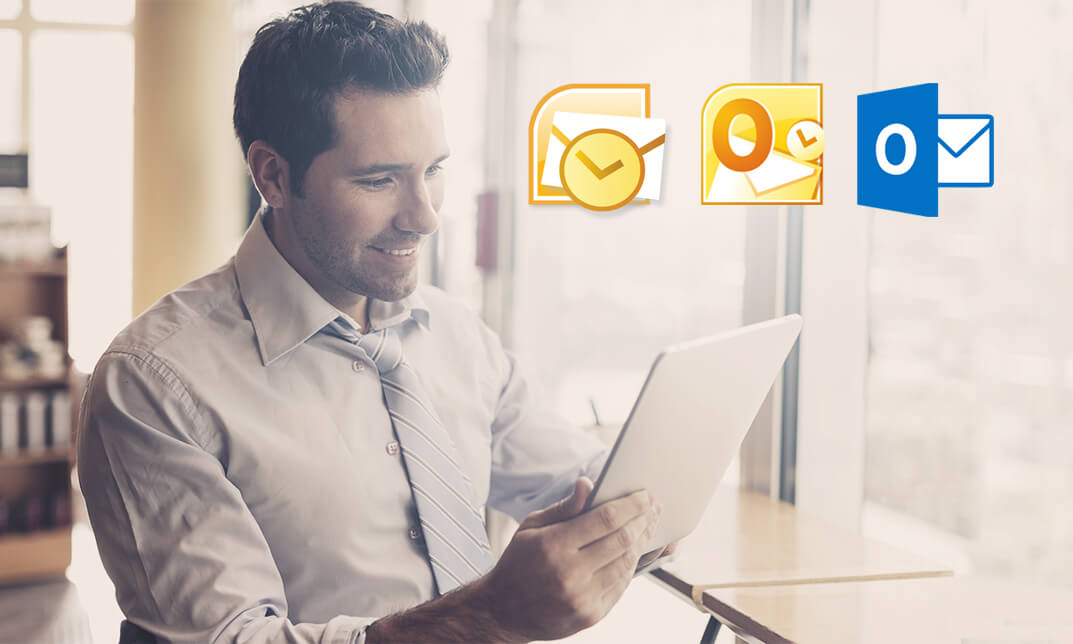
Reading, Language Intervention for children with Down syndrome The RLI programme detailed in a teacher’s handbook and DVD developed and produced by Down Syndrome Education International, provides a systematic structured approach via daily activities that can be finely adapted to each child. The training days will cover the theory behind the programme, how to assess a child to find a starting point, how to monitor and record progress and how to deliver the daily intervention with examples from, and reference to, the teacher’s handbook and DVD (now a digital resource).
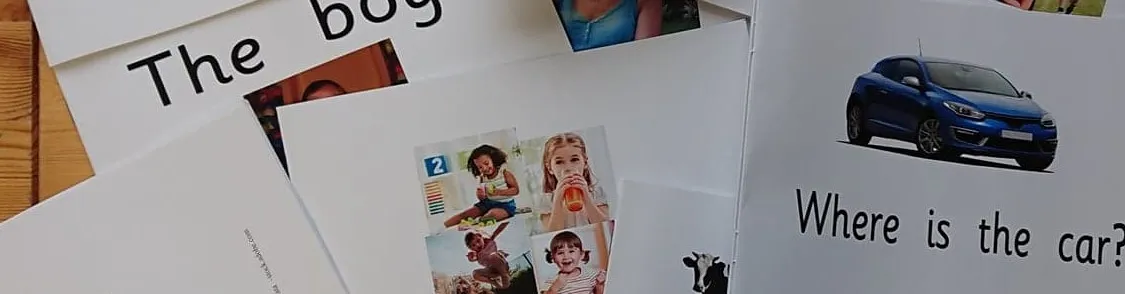
Description: Blogging in WordPress has been present for a long time. Many bloggers have been blogging through this platform which means bloggers have a lot of competition regarding readers and viewers. If you are someone who works to promote WordPress blogs, it is important for you to know how to optimize WordPress to gain optimum reach of your audience. You would want to maximize the potentials of your blog through your viewers. To be able to do so, you need to learn both WordPress basics and WordPress Optimisation. In this course you will learn the necessary skills, knowledge and information of WordPress blogging. Who is the course for? Employees of the business industry and other businessmen who want to learn the ways to become a successful internet blog owner through effective optimization Individuals who have an interest in creating their blog in WordPress and be able to know the page rank basics concept and its importance Entry Requirement: This course is available to all learners, of all academic backgrounds. Learners should be aged 16 or over to undertake the qualification. Good understanding of English language, numeracy and ICT are required to attend this course. Assessment: At the end of the course, you will be required to sit an online multiple-choice test. Your test will be assessed automatically and immediately so that you will instantly know whether you have been successful. Before sitting for your final exam, you will have the opportunity to test your proficiency with a mock exam. Certification: After you have successfully passed the test, you will be able to obtain an Accredited Certificate of Achievement. You can however also obtain a Course Completion Certificate following the course completion without sitting for the test. Certificates can be obtained either in hard copy at the cost of £39 or in PDF format at the cost of £24. PDF certificate's turnaround time is 24 hours, and for the hardcopy certificate, it is 3-9 working days. Why choose us? Affordable, engaging & high-quality e-learning study materials; Tutorial videos/materials from the industry leading experts; Study in a user-friendly, advanced online learning platform; Efficient exam systems for the assessment and instant result; The UK & internationally recognized accredited qualification; Access to course content on mobile, tablet or desktop from anywhere anytime; The benefit of career advancement opportunities; 24/7 student support via email. Career Path: The Advanced Diploma in WordPress Blogging will be very beneficial to possess and very helpful, especially to: Blogger Content Writer Marketing and Promotions Specialist Marketing Manager Sales Manager Sales and Promotions Specialist Site Developer. Wordpress Blogging WordPress basics 00:15:00 WordPress Blogging 01:00:00 Why WordPress instead of Blogger? 00:15:00 Features and Benefits of WordPress 00:30:00 How to install a WordPress blog 00:30:00 WordPress Templates & Themes 00:30:00 Free WordPress Template & Theme Resources 00:15:00 WordPress Plugin Basics 00:30:00 How to Install Plugins 00:15:00 Conclusion 00:15:00 Optimizing Wordpress What Is Pagerank 00:30:00 The Difference Between Articles And Blog Posts 00:30:00 About Of Backlinks 01:00:00 About Of Directories 00:30:00 The Difference Between Social Media And Site Maps 00:30:00 The Downfall Of Not Using The Tools Available 00:15:00 Wrapping Up 00:15:00 Mock Exam Mock Exam- Advanced Diploma in WordPress Blogging 00:30:00 Final Exam Final Exam- Advanced Diploma in WordPress Blogging 00:30:00 Certificate and Transcript Order Your Certificates and Transcripts 00:00:00

This course is delivered over two 2 hour sessions. The first session covers why we use signing with children with Down syndrome and the signs for manners, animals, food, family and other people, and the alphabet. The second session covers signs for the home, school day, colours, descriptions, time/days, questions and connective/link words. Followed by a discussion on how behaviour can be addressed through introducing signing.
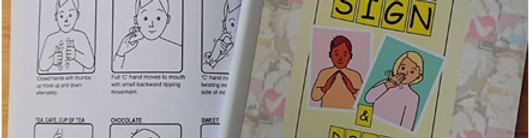
Description: Emotional intelligence is known as the capacity to know, control, and express your own emotions. This capacity will help you handle interpersonal relationships with empathy. To become an expert in emotional intelligence mindfulness and empathy, you need skills in understanding and interpreting human emotions. This course will help you understand emotional intelligence and mindfulness. This will benefit anyone who wants to have a career in mental health who is interested in learning the important mindfulness skills. Who is the course for? Professionals and experts in human emotional capacity and developmental skills. People who have an interest in learning about emotional intelligence and mindfulness. Entry Requirement: This course is available to all learners, of all academic backgrounds. Learners should be aged 16 or over to undertake the qualification. Good understanding of English language, numeracy and ICT are required to attend this course. Assessment: At the end of the course, you will be required to sit an online multiple-choice test. Your test will be assessed automatically and immediately so that you will instantly know whether you have been successful. Before sitting for your final exam, you will have the opportunity to test your proficiency with a mock exam. Certification: After you have successfully passed the test, you will be able to obtain an Accredited Certificate of Achievement. You can however also obtain a Course Completion Certificate following the course completion without sitting for the test. Certificates can be obtained either in hardcopy at the cost of £39 or in PDF format at the cost of £24. PDF certificate's turnaround time is 24 hours, and for the hardcopy certificate, it is 3-9 working days. Why choose us? Affordable, engaging & high-quality e-learning study materials; Tutorial videos/materials from the industry leading experts; Study in a user-friendly, advanced online learning platform; Efficient exam systems for the assessment and instant result; The UK & internationally recognized accredited qualification; Access to course content on mobile, tablet or desktop from anywhere anytime; The benefit of career advancement opportunities; 24/7 student support via email. Career Path: The Advanced Diploma in Emotional Intelligence and Mindfulness course is a useful qualification to possess, and would be beneficial for the following careers: Counsellor Human Development Specialist Life Coach and Mentor Mental Health Professional Social Worker. Basics of Emotional Intelligence Definition Of Emotional Intelligence 00:30:00 The Emotional Mind 00:30:00 The Methods Of Increase Your Emotional Intelligence (EI) & IQ 00:15:00 How To Increase Self-Awareness 00:30:00 10 Exercises to Strengthen Your Team's EI 00:30:00 Conclusion 00:15:00 Emotional Intelligence History of Emotional Intelligence 00:15:00 Emotional Intelligence Defined 00:15:00 EI Blueprint 00:15:00 Optimism 00:30:00 Validating Emotions in Others 00:15:00 Understanding Emotions 00:30:00 Setting Your Personal Vision 00:15:00 Emotional Intelligence and Mindfulness Module One - Getting Started 01:00:00 Module Two - What is Emotional Intelligence 01:00:00 Module Three - Skills in Emotional Intelligence 01:00:00 Module Four - Verbal Communication Skills 01:00:00 Module Five - Non-Verbal Communication Skills 01:00:00 Module Six - Social Management and Responsibility 01:00:00 Module Seven - Tools to Regulate Your Emotions 01:00:00 Module Eight - Gaining Control 01:00:00 Module Nine - Business Practices (I) 01:00:00 Module Ten - Business Practices (II) 01:00:00 Module Eleven - Making an Impact 02:00:00 Module Twelve - Wrapping Up 01:00:00 Emotional Intelligence, Mindfulness and Empathy Training- Activities 00:00:00 Mock Exam Mock Exam- Advanced Diploma in Emotional Intelligence and Mindfulness 00:30:00 Final Exam Final Exam- Advanced Diploma in Emotional Intelligence and Mindfulness 00:30:00 Order Your Certificates and Transcripts Order Your Certificates and Transcripts 00:00:00

Description: Business etiquette is the set of appropriate manners practised by professionals in the business industry. Since business etiquette plays a significant role in business, you should keep in mind that the success will depend on the relationship of co-workers, clients, suppliers, investors, and other people involved. Following business etiquette will help professionals to create a healthy relationship with each other. So whether you are a business owner or a new employee, it is important for you to follow proper business etiquette. If you are interested in learning more about business manners, then register now and start your professional career through learning business etiquette. Who is the course for? Businessmen, Entrepreneur, and Professionals who are in the Business Industry. People who have an interest in learning about business etiquette. Entry Requirement: This course is available to all learners, of all academic backgrounds. Learners should be aged 16 or over to undertake the qualification. Good understanding of English language, numeracy and ICT are required to attend this course. Assessment: At the end of the course, you will be required to sit an online multiple-choice test. Your test will be assessed automatically and immediately so that you will instantly know whether you have been successful. Before sitting for your final exam you will have the opportunity to test your proficiency with a mock exam. Certification: After you have successfully passed the test, you will be able to obtain an Accredited Certificate of Achievement. You can however also obtain a Course Completion Certificate following the course completion without sitting for the test. Certificates can be obtained either in hard copy at a cost of £39 or in PDF format at a cost of £24. PDF certificate's turnaround time is 24 hours and for the hardcopy certificate, it is 3-9 working days. Why choose us? Affordable, engaging & high-quality e-learning study materials; Tutorial videos/materials from the industry leading experts; Study in a user-friendly, advanced online learning platform; Efficient exam systems for the assessment and instant result; The UK & internationally recognised accredited qualification; Access to course content on mobile, tablet or desktop from anywhere anytime; The benefit of career advancement opportunities; 24/7 student support via email. Career Path: The Advanced Diploma in Business Etiquette course is a useful qualification to possess, especially to people with careers in: Businessmen Business Consultant Business Development Manager Entrepreneur Human Resource Manager Strategist. Business Etiquette Basics BUSINESS ETIQUETTE UK & CHINA 01:00:00 THE AMERICAN BUSINESSMAN 01:00:00 IMPORTANCE OF COURTESY IN BUSINESS COMMUNICATION 01:30:00 PUTTING COURTESY INTO BUSINESS 01:30:00 PERSONALITY TRAITS OF EFFECTIVE BUSINESS PEOPLE 01:30:00 TABLE MANNERS 01:30:00 TELEPHONES AND FRONT DOORS 01:30:00 TRAVELING AND SELLING 01:30:00 THE BUSINESS OF WRITING 01:30:00 DIFFERENCE BETWEEN MORALS AND MANNERS 01:30:00 'BIG BUSINESS' 01:30:00 DEPARTMENT STORE 01:30:00 A WHILE WITH A TRAVELING MAN 01:30:00 TABLES FOR TWO OR MORE 01:30:00 LADIES FIRST? 01:30:00 Corporate Business Etiquette Module One - Getting Started 00:30:00 Module Two - Understanding Etiquette 01:00:00 Module Three - Networking for Success 01:00:00 Module Four - The Meet and Greet 00:30:00 Module Five - The Dining in Style 00:30:00 Module Six - Eating Out 00:30:00 Module Seven - Business Email Etiquette 01:00:00 Module Eight - Phone Etiquette 01:00:00 Module Nine - The Written Letter 01:00:00 Module Ten - Dressing for Success 01:00:00 Module Eleven - International Etiquette 01:00:00 Module Twelve - Wrapping Up 00:30:00 Activities 00:00:00 Mock Exam Mock Exam - Advanced Diploma in Business Etiquette 00:20:00 Final Exam Final Exam - Advanced Diploma in Business Etiquette 00:20:00 Certificate and Transcript Order Your Certificates and Transcripts 00:00:00

Description: The Computer Operating System (OS) is a system that supports the functions of a computer. It is considered as the brain of a computer since it organizes the files and lets the hardware know what it should do. If you are a computer professional or aspiring to become one, you need to learn about the operating system to ensure that computers are functioning well. If you want to improve your knowledge and skills on computer operating system or you just want to start your computer career, then this course will be able to help you with that. You will not only learn the basics of computer OS, but you will also learn about the different operating systems in this course. Who is the course for? Beginner to advanced level users who wants to learn about operating system. People who have an interest in learning about computer and computer maintenance. Entry Requirement: This course is available to all learners, of all academic backgrounds. Learners should be aged 16 or over to undertake the qualification. Good understanding of English language, numeracy and ICT are required to attend this course. Assessment: At the end of the course, you will be required to sit an online multiple-choice test. Your test will be assessed automatically and immediately so that you will instantly know whether you have been successful. Before sitting for your final exam you will have the opportunity to test your proficiency with a mock exam. Certification: After you have successfully passed the test, you will be able to obtain an Accredited Certificate of Achievement. You can however also obtain a Course Completion Certificate following the course completion without sitting for the test. Certificates can be obtained either in hardcopy at a cost of £39 or in PDF format at a cost of £24. PDF certificate's turnaround time is 24 hours and for the hardcopy certificate, it is 3-9 working days. Why choose us? Affordable, engaging & high-quality e-learning study materials; Tutorial videos/materials from the industry leading experts; Study in a user-friendly, advanced online learning platform; Efficient exam systems for the assessment and instant result; The UK & internationally recognised accredited qualification; Access to course content on mobile, tablet or desktop from anywhere anytime; The benefit of career advancement opportunities; 24/7 student support via email. Career Path: The Computer Operating System course would be beneficial for the following careers: Computer Maintenance Staff IT Department Staff Computer Engineer Computer Specialist Computer Technician. Module 1: Computer Fundamentals Basic Terms 00:15:00 Types of Computers 00:15:00 Anatomy of a PC 00:30:00 How a PC Works 00:15:00 CPU and Memory 00:30:00 Input Devices 00:15:00 Output Devices 00:15:00 Secondary Storage Devices 00:30:00 The Basics 00:15:00 Operating Systems and Applications 00:30:00 How is Software Built 00:15:00 Types of Software 00:15:00 Legal Issues 00:15:00 Module 2: Introduction to Computer Operating System Introduction 00:15:00 What is an Operating System? 00:30:00 History of Operating System 00:30:00 What an Operating System Does 01:00:00 Microsoft Windows 00:15:00 MAC OS 01:00:00 UNIX 00:30:00 LINUX 00:30:00 GNU 00:30:00 Other Operating Systems999 01:00:00 Installing an Operating System 00:30:00 Defining The Processes 01:00:00 Conclusion 00:15:00 Module 3: MAC Operating System Introduction to Mac 01:00:00 Features of Mac Desktops 01:00:00 Networking System of Mac 01:00:00 Types of Mac 01:00:00 Mac your way to cyberspace 00:30:00 Benefits of Using Mac 01:00:00 How to print & fax using Mac 01:00:00 Managing music with iTunes 01:00:00 Having fun with photos 01:00:00 Wrapping Up 00:15:00 Mock Exam Mock Exam- Computer Operating System Course 00:30:00 Final Exam Final Exam- Computer Operating System Course 00:30:00 Certificate and Transcript Order Your Certificates and Transcripts 00:00:00

The course introduces Down syndrome to people who have little experience of working with children with Down syndrome and covers society’s view of Down syndrome, health implications, strengths and weaknesses in the classroom and outlines ways to address the specific learning needs and manage behaviours.
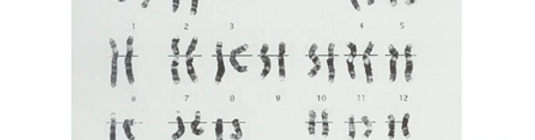
Description: Marketing skills can be acquired through training and experience where we will provide you with the skills you will need in marketing without the hassle of going through the process of traditional education. We will not only provide you with the basics in Marketing, but we will also provide you with the different types of marketing that are popular nowadays. These types are (1) Digital Marketing; (2) Social Media Marketing; and (3) Viral Marketing. You will also learn how to create marketing goals and strategies suited for your business. You will not regret if you avail this marketing bundle course. Who is the course for? Marketing professionals or business owners who want to learn more about marketing. Anyone who needs to become an expert in the marketing area. Entry Requirement: This course is available to all learners, of all academic backgrounds. Learners should be aged 16 or over to undertake the qualification. Good understanding of English language, numeracy and ICT are required to attend this course. Assessment: At the end of the course, you will be required to sit an online multiple-choice test. Your test will be assessed automatically and immediately so that you will instantly know whether you have been successful. Before sitting for your final exam, you will have the opportunity to test your proficiency with a mock exam. Certification: After you have successfully passed the test, you will be able to obtain an Accredited Certificate of Achievement. You can however also obtain a Course Completion Certificate following the course completion without sitting for the test. Certificates can be obtained either in hard copy at the cost of £39 or in PDF format at the cost of £24. PDF certificate's turnaround time is 24 hours, and for the hardcopy certificate, it is 3-9 working days. Why choose us? Affordable, engaging & high-quality e-learning study materials; Tutorial videos/materials from the industry leading experts; Study in a user-friendly, advanced online learning platform; Efficient exam systems for the assessment and instant result; The UK & internationally recognised accredited qualification; Access to course content on mobile, tablet or desktop from anywhere anytime; The benefit of career advancement opportunities; 24/7 student support via email. Career Path: Marketing (4 Course Bundle) would be beneficial for the following careers: Business Development Specialist Entrepreneur Marketing Manager Promotions Staff Sales Specialist Top Executive. Marketing Module One - Getting Started 00:30:00 Module Two - What is Marketing 00:30:00 Module Three - Common Marketing Types (I) 00:30:00 Module Four - Common Marketing Types (II) 00:30:00 Module Five - The Marketing Mix 00:30:00 Module Six - Communicating the Right Way 01:00:00 Module Seven - Customer Communications 00:30:00 Module Eight - Marketing Goals 00:30:00 Module Nine - The Marketing Funnel 00:20:00 Module Ten - Marketing Mistakes (I) 01:00:00 Module Eleven - Marketing Mistakes (II) 01:00:00 Module Twelve - Wrapping Up 00:30:00 Level 3 Diploma in Marketing- Activities 00:00:00 Digital Marketing Sales and Marketing 00:30:00 How Internet Marketing Works 01:00:00 How To Make Money With Internet Marketing 01:00:00 What is Affiliate Marketing 00:30:00 Competition in Internet Marketing 00:30:00 Researching in Internet Marketing 01:00:00 Desperate Niches 00:30:00 Profitable Niches 00:30:00 Clickbank 00:30:00 What is Traffic? 00:30:00 Traffic vs. Relevance 00:30:00 Article Marketing 01:00:00 Paid forms of Traffic - 1 01:00:00 Paid forms of Traffic - 2 01:00:00 Keywords in SEO(Search Engine Optimization) 00:30:00 Search Engine Optimization 2 00:30:00 Best SEO Practice 02:00:00 Blogs - WordPress 01:00:00 Blogs - WordPress II 03:00:00 Email Marketing I 00:30:00 Email Marketing II 01:00:00 Internet Marketing Strategy I 01:00:00 Your own website vs free options online I 00:30:00 Your own website vs free options online II 01:00:00 Social Media Marketing Introduction 00:30:00 Understanding the Value of Social Media Buzz and What It Can Do For Your Business 01:00:00 Developing a Winning Social Media Marketing Plan 01:00:00 Setup and Manage a Facebook Page That Works 01:00:00 Tweet Your Way to Online Prominence 01:00:00 Build Your Network with LinkedIn 01:00:00 Captivate Your Audience with YouTube 01:00:00 Conclusion 00:15:00 Viral Marketing INTRODUCTION 00:15:00 ELEMENTS OF VIRAL MARKETING 00:30:00 VIRAL MARKETING CASE STUDY: HOTMAIL 00:30:00 FORMS OF VIRAL ADVERTISING 00:30:00 ADVANTAGES OF VIRAL MARKETING 00:30:00 THE FUTURE OF VIRAL MARKETING 01:00:00 Refer A Friend Refer A Friend 00:00:00 Mock Exam Mock Exam- Marketing (4 Course Bundle) 00:30:00 Final Exam Final Exam- Marketing (4 Course Bundle) 00:30:00 Order Your Certificate and Transcript Order Your Certificates and Transcripts 00:00:00

Are you part of the sales industry and want to become an expert in this field? Whether you are struggling with sales management in your business or you just want to increase your sales, you will learn the necessary skills, knowledge and information about sales management through this course. Description: Sales Management is important for businesses since sales are the basis for measuring the success of any profit-oriented organisations. You can learn through this course how to be an effective and successful sales expert. Learning the language of sales is the first step to make an effective sales pitch. You will learn to handle any sales objections that may come in your way. Through this course, you will learn to seal a deal and follow up on your sales projects. More importantly, you will learn how to set sales goals, manage sales data and use a prospect board to improve the sales of your business. Who is the course for? Professionals of the sales industry who wants to learn and become an expert in sales management and be able to maintain or increase the sales of the business. People who have an interest in learning about sales management. Entry Requirement: This course is available to all learners, of all academic backgrounds. Learners should be aged 16 or over to undertake the qualification. Good understanding of English language, numeracy and ICT are required to attend this course. Assessment: At the end of the course, you will be required to sit an online multiple-choice test. Your test will be assessed automatically and immediately so that you will instantly know whether you have been successful. Before sitting for your final exam you will have the opportunity to test your proficiency with a mock exam. Certification: After you have successfully passed the test, you will be able to obtain an Accredited Certificate of Achievement. You can however also obtain a Course Completion Certificate following the course completion without sitting for the test. Certificates can be obtained either in hard copy at a cost of £39 or in PDF format at a cost of £24. PDF certificate's turnaround time is 24 hours and for the hardcopy certificate, it is 3-9 working days. Why choose us? Affordable, engaging & high-quality e-learning study materials; Tutorial videos/materials from the industry leading experts; Study in a user-friendly, advanced online learning platform; Efficient exam systems for the assessment and instant result; The UK & internationally recognized accredited qualification; Access to course content on mobile, tablet or desktop from anywhere anytime; The benefit of career advancement opportunities; 24/7 student support via email. Career Path: The Advanced Diploma in Sales Management Course is a useful qualification to possess, and would be beneficial for the following careers: Businessmen Business Development Specialist Entrepreneur Marketing and Promotions Officer Sales Executive Sales Manager Strategist. Sales Management Module One - Getting Started 01:00:00 Module Two - Understanding the Talk 01:00:00 Module Three - Getting Prepared to Make the Call 01:00:00 Module Four - Creative Openings 01:00:00 Module Five - Making Your Pitch 01:00:00 Module Six - Handling Objections 01:00:00 Module Seven - Sealing the Deal 00:30:00 Module Eight - Following Up 01:00:00 Module Nine - Setting Goals 01:00:00 Module Ten - Managing Your Data 00:30:00 Module Eleven - Using a Prospect Board 01:00:00 Module Twelve - Wrapping Up 01:00:00 Salesmanship Introduction To Salesmanship 01:00:00 How the Low Pressure Salesman Uses His Product Knowledge to Build Dynamic Demonstrations 00:30:00 How to Use Enthusiasm in Low Pressure Selling 02:00:00 Building Customer Confidence Through Low Pressure 00:30:00 Timing the Low Pressure Sale 02:00:00 Developing the Low Pressure Sales Personality 00:30:00 How to Organize Yourself for Low Pressure Selling 02:00:00 Objection Handling Techniques 01:00:00 Highlight Closers in Low Pressure Selling 00:30:00 How You Can 'Tell It Faster-Sell It Faster' Through Low Pressure 00:30:00 Sales Communication Communication Basics 00:30:00 The Importance Of Self Esteem 00:30:00 Oral Communication Strategies 00:30:00 Written Communication Techniques 00:30:00 The Importance Of Body Language 00:30:00 Public Speaking Tips 00:30:00 How Bad Communication Damages Your Business 00:30:00 Sales Technique Fundamental Sales Techniques 01:00:00 Extensive Sales Techniques 01:30:00 Sales and Marketing Defining Marketing 00:30:00 Recognising Trends 00:15:00 Conducting Market Research 00:15:00 Strategies for Success 00:15:00 Mission Statements 00:15:00 Trade Shows 00:15:00 Developing a Marketing Plan 00:30:00 Increasing Business 00:15:00 Saying No to New Business 00:30:00 Advertising Myths 00:30:00 Networking Tips 00:30:00 Sales Strategies Selling Skills 00:15:00 The Sales Cycle 00:30:00 Framing Success 00:15:00 Setting Goals with SPIRIT! 00:15:00 The Path to Efficiency 00:15:00 Customer Service 00:15:00 Selling More 00:15:00 Selling Price 00:15:00 Activities Advanced Diploma in Sales Management- Activities 00:00:00 Refer A Friend Refer A Friend 00:00:00 Mock Exam Mock Exam- Advanced Diploma in Sales Management 00:20:00 Final Exam Final Exam- Advanced Diploma in Sales Management 00:20:00 Order Your Certificate and Transcript Order Your Certificates and Transcripts 00:00:00

Search By Location
- Wrap Courses in London
- Wrap Courses in Birmingham
- Wrap Courses in Glasgow
- Wrap Courses in Liverpool
- Wrap Courses in Bristol
- Wrap Courses in Manchester
- Wrap Courses in Sheffield
- Wrap Courses in Leeds
- Wrap Courses in Edinburgh
- Wrap Courses in Leicester
- Wrap Courses in Coventry
- Wrap Courses in Bradford
- Wrap Courses in Cardiff
- Wrap Courses in Belfast
- Wrap Courses in Nottingham