- Professional Development
- Medicine & Nursing
- Arts & Crafts
- Health & Wellbeing
- Personal Development
3184 Wrap courses
Description: It is no secret that one of the essential elements of a well-functioning workplace is for employees to receive regular feedback on their performance. Delivering Constructive Criticism is one of the most challenging things for anyone. The Constructive Criticism Diploma is designed to give you all the valuable knowledge and skills that will assist you with this challenging task. You will learn how criticism works and how to plan and prepare for a critique using methods that will ensure that the person on the receiving end of the criticism is driven to work towards improvement and rectify the mistakes made in the past. Assessment: At the end of the course, you will be required to sit for an online MCQ test. Your test will be assessed automatically and immediately. You will instantly know whether you have been successful or not. Before sitting for your final exam you will have the opportunity to test your proficiency with a mock exam. Certification: After completing and passing the course successfully, you will be able to obtain an Accredited Certificate of Achievement. Certificates can be obtained either in hard copy at a cost of £39 or in PDF format at a cost of £24. Who is this Course for? Constructive Criticism Diploma is certified by CPD Qualifications Standards and CiQ. This makes it perfect for anyone trying to learn potential professional skills. As there is no experience and qualification required for this course, it is available for all students from any academic background. Requirements Our Constructive Criticism Diploma is fully compatible with any kind of device. Whether you are using Windows computer, Mac, smartphones or tablets, you will get the same experience while learning. Besides that, you will be able to access the course with any kind of internet connection from anywhere at any time without any kind of limitation. Career Path After completing this course you will be able to build up accurate knowledge and skills with proper confidence to enrich yourself and brighten up your career in the relevant job market. Constructive Criticism Diploma Module One: Getting Started 00:05:00 Module Two: When Should Feedback Occur? 00:15:00 Module Three: Preparing and Planning 00:15:00 Module Four: Choosing a Time and Place 00:15:00 Module Five: During the Session (I) 00:15:00 Module Six: During the Session (II) 00:15:00 Module Seven: Setting Goals 00:15:00 Module Eight: Diffusing Anger or Negative Emotions 00:15:00 Module Nine: What Not to Do 00:15:00 Module Ten: After the Session (I) 00:15:00 Module Eleven: After the Session (II) 00:15:00 Module Twelve: Wrapping Up 00:05:00 Mock Exam Mock Exam- Constructive Criticism Diploma 00:20:00 Final Exam Final Exam- Constructive Criticism Diploma 00:20:00 Order Your Certificate and Transcript Order Your Certificates and Transcripts 00:00:00

Do you suffer from panic attacks? Are you having a hard time or are you anxious most of the time? Then worry no more! This course will teach you ways on how to handle panic attacks and help people who are suffering from this disorder to get rid of it. Description: A panic attack is a mental issue which should be dealt with consideration and appropriate therapies. Panic attacks can become a minor mental issue to the long-term physical ailment. In this course, you will know about panic attacks and how it can be prevented. You will know the symptoms of panic attacks to avoid a more complicated condition that may cause greater damage. You will also be taught about cognitive behaviour therapy and learn what relaxation techniques should be used when panic attacks occur and learn how to control panic attacks. Who is the course for? Professionals or doctors who help their clients be free from panic attacks People who are suffering from panic attacks or disorder Entry Requirement: This course is available to all learners, of all academic backgrounds. Learners should be aged 16 or over to undertake the qualification. Good understanding of English language, numeracy and ICT are required to attend this course. Assessment: At the end of the course, you will be required to sit an online multiple-choice test. Your test will be assessed automatically and immediately so that you will instantly know whether you have been successful. Before sitting for your final exam you will have the opportunity to test your proficiency with a mock exam. Certification: After you have successfully passed the test, you will be able to obtain an Accredited Certificate of Achievement. You can however also obtain a Course Completion Certificate following the course completion without sitting for the test. Certificates can be obtained either in hardcopy at a cost of £39 or in PDF format at a cost of £24. PDF certificate's turnaround time is 24 hours and for the hardcopy certificate, it is 3-9 working days. Why choose us? Affordable, engaging & high-quality e-learning study materials; Tutorial videos/materials from the industry leading experts; Study in a user-friendly, advanced online learning platform; Efficient exam systems for the assessment and instant result; The UK & internationally recognised accredited qualification; Access to course content on mobile, tablet or desktop from anywhere anytime; The benefit of career advancement opportunities; 24/7 student support via email. Career Path: This Panic Attack Management course is a useful qualification to possess, and would be beneficial for the following careers: Counsellors Health Practitioners Life Coaches Mentors Psychologists Therapists Pharmacist. Panic Attack Management Course Why to Panic Attacks 00:15:00 Symptoms of Panic Attacks 00:15:00 Types of Panic Attacks 00:30:00 Diagnosing Panic Attacks 00:30:00 Importance of Medication in Panic Attack Treatment 00:15:00 Cognitive Therapy 00:30:00 Relaxation Therapies for Panic Control 00:30:00 Wrapping up 00:15:00 Mock Exam Mock Exam- Panic Attack Management Course 00:20:00 Final Exam Final Exam- Panic Attack Management Course 00:20:00 Certificate and Transcript Order Your Certificates and Transcripts 00:00:00

Description: Managing an office requires great effort and a combination of skills such as attention to detail, communication, team work and general office management software. With the help of this Advanced Diploma in Office Administration course you will be able to develop all these skills and more, which only means you will stand head and shoulders above the competition. Initially you will learn about administrative management by focusing on needs of administrative procedures, using the right tools, and how to develop and use procedure guides. Then you look into the business writing portion of the course in order to learn how to write emails, letters, reports and various other documents in a professional manner. The next two sections overlook office management, bookkeeping and payroll and help you develop team work and customer service skills along with understanding balance sheets, keeping track of business and so much more. Finally you will also be taught the working mechanism of basic Microsoft Office programs such as Word, Excel and PowerPoint. Using all of these you will be able to sharpen up your skills and make certain that you remain on top of all the employers' lists. Who is the course for? This course is ideal for those wanting to improve their base skills in office administrative tasks This course would be ideal people who want to start working as a receptionist, office administrator, office manager, administration assistant or personal assistant Entry Requirement: This course is available to all learners, of all academic backgrounds. Learners should be aged 16 or over to undertake the qualification. Good understanding of English language, numeracy and ICT are required to attend this course. Assessment: At the end of the course, you will be required to sit an online multiple-choice test. Your test will be assessed automatically and immediately so that you will instantly know whether you have been successful. Before sitting for your final exam, you will have the opportunity to test your proficiency with a mock exam. Certification: After you have successfully passed the test, you will be able to obtain an Accredited Certificate of Achievement. You can however also obtain a Course Completion Certificate following the course completion without sitting for the test. Certificates can be obtained either in hardcopy at the cost of £39 or in PDF format at the cost of £24. PDF certificate's turnaround time is 24 hours, and for the hardcopy certificate, it is 3-9 working days. Why choose us? Affordable, engaging & high-quality e-learning study materials; Tutorial videos/materials from the industry leading experts; Study in a user-friendly, advanced online learning platform; Efficient exam systems for the assessment and instant result; The UK & internationally recognized accredited qualification; Access to course content on mobile, tablet or desktop from anywhere anytime; The benefit of career advancement opportunities; 24/7 student support via email. Career Path: Advanced Diploma in Office Administration is a useful qualification to possess and would be beneficial for any professions or career from any industry you are in such as: Administrator support staff Personal Assistant Administrative assistant Office managers Receptionist Office administrator Administrative Management Module One - Getting Started 00:30:00 Module Two - Why Your Office Needs Administrative Procedures 01:00:00 Module Three - Gathering the Right Tools 01:00:00 Module Four - Identifying Procedures to Include 01:00:00 Module Five - Top Five Procedures to Record 01:00:00 Module Six - What to Include in Your Binder (I) 01:00:00 Module Seven - What to Include in Your Binder (II) 01:00:00 Module Eight - Organizing Your Binder 01:00:00 Module Nine - What Not to Include in the Procedure Guide 01:00:00 Module Ten - Share Office Procedure Guide 01:00:00 Module Eleven - Successfully Executing the Guide 01:00:00 Module Twelve - Wrapping Up 00:30:00 Module 13: Records Management: Filing Systems 00:30:00 Business Writing Module One - Getting Started 00:30:00 Module Two - Working with Words 01:00:00 Module Three - Constructing Sentences 01:00:00 Module Four - Creating Paragraphs 01:00:00 Module Five - Writing Meeting Agendas 01:00:00 Module Six - Writing E-mails 01:00:00 Module Seven - Writing Business Letters 01:00:00 Module Eight - Writing Proposals 01:00:00 Module Nine - Writing Reports 01:00:00 Module Ten - Other Types of Documents 01:00:00 Module Eleven - Proofreading and Finishing 01:00:00 Module Twelve - Wrapping Up 00:30:00 Office Management Building Your Management Team 01:00:00 Building A Successful Brand 01:00:00 Achieving Quality Through Teamwork 00:30:00 Keys To Staying Motivated 00:30:00 Improve Your Marketing 01:00:00 Provide Top Customer Service 00:30:00 Wrapping Up 00:30:00 Bookkeeping & Payroll Module One - Introduction 00:30:00 Module Two - Basic Terminology 01:00:00 Module Three - Basic Terminology (II) 01:00:00 Module Four - Accounting Methods 01:00:00 Module Five - Keeping Track of Your Business 01:00:00 Module Six - Understanding the Balance Sheet 01:00:00 Module Seven - Other Financial Statements 01:00:00 Module Eight - Payroll Accounting Terminology 01:00:00 Module Nine - End of Period Procedures 01:00:00 Module Ten - Financial Planning, Budgeting and Control 01:00:00 Module Eleven - Auditing 01:00:00 Module Twelve - Wrapping Up 00:30:00 Microsoft Office Word Module One - Getting Started 00:30:00 Module Two - Opening 01:00:00 Module Three - Working with the Interface 01:00:00 Module Four - Your First Document 01:00:00 Module Five - Basic Editing Tasks 01:00:00 Module Six - Basic Formatting Tasks 01:00:00 Module Seven - Formatting Paragraphs 01:00:00 Module Eight - Advanced Formatting Tasks 01:00:00 Module Nine - Working with Styles 01:00:00 Module Ten - Formatting the Page 01:00:00 Module Eleven - Sharing Your Document 01:00:00 Module Twelve - Wrapping Up 00:30:00 Word for Newbies - Activities 00:00:00 Microsoft Office Powerpoint Module One - Getting Started 00:30:00 Module Two - Opening PowerPoint 01:00:00 Module Three - Working with the Interface 01:00:00 Module Four - Your First Presentation 01:00:00 Module Five - Working with Text 01:00:00 Module Six - Formatting Text and Paragraphs 01:00:00 Module Seven - Adding Pictures 01:00:00 Module Eight - Advanced Formatting Tasks 01:00:00 Module Nine - Working with Transitions and Animations 01:00:00 Module Ten - Setting Up Your Slide Show 01:00:00 Module Eleven - Showtime! 01:00:00 Module Twelve - Wrapping Up 00:30:00 PowerPoint Essential Activities 00:00:00 Microsoft Office Excel Module One - Getting Started 00:30:00 Module Two - Opening Excel 01:00:00 Module Three - Working with the Interface 01:00:00 Module Four - Your First Worksheet 01:00:00 Module Five - Viewing Excel Data 01:00:00 Module Six - Building Formulas 01:00:00 Module Seven - Using Excel Functions 01:00:00 Module Eight - Using Quick Analysis 01:00:00 Module Nine - Formatting Your Data 01:00:00 Module Ten - Using Styles, Themes, and Effects 01:00:00 Module Eleven - Printing and Sharing Your Workbook 01:00:00 Module Twelve - Wrapping Up 01:00:00 Refer A Friend Refer A Friend 00:00:00 Mock Exam Mock Exam- Advanced Diploma in Office Administration 00:30:00 Final Exam Final Exam- Advanced Diploma in Office Administration 00:30:00 Certificate and Transcript Order Your Certificates and Transcripts 00:00:00

Certified Administrative Assistant Training
By iStudy UK
Administrative Assistant is someone who provides assistant or support to managers or any higher position people. They usually assist in daily office work such as managing the business general administrative activities. In this course, you will be able to use all the tools of the administration effectively. Since you need to have almost, if not the same set of skills and knowledge of the person you are assisting. If you are planning to become one, you need to know the basics of office and business administration. Luckily, this course will provide both with a bonus lesson on how to become a successful administrative assistant. Course Highlights Certified Administrative Assistant Training is an award-winning and the best selling course that has been given the CPD Certification & IAO accreditation. It is the most suitable course anyone looking to work in this or relevant sector. It is considered one of the perfect courses in the UK that can help students/learners to get familiar with the topic and gain necessary skills to perform well in this field. We have packed Certified Administrative Assistant Training into 32 modules for teaching you everything you need to become successful in this profession. To provide you ease of access, this course is designed for both part-time and full-time students. You can become accredited in just 1 day, 4 hours and it is also possible to study at your own pace. We have experienced tutors who will help you throughout the comprehensive syllabus of this course and answer all your queries through email. For further clarification, you will be able to recognize your qualification by checking the validity from our dedicated website. Why You Should Choose Certified Administrative Assistant Training Lifetime access to the course No hidden fees or exam charges CPD Accredited certification on successful completion Full Tutor support on weekdays (Monday - Friday) Efficient exam system, assessment and instant results Download Printable PDF certificate immediately after completion Obtain the original print copy of your certificate, dispatch the next working day for as little as £9. Improve your chance of gaining professional skills and better earning potential. Who is this Course for? Entrepreneurs, students, adventurers, the dreamers or individuals who are interested in learning the techniques of goal setting. Certified Administrative Assistant Training is CPD certified and IAO accredited. This makes it perfect for anyone trying to learn potential professional skills. As there is no experience and qualification required for this course, it is available for all students from any academic backgrounds. Requirements Our Certified Administrative Assistant Training is fully compatible with any kind of device. Whether you are using Windows computer, Mac, smartphones or tablets, you will get the same experience while learning. Besides that, you will be able to access the course with any kind of internet connection from anywhere at any time without any kind of limitation. Career Path You will be ready to enter the relevant job market after completing this course. You will be able to gain necessary knowledge and skills required to succeed in this sector. All our Diplomas' are CPD and IAO accredited so you will be able to stand out in the crowd by adding our qualifications to your CV and Resume. Office Administration Basics Building Your Management Team 01:00:00 Building A Successful Brand 01:00:00 Achieving Quality Through Teamwork 00:30:00 Keys To Staying Motivated 00:30:00 Improve Your Marketing 01:00:00 Provide Top Customer Service 00:30:00 Wrapping Up 00:30:00 Administrative Management Module One - Getting Started FREE 01:00:00 Module Two - Why Your Office Needs Administrative Procedures FREE 01:00:00 Module Three - Gathering the Right Tools 01:00:00 Module Four - Identifying Procedures to Include 01:00:00 Module Five - Top Five Procedures to Record 01:00:00 Module Six - What to Include in Your Binder (I) 01:00:00 Module Seven - What to Include in Your Binder (II) 01:00:00 Module Eight - Organizing Your Binder 01:00:00 Module Nine - What Not to Include in the Procedure Guide 01:00:00 Module Ten - Share Office Procedure Guide 01:00:00 Module Eleven - Successfully Executing the Guide 01:00:00 Module Twelve - Wrapping Up 01:00:00 Becoming a successful Administrative Assistant Module One - Getting Started FREE 00:30:00 Module Two - Working with Your Manager FREE 01:00:00 Module Three - Administrative Soft Skills 01:00:00 Module Four - Effective Time Management 01:00:00 Module Five - Meeting Management 01:00:00 Module Six - Tools of the Trade (I) 01:00:00 Module Seven - Tools of the Trade (II) 01:00:00 Module Eight - Being an Effective Gatekeeper 01:00:00 Module Nine - Organizational Skills 01:00:00 Module Ten - Confidentiality Guidelines 01:00:00 Module Eleven - Special Tasks 01:00:00 Module Twelve - Wrapping Up 00:30:00 Executive Secretarial and PA Course - Activities 00:00:00 Mock Exam Mock Exam- Certified Administrative Assistant Training 00:30:00 Final Exam Final Exam- Certified Administrative Assistant Training 00:30:00

Accredited Diploma in Microsoft PowerPoint 2010
By iStudy UK
Microsoft created the most powerful presentation for presenting visual and graphical items, the Microsoft PowerPoint 2010. This program helps in creating from simple presentation, developing an animated presentation with audio, and even creating handouts. Through this course, you will know from the basic, intermediate, and advanced features of the PowerPoint software that you can use it. These tasks and features are beneficial for your career for any type of activity you could think of.In this course you will learn the necessary skills, knowledge, and information of Microsoft PowerPoint. Course Highlights Accredited Diploma in Microsoft PowerPoint 2010 is an award winning and the best selling course that has been given the CPD Certification & IAO accreditation. It is the most suitable course anyone looking to work in this or relevant sector. It is considered one of the perfect courses in the UK that can help students/learners to get familiar with the topic and gain necessary skills to perform well in this field. We have packed Accredited Diploma in Microsoft PowerPoint 2010 into 39 modules for teaching you everything you need to become successful in this profession. To provide you ease of access, this course is designed for both part-time and full-time students. You can become accredited in just 1 day, 8 hours hours and it is also possible to study at your own pace. We have experienced tutors who will help you throughout the comprehensive syllabus of this course and answer all your queries through email. For further clarification, you will be able to recognize your qualification by checking the validity from our dedicated website. Why You Should Choose Accredited Diploma in Microsoft PowerPoint 2010 Lifetime access to the course No hidden fees or exam charges CPD Accredited certification on successful completion Full Tutor support on weekdays (Monday - Friday) Efficient exam system, assessment and instant results Download Printable PDF certificate immediately after completion Obtain the original print copy of your certificate, dispatch the next working day for as little as £9. Improve your chance of gaining professional skills and better earning potential. Who is this Course for? Accredited Diploma in Microsoft PowerPoint 2010 is CPD certified and IAO accredited. This makes it perfect for anyone trying to learn potential professional skills. As there is no experience and qualification required for this course, it is available for all students from any academic backgrounds. Requirements Our Accredited Diploma in Microsoft PowerPoint 2010 is fully compatible with any kind of device. Whether you are using Windows computer, Mac, smartphones or tablets, you will get the same experience while learning. Besides that, you will be able to access the course with any kind of internet connection from anywhere at any time without any kind of limitation. Career Path You will be ready to enter the relevant job market after completing this course. You will be able to gain necessary knowledge and skills required to succeed in this sector. All our Diplomas' are CPD and IAO accredited so you will be able to stand out in the crowd by adding our qualifications to your CV and Resume. Microsoft PowerPoint 2010 for Beginners Module One - Getting Started 01:00:00 Module Two - Opening and Closing PowerPoint 00:30:00 Module Three - Working with Presentations 00:30:00 Module Four - Your First Presentation 01:00:00 Module Five - Working with Text 00:30:00 Module Six - Formatting Text 00:30:00 Module Seven - Formatting Paragraphs 01:00:00 Module Eight - Advanced Formatting Tasks 00:30:00 Module Nine - Customizing Slide Elements 01:00:00 Module Ten - Setting Up Your Slide Show 00:30:00 Module Eleven - Showtime 01:00:00 Module Twelve - Wrapping Up 01:00:00 Activities-Certificate in Microsoft PowerPoint 2010 for Beginners 00:00:00 Microsoft PowerPoint 2010 Intermediate Level Module One - Getting Started 00:30:00 Module Two - Working with the PowerPoint Environment 01:00:00 Module Three - Working with Presentations 01:00:00 Module Four - Formatting Presentations 01:00:00 Module Five - Formatting Text Boxes 01:00:00 Module Six - Creating a Photo Album 01:00:00 Module Seven - Working with Graphical Elements 01:00:00 Module Eight - Working with Audio and Video Content 01:00:00 Module Nine - Working with Transitions and Animations 01:00:00 Module Ten - Collaborating on Presentations 01:00:00 Module Eleven - Delivering Presentations 01:00:00 Module Twelve - Wrapping Up 00:30:00 Activities-Certified Microsoft PowerPoint 2010 Intermediate Level 00:00:00 Microsoft PowerPoint 2010 Advanced Level Module One - Getting Started 00:30:00 Module Two - Adding Pictures 01:00:00 Module Three - Working with Text Boxes 01:00:00 Module Four - Adding SmartArt 01:00:00 Module Five - Adding Tables 01:00:00 Module Six - Inserting Advanced Objects 01:00:00 Module Seven - Advanced Drawing Tasks 01:00:00 Module Eight - PowerPoint's Research Tools 01:00:00 Module Nine - Creating Notes and Handouts 01:00:00 Module Ten - Using Slide Masters 01:00:00 Module Eleven - Advanced Presentation Tasks 01:00:00 Module Twelve - Wrapping Up 00:30:00 Activities-Accredited Microsoft PowerPoint 2010 Advanced Level - IAO & CPD certified 00:00:00 Mock Exam Mock Exam- Accredited Diploma in Microsoft PowerPoint 2010 00:30:00 Final Exam Final Exam- Accredited Diploma in Microsoft PowerPoint 2010 00:30:00

Accredited Diploma in Microsoft Access 2010
By iStudy UK
Our Microsoft Access course is designed to take your skills from basic to advanced level. Gain knowledge about Microsoft access from scratch to the advanced level. Learn step by step how to use Microsoft Access as professional. Whether new to Microsoft Access or looking forward to enhancing your current skills using this program, then you have selected the right course. Explore the functions various and features of Microsoft Access. In this course you will learn the necessary skills, knowledge and information of Microsoft Access. Course Highlights Accredited Diploma in Microsoft Access 2010 is an award winning and the best selling course that has been given the CPD Certification & IAO accreditation. It is the most suitable course anyone looking to work in this or relevant sector. It is considered one of the perfect courses in the UK that can help students/learners to get familiar with the topic and gain necessary skills to perform well in this field. We have packed Accredited Diploma in Microsoft Access 2010 into 39 modules for teaching you everything you need to become successful in this profession. To provide you ease of access, this course is designed for both part-time and full-time students. You can become accredited in just 1 day, 10 hours hours and it is also possible to study at your own pace. We have experienced tutors who will help you throughout the comprehensive syllabus of this course and answer all your queries through email. For further clarification, you will be able to recognize your qualification by checking the validity from our dedicated website. Why You Should Choose Accredited Diploma in Microsoft Access 2010 Lifetime access to the course No hidden fees or exam charges CPD Accredited certification on successful completion Full Tutor support on weekdays (Monday - Friday) Efficient exam system, assessment and instant results Download Printable PDF certificate immediately after completion Obtain the original print copy of your certificate, dispatch the next working day for as little as £9. Improve your chance of gaining professional skills and better earning potential. Who is this Course for? Accredited Diploma in Microsoft Access 2010 is CPD certified and IAO accredited. This makes it perfect for anyone trying to learn potential professional skills. As there is no experience and qualification required for this course, it is available for all students from any academic backgrounds. Requirements Our Accredited Diploma in Microsoft Access 2010 is fully compatible with any kind of device. Whether you are using Windows computer, Mac, smartphones or tablets, you will get the same experience while learning. Besides that, you will be able to access the course with any kind of internet connection from anywhere at any time without any kind of limitation. Career Path You will be ready to enter the relevant job market after completing this course. You will be able to gain necessary knowledge and skills required to succeed in this sector. All our Diplomas' are CPD and IAO accredited so you will be able to stand out in the crowd by adding our qualifications to your CV and Resume. Microsoft Access 2010 for Beginners Module One - Getting Started FREE 00:30:00 Module Two - Getting Started With Access FREE 01:00:00 Module Three - Using the Access Interface 01:00:00 Module Four - Working with Database Objects 01:00:00 Module Five - Creating Tables 01:00:00 Module Six - Working with Tables 01:00:00 Module Seven - Creating Forms 01:00:00 Module Eight - Working with Forms 01:00:00 Module Nine - Creating Reports 01:00:00 Module Ten - Creating Queries 01:00:00 Module Eleven - Managing Your Database 01:00:00 Module Twelve - Wrapping Up 00:30:00 Activities - Microsoft Access 2010 for Beginners 00:00:00 Microsoft Access 2010 for Intermediate Level Module One - Getting Started 00:30:00 Module Two - Working with the Access Environment 01:00:00 Module Three - Working with Access Options (I) 01:00:00 Module Four - Working with Access Options (II) 01:00:00 Module Five - Working with Tables 01:00:00 Module Six - Importing Table Data 01:00:00 Module Seven - Working with Queries (I) 01:00:00 Module Eight - Working with Queries (II) 01:00:00 Module Nine - Working with Forms 01:00:00 Module Ten - Using Reports 01:00:00 Module Eleven - Using Macros and Code 01:00:00 Module Twelve - Wrapping Up 00:30:00 Activities - Certified Microsoft Access 2010 for Intermediate Level 00:00:00 Microsoft Access 2010 Advanced Level Module One - Getting Started 00:30:00 Module Two - Advanced Table Tasks 01:00:00 Module Three - Advanced Form Tasks 01:00:00 Module Four - Advanced Reporting Tasks 01:00:00 Module Five - Understanding Relationships 01:00:00 Module Six - Advanced Query Tasks 01:00:00 Module Seven - Working with SQL 01:00:00 Module Eight - Linking Data 01:00:00 Module Nine - Importing Data 01:00:00 Module Ten - Exporting Data 01:00:00 Module Eleven - Advanced Database Tools 01:00:00 Module Twelve - Wrapping Up 00:30:00 Activities - Microsoft Access 2010 Advanced Level Accredited 00:00:00 Mock Exam Mock Exam- Accredited Diploma in Microsoft Access 2010 00:30:00 Final Exam Final Exam- Accredited Diploma in Microsoft Access 2010 00:30:00
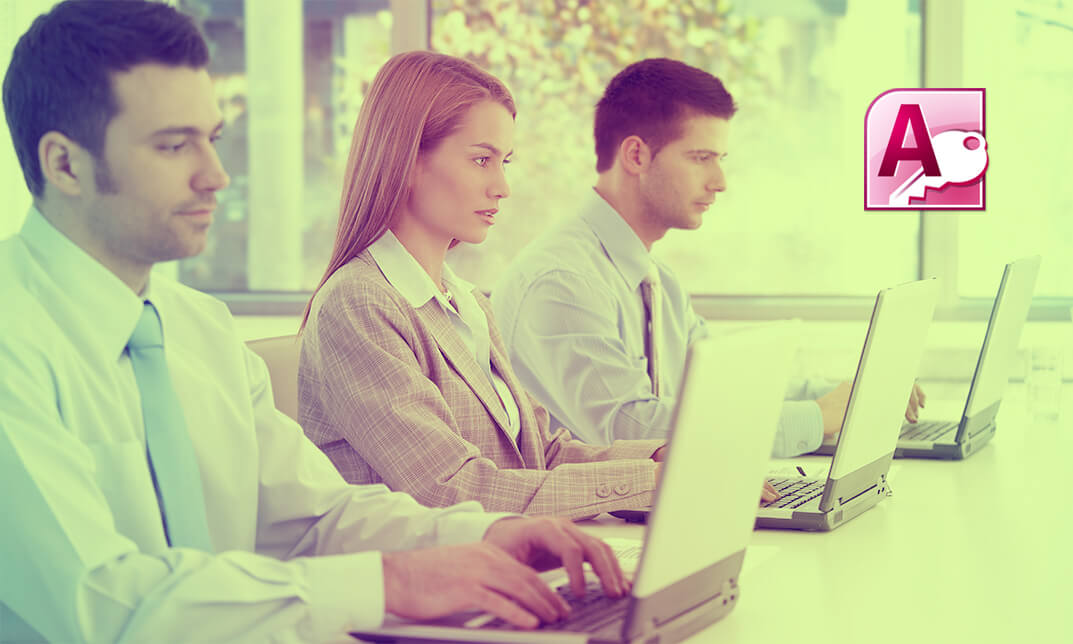
Accredited Microsoft Access 2010 for Beginners, Intermediate & Advanced Level
By iStudy UK
Microsoft Access 2010 is the world's premier database software. This course is designed for both beginners as well as for individuals who are looking into enhancing their skills and learn advanced techniques of Microsoft Access 2010. Explore and learn about various features of Access 2010. Learn about the database tool and how can you benefit from it. Gain the right information to use Access as professionals.In this course you will learn the necessary skills, knowledge and information of Microsoft Access. Course Highlights Accredited Microsoft Access 2010 for Beginners, Intermediate & Advanced Level is an award winning and the best selling course that has been given the CPD Certification & IAO accreditation. It is the most suitable course anyone looking to work in this or relevant sector. It is considered one of the perfect courses in the UK that can help students/learners to get familiar with the topic and gain necessary skills to perform well in this field. We have packed Accredited Microsoft Access 2010 for Beginners, Intermediate & Advanced Level into 39 modules for teaching you everything you need to become successful in this profession. To provide you ease of access, this course is designed for both part-time and full-time students. You can become accredited in just 1 day, 10 hours hours and it is also possible to study at your own pace. We have experienced tutors who will help you throughout the comprehensive syllabus of this course and answer all your queries through email. For further clarification, you will be able to recognize your qualification by checking the validity from our dedicated website. Why You Should Choose Accredited Microsoft Access 2010 for Beginners, Intermediate & Advanced Level Lifetime access to the course No hidden fees or exam charges CPD Accredited certification on successful completion Full Tutor support on weekdays (Monday - Friday) Efficient exam system, assessment and instant results Download Printable PDF certificate immediately after completion Obtain the original print copy of your certificate, dispatch the next working day for as little as £9. Improve your chance of gaining professional skills and better earning potential. Who is this Course for? Accredited Microsoft Access 2010 for Beginners, Intermediate & Advanced Level is CPD certified and IAO accredited. This makes it perfect for anyone trying to learn potential professional skills. As there is no experience and qualification required for this course, it is available for all students from any academic backgrounds. Requirements Our Accredited Microsoft Access 2010 for Beginners, Intermediate & Advanced Level is fully compatible with any kind of device. Whether you are using Windows computer, Mac, smartphones or tablets, you will get the same experience while learning. Besides that, you will be able to access the course with any kind of internet connection from anywhere at any time without any kind of limitation. Career Path You will be ready to enter the relevant job market after completing this course. You will be able to gain necessary knowledge and skills required to succeed in this sector. All our Diplomas' are CPD and IAO accredited so you will be able to stand out in the crowd by adding our qualifications to your CV and Resume. Microsoft Access 2010 for Beginners Module One - Getting Started FREE 00:30:00 Module Two - Getting Started With Access FREE 01:00:00 Module Three - Using the Access Interface 01:00:00 Module Four - Working with Database Objects 01:00:00 Module Five - Creating Tables 01:00:00 Module Six - Working with Tables 01:00:00 Module Seven - Creating Forms 01:00:00 Module Eight - Working with Forms 01:00:00 Module Nine - Creating Reports 01:00:00 Module Ten - Creating Queries 01:00:00 Module Eleven - Managing Your Database 01:00:00 Module Twelve - Wrapping Up 00:30:00 Activities - Microsoft Access 2010 for Beginners 00:00:00 Microsoft Access Word 2010 Intermediate Level Module One - Getting Started 00:30:00 Module Two - Working with the Access Environment 01:00:00 Module Three - Working with Access Options (I) 01:00:00 Module Four - Working with Access Options (II) 01:00:00 Module Five - Working with Tables 01:00:00 Module Six - Importing Table Data 01:00:00 Module Seven - Working with Queries (I) 01:00:00 Module Eight - Working with Queries (II) 01:00:00 Module Nine - Working with Forms 01:00:00 Module Ten - Using Reports 01:00:00 Module Eleven - Using Macros and Code 01:00:00 Module Twelve - Wrapping Up 00:30:00 Activities - Certified Microsoft Access 2010 for Intermediate Level 00:00:00 Microsoft Access 2010 Advanced Level Module One - Getting Started 00:30:00 Module Two - Advanced Table Tasks 01:00:00 Module Three - Advanced Form Tasks 01:00:00 Module Four - Advanced Reporting Tasks 01:00:00 Module Five - Understanding Relationships 01:00:00 Module Six - Advanced Query Tasks 01:00:00 Module Seven - Working with SQL 01:00:00 Module Eight - Linking Data 01:00:00 Module Nine - Importing Data 01:00:00 Module Ten - Exporting Data 01:00:00 Module Eleven - Advanced Database Tools 01:00:00 Module Twelve - Wrapping Up 00:30:00 Activities - Microsoft Access 2010 Advanced Level Accredited 00:00:00 Mock Exam Mock Exam- Microsoft Access 2010 - Beginners, Intermediate, Advanced 00:30:00 Final Exam Final Exam- Microsoft Access 2010 - Beginners, Intermediate, Advanced 00:30:00

Certified Diploma in Microsoft Excel
By iStudy UK
Whether you use excel for work or study, this online course covers beginner, intermediate and advanced lessons in excel. This course is designed to enable you to analyse lots of data and tell a story quickly and interactively. Explore various time-saving Formulas, create automated reports with the press of a button, amaze your manager with professional Excel Charts and get noticed by top management & prospective employers. Course Highlights Certified Diploma in Microsoft Excel is an award winning and the best selling course that has been given the CPD Certification & IAO accreditation. It is the most suitable course anyone looking to work in this or relevant sector. It is considered one of the perfect courses in the UK that can help students/learners to get familiar with the topic and gain necessary skills to perform well in this field. We have packed Certified Diploma in Microsoft Excel into 39 modules for teaching you everything you need to become successful in this profession. To provide you ease of access, this course is designed for both part-time and full-time students. You can become accredited in just 1 day, 9 hours hours and it is also possible to study at your own pace. We have experienced tutors who will help you throughout the comprehensive syllabus of this course and answer all your queries through email. For further clarification, you will be able to recognize your qualification by checking the validity from our dedicated website. Why You Should Choose Certified Diploma in Microsoft Excel Lifetime access to the course No hidden fees or exam charges CPD Accredited certification on successful completion Full Tutor support on weekdays (Monday - Friday) Efficient exam system, assessment and instant results Download Printable PDF certificate immediately after completion Obtain the original print copy of your certificate, dispatch the next working day for as little as £9. Improve your chance of gaining professional skills and better earning potential. Who is this Course for? Certified Diploma in Microsoft Excel is CPD certified and IAO accredited. This makes it perfect for anyone trying to learn potential professional skills. As there is no experience and qualification required for this course, it is available for all students from any academic backgrounds. Requirements Our Certified Diploma in Microsoft Excel is fully compatible with any kind of device. Whether you are using Windows computer, Mac, smartphones or tablets, you will get the same experience while learning. Besides that, you will be able to access the course with any kind of internet connection from anywhere at any time without any kind of limitation. Career Path You will be ready to enter the relevant job market after completing this course. You will be able to gain necessary knowledge and skills required to succeed in this sector. All our Diplomas' are CPD and IAO accredited so you will be able to stand out in the crowd by adding our qualifications to your CV and Resume. Microsoft Excel for Beginners Module One - Getting Started FREE 00:30:00 Module Two - Opening Excel FREE 01:00:00 Module Three - Working with the Interface 01:00:00 Module Four - Your First Worksheet 01:00:00 Module Five - Viewing Excel Data 01:00:00 Module Six - Building Formulas 01:00:00 Module Seven - Using Excel Functions 01:00:00 Module Eight - Using Quick Analysis 01:00:00 Module Nine - Formatting Your Data 01:00:00 Module Ten - Using Styles, Themes, and Effects 01:00:00 Module Eleven - Printing and Sharing Your Workbook 01:00:00 Module Twelve - Wrapping Up 01:00:00 Activities - Microsoft Excel for Beginners CPD & IAO Accredited 00:00:00 Microsoft Excel - Intermediate Level Module One - Getting Started 00:30:00 Module Two - Working with Permissions and Options 00:30:00 Module Three - Sharing Workbooks 00:30:00 Module Four - Performing Advanced Formula and Function Tasks 00:30:00 Module Five - Working with Array Formulas 01:00:00 Module Six - Working With Macros 00:30:00 Module Seven - Working With Forms 00:30:00 Module Eight - Applying Advanced Chart Features 01:00:00 Module Nine - Working With Slicers and Timelines 00:30:00 Module Ten - Working With Multiple Tables, Relationships and External Data 00:30:00 Module Eleven - Working With PowerView 00:30:00 Module Twelve - Wrapping Up 01:00:00 Activities- Microsoft Excel Intermediate Level CPD & IAO Accredited 00:00:00 Microsoft Excel - Advanced Level Module One - Getting Started FREE 01:00:00 Module Two - SmartArt and Objects FREE 01:00:00 Module Three - Auditing 01:00:00 Module Four - Creating Charts 01:00:00 Module Five - Working with Charts 01:30:00 Module Six - Creating Pivot Tables and Pivot Charts 01:00:00 Module Seven - Macros 01:00:00 Module Eight - Solving Formula Errors 01:00:00 Module Nine - Using What If Analysis 01:00:00 Module Ten - Managing Your Data 02:00:00 Module Eleven - Grouping and Outlining Data 01:00:00 Module Twelve - Wrapping Up 00:30:00 Activities-Microsoft Excel Advanced CPD & IAO Accredited 00:00:00 Mock Exam Mock Exam- Certified Diploma in Microsoft Excel 00:30:00 Final Exam Final Exam- Certified Diploma in Microsoft Excel 00:30:00

Accredited Microsoft PowerPoint Complete Course - Beginners, Intermediate & Advanced
By iStudy UK
Microsoft PowerPoint is the most widely used presentation software in the world. This software is created to help people to create and edit slides to make a good presentation. Thus, this course is offered to help you learn how to use it properly. Through this course, you will learn all the skills, knowledge, and information about the Microsoft PowerPoint 2007. You will learn how to operate the slide show while you deliver your presentation. Then, know how to creatively use this program that will get the attention of your listeners and know what your presentation is all about. Course Highlights Accredited Microsoft PowerPoint Complete Course - Beginners, Intermediate & Advanced is an award winning and the best selling course that has been given the CPD Certification & IAO accreditation. It is the most suitable course anyone looking to work in this or relevant sector. It is considered one of the perfect courses in the UK that can help students/learners to get familiar with the topic and gain necessary skills to perform well in this field. We have packed Accredited Microsoft PowerPoint Complete Course - Beginners, Intermediate & Advanced into 39 modules for teaching you everything you need to become successful in this profession. To provide you ease of access, this course is designed for both part-time and full-time students. You can become accredited in just 1 day, 10 hours hours and it is also possible to study at your own pace. We have experienced tutors who will help you throughout the comprehensive syllabus of this course and answer all your queries through email. For further clarification, you will be able to recognize your qualification by checking the validity from our dedicated website. Why You Should Choose Accredited Microsoft PowerPoint Complete Course - Beginners, Intermediate & Advanced Lifetime access to the course No hidden fees or exam charges CPD Accredited certification on successful completion Full Tutor support on weekdays (Monday - Friday) Efficient exam system, assessment and instant results Download Printable PDF certificate immediately after completion Obtain the original print copy of your certificate, dispatch the next working day for as little as £9. Improve your chance of gaining professional skills and better earning potential. Who is this Course for? Accredited Microsoft PowerPoint Complete Course - Beginners, Intermediate & Advanced is CPD certified and IAO accredited. This makes it perfect for anyone trying to learn potential professional skills. As there is no experience and qualification required for this course, it is available for all students from any academic backgrounds. Requirements Our Accredited Microsoft PowerPoint Complete Course - Beginners, Intermediate & Advanced is fully compatible with any kind of device. Whether you are using Windows computer, Mac, smartphones or tablets, you will get the same experience while learning. Besides that, you will be able to access the course with any kind of internet connection from anywhere at any time without any kind of limitation. Career Path You will be ready to enter the relevant job market after completing this course. You will be able to gain necessary knowledge and skills required to succeed in this sector. All our Diplomas' are CPD and IAO accredited so you will be able to stand out in the crowd by adding our qualifications to your CV and Resume. Microsoft PowerPoint for Beginners Module One - Getting Started FREE 00:30:00 Module Two - Opening PowerPoint FREE 01:00:00 Module Three - Working with the Interface 01:00:00 Module Four - Your First Presentation 01:00:00 Module Five - Working with Text 01:00:00 Module Six - Formatting Text and Paragraphs 01:00:00 Module Seven - Adding Pictures 01:00:00 Module Eight - Advanced Formatting Tasks 01:00:00 Module Nine - Working with Transitions and Animations 01:00:00 Module Ten - Setting Up Your Slide Show 01:00:00 Module Eleven - Showtime! 01:00:00 Module Twelve - Wrapping Up 00:30:00 Certified Microsoft PowerPoint for Beginners - Activities 00:00:00 Microsoft PowerPoint for Intermediate Level Module One - Getting Started 00:30:00 Module Two - Working with the PowerPoint Environment 01:00:00 Module Three - Working with Sections and Presentation Organization 01:00:00 Module Four - Formatting Presentations 01:00:00 Module Five - Formatting Shapes and Text Boxes 01:00:00 Module Six - Creating a Photo Album 01:00:00 Module Seven - Working with Graphical Elements 01:00:00 Module Eight - Working with Audio and Video Content 01:00:00 Module Nine - Working with Transitions and Animations 01:00:00 Module Ten - Collaborating on Presentations 01:00:00 Module Eleven - Working with Presentation Info and Other Formats 01:00:00 Module Twelve - Wrapping Up 00:30:00 Activities-Certified Microsoft PowerPoint Intermediate Level 00:00:00 Microsoft PowerPoint Advanced Level Module One - Getting Started 00:30:00 Module Two - Working with Shapes 01:00:00 Module Three - Working with Text Boxes 01:00:00 Module Four - Adding SmartArt 01:00:00 Module Five - Advanced Drawing Tasks 01:00:00 Module Six - Adding Tables 01:00:00 Module Seven - Inserting Audio and Video 01:00:00 Module Eight - PowerPoint's Research Tools 01:00:00 Module Nine - Preparing for Your Presentation 01:00:00 Module Ten - Using Slide Masters 01:00:00 Module Eleven - Advanced Presentation Tasks 01:00:00 Module Twelve - Wrapping Up 00:30:00 Activities-Microsoft PowerPoint Advanced Level 00:00:00 Mock Exam Mock Exam- Accredited Microsoft PowerPoint Complete Course - Beginners, Intermediate & Advanced 00:30:00 Final Exam Final Exam- Accredited Microsoft PowerPoint Complete Course - Beginners, Intermediate & Advanced 00:30:00

Level 3 Diploma in Microsoft Access
By iStudy UK
Description: Microsoft Access is a database management system (DBMS) from Microsoft. This software combines the relational Jet Database Engine with a graphical user interface and software-development tools. It stores data in its format based on the Access Jet Database Engine. Through this course, you will learn from beginner, intermediate, and advanced level skills, knowledge, and information about Microsoft Access 2013. You will then know the different components of the database so that you understand the structure underlying your data to know data manipulation and user control. Course Highlights Level 3 Diploma in Microsoft Access is an award-winning and the best selling course that has been given the CPD Qualification Standards & IAO accreditation. It is the most suitable course anyone looking to work in this or relevant sector. It is considered one of the perfect courses in the UK that can help students/learners to get familiar with the topic and gain necessary skills to perform well in this field. We have packed Level 3 Diploma in Microsoft Access into 39 modules for teaching you everything you need to become successful in this profession. To provide you ease of access, this course is designed for both part-time and full-time students. You can become accredited in just 1 day, 10 hours hours and it is also possible to study at your own pace. We have experienced tutors who will help you throughout the comprehensive syllabus of this course and answer all your queries through email. For further clarification, you will be able to recognize your qualification by checking the validity from our dedicated website. Why You Should Choose Level 3 Diploma in Microsoft Access Lifetime access to the course No hidden fees or exam charges Full Tutor support on weekdays (Monday - Friday) Efficient exam system, assessment, and instant results Download Printable PDF certificate immediately after completion Obtain the original print copy of your certificate, dispatch the next working day for as little as £9. Improve your chance of gaining professional skills and better earning potential. Who is this Course for? Level 3 Diploma in Microsoft Access is IAO accredited. This makes it perfect for anyone trying to learn potential professional skills. As there is no experience and qualification required for this course, it is available for all students from any academic backgrounds. Requirements Our Level 3 Diploma in Microsoft Access is fully compatible with any kind of device. Whether you are using Windows computer, Mac, smartphones or tablets, you will get the same experience while learning. Besides that, you will be able to access the course with any kind of internet connection from anywhere at any time without any kind of limitation. Career Path You will be ready to enter the relevant job market after completing this course. You will be able to gain necessary knowledge and skills required to succeed in this sector. All our Diplomas' are IAO accredited so you will be able to stand out in the crowd by adding our qualifications to your CV and Resume. Microsoft Access Essentials Module One - Getting Started FREE 00:30:00 Module Two - Opening and Closing Access FREE 01:00:00 Module Three - An Introduction to Databases 01:00:00 Module Four - Sharing Data Using Apps 01:00:00 Module Five - Working in Your App 01:00:00 Module Six - An Introduction to Desktop Databases 01:00:00 Module Seven - Performing Basic Table Tasks 01:00:00 Module Eight - Working with Fields 01:00:00 Module Nine - Working with Table Relationships 01:00:00 Module Ten - An Introduction to Queries, Forms, and Reports 01:00:00 Module Eleven - Protecting Your Data 01:00:00 Module Twelve - Wrapping Up 00:30:00 Activities - Microsoft Access for Beginners CPD Accredited 00:00:00 Microsoft Access Expert Module One - Getting Started 00:30:00 Module Two - Creating a Custom App 01:00:00 Module Three - Customizing App Actions 01:00:00 Module Four - Customizing Your App Views with Macros 01:00:00 Module Five - Working with Validation Rules and Messages 01:00:00 Module Six - Working with Macros 01:00:00 Module Seven - Advanced Query Tasks 01:00:00 Module Eight - Designing Forms 01:00:00 Module Nine - Advanced Reporting Tasks 01:00:00 Module Ten - Advanced Database Tools 01:00:00 Module Eleven - Working with the Access Environment 01:00:00 Module Twelve - Wrapping Up 00:30:00 Activities - Microsoft Access Intermediate Level Accredited Course 00:00:00 Microsoft Access Advanced Module One - Getting Started 00:30:00 Module Two - Using App Views 01:00:00 Module Three - Customizing Apps, Part One 01:00:00 Module Four - Customizing Apps, Part Two 01:00:00 Module Five - Working with More Record Tasks 01:00:00 Module Six - Using Advanced Field Tasks 01:00:00 Module Seven - Working in Table Design View 01:00:00 Module Eight - Working with the Expression Builder 01:00:00 Module Nine - Working with External Data 01:00:00 Module Ten - Creating Queries 01:00:00 Module Eleven - Creating Forms and Reports 01:00:00 Module Twelve - Wrapping Up 00:30:00 Activities - Certified Microsoft Access Professional 00:00:00 Mock Exam Mock Exam- Level 3 Diploma in Microsoft Access 00:30:00 Final Exam Final Exam- Level 3 Diploma in Microsoft Access 00:30:00

Search By Location
- Wrap Courses in London
- Wrap Courses in Birmingham
- Wrap Courses in Glasgow
- Wrap Courses in Liverpool
- Wrap Courses in Bristol
- Wrap Courses in Manchester
- Wrap Courses in Sheffield
- Wrap Courses in Leeds
- Wrap Courses in Edinburgh
- Wrap Courses in Leicester
- Wrap Courses in Coventry
- Wrap Courses in Bradford
- Wrap Courses in Cardiff
- Wrap Courses in Belfast
- Wrap Courses in Nottingham