- Professional Development
- Medicine & Nursing
- Arts & Crafts
- Health & Wellbeing
- Personal Development
3198 Wrap courses
Personal Branding for Professional Women
By Study Plex
Recognised Accreditation This course is accredited by continuing professional development (CPD). CPD UK is globally recognised by employers, professional organisations, and academic institutions, thus a certificate from CPD Certification Service creates value towards your professional goal and achievement. The Quality Licence Scheme is a brand of the Skills and Education Group, a leading national awarding organisation for providing high-quality vocational qualifications across a wide range of industries. What is CPD? Employers, professional organisations, and academic institutions all recognise CPD, therefore a credential from CPD Certification Service adds value to your professional goals and achievements. Benefits of CPD Improve your employment prospects Boost your job satisfaction Promotes career advancement Enhances your CV Provides you with a competitive edge in the job market Demonstrate your dedication Showcases your professional capabilities What is IPHM? The IPHM is an Accreditation Board that provides Training Providers with international and global accreditation. The Practitioners of Holistic Medicine (IPHM) accreditation is a guarantee of quality and skill. Benefits of IPHM It will help you establish a positive reputation in your chosen field You can join a network and community of successful therapists that are dedicated to providing excellent care to their client You can flaunt this accreditation in your CV It is a worldwide recognised accreditation What is Quality Licence Scheme? This course is endorsed by the Quality Licence Scheme for its high-quality, non-regulated provision and training programmes. The Quality Licence Scheme is a brand of the Skills and Education Group, a leading national awarding organisation for providing high-quality vocational qualifications across a wide range of industries. Benefits of Quality License Scheme Certificate is valuable Provides a competitive edge in your career It will make your CV stand out Course Curriculum Introduction Introduction 00:01:00 Why Personal Branding Why Personal Branding 00:01:00 What is a Brand What is a Brand 00:01:00 Components of a Personal Brand Components of a Personal Brand 00:01:00 Be Unique Be Unique 00:01:00 Personal Branding Wrap Up Personal Branding Wrap Up 00:03:00 Why Personal Branding for Professional Women Why Personal Branding 00:04:00 What Do I Need For Personal Branding What Is a Brand 00:04:00 Building Your Brand Authenticity 00:05:00 Your story 00:05:00 Your Expertise 00:03:00 Being Unique 00:04:00 Women's Personal Branding Women face unique challenges with personal branding 00:01:00 Building Confidence 00:05:00 Building Your Network 00:06:00 Wrapping up Wrapping Up 00:05:00 Inspiration 00:07:00 Obtain Your Certificate Order Your Certificate of Achievement 00:00:00 Get Your Insurance Now Get Your Insurance Now 00:00:00 Feedback Feedback 00:00:00

Take Control Of The Digital Transformation
By Nexus Human
Duration 1.75 Days 10.5 CPD hours This course is intended for The course is aimed at experienced project managers, business management and specialists in both private and public companies. A good understanding of the basic mechanisms in organisations and markets is required. Overview Knowledge of the 4 dimensions needed for efficient business transformation and digital transformation: Platform, Planning, People and Processes Be able to look at your own organisation in an outside-in perspective Insight into the journey from a precise project scope to the project's components of work packages and to the following organisational implementation Ability to define precise digital service processes Understanding of business and organisational dynamics Tools to break down a defined business algorithm to specific specifications for an IT project Transformation Framework integrates well known management theory with common project management methods. Provides access to a unique and coherent toolbox and IT workbench, which includes the ability to transform digital strategies. The Structure Of 4Dimensions Framework The Digital Ecosystem Organisational setup Structure of the Business Platform Understanding of the course goal The 4D Framework Platform Dimension Plan Dimension People Dimension Working with the framework Views Approaches Wrap up of the day How To Work With 4Dimensions Framework Wrap up of day 1 Toolbox Change sheets Agile Transformation Plan Case work How to use the transformation tool 4dimensions.info How to succeed with the transformation Transformation roles How to get started

Emergency Planning Course
By iStudy UK
Emergencies occur when they are least expected. Effective emergency planning is the key to surviving natural and man-made disasters. Risk analysis and the formulation of a comprehensive plan, followed by a vigorous and continuing testing program, are essential elements to surviving an emergency. The Emergency Planning Course is designed to ensure that those with an Emergency Planning remit within their organisation have the knowledge, skills and confidence to be able to carry out their role to best practice standards. This Emergency Planning Course on the necessary management skills required to implement emergency systems and procedures in the event of an emergency situation arising. This course was specifically created to address Emergency preparedness under existing state, SARA Title III, and OSHA regulations. Topics covered include threat assessment, risk analysis, formulating the plan, staffing the emergency operations center (EOC), coordinating with supporting agencies, the importance of continuing liaison, managing an actual incident, and conducting an effective follow-up analysis. Various actual case studies are discussed. What Will I Learn? How to plan for emergencies at a venue Create emergency procedures The importance of training and drills in getting a venue emergency ready Requirements Be able to understand key concepts Be willing to add to learning by using the additional resources provided Introduction Introduction FREE 00:03:00 Who are We? 00:04:00 Who is This Course For 00:02:00 Why Have an Emergency Management Plan? 00:06:00 Emergency Planning Committee (EPC) Introduction 00:05:00 Emergency Plan and Procedures Emergency Identification and Analysis 00:06:00 Potential Emergencies for Venues. Let's start with Fire 00:05:00 Internal Threats, Visitors and Bomb Threats 00:09:00 Suspect Items 00:02:00 Active Shooter 00:06:00 Crowd-Related Emergencies 00:09:00 Terrorism 00:07:00 Structure of the Emergency Plan and Emergency Response Procedures 00:02:00 Evacuation Diagram 00:02:00 Distribution of the Emergency Plan and Procedures 00:04:00 Review and Routine Servicing 00:01:00 Key Considerations for our Emergency Response Procedures Introduction and Required Procedures 00:04:00 Notification, Communication, Media, Social Media, Control & Coordination 00:10:00 Children and Emergency Response Equipment 00:04:00 Evacuation Options, Routes & Assembly Areas 00:05:00 First Aid, Lifts & Escalators 00:01:00 Occupants and Visitors with a Disability 00:03:00 Other Considerations 00:06:00 Emergency Control Organisation Emergency Control Organisation 00:04:00 Selection Criteria for ECO Members, Roles, Identification and Indemnity 00:03:00 Who will make a good Chief Warden? 00:06:00 Training and Response Exercises EPC and ECO Training 00:05:00 Occupants, Visitors, Skill Retention & Training Materials 00:04:00 Emergency Response Exercises or 'Drills' 00:08:00 Wrap Up Wrap Up 00:02:00 Course Certification

Do you want to learn how to write copy that sells? If so, then you've come to the right place. In this Simple Copywriting Secrets course, you'll learn the simple secrets of copywriting that can help you write killer sales copy that will convert more leads and sales. In this comprehensive course, you will learn about the four key elements of powerful sales copy. You will gain a deep understanding of how to craft compelling messages that resonate with your target audience. From the very beginning, you'll learn the fundamentals of copywriting and discover how simple techniques can make your copy more efficient and effective. Throughout the course, you'll be guided step-by-step through a structured curriculum. We will cover essential topics such as writing a copywriting brief, turning features into highly-desirable benefits, crafting attention-grabbing headlines, and creating irresistible calls to action. Each lesson is accompanied by interactive worksheets that will boost your learning and help you apply the concepts to real-world scenarios. By the end of the Simple Copywriting Secrets course, you'll have mastered the art of wrapping up your sales copy and finalising it with a comprehensive checklist. This will ensure your messaging is on point and ready to generate exceptional results. With valuable resources at your fingertips, you'll have the tools and knowledge to elevate your copywriting skills to new heights. Don't miss this opportunity to become a copywriting maestro! Enrol in the Simple Copywriting Secrets: How to Write Killer Sales Copy course today and start earning by writing copy that sells! Here's what you'll learn in this course: The four key elements of powerful sales copy How to write a copywriting brief How to turn features into benefits How to write gangbuster headlines How to write irresistible calls to action How to write clear and concise copy How to use persuasive language How to create a sense of urgency How to overcome objections Who is this course for? This Simple Copywriting Secrets course is for anyone who wants to learn how to write killer sales copy. Whether you're a business owner, a marketer, or a freelancer, this course will give you the skills you need to write copy that converts. What will you get out of this course? By the end of this Simple Copywriting Secrets course, you'll be able to: Write clear and concise copy that gets results Turn features into benefits that your target audience will care about Write gangbuster headlines that grab attention Write irresistible calls to action that get people to take action Overcome objections and close more sales Career Path Upon completion of this course, you can pursue many career paths, such as: Copywriter: £25,000 - £35,000 per year Content Marketing Specialist: £30,000 - £45,000 per year Marketing Manager: £40,000 - £60,000 per year Creative Director: £60,000 - £100,000+ per year Freelance Copywriter: £30 - £100+ per hour Entrepreneur (Copywriting Agency/Consultancy): Six-figure incomes and beyond Enrol today and start writing copy that sells! Certification After studying the course materials of the Simple Copywriting Secrets: How to Write Killer Sales Copy there will be a written assignment test which you can take either during or at the end of the course. After successfully passing the test you will be able to claim the pdf certificate for £5.99. Original Hard Copy certificates need to be ordered at an additional cost of £9.60. Prerequisites This Simple Copywriting Secrets: How to Write Killer Sales Copy does not require you to have any prior qualifications or experience. You can just enrol and start learning.This Simple Copywriting Secrets: How to Write Killer Sales Copy was made by professionals and it is compatible with all PC's, Mac's, tablets and smartphones. You will be able to access the course from anywhere at any time as long as you have a good enough internet connection. Course Curriculum Introduction Introduction to the Four Key Elements of Powerful Sales Copy 00:04:00 What Is Copywriting 00:02:00 How Simple Techniques Help Create Super-Efficient CopyHow Simple Techniques Help Create Super-Efficient Copy 00:01:00 Copywriting Brief Lesson 1 How to Write a Copywriting Brief 00:01:00 Worksheet 1 Copywriting Brief 00:04:00 Features and Benefits Lesson 2 How to Turn Features into Highly-Desirable Benefits 00:02:00 Worksheet 2 Features and Benefits 00:03:00 Headlines Lesson 3 How to Write Gangbuster Headlines 00:02:00 Worksheet 3 Headlines 00:08:00 Calls to Action Lesson 4 How to Write Irresistible Calls to Action 00:05:00 Worksheet 4 Calls to Action 00:02:00 Wrap-Up Lesson 5 Wrap Up Your Sales Copy 00:01:00 Worksheet 5 Wrap-Up 00:07:00 Before You Go Finalise Your Copy with the Checklist 00:01:00 Resources Resources - Simple Copywriting Secrets: How to Write Killer Sales Copy 00:00:00 Assignment Assignment - Simple Copywriting Secrets: How to Write Killer Sales Copy 00:00:00

Online Adobe InDesign for Beginners Course
By Greta Powell Training
Our online InDesign for Beginners Course is ideal for anyone looking to work with software quickly. Learn what makes good design, how to apply branding consistently and create documents for both print and digital output.

Description Emergencies happens everyday and everywhere. Their responses require a dynamic and unique set of skills. Lives hang in the balance. Safety is the bottom-line. If an exciting and extraordinary career is what you're looking for, and if you want to contribute to society in a meaningful way, the Emergency Management Course will give you the opportunity to be the best you can be. Enter the exciting and growing field of Emergency Management. This course is a comprehensive, distance delivered course that will provide you with a fundamental understanding of the opportunities and challenges in this dynamic, rapidly growing field. Practitioners in this area need to have both theoretical knowledge and practical skills in order to effectively mitigate against the risk of harm or loss for industry, public sector, community, individuals and government. You'll tackle risk assessment theory, terrorism, mitigation/prevention, response and recovery techniques. At the end of the day, your career will be a defining part of who you are. Manage your future today. Certification: After completing the course successfully, you will be able to obtain an Accredited Certificate of Achievement. Certificates can be obtained either in hard copy at a cost of £39 or in PDF format at a cost of £24. Who is this Course for? Level 2 Certificate in Emergency Management is certified by CPD Qualifications Standards and CiQ. This makes it perfect for anyone trying to learn potential professional skills. As there is no experience and qualification required for this course, it is available for all students from any academic background. Requirements Our Level 2 Certificate in Emergency Management is fully compatible with any kind of device. Whether you are using Windows computer, Mac, smartphones or tablets, you will get the same experience while learning. Besides that, you will be able to access the course with any kind of internet connection from anywhere at any time without any kind of limitation. Career Path After completing this course you will be able to build up accurate knowledge and skills with proper confidence to enrich yourself and brighten up your career in the relevant job market. Introduction Welcome FREE 00:03:00 Meet your trainers 00:04:00 Is this course for you 00:04:00 Workbook 00:00:00 Potential Emergencies for Venues Emergency Planning, identification and Analysis. Plus Fire Emergen 00:05:00 Bomb Threats 00:05:00 Active Shooter and Terrorism 00:03:00 Crowd Related Emergencies 00:02:00 Emergency Control Organisation ECO Considerations 00:06:00 Emergency Response Procedures Notification, Communication, Control, Response, Evacuation 00:08:00 Human Behaviour and Children 00:05:00 Lifts and Escalators, Media, People with Disabilities 00:04:00 Personal Effects, Emergency Colour Codes, Recovery 00:01:00 Warden Skills Leadership and Communication in Emergencies 00:05:00 Being Calm Under Pressure and Situational Awareness 00:01:00 Tactical Decision Games, Drills and Exercises 00:09:00 Wrap Up Wrap Up 00:01:00 Course Certification Order Your Certificate 00:00:00 Order Your Certificate and Transcript Order Your Certificates and Transcripts 00:00:00

GRAPHIC FACILITATION – AN INTRODUCTION
By Inclusive Solutions
This day will introduce you to the basic techniques and skills involved in doing graphic facilitation. Learn how to use a BIG piece of paper and a handful of pens to create a memorable summary of your training day, team meeting or your work with young people and families. Learn how to harvest the essence of an event in a visual representation. This is a ‘hands on’ interactive day built around demonstrations of graphic facilitation, coaching and the chance to try things out. Ideal for teams who can then go on together to practice, practice, practice. Learning Objectives To introduce you to the basic skills of graphic facilitation – no previous experience is needed To develop your capacity to ‘listen under the words’ and draw out the deeper messages To help you suspend your self-doubt – “I can’t draw!” and rediscover your capacity to create an effective visual representation of a meeting/training day/conversation etc Course Content The day will introduce you to the fundamentals of graphic facilitation and will include the following topics: Pens, Pastels and Paper – what you will need to get started The basic ‘grammar’ of graphic facilitation; the essential shapes, using colour, images, lettering, words, creating connection How to listen for the essence of what is being said and translate this into visual language A chance to do it live – with coaching
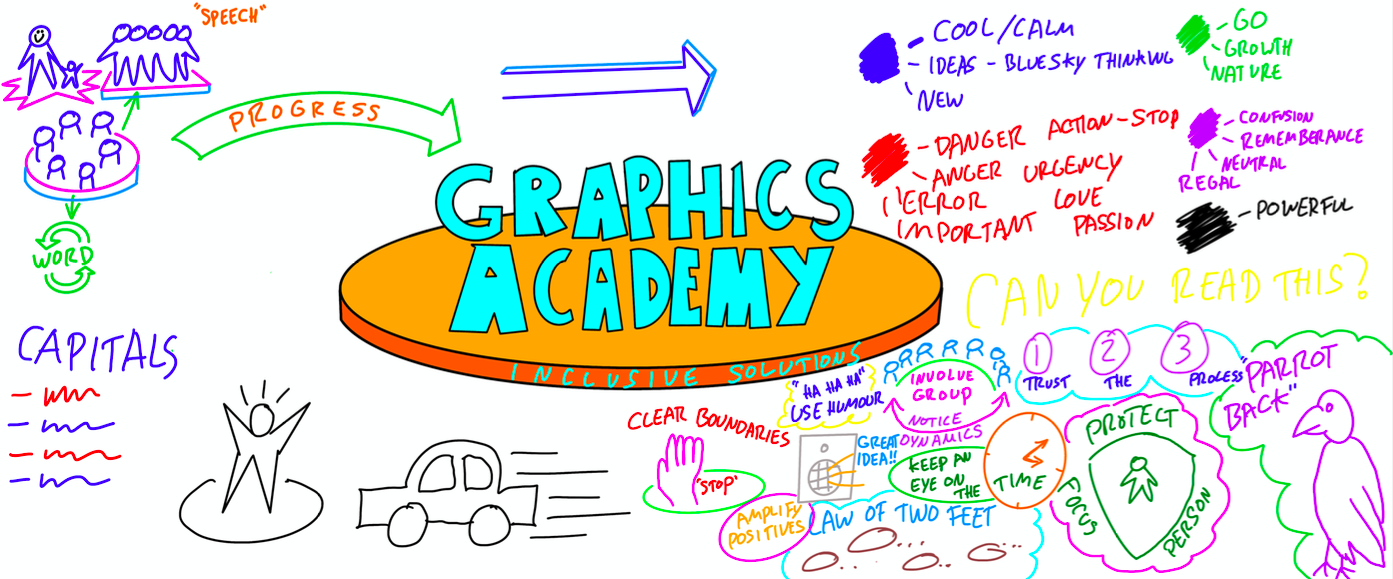
Keys To Inclusion
By Inclusive Solutions
How can we interrupt the isolation of disabled, challenging and other ‘different’ children and adults? This is our lead workshop/training day and is both a values primer and a practical guide to successful strategies for developing inclusive practice in educational and non educational settings for children and young people of all ages. This is practical plus being a ‘hearts and minds’ day. What does inclusion mean? Can we imagine what an inclusive school look like? What do we have to do? The day gives those present opportunities to reflect on their attitudes and practice in relation to the inclusion of children and adults who are different or challenging. The Keys can be presented as a powerful interactive Keynote for large conferences. A great way to launch a conference as the first key is ‘welcome’. Learning Objectives Increased confidence regarding developing inclusive practice in mainstream schools and other settings Access to a wider range of practical strategies to impact on behaviour problems Deeper understanding of core values surrounding inclusion of disabled and challenging children and adults Opportunity to reflect on professional attitudes and behaviour towards parents and pupils New skills and processes to make inclusion successful Course Content The course answers the questions : Why inclusion? What is inclusion? How do we go about including high profile children or young people? What does inclusion have to do with me? Best delivered over the course of a full day, ‘Keys to Inclusion’ introduces participants to 6 guiding Ideas that underpin inclusive practice. The importance of WELCOME Inclusion is about Adults’ learning Taking the Long View Giftedness as a new paradigm for understanding disability and difference The Intentional Building of Relationships – ‘Circle of Friends’ work as an example of this Not doing it alone – the importance of Teams in developing inclusive practice.
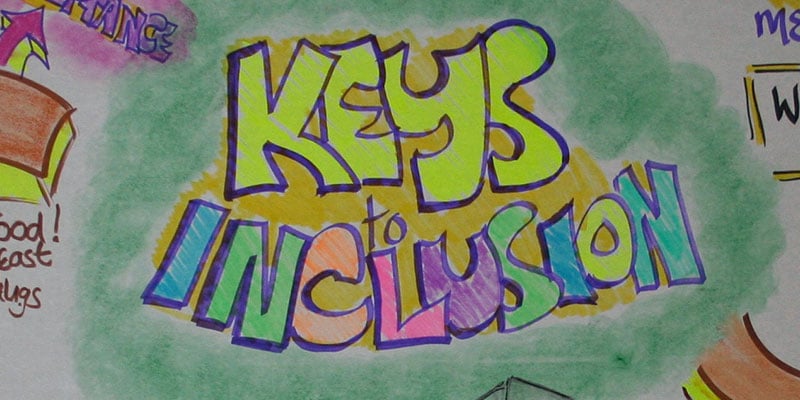
Inclusion Facilitation
By Inclusive Solutions
Inclusion Facilitation (IF) is an approach to enhancing the inclusion, in a mainstream community of any child or young person who is experiencing difficulties in the world because of disability, personal crisis or because of their challenging behaviour towards others. The IF approach works by mobilising the young person’s natural supports to provide support and engage with the person in difficulty. Inclusion Facilitation is designed to create a better life for an individual by the provision of an intense input designed to being about social change. This usually entails a series of visits focused on getting the person out and about to increase confidence, social skills and presence in their local community and to pursue goals and dreams. Uniquely, the work is carried out under the close clinical supervision of a practicing psychologist. What is Inclusion Facilitation Work? ‘We do whatever it takes!’ Usually a Person Centred Planning event would be carried out using the PATHor MAP process – majoring on dreams and goal setting leading to precise action planning. An experienced psychologist alongside the inclusion facilitator would carry out a PATH. A large graphic will be one of the outcomes of the meetings this is a great visual record and a shared memory of the event. This will also inform the priorities for the inclusion facilitation work Optionally following the PATH event a ‘scoping report’ is created outlining what Inclusion Facilitation could offer and highlighting what dreams and goals the individual has. The PATH is also provides a good opportunity for the Facilitator to meet the focus person in a comfortable positive environment. 12 weekly visits from the Inclusion Facilitator followed by 5 monthly visits is our preferred model but we can be flexible with the delivery of this input. This is just a guideline, however we have received good results using this time frame. After this intensive input the Inclusion Facilitator will hand over to the existing family, carers and PA team to carry on where he or she has left off. This transition time is planned from the outset. An experienced psychologist is there to support the facilitator at all times and will guide all work done by the inclusion facilitator. Is this just Support work? No! This is proactive engagement – doing whatever is required. We are not just passively or reactively providing what is asked for – we are actively pursuing a good life for the individual. Our work is built on careful research around a person’s interests and what opportunities exist locally. We carry out community mapping. We actively work to tackle an individual’s own resistance and reluctance to engage more socially. We actively engage with people in social settings that the individual attends to build bridges and connections – we are bridge builders. We build circles around a person. We create the conditions in which friendships can flourish. We have direct psychological supervision and support throughout. This work is short term and intense. Enjoy participating in a multimedia workshop that will challenge, entertain and reach for your emotions. Learning Objectives 1.To be able to understand the values and wider context of inclusion. 2.To be able to set up and run an ‘Inclusion Facilitation project to improve the life chances and connections of a child or young person. 3.To understand and be able to maximise the power of the peer group in supporting relationships, achievement and behaviour. Course Content The course answers the questions: What do you do with the child who is isolated by their aggression and anger, through being different, disabled or new to the school or community? Practically how do we go about including high profile children or young people? How can we help some children be friends? We will cover: Inclusion values underpinning this work The Intentional Building of Relationships –‘Inclusion Facilitation’ work as an example Not doing it alone – The Importance of Teams in developing inclusive practice Practical setting up and running of IF work Lessons learned Stories of IF work

Copywriting Masterclass
By OnlineCoursesLearning.com
Copywriting Masterclass Certification The Copywriting Masterclass is significant to anybody hoping to improve the manner by which they convey through words. Regardless of whether you're hoping to showcase your own image all the more adequately, improve your abilities in your work or become a publicist, this course covers all that you require. This course gives a far reaching manual for copywriting, including duplicate altering, SEO (website streamlining) copywriting, including watchwords and meta information, just as the various kinds of copywriting styles and occupations. From how to catch your crowd with innovativeness, to utilizing the correct tone, taking care of business and getting your crowd to respond, this course covers all you require to think about each component of copywriting. You Will Learn: Copywriting nuts and bolts, including how to peruse a short, duplicate altering and diverse copywriting occupations Instructions to catch your crowd by understanding your objective market Step by step instructions to track down the correct tone and offer fitting advantages for explicit crowds The specialty of doing what needs to be done by utilizing offers, certifications and invitations to take action About SEO (website streamlining) and how to dominate it Advantages of Taking this Course: You will expand business by utilizing the correct language to wrap everything up You will endlessly improve the range of the brand for which you are capable You will guarantee that your composing is dynamic and successful for any industry You will actually want to extend your range of abilities to incorporate duplicate altering and experimental writing You will expand your image's online presence by dominating SEO Course Modules/Lessons Module 1: Copywriting Basics Module 2: Capturing Your Audience Module 3: Sealing the Deal Module 4: Search Engine Optimisation (SEO)

Search By Location
- Wrap Courses in London
- Wrap Courses in Birmingham
- Wrap Courses in Glasgow
- Wrap Courses in Liverpool
- Wrap Courses in Bristol
- Wrap Courses in Manchester
- Wrap Courses in Sheffield
- Wrap Courses in Leeds
- Wrap Courses in Edinburgh
- Wrap Courses in Leicester
- Wrap Courses in Coventry
- Wrap Courses in Bradford
- Wrap Courses in Cardiff
- Wrap Courses in Belfast
- Wrap Courses in Nottingham