- Professional Development
- Medicine & Nursing
- Arts & Crafts
- Health & Wellbeing
- Personal Development
420 WordPress courses
WordPress Web Design Certificate Course
By iStudy UK
What Will I Learn? Compare all of the major WordPress landing page builders Understand pricing for each of the available tools out there See what finished landing pages look like with Thrive Content Builder Understand how to use the drag & drop editor with Thrive content builder Requirements Some of the tools mentioned are free but others are paid tools Description On the off chance that you have ever been keen on making your own particular greeting pages for WordPress, then WordPress Web Design Certificate Course will be the right choice for you. This course will teach you how to program, sharpen your woodworking skills, you will discover what it takes to bake real artisan bread, or figure out how to publish your book on Kindle. It will help you work toward a promotion, change industries, start a company, or take a course out of interest at home or on the go with your mobile app. You will understand pricing for each of the available tools out there, how to use the drag & drop editor with Thrive content builder. Who is the target audience? Designers looking to build simple landing pages and sales pages with WordPress Introduction To The Course Welcome How To Build Easy Drag & Drop FREE 00:01:00 Why WordPress? FREE 00:01:00 Sales Pages Vs. Landing Pages FREE 00:01:00 Assessment - Introduction to the Course 00:05:00 Comparing Landing Page Plugins Comparing Your Landing Page Options FREE 00:01:00 WordPress Landing Pages - Free Plugin FREE 00:02:00 Instapage FREE 00:02:00 OptimizePress 00:03:00 LeadPages 00:03:00 Marketer Plugin 00:02:00 Visual Composer for WordPress 00:04:00 Thrive Themes Content Builder 00:03:00 Thrive Themes vs. Lead Pages - Added 2016 00:03:00 Assessment - Comparing Landing Page Plugins 00:05:00 Examples Of Landing Pages I've Built Digital Marketing Website - Thrive Content Builder 00:01:00 SEO Service Website - Thrive Content Builder 00:03:00 Course Sales Page - Thrive Content Builder 00:01:00 Contractor Website - Visual Composer Plugin 00:01:00 Assessment - Examples Of Landing Pages I've Built 00:05:00 Using Thrive Themes for Landing Pages and Sales Pages Good WordPress Themes To Use With Thrive Themes 00:02:00 Building Out Your Landing Page From Scratch 00:06:00 Using Pre-existing Templates 00:03:00 Assessment - Using Thrive Themes for Landing Pages and Sales Pages 00:05:00 Conclusion Conclusion To The Course 00:01:00

Want to design your blog but scared about coding? Here is the best solution for you - WordPress which is a CMS that makes it easy to build professional websites with zero coding knowledge. So, worry no more and enrol WordPress for Beginners: Blog Design with Zero Coding course. WordPress is a CMS or content management system that allows you to create any types of websites including an e-commerce site, a blogging site, dynamic website and more. In the course, you will learn to how to use WordPress and how to buy WordPress theme. The course also covers discuss on creating WordPress blog using OptimizePress. You will also learn how to download, install, active and use the WordPress plugin, how to choose a business logo, and create blog posts for market products. The course also teaches you the email marketing strategies with Aweber. You will know how to create an email signup form and create pages like 'Terms & Condition', 'Privacy Policy' and more. Upon completion, you will be able to use Blog and do marketing for your products using a WordPress website. Certification: After completing the course successfully, you will be able to obtain an Accredited Certificate of Achievement. Certificates can be obtained either in hard copy at a cost of £39 or in PDF format at a cost of £24. Who is this Course for? WordPress for Beginners: Blog Design with Zero Coding course is certified by CPD Qualifications Standards and CiQ. This makes it perfect for anyone trying to learn potential professional skills. As there is no experience and qualification required for this course, it is available for all students from any academic background. Requirements Our WordPress for Beginners: Blog Design with Zero Coding course is fully compatible with any kind of device. Whether you are using Windows computer, Mac, smartphones or tablets, you will get the same experience while learning. Besides that, you will be able to access the course with any kind of internet connection from anywhere at any time without any kind of limitation. Career Path After completing this course you will be able to build up accurate knowledge and skills with proper confidence to enrich yourself and brighten up your career in the relevant job market. How to Create a WordPress.org Blog How to Start a WordPress.org Blog FREE 00:03:00 How to Start Email Marketing with Aweber 00:03:00 How to Purchase a WordPress.org Theme 00:05:00 How to Create a WordPress Blog using OptimizePress 00:05:00 How to Create a Membership Website using OptimizeMember 00:04:00 How to Download, Install, and Activate WordPress Plugins 00:02:00 Choosing a Business Logo Nike Approves 00:02:00 How to Create Product Sales Pages 00:05:00 How to Create Blog Posts to Market Products 00:04:00 How to Configure WordPress Settings 00:05:00 How to Create a Feature Box to Collect Emails 00:05:00 How to Use Sidebar Widgets on WordPress Blog How to Create a Sidebar Widget to Collect Emails 00:03:00 Using Sidebar Widget to Market Udemy Courses 00:04:00 How to Enable Search Bar on WordPress 00:01:00 How to Enable Popular Blog Posts on the Sidebar 00:03:00 How to Enable Blog Post Categories on the Sidebar 00:01:00 How to Create an About Me Sidebar Widget 00:02:00 Certificate and Transcript Order Your Certificates and Transcripts 00:00:00

Welcome to a transformative journey where the world of web creation is at your fingertips. In the Basics of WordPress: Create Unlimited Websites course, we invite you to embark on a thrilling exploration of website development, unlocking the secrets to crafting your digital space. In Section 01, our course overview sets the stage, offering a tantalizing glimpse into the possibilities that lie ahead. As we dive into Section 02, the real magic begins. Discover the power of free hosting services, claim your domain, and master the art of WordPress installation. Watch as your website comes to life through dynamic themes, customized logos, and engaging content. Learn the insider tricks to streamline your website and explore the lucrative world of ad integration. This course is not just about websites; it's about empowerment, creativity, and the boundless potential that awaits when you master the art of WordPress. Learning Outcomes Navigate the WordPress landscape with confidence and ease. Establish your digital presence using free hosting services and a personalized domain. Master the art of WordPress installation and configuration for optimum website performance. Design a visually appealing website with customized logos, pages, and categories. Monetize your digital space by seamlessly integrating ads for added revenue. Why choose this Basics of WordPress: Create Unlimited Websites course? Unlimited access to the course for a lifetime. Opportunity to earn a certificate accredited by the CPD Quality Standards and CIQ after completing this course. Structured lesson planning in line with industry standards. Immerse yourself in innovative and captivating course materials and activities. Assessments designed to evaluate advanced cognitive abilities and skill proficiency. Flexibility to complete the Course at your own pace, on your own schedule. Receive full tutor support throughout the week, from Monday to Friday, to enhance your learning experience. Unlock career resources for CV improvement, interview readiness, and job success. Who is this Basics of WordPress: Create Unlimited Websites course for? Aspiring bloggers eager to create their online platform. Small business owners seeking a cost-effective way to establish an online presence. Individuals interested in learning WordPress for personal or professional website development. Entrepreneurs looking to diversify their skills and take control of their digital identity. Creatives keen on exploring the limitless possibilities of website design. Career path Freelance Web Developer: £25,000 - £40,000 Digital Marketing Specialist: £28,000 - £45,000 Content Strategist: £30,000 - £50,000 E-commerce Manager: £32,000 - £55,000 WordPress Consultant: £27,000 - £42,000 SEO Analyst: £26,000 - £38,000 Prerequisites This Basics of WordPress: Create Unlimited Websites does not require you to have any prior qualifications or experience. You can just enrol and start learning.This Basics of WordPress: Create Unlimited Websites was made by professionals and it is compatible with all PC's, Mac's, tablets and smartphones. You will be able to access the course from anywhere at any time as long as you have a good enough internet connection. Certification After studying the course materials, there will be a written assignment test which you can take at the end of the course. After successfully passing the test you will be able to claim the pdf certificate for £4.99 Original Hard Copy certificates need to be ordered at an additional cost of £8. Course Curriculum Section 01: Welcome to the Course Course Overview 00:02:00 Where to Get Articles 00:04:00 Section 02: Let's Build our Website Free Hosting Service 00:01:00 Free Domain Name 00:07:00 Install WordPress 00:03:00 Cleaning Out Website 00:03:00 Change WordPress Default Settings 00:03:00 Installing the Theme 00:02:00 Create Logo & Pages & Categorie 00:07:00 Add Posts and Widgets 00:08:00 Add Ads on Our Blog 00:04:00 Assignment Assignment -Basics of WordPress: Create Unlimited Websites 00:00:00

WordPress 5.0 for Beginners to Advanced Course
By One Education
Whether you're completely new to website creation or simply looking to sharpen your skills, this course walks you through WordPress 5.0 from the ground up. Starting with the basics of installing and setting up your site, you'll gradually move through design, content management, theme customisation, plugin integration, and security essentials—without ever needing to touch a line of code. It’s an ideal route for learners who want clarity without the clutter. Designed with simplicity and logic in mind, this structured online journey helps you understand how WordPress ticks—minus the jargon and guesswork. With a user-friendly pace, easy-to-follow guidance, and practical demonstrations throughout, you’ll gain the confidence to navigate the WordPress dashboard and bring your ideas to life. Whether you want to build a blog, portfolio, or business site, this course keeps it focused, straightforward, and actually enjoyable. Learning Outcome: Learn how to install WordPress 5.0 on your website or blog. Gain a comprehensive understanding of the basics of WordPress. Discover how to upgrade your existing WordPress site to version 5.0. Learn how to use the default theme included with WordPress 5.0. Get to grips with the editor layout and how to manipulate blocks. Discover how to add text, images, videos, and audio to your site. Learn how to customise blocks and create a unique online presence. Course Curriculum: Installing WordPress Basics of WordPress Backing Up Your WordPress Site Upgrading to WordPress 5.0 Finding Compatible Themes Using the Default Theme The Editor Layout Part 1 The Editor Layout Part 2 Adding Blocks Customising Blocks Manipulating Blocks Part 1 Manipulating Blocks Part 2 Adding the Customising Text Adding Images Adding Lists Adding Videos Adding Audios Image Overlay Conclusion How is the course assessed? Upon completing an online module, you will immediately be given access to a specifically crafted MCQ test. For each test, the pass mark will be set to 60%. Exam & Retakes: It is to inform our learners that the initial exam for this online course is provided at no additional cost. In the event of needing a retake, a nominal fee of £9.99 will be applicable. Certification Upon successful completion of the assessment procedure, learners can obtain their certification by placing an order and remitting a fee of £9 for PDF Certificate and £15 for the Hardcopy Certificate within the UK ( An additional £10 postal charge will be applicable for international delivery). CPD 10 CPD hours / points Accredited by CPD Quality Standards Who is this course for? The course is ideal for highly motivated individuals or teams who want to enhance their professional skills and efficiently skilled employees. Requirements There are no formal entry requirements for the course, with enrollment open to anyone! Career path WordPress Developer Web Designer Content Manager Digital Marketing Specialist Social Media Manager Expected salary range: £20,000 - £50,000 per year, depending on role and experience. Certificates Certificate of completion Digital certificate - £9 You can apply for a CPD Accredited PDF Certificate at the cost of £9. Certificate of completion Hard copy certificate - £15 Hard copy can be sent to you via post at the expense of £15.
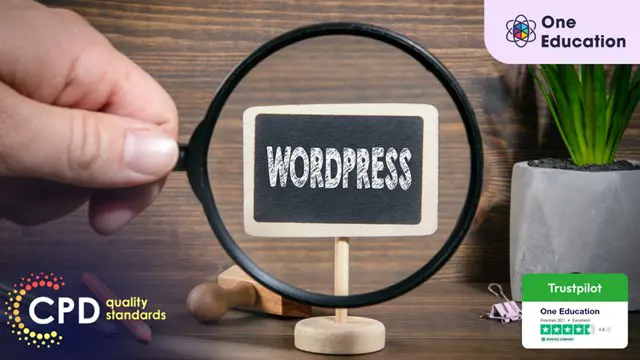
WordPress for Beginners: Designing a Blog with Zero Coding
By iStudy UK
Be the creator of an excellent blog using WordPress with the WordPress for Beginners: Designing a Blog with Zero Coding course. Creating and designing a blog professionally has never been so easy before the birth of WordPress. Using WordPress, you can create a stunning website within hours and without the knowledge of coding. The course will share you the easy path for designing and creating a blog with WordPress and then teaches you email marketing with Aweber. The course is split into two parts. First part teaches you how to create WordPress blog using OptimizePress. Here, you will also learn how to purchase other themes for making your website more professional. Then you will learn to install and activate a plugin in WordPress. Creating sales page, configuring WordPress setting, creating blog posts, etc. will be covered in the section. The second part shows you the procedures of using sidebar Widgets so that you can create using the sidebar for the category, marketing, and enabling popular blogs and more. After completing the course, you will gain the course to create and design your own Website using WordPress. What Will I Learn? Create a WordPress blog to Market Udemy Courses. Improve a WordPress blog to Increase Conversion Rates. Increase organic traffic to your blog. Collect more emails from the people who visit your blog. Create a passive income from Udemy courses. Requirements Internet Connected Computer! Domain Name ($15 per year). Hosting Plain ($9 per month). Aweber Email Marketing ($19 per month). Students will need a website. I recommend Bluehost or Hostgator. Students should purchase OptimizePress plugin for WordPress. Who is the target audience? Students who want to create a blog using WordPress. Anyone who wants to very quickly improve an existing WordPress blog. Students who want to learn how to promote their Udemy courses. Students from anywhere in the world, who want to share their knowledge. Students who want to profit additional income outside of Udemy. How to Create a WordPress.org Blog How to Start a WordPress.org Blog FREE 00:03:00 How to Start Email Marketing with Aweber 00:03:00 How to Purchase a WordPress.org Theme 00:05:00 How to Create a WordPress Blog using OptimizePress 00:05:00 How to Create a Membership Website using OptimizeMember 00:04:00 How to Download, Install, and Activate WordPress Plugins 00:02:00 Choosing a Business Logo Nike Approves 00:02:00 How to Create Product Sales Pages 00:05:00 How to Create Blog Posts to Market Products 00:04:00 How to Configure WordPress Settings 00:05:00 How to Create a Feature Box to Collect Emails 00:05:00 How to Use Sidebar Widgets on WordPress Blog How to Create a Sidebar Widget to Collect Emails 00:03:00 Using Sidebar Widget to Market Udemy Courses 00:04:00 How to Enable Search Bar on WordPress 00:01:00 How to Enable Popular Blog Posts on the Sidebar 00:03:00 How to Enable Blog Post Categories on the Sidebar 00:01:00 How to Create an About Me Sidebar Widget 00:02:00 Course Certification

SEO Optimisation for Wordpress
By Course Cloud
The innovative SEO Optimisation for WordPress has been compiled with the assistance and expertise of industry professionals. It has been carefully crafted to meet the business requirements needed for an outstanding contribution to this role and the career path beyond it. By enrolling in this tutorial, a significant advantage can be gained by the student for securing their dream job and building an excellent reputation in this sector. This popular SEO Optimisation for WordPress has been designed to help dedicated individuals train to become the absolute best in this business field. Many other entrepreneurs and talented students have already completed this course, and others like it, empowering them to move onto satisfying and rewarding careers. This unique SEO Optimisation for WordPress course is perfectly suited for those dedicated and ambitious individuals who are committed to genuinely becoming the best in the business. The SEO Optimisation for WordPress is recognised and accredited by CPD standards, so all contents are guaranteed to be accurate and reputable, adding valuable competencies and qualifications to a CV, making anyone stand out from other potential candidates or business rivals. For added convenience, the SEO Optimisation for WordPress consists of a range of educational modules that allow study sessions to be organised at any time and any place When the final assessment of the SEO Optimisation for WordPress has been completed, a certificate of completion is supplied to evidence newly acquired skills and knowledge. This will provide a significant boost for job-seeking or entry into a new and exciting career path. The valuable qualification from the SEO Optimisation for WordPress course can help to make all the difference in a dynamic employment sector and can also be validated on our website. We are aware that a student's lifestyles and work ethics may not allow much time for a dedicated study session, so the SEO Optimisation for WordPress has been specifically designed to be taken at a personally selected pace, and the hours that are suited to each individual. Full access is immediately available after registration, and this can be achieved via any online device, and at any global location you are sighted at. Our fully-trained tutors are committed to helping you throughout the course, and will instantly respond to any queries that are sent to them via email.

Search By Location
- WordPress Courses in London
- WordPress Courses in Birmingham
- WordPress Courses in Glasgow
- WordPress Courses in Liverpool
- WordPress Courses in Bristol
- WordPress Courses in Manchester
- WordPress Courses in Sheffield
- WordPress Courses in Leeds
- WordPress Courses in Edinburgh
- WordPress Courses in Leicester
- WordPress Courses in Coventry
- WordPress Courses in Bradford
- WordPress Courses in Cardiff
- WordPress Courses in Belfast
- WordPress Courses in Nottingham



