Booking options
£12
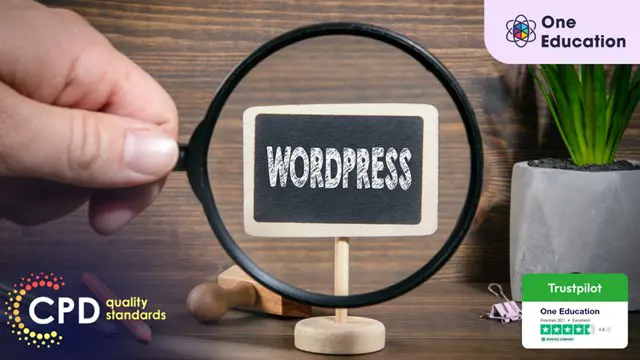
£12
On-Demand course
1 hour
All levels
Whether you're completely new to website creation or simply looking to sharpen your skills, this course walks you through WordPress 5.0 from the ground up. Starting with the basics of installing and setting up your site, you'll gradually move through design, content management, theme customisation, plugin integration, and security essentials—without ever needing to touch a line of code. It’s an ideal route for learners who want clarity without the clutter.
Designed with simplicity and logic in mind, this structured online journey helps you understand how WordPress ticks—minus the jargon and guesswork. With a user-friendly pace, easy-to-follow guidance, and practical demonstrations throughout, you’ll gain the confidence to navigate the WordPress dashboard and bring your ideas to life. Whether you want to build a blog, portfolio, or business site, this course keeps it focused, straightforward, and actually enjoyable.
Learning Outcome:
Learn how to install WordPress 5.0 on your website or blog.
Gain a comprehensive understanding of the basics of WordPress.
Discover how to upgrade your existing WordPress site to version 5.0.
Learn how to use the default theme included with WordPress 5.0.
Get to grips with the editor layout and how to manipulate blocks.
Discover how to add text, images, videos, and audio to your site.
Learn how to customise blocks and create a unique online presence.
Course Curriculum:
Installing WordPress
Basics of WordPress
Backing Up Your WordPress Site
Upgrading to WordPress 5.0
Finding Compatible Themes
Using the Default Theme
The Editor Layout Part 1
The Editor Layout Part 2
Adding Blocks
Customising Blocks
Manipulating Blocks Part 1
Manipulating Blocks Part 2
Adding the Customising Text
Adding Images
Adding Lists
Adding Videos
Adding Audios
Image Overlay
Conclusion
How is the course assessed?
Upon completing an online module, you will immediately be given access to a specifically crafted MCQ test. For each test, the pass mark will be set to 60%.
Exam & Retakes:
It is to inform our learners that the initial exam for this online course is provided at no additional cost. In the event of needing a retake, a nominal fee of £9.99 will be applicable.
Certification
Upon successful completion of the assessment procedure, learners can obtain their certification by placing an order and remitting a fee of £9 for PDF Certificate and £15 for the Hardcopy Certificate within the UK ( An additional £10 postal charge will be applicable for international delivery).
10 CPD hours / points Accredited by CPD Quality Standards
The course is ideal for highly motivated individuals or teams who want to enhance their professional skills and efficiently skilled employees.
There are no formal entry requirements for the course, with enrollment open to anyone!
WordPress Developer
Web Designer
Content Manager
Digital Marketing Specialist
Social Media Manager
Expected salary range: £20,000 - £50,000 per year, depending on role and experience.
Certificate of completion
Digital certificate - £9
You can apply for a CPD Accredited PDF Certificate at the cost of £9.
Certificate of completion
Hard copy certificate - £15
Hard copy can be sent to you via post at the expense of £15.

With a team of industry professionals producing and delivering our course content, you can be sure the skills and knowledge you learn apply to your career aspirations in manag...