- Professional Development
- Medicine & Nursing
- Arts & Crafts
- Health & Wellbeing
- Personal Development
Google Cloud Engineer Associate Certification Bootcamp
By Nexus Human
Duration 5 Days 30 CPD hours This course is intended for Cloud Solutions Architects DevOps Engineers Individuals using Google Cloud Platform who deploy applications, monitor operations, and manage enterprise solutions Overview At course completion, you will have attained knowledge of: Fundamentals of Google Cloud Platform (GCP) Google Cloud Storage Google Compute Engine Google Cloud SQL Load Balancing (LB) Google Cloud Monitoring Auto-Scaling Virtual Private Cloud (VPC) Network Cloud Identity and Access Management (IAM) Cloud CDN and DNS Cloud VPN Google Cloud Deployment Manager Google Container Engine Cloud Run Cloud Bigtable Cloud Datastore Cloud BigQuery Cloud DataFlow Cloud DataProc Cloud Pub/Sub In this course you will attain a deep knowledge of Google Cloud Platform infrastructure and design patterns on developing applications on GCP. This course will prepare you for the Google Cloud Architect Associate Certification Exam. Fundamentals of Google Cloud Platform (GCP) Overview Regions and Zones Review of major GCP services Google Cloud Storage Fundamental APIs Consistency Cloud Storage Namespace Buckets and Objects Bucket and Object Naming Guidelines Encryption Object Versioning Object Lifecycle Management Access Control Access Control Lists Signed URL Multipart upload Resumable upload Understanding Pricing for Cloud Storage Offline Media Import/Export Architecture case study of common Use Cases of Google Cloud Storage Hands-on: Cloud Storage Lab; Creating Buckets, objects, and managing access control Google Compute Engine Compute Engine Architecture VM Instances types Persistence Disks Images Generating Custom Images IP Addresses Static IPs Ephemeral Access Control Options IAM Service Account Monitoring Instances with Google Cloud Monitoring Compute Engine Networks and Firewalls Hands-on: Hosting an Application on Compute Engine Google Cloud SQL Core advantages of Cloud SQL Cloud SQL database instance types Access Control High availability options Failover Read replica Backup options On Demand Automated Understanding Pricing of Cloud SQL Load Balancing (LB) Fundamentals of a Load Balancer Network Load balancing HTTPS Load balancing Cross region Load balancing Content Load balancing Target proxies SSL Load Balancing Internal Load Balancing Network Load Balancing Understanding Pricing for Load Balancer Google Cloud Monitoring Architecture of Cloud Monitoring Supported metrics Stackdriver Monitoring APIs Auto-Scaling Overview of Autoscaling Auto-scaling Fundamentals Instance groups Templates Policies Decisions Hands-on: Deploying a scale application on GCP using Autoscaling, Compute Engine, Cloud SQL, Load Balancers. Virtual Private Cloud (VPC) Network Salient features of Virtual Private Cloud (VPC) Network Infrastructure Virtual Private Cloud (VPC) Networking Fundamentals Subnetworks Firewall Internal DNS Network Routes Hands-on: Hosting Secure Applications in Google Cloud VPC Networks Cloud Identity and Access Management (IAM) Introduction User and Service Accounts IAM Roles Policy Hands-on: Managing Users, Policies and Granting Roles using Service Accounts Cloud CDN and DNS What is CDN Google Cloud CDN Cloud CDN Concepts Some of the Cloud CDN Edge locations Cloud DNS Cloud DNS Terminologies Supported Record Types Hands-on: Moving an Existing Domain Name to Cloud DNS Cloud VPN Cloud VPN overview Types of Cloud VPN Specifications Maintenance and Availability Google Cloud Deployment Manager Deployment Manager Deployment Manager Fundamentals Runtime Configurator Quotas Hands-on: Generating and Creating Cloud Deployment Manager Template Google Container Engine Google Container Engine Overview Docker Overview Kubernetes Terminologies Replication Controller Deployment Price and Quotas Hands-on: Deploying WordPress Cluster using Container Engine Cloud Run Overview of Cloud Run Deploy a Prebuilt Sample container Cloud Bigtable Overview of Cloud Bigtable Access Control Performance Locations Cloud Datastore Overview of Cloud Datastore Limits Storage Size Multitenancy Benefits of Multitenancy Encryption Locations Cloud BigQuery BigQuery Overview Interacting with BigQuery Datasets, Tables, and Views Partitioned Tables Query Plan Explanation Hands-on: Getting Started with BigQuery Cloud DataFlow Overview Programming Model DataFlow SDK 1.x for java Cloud Dataflow SDK 2.x Security and Permissions Advanced Access Control Cloud DataProc Overview Clusters Versioning Cloud Pub/Sub Overview of Cloud Pub/Sub Pub/Sub Concepts and Message Flow Data Model Cleanup of All Services Hands-on: Cloud Pub/Sub Lab with Background Cloud Function Additional course details: Nexus Humans Google Cloud Engineer Associate Certification Bootcamp training program is a workshop that presents an invigorating mix of sessions, lessons, and masterclasses meticulously crafted to propel your learning expedition forward. This immersive bootcamp-style experience boasts interactive lectures, hands-on labs, and collaborative hackathons, all strategically designed to fortify fundamental concepts. Guided by seasoned coaches, each session offers priceless insights and practical skills crucial for honing your expertise. Whether you're stepping into the realm of professional skills or a seasoned professional, this comprehensive course ensures you're equipped with the knowledge and prowess necessary for success. While we feel this is the best course for the Google Cloud Engineer Associate Certification Bootcamp course and one of our Top 10 we encourage you to read the course outline to make sure it is the right content for you. Additionally, private sessions, closed classes or dedicated events are available both live online and at our training centres in Dublin and London, as well as at your offices anywhere in the UK, Ireland or across EMEA.

Digital Marketing - 12 Courses Complete Bundle
By Lead Academy
Quality Guarantee: Promising training excellence, satisfaction gurantee Accredited by CPD UK & Quality License Scheme Tutor Support Unlimited support via email, till you complete the course Recognised Certification: Accepted by thousands of professional bodies Start Anytime: With 1 year access to the course materials Online Learning Learn from anywhere, whenever you want This course is aimed to accelerate your digital marketing journey, where you will explore a comprehensive collection of courses, covering essential topics like SEO, social media marketing, email marketing and many more. This course at a glance Accredited by CPD UK Endorsed by Quality Licence Scheme Know how to register a website on the Google search console Learn how to shortlist targeted keyword list in google keyword planner Understand how to remove a URL from the Google search engine Discover powerful data analytics to measure SEO performance Understand how to create and set up a Youtube channel banner Know how to install tracking code on your website and add filters and remove internal traffic Get to know email marketing tools set up such as Mailchimp and Getresposne Learn how to increase your connections in no time Know Twitter account setup and features Learn how to set your Facebook page, Facebook icon, cover image, and description Why Digital Marketing - 12 Courses Complete Bundle right for you? This comprehensive online course will guide you on how to register your company in Google Maps and see the email sender's company and logo in your Gmail. You will learn how to generate a sitemap of a website, such as the steps to optimize your website homepage, add a sitemap on Google search, and remove a URL from the Google search engine. In addition, this engaging course will teach you how to set up a Youtube account, optimize an account, and create and set up a Youtube channel banner. By the end of this course, you will have a solid knowledge of digital marketing tactics, search engine optimization (SEO), youtube, google analytics, email marketing, Linkedin, and much more. Digital Marketing Course Details Accredited by CPD certificates are accepted by thousands of professional bodies and government regulators here in the UK and around the world. Many organisations look for employees with CPD requirements, which means, that by doing this course, you would be a potential candidate in your respective field. The Quality Licence Scheme is a brand of the Skills and Education Group, a leading national awarding organisation for providing high-quality vocational qualifications across a wide range of industries. Course Curriculum Introduction Welcome General Tips & Tricks Series. How To Register Your Company In Google Maps. How to See Email Sender's Company and Logo in Your Gmail. How to Generate Sitemap of a Website. How to Protect a Website From Spam on WordPress. Quick Way To Identify Whether The Website Is Mobile Optimized. How to Identify Registration Date of Website. How to Identify Duplicate Content From the Web. How to Create Google Alerts. How to Find the Age of the Domain. How to Check if the Website Server is Down. How to Create Text Notes That Will Self Destruct After Being Read. How to Send Google Search Information to Your Friends. How to Find Webhost of Any Website. Discover New Sites That Are Similar to What You Like Already. How to Easily Highlight the Important Parts of a Web Page. How to Share You Email Online Without Worrying About Spam. How to Get Computer Level Answers Without Searching. The Easiest Way to Setup Email Reminders. How to Find the Original URL That's Hiding Behind a Short URL How to Corrupt a File You Shared Online. How to Create a Throwaway Email. How to Check if Your Email Account Has Been Compromised. SEO (Search Engine Optimisation) How to Register Website on Google Search Console. How to Optimize Your Website Homepage. How to Add a Sitemap on Google Search. How to Shortlist Targeted Keyword List in Google Keyword Planner How to Set International Targeting on Google Search ? How to Remove a URL From Google Search Engine. How to identify competitors keywords. How to Leverage Top Sites to Get on Google Search Results. Discover Powerful Data Analytics to Measure Seo Performance. How to Do Keyword Research. How to Write Perfect Title Tags for Search Engines. How to Optimise Heading Tags, External & Internal Links. What Are Backlinks & How to Get Them. How to Write a Perfect Meta Description. How to Enhance Speed & Performance of Your Website. YouTube Youtube Account Setup. Account Optimization. How to Create & Setup Youtube Channel Banner. Youtube Channel Tags, Thumbnails & Custom Thumbnails Analyse Youtube Keyword Research Youtube SEO Techniques What Are Youtube Cards & How Does It Work. How to Optimise Comments & Reply Them in Bulk. How to Grow Your Channel With Competitors Analysis. How to Manage Multiple Youtube Accounts. A Simple Yet Powerful Trick to Increase Your Subscribers List Youtube Paid Advertising How to Monetise Your Youtube Channel Google Analytics How to Install Tracking Code on Your Website. How to Add Filters & Remove Internal Traffic. How to Look and Analyse Different Segment Data. How to Track Paid Campaigns. How to Configure Goals in Google Analytics. How to Link Google Adwords Account. How to Manage Multiple Analytics Accounts. How to Remove Spam Traffic. Email Marketing Email Marketing Tools Set Up ( Mailchimp & Getresponse) How to Install Signup or Popup Forms on the Website. How to Collect Email Address Without a Website. How to Create a 'hook' to Your Signup Forms. Discover the Psychology Behind Acquiring More Leads. Email Marketing Automation Process. Email Analytics Linkedln How to Increase Your Connections in No Time. Secret of Linkedin Inmails. Discover the Best Ways to Use Linkedin Groups. How to Setup a Company Page on Linkedin. How to Increase Traffic to Your Website Using Linkedin Blog. Twitter Twitter Account Setup Knowing Twitter Features Twitter Profile Optimisation How to Get Twitter Followers. Posting First 5 Tweets for Engagement Leveraging Hashtags to Increase Your Tweets Visibility What Are Twitter Polls & How Do You Use Them. A Powerful Trick to Acquire Customers on Twitter. How to Get Followers Retweet Your Post. How to Embed a Twitter Button to Your Website or Post. Twitter Analytics Facebook Set Your Facebook Page Facebook Icon, Cover Image & Description How to Get Your First Page Likes. Discover How to Increase Your Page Likes How to Manage Multiple Facebook Pages. Facebook Comments Leveraging Facebook Groups Facebook Autoposting Run a Competition Facebook Ads How to Get Best Out of Facebook Ads.Facebook Pixel & Re-marketing Instagram How to Setup a Instagram Business Profile. Set Up Instagram Bio & Profile Image. Leveraging Instagram Accounts A Simple Way to Create Free Content on Instagram Secret of Hashtags on Instagram Reposting Instagram App How to Get Genuine Instagram Followers. Discover How to Grow Your Business Through Instagram Stories How to Get Your Posts Reposted on Instagram by Influencers. Selling Your Product / Services Instagram Shopping Mobile App A Quick Way to Do App Store Marketing Research How to Discover the Estimate Size of Your Market. Discover the Best Ways to Promote Your App. App Installs via Facebook Ads App installs via Google Ads How to make money from your app ? How to optimise your App store listing ? Discover growth hacking techniques for App downloads App analytics Techniques to get to the top of App store ranking ? Who should take this course? This comprehensive course is suitable for anyone looking to improve their job prospects or aspiring to accelerate their career in this sector and want to gain in-depth knowledge of digital marketing. Entry Requirements There are no academic entry requirements for this course, and it is open to students of all academic backgrounds. However, you are required to have a laptop/desktop/tablet or smartphone and a good internet connection. Assessment Method This digital marketing course assesses learners through multiple-choice questions (MCQs). Upon successful completion of the modules, learners must answer MCQs to complete the assessment procedure. Through the MCQs, it is measured how much a learner could grasp from each section. In the assessment pass mark is 60%. Certification Endorsed Certificate from Quality Licence Scheme After successfully passing the MCQ exam you will be eligible to order the Endorsed Certificate by Quality Licence Scheme. The Quality Licence Scheme is a brand of the Skills and Education Group, a leading national awarding organisation for providing high-quality vocational qualifications across a wide range of industries. It will give you a competitive advantage in your career, making you stand out from all other applicants and employees. There is a Quality Licence Scheme endorsement fee to obtain an endorsed certificate which is £65. Certificate of Achievement from Lead Academy After successfully passing the MCQ exam you will be eligible to order your certificate of achievement as proof of your new skill. The certificate of achievement is an official credential that confirms that you successfully finished a course with Lead Academy. Certificate can be obtained in PDF version at a cost of £12, and there is an additional fee to obtain a printed copy certificate which is £35. FAQs Is CPD a recognised qualification in the UK? CPD is globally recognised by employers, professional organisations and academic intuitions, thus a certificate from CPD Certification Service creates value towards your professional goal and achievement. CPD-certified certificates are accepted by thousands of professional bodies and government regulators here in the UK and around the world. Are QLS courses recognised? Although QLS courses are not subject to Ofqual regulation, they must adhere to an extremely high level that is set and regulated independently across the globe. A course that has been approved by the Quality Licence Scheme simply indicates that it has been examined and evaluated in terms of quality and fulfils the predetermined quality standards. When will I receive my certificate? For CPD accredited PDF certificate it will take 24 hours, however for the hardcopy CPD certificate takes 5-7 business days and for the Quality License Scheme certificate it will take 7-9 business days. Can I pay by invoice? Yes, you can pay via Invoice or Purchase Order, please contact us at info@lead-academy.org for invoice payment. Can I pay via instalment? Yes, you can pay via instalments at checkout. How to take online classes from home? Our platform provides easy and comfortable access for all learners; all you need is a stable internet connection and a device such as a laptop, desktop PC, tablet, or mobile phone. The learning site is accessible 24/7, allowing you to take the course at your own pace while relaxing in the privacy of your home or workplace. Does age matter in online learning? No, there is no age limit for online learning. Online learning is accessible to people of all ages and requires no age-specific criteria to pursue a course of interest. As opposed to degrees pursued at university, online courses are designed to break the barriers of age limitation that aim to limit the learner's ability to learn new things, diversify their skills, and expand their horizons. When I will get the login details for my course? After successfully purchasing the course, you will receive an email within 24 hours with the login details of your course. Kindly check your inbox, junk or spam folder, or you can contact our client success team via info@lead-academy.org

SQL Server Course for Beginners with 100+ examples
By Packt
Welcome to this beginner's level course on Microsoft SQL Servers. Understand the concepts of SQL and learn to create a new database and table to perform various operations on it, with live running queries as examples. Work on hands-on exercises and understand database concepts in a real-world scenario.
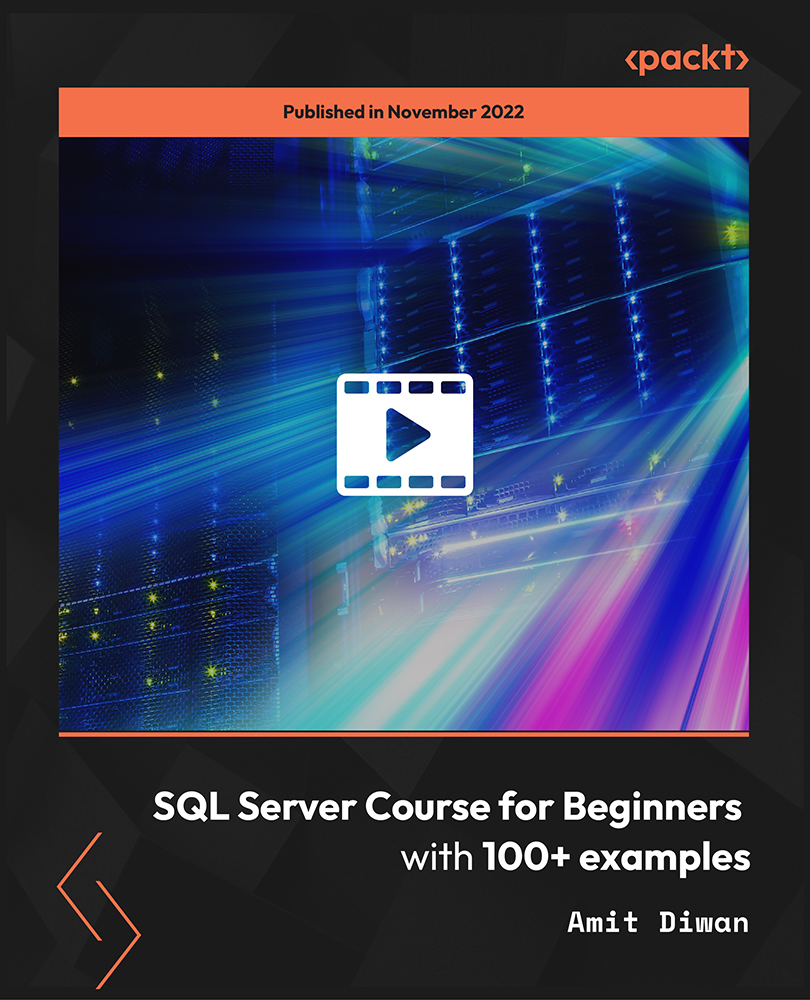
Overview Become an expert in online marketing and learn how to turn brands and businesses into huge successes overnight. This popular Digital Marketing and Advertising Level 3 course is designed to teach anyone the fundamental knowledge needed to perform dynamic online advertising that works. The many online learning modules provide expert tuition for every aspect of Digital Marketing; from using SEO to target an audience, to utilising the power of social media to make a product go viral. You will also be taught how to use video and email marketing in order to maximise the recognition for your work and make everyone aware of your product. How will I get my certificate? You may have to take a quiz or a written test online during or after the course. After successfully completing the course, you will be eligible for the certificate. Who is this course for? There is no experience or previous qualifications required for enrolment on this Digital Marketing and Advertising Level 3. It is available to all students, of all academic backgrounds. Requirements Our Digital Marketing and Advertising Level 3 is fully compatible with PC's, Mac's, Laptop, Tablet and Smartphone devices. This course has been designed to be fully compatible on tablets and smartphones so you can access your course on wifi, 3G or 4G. There is no time limit for completing this course, it can be studied in your own time at your own pace. Career path Having these various qualifications will increase the value in your CV and open you up to multiple sectors such as Business & Management , Admin, Accountancy & Finance, Secretarial & PA, Teaching & Mentoring etc. Course Curriculum 13 sections • 123 lectures • 11:23:00 total length •Welcome: 00:01:00 •How to register your company: 00:04:00 •How to see Email Sender's Company and Logo in Your Gmail: 00:02:00 •How to Generate sitemap of a website: 00:03:00 •How to protect a website from Spam on WordPress: 00:02:00 •Quick way to identify whether the website is Mobile optimized: 00:03:00 •How to identify registration data of website: 00:01:00 •How to identify duplicate content from the web: 00:03:00 •How to create google alerts: 00:03:00 •How to find the age of the domin: 00:02:00 •How to check if the website server is down: 00:01:00 •How to create text notes thatwill self destruct after being read: 00:02:00 •How to send google search information to your friends: 00:03:00 •How to find webhost of any website: 00:02:00 •Discover new sites that are similar to what you like alredy: 00:03:00 •How to easily highlight the important parts of a web page: 00:01:00 •How to share you email online without worrying about spam: 00:02:00 •How to get compute level answers without searching: 00:03:00 •The easiest way to setup email reminders: 00:03:00 •How to find the original URL tht's hiding behind a short URL: 00:02:00 •How to corrupt a file you shared online: 00:01:00 •How to create a throwaway email: 00:02:00 •How to check if your email account has been compromised: 00:01:00 •How to register website on Google search console: 00:06:00 •How to Optimize your website homepage: 00:06:00 •How to add a sitemap on google search: 00:07:00 •How to shortlist targeted keyword list in google keyword planner: 00:08:00 •How to set international targeting on google search: 00:02:00 •How to remove a URL from google search engine: 00:03:00 •How to identify competitors keyword: 00:08:00 •How to leverage top sites to get on google search results: 00:04:00 •Discover powerful data analytics to mesure SEO performance: 00:06:00 •How to do keyword research: 00:11:00 •How to write perfect title tags for search engines: 00:05:00 •How to optimise heading tags, external and internal links: 00:08:00 •What are backlinks & how to get them: 00:06:00 •How to write a perfect Meta description: 00:06:00 •How to enhance speed & performance of your website: 00:04:00 •Youtube account setup: 00:04:00 •Account optimization: 00:09:00 •How to create & setup Youtube channel banner: 00:05:00 •Youtube channel tags, thumbnails & custom thumbnails: 00:08:00 •Analyse Youtube keyword research: 00:05:00 •Youtube SEO techniques: 00:07:00 •What are Youtube cards & how does it work: 00:06:00 •How to optimise comments & reply them in bulk: 00:03:00 •How to grow your channel with competitor Analysis: 00:07:00 •How to manage multiple YouTube accounts: 00:02:00 •A simple yet powerful trick to increase your subscribers list: 00:03:00 •Youtube Paid Advertising: 00:13:00 •How to monetise your YouTube channel: 00:02:00 •What are Google Ads & how does it work: 00:16:00 •Account setup: 00:04:00 •Competitors analysis: 00:08:00 •Campaign types & how to select the right campaign: 00:07:00 •Bids & Budgets: 00:08:00 •How to target the right audience: 00:07:00 •Google Ads advance campaign settings: 00:07:00 •Choosing the right keywords: 00:05:00 •How to write ads that gets more clicks: 00:06:00 •How to install tracking code on your website: 00:04:00 •How to add filters & remove internal traffic: 00:04:00 •How to track paid campaigns: 00:04:00 •How to look and analyse different segment data: 00:06:00 •How to configure goals in google analysics: 00:05:00 •How to link google Adwords account: 00:03:00 •How to manage multiple analytics accounts: 00:02:00 •How to remove spam traffic: 00:04:00 •Email marketing tools set up ( Mailchimp and Gestresponse): 00:10:00 •How to install signup or popup forms on the website: 00:17:00 •How to collect email address without a wbsite: 00:05:00 •How to create a 'Hook' to your signup forms: 00:08:00 •Discover the psychology behind acquiring more leads: 00:09:00 •Email marketing automation process: 00:08:00 •Email analytics: 00:07:00 •How to increase your connections in no time: 00:08:00 •Secret of LinkedIn InMails: 00:05:00 •Discover the best ways to use Linkedin Groups: 00:09:00 •How to setup a company page on Linkedin: 00:04:00 •How to increase traffic to your website using Linkedin blog: 00:07:00 •Twitter Account setup: 00:03:00 •Knowing Twitter features: 00:06:00 •Following twitter accounts: 00:03:00 •Twitter profile optimisation: 00:06:00 •How to get Twitter followers: 00:10:00 •Posting first 5 tweets for engagement: 00:05:00 •Leveraging Hashtags to increase your tweets visibility: 00:04:00 •What are twitter polls & how do you use them: 00:05:00 •A powerful trick to acquire customers on twitter: 00:03:00 •How to get followers retweet your post: 00:03:00 •How to embed a twitter button to your website or post: 00:02:00 •Twitter analytics: 00:04:00 •Set your Facebook page: 00:05:00 •Facebook Icon, cover image & description: 00:06:00 •How to get your first page likes: 00:08:00 •Discover how to increase your page likes: 00:02:00 •How to manage multiple Facebook page: 00:03:00 •Facebook comments: 00:05:00 •Leveraging Facebook groups: 00:05:00 •Facebook Autoposting: 00:04:00 •Run a competition: 00:06:00 •Facebook Ads: 00:04:00 •How to get best out of Facebook: 00:15:00 •Facebook pixel & Re-marketing: 00:04:00 •How to setup a Instagram business profile: 00:07:00 •Set up Instagram bio & profile image: 00:03:00 •Leveraging Instagram accounts: 00:06:00 •A simple way to create free content on Instagram: 00:05:00 •Secret of hashtags on Instagram: 00:04:00 •Reposting Instagram App: 00:04:00 •How to get genuine Instagram followers: 00:05:00 •Discover how to grow your business through Instagram stories: 00:05:00 •How to get your posts reposted on Instgram by influncers: 00:05:00 •A quick way to do App store marketing research: 00:16:00 •How to discover the estimate size of your market: 00:08:00 •Discover the best ways to promote your app: 00:15:00 •App installs via Facebook Ads: 00:16:00 •App installs via Google Ads: 00:14:00 •How to make money from your app: 00:08:00 •How to optimise your App store listing ?: 00:14:00 •Discover growth hacking techniques for App downloads: 00:09:00 •Techniques to get to the top of App store ranking: 00:07:00 •Assignment - Digital Marketing and Advertising Level 3: 00:00:00

Digital marketing is not just a "secure" professional route in today's economy, but it is also a flourishing employment market! Digital marketing is a terrific option because the need for it is growing every day in the UK. Companies used to promote on television, radio, and in newspapers, but now they are more focused on advertising on digital media. This course will get you up and running quickly in gaining the fundamental skills and training needed to establish your career as a digital marketer. Digital Skills: Digital Marketing is the best digital marketing course for people who want to learn how to leverage social media and popular online apps to increase product and service recognition. You'll be led through real-world instances and methods, as well as learning activities designed to help you create extremely successful commercials. After completing this course, you will be able to develop and execute first-rate marketing campaigns utilising email, SEO, and a variety of other tactics. This knowledge will be important for your CV when applying for senior positions in this industry. After this course, you will be able to: Learn the fundamentals of SEO Improve your understanding of Google AdWords and Google Analytics Learn efficient Facebook marketing strategies Learn about lead-creation tactics Discover the fundamentals of email marketing Learn about the Content Management System (CMS) Develop your knowledge of strategic marketing, sales growth, and other areas Discover the ideal step-by-step LinkedIn marketing strategy Learn how to create Instagram leads Discover how they increased their internet sales Learn how much money to put into internet marketing Discover how to boost their conversion rate and convert website visitors into paying clients Learn how Google, Facebook, Amazon, and other online "monsters" employ internet marketing methods Discover how to use a list-building method Why Prefer this Digital Skills: Digital Marketing Course? Opportunity to earn a certificate accredited by CPD after completing this course Student ID card with amazing discounts - completely for FREE! (£10 postal charges will be applicable for international delivery) Standards-aligned lesson planning Innovative and engaging content and activities Assessments that measure higher-level thinking and skills Complete the program in your own time, at your own pace Each of our students gets full 24/7 tutor support Experts created the Digital Skills: Digital Marketing course to provide a rich and in-depth training experience for all students who enrol in it. Enrol in the course right now and you'll have immediate access to all of the course materials. Then, from any internet-enabled device, access the course materials and learn when it's convenient for you. Start your learning journey straight away with this course and take a step toward a brighter future! *** Course Curriculum *** Here is the curriculum breakdown of the course: Module 01: Introduction This module covers the following topics: Welcome Module 02: General Tips & Tricks Series This module covers the following topics: How to register your company How to see Email Sender's Company and Logo in Your Gmail How to Generate a sitemap of a website How to protect a website from Spam on WordPress Quick way to identify whether the website is Mobile optimized How to identify registration data of website How to identify duplicate content from the web How to create google alerts How to find the age of the domain How to check if the website server is down How to create text notes that will self destruct after being read How to send google search information to your friends How to find webhost of any website Discover new sites that are similar to what you like alredy How to easily highlight the important parts of a web page How to share you email online without worrying about spam How to get compute level answers without searching The easiest way to setup email reminders How to find the original URL tht's hiding behind a short URL How to corrupt a file you shared online How to create a throwaway email How to check if your email account has been compromised Module 03: SEO (Search Engine Optimisation) This module covers the following topics: How to register website on Google search console How to Optimize your website homepage How to add a sitemap on google search How to shortlist targeted keyword list in google keyword planner How to set international targeting on google search How to remove a URL from google search engine How to identify competitors keyword How to leverage top sites to get on google search results Discover powerful data analytics to mesure SEO performance How to do keyword research How to write perfect title tags for search engines How to optimise heading tags, external and internal links What are backlinks & how to get them How to write a perfect Meta description How to enhance speed & performance of your website Module 04: YouTube This module covers the following topics: Youtube account setup Account optimization How to create & setup Youtube channel banner Youtube channel tags, thumbnails & custom thumbnails Analyse Youtube keyword research Youtube SEO techniques What are Youtube cards & how does it work How to optimise comments & reply them in bulk How to grow your channel with competitor Analysis How to manage multiple YouTube accounts A simple yet powerful trick to increase your subscribers list Youtube Paid Advertising How to monetise your YouTube channel Module 05: Google AdWords This module covers the following topics: What are Google Ads & how does it work Account setup Competitors analysis Campaign types & how to select the right campaign Bids & Budgets How to target the right audience Google Ads advance campaign settings Choosing the right keywords How to write ads that gets more clicks Module 06: Google Analytics This module covers the following topics: How to install tracking code on your website How to add filters & remove internal traffic How to track paid campaigns How to look and analyse different segment data How to configure goals in google analysics How to link google Adwords account How to manage multiple analytics accounts How to remove spam traffic Module 07: Email Marketing This module covers the following topics: Email marketing tools set up ( Mailchimp and Gestresponse) How to install signup or popup forms on the website How to collect email address without a wbsite How to create a 'Hook' to your signup forms Discover the psychology behind acquiring more leads Email marketing automation process Email analytics Module 08: Linkedln This module covers the following topics: How to increase your connections in no time Secret of LinkedIn InMails Discover the best ways to use Linkedin Groups How to setup a company page on Linkedin How to increase traffic to your website using Linkedin blog Module 09: Twitter This module covers the following topics: Twitter Account setup Knowing Twitter features Following twitter accounts Twitter profile optimisation How to get Twitter followers Posting first 5 tweets for engagement Leveraging Hashtags to increase your tweets visibility What are twitter polls & how do you use them A powerful trick to acquire customers on twitter How to get followers retweet your post How to embed a twitter button to your website or post Twitter analytics Module 10: Facebook This module covers the following topics: Set your Facebook page Facebook Icon, cover image & description How to get your first page likes Discover how to increase your page likes How to manage multiple Facebook page Facebook comments Leveraging Facebook groups Facebook Autoposting Run a competition Facebook Ads How to get best out of Facebook Facebook pixel & Re-marketing Module 11: Instagram This module covers the following topics: How to setup a Instagram business profile Set up Instagram bio & profile image Leveraging Instagram accounts A simple way to create free content on Instagram Secret of hashtags on Instagram Reposting Instagram App How to get genuine Instagram followers Discover how to grow your business through Instagram stories How to get your posts reposted on Instgram by influncers Module 12: Mobile App This module covers the following topics: A quick way to do App store marketing research How to discover the estimate size of your market Discover the best ways to promote your app App installs via Facebook Ads App installs via Google Ads How to make money from your app How to optimise your App store listing ? Discover growth hacking techniques for App downloads Techniques to get to the top of App store ranking CPD 15 CPD hours / points Accredited by CPD Quality Standards Who is this course for? This Digital Skills: Digital Marketing course is suitable for: Individuals who are seeking to acquire digital marketing skills and knowledge Professionals who want to improve their digital marketing skills Business owners who want to learn how to market their business online Individuals who are interested in pursuing a career in digital marketing Professionals who are looking to improve their digital marketing skills for career advancement or to increase their employability Entrepreneurs and small business owners who want to learn how to promote their products or services online effectively Marketing or business students looking to expand their skill set and stay up-to-date with the latest digital marketing trends and tools Non-marketing professionals who want to learn digital marketing skills to improve their job prospects or add value to their current role Requirements The program does not require any prior knowledge; everyone may participate! This course is open to anyone interested in learning from anywhere in the world. Every student must be over the age of 16 and have a passion for learning and literacy. This 100% online course can be accessed from any internet-connected device, such as a computer, tablet, or smartphone. This Digital Skills: Digital Marketing course allows you to study at your speed and grow a quality skillset. Career path Marketing Executive (£20,000 to £50,000) Advertisers (£20,000 to £80,000) Market Researcher (£17,000 to £24,000) Advertising Media Buyer (£21,000 to £36,000) Brand Manager (£27,000 to £65,000) Advertising Media Planner (£18,000 to £50,000) Certificates CPD Accredited Certificate Digital certificate - £10 CPD Accredited Certificate Hard copy certificate - £29 If you are an international student, then you have to pay an additional 10 GBP as an international delivery charge.

Become Digital Marketing PRO in NO TIME - 12 Courses in 1
By iStudy UK
Become a Digital Marketing whiz in no time by enrolling on the Become Digital Marketing PRO in NO TIME - 12 Courses in 1 course today! Optimize your marketing skill by using social media at best. Start promoting business products or services efficiently and get hired by big companies for boosting their sales. This is a great course for freelance digital marketers too. By incorporating 12 courses in a single module, the course serves all the basic learning purpose at once. Gain the learning of all the basic and advanced learning in the relevant area to ensure the best outcome from your get-go. What you'll learn Quick Tips and Tricks to Learn Digital Marketing and implement techniques for faster results Learn hacks & techniques on various topics including SEO, Adwords, Analytics, Email marketing, Mobile App marketing, Social media including Facebook, LinkedIn, Twitter, Instagram etc. Learn digital hacks under Tips & Tricks Video series section Become a PRO Digital Marketeer Become a freelancer and make money online Help clients to achieve better results Consult local businesses as a Digital Marketing Consultant Use the learning and grow your startup company online Interactive PDF with 80+ videos on Digital Marketing Tips & Tricks Requirements Basic computer knowledge. A computer with Internet connection and desire to learn digital marketing All the tools & resources are included in the course content. Who this course is for: Businesses (B2C OR B2B) Freelancers Digital Marketing Agencies Students willing to make a career in digital marketing Professionals looking for a career change Introduction Welcome 00:01:00 General Tips & Tricks Series How to register your company 00:04:00 How to see Email Sender's Company and Logo in Your Gmail 00:02:00 How to Generate sitemap of a website 00:03:00 How to protect a website from Spam on WordPress 00:02:00 Quick way to identify whether the website is Mobile optimized 00:03:00 How to identify registration data of website 00:01:00 How to identify duplicate content from the web 00:03:00 How to create google alerts 00:03:00 How to find the age of the domin 00:02:00 How to check if the website server is down 00:01:00 How to create text notes thatwill self destruct after being read 00:02:00 How to send google search information to your friends 00:03:00 How to find webhost of any website 00:02:00 Discover new sites that are similar to what you like alredy 00:03:00 How to easily highlight the important parts of a web page 00:01:00 How to share you email online without worrying about spam 00:02:00 How to get compute level answers without searching 00:03:00 The easiest way to setup email reminders 00:03:00 How to find the original URL tht's hiding behind a short URL 00:02:00 How to corrupt a file you shared online 00:01:00 How to create a throwaway email 00:02:00 How to check if your email account has been compromised 00:01:00 SEO (Search Engine Optimisation) How to register website on Google search console 00:06:00 How to Optimize your website homepage 00:06:00 How to add a sitemap on google search 00:07:00 How to shortlist targeted keyword list in google keyword planner 00:08:00 How to set international targeting on google search 00:02:00 How to remove a URL from google search engine 00:03:00 How to identify competitors keyword 00:08:00 How to leverage top sites to get on google search results 00:04:00 Discover powerful data analytics to mesure SEO performance 00:06:00 How to do keyword research 00:11:00 How to write perfect title tags for search engines 00:05:00 How to optimise heading tags, external and internal links 00:08:00 What are backlinks & how to get them 00:06:00 How to write a perfect Meta description 00:06:00 How to enhance speed & performance of your website 00:04:00 YouTube Youtube account setup 00:04:00 Account optimization 00:09:00 How to create & setup Youtube channel banner 00:05:00 Youtube channel tags, thumbnails & custom thumbnails 00:08:00 Analyse Youtube keyword research 00:05:00 Youtube SEO techniques 00:07:00 What are Youtube cards & how does it work 00:06:00 How to optimise comments & reply them in bulk 00:03:00 How to grow your channel with competitor Analysis 00:07:00 How to manage multiple YouTube accounts 00:02:00 A simple yet powerful trick to increase your subscribers list 00:03:00 Youtube Paid Advertising 00:13:00 How to monetise your YouTube channel 00:02:00 Google Adwords What are Google Ads & how does it work 00:16:00 Account setup 00:04:00 Competitors analysis 00:08:00 Campaign types & how to select the right campaign 00:07:00 Bids & Budgets 00:08:00 How to target the right audience 00:07:00 Google Ads advance campaign settings 00:07:00 Choosing the right keywords 00:05:00 How to write ads that gets more clicks 00:06:00 Google Analytics How to install tracking code on your website 00:04:00 How to add filters & remove internal traffic 00:04:00 How to track paid campaigns 00:04:00 How to look and analyse different segment data 00:06:00 How to configure goals in google analysics 00:05:00 How to link google Adwords account 00:03:00 How to manage multiple analytics accounts 00:02:00 How to remove spam traffic 00:04:00 Email Marketing Email marketing tools set up ( Mailchimp and Gestresponse) 00:10:00 How to install signup or popup forms on the website 00:17:00 How to collect email address without a wbsite 00:05:00 How to create a 'Hook' to your signup forms 00:08:00 Discover the psychology behind acquiring more leads 00:09:00 Email marketing automation process 00:08:00 Email analytics 00:07:00 Linkedln How to increase your connections in no time 00:08:00 Secret of LinkedIn InMails 00:05:00 Discover the best ways to use Linkedin Groups 00:09:00 How to setup a company page on Linkedin 00:04:00 How to increase traffic to your website using Linkedin blog 00:07:00 Twitter Twitter Account setup 00:03:00 Knowing Twitter features 00:06:00 Following twitter accounts 00:03:00 Twitter profile optimisation 00:06:00 How to get Twitter followers 00:10:00 Posting first 5 tweets for engagement 00:05:00 Leveraging Hashtags to increase your tweets visibility 00:04:00 What are twitter polls & how do you use them 00:05:00 A powerful trick to acquire customers on twitter 00:03:00 How to get followers retweet your post 00:03:00 How to embed a twitter button to your website or post 00:02:00 Twitter analytics 00:04:00 Facebook Set your Facebook page 00:05:00 Facebook Icon, cover image & description 00:06:00 How to get your first page likes 00:08:00 Discover how to increase your page likes 00:02:00 How to manage multiple Facebook page 00:03:00 Facebook comments 00:05:00 Leveraging Facebook groups 00:05:00 Facebook Autoposting 00:04:00 Run a competition 00:06:00 Facebook Ads 00:04:00 How to get best out of Facebook 00:15:00 Facebook pixel & Re-marketing 00:04:00 Instagram How to setup a Instagram business profile 00:07:00 Set up Instagram bio & profile image 00:03:00 Leveraging Instagram accounts 00:06:00 A simple way to create free content on Instagram 00:05:00 Secret of hashtags on Instagram 00:04:00 Reposting Instagram App 00:04:00 How to get genuine Instagram followers 00:05:00 Discover how to grow your business through Instagram stories 00:05:00 How to get your posts reposted on Instgram by influncers 00:05:00 Mobile App A quick way to do App store marketing research 00:16:00 How to discover the estimate size of your market 00:08:00 Discover the best ways to promote your app 00:15:00 App installs via Facebook Ads 00:16:00 App installs via Google Ads 00:14:00 How to make money from your app 00:08:00 How to optimise your App store listing ? 00:14:00 Discover growth hacking techniques for App downloads 00:09:00 Techniques to get to the top of App store ranking 00:07:00

The Complete Pentesting and Privilege Escalation Course
By Packt
We are in such an era where cyber security plays an important part. With systems getting smarter, we are seeing machine learning interrupting computer security. With the adoption of machine learning in upcoming security products, it is important for pentesters and security researchers to understand the working of these systems and how to breach them.
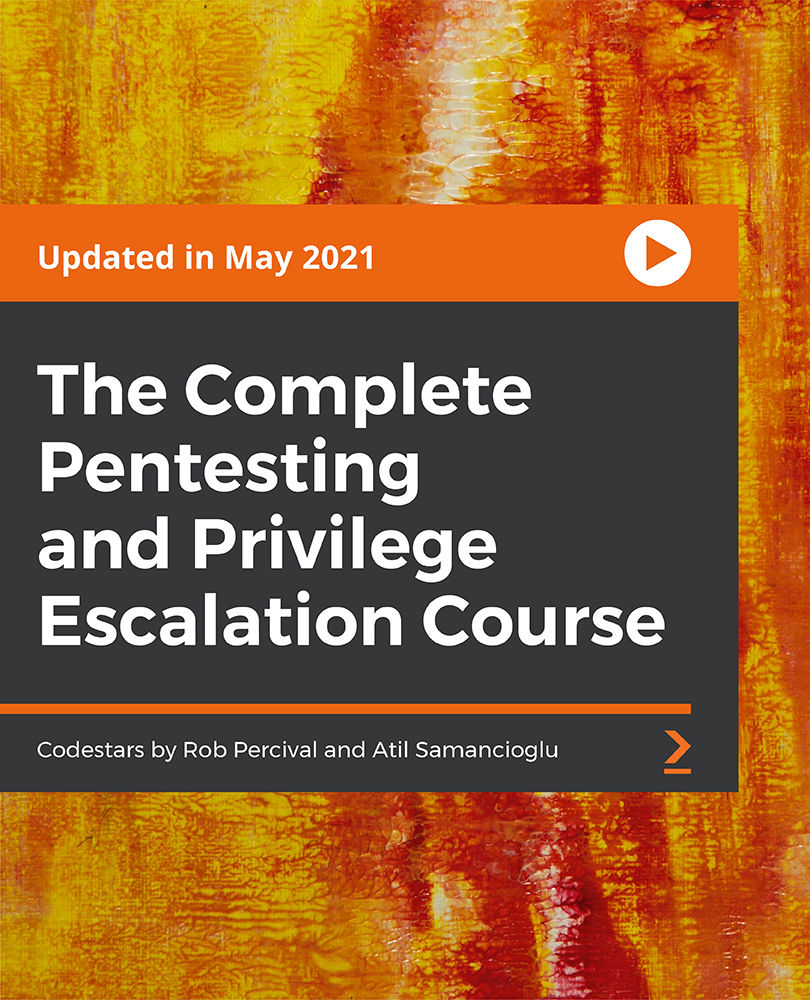
Course Overview Direct messenger communication is more effective than Facebook posts. The faster you can answer the questions of your customers, the better response you'll get. And messenger chatbot makes you available for your customers 24/7. Learn how you can use messenger communication effectively and create your own chatbot from this Facebook Marketing and Building Messenger Chatbots course and boost your Facebook marketing skill today. In this Facebook Marketing and Building Messenger Chatbots course, you will learn how you can create a Facebook Messenger chatbot and turn your messenger inbox into a marketing platform. This course will teach you how you can create your chatbot with personalized text message conversation. You will also understand the settings of able to get an automatic notification for any emergency queries. This will also help you with messenger promotions, ad campaigns and increase sales through the chat platform. Learning Outcomes Understand how Facebook marketing works Be able to create an effective messenger chatbot Learn the functions of messenger chatbot Connect chatbot with webinars, Google sheets and other files Be able to create a highly successful or messenger ad campaign Learn how to set up SMS notifications from Facebook Messenger Develop chatbot drip campaign and attract new customers through Messenger Who is this course for? This course is for anyone who wants to learn about Facebook marketing and promote their business through Facebook. You will learn to build a messenger chatbot and be able to communicate with your customers more effectively. Entry Requirement This course is available to all learners, of all academic backgrounds. Learners should be aged 16 or over to undertake the qualification. Good understanding of English language, numeracy and ICT are required to attend this course. Certification After you have successfully completed the course, you will be able to obtain an Accredited Certificate of Achievement. You can however also obtain a Course Completion Certificate following the course completion without sitting for the test. Certificates can be obtained either in hardcopy at the cost of £39 or in PDF format at the cost of £24. PDF certificate's turnaround time is 24 hours, and for the hardcopy certificate, it is 3-9 working days. Why choose us? Affordable, engaging & high-quality e-learning study materials; Tutorial videos/materials from the industry-leading experts; Study in a user-friendly, advanced online learning platform; Efficient exam systems for the assessment and instant result; The UK & internationally recognized accredited qualification; Access to course content on mobile, tablet or desktop from anywhere anytime; The benefit of career advancement opportunities; 24/7 student support via email. Career Path Facebook Marketing and Building Messenger Chatbots is a useful qualification to possess and would be beneficial for any related profession or industry such as: Social Media Marketers Digital Marketers Social Media Influencers Small Business Owners Marketing Professionals Module 01: Introduction to Facebook Messenger Marketing Course Slides 01:40:00 MobileMonkey Support 00:05:00 Welcome to Facebook Messenger Chatbot Masterclass 00:08:00 What is messenger marketing? 00:10:00 Advantages of using Facebook messenger marketing 00:15:00 How is chatbot marketing different than other marketing channels? 00:07:00 Who can use messenger bots to their advantage? 00:05:00 Module 02: Example Use Cases For Facebook Messenger Chatbots Ecommerce chatbot strategies 00:10:00 Webinar/event registrations using chatbots 00:04:00 Lea-gen chatbot strategies 00:09:00 Using chatbots to promote educational resources 00:10:00 Using chatbots to stay in touch with your customers 00:08:00 Calculating LTV and CAC to formulate incentive plans 00:11:00 Ideas for incentive structures to promote through Facebook chatbots 00:09:00 Module 03: Psychological Principles of Persuasion in Effective Bot Design Commitment and Consistency in chatbot design 00:15:00 Increasing customer value with reciprocity 00:14:00 Using social proof to build trust and identity 00:12:00 Likability - your secret weapon to successful bot marketing 00:11:00 Using scarcity to drive your customers to convert faster 00:09:00 Understanding the Fogg Behavior Model and how to use it to your advantage 00:16:00 Module 04: Building Killer Chatbots With MobileMonkey What is MobileMonkey? 00:05:00 Creating a MobileMonkey account and connecting your Facebook page 00:06:00 Viewing active bots and adding users 00:03:00 Create your first chatbot! 00:03:00 Module 05: Learning All About The MobileMonkey Chatbot Builder Widgets, Page Flow and Organisation 00:08:00 Effective Ways of Media relation & Public Relation 01:00:00 Adding Q&A items in MobileMonkey 00:06:00 Understanding unanswered questions 00:04:00 Configuring and editing bot builder settings 00:04:00 All about the text widget 00:07:00 All about the image widget 00:01:00 All about the form widget 00:10:00 All about the quick question widget 00:07:00 All about the gif widget 00:03:00 All about the attachment widget 00:02:00 All about the attribute widget 00:02:00 All about the connection widget 00:03:00 All about the email widget 00:03:00 All about the gallery widget 00:06:00 All about the list widget 00:03:00 All about the navigate widget 00:03:00 All about the typing widget 00:03:00 All about the video widget 00:03:00 Module 06: How to wield the Mobile Monkey Chat Blaster like a Jedi Master What's a chat blast anyway? 00:03:00 A few useful chat blaster use cases 00:06:00 Chat blasting vs. drip campaigns 00:06:00 Planning four chat blast ideas (Part 1) 00:10:00 Planning four chat blast ideas (Part 2) 00:12:00 Organising our chat blast pages in the Mobile Monkey page builder 00:05:00 Building our coupon chat blast 00:11:00 Testing our chat blast before blasting 00:05:00 Launching our first chat blast: Naming, audience, page and purpose 00:09:00 Building a chat blast to drive phone calls 00:14:00 Building our new product line chat blast 00:16:00 Building our competitive advantage/awareness chat blast 00:19:00 Analysing chat blast results 00:02:00 Module 07: Understanding Lead Magnets and Using Lead Magnets To Build Your Contact List Why are lead magnets important? 00:05:00 Installing your chat widget on a WordPress site 00:06:00 Installing your chat widget on a Shopify site 00:01:00 Installing your chat widget through Google Tag Manager 00:05:00 Link to the messenger and adding it to emails and blogs 00:10:00 Adding the checkbox plugin to your web forms 00:03:00 How to use Facebook Comment Guards 00:17:00 Creating Facebook messenger landing pages 00:13:00 Module 08: Facebook Messenger Ad Campaigns Using Your MobileMonkey Chatbots! What are Facebook Messenger Ads? 00:06:00 Messenger ads best practices and sample strategies 00:12:00 Creating a new messenger ad campaign on Facebook 00:09:00 Designing a messenger ad 00:14:00 Completing messenger campaign creation in Facebook ads manager 00:07:00 Drafting our mobile monkey messaging campaign blueprint 00:07:00 Creating and naming all our pages in MobileMonkey 00:04:00 Building our messenger landing page in Mobile Monkey 00:04:00 Finishing all the other Facebook messenger bot pages 00:14:00 Duplicating your ad groups to try different targeting settings 00:08:00 Setting up MobileMonkey Q&A and other loose ends 00:07:00 Module 09: Understanding Audiences in MobileMonkey and Using Them to Your Advantage What are audiences in MobileMonkey 00:08:00 Creating an all contacts and gender-based audience 00:04:00 Timezone and last active based audiences in mobile monkey 00:07:00 Creating an audience based on a custom variable 00:07:00 Module 10: Building Our First MobileMonkey Drip Campaign! What are the drip campaigns and drip campaign best practices? 00:07:00 Practical and useful drip campaign ideas 00:07:00 Building and reviewing our drip pages in MobileMonkey 00:08:00 Creating and launching our first MobileMonkey drip campaign 00:09:00 Module 11: Using the RSS Blaster in MobileMonkey RSS feed step by step and best practices 00:10:00 Module 12: Becoming a MobileMonkey Power User With Advanced Integrations and Connections SECTION 13 Becoming a Mobile Monkey power user with connections Chapter 01 What are connections and when would you use them_1 00:03:00 Creating a connection to Google Sheets 00:14:00 Creating a connection to GoToWebinar 00:10:00 Send new leads to your CRM (Hubspot) 00:08:00 Send an SMS to your sales team when a contact requests a callback 00:10:00 Module 13: Understanding Your MobileMonkey Audience Insights Contacts - searching, exporting and deleting 00:03:00 Audiences in MobileMonkey 00:02:00 Forms - what they are and how to use them 00:02:00 Bot analytics - how to find useful information using Mobile Monkey analytics 00:03:00 Module 14: Staying on Facebook's Good Side: Chatbot Compliance What you need to know about staying compliant with Facebook 00:04:00 Getting approved for subscription messaging 00:09:00 Module 15: Conclusion ... Goodbye for now but stay in touch! Thank you, getting help, final thoughts 00:05:00

SEO and Digital Marketing Diploma
By iStudy UK
SEO and Digital Marketing Diploma Overview Email marketing, SEO, and social media platforms like Facebook, Twitter, and Pinterest are all covered in this SEO and Digital Marketing Diploma course. This certificate is ideal for individuals who want to succeed in the fast-paced field of SEO and digital marketing. A thorough education in modern marketing techniques is provided by the SEO and Digital Marketing Diploma. Your role-specific knowledge and competence in data analytics, SEO keywords, website auditing, keyword analysis, monetising websites, and plugin installation will be acquired through video lessons, online study materials, suggested reading, and automated assessments. An additional goal of this course is to provide you with real-world knowledge on how to grow an online following on various social media platforms, such as Facebook, YouTube, LinkedIn, and Twitter. Why You Should Choose SEO and Digital Marketing Diploma Diploma Lifetime access to the course No hidden fees or exam charges CPD Accredited certification on successful completion Full Tutor support on weekdays (Monday - Friday) Efficient exam system, assessment and instant results Download Printable PDF certificate immediately after completion Obtain the original print copy of your certificate, dispatch the next working day for as little as £9. Improve your chance of gaining professional skills and better earning potential. Who is this Course for? SEO and Digital Marketing Diploma Diploma is CPD certified and IAO accredited. This makes it perfect for anyone trying to learn potential professional skills. As there is no experience and qualification required for this course, it is available for all students from any academic backgrounds. Requirements Our SEO and Digital Marketing Diploma is fully compatible with any kind of device. Whether you are using Windows computer, Mac, smartphones or tablets, you will get the same experience while learning. Besides that, you will be able to access the course with any kind of internet connection from anywhere at any time without any kind of limitation. Career Path You will be ready to enter the relevant job market after completing this course. You will be able to gain necessary knowledge and skills required to succeed in this sector. All our Diplomas' are CPD and IAO accredited so you will be able to stand out in the crowd by adding our qualifications to your CV and Resume. Module 01: Introduction Welcome 00:01:00 Module 02: General Tips & Tricks Series How to register your company 00:04:00 How to see Email Sender's Company and Logo in Your Gmail 00:02:00 How to Generate sitemap of a website 00:03:00 How to protect a website from Spam on WordPress 00:02:00 Quick way to identify whether the website is Mobile optimized 00:03:00 How to identify registration data of website 00:01:00 How to identify duplicate content from the web 00:03:00 How to create google alerts 00:03:00 How to find the age of the domin 00:02:00 How to check if the website server is down 00:01:00 How to create text notes thatwill self destruct after being read 00:02:00 How to send google search information to your friends 00:03:00 How to find webhost of any website 00:02:00 Discover new sites that are similar to what you like alredy 00:03:00 How to easily highlight the important parts of a web page 00:01:00 How to share you email online without worrying about spam 00:02:00 How to get compute level answers without searching 00:03:00 The easiest way to setup email reminders 00:03:00 How to find the original URL tht's hiding behind a short URL 00:02:00 How to corrupt a file you shared online 00:01:00 How to create a throwaway email 00:02:00 How to check if your email account has been compromised 00:01:00 Module 03: SEO (Search Engine Optimisation) How to register website on Google search console 00:06:00 How to Optimize your website homepage 00:06:00 SEO - How to add a sitemap on google search 00:07:00 How to shortlist targeted keyword list in google keyword planner 00:08:00 How to set international targeting on google search 00:02:00 How to remove a URL from google search engine 00:03:00 How to identify competitors keyword 00:08:00 How to leverage top sites to get on google search results 00:04:00 Discover powerful data analytics to mesure SEO performance 00:06:00 How to do keyword research 00:11:00 How to write perfect title tags for search engines 00:05:00 How to optimise heading tags, external and internal links 00:08:00 What are backlinks & how to get them 00:06:00 How to write a perfect Meta description 00:06:00 How to enhance speed & performance of your website 00:04:00 Module 04: YouTube Youtube account setup 00:04:00 Account optimization 00:09:00 How to create & setup Youtube channel banner 00:05:00 Youtube channel tags, thumbnails & custom thumbnails 00:08:00 Analyse Youtube keyword research 00:05:00 Youtube SEO techniques 00:07:00 What are Youtube cards & how does it work 00:06:00 How to optimise comments & reply them in bulk 00:03:00 How to grow your channel with competitor Analysis 00:07:00 How to manage multiple YouTube accounts 00:02:00 A simple yet powerful trick to increase your subscribers list 00:03:00 Youtube Paid Advertising 00:13:00 How to monetise your YouTube channel 00:02:00 Module 05: Google Adwords What are Google Ads & how does it work 00:16:00 Account setup 00:04:00 Competitors analysis 00:08:00 Campaign types & how to select the right campaign 00:07:00 Bids & Budgets 00:08:00 How to target the right audience 00:07:00 Google Ads advance campaign settings 00:07:00 Choosing the right keywords 00:05:00 How to write ads that gets more clicks 00:06:00 Module 06: Google Analytics How to install tracking code on your website 00:04:00 How to add filters & remove internal traffic 00:04:00 How to track paid campaigns 00:04:00 How to look and analyse different segment data 00:06:00 How to configure goals in google analysics 00:05:00 How to link google Adwords account 00:03:00 How to manage multiple analytics accounts 00:02:00 How to remove spam traffic 00:04:00 Module 07: Email Marketing Email marketing tools set up ( Mailchimp and Gestresponse) 00:10:00 How to install signup or popup forms on the website 00:17:00 How to collect email address without a wbsite 00:05:00 How to create a 'Hook' to your signup forms 00:08:00 Discover the psychology behind acquiring more leads 00:09:00 Email marketing automation process 00:08:00 Email analytics 00:07:00 Module 08: Linkedln How to increase your connections in no time 00:08:00 Secret of LinkedIn InMails 00:05:00 Discover the best ways to use Linkedin Groups 00:09:00 How to setup a company page on Linkedin 00:04:00 How to increase traffic to your website using Linkedin blog 00:07:00 Module 09: Twitter Twitter Account setup 00:03:00 Knowing Twitter features 00:06:00 Following twitter accounts 00:03:00 Twitter profile optimisation 00:06:00 How to get Twitter followers 00:10:00 Posting first 5 tweets for engagement 00:05:00 Leveraging Hashtags to increase your tweets visibility 00:04:00 What are twitter polls & how do you use them 00:05:00 A powerful trick to acquire customers on twitter 00:03:00 How to get followers retweet your post 00:03:00 How to embed a twitter button to your website or post 00:02:00 Twitter analytics 00:04:00 Module 10: Facebook Set your Facebook page 00:05:00 Facebook Icon, cover image & description 00:06:00 How to get your first page likes 00:08:00 Discover how to increase your page likes 00:02:00 How to manage multiple Facebook page 00:03:00 Facebook comments 00:05:00 Leveraging Facebook groups 00:05:00 Facebook Autoposting 00:04:00 Run a competition 00:06:00 Facebook Ads 00:04:00 How to get best out of Facebook 00:15:00 Facebook pixel & Re-marketing 00:04:00 Module 11: Instagram How to setup a Instagram business profile 00:07:00 Set up Instagram bio & profile image 00:03:00 Leveraging Instagram accounts 00:06:00 A simple way to create free content on Instagram 00:05:00 Secret of hashtags on Instagram 00:04:00 Reposting Instagram App 00:04:00 How to get genuine Instagram followers 00:05:00 Discover how to grow your business through Instagram stories 00:05:00 How to get your posts reposted on Instgram by influncers 00:05:00 Module 12: Mobile App A quick way to do App store marketing research 00:16:00 How to discover the estimate size of your market 00:08:00 Discover the best ways to promote your app 00:15:00 App installs via Facebook Ads 00:16:00 App installs via Google Ads 00:14:00 How to make money from your app 00:08:00 How to optimise your App store listing ? 00:14:00 Discover growth hacking techniques for App downloads 00:09:00 Techniques to get to the top of App store ranking 00:07:00

