- Professional Development
- Medicine & Nursing
- Arts & Crafts
- Health & Wellbeing
- Personal Development
3597 Windows courses
Administrative management focuses on needs of administrative procedures and using the right tools and techniques in the workplace. [course_titile] is originated for you to carry out administrative tasks to a professional standard. The course begins with by explaining the code of conduct as well as setting the tone in the workplace. Operating an office requires exceptional effort and management skills. Initially, this course is intended to prepare you to handle bullying in the workplace, conflict management and different types of conflict that often occur, necessary steps to avoid and overcome conflict, getting along in the workplace effectively as well. You will be able to create a positive work environment through communication and negotiation. In the course, you will get a clear understanding of closing the generation gap, ergonomics injury prevention, and eliminate workplace violence. Following that, you will learn about workplace harassment and things to do if you become a victim of it. Enroll now and get the most out of this course. Learning Outcomes: Identify what a code of conduct is and why a business should have one Identify what goes into a code of conduct Discuss how to implement a code of conduct in the workplace Create a code of conduct for a business Allot a definition about bullying of what it is and what not Realise the cost of bullying either to organisations nor to people Recognise behaviours associated with bullying as well as the factors behind them Learn some means to shut bullying and realise the roles you can play Acquire the knowledge of some routes to handle yourself from bullying Learn what you should do when encountered with bullying Figure out proper solutions to a bullying event (either within or outside the organisation) Be able to assist in creating an anti-bullying policy Become able to help generate an anti-bullying policy Identify how a positive workplace appears Get information and realise the major components suited to produce and sustain a positive work atmosphere Realise the role of an employee to generate your individual activities to manage a positive work environment Understand as a leader the responsibility you have to create and maintain a positive work environment Figure out Discover what type of team player you are and how that relates to your functioning in the team Know the importance of effective workplace relationships in creating and maintaining a positive work environment Know and understand the importance of working as a team and guidelines to good teamwork Discover your personal strengths and weaknesses in working cooperatively Discover your preference for dealing with workplace conflict Allot a definition to ergonomics and the terms it include Recognise from where you can get ergonomics information for your area Locate the ways ergonomics could be incorporated for your workplace Evaluate the environment for ergonomic risks, learn to open ways so as to solve the issues, as well as planning for their application. Recheck along with assessing your ergonomic endeavor Apply the change management technique proficiently Relate the fundamental principles linked to ergonomics Get to know outlining ergonomic practices to sit, stand, lift, carry, push, as well as to pull Make designs for an ergonomic workstation Recognise the crucial ergonomic features of tools as well as machines Interpret the role of the environmental factors for example, (sound, air quality, as well as light) play in ergonomics Assessment: At the end of the course, you will be required to sit for an online MCQ test. Your test will be assessed automatically and immediately. You will instantly know whether you have been successful or not. Before sitting for your final exam you will have the opportunity to test your proficiency with a mock exam. Certification: After completing and passing the course successfully, you will be able to obtain an Accredited Certificate of Achievement. Certificates can be obtained either in hard copy at a cost of £39 or in PDF format at a cost of £24. Who is this Course for? Complete Workplace Administration is certified by CPD Qualifications Standards and CiQ. This makes it perfect for anyone trying to learn potential professional skills. As there is no experience and qualification required for this course, it is available for all students from any academic background. Requirements Our Complete Workplace Administration is fully compatible with any kind of device. Whether you are using Windows computer, Mac, smartphones or tablets, you will get the same experience while learning. Besides that, you will be able to access the course with any kind of internet connection from anywhere at any time without any kind of limitation. Career Path After completing this course you will be able to build up accurate knowledge and skills with proper confidence to enrich yourself and brighten up your career in the relevant job market. Module : 1 What is it, and why? 00:15:00 What to leave in, what to leave out 00:15:00 What's it all about? 00:15:00 A Random Sample 00:30:00 What to Do When You Make a Mistake 00:15:00 Auditing 00:30:00 Putting it Together 00:15:00 Module : 2 Defining Bullying 00:15:00 Why Bullies Do What They Do 00:15:00 Building a Shield Against Bullies 00:15:00 What to Do If It Happens to You 00:30:00 What to Do If You Witness Bullying 00:15:00 Creating an Anti-Bullying Workplace 00:15:00 The Law on Bullying 00:15:00 Module : 3 Defining Conflict 00:15:00 Types of Conflict 00:15:00 Open Conflict vs. Hidden Conflict 00:15:00 Spontaneous and Reflective Behavior 00:15:00 The Johari Window 00:15:00 Stages of Conflict 01:00:00 Conflict Resolution Style Questionnaire 00:15:00 The Role of Communication in Conflict Resolution 00:30:00 Active Listening Skills 00:15:00 Paraphrasing Skills 00:15:00 Powerful Questions 00:15:00 Body Language 00:15:00 The Conflict/Opportunity Test 00:15:00 Conflict and Its Resolution 00:30:00 Helping Others Through Conflict 00:45:00 Module : 4 What Does a Positive Environment Look Like? 00:30:00 What Can I Do? 00:30:00 Team Player 00:15:00 Effective Workplace Relationships (I) 00:45:00 Effective Workplace Relationships (II) 00:30:00 Module : 5 The Case for Wellness 00:15:00 Building the Foundation 00:30:00 Gathering Support 00:15:00 Gathering Data 00:30:00 Performing a Needs Analysis 00:15:00 Implementing Your Workplace Wellness Program 00:15:00 Reviewing the Plan 00:15:00 Evaluating and Reporting Results 00:15:00 Module : 6 Getting Started 00:30:00 The Role of Ergonomics in Your Workplace 00:15:00 The Ergonomic Assessment Cycle 00:05:00 Identifying and Assessing Ergonomic Hazards 00:30:00 Developing a Plan to Address Ergonomic Issues 00:15:00 Identifying and Implementing Solutions 00:15:00 Obtaining Employee Buy-In 00:15:00 Tips for Successful Implementation 00:15:00 Reviewing Your Ergonomics Program 00:15:00 Basic Ergonomic Principles 00:15:00 Optimal Sitting and Standing 00:15:00 Safe Lifting and Transporting 00:15:00 Ergonomic Workstations 00:15:00 Safe Tool Selection and Use 00:15:00 Creating an Ergonomic Environment 00:30:00 Module : 7 What is Workplace Violence? 00:15:00 Understanding the Behavior Wheel 00:15:00 The Anger Management Process 00:30:00 Communicating Better 00:15:00 Basic Problem Solving Tools 01:00:00 Other Ways of Managing Anger 00:15:00 A Systems Approach 00:15:00 Developing a Policy and Program 00:15:00 Risk Assessment 00:30:00 Hiring Practices 00:15:00 Workplace Practices and Procedures 00:15:00 Security Systems and Personnel 00:15:00 Training Programs 00:15:00 Developing Emergency Response Plans 00:15:00 Program Review 00:15:00 The Immediate Response 00:15:00 Consulting with the Experts 00:15:00 Gathering Additional Information 00:15:00 Re-Evaluating Information 00:15:00 Communicating Incidents and Threats 00:15:00 Interviewing Employees 00:15:00 Risk Level Analysis 00:15:00 Reviewing the Options 00:15:00 Analyzing the Impact 00:15:00 Process Application 00:15:00 Module : 8 Defining Harassment 00:15:00 Defining Sexual Harassment 00:30:00 The Purpose of Training 00:15:00 Creating a Harassment Policy 00:30:00 Nipping it in the Bud 00:15:00 Protecting Yourself 00:15:00 What If It Happens to Me? 00:30:00 What If It's Happening to Someone Else? 00:15:00 Someone Has Filed a Complaint Against Me! 00:30:00 Addressing a Complaint 00:15:00 Handling False Complaints 00:15:00 Mediation 00:45:00 Investigating a Complaint 00:45:00 Making the Decision 00:15:00 Creating Solutions 00:15:00 After It's Over 00:15:00 Skill Application 00:15:00

Accredited Advanced Diploma in SEO
By iStudy UK
SEO is one of the most common terms used in business and marketing. It helps a company to brand themselves in the internet and digital world. This is one of the most preferable form of modern marketing. If you are interested in SEO and want to build your career as an SEO specialist, you should consider taking a professional SEO certification. With SEO you will be able to control the visibility on search results on the internet. Our Accredited Advanced Diploma in SEO you in depth knowledge on Search Engine Optimisation and how it affects the digital marketing of your company. You can also built strategy of making your company's position in the internet and help them to stand out in the crowd. This diploma program helps the students to understand how popular search engines work, using SEO for different form of content, how keywords help in the process, how to use Google tools and other popular marketing tools to make SEO even more easier. At the end of this course, you will be able to control the overall SEO of a company. If you think you have what it takes to become a expert SEO professional, then enrol now and make your dream come true. Course Highlights Accredited Advanced Diploma in SEO is an award winning and the best selling course that has been given the CPD Certification & IAO accreditation. It is the most suitable course anyone looking to work in this or relevant sector. It is considered one of the perfect courses in the UK that can help students/learners to get familiar with the topic and gain necessary skills to perform well in this field. We have packed Accredited Advanced Diploma in SEO into 36 modules for teaching you everything you need to become successful in this profession. To provide you ease of access, this course is designed for both part-time and full-time students. You can become accredited in just 30 hours and it is also possible to study at your own pace. We have experienced tutors who will help you throughout the comprehensive syllabus of this course and answer all your queries through email. For further clarification, you will be able to recognize your qualification by checking the validity from our dedicated website. Why You Should Choose Accredited Advanced Diploma in SEO Lifetime access to the course No hidden fees or exam charges CPD Accredited certification on successful completion Full Tutor support on weekdays (Monday - Friday) Efficient exam system, assessment and instant results Download Printable PDF certificate immediately after completion Obtain the original print copy of your certificate, dispatch the next working day for as little as £9. Improve your chance of gaining professional skills and better earning potential. Who is this Course for? Accredited Advanced Diploma in SEO is CPD certified and IAO accredited. This makes it perfect for anyone trying to learn potential professional skills. As there is no experience and qualification required for this course, it is available for all students from any academic backgrounds. Requirements Our Accredited Advanced Diploma in SEO is fully compatible with any kind of device. Whether you are using Windows computer, Mac, smartphones or tablets, you will get the same experience while learning. Besides that, you will be able to access the course with any kind of internet connection from anywhere at any time without any kind of limitation. Career Path You will be ready to enter the relevant job market after completing this course. You will be able to gain necessary knowledge and skills required to succeed in this sector. All our Diplomas' are CPD and IAO accredited so you will be able to stand out in the crowd by adding our qualifications to your CV and Resume. Accredited Advanced Diploma in SEO - Updated Version Section 1: Introduction Unit 1: Introduction 00:04:00 Unit 2: Course Overview 00:04:00 Section 2: SEO: Core Concepts Unit 1: What is SEO (Search Engine Optimisation) 00:04:00 Unit 2: Types of SEO: Black Hat, Grey Hat & White Hat SEO 00:05:00 Unit 3: How Search Engines Give Ranks: Crawling, Indexing & Ranking 00:06:00 Unit 4: 2 Ways to Get Ranked on Search Engines 00:03:00 Section 3: On - Page Optimisation Unit 1: On Page SEO Explained 00:01:00 Unit 2: On Page SEO Activities 00:04:00 Unit 3: 4 Key Ranking Factors of On Page SEO 00:04:00 Unit 4: Tools & Tips for Increasing Site Speed 00:13:00 Unit 5: Using SEO Friendly Themes 00:06:00 Unit 6: Increasing the Dwell Time & Decreasing Bounce Rate 00:05:00 Unit 7: How to Make the URL SEO Friendly 00:03:00 Unit 8: Long Form SEO Optimised Content 00:03:00 Unit 9: Internal Linking 00:05:00 Unit 10: Meta Title & Meta Description 00:03:00 Unit 11: Optimising Images for SEO 00:04:00 Unit 12: Outbound Links 00:04:00 Section 4: Keyword Research & Optimisation Unit 1: What Are Keywords & Why They Are Important 00:06:00 Unit 2: Types of Keywords 00:08:00 Unit 3: Which Type of Keywords You Should Choose 00:01:00 Unit 4: Free Tools for Keyword Research & SEO 00:06:00 Unit 5: Paid Tools for Keyword Research & SEO 00:03:00 Unit 6: 2 Metrics to Check Before Choosing Content 00:05:00 Unit 7: Steps for Keyword Research 00:11:00 Unit 8: What is Keyword Stuffing? 00:05:00 Section 5: SEO Content Writing Unit 1: Write SEO Optimised Title 00:04:00 Unit 2: 6 Hacks to Write Attractive Headlines 00:17:00 Unit 3: Keyword Placement For SEO 00:06:00 Unit 4: Steps to Write Content & Optimise It for Search Engines 00:09:00 Section 6: Off Page SEO Unit 1: What Is Off Page Optimisation 00:01:00 Unit 2: Link Building - 1st Factor of Off Page SEO 00:07:00 Unit 3: 3 Methods to Get Backlinks 00:02:00 Unit 4: Method 1: Guest Posting for Link Building 00:07:00 Unit 5: Method 2: Building Relations with Experts 00:04:00 Unit 6: Method 3: Getting Backlinks from Round Up Post 00:04:00 Unit 7: Social Media Marketing - 2nd Factor of Off Page SEO 00:05:00 Section 7: Conclusion Unit 1: Conclusion 00:01:00 Accredited Advanced Diploma in SEO - Old Version SEO Basics What Is Search Engine Optimization? FREE 01:00:00 Search Engines That Use SEO FREE 01:00:00 Using SEO In Website Text 01:00:00 Using SEO For Google Ads 01:00:00 Using SEO For Article Marketing 01:00:00 Using SEO In Press Releases 00:30:00 Using Longtail Keywords 00:30:00 Using Google To Discover The Best Keywords 00:30:00 SEO For Video Ads 00:30:00 SEO In Photos 00:30:00 Blogging With SEO Marketing 01:00:00 Using A SEO Company 01:00:00 SEO Techniques Introduction to SEO 01:00:00 Improve Engagement to Improve Rankings 01:00:00 Make Your Existing Pages Longer 00:30:00 Focus on YouTube SEO 00:30:00 Improve Site Speed 00:30:00 Focus on Topics Instead of Keywords 01:00:00 Build Backlinks 00:30:00 Reporting and Analytics 00:30:00 Technical Optimization 01:00:00 Local SEO and Listings 00:30:00 Guest posting 00:30:00 Effective Seo Tools 01:00:00 Digital Marketing Sales and Marketing FREE 00:30:00 How Internet Marketing Works FREE 01:00:00 How To Make Money With Internet Marketing 01:00:00 What is Affiliate Marketing 00:30:00 Competition in Internet Marketing 00:30:00 Researching in Internet Marketing 01:00:00 Desperate Niches 00:30:00 Profitable Niches 00:30:00 Clickbank 00:30:00 What is Traffic? 00:30:00 Traffic vs. Relevance 00:30:00 Article Marketing 01:00:00 Paid forms of Traffic - 1 01:00:00 Paid forms of Traffic - 2 01:00:00 Search Engine Optimization 00:30:00 Search Engine Optimization 2 00:30:00 Best SEO Practice 02:00:00 Blogs - WordPress 01:00:00 Blogs - WordPress II 03:00:00 Email Marketing I 00:30:00 Email Marketing II 01:00:00 Internet Marketing Strategy I 01:00:00 Your own website vs free options online I 00:30:00 Your own website vs free options online II 01:00:00 Email Marketing Introduction to Email Marketing 00:30:00 Using Email Marketing Software 00:30:00 Building Email Lists by Quantity 00:30:00 Building Email Lists by Quality 00:30:00 Crafting an Email 01:00:00 Analyzing and Tracking Your Email Marketing Strategy 00:30:00 Facebook Marketing Basics Introduction to Facebook 00:15:00 Why You Should Care 00:15:00 Setting up a Facebook Page 00:30:00 How to Get More Likes for Your Facebook Page 00:30:00 Facebook Advertising 00:30:00 How Much Does Facebook Advertising Cost? 00:30:00 Marketing on Facebook 01:00:00 Create a content calendar 00:15:00 Understanding Edge Rank & the Art of Engagement 00:15:00 Twitter Marketing TWITTER FOR BUSINESS 00:15:00 TOP TWITTER TIPS 00:15:00 TWITTER IS 00:15:00 BUSINESS TERMS 00:15:00 WHY USE TWITTER FOR MARKETING 00:15:00 TWITTER MARKETING BASICS 01:00:00 TWITTER METRICS 00:30:00 YOUR BIO 00:15:00 WHEN TO TWEET 00:15:00 BUILDING YOUR COMMUNITY 00:15:00 GENERATING LEADS 00:15:00 REAL-TIME TWITTER MARKETING 00:15:00 ENGAGEMENT 00:15:00 TWETIQUETTE (TWEETING ETIQUETTE) 00:15:00 Pinterest Social Marketing Introduction 00:30:00 How to Use Pinterest 01:00:00 How to Win the Hearts of the Target Audience on Pinterest 01:00:00 Understanding Pinterest Etiquette 00:30:00 Marketing Strategies to Build Your Brand and Your Followers 02:00:00 Monetizing Pinterest through Market Hunting 01:00:00 Pinterest Tools to Use in Your Marketing Arsenal 00:15:00 Conclusion 00:15:00 Google Adwords Benefits of online advertising and AdWords FREE 00:30:00 Choosing a campaign type FREE 00:30:00 Measure your results 00:30:00 Blogging Introduction 01:00:00 The Anatomy Of A Profitable Blog 03:00:00 Quick & Easy Optimization 00:30:00 Extending Your Blog's Functionality 00:15:00 Turbocharged Profit Strategies 01:00:00 Mock Exam Mock Exam- Accredited Advanced Diploma in SEO 00:30:00 Final Exam Final Exam- Accredited Advanced Diploma in SEO 00:30:00

The Sales Coaching and Training gives sales managers the skills and framework they need to coach sales teams to success, helping them develop mutually beneficial, long-lasting customer relationships. You'll learn how to use collaborative techniques to hold coaching conversations and develop a culture that supports high-performing sales teams. You'll learn a Developmental Sales Coaching Framework to effectively open a coaching dialogue, probe for perceptions and needs, uncover obstacles, create a solution, and close. The course covers building and managing sales teams, basic forecasting and budgeting, setting targets, designing Key Performance Areas for success, compensation designs, managing poor performance, coaching, motivating sales professionals, enabling tools for efficiencies and productivity ramp, drafting and optimizing sales processes, and much more. In addition, the course can be adapted for professional selling skills, consultative and solution selling. Who is this course for? Sales Coaching and Training is suitable for anyone who wants to gain extensive knowledge, potential experience, and professional skills in the related field. This course is CPD accredited so you don't have to worry about the quality. Requirements Our Sales Coaching and Training is open to all from all academic backgrounds and there is no specific requirements to attend this course. It is compatible and accessible from any device including Windows, Mac, Android, iOS, Tablets etc. CPD Certificate from Course Gate At the successful completion of the course, you can obtain your CPD certificate from us. You can order the PDF certificate for £9 and the hard copy for £15. Also, you can order both PDF and hardcopy certificates for £22. Career path This course opens a new door for you to enter the relevant job market and also gives you the opportunity to acquire extensive knowledge along with required skills to become successful. You will be able to add our qualification to your CV/resume which will help you to stand out in the competitive job industry. Course Curriculum Coaching Salespeople Getting Started 00:05:00 What Is a Coach? 00:20:00 Coaching 00:20:00 Process 00:15:00 Inspiring 00:20:00 Authentic Leadership 00:20:00 Best Practices 00:15:00 Competition 00:20:00 Data 00:20:00 Maintenance Strategies 00:20:00 Avoid Common Mistakes 00:15:00 Wrapping Up 00:05:00 Sales Module One: Getting Started 00:05:00 Module Two: Effective Traits 00:20:00 Module Three: Know Clients 00:30:00 Module Four: Product 00:30:00 Module Five: Leads 00:20:00 Module Six: Authority 00:30:00 Module Seven: Build Trust 00:20:00 Module Eight: Relationships 00:30:00 Module Nine: Communication 00:30:00 Module Ten: Self-Motivation 00:20:00 Module Eleven: Goals 00:20:00 Module Twelve: Wrapping Up 00:05:00 Sales Training Getting Started 00:05:00 In-Person Sales 00:15:00 Examples of In-Person Sales 00:25:00 Sales Funnel 00:20:00 Prepare 00:25:00 Presentation 00:20:00 Engage 00:20:00 Commitment 00:20:00 Sale 00:20:00 Loyalty 00:25:00 Expand 00:15:00 Wrapping Up 00:10:00 Psychology of Sales How to Make More Money Through Sales Psychology 00:08:00 Why Sales Could be the Most Profitable Skill in the World 00:04:00 How to Reduce the Number of Times You Hear the Word 'No' 00:08:00 One of the Most Powerful Weapons in the Professional Sales Person's Arsenal 00:06:00 The Secret of Why 'Always Be Closing' Works 00:07:00 How to Use the Powerful and Subtle Technique of 'Assuming the Sale' 00:12:00 The Most Powerful Negotiating Tool Ever 00:07:00 How to Never Overcome an Objection Again 00:07:00 A Little Known Sales Secret Used by Only the Top 1% of Sales People 00:07:00 Sales Success Secrets How to Succeed Without Relying On 'Techniques' 00:06:00 How the Psychology of Sales SAVES You Money in Your Everyday Life 00:06:00 How to Make Prospects Like You 00:09:00 How to Be Persistent Without Irritating the Prospect 00:11:00 How to Avoid EVER Being Annoying! 00:08:00 The Most Important Idea in Sales 00:10:00 How to Create a Powerful Self Image in the Eyes of the Prospect 00:08:00 The True Power of Psychology in Sales 00:03:00 A Summary of These Powerful Techniques and Ideas 00:08:00 Mock Exam Mock Exam- Sales Coaching and Training 00:30:00 Final Exam Final Exam- Sales Coaching and Training 00:30:00 Certificate and Transcript Order Your Certificates or Transcripts 00:00:00

Autodesk Revit
By Study Plex
Highlights of the Course Course Type: Online Learning Duration: 5 Hours Tutor Support: Tutor support is included Customer Support: 24/7 customer support is available Quality Training: The course is designed by an industry expert Recognised Credential: Recognised and Valuable Certification Completion Certificate: Free Course Completion Certificate Included Instalment: 3 Installment Plan on checkout What you will learn from this course? Gain comprehensive knowledge about Autodesk Revit Understand the core competencies and principles of Autodesk Revit Explore the various areas of Autodesk Revit Know how to apply the skills you acquired from this course in a real-life context Become a confident and expert Autodesk Revit architecture Autodesk Revit Course Master the skills you need to propel your career forward in Autodesk Revit. This course will equip you with the essential knowledge and skillset that will make you a confident Autodesk Revit architecture and take your career to the next level. This comprehensive Autodesk Revit course is designed to help you surpass your professional goals. The skills and knowledge that you will gain through studying this Autodesk Revit course will help you get one step closer to your professional aspirations and develop your skills for a rewarding career. This comprehensive course will teach you the theory of effective Autodesk Revit practice and equip you with the essential skills, confidence and competence to assist you in the Autodesk Revit industry. You'll gain a solid understanding of the core competencies required to drive a successful career in Autodesk Revit. This course is designed by industry experts, so you'll gain knowledge and skills based on the latest expertise and best practices. This extensive course is designed for Autodesk Revit architecture or for people who are aspiring to specialise in Autodesk Revit. Enrol in this Autodesk Revit course today and take the next step towards your personal and professional goals. Earn industry-recognised credentials to demonstrate your new skills and add extra value to your CV that will help you outshine other candidates. Who is this Course for? This comprehensive Autodesk Revit course is ideal for anyone wishing to boost their career profile or advance their career in this field by gaining a thorough understanding of the subject. Anyone willing to gain extensive knowledge on this Autodesk Revit can also take this course. Whether you are a complete beginner or an aspiring professional, this course will provide you with the necessary skills and professional competence, and open your doors to a wide number of professions within your chosen sector. Entry Requirements This Autodesk Revit course has no academic prerequisites and is open to students from all academic disciplines. You will, however, need a laptop, desktop, tablet, or smartphone, as well as a reliable internet connection. Assessment This Autodesk Revit course assesses learners through multiple-choice questions (MCQs). Upon successful completion of the modules, learners must answer MCQs to complete the assessment procedure. Through the MCQs, it is measured how much a learner could grasp from each section. In the assessment pass mark is 60%. Advance Your Career This Autodesk Revit course will provide you with a fresh opportunity to enter the relevant job market and choose your desired career path. Additionally, you will be able to advance your career, increase your level of competition in your chosen field, and highlight these skills on your resume. Recognised Accreditation This course is accredited by continuing professional development (CPD). CPD UK is globally recognised by employers, professional organisations, and academic institutions, thus a certificate from CPD Certification Service creates value towards your professional goal and achievement. The Quality Licence Scheme is a brand of the Skills and Education Group, a leading national awarding organisation for providing high-quality vocational qualifications across a wide range of industries. What is CPD? Employers, professional organisations, and academic institutions all recognise CPD, therefore a credential from CPD Certification Service adds value to your professional goals and achievements. Benefits of CPD Improve your employment prospects Boost your job satisfaction Promotes career advancement Enhances your CV Provides you with a competitive edge in the job market Demonstrate your dedication Showcases your professional capabilities What is IPHM? The IPHM is an Accreditation Board that provides Training Providers with international and global accreditation. The Practitioners of Holistic Medicine (IPHM) accreditation is a guarantee of quality and skill. Benefits of IPHM It will help you establish a positive reputation in your chosen field You can join a network and community of successful therapists that are dedicated to providing excellent care to their client You can flaunt this accreditation in your CV It is a worldwide recognised accreditation What is Quality Licence Scheme? This course is endorsed by the Quality Licence Scheme for its high-quality, non-regulated provision and training programmes. The Quality Licence Scheme is a brand of the Skills and Education Group, a leading national awarding organisation for providing high-quality vocational qualifications across a wide range of industries. Benefits of Quality License Scheme Certificate is valuable Provides a competitive edge in your career It will make your CV stand out Course Curriculum Supplementary Resources Supplementary Resources - Autodesk Revit 00:00:00 [SKIP IF NOT NECESSARY] Download,Install and Troubleshooting Introduction To Download And Install Revit 00:01:00 System Requirements 00:02:00 Certified Hardware 00:01:00 Subscriptions 00:01:00 Revit VS Revit LT 00:02:00 Installing Revit On An Apple MAC 00:01:00 Getting Started 00:01:00 Creating An Account 00:01:00 Installing The Software 00:03:00 Configuring The Library And Template File Paths 00:05:00 Introduction to the Beginners Course Introduction To The Beginners Course 00:02:00 Touring the Interface 1.1 Start Screen [NOTES ATTACHED] 00:02:00 1.2 File Tab, Quick Access Toolbar & Info Centre 00:04:00 1.3 Tabs, Ribbons & Panels 00:01:00 1.4 Properties Palette & Project Browser 00:03:00 1.5 Status Bar, View Controls, Selection Toggles & Context Menu 00:08:00 1.6 Navigating The Drawing Area 00:03:00 1.7 Contextual Tab 00:02:00 1.8 Terminology 00:03:00 Introduction to Walls 2.1 Introduction To Walls & The Wall Panel 00:11:00 2.2 Wall Option Bar 00:11:00 2.3 Wall Properties Palette 00:03:00 Basic Tools 3.1 Align, Offset, Mirror - Pick Axis, Mirror - Draw Axis 00:04:00 3.2 Move, Copy, Rotate, Trim/Extend to corner, T/E single element, T/E multiple 00:07:00 3.3 Split element, Pin, Array, Scale, Delete 00:07:00 Datum Elements 4.1 Defining The Buildings Levels & Creating Reference Levels2 00:13:00 4.2 Creating The Grid System 00:06:00 Major Components 5.1 Placing Structural Columns On The Grid 00:04:00 5.2 Placing Architectural Columns On The Grid 00:03:00 5.3 Placing The External Walls 00:04:00 5.4 Placing The Internal Wall 00:06:00 5.5 Using The Equality Constraints 00:07:00 5.6 Placing The Ground Floor Slab 00:06:00 5.7 Placing A Boundary Footpath 00:03:00 Minor Components 6.1 Placing Doors From The Type Selector 00:05:00 6.2 Loading Doors From The Library 00:02:00 6.3 Creating A New Door Type 00:05:00 6.4 Adding A Wall Opening 00:07:00 6.5 Editing The Walls Profile To Create An Opening 00:02:00 6.6 Adding A Structural Opening To The Wall 00:03:00 6.7 Placing Windows 00:04:00 Creating the next level 7.1 Increasing Top Constraint 00:04:00 7.2 Placing The First Floor Slab 00:05:00 7.3 Adding A Shaft Opening To The Slab 00:03:00 7.4 Selection Filter And Aligned To Selected Levels 00:07:00 Vertical Circulation 8.1 Stair By Component 00:06:00 8.2 Stair By Sketch 00:04:00 8.3 Creating Project Stair 00:07:00 8.4 Placing A Railing 00:02:00 8.5 Creating A Railing 00:07:00 Roof Component 9.1 Introduction To Roof By Footprint 00:12:00 9.2 Pitched Roof By Footprint 00:05:00 9.3 Flat Roof By Footprint 00:04:00 9.4 Roof By Extrusion 00:03:00 Curtain Walls 10.1 Introduction To Curtain Walls 00:06:00 10.2 Constructing A Curtain Wall 00:04:00 10.3 Create 'Curtain Wall - Entrance' 00:10:00 10.4 Create 'Curtain Wall - Rear' 00:05:00 10.5 Create 'Curtain Wall - Front' 00:03:00 Reflected Ceiling Plan 11.1 Introduction To Reflected Ceilings 00:06:00 11.2 Adjusting The Ceiling Position 00:01:00 11.3 Creating The First Floor Ceiling Plan 00:02:00 11.4 Adding Components To The Ceiling 00:07:00 11.5 Example Of Rendered Ceiling Components 00:02:00 Creating a 2D Detail (Callout) 12.1 Setting Up A Callout 00:04:00 12.2 Masking And Filled Regions 00:02:00 12.3 Detail Components And Repeating Detail Components 00:07:00 12.4 Placing Insulation 00:01:00 12.5 Using The Detail Line And Creating A Line Style 00:03:00 12.6 Adding Text with Leaders 00:04:00 12.7 Adding Break Lines 00:01:00 Dimensions 13.1 Introduction To Dimensions By Individual References 00:04:00 13.2 Dimension By Entire Wall 00:02:00 13.3 Witness Lines 00:01:00 13.4 Modifying A Dimension 00:01:00 Tags, Schedules & Legends 14.1 Introduction To Tags 00:04:00 14.2 Adding Information To The Tags 00:05:00 14.3 Placing Window Tags 00:05:00 14.4 Placing Wall Tags 00:02:00 14.5 Applying Tags To First Floor 00:02:00 14.6 Creating A Room And Placing Room Tags 00:09:00 14.7 Creating A Room Legend 00:03:00 14.8 Creating A Room Schedule 00:05:00 14.9 Creating A Door Schedule 00:11:00 14.10 Creating A Window Schedule 00:03:00 14.11 Creating A Door & Window Legend 00:10:00 Visualisations 15.1 Introduction To Shadows And Sun settings 00:03:00 15.2 Creating A One-Day Solar Study 00:03:00 15.3 Introduction To Rendering And Rendering First Image 00:13:00 15.4 Rendering Second Image 00:07:00 15.5 Introduction To Walkthroughs 00:06:00 15.6 Modifying A Walkthrough 00:02:00 15.7 Creating A Walkthrough Over Two Levels 00:06:00 Create Sheets & Print 16.1 Opening A Sheet And Overview Of The Title-Block 00:02:00 16.2 Setting Up A Sheet part 1 00:09:00 16.3 Setting Up A Sheet Part 2 00:09:00 16.5 Loading An A2 Title-Block 00:03:00 16.6 Duplicating Views 00:03:00 16.7 Page Setup & Printing 00:03:00 Assessment Assessment - Autodesk Revit 00:10:00 Certificate of Achievement Certificate of Achievement 00:00:00
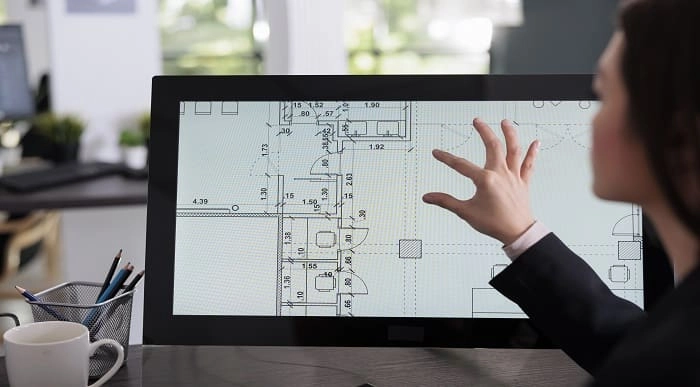
The Ultimate Flask Course
By Packt
This course will show you how to build Python-based web applications using Flask. You will cover the basics of the Flask framework and learn how to add functionality to your Flask applications using the popular extensions.

Learn how to create an automated trading bot using Python with this comprehensive course. Master Python basics, understand trading fundamentals, build and integrate the bot with a broker API, and run it effectively. Learning Outcomes: Gain proficiency in Python programming for trading purposes. Understand the fundamental concepts of trading and market dynamics. Build a structured trading bot using Python and Github version control. Integrate the bot with a broker API for real-time trading functionality. Successfully run and manage the automated trading bot for efficient execution. Why buy this Making Automated Trading Bot Using Python? Unlimited access to the course for forever Digital Certificate, Transcript, student ID all included in the price Absolutely no hidden fees Directly receive CPD accredited qualifications after course completion Receive one to one assistance on every weekday from professionals Immediately receive the PDF certificate after passing Receive the original copies of your certificate and transcript on the next working day Easily learn the skills and knowledge from the comfort of your home Certification After studying the course materials of the Making Automated Trading Bot Using Python there will be a written assignment test which you can take either during or at the end of the course. After successfully passing the test you will be able to claim the pdf certificate for £5.99. Original Hard Copy certificates need to be ordered at an additional cost of £9.60. Who is this course for? This Making Automated Trading Bot Using Python course is ideal for Students Recent graduates Job Seekers Anyone interested in this topic People already working in the relevant fields and want to polish their knowledge and skill. Prerequisites This Making Automated Trading Bot Using Python does not require you to have any prior qualifications or experience. You can just enrol and start learning.This Making Automated Trading Bot Using Python was made by professionals and it is compatible with all PC's, Mac's, tablets and smartphones. You will be able to access the course from anywhere at any time as long as you have a good enough internet connection. Career path As this course comes with multiple courses included as bonus, you will be able to pursue multiple occupations. This Making Automated Trading Bot Using Python is a great way for you to gain multiple skills from the comfort of your home. Course Curriculum Section 01: Introduction About the course structure 00:05:00 Why working is important? 00:04:00 The free and perfect tools 00:07:00 Our editor: Atom 00:04:00 Version control: Github 00:07:00 Python download (Mac) 00:05:00 Python download (Windows) 00:02:00 Section 02: Python Basics for Trading Introduction 00:03:00 Python Libraries 00:05:00 Iterators: for 00:08:00 Iterators: while 00:08:00 Conditionals: if & else 00:10:00 Logic gates: and & or 00:09:00 Error handling: try & except 00:09:00 Functions and calls to libraries 00:13:00 Objects and classes (1) 00:10:00 Objects and classes (2) 00:07:00 Debugging the code 00:12:00 Closing and wrap up 00:01:00 Section 03: Trading Basics Introduction 00:03:00 Fundamental vs Technical Analysis 00:04:00 Stocks vs CFDs 00:05:00 Long and Short positions 00:04:00 Takeprofit and Stoploss 00:03:00 Setting a real Stoploss 00:08:00 Limit and Market orders 00:10:00 Don't forget the spread 00:04:00 Stock data visualisation: candles 00:08:00 Technical Indicators: about 00:05:00 Exponential Moving Average 00:08:00 EMA use and interpretation 00:06:00 Relative Strength Index 00:07:00 Stochastic Oscillator 00:09:00 Closing and wrap up 00:01:00 Section 04: Bot Code General Structure Introduction 00:02:00 Overview 00:08:00 The Entry Strategy 00:10:00 About Tradingview 00:12:00 When to enter (1) 00:08:00 When to enter (2) 00:08:00 Open and hold a position 00:12:00 Closing a position 00:08:00 Review (1) 00:06:00 Review (2) 00:13:00 Closing 00:02:00 Section 05: Github Basics Introduction 00:04:00 Download and install Github 00:01:00 Create a repo 00:10:00 Working with branches 00:13:00 Section 06: Building Your Bot Introduction 00:05:00 Create the first bot file 00:07:00 Building the bot scheme 00:08:00 Complete your code scheme (1) 00:11:00 Complete your code scheme (2) 00:11:00 Complete your code scheme (3) 00:18:00 A logger to remember (1) 00:14:00 A logger to remember (2) 00:14:00 Organising your code 00:07:00 Main function: run bot 00:23:00 Link the bot and the library 00:08:00 Traderlib control functions (1) 00:12:00 Traderlib control functions (2) 00:13:00 Check if tradable function 00:06:00 Set stoploss function 00:10:00 Set takeprofit function 00:04:00 Load historical data function 00:01:00 Get open positions function 00:04:00 Submit and cancel order functions 00:04:00 Check positions function 00:09:00 The Tulipy libraries 00:07:00 Importing all the libraries 00:03:00 First filter: get general trend 00:19:00 Second filter: get instant trend 00:14:00 Third filter: RSI 00:08:00 Fourth filter: Stochastic Oscillator 00:14:00 Enter position (1) 00:13:00 Enter position (2) 00:11:00 Enter position (3) 00:15:00 Enter position (4) 00:08:00 Last check before opening 00:13:00 Exit position and get out 00:10:00 Linking everything (1) 00:12:00 Linking everything (2) 00:12:00 Linking everything (3) 00:15:00 Fixing a mistake: going Short 00:05:00 Handling all your variables 00:18:00 Closing and wrap up 00:01:00 Run function scheme clarification and rebuild 00:13:00 Section 07: Integrating the Broker API Introduction 00:03:00 The Alpaca Python API Wrapper 00:07:00 Initialising the REST API 00:09:00 Running the program (crash!) 00:06:00 Integration with check account (1) 00:08:00 Integration with check account (2) 00:05:00 Clean open orders function 00:10:00 Importing the trading library 00:04:00 Running the main 00:05:00 Check position function 00:09:00 Check if asset exists function 00:08:00 Fetching barset data (theory) 00:07:00 Fetching barset data (practice) 00:12:00 Updating the code for the Alpaca API V2 (explanation) 00:03:00 Updating the code for the Alpaca API V2 (implementation) 00:08:00 Organizing data with Pandas 00:06:00 Get general trend function (1) 00:08:00 Reframing the timeframe with Pandas 00:23:00 Get general trend function (2) 00:13:00 Get instant trend function 00:08:00 Get RSI function 00:06:00 Get Stochastic function 00:10:00 Get current price function 00:05:00 Finishing get shares amount 00:09:00 Opening a position (1) 00:12:00 Opening a position (2) 00:09:00 Check the open position 00:07:00 Cancelling the order (1) 00:20:00 Cancelling the order (2) 00:08:00 Making sure we cancelled 00:03:00 Get average entry price function 00:10:00 Fixing bugs when getting price 00:18:00 Check Stochastic crossing 00:02:00 Holding an open position 00:11:00 Submitting the exit order 00:08:00 Closing position and out (1) 00:08:00 Closing position and out (2) 00:10:00 Closing and wrap up 00:01:00 Section 08: Running the Trading Bot Introduction 00:03:00 Filtering asset by price and volume 00:07:00 Get the bot ready to trade 00:04:00 Running the Trading Bot with AAPL 00:09:00 A real open position 00:08:00 Debugging and bug fixing 00:12:00 Fixing one (last) bug 00:02:00 Running the bot with TSLA 00:10:00 Discussing EMA implementations 00:12:00 Closing and wrap up 00:02:00

HTML5 - Content Authoring Fundamentals
By Nexus Human
Duration 1 Days 6 CPD hours This course is intended for This course is designed as an introduction to HTML and CSS for those who want to learn to develop standards-compliant web content, with a focus on current HTML5 and CSS3 standards. This course can be taught on Microsoft© Windows©, Apple© Mac OS© X, or Linux©, and supports developers who work in any of those environments. HTML5 is one of the most integral and evolving web technologies that enables a user to structure content and present it on the web.This course lays the foundation for mastering this popular web publishing technology. Authoring Content in HTML Web Development Standards Create an HTML Page Apply HTML Attributes Embedding and Linking Content Embed Content within an HTML Page Link HTML Pages Create Image Maps Formatting Content with CSS Apply Style Sheets to HTML Use CSS to Create Multiple Column Layouts Authoring Complex Content Structures Author Table Content Construct and Format Forms Testing and Publishing HTML Content Identify and Correct Structural and Compatibility Problems Make HTML Content Accessible Publish and Deploy Web Content Additional course details: Nexus Humans HTML5 - Content Authoring Fundamentals training program is a workshop that presents an invigorating mix of sessions, lessons, and masterclasses meticulously crafted to propel your learning expedition forward. This immersive bootcamp-style experience boasts interactive lectures, hands-on labs, and collaborative hackathons, all strategically designed to fortify fundamental concepts. Guided by seasoned coaches, each session offers priceless insights and practical skills crucial for honing your expertise. Whether you're stepping into the realm of professional skills or a seasoned professional, this comprehensive course ensures you're equipped with the knowledge and prowess necessary for success. While we feel this is the best course for the HTML5 - Content Authoring Fundamentals course and one of our Top 10 we encourage you to read the course outline to make sure it is the right content for you. Additionally, private sessions, closed classes or dedicated events are available both live online and at our training centres in Dublin and London, as well as at your offices anywhere in the UK, Ireland or across EMEA.

HTML5 - Content Authoring with New and Advanced Features
By Nexus Human
Duration 1 Days 6 CPD hours This course is intended for This course is designed for those who have experience authoring content in HTML and CSS, and want to learn how to use new HTML5 and CSS3 features. This course can be taught on Windows©, Mac OS© X, or Linux©, and supports developers who work in any of those environments. Although JavaScript© knowledge is helpful, HTML and CSS are the focus, so this course does not require that the learner have extensive JavaScript skills. Overview In this course, you will develop web content in HTML5 and CSS3 following principles of responsive web design. You will: ?Optimize HTML content to take advantage of HTML5 and CSS3 features.?Write advanced CSS3 selectors and media queries.?Use advanced background and border options introduced in CSS3.?Use advanced text formatting options introduced in CSS3.?Use HTML5 graphics and multimedia elements, including transforms, animation, audio, and video. ?Follow best practices to enable HTML content to be successfully processed by many different web browsers and machine readers. This course focuses on the new and advanced features of HTML5, covering how to create HTML5 and CSS3 markup that will work well on the widest possible variety of web browsers, mobile devices, and machine readers, such as search engine web crawlers. Creating HTML5 Content Develop Web Content to Follow Standards Update Legacy Web Content to Meet HTML5 Requirements Using Advanced Techniques to Select and Apply Styles Use Advanced CSS Selectors Provide Alternate Layouts Based On Device Characteristics Using Advanced Background and Border Techniques Use Advanced Techniques to Create Backgrounds Use Advanced Techniques to Create Borders Incorporating Advanced Text Formats Use Web Fonts Apply Advanced Text Styles Adding Animation and Multimedia Use 2D Transforms Use Animation Styles Embed Audio and Video in a Web Page Making HTML Readable and Accessible Support Various Browsers Improve Markup to Benefit Human and Machine Readers Additional course details: Nexus Humans HTML5 - Content Authoring with New and Advanced Features training program is a workshop that presents an invigorating mix of sessions, lessons, and masterclasses meticulously crafted to propel your learning expedition forward. This immersive bootcamp-style experience boasts interactive lectures, hands-on labs, and collaborative hackathons, all strategically designed to fortify fundamental concepts. Guided by seasoned coaches, each session offers priceless insights and practical skills crucial for honing your expertise. Whether you're stepping into the realm of professional skills or a seasoned professional, this comprehensive course ensures you're equipped with the knowledge and prowess necessary for success. While we feel this is the best course for the HTML5 - Content Authoring with New and Advanced Features course and one of our Top 10 we encourage you to read the course outline to make sure it is the right content for you. Additionally, private sessions, closed classes or dedicated events are available both live online and at our training centres in Dublin and London, as well as at your offices anywhere in the UK, Ireland or across EMEA.

The Complete Product Management Fundamentals
By Packt
Unlock the full potential of product management with our comprehensive course. Dive deep into product management fundamentals, Agile methodologies, and gain hands-on experience with essential project management tools, including Trello, Jira, Microsoft Teams, Planner, and ChatGPT. Elevate your career and drive success in the digital age.

Microsoft Power BI - The Complete Masterclass [2023 EDITION]
By Packt
Are you someone wishing to learn the skills to analyze data professionally using Power BI? Do you want to learn to create impressive reports? Then this is the right course for you! Learn the complete workflow in Power BI from A-to-Z and advanced analytics with DAX-calculated columns and measures, forecasting, and advanced analytics.
![Microsoft Power BI - The Complete Masterclass [2023 EDITION]](https://cademy-images-io.b-cdn.net/bab38fc7-4e4f-4573-8132-6b5a58158af4/ebdaf70d-feb6-411f-bf7b-b9df63fe5068/original.jpeg?width=3840)
Search By Location
- Windows Courses in London
- Windows Courses in Birmingham
- Windows Courses in Glasgow
- Windows Courses in Liverpool
- Windows Courses in Bristol
- Windows Courses in Manchester
- Windows Courses in Sheffield
- Windows Courses in Leeds
- Windows Courses in Edinburgh
- Windows Courses in Leicester
- Windows Courses in Coventry
- Windows Courses in Bradford
- Windows Courses in Cardiff
- Windows Courses in Belfast
- Windows Courses in Nottingham