- Professional Development
- Medicine & Nursing
- Arts & Crafts
- Health & Wellbeing
- Personal Development
Vim Masterclass
By Packt
This course will help you get started with the Vim editor. You will start the course by learning how to use Vim to make simple edits and as you move ahead, you will become comfortable in editing multiple files at once, creating macros, making global substitutions in files, formatting, normalizing data, and a lot more.
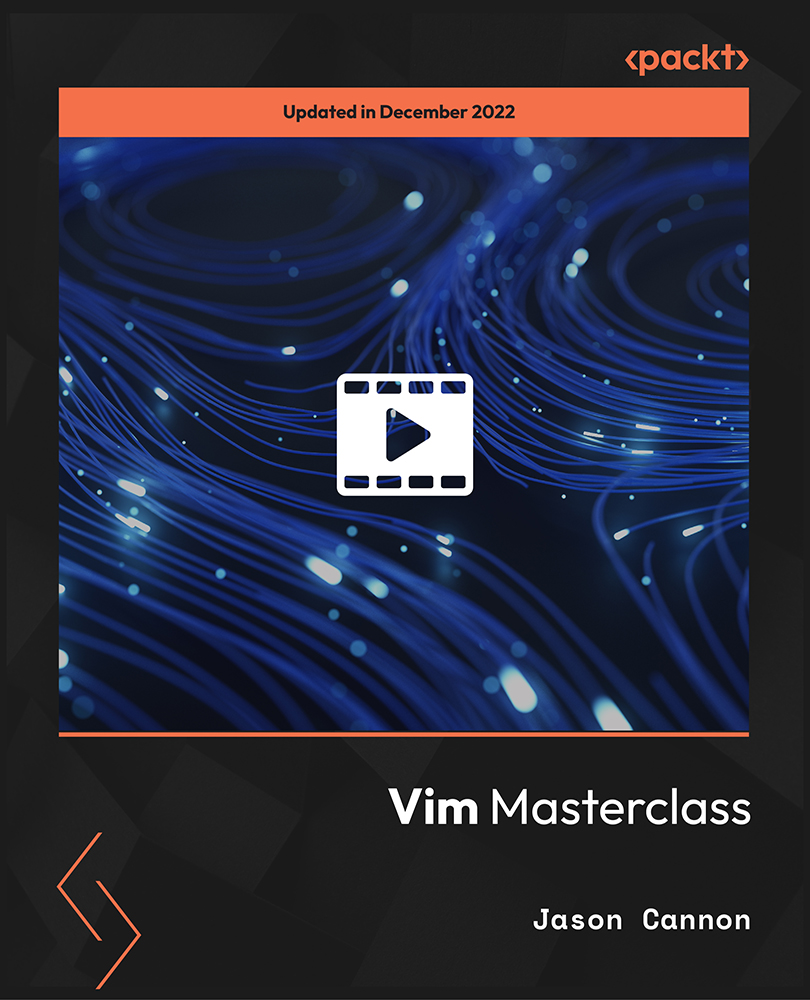
Cybersecurity is like being a digital guardian, and the BlackArch Linux Course is all about it. In today's connected world, it's super important to understand and be good at keeping digital stuff safe. This course helps you do just that by diving into ethical hacking and how to defend computer networks. You get hands-on experience with Kali and BlackArch Linux, learning about virtualization, gathering information, and doing advanced hacking tricks. Taking this course has some cool benefits. You'll become a pro at ethical hacking, mastering skills to hack into Android and Windows 7 systems, secure websites, and do advanced computer network tricks. It's not just theory; you get real tools to make digital spaces safer. Whether you dream of being a cybersecurity pro, love IT, or work with networks, this course gives you a leg up, helping you reach your goals in the ever-changing world of cybersecurity. It's not just a class; it's a practical step towards success in the exciting field of digital security. Learning Outcomes of BlackArch Linux Understand the installation and configuration of both Kali and BlackArch Linux. Develop proficiency in virtualization basics for practical cybersecurity applications. Acquire skills in information gathering, validation, and storage using various tools. Master NMAP techniques and Dracnmap scripts for efficient information gathering. Gain expertise in ethical hacking on Android and Windows 7 using BlackArch tools. Learn web application and website hacking, including browser injections and attacks. Explore advanced techniques such as Man-in-the-Middle attacks on wireless networks. Develop competence in using BEEF for browser attacks and hacking Facebook. Who Is This BlackArch Linux Course For Aspiring Ethical Hackers IT Professionals Seeking Cybersecurity Skills Students Pursuing Careers in Information Security Network Administrators Enhancing Security Knowledge Individuals Interested in Advanced Linux Distributions Why Choose This BlackArch Linux Course Unlimited access to the course for a lifetime. Opportunity to earn a certificate accredited by the CPD Quality Standards and CIQ after completing this course. Structured lesson planning in line with industry standards. Immerse yourself in innovative and captivating course materials and activities. Assessments designed to evaluate advanced cognitive abilities and skill proficiency. Flexibility to complete the Course at your own pace, on your own schedule. Receive full tutor support throughout the week, from Monday to Friday, to enhance your learning experience. Unlock career resources for CV improvement, interview readiness, and job success. Career Path Ethical Hacker - Salary Range: £40,000 - £70,000 Information Security Analyst - Salary Range: £45,000 - £75,000 Cybersecurity Consultant - Salary Range: £50,000 - £80,000 Network Security Engineer - Salary Range: £45,000 - £75,000 Penetration Tester - Salary Range: £45,000 - £80,000 Certification Upon successful completion of the BlackArch Linux Course, a written assignment test is administered. After passing the test, students can obtain a PDF certificate for a fee of £4.99. For those desiring an original hard copy certificate, it can be ordered at an additional cost of £8. Prerequisites No prior qualifications or experience are necessary for enrolling in the BlackArch Linux Course. This course, crafted by seasoned professionals, is compatible with PCs, Macs, tablets, and smartphones. Accessibility is seamless, allowing learning from any location with a reliable internet connection. Course Curriculum BlackArch Linux Masterclass Module 01: Kali Linux Installation and Updates 00:31:00 Module 02: Kali Linux Operating System Configuration 00:32:00 Module 03: Virtualization Basics 00:18:00 Module 04: BlackArch Linux Introduction and Installation 00:43:00 Module 05: BlackArch Configuration 00:33:00 Module 06: Information Gathering and Validation 00:33:00 Module 07: Gathering Information with Maltego 00:15:00 Module 08: Cherrytree for Information Database Storage 00:08:00 Module 09: NMAP Techniques for Information Gathering 00:24:00 Module 10: Dracnmap Scripts for BlackArch 00:09:00 Module 11: Android Hacking with BlackArch 00:24:00 Module 12: Windows 7 Hacking with BlackArch 00:21:00 Module 13: Netcat NC Network Hacking with BlackArch 00:14:00 Module 14: Web Application and Website Hacking with BlackArch 00:26:00 Module 15: BEEF, Browser Injections, and Other Browser Attacks 00:25:00 Module 16: Hacking Facebook with BlackArch 00:12:00 Module 17: Hacking Wireless Networks with BlackArch Tools 00:29:00 Module 18: Man in the Middle Attacks with BlackArch 00:20:00 Assignment Assignment - BlackArch Linux Course 00:00:00

Digital Forensics Hands-on Online Training for Pentesters
By Lead Academy
Digital Forensics Hands-on Online Training for Pentesters Course Overview Are you looking to begin your digital forensic investigation career or want to develop more advanced skills in digital forensic investigation? Then this digital forensics hands-on online training for pentesters course will set you up with a solid foundation to become a confident pentester and help you to develop your expertise in digital forensic investigation. This digital forensics hands-on online training for pentesters course is accredited by the CPD UK & IPHM. CPD is globally recognised by employers, professional organisations and academic intuitions, thus a certificate from CPD Certification Service creates value towards your professional goal and achievement. CPD certified certificates are accepted by thousands of professional bodies and government regulators here in the UK and around the world. Whether you are self-taught and you want to fill in the gaps for better efficiency and productivity, this digital forensics hands-on online training for pentesters course will set you up with a solid foundation to become a confident pentester and develop more advanced skills. Gain the essential skills and knowledge you need to propel your career forward as a pentester. The digital forensics hands-on online training for pentesters course will set you up with the appropriate skills and experience needed for the job and is ideal for both beginners and those currently working as a pentester. This comprehensive digital forensics hands-on online training for pentesters course is the perfect way to kickstart your career in the field of digital forensic investigation. This digital forensics hands-on online training for pentesters course will give you a competitive advantage in your career, making you stand out from all other applicants and employees. If you're interested in working as a pentester or want to learn more skills on digital forensic investigation but unsure of where to start, then this digital forensics hands-on online training for pentesters course will set you up with a solid foundation to become a confident pentester and develop more advanced skills. As one of the leading course providers and most renowned e-learning specialists online, we're dedicated to giving you the best educational experience possible. This digital forensics hands-on online training for pentesters course is crafted by industry expert, to enable you to learn quickly and efficiently, and at your own pace and convenience. Who is this Digital Forensics Hands-on Online Training for Pentesters course for? This comprehensive digital forensics hands-on online training for pentesters course is suitable for anyone looking to improve their job prospects or aspiring to accelerate their career in this sector and want to gain in-depth knowledge of digital forensic investigation. Entry Requirement There are no academic entry requirements for this digital forensics hands-on online training for pentesters course, and it is open to students of all academic backgrounds. As long as you are aged seventeen or over and have a basic grasp of English, numeracy and ICT, you will be eligible to enrol. Assessment Method This digital forensics hands-on online training for pentesters course assesses learners through multiple-choice questions (MCQs). Upon successful completion of the modules, learners must answer MCQs to complete the assessment procedure. Through the MCQs, it is measured how much a learner can grasp from each section. In the assessment pass mark is 60%. Course Curriculum Course Overview Course Overview Building Your Forensics Lab Environment Using VirtualBox Video - Downloading ISO and OVA Files for VirtualBox Video and Lab - Create a Virtual Install of CSI Linux 2021.2 Video and Lab - Create a Kali Live (Forensic Mode) VM Using VirtualBox Video and lab - Create a Virtual Install Kali Image Using VirtualBox Video and Lab - Create Virtual Install of Windows 10 Using VirtualBox Video and Lab - Create a Virtual Install of Metasploitable2 Using VirtualBox Using Kali Forensic Mode and Autopsy Video and Lab -Getting Started with Autopsy Video and Lab - Simulate Creating a Disk Image for a Forensic Analysis Video and Lab - Examining a forensic Disk Image Using Autopsy Video and Lab - Installing the WebMap-Nmap Dashboard Open-source intelligence (OSINT) Video and Lab - Conducting OSINT Using CSI Linux Investigator Video and Lab - Find Social Media Accounts Using Sherlock Video - OSINT Framework - Overview Using Shodan to Search for Vulnerable devices Video and Lab - Preparing CSI Investigator to Use Shodan Video and Lab - Using Shodan to Find Vulnerable Devices Video and lab - Using Shodan to Search for Vulnerable Databases Computer Forensics Video - Attaching an External USB Device in Kali Video and Lab - Acquiring a Forensic Copy of the Windows Registry Video and Lab - Analyzing the Windows Registry for Evidence Video and Lab - Dumping Wi-Fi Credentials Using netsh Video and Lab - Email Header Analysis Video and Lab - Using Shellbags to View Hidden or Deleted Folders Video and Lab - Extracting Thumbnail Images From a Suspects Machine Video and lab - Memory Forensics Using the Volatility Framework Reverse Engineering and Malware Analysis Video and Lab - Install Ghidra on CSI Linux Video and Lab - Introduction to Using Ghidra Video and Lab - Reverse Engineering crackme0x00 Using Ghidra Video and Lab - Reverse Engineering crackme0x05 Using Ghidra Video and Lab - Analyzing the WannaCry KillSwitch Using Ghidra Malware Hunting with Sysinternal Tools Video - Overview of Sysinternal Tools Video - Overview of Sysinternal's Process Explorer Video and Lab - Finding Malware with Sysinternals Process Explorer Stenography Video and Lab - Using Steghide for Hiding and Extracting Data Video and Lab - Using the EXIFtool to Read and Write EXIF Tags Network forensics Using Wireshark Video - Overview of Wireshark 3.2 Video - Wireshark Capture Options Video - Wireshark Toolbar Icons Video and Lab - Installing a Wireless Adapter in Kali Video and Lab - Hacking a Wireless Network Using Kali Linux Video - Capturing Wireless Traffic Using Wireshark Practice What You learned Video and Lab - CTF Lab Build for HA: Forensics Video and lab - Capture flag #1 Video and lab - Capture flag #2 Video and lab - Capture flag #3 Video and lab - Capture flag #4

AutoCAD Training Courses Evening
By London Design Training Courses
Learn AutoCAD Evening Training Course. Clickhere for info This Autodesk AutoCAD 2D Introduction Evening Course is ideal for students who are completely new to the software and for those looking to produce advanced 2D plans, elevations and sections, as well as understanding all key tools in AutoCAD 2D. Call 02077202581 or WhatsApp 07970325184. Duration: 10 hrs. Method: 1-on-1, Personalized attention Schedule: Tailor your own slots, available from Mon to Sat between 9 am and 7 pm. Flexible Evening Sessions: Learn at your pace with evening classes. Comprehensive Skill Development: Master 2D Plans, Sections and Elevations. Industry-Standard Knowledge: Gain proficiency sought by employers. Practical Application: Apply skills to real-world design scenarios. Recorded Lessons for Review: Revisit course material anytime. Lifetime Email Support: Get ongoing assistance even after course completion. Course Duration: 10 hours Course Overview: AutoCAD 2D Training Course Designed for beginners, this course teaches the fundamentals of AutoCAD 2D software. Participants will learn essential tools and features to create, edit, and annotate 2D drawings. By course completion, students will confidently produce their own 2D drawings using AutoCAD. Introduction to AutoCAD 2D Overview of AutoCAD 2D software Understanding the user interface Navigating the drawing area Setting up drawing units and limits Creating basic shapes and lines Drawing Tools Utilizing Line, Circle, and Arc tools Implementing Polyline and Spline tools Adding dimensions and annotations Understanding layers and object properties Creating and inserting blocks into drawings Editing Tools Using Erase, Move, and Copy tools Implementing Rotate and Scale tools Understanding grips and grip editing Utilizing Trim and Extend tools Exploring fillets and chamfers Advanced Drawing Tools Utilizing Offset and Mirror tools Implementing Array and Divide tools Understanding hatching and gradient fills Adding text and multiline text Incorporating tables and fields into drawings Final Project Completing a final project using all learned tools and features Instructor-guided process to create a personal 2D drawing with AutoCAD Q&A and review of course material Assessment: Submission of the final project Active participation in class exercises and discussions Requirements: AutoCAD 2D software installed on the student's computer Basic computer skills and familiarity with the Windows operating system A laptop or desktop computer with a minimum of 4GB RAM and a 64-bit operating system.

AZ-103 Azure Administrator Exam Certification (AZ-100)
By Packt
Prove your Azure admin infrastructure and deployment skills to the world
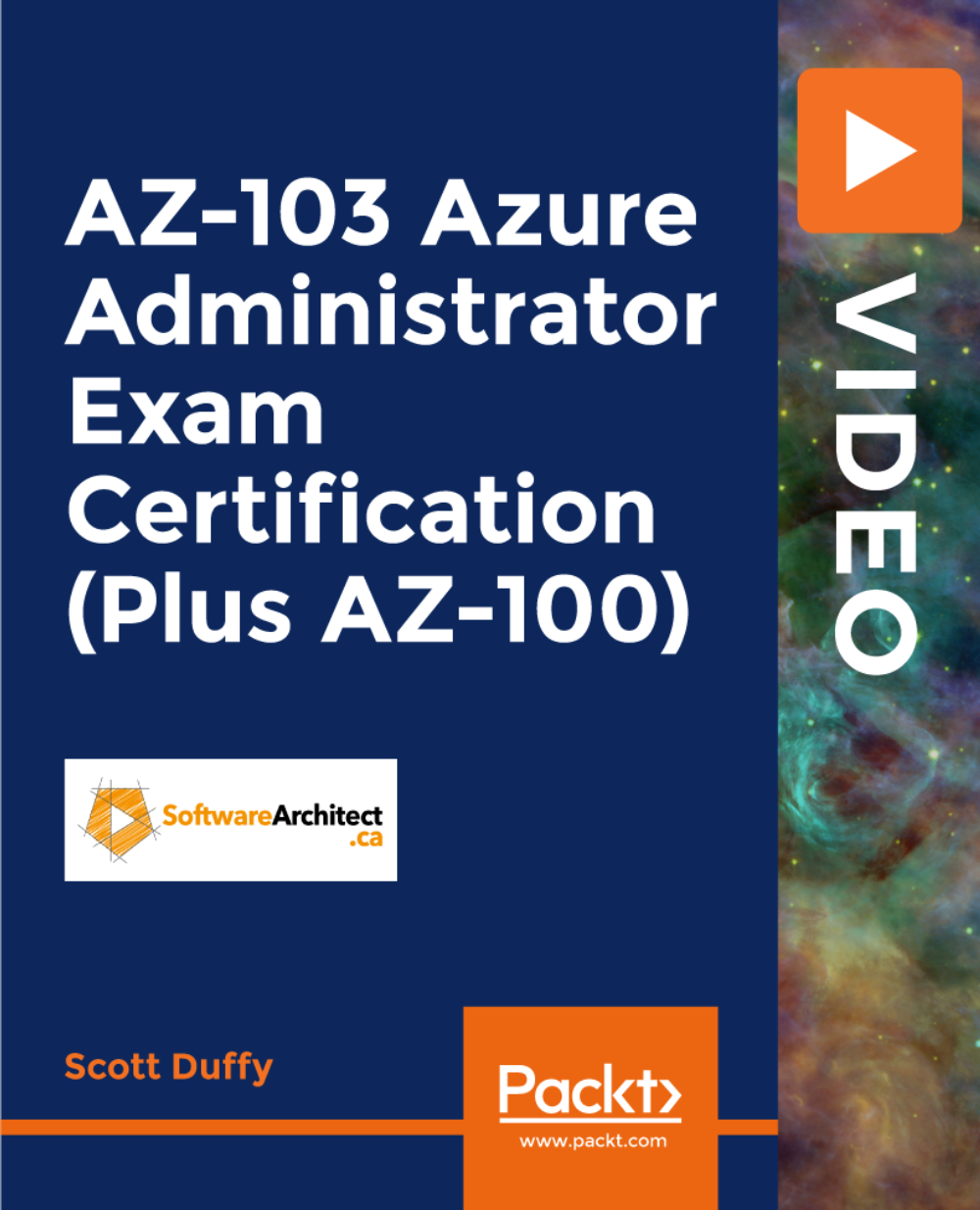
VMware Horizon 8: Virtual Desktop Bootcamp
By Nexus Human
Duration 5 Days 30 CPD hours This course is intended for Operators, administrators, and architects responsible for the creation, maintenance, or delivery of remote and virtual desktop services. Overview By the end of the course, you should be able to meet the following objectives: Recognize the features and benefits of Horizon Use VMware vSphere to create VMs to be used as desktops for Horizon Create and optimize Windows VMs to create Horizon desktops Install and configure Horizon Agent on Horizon desktop Configure and manage the VMware Horizon Client⢠systems and connect the client to a VMware Horizon desktop Configure, manage, and entitle desktop pools of full VMs Configure, manage, and entitle pools of instant-clone desktops Create and use Remote Desktop Services (RDS) desktops and application pools Monitor the Horizon environment using Horizon Console Dashboard and Horizon Help Desk Tool Implement a structured approach to troubleshooting Resolve common issues that occur in a Horizon environment Troubleshoot issues with linked and instant clones Configure the Windows client Identify the correct log level for gathering logs Optimize protocols for the best end-user experience VMware Horizon© 8: Virtual Desktop Bootcamp is a five-day combination course of VMware Horizon 8: Skills for Virtual Desktop Management and VMware Horizon 8: Virtual Desktop Troubleshooting. This training combination gives you the skills to deliver virtual desktops and applications through a single virtual desktop infrastructure platform. You build skills in configuring and managing VMware Horizon 8 through a combination of lecture and hands-on labs. You learn how to configure and deploy pools of virtual machines and how to provide a customized desktop environment to end-users. Additionally, you learn how to resolve common issues that occur in a VMware Horizon environment. You engage in a series of lab exercises to bring existing environment issues to resolution. The exercises mirror real-world troubleshooting use cases. These exercises equip learners with the knowledge and practical skills to manage typical challenges faced by virtual desktop administrators and operators. Course Introduction Introductions and course logistics Course objectives Introduction to VMware Horizon Recognize the features and benefits of VMware Horizon Describe the conceptual and logical architecture of VMware Horizon Introduction to Use Case Define a use case for your virtual desktop and application infrastructure Convert customer requirements to use-case attributes vSphere for Horizon 8 Explain basic virtualization concepts Use VMware vSphere© Client? to access your vCenter Server system and VMware ESXi? hosts Create, provision, and remove a virtual machine VMware Horizon Desktops Create a Windows and a Linux virtual machine using vSphere Optimize and prepare Windows and Linux virtual machines to set up VMware Horizon desktop VMs VMware Horizon Agents Outline the configuration choices when installing Horizon Agent on Windows and Linux virtual machines Create a gold master for Windows Horizon desktops VMware Horizon Pools Identify the steps to set up a template for desktop pool deployment List the steps to add desktops to the VMware Horizon© Connection Server? inventory Compare dedicated-assignment and floatingassignment pools Outline the steps to create an automated pool Define user entitlement Explain the hierarchy of global, pool-level, and userlevel policies VMware Horizon Client Options Describe the different clients and their benefits Access Horizon desktop using various Horizon clients and HTML Configure integrated printing, USB redirection, and the shared folders option Configure session collaboration and media optimization for Microsoft Teams Creating and Managing Instant-Clone Desktop Pools List the advantages of instant clones Explain the provisioning technology used for instant-clone desktop pools Set up an automated pool of instant clones Push updated images to instant-clone desktop pools Creating RDS Desktop and Application Pools Explain the difference between an RDS desktop pool and an automated pool Compare and contrast an RDS session host pool, a farm, and an application pool Create an RDS desktop pool and an application ool Access RDS desktops and application from Horizon Client Use the instant clone technology to automate the build-out of RDSH farms Configure load-balancing for RDSHs on a farm Monitoring VMware Horizon Monitor the status of the VMware Horizon components using the Horizon Administrator console dashboard Monitor desktop sessions using the HelpDesk tool Overview of Virtual Desktop Troubleshooting Structured approach to troubleshooting configuration and operational problems Applying troubleshooting methods

Getting Started with HashiCorp Nomad
By Packt
Learn to operate Nomad to deploy and manage applications and services across multiple environments, including on-premises, cloud, and hybrid. Learn from the expert who will guide you through lectures, demonstrations, and real-world scenarios, giving you the skills and knowledge you need to succeed with Nomad HashiCorp skillsets.

Adobe Photoshop is the world's leading image creating and editing application. It can be used to create and enhance photos, logos, 3D artwork, etc. Diploma in Adobe Photoshop CS level 3 will give you an overall outlook and skillset necessary to master this application. This course starts off with a beginners section and then moves to the intermediate modules. Firstly, you will know about basic aspects of Photoshop CS, its components, file management basics, Photoshop toolbox, palettes, managing selections, image size and resolution, etc. After that you will learn about working with retouch tools, understand layers, working with masking tools, etc. This will give you a profound knowledge about all the aspects of Adobe Photoshop. Learning Outcomes: Understanding Photoshop CS, new features, how to get started and sources of help Utilizing Photoshop CS screen, menu bar, toolbox, status bar, palettes and windows Browsing through Photoshop files; opening, creating and saving files; text and audio saving options with image files; reverting to saved files; and different file formats Managing Photoshop layout by arranging screen components, workspace presets, working with multiple documents and hiding and displaying windows Introduction to selection, retouch, painting, vector, navigation, notation and colour tools Pallets of various different types including navigation, info, colour, swatches, styles, history and more Managing short cut keys, tools presets, option bar, alignment tools, grids, rulers and guides Selecting a complete image, working with marquee and lasso tools, utilizing magic wand and colour range Managing selections through adding, moving, resizing, saving, deselect options, cropping and more Understanding pixels, bitmap images, vector graphics, image re-sampling, pixel information with info palette Understanding Image resolution and constraints, changing size of image in pixels and image document, and auto resolution Understanding what is meant by Canvas and Document Window, and how to work with each of them Working with colours through the colour settings, understanding RGB and CMYK colours, using colour palette and ramp, and working with colour modes Retouch tools like blur, sharpen, smudge, dodge, burn, and sponge tools Understanding hue and saturation, along with working with them, brightness, contrast, shadows and highlights Brush tools like healing brush, patch tool, clone stamp and pattern stamp Creating, deleting and renaming layers, along with how to work with layers Locking, linking, merging layers along with layer adjustment and how to use them Utilizing paint bucket, brush, airbrush, custom brushes, pencil tools and creating custom brushes from scratch Understanding character palette, working with horizontal and vertical types, and modifying them Drawing and vector graphics, along with colours and colour effects What is a mask, working with quick masks, layer masks, manipulating layer mask Assessment: At the end of the course, you will be required to sit for an online MCQ test. Your test will be assessed automatically and immediately. You will instantly know whether you have been successful or not. Before sitting for your final exam you will have the opportunity to test your proficiency with a mock exam. Certification: After completing and passing the course successfully, you will be able to obtain an Accredited Certificate of Achievement. Certificates can be obtained either in hard copy at a cost of £39 or in PDF format at a cost of £24. Who is this Course for? Diploma in Adobe Photoshop CS Level 3 is certified by CPD Qualifications Standards and CiQ. This makes it perfect for anyone trying to learn potential professional skills. As there is no experience and qualification required for this course, it is available for all students from any academic background. Requirements Our Diploma in Adobe Photoshop CS Level 3 is fully compatible with any kind of device. Whether you are using Windows computer, Mac, smartphones or tablets, you will get the same experience while learning. Besides that, you will be able to access the course with any kind of internet connection from anywhere at any time without any kind of limitation. Career Path After completing this course you will be able to build up accurate knowledge and skills with proper confidence to enrich yourself and brighten up your career in the relevant job market. Module : 1 Introduction 00:15:00 The Photoshop CS Screen Components 00:30:00 File Management Basics 00:30:00 Modifying your Photoshop Layout 00:30:00 Introduction to the Photoshop Toolbox 00:30:00 Introduction to Photoshop Palettes 01:00:00 More Photoshop Features 01:00:00 Making Selections 01:00:00 Manipulating Selections 01:00:00 Editing With Selections 00:30:00 Understanding Digital Images 00:30:00 Image Size and Resolution 01:00:00 Working with Your Canvas and Document Window 01:00:00 Working with Colour 01:00:00 Module : 2 WORKING WITH RETOUCH TOOLS 01:00:00 MORE RETOUCHING TOOLS 00:30:00 WORKING WITH COLOUR BRIGHTNESS AND CONTRAST 01:00:00 RETOUCHING WITH STAMPS AND BRUSH TOOLS 01:00:00 UNDERSTANDING LAYERS 01:00:00 WORKING WITH LAYERS 01:00:00 MORE ON LAYERS 00:45:00 ADJUSTMENT LAYERS 00:45:00 WORKING WITH BRUSHES 01:00:00 PHOTOSHOP TYPE TOOLS 01:00:00 DRAWING AND VECTOR GRAPHICS 00:45:00 COLOURS AND COLOUR EFFECTS 00:45:00 USING MASKS 01:00:00 WORKING WITH MASKS AND CHANNELS 01:00:00 Mock Exam Mock Exam- Diploma in Adobe Photoshop CS Level 3 00:30:00 Final Exam Final Exam- Diploma in Adobe Photoshop CS Level 3 00:30:00 Certificate and Transcript Order Your Certificates and Transcripts 00:00:00

Apache Spark 3 for Data Engineering and Analytics with Python
By Packt
This course primarily focuses on explaining the concepts of Python and PySpark. It will help you enhance your data analysis skills using structured Spark DataFrames APIs.
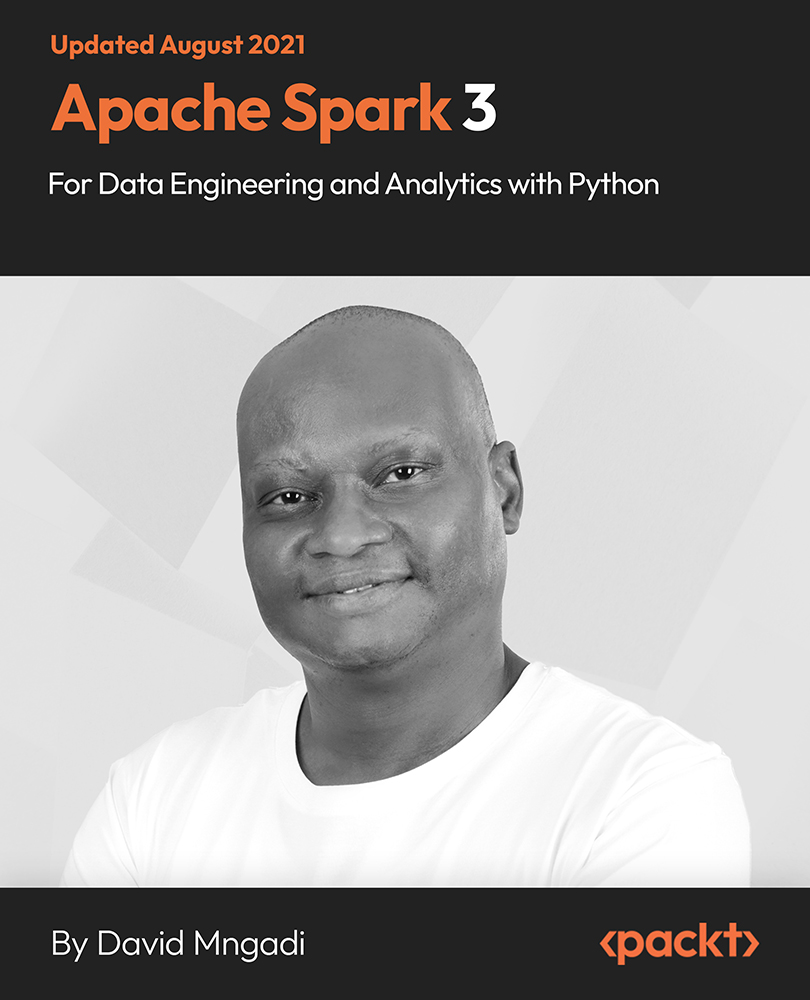
Computer Maintenance, PAT & Cyber Security - 8 Courses Bundle
By NextGen Learning
Are you fascinated by the inner workings of computers and the ever-evolving world of technology? Are you seeking an exciting career path combining your passion for computer maintenance, cybersecurity, and cutting-edge advancements? Look no further! Our comprehensive "Computer Maintenance, PAT & Cyber Security" bundle will equip you with the skills and knowledge needed to thrive in this rapidly growing industry. The need for skilled computer maintenance professionals has never been greater in today's digital landscape. By joining our Computer Maintenance course, you'll gain valuable knowledge and practical skills to set you apart from the competition. Whether you aspire to work in IT helpdesk support, computer repair services, network administration, or cybersecurity, this course covers all the essential aspects to kick-start your career. Learning Outcomes: Develop expertise in building and configuring computers, enabling you to provide comprehensive computer maintenance services. Acquire advanced knowledge of network security, encryption, and cybersecurity principles, empowering you to protect networks and data from cyber threats. Master computer vision using C++ and OpenCV with GPU support, equipping you to work on cutting-edge projects like computer vision and augmented reality. Gain proficiency in troubleshooting Windows 10 issues, enhancing your skills as an IT helpdesk technician and enabling you to resolve complex software problems through our Computer Maintenance course. Obtain certification in Portable Appliance Testing (PAT), enabling you to ensure electrical safety in workplaces and comply with industry regulations. Our comprehensive computer maintenance course bundle is designed to equip you with the skills and knowledge necessary to excel in these in-demand fields. With a focus on practical learning and real-world applications, this bundle offers a unique opportunity to build a strong foundation and open doors to exciting career prospects. Computer Maintenance, PAT & Cyber Security Bundle Curriculum are: Building Your Own Computer Computer Networks Security from Scratch to Advanced Computer Vision By Using C++ and OpenCV with GPU support Advance Windows 10 Troubleshooting for IT HelpDesk Portable Appliance Testing (PAT) Internet of Things Cyber Security Awareness Training Encryption Take advantage of this incredible opportunity to enhance your skills and embark on a rewarding career in computer maintenance, PAT, and cyber security. Enrol now and take the first step towards a future filled with exciting opportunities and job prospects in this fast-paced and ever-evolving industry. CPD 80 CPD hours / points Accredited by CPD Quality Standards Who is this course for? This Computer Maintenance course is for: Aspiring computer maintenance professionals. IT helpdesk technicians. Individuals are interested in cybersecurity. Tech enthusiasts. Professionals in the electrical industry. Career path Our Computer Maintenance course will prepare you for a range of careers, including: Computer Maintenance Technician (£20K-£25K) Network Security Analyst (£30K-£45K) IT Helpdesk Technician (£20K-£30K) Cybersecurity Specialist (£40K-£70K+) Computer Vision Engineer (£40K-£60K) Electrical Safety Inspector (£25K-£35K) Certificates Certificate Of Completion Digital certificate - Included Certificate Of Completion Hard copy certificate - Included You will get a complimentary Hard Copy Certificate.
