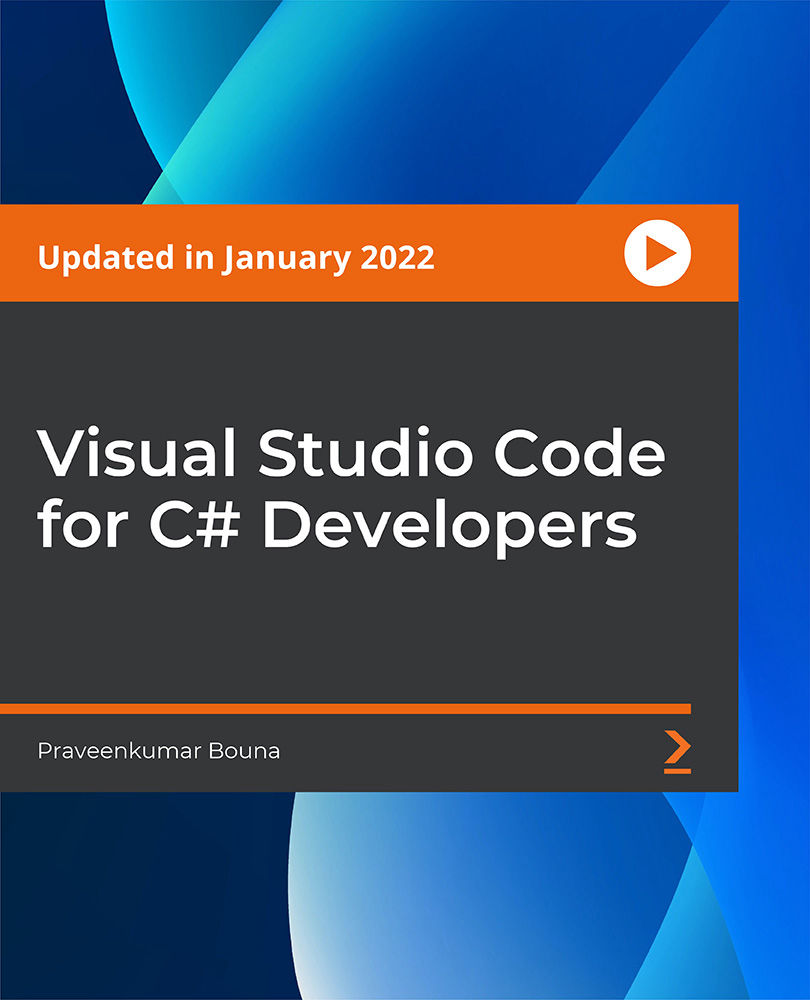- Professional Development
- Medicine & Nursing
- Arts & Crafts
- Health & Wellbeing
- Personal Development
Symantec Endpoint Protection 14.X - Configure And Protect
By Nexus Human
Duration 3 Days 18 CPD hours This course is intended for This course is for Network, IT security, and systems administration professionals in a Security Operations position who are tasked with configuring optimum security settings for endpoints protected by Symantec Endpoint Protection 14. Overview At the completion of the course, you will be able to: Protect against Network Attacks and Enforcing Corporate Policies using the Firewall Policy. Blocking Threats with Intrusion Prevention. Introducing File-Based Threats. Preventing Attacks with SEP. Layered Security. Securing Windows Clients. Secure Mac Clients. Secure Linux Clients. Controlling Application and File Access. Restricting Device Access for Windows and Mac Clients. Hardening Clients with System Lockdown. Customizing Policies based on Location. Managing Security Exceptions. This course is designed for the network, IT security, and systems administration professionals in a Security Operations position who are tasked with configuring optimum security settings for endpoints protected by Symantec Endpoint Protection 14. Introduction Course environment Lab environment Introducing Network Threats Describing how Symantec Endpoint Protection protects each layer of the network stack Discovering the tools and methods used by attackers Describing the stages of an attack Protecting against Network Attacks and Enforcing Corporate Policies using the Firewall Policy Preventing network attacks Examining Firewall Policy elements Evaluating built-in rules Creating custom firewall rules Enforcing corporate security policy with firewall rules Blocking network attacks using protection and stealth settings Configuring advanced firewall feature Blocking Threats with Intrusion Prevention Introducing Intrusion Prevention technologies Configuring the Intrusion Prevention policy Managing custom signatures Monitoring Intrusion Prevention events Introducing File-Based Threats Describing threat types Discovering how attackers disguise their malicious applications Describing threat vectors Describing Advanced Persistent Threats and a typical attack scenario Following security best practices to reduce risks Preventing Attacks with SEP Layered Security Virus and Spyware protection needs and solutions Describing how Symantec Endpoint Protection protects each layer of the network stack Examining file reputation scoring Describing how SEP protects against zero-day threats and threats downloaded through files and email Describing how endpoints are protected with the Intelligent Threat Cloud Service Describing how the emulator executes a file in a sandbox and the machine learning engine?s role and function Securing Windows Clients Platform and Virus and Spyware Protection policy overview Tailoring scans to meet an environment?s needs Ensuring real-time protection for clients Detecting and remediating risks in downloaded files Identifying zero-day and unknown threats Preventing email from downloading malware Configuring advanced options Monitoring virus and spyware activity Securing Mac Clients Touring the SEP for Mac client Securing Mac clients Monitoring Mac clients Securing Linux Clients Navigating the Linux client Tailoring Virus and Spyware settings for Linux clients Monitoring Linux clients Providing Granular Control with Host Integrity Ensuring client compliance with Host Integrity Configuring Host Integrity Troubleshooting Host Integrity Monitoring Host Integrity Controlling Application and File Access Describing Application Control and concepts Creating application rulesets to restrict how applications run Monitoring Application Control events Restricting Device Access for Windows and Mac Clients Describing Device Control features and concepts for Windows and Mac clients Enforcing access to hardware using Device Control Discovering hardware access policy violations with reports, logs, and notifications Hardening Clients with System Lockdown What is System Lockdown? Determining to use System Lockdown in Whitelist or Blacklist mode Creating whitelists for blacklists Protecting clients by testing and Implementing System Lockdown Customizing Policies based on Location Creating locations to ensure the appropriate level of security when logging on remotely Determining the criteria and order of assessment before assigning policies Assigning policies to locations Monitoring locations on the SEPM and SEP client Managing Security Exceptions Creating file and folder exceptions for different scan types Describing the automatic exclusion created during installation Managing Windows and Mac exclusions Monitoring security exceptions

Package Details: Number of Courses: 30 Courses Accreditation: CPD Quality Standards Free Certificates:PDF: 30Hardcopy: 30 (Delivery Charge Applicable) Courses Access: Lifetime Instalment Payment Available Structural Engineering Course 01: Read Construction & Structural Drawing Like Expert Course 02: Diploma in Construction Management Course 03: Quantity Surveyor Diploma Course 04: Building Surveyor Course 05: Land Surveying Course 06: Bricklaying Course 07: Construction Cost Estimation Diploma Course 08: Construction Estimation using RSMeans Course 09: Construction Cost Estimation Using Xactimate Course 10: Cost Estimation for Multiplex Building Using Xactimate Course 11: Property Law and Legislation Course 12: Construction Industry Scheme (CIS) Course 13: WELL Building Standard Course 14: LEED V4: Building Design and Construction Course 15: LEED V4 - Building Design and Construction Architecture & AutoCAD Course 01: Architectural Studies Course 02: AutoCAD Programming using C# with Windows Forms Course 03: CAD Design Course: Assemblies, Modelling And Civil Drawings Course 04: Autocad Electrical Design Course 05: Intermediate Solidworks Course Course 06: Solidworks Foundation Training Course 07: Interior Design Professional Diploma Course 08: Professional Interior Design & Construction Constraction Safety Course 01: Construction Safety Course 02: Fire Safety | Online Course Course 03: Emergency First Aid and Incident Management at Work Course 04: RIDDOR Training Course 05: LOLER Training Course 06: COSHH Training and Safety - Level 2 Course 07: DSEAR Training Enrol Construction & Structural Engineering, Architectural Studies and AutoCAD Bundle Today!! Benefits you'll get from choosing Apex Learning for this Construction & Structural Engineering, Architectural Studies and AutoCAD training: Pay once and get lifetime access Free e-Learning App for engaging reading materials & helpful assistance Certificates, student ID included in a one-time fee Free up your time - don't waste time and money travelling for classes Accessible, informative modules designed by expert instructors Learn anytime, from anywhere Study from your computer, tablet or mobile device CPD accredited course - improve the chance of gaining professional skills CPD 305 CPD hours / points Accredited by CPD Quality Standards Who is this course for? This Construction & Structural Engineering, Architectural Studies and AutoCAD bundle is for everyone. Requirements No requirements to enrol this Construction & Structural Engineering, Architectural Studies and AutoCAD bundle. Career path This Construction & Structural Engineering, Architectural Studies and AutoCAD bundle will help you learn the necessary skills to explore opportunities such as- Structural Engineer £36,000 - £38,000 per annum Engineer £27,000 - £45,000 per annum Construction Engineer £3,000 - £45,000 per annum Engineer Surveyor £28,000 - £32,500 per annum Civil Engineer £29,000 - £38,000 per annum

Data Science 101: Methodology, Python, and Essential Math
By Packt
Start your data science journey with this carefully constructed comprehensive course and get hands-on experience with Python for data science. Gain in-depth knowledge about core Python and essential mathematical concepts in linear algebra, probability, and statistics. Complete data science training with 13+ hours of content.
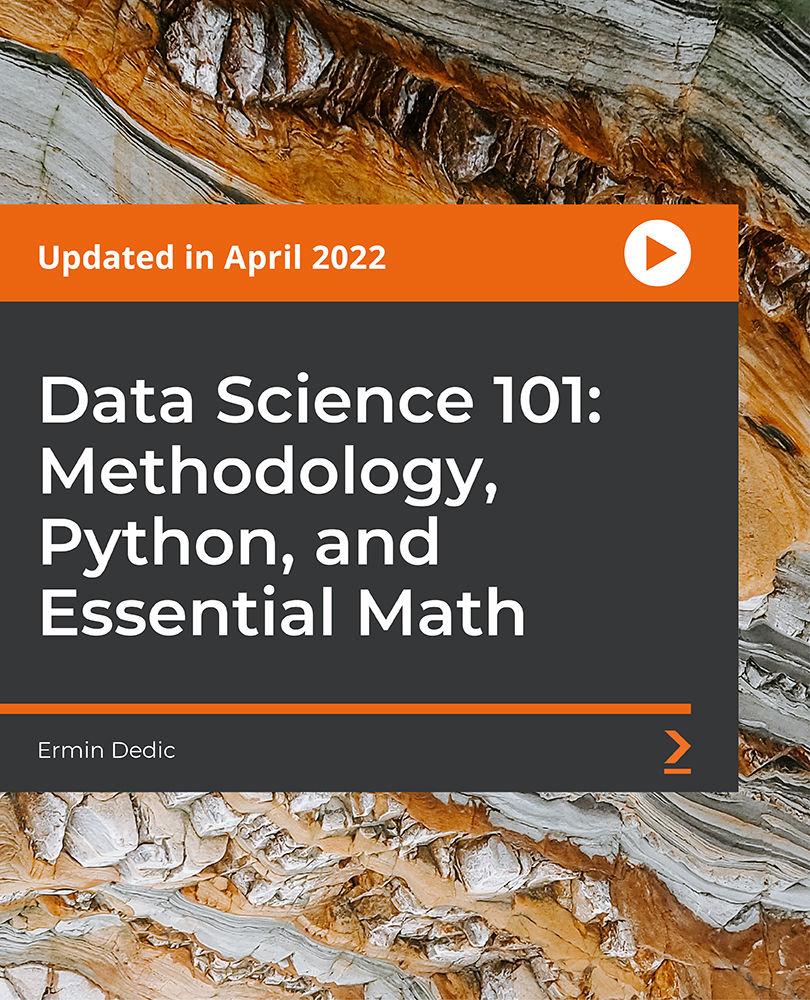
Description: Hacking becomes very common nowadays. If it comes about the company information, it is one of the most dangerous problems. An ethical hacker helps an organisation to protect their data and increases the security of a computer system. Therefore, the demand for a certified ethical hacker is increasing day by day. The Certified Ethical Hacking - Complete Video Training course will help to meet your need if you want to build a stable career in ethical hacking. The course is taught in two parts. One part deals with the basic knowledge of ethical hacking and helps you to be an ethical hacker while the second section prepares you for the Certified Professional Ethical Hacker (CPEH). The bundle video course teaches the fundamental concepts of ethical hacking including access controls, protocols, cryptography, vulnerability assessments, vulnerability tools of the trade, reconnaissance, covering tracks, malware, buffer overflows, and password cracking, etc. You will also learn to implement the counter-response to protecting your information. In short, the Certified Ethical Hacking - Complete Video Training provides a complete guide to ethical hacking. Assessment: At the end of the course, you will be required to sit for an online MCQ test. Your test will be assessed automatically and immediately. You will instantly know whether you have been successful or not. Before sitting for your final exam you will have the opportunity to test your proficiency with a mock exam. Certification: After completing and passing the course successfully, you will be able to obtain an Accredited Certificate of Achievement. Certificates can be obtained either in hard copy at a cost of £39 or in PDF format at a cost of £24. Who is this Course for? Certified Ethical Hacking - Complete Video Training is certified by CPD Qualifications Standards and CiQ. This makes it perfect for anyone trying to learn potential professional skills. As there is no experience and qualification required for this course, it is available for all students from any academic background. Requirements Our Certified Ethical Hacking - Complete Video Training is fully compatible with any kind of device. Whether you are using Windows computer, Mac, smartphones or tablets, you will get the same experience while learning. Besides that, you will be able to access the course with any kind of internet connection from anywhere at any time without any kind of limitation. Career Path After completing this course you will be able to build up accurate knowledge and skills with proper confidence to enrich yourself and brighten up your career in the relevant job market. Overview Overview FREE 00:35:00 Reconnaissance Reconnaissance 00:25:00 Protocols Protocols 01:25:00 Windows Hacking Windows Hacking 01:19:00 Attacking Web Technologies Attacking Web Technologies 00:56:00 Pen Testing Wireless Networks Pen Testing Wireless Networks 01:34:00 Security Fundamentals Security Fundamentals FREE 00:51:00 Access Controls Access Controls 00:33:00 Protocols Protocols 00:36:00 Cryptography Cryptography 00:52:00 Why Vulnerability Assessments? Why Vulnerability Assessments? 00:36:00 Vulnerability Tools of the Trade Vulnerability Tools of the Trade 00:10:00 Output Analysis and Reports Output Analysis and Reports 00:13:00 Reconnaisance, Enumeration and Scanning Reconnaisance, Enumeration and Scanning 00:51:00 Gaining Access Gaining Access 00:31:00 Maintaining Access Maintaining Access 00:17:00 Covering Tracks Covering Tracks 00:18:00 Malware Malware 00:28:00 Buffer Overflows Buffer Overflows 00:22:00 Password Cracking Password Cracking 00:33:00 Mock Exam Mock Exam - Certified Ethical Hacking - Complete Video Training 00:20:00 Final Exam Final Exam - Certified Ethical Hacking - Complete Video Training 00:20:00 Order Your Certificates and TranscriptsOrder Your Certificates and Transcripts Order Your Certificates and Transcripts 00:00:00

Description: Adobe Photoshop has become a household name these days. Editing photos has never been easier thanks to this beautiful piece of software. Well thanks to this Adobe Photoshop CS for Beginners course, you can now master the software as well. This course is designed to help you learn Photoshop in an easy to understand manner. As the name suggests, this course will help you develop a strong foundation within this community. This course will help you get familiar with the different tools and provide plenty of examples along the way. So get this course immediately and build a strong foundation in Adobe Photoshop CS for Beginners. Learning Outcomes: Understanding Photoshop CS, new features, how to get started and sources of help Utilizing Photoshop CS screen, menu bar, toolbox, status bar, palettes and windows Browsing through Photoshop files; opening, creating and saving files; text and audio saving options with image files; reverting to saved files; and different file formats Managing Photoshop layout by arranging screen components, workspace presets, working with multiple documents and hiding and displaying windows Introduction to selection, retouch, painting, vector, navigation, notation and colour tools Pallets of various different types including navigation, info, colour, swatches, styles, history and more Managing short cut keys, tools presets, option bar, alignment tools, grids, rulers and guides Selecting a complete image, working with marquee and lasso tools, utilizing magic wand and colour range Managing selections through adding, moving, resizing, saving, deselect options, cropping and more Understanding pixels, bitmap images, vector graphics, image re-sampling, pixel information with info palette Understanding Image resolution and constraints, changing size of image in pixels and image document, and auto resolution Understanding what is meant by Canvas and Document Window, and how to work with each of them Working with colours through the colour settings, understanding RGB and CMYK colours, using colour palette and ramp, and working with colour modes Assessment: At the end of the course, you will be required to sit for an online MCQ test. Your test will be assessed automatically and immediately. You will instantly know whether you have been successful or not. Before sitting for your final exam you will have the opportunity to test your proficiency with a mock exam. Certification: After completing and passing the course successfully, you will be able to obtain an Accredited Certificate of Achievement. Certificates can be obtained either in hard copy at a cost of £39 or in PDF format at a cost of £24. Who is this Course for? Adobe Photoshop CS for Beginners is certified by CPD Qualifications Standards and CiQ. This makes it perfect for anyone trying to learn potential professional skills. As there is no experience and qualification required for this course, it is available for all students from any academic background. Requirements Our Adobe Photoshop CS for Beginners is fully compatible with any kind of device. Whether you are using Windows computer, Mac, smartphones or tablets, you will get the same experience while learning. Besides that, you will be able to access the course with any kind of internet connection from anywhere at any time without any kind of limitation. Career Path After completing this course you will be able to build up accurate knowledge and skills with proper confidence to enrich yourself and brighten up your career in the relevant job market. Introduction 00:15:00 The Photoshop CS Screen Components 00:30:00 File Management Basics 00:30:00 Modifying your Photoshop Layout 00:30:00 Introduction to the Photoshop Toolbox 00:30:00 Introduction to Photoshop Palettes 01:00:00 More Photoshop Features 01:00:00 Making Selections 01:00:00 Manipulating Selections 01:00:00 Editing With Selections 00:30:00 Understanding Digital Images 00:30:00 Image Size and Resolution 01:00:00 Working with Your Canvas and Document Window 01:00:00 Working with Colour 01:00:00 Mock Exam Mock Exam- Adobe Photoshop CS for Beginners 00:20:00 Final Exam Final Exam- Adobe Photoshop CS for Beginners 00:20:00 Order Your Certificate and Transcript Order Your Certificates and Transcripts 00:00:00

Revit and 3dsMax V-Ray Visualization Basic to Advance Training
By London Design Training Courses
Why Learn Revit and 3dsMax V-Ray Visualization Basic to Advance Training Course? Course info Master architectural visualization and photorealistic renderings. In-person or live online options available. Learn Revit and 3dsMax, V-Ray rendering, and advanced techniques. Hands-on projects for real-world experience. Duration: 40 hrs Method: 1-on-1 - Individual support. Schedule: Tailor your own schedule by pre-booking a convenient hour of your choice, available from Mon to Sat between 9 am and 7 pm. Comprehensive Training: Master Revit, 3dsMax, and advanced visualization techniques for exceptional results. V-Ray Rendering: Explore realistic rendering with V-Ray, including advanced techniques and materials. Real-World Projects: Work on industry-relevant projects for a professional portfolio. Flexible Learning: Choose in-person or live online sessions for an engaging experience. Lesson Recordings: Access recorded classes to reinforce your understanding. Lifetime Email Support: Get guidance and assistance from experienced instructors beyond the course duration. Autodesk Certified Instructors. Comprehensive Training: Master Revit, 3dsMax, and advanced visualization techniques for exceptional results. V-Ray Rendering: Explore realistic rendering with V-Ray, including advanced techniques and materials. Real-World Projects: Work on industry-relevant projects for a professional portfolio. Flexible Learning: Choose in-person or live online sessions for an engaging experience. Lesson Recordings: Access recorded classes to reinforce your understanding. Lifetime Email Support: Get guidance and assistance from experienced instructors beyond the course duration. Autodesk Certified Instructors. Part 1: Revit (16 hours) Module 1: Introduction to Revit Familiarizing with the Revit interface and workspace Embracing the Building Information Modeling (BIM) workflow Creating a fundamental building model as a starting point Module 2: Basic Modeling in Revit Working with essential elements such as walls, doors, and windows Constructing floors and roofs to complete the building structure Crafting functional and visually appealing stairs and railings Module 3: Advanced Modeling in Revit Delving into the creation and manipulation of families Utilizing parameters and constraints to enhance modeling efficiency Exploring intricate geometries for complex designs Module 4: Annotation and Documentation in Revit Enhancing project documentation by adding text and dimensions Generating informative schedules for better project management Mastering the printing and exporting processes for professional output Part 2: 3ds Max (16 hours) Module 1: Introduction to 3ds Max Navigating the 3ds Max interface and workspace Understanding the 3D modeling workflow for design visualization Initiating the creation of basic 3D models Module 2: Basic Modeling in 3ds Max Working with primitive shapes to build foundational models Creating and refining splines to form versatile shapes Advancing to complex 3D model development for intricate designs Module 3: Materials and Textures in 3ds Max Exploring the material editor and its functionalities Skillfully applying and adjusting materials for realistic renders Incorporating textures to add depth and detail to the models Module 4: Lighting and Cameras in 3ds Max Mastering the art of lighting creation and manipulation Utilizing the daylight system for enhanced realism Understanding cameras and perspectives for compelling visual storytelling Part 3: V-Ray (8 hours) Module 1: Introduction to V-Ray Getting acquainted with the V-Ray interface and workflow Exploring V-Ray materials and textures for high-quality renders Module 2: Lighting and Rendering in V-Ray Creating and refining lighting setups for stunning renders Utilizing global illumination to enhance the realism of scenes Implementing advanced rendering techniques for professional output Module 3: Materials and Textures in V-Ray Crafting and modifying V-Ray materials for realistic surfaces Applying V-Ray textures to add depth and realism to objects Utilizing V-Ray displacement maps for intricate details For 3ds Max free trial, visit: https://www.autodesk.co.uk/products/free-trial. To access the V-Ray free trial, visit: https://www.chaosgroup.com/. Start your journey to becoming a proficient designer and renderer in the world of 3D modeling and visualization. Download Revit Revit and 3dsMax V-Ray Visualization Basic to Advance Training Course: Proficient Software Skills: Acquire a strong command of Revit and 3dsMax, along with advanced techniques in V-Ray rendering. High-Quality Visualizations: Create realistic and visually stunning architectural visualizations using V-Ray. Architectural Modeling: Master the process of modeling architectural elements with precision and efficiency. Materials and Textures: Understand how to apply realistic materials and textures to enhance visualizations. Lighting Setup: Set up lighting environments to achieve optimal illumination and ambiance in renderings. Rendering Techniques: Explore advanced rendering techniques, including global illumination, caustics, and ambient occlusion. Real-World Projects: Complete industry-relevant projects to build a professional-grade portfolio. Problem-Solving Skills: Develop the ability to troubleshoot and resolve rendering challenges effectively. Efficient Workflows: Learn time-saving workflows and best practices for efficient visualization production. Portfolio Showcase: Showcase your newly acquired skills through a diverse range of visualizations.

Jewellery Design + 3D Printing using Blender Parametric Smart Objects
By FluidDesigner
Learn to use 3D printing software to design and create your own pendants & earrings. The course is online only but we do also do one to one training as well. If you want to be in the jewellery trade as a designer and seller of modern jewellery or you simply want to create designs for yourself and your family then you should be learning how to create your own designs using apps such as Fluid Designer for 3D Printing.
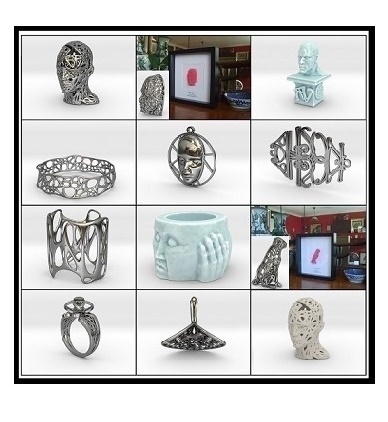
Ring Design + 3D Printing using Blender Parametric Smart Objects
By FluidDesigner
Learn to use 3D printing software to design and create your own rings and bracelets. The course is online only but we do also do one to one training as well. If you want to be in the jewellery trade as a designer and seller of modern jewellery or you simply want to create designs for yourself and your family then you should be learning how to create your own designs using apps such as Fluid Designer for 3D Printing.

Visual Studio Code for C# Developers
By Packt
Visual Studio Code is currently the number #1 IDE among the programmer's community. All the big companies are moving towards using VS Code for active development. Get ahead of the curve and learn to use Visual Studio Code with ease.