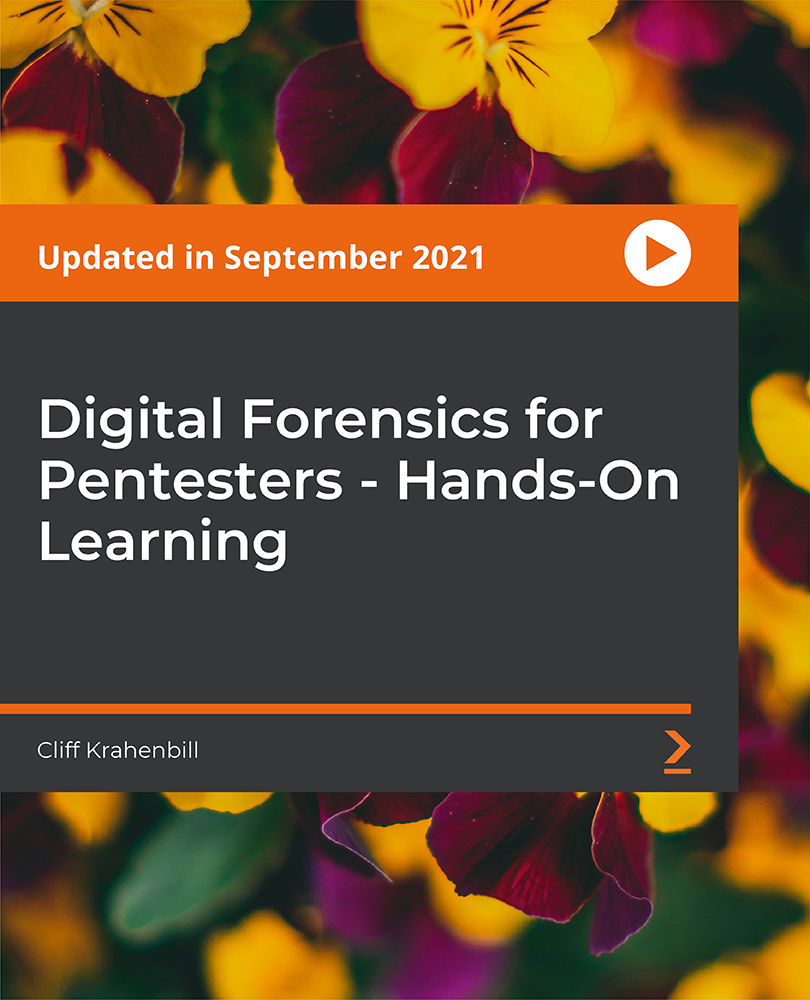- Professional Development
- Medicine & Nursing
- Arts & Crafts
- Health & Wellbeing
- Personal Development
Cypress - Modern Automation Testing from Scratch + Framework
By Packt
This course is perfect for quality assurance professionals who want to step into automation testing with Cypress. You will learn Cypress from scratch and become a specialist in building a solid Cypress automation framework to test any real-world web application.
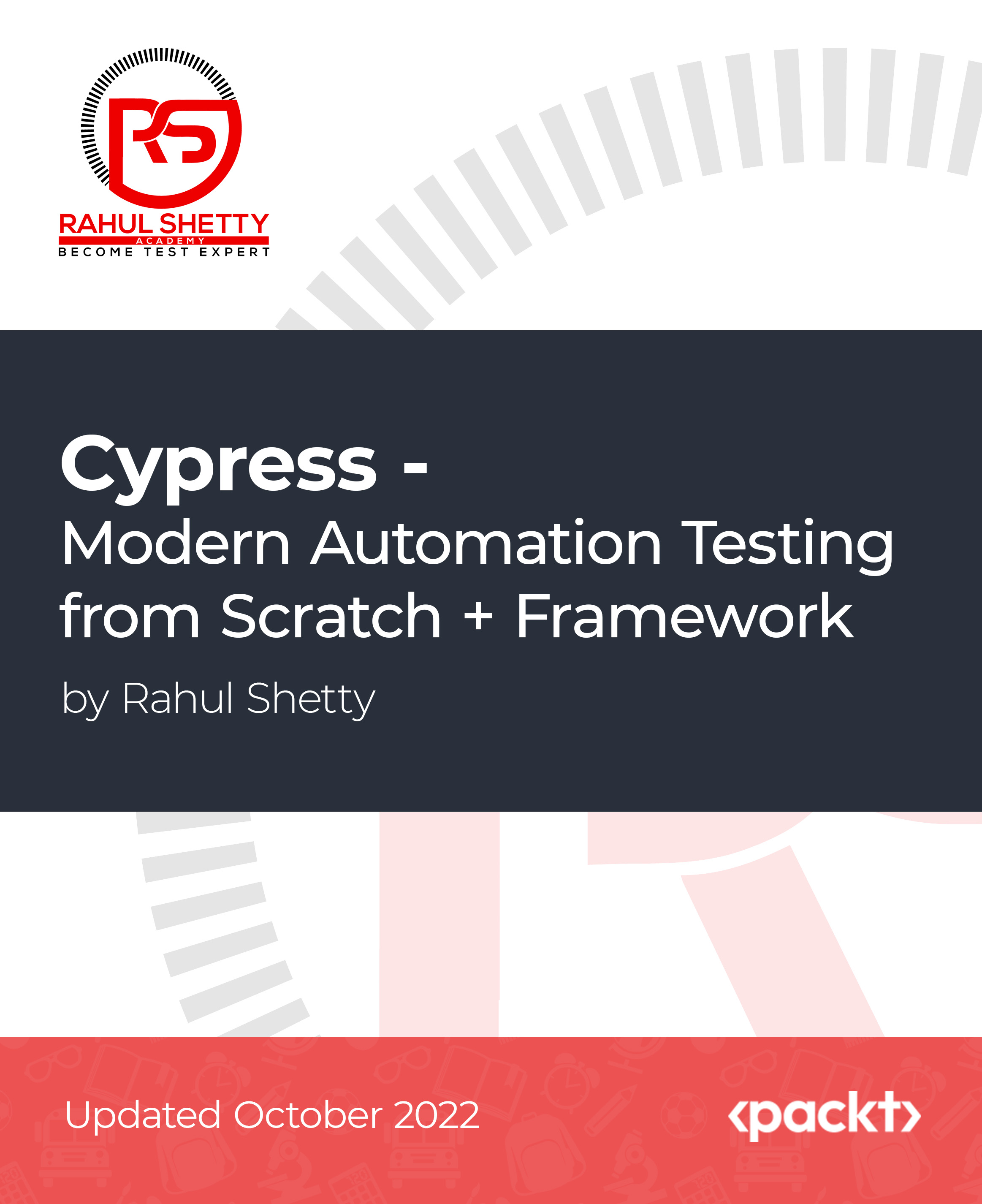
Are you ready to transform your living space and enhance your home's value with your own hands? Join our comprehensive DIY Home Improvement course and gain the skills and confidence you need to tackle any home project, from minor fixes to major renovations. Key Features: CPD Certified Free Certificate Developed by Specialist Lifetime Access This DIY Home Improvement course teaches you how to enhance your living space safely and effectively. You'll start by understanding basic home improvement principles and safety measures to prevent accidents. You'll learn how to repair and maintain walls, install and fix doors and windows, and handle simple electrical tasks like changing fixtures and outlets. The course covers basic plumbing, including fixing leaks and maintaining pipes. You'll also discover how to paint rooms professionally, making your home look fresh and new. Additionally, you'll learn to identify and address issues like dampness, rot, and pest infestations. Finally, the course will guide you through various outdoor projects to improve your home's exterior. By the end, you'll have practical skills to tackle common home improvement tasks confidently and safely. Course Curriculum Module 01: Introduction to Home Improvement Module 02: Home Safety Module 03: Walls Module 04: Doors and Windows Module 05: Electrical Fixtures Module 06: Plumbing Module 07: Paint Job Module 08: Damp, Rots, and Pests Module 09: Outdoor Projects Learning Outcomes Master essential techniques for safe and effective home improvement. Identify and mitigate common home safety hazards and risks. Execute repairs and upgrades for walls, doors, and windows. Install and maintain basic electrical fixtures confidently and safely. Address plumbing issues and perform routine maintenance. Combat damp, rot, and pests to protect your home. CPD 10 CPD hours / points Accredited by CPD Quality Standards Who is this course for? Homeowners wanting to upgrade their living spaces. Renters interested in minor home improvements. DIY enthusiasts seeking new skills and projects. Beginners looking to understand home maintenance basics. Individuals preparing for property renovation projects. Career path Handyperson Property Maintenance Worker Renovation Specialist Home Improvement Consultant Facilities Maintenance Technician Self-Employed DIY Specialist Certificates Digital certificate Digital certificate - Included Certificate of Completion Digital certificate - Included Will be downloadable when all lectures have been completed.

Docker Fundamentals for Beginners
By Packt
The course is designed for absolute beginners and takes you on a journey with Docker! The course includes animations and labs to enhance your learning experience. A carefully designed course aimed at helping beginners understand Docker concepts vividly.
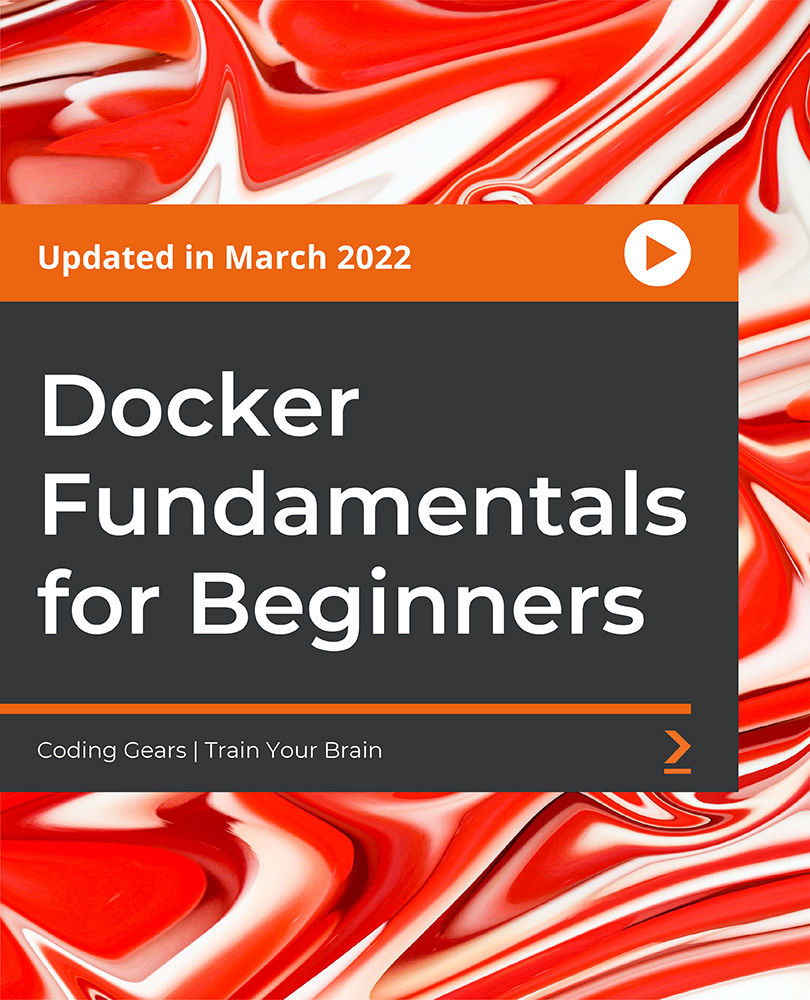
Imagine a space that mirrors your dreams, aspirations, and personality. The 'DIY Home Improvement' course embarks on a transformative journey, guiding you through the intricate processes of elevating your living space. Unveil the secrets behind impeccable paint jobs, learn the art of crafting walls that speak, and navigate the nuances of doors, windows, and essential fixtures. Dive deep into the realms of plumbing and safety, ensuring every nook and corner of your home resonates with warmth and security. Learning Outcomes Master the techniques behind proficient paint applications and achieve flawless finishes. Gain in-depth knowledge on fixing and beautifying walls, doors, and windows. Understand the essentials of electrical installations and tackle outdoor projects with confidence. Acquire skills to address common home issues such as dampness, rots, and pests. Ensure optimal home safety measures are in place for a secure living environment. Why choose this DIY Home Improvement course? Unlimited access to the course for a lifetime. Opportunity to earn a certificate accredited by the CPD Quality Standards after completing this course. Structured lesson planning in line with industry standards. Immerse yourself in innovative and captivating course materials and activities. Assessments are designed to evaluate advanced cognitive abilities and skill proficiency. Flexibility to complete the DIY Home Improvement Course at your own pace, on your own schedule. Receive full tutor support throughout the week, from Monday to Friday, to enhance your learning experience. Who is this DIY Home Improvement course for? Individuals keen to enhance the aesthetics and functionality of their homes. Enthusiasts wanting to embark on DIY projects to save costs. Homeowners facing frequent maintenance issues. Beginners aspiring to gain a foundation in home improvement. Anyone aiming to achieve a comfortable, safe, and appealing home environment. Career path DIY Home Improvement Specialist: £18,000 - £25,000 Maintenance Technician: £20,000 - £28,000 Home Renovation Consultant: £25,000 - £35,000 Interior Decorator: £22,000 - £30,000 Handyman: £20,000 - £27,000 Home Safety Advisor: £23,000 - £31,000 Prerequisites This DIY Home Improvement does not require you to have any prior qualifications or experience. You can just enrol and start learning.This DIY Home Improvement was made by professionals and it is compatible with all PC's, Mac's, tablets and smartphones. You will be able to access the course from anywhere at any time as long as you have a good enough internet connection. Certification After studying the course materials, there will be a written assignment test which you can take at the end of the course. After successfully passing the test you will be able to claim the pdf certificate for £4.99 Original Hard Copy certificates need to be ordered at an additional cost of £8. Course Curriculum Module 01: Introduction to Home Improvement Introduction to Home Improvement 00:22:00 Module 02: Paint Job Paint Job 00:24:00 Module 03: Walls Walls 00:21:00 Module 04: Doors and Windows Doors and Windows 00:29:00 Module 05: Electrical Fixtures Electrical Fixtures 00:25:00 Module 06: Outdoor Projects Outdoor Projects 00:25:00 Module 07: Plumbing Plumbing 00:20:00 Module 08: Damp, Rots, and Pests Damp, Rots, and Pests 00:17:00 Module 09: Home Safety Home Safety 00:28:00 Assignment Assignment - DIY Home Improvement 00:00:00

Python Programming for Beginners: Hands-on (Online Lab)
By Packt
This course will help you to learn the basic concepts of Python programming. From understanding variables to functions and debugging the programs to exception handling, you will master it all with the help of engaging exercises and projects.
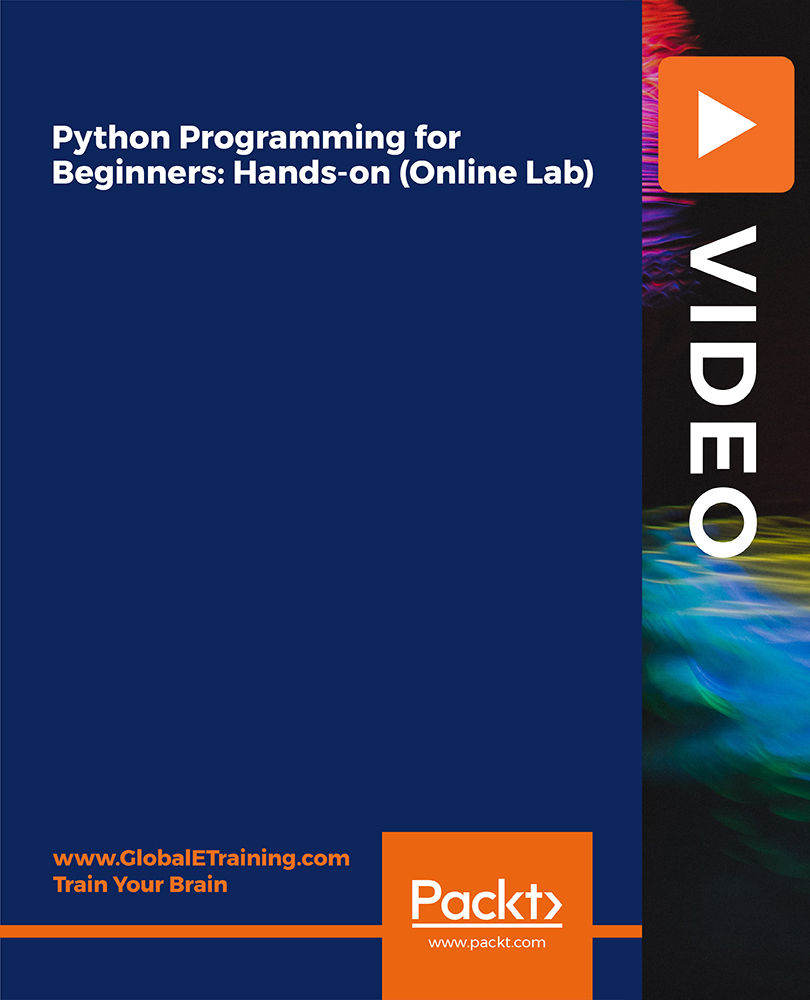
Description: This is an intermediary course for anyone who wants to sharpen their computer skills. If you want to learn more about this course and become a more efficient user, then this Computer Operating and Maintenance Intermediate Training is just right for you. This course will teach you about the intermediate stuff that involves relating to computers. You will learn about a lot of aspects of computing; lincensing of software, being proactive of security, hardware and software, understanding malware, etc. To understand all about operating systems and applications and garner more knowledge, you should get started with this course as soon as possible. Learning Outcomes: Understand general computing concepts Understand the difference between hardware and software, and how each works Understand how information networks operate Become aware of security concerns and how to work safely Learn the first steps of using a computer, including using the keyboard, mouse, and Windows desktop Be able to effectively manage and use files and folders Learn how to use the basic Windows applications, including WordPad, NotePad, Task Manager, Calculator, Paint, and Internet Explorer Assessment: At the end of the course, you will be required to sit for an online MCQ test. Your test will be assessed automatically and immediately. You will instantly know whether you have been successful or not. Before sitting for your final exam you will have the opportunity to test your proficiency with a mock exam. Certification: After completing and passing the course successfully, you will be able to obtain an Accredited Certificate of Achievement. Certificates can be obtained either in hard copy at a cost of £39 or in PDF format at a cost of £24. Who is this Course for? Computer Operating and Maintenance Intermediate Training is certified by CPD Qualifications Standards and CiQ. This makes it perfect for anyone trying to learn potential professional skills. As there is no experience and qualification required for this course, it is available for all students from any academic background. Requirements Our Computer Operating and Maintenance Intermediate Training is fully compatible with any kind of device. Whether you are using Windows computer, Mac, smartphones or tablets, you will get the same experience while learning. Besides that, you will be able to access the course with any kind of internet connection from anywhere at any time without any kind of limitation. Career Path After completing this course you will be able to build up accurate knowledge and skills with proper confidence to enrich yourself and brighten up your career in the relevant job market. Basic Terms 00:15:00 Advanced Terms 00:15:00 Networking Basics 00:15:00 Basic Internet Concepts 00:30:00 Internet Security 00:30:00 Computers in the Workplace 00:15:00 Tele-Commuting 00:15:00 The Electronic World 00:15:00 Ergonomics 00:15:00 Safety and the Environment 00:15:00 Being Proactive 00:15:00 Identifying Yourself 00:15:00 Protecting Your Data 01:00:00 Understanding Malware 00:15:00 Protecting Against Malware 00:15:00 Certificate and Transcript Order Your Certificates and Transcripts 00:00:00

Description: Are thinking to improve your skills and knowledge on Windows system? Then you are welcome to join this course! Microsoft Internet Explorer 6,7,8 Training is a combined course and designed especially for your benefit. Microsoft Internet Explorer 6 is the sixth major revision of Internet Explorer for Windows operating systems. In the course, you will be introduced to Internet Explorer basics, the Internet Explorer interface, ways to access a website, printing from the web, working with data, set your options, security features and so much more. You will get the basic knowledge of Windows functions, and how to use the mouse and keyboard. Following that, Microsoft Internet Explorer 7 will help you to understand the basics of Internet Explorer, Internet Explorer interface and windows, toolbar, using tabs, searching the web, managing information and history, RSS feeds and much more. Windows Internet Explorer 8 is the latest version of Microsoft's broadly used Windows operating system. With the help of this course, you will get a complete overview of the new start screen, a comprehensive look at touch gesture, an introduction to the default applications and information on using the desktop and its uses. Learning Outcomes: Learn how to understand secure sites Get knowledge of accessing the protected sites Get to know the Internet Explorer's security features Learn to keep yourself safe Learn to manage the information Know of setting your options Learn of managing history Get additional components Commence with Internet Explorer 7 Learn to browse the Internet Know how to set up favourites Learn how to be safe as you are browsing Realise the advanced features Understanding the requirements of internet connection, different types of connections, and opening, setting up and closing Internet Explorer Get an overview of the user interface by using the command area, menu bar, explorer bar, search bar and status bar Discover the application window by learning how to minimize, maximize, restore, and manually resize the window; differences between full screen vs. normal mode; and using zoom feature Enabling, disabling and locking toolbars, along with customizing the command toolbar Get help from help menu, help file, using the table of contents, searching the help file, taking internet explorer tour and online support Learn how to use the navigation buttons, understand parts of web addresses, access your homepage, access websites using address bar and/or hyperlink, and opening page in a new window Opening and closing tabs, switching between tabs, access tabbed help, using tabbed thumbnails and tab list Search the web using search boxes, search engines, within a page, and get some general tips for searching and change the search options Copying text and pictures from the web, saving pictures and web pages, and sending page, link or picture using emails Examine the print preview, page setup, printing page or selection options Understand Favourites; opening, pinning and closing favourites centre; and accessing favourites without Internet Explorer Marking pages or multiple tabs, deleting, maintaining and accessing favourites Organise your favourites by renaming them, adding folders to favourites, and saving and moving them into the folders Understand and manage accelerators, use and get new ones Get to know what are web slices, and how to get, use and find them See the differences between secure and non-secure sites, learn about encryption, digital signatures, cookies, browser cache, and display options Protect your sites using passwords, form filling, learning about the Password Manager, and CAPTCHA Discover more about information bar, pop-up blocker, phishing filter, InPrivate browsing and filtering, and finally managing add-ons Get safety tips and learn about antiviral software, anti-spam software, and firewalls Import and export favourites and cookies Understand and open dialog boxes, set up your homepage, delete temporary internet files, setup parental filtering, automatically disconnect, and set internet explorer as default browser Manage browser history by understanding what it is, access history from address bar, manually delete history items, clear entire history, and set up history options Discover the meaning of RSS Feed, how to view it, subscribing and using feeds, changing feed properties and unsubscribing from feeds Explore HTML, JavaScript, and ActiveX; view and edit HTML source code, more plugins and add-ons, and reset options for internet explorer Assessment: At the end of the course, you will be required to sit for an online MCQ test. Your test will be assessed automatically and immediately. You will instantly know whether you have been successful or not. Before sitting for your final exam you will have the opportunity to test your proficiency with a mock exam. Certification: After completing and passing the course successfully, you will be able to obtain an Accredited Certificate of Achievement. Certificates can be obtained either in hard copy at a cost of £39 or in PDF format at a cost of £24. Who is this Course for? Microsoft Internet Explorer 6,7,8 Training is certified by CPD Qualifications Standards and CiQ. This makes it perfect for anyone trying to learn potential professional skills. As there is no experience and qualification required for this course, it is available for all students from any academic background. Requirements Our Microsoft Internet Explorer 6,7,8 Training is fully compatible with any kind of device. Whether you are using Windows computer, Mac, smartphones or tablets, you will get the same experience while learning. Besides that, you will be able to access the course with any kind of internet connection from anywhere at any time without any kind of limitation. Career Path After completing this course you will be able to build up accurate knowledge and skills with proper confidence to enrich yourself and brighten up your career in the relevant job market. Module : 1 DEFINITIONS 00:30:00 INTERNET EXPLORER BASICS 00:30:00 THE INTERNET EXPLORER INTERFACE 00:30:00 MORE ABOUT TOOLBARS 00:30:00 GETTING HELP 00:30:00 ACCESSING A WEB SITE 00:30:00 SEARCHING THE WEB 00:30:00 WORKING WITH DATA 00:30:00 PRINTING FROM THE WEB 00:30:00 FAVOURITE BASICS 00:30:00 CREATING AND USING FAVOURITES 00:30:00 ORGANIZING FAVOURITES 00:30:00 THE LINKS TOOLBAR 00:30:00 SECURE SITES 00:30:00 ACCESSING PROTECTED SITES 00:30:00 SECURITY FEATURES 00:30:00 KEEPING YOURSELF SAFE 00:30:00 MANAGING INFORMATION 00:30:00 SETTING YOUR OPTIONS, PART ONE 00:30:00 SETTING YOUR OPTIONS, PART TWO 00:30:00 MANAGING YOUR HISTORY 00:30:00 ADDITIONAL COMPONENTS 00:30:00 Module : 2 Definitions to Microsoft Internet Explorer 7 00:15:00 Internet Explorer Basics 00:15:00 The Internet Explorer Interface 00:15:00 The Internet Explorer Window 00:15:00 More About Toolbars 00:15:00 Getting Help 00:30:00 Access a Web Site 00:15:00 Using Tabs 00:15:00 Searching the Web 00:15:00 Working with Data 00:30:00 Printing from the Web 00:15:00 Favorite Basics 00:15:00 Creating and Using Favorites 00:15:00 Organizing Favorites 00:15:00 The Links Folder 00:15:00 Secure Sites 00:15:00 Accessing Protected Sites 00:15:00 Security Features 00:22:00 Keeping Yourself Safe 00:15:00 Managing Information 00:15:00 Setting Your Options 00:15:00 Managing Your History 00:15:00 RSS Feeds 00:15:00 Additional Components 00:15:00 Module : 3 Definitions 00:15:00 Internet Explorer Basics 00:30:00 The Internet Explorer Interface 01:00:00 The Internet Explorer Window 00:30:00 More about Toolbars 00:15:00 Getting Help 01:00:00 Accessing a Web Site 00:30:00 Using Tabs 00:30:00 Searching the Web 01:00:00 Working with Data 01:15:00 Printing from the Web 00:30:00 Favorite Basics 00:15:00 Creating and Using Favorites 00:30:00 Organizing Favorites 00:30:00 Accelerators 01:00:00 Web Slices 00:15:00 Secure Sites 00:15:00 Accessing Protected Sites 00:15:00 Security Features 01:00:00 Keeping Yourself Safe 00:15:00 Managing Information 00:30:00 Setting Your Options 01:00:00 Managing your History 00:30:00 RSS Feeds 00:30:00 Additional Components 00:30:00 Mock Exam Mock Exam- Microsoft Internet Explorer 6,7,8 Training 00:30:00 Final Exam Final Exam- Microsoft Internet Explorer 6,7,8 Training 00:30:00 Order Your Certificate and Transcript Order Your Certificates and Transcripts 00:00:00

Description: Corel WordPerfect 12 - Advanced is necessary for you after finishing the intermediate course. This course has several modules which will help you work on the developed level skills that you have attained and improve on them. The basic elements of this course will expose you to the advanced stuff that is incorporated in the WordPerfect program. It will teach you all the tools and expertise necessary to operate during any work to become a skilled and efficient operator. This course will help you stand out among other colleagues and further your cause to promote your career. Learning Outcomes: Discover how to use WordPerfect, Microsoft Word, WordPerfect Classic, and Legal mode Customize toolbars, property bars, menus, keyboards, display settings and application bar options Modify WordPerfect environment, file settings, setting summary and conversion options Keep your spelling and grammar on check, change language preferences, add words to dictionary, and customize word list Understand the table structure and use tables property bar, QuickCreate, table menu and perfect expert to manage tables Insert, delete, resize, join and split cells or columns and rows Format tables through cells rotation option, setting vertical alignment, adding borders and fill, using speedformat, and creating or deleting speedformat styles Carry out advanced table tasks by using QuickSum, creating formulas, changing numeric formula of a cell, converting table to tabbed text and vice versa Understand the structure of charts, insert charts, how interface differs when working with them, move, resize, and delete them Changing chart type, chart colours and fonts, legend box, and your perspective Sort out data using sort dialog, setting sort options, creating custom sort, and outputting sort results to a disk Importing and linking spreadsheets or databases, and inserting objects and other file types Merging mail, creating data file, entering your data, using meal merge toolbar in data file Finding records; navigating between records and fields; modifying field names; adding, deleting and editing records Create form documents, add merge fields and merge codes, performing the merge, and creating envelopes during the merge Get an overview of the XML interface, creating new documents, publishing to XML, and converting existing documents to XML Using macro toolbars and visual basic editor along with recording, playing, editing and deleting macros Downloading the OfficeReady browser, using it and templates from the browser How to searchfor files in WordPerfect, starting the WordPerfect when Windows starts, and the differences between Windows Clipboard vs. Corel Clipbook Assessment: At the end of the course, you will be required to sit for an online MCQ test. Your test will be assessed automatically and immediately. You will instantly know whether you have been successful or not. Before sitting for your final exam you will have the opportunity to test your proficiency with a mock exam. Certification: After completing and passing the course successfully, you will be able to obtain an Accredited Certificate of Achievement. Certificates can be obtained either in hard copy at a cost of £39 or in PDF format at a cost of £24. Who is this Course for? Corel WordPerfect 12 - Advanced is certified by CPD Qualifications Standards and CiQ. This makes it perfect for anyone trying to learn potential professional skills. As there is no experience and qualification required for this course, it is available for all students from any academic background. Requirements Our Corel WordPerfect 12 - Advanced is fully compatible with any kind of device. Whether you are using Windows computer, Mac, smartphones or tablets, you will get the same experience while learning. Besides that, you will be able to access the course with any kind of internet connection from anywhere at any time without any kind of limitation. Career Path After completing this course you will be able to build up accurate knowledge and skills with proper confidence to enrich yourself and brighten up your career in the relevant job market. CUSTOMIZING WORDPERFECT Using the Workspace Manager 00:30:00 Customizing How You Interact With Word 00:15:00 Customizing How WordPerfect Interacts With Data 00:30:00 Customizing Spelling and Grammar 00:30:00 TABLES Creating a Basic Table 01:00:00 Working With Rows and Columns 00:30:00 Formatting a Table 00:30:00 Advanced Table Tasks 01:00:00 OTHER DATA TASKS Creating Charts 00:30:00 Modifying Charts 00:30:00 Sorting Data 01:00:00 Using Data From Other Applications 00:30:00 BEYOND BASIC DOCUMENTS Mail Merge Basics 00:30:00 Modifying Your Data 00:30:00 Finalizing the Merge 00:30:00 Creating an XML Document 01:00:00 ADVANCED TOPICS Macros 01:00:00 Using the OfficeReady Browser 00:30:00 WordPerfect and Windows 01:00:00 Order Your Certificate and Transcript Order Your Certificates and Transcripts 00:00:00

Tired of searching and accumulating all the relevant courses for this specific field? It takes a substantial amount of your time and, more importantly, costs you a fortune! Well, we have just come up with the ultimate solution for you by giving this all-inclusive Computer Networks Security, IT & AutoCAD mega bundle. This 40 courses mega bundle keeps you up-to-date in this field and takes you one step ahead of others. Keeping in mind the latest advancements in this ever-emerging sector, the Computer Networks Security, IT & AutoCAD bundle covers all the state-of-the-art tools and techniques required to become a competent worker in this area. You will encounter specific courses relevant to the sector. We take you from the most introductory fundamentals to advance knowledge in a step-by-step manner. In addition, the Computer Networks Security, IT & AutoCAD bundle also consists of courses related to some soft skills that you will need to succeed in any industry or job sector. This Computer Networks Security, IT & AutoCAD Bundle consists of the following premium courses: Course 01: Coding with Scratch Course 02: Quick Data Science Approach from Scratch Course 03: Learn CSS Coding from Scratch Course 04: Create HTML Email from Scratch Course 05: Computer Networks Security from Scratch to Advanced Course 06: Python from Scratch Course 07: Learn Web Development from Scratch Course 08: SQL Programming Masterclass Course 09: SQL Server for Beginners Course 10: SQL NoSQL Big Data and Hadoop Course 11: Microsoft SQL Server Development for Everyone Course 12: Javascript Programming for Beginners Course 13: Master JavaScript with Data Visualization Course 14: jQuery: JavaScript and AJAX Coding Bible Course 15: Kotlin Programming : Android Coding Course 16: Secure Programming of Web Applications Course 17: Build WebXR, VR and AR, experiences using Three.JS Course 18: Complete AutoLISP Programming Course 19: Build Your Own Robot | Robotic Process Automation (RPA) Course 20: Neuro-linguistic Programming (NLP) Diploma Course 21: Cyber Security Incident Handling and Incident Response Course 22: Computer Networks Security Course 23: IT Asset Department Course 24: C# Programming - Beginner to Advanced Course 25: AutoCAD Programming using C# with Windows Forms Course 26: AutoCAD Programming using VB.NET with Windows Forms Course 27: AutoCAD to Excel - VBA Programming Hands-On! Course 28: AutoCAD VBA Programming - Beginner course Course 29: IT Support Technician Training Course 30: Admin Support Assistant Moreover, this bundles include 10 career-focused courses: Course 01: Career Development Plan Fundamentals Course 02: CV Writing and Job Searching Course 03: Interview Skills: Ace the Interview Course 04: Video Job Interview for Job Seekers Course 05: Create a Professional LinkedIn Profile Course 06: Business English Perfection Course Course 07: Networking Skills for Personal Success Course 08: Boost Your Confidence and Self-Esteem Course 09: Public Speaking Training Course 10: Learn to Fight Procrastination Our cutting-edge learning package offers top-notch digital aid and first-rate tutor support. You will acquire the crucial hard and soft skills needed for career advancement because this bundle has been thoroughly examined and is career-friendly. So don't overthink! Enrol today. Learning Outcomes This unique Computer Networks Security, IT & AutoCAD mega bundle will help you to- Quench your thirst for knowledge Be up-to-date about the latest advancements Achieve your dream career goal in this sector Know the applicable rules and regulations needed for a professional in this area Acquire some valuable knowledge related to Computer Networks Security, IT & AutoCAD to uplift your morale The bundle incorporates basic to advanced level skills to shed some light on your way and boost your career. Hence, you can strengthen your expertise and essential knowledge, which will assist you in reaching your goal. Moreover, you can learn from any place in your own time without travelling for classes. Certificate: PDF Certificate: Free for all 40 courses Hard Copy Certificate: Free (For The Title Course: Previously it was £10) CPD 400 CPD hours / points Accredited by CPD Quality Standards Who is this course for? The Computer Networks Security, IT & AutoCAD bundle is designed to assist anyone with a curious mind, anyone looking to boost their CVs or individuals looking to upgrade their career to the next level can also benefit from the learning materials. Requirements The courses in this bundle has been designed to be fully compatible with tablets and smartphones. Career path This Computer Networks Security, IT & AutoCAD bundle will give you an edge over other competitors and will open the doors for you to a plethora of career opportunities. Certificates Certificate of completion Digital certificate - Included Certificate of completion Hard copy certificate - Included You will get the Hard Copy certificate for the title course (Coding with Scratch) absolutely Free! Other Hard Copy certificates are available for £10 each. Please Note: The delivery charge inside the UK is £3.99, and the international students must pay a £9.99 shipping cost.

Digital Forensics for Pentesters - Hands-On Learning
By Packt
Digital forensics is becoming very important in cyber security to detect and backtrack Black Hat criminals. It is essential to remove hackers' malicious backdoors/malware and trace them back to avoid possible future incidents.