Booking options
£37.99
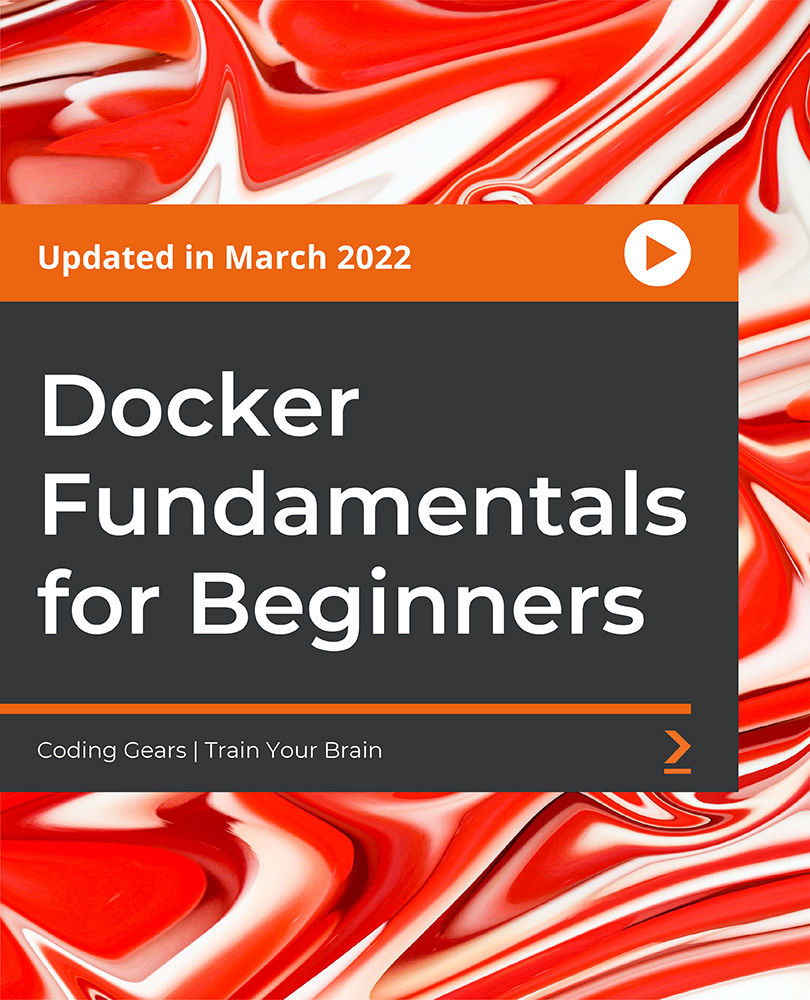
£37.99
On-Demand course
5 hours 30 minutes
All levels
The course is designed for absolute beginners and takes you on a journey with Docker! The course includes animations and labs to enhance your learning experience. A carefully designed course aimed at helping beginners understand Docker concepts vividly.
Docker is a set of platform-as-a-service products that use OS-level virtualization to deliver software in packages called containers. Containers are isolated from one another and bundle their own software, libraries, and configuration files; they can communicate with each other through well-defined channels. Docker accelerates the development, sharing, and execution of modern applications. Docker is a tool that uses containers to make it easier to create, deploy, and run applications. In this course, you will learn about virtual machines and containers, installation of Docker, understanding Docker architecture, start/stop/restart Docker Daemon, Docker commands to manage images and containers, Docker volumes, Bind Mounts, tmpfs volume, Docker networking concepts, and deploying a web application as a Docker container. Docker has made use of pre-existing computing concepts such as containers and, more specifically, primitives known as "groups" and "namespaces" in the Linux world. Docker's technology is distinctive in that it focuses on the needs of developers and system administrators to separate application dependencies from infrastructure. By the end of this course, you will gain an in-depth understanding of the fundamentals/essential Docker concepts and commands required to deploy a web application. All the resource files are available on the GitHub repository at https://github.com/PacktPublishing/Docker-Fundamentals-for-Beginners
Explore physical servers, virtual machines, and containers
Learn how to build images
Create containers and volumes
Create Bind Mounts
Study Docker networking concepts details
Understand orchestration concepts
This course is designed for DevOps engineers, system administrators, and Cloud engineers who want to learn about Docker for advanced purposes.
This will also suit DevOps managers working for any organization.
Basic IT Concepts are required to get the most out of this course.
This is a crisp, beginner-friendly, and complete course on getting started with Docker. This course is designed for absolute beginners and the content is animated to make it highly engaging. You will get free online lab access to get started with the demo part as and when required. The course is a good mix of theoretical and practical content throughout.
Free online lab access to help beginners understand the Docker concepts * Designed for absolute beginners with a step-by-step methodology to be followed throughout * Deploying a web application as a Docker container
https://github.com/PacktPublishing/Docker-Fundamentals-for-Beginners
GlobalETraining (brand name - CodingGears) offers self-paced technical courses and makes them easy to learn. They have been in the IT training business for many years, offering training courses in Unix, Windows, C#, Java, Python programming, SQL server, manual testing, automation, and so on. Their instructors have 20+ years of experience in various technical areas such as software development, software testing, Windows systems, and network administration, Unix/Linux systems and network administration, virtualization technologies, storage, shell scripting, database management systems (MS SQL Server, MySQL, IBM DB2, Cassandra), containerization (Dockers), Mesos, Marathon, Jenkins, Jira, Elastic Cloud Storage (ECS), Gluster file system, CoreOS, Ansible, and other areas. CodingGears/GlobalETraining has mentored thousands of students for over a decade and has extensive experience in delivering training-both in-class and online.
1. Introduction to the Course
1. Course Overview This video provides an overview of the course. |
2. Why Should You Learn Dockers This video demonstrates why you should learn Dockers. |
2. Getting Started
1. Module Overview This video provides an overview of the module. |
2. Servers Versus Virtual Machines Versus Containers This video explains the difference between servers, virtual machines, and containers. |
3. Containers and Microservices This video explains about the containers and microservices. |
4. Pains and Benefits This video talks about the pains and benefits. |
5. What is Docker? This video talks about the Docker. |
6. Docker Editions This video demonstrates the different Docker editions. |
7. Docker Community Edition Installation - Ubuntu This video demonstrates the installation of Docker community edition and Ubuntu. |
8. Docker Test Drive - Demo This video takes you to the Docker tour post installation. |
3. Docker Images and Registry
1. Module Overview This video provides an overview of the module. |
2. Containers and Images This video explains about the containers and images. |
3. Image Registry This video explains about the image registry. |
4. Images and Tags - Demo This is a demo video on images and tags. |
5. What is Docker Hub? This video explains about the Docker Hub in detail. |
6. Dockerfile Concepts This video explains the concepts of Dockerfile. |
7. Building an Image - Demo This is a demo video on building an image. |
4. Working with Containers and Images
1. Module Overview This video provides an overview of the module. |
2. Using Docker Command - Part 1 This is first of the two-part video on using Docker command. |
3. Using Docker Command - Part 1 Demo This is first of the three-part demo video on using Docker command. |
4. Using Docker Command - Part 2 This is the second of the two-part video on using Docker command. |
5. Using Docker Command - Part 2 Demo This is the second of the three-part demo video on using Docker command. |
6. Using Docker Command - Part 3 Demo This is third of the three-part demo video on using Docker command. |
7. Environment Variables This video demonstrates the environment variables. |
8. Command and Entry Point This video explains the command and entry point. |
9. Command and Entry Point - Demo This is a demo video on command and entry point. |
5. Docker Engine
1. Module Overview This video provides an overview of the module. |
2. Docker Container Process This video explains the process of the Docker container. |
3. Launching a Container with Limits (CPU and RAM) This video helps in launching a container with limits (CPU and RAM). |
4. Stop/Start/Restart Docker This video talks about how to stop/start/restart Docker. |
6. Storage
1. Module Overview This video provides an overview of the module. |
2. Non-Persistent Storage This video explains about the non-persistent storage. |
3. Persistent Storage This video explains about the persistent storage. |
4. Docker Volumes This video demonstrates the Docker volumes. |
5. Bind Mounts This video explains about the Bind Mounts. |
6. Sharing Data This video explains how to share data. |
7. Storage Commands This video demonstrates the storage Commands. |
8. Storage Commands - Demo This is a demo video on storage Commands. |
7. Networking
1. Docker Networking Basics This video provides a basic knowledge on Docker networking. |
2. Docker Networking - Demo This is a demo video on Docker networking. |
8. Docker Compose
1. What is Docker Compose? This video provides an introduction to Docker compose. |
2. WordPress - Details This video explains about the WordPress in detail. |
3. WordPress - Demo This is a demo video on WordPress. |
9. Container Orchestration in Production
1. Orchestration Solutions - Intro This video provides an introduction to orchestration solutions. |
10. Docker on Mac and Windows
1. Docker Desktop - Windows and MAC This video demonstrates installation of Docker desktop on Windows and Mac. |
11. Conclusion
1. Conclusion This video concludes the course. |
