Booking options
£82.99
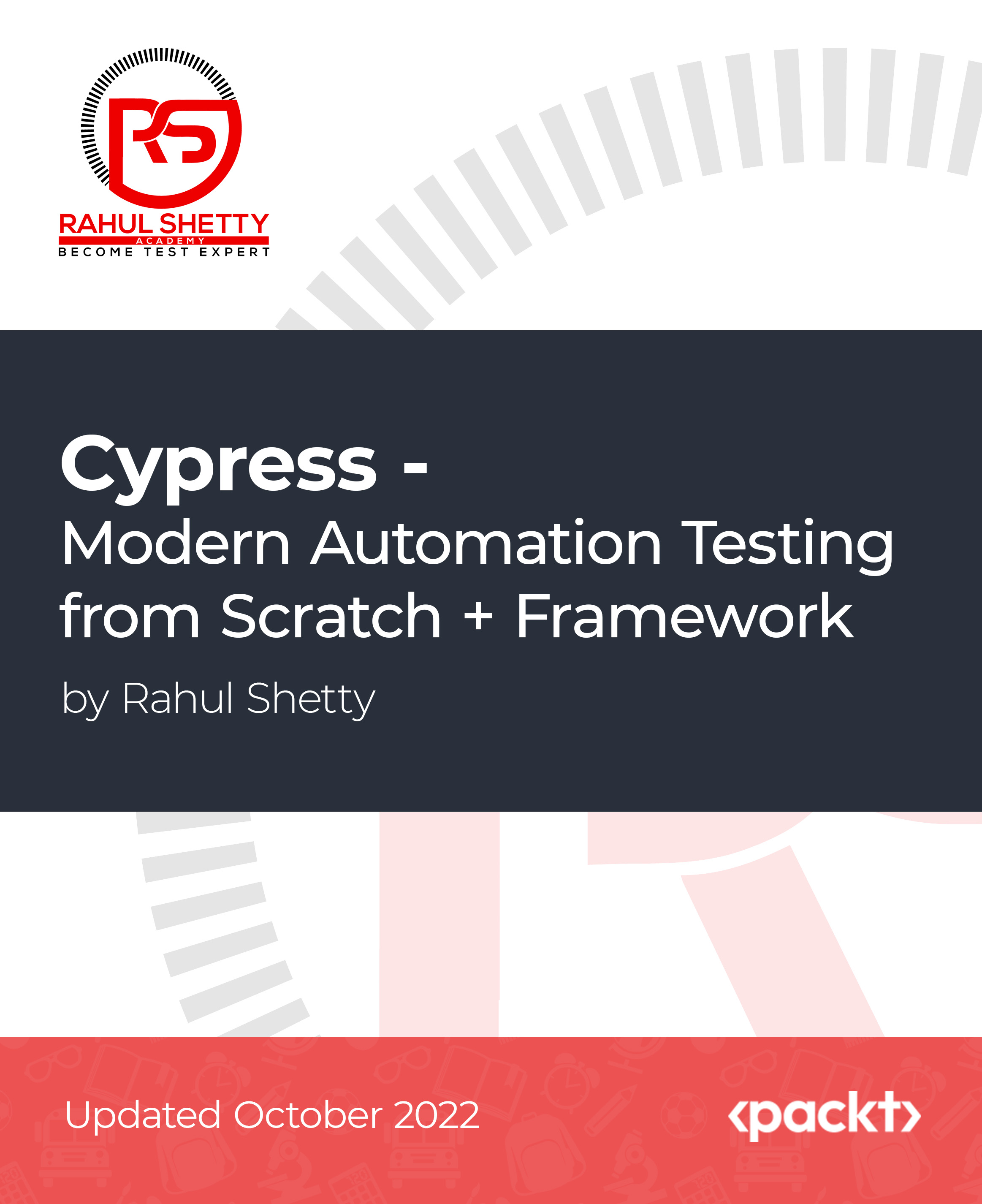
£82.99
On-Demand course
17 hours 28 minutes
All levels
This course is perfect for quality assurance professionals who want to step into automation testing with Cypress. You will learn Cypress from scratch and become a specialist in building a solid Cypress automation framework to test any real-world web application.
Cypress, one of the most popular automation tools, is fast, easy, reliable, and can bring stable automation results for all modern web apps. No doubt, Cypress is the future of automation. This video course will help you get started with Cypress using a lot of interesting real-world scenarios. The course starts with an introduction to Cypress, taking you through its architecture and benefits. Next, you will set up the environment and become familiar with Cypress test runner and command-line features. Moving along, you will understand Cypress commands and explore its asynchronous nature and learn how to handle web controls UI using Cypress. Next, you will dive deep into advanced concepts of Cypress and get to grips with the process of building a Cypress framework. You will learn how to perform XHR testing and Single Sign-On (SSO) Automation Testing with Cypress. Next, understand Session Token and Local Storage Data Saving with Cypress and CSV Parsers, and look at Cypress DB integration testing strategy. Finally, a section with a complete understanding of JavaScript basics so that you can implement best practices of coding for Cypress tests. By the end of this video course, you will be able to build fast and reliable automation tests for any web application using Cypress and can develop the Cypress automation framework on your own. The code files and all related files are uploaded on GitHub at https://github.com/PacktPublishing/Cypress---Modern-Automation-Testing-from-Scratch-Framework
Explore Cypress project framework structure
Become familiar with Cypress commands
Handle invisible elements with Cypress by understanding logs
Use Cypress to handle web controls UI
Handle alerts, popups, and child windows using Cypress and jQuery
Learn mocking API calls with Cypress route commands
If you are a software engineer, manual tester, or automation engineer, who is looking to learn Cypress to perform automation testing on web applications, then this course is for you. It's good to have a basic understanding of any automation tool to get started with this course; however, it is not mandatory. Everything is taken care of in the course including a section explaining JavaScript basics.
This is a comprehensive video course that is designed to acquire concepts from scratch within no time. It takes you through real-world examples and interesting activities to help you understand the concepts of Cypress along with framework design best practices. In the end, you will have a refresher session on JavaScript to help you brainstorm.
Understand Cypress from scratch and build fast and reliable automation tests for any web applications * Get a solid understanding of Cypress components to generate test execution videos, screenshots, and reporting * Learn from real-time, hands-on exercises, code bundle, and interview guide to leverage your learning
https://github.com/PacktPublishing/Cypress---Modern-Automation-Testing-from-Scratch-Framework
Rahul Shetty is the founder and trainer at Rahul Shetty Academy. He is a passionate software tester and has 13 years of rich experience in the IT industry. He has completed more than 300 offline training batches. Rahul has extensive knowledge in web automation testing, mobile automation testing, and API automation testing. He has also worked with various CMM-level organizations and managed the set-up of QA processes for projects.
1. Introduction to Cypress and its Advantages in Automation World
1. What Is Cypress? And Why Is It the Future of Automation? This video explains what Cypress is and why it is the future of automation. |
2. Course Syllabus Walkthrough This video introduces you to the course syllabus walkthrough. |
3. Understand Cypress Architecture and Its Benefits This video helps you understand Cypress architecture and its benefits. |
2. Cypress Installation and Project Setup
1. Install Node.js, VS Code, and Cypress for Windows and MAC This video explains installation of Node.js, VS code, and Cypress for Windows and MAC. |
3. Introduction to Cypress Test Runner and Command-Line Features
1. What Is Cypress Test Runner? This video explains what Cypress test runner is. |
2. Important Note on Cypress Versions This video explains how frequently the Cypress version is updated. |
3. Build Cypress Basic Test and Run from Test Runner This video explains how to build Cypress basic test and run from test runner. |
4. Running Cypress Tests in Supported Browsers This video explains running Cypress tests in supported browsers. |
5. Exploring the Cypress Project Framework Structure This video explains exploring the Cypress project framework structure. |
4. Getting Started with Cypress Test Automation
1. Cypress Locator Strategies and How to Construct Them This video explains Cypress locator strategies and how to construct them. |
2. Cypress Inbuilt Plugin in Test Runner to Generate Locators This video explains Cypress inbuilt plugin in test runner to generate locators. |
3. Basic Assertion in Writing the Tests with Cypress This video explains basic assertion in writing the tests with Cypress. |
4. Handling Invisible Elements with Cypress by Understanding Logs This video explains handling invisible elements with Cypress by understanding logs. |
5. Deep Diving into Cypress Commands and its Asynchronous Nature
1. Web Applications to Practice Cypress Automation This video introduces you to web applications to practice Cypress automation. |
2. Understanding Get and Find Commands with Cypress This video explains understanding get and find commands with Cypress. |
3. Grabbing the Text for Validations Using Cypress Text Command This video explains grabbing the text for validations using Cypress text command. |
4. Cypress Asynchronous Nature and its Promise Handling This video introduces you to Cypress asynchronous nature. |
5. Understanding the Difference Between jQuery Methods and Cypress Commands This video explains understanding the difference between jQuery methods and Cypress commands. |
6. Handling Async Promises with Cypress This video explains handling async promises with Cypress. |
7. Completing the Practice Test with All Necessary Validations This video introduces you to completing the practice test with all necessary validations. |
6. Handling Web Controls UI Using Cypress
1. How to Verify and Automate Check Boxes with Cypress This video explains how to verify and automate check boxes with Cypress. |
2. Handling Static Dropdowns Using Select Command with Cypress This video explains handling static dropdowns using select command with Cypress. |
3. Handling Dynamic Dropdowns with Each Command Iteration This video introduces you to handling dynamic dropdowns with each command iteration. |
4. Handling Visible and Invisible Elements Using Assertions in Cypress This video explains handling visible and invisible elements using assertions in Cypress. |
7. Advance Automation to Handling Alerts, Popups, Child Windows Using Cypress-jQuery
1. How Cypress Auto Handles Alerts in Web Apps This video explains how Cypress auto handles alerts in web apps. |
2. Handling Child Tab with a Combination of Cypress and jQuery Commands This video explains handling child tab with a combination of Cypress and jQuery commands. |
3. Navigating Browser Controls Using Cypress This video introduces you to navigating browser controls using Cypress. |
4. Handling Web Tables with Cypress Using Each Command This video explains handling web tables with Cypress using each command. |
5. Handling Mouse Hover Popups Using Cypress This video explains handling mouse hover popups using Cypress. |
8. Understand How to Automate Frames and Child Windows in Cypress
1. Handling Child Windows Using Cypress This video explains handling child windows using Cypress. |
2. Handling Frames with Cypress Using Real-Time Example This video explains handling frames with Cypress using a real-time example. |
9. Cypress Framework Part 1 - Understanding Fixtures and Custom Commands
1. Agenda of Framework Topics and Starting with Test Building This video explains the agenda of framework topics. |
2. Understand How Fixtures Work in Driving Data This video explains how fixtures work in driving data. |
3. Validating Attribute Properties and their Behavior with Cypress Assertions This video introduces you to validating attribute properties. |
4. Building Customized Cypress Commands to Reuse the Code This video explains building customized Cypress commands for reusing the code. |
10. Cypress Framework Part 2 - Page Object Design and Test Parameterization
1. Parameterizing the Test Data from JSON Files Using Each Command This video explains parameterizing the test Data from JSON files. |
2. Test Debugging and Pause with Cypress This video explains test debugging and pause with Cypress. |
3. Implementing Page Object Design Pattern into Cypress This video introduces you to implementing page object design pattern into Cypress. |
4. Modifying Existing Tests into Page Object Pattern as Per Cypress Standards This video explains modifying existing tests into page object pattern as per Cypress standards. |
11. Cypress Framework Part 3 - Configuration Properties and Environmental Variables
1. Important Information for Cypress V10 before Proceeding to the Next Videos This video talks about important information for Cypress V10 before proceeding to the next videos. |
2. Implementing Global Configuration Changes to Cypress Framework This video explains implementing global configuration changes to the Cypress framework. |
3. Completing End-to-End Test Execution of the Business Flow This video explains completing end-to-end test execution of the business flow. |
4. Implementing the Sum of Products Functionality with Cypress-JavaScript This video introduces you to implementing the sum of products functionality with Cypress-JavaScript. |
5. Practice Exercise Continuation on Product Sum Values with JavaScript Methods This video is a practice exercise continuation on product sum values with JavaScript methods. |
6. Importance of Environmental Variables in Cypress Framework This video introduces you to the importance of environmental variables. |
7. Setting Env Variables through Command-Line Arguments This video explains setting env variables through command-line arguments. |
12. Cypress Framework Part 4 - Dashboard Feature with Video Recording and Screenshots
1. Exploring Cypress Dashboard and its Feature for Framework Development This video explains exploring Cypress dashboard. |
2. Monitoring Test Execution Videos and Screenshots through Cypress Dashboard This video explains monitoring test execution videos and screenshots through Cypress dashboard. |
3. Generating Mocha Awesome Reports for Cypress Execution This video introduces you to generating Mocha awesome reports for Cypress execution. |
13. Cypress Framework Part 5 - Building npm Scripts and Integration to Jenkins
1. Understanding Scripting Commands in the Package.json File for CI Integration This video explains understanding scripting commands in Package.json file for CI Integration. |
2. Running Multiple Specs File on the Fly from Cypress Scripting Commands This video explains running multiple specs file on the fly from cypress scripting commands. |
3. Introduction to Jenkins This video provides an introduction to Jenkins. |
4. Integrating Cypress Framework into Jenkins CI Tool This video introduces you to integrating Cypress framework into the Jenkins CI tool. |
14. Cypress BDD Cucumber Framework Integration to Mocha
1. What Is BDD and Cucumber and Their Benefits This video explains BDD and Cucumber along with their benefits. |
2. Install Cucumber Cypress Preprocessor Plugin and Set it in the Index.js File This video explains installing Cucumber Cypress preprocessor plugin and setting it in the Index.js file. |
3. Converting Cypress Mocha Tests to Feature Files with Gherkin Syntax This video introduces you to converting Cypress Mocha tests to feature files with Gherkin syntax. |
4. Implementing Step Definition Files for Features Built with Real Cypress Code This video introduces you to Implementing step definition files for features built with real Cypress code. |
5. End to End Automation Test Execution Using Cypress-Cucumber Standards This video explains end to end automation test execution using Cypress-Cucumber standards. |
6. Data-Driven Testing Using Cucumber Data Table Feature for Cypress Tests This video explains data-driven testing using Cucumber data table feature for Cypress tests. |
7. Tagging Implementation to Control Test Execution for Cucumber Scenarios This video introduces you to tagging implementation to control test execution for Cucumber scenarios. |
8. Building Cucumber HTML Reports for the Cypress Cucumber Test Scenarios This video introduces you to building Cucumber HTML reports for the Cypress Cucumber test scenarios. |
15. Mocking HTTP Requests/Responses with Cypress (XHR Testing)
1. Introduction to Cypress Intercept to Manage HTTP Requests This video explains the introduction to Cypress intercept to manage HTTP requests. |
2. Mock HTTP Responses to Generate Stub Data to Test Edge Scenarios This video explains mock HTTP responses to generate stub data. |
3. Integration Testing with Front-End and Back-End Response Validation Assertions This video introduces you to integration testing with the frontend and backend. |
4. Intercepting HTTP Request Details to Test Security Scenarios This video introduces you to intercepting HTTP request details to test security scenarios. |
5. Handling API Call Directly without Involving Browser with Cypress This video explains handling API call directly without involving Browser with Cypress. |
16. Single Sign-On (SSO) Automation Testing with Cypress
1. What Is Single Sign-On? And Its Architecture Details This video explains Single Sign-On and its architecture details. |
2. SSO Demo Project Overview and Plan of Testing It with Cypress This video talks about the overview of SSO and plan of testing it with Cypress. |
3. Building SSO Login Automation Test with Cypress on Demo App This video helps in building SSO login automation test with Cypress on a demo app. |
17. Session Token and Local Storage Data Saving with Cypress and CSV Parsers
1. Understand How JWT Session Token Works on Browsers with Example This video helps you understand how JWT session token works on browsers with an example. |
2. Make Login API Calls to Extract the Response Token Using Cypress This video explains how to make login API calls to extract the response token using Cypress. |
3. How to Save the Login Tokens in Browser Local Storage Using Cypress This video helps you explain how to save the login tokens in browser local storage using Cypress. |
4. Complete End-to-End Flow of Purchasing the Order with UI Script This video talks about end-to-end flow of purchasing the order with UI Script. |
5. Where Cypress Downloads the Browser Files and How to Get Project Path Dynamically This video explains where Cypress downloads the browser files and how to get the project path dynamically. |
6. Parsing CSV Files into JavaScript Object Using Cypress Neat CSV Plugin This video explains parsing CSV files into JavaScript object using Cypress neat CSV plugin. |
18. Cypress DB Integration Testing Strategy
1. Setting Up the SQL Server with Azure for Cypress Testing This video explains setting up SQL server with Azure for Cypress testing. |
2. Cypress DB Plugin Integration for DB Testing This video talks about the Cypress DB plugin integration for DB testing. |
19. Learn JavaScript Fundamentals from Scratch for Automation
1. Learn Basic JavaScript for Automation Testing This video is complete basic understanding of JavaScript for automation testing. |
20. Course Wrap Up
1. Thank You Note This video wraps up the entire course. |
