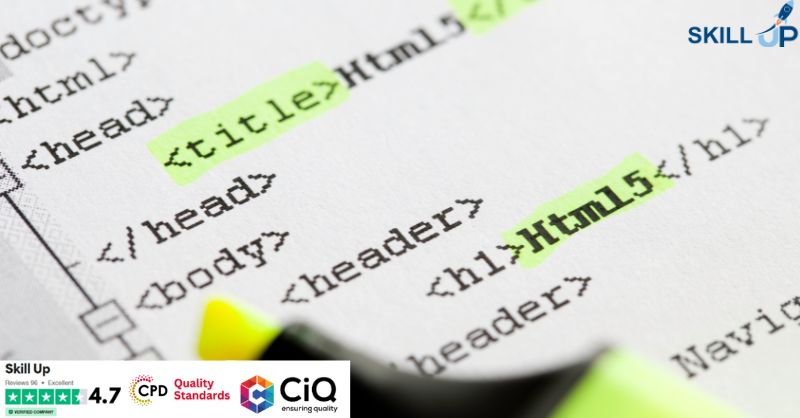- Professional Development
- Medicine & Nursing
- Arts & Crafts
- Health & Wellbeing
- Personal Development
427 Web Developer courses in Leicester delivered On Demand
Web Development Concepts for Everyone
By Packt
This is a comprehensive course designed to provide a solid foundation in web development principles and practices. This course is intentionally structured to provide a technical understanding of web development concepts without delving into intricate implementation details. Anyone looking to better understand how web applications are built can take this course.
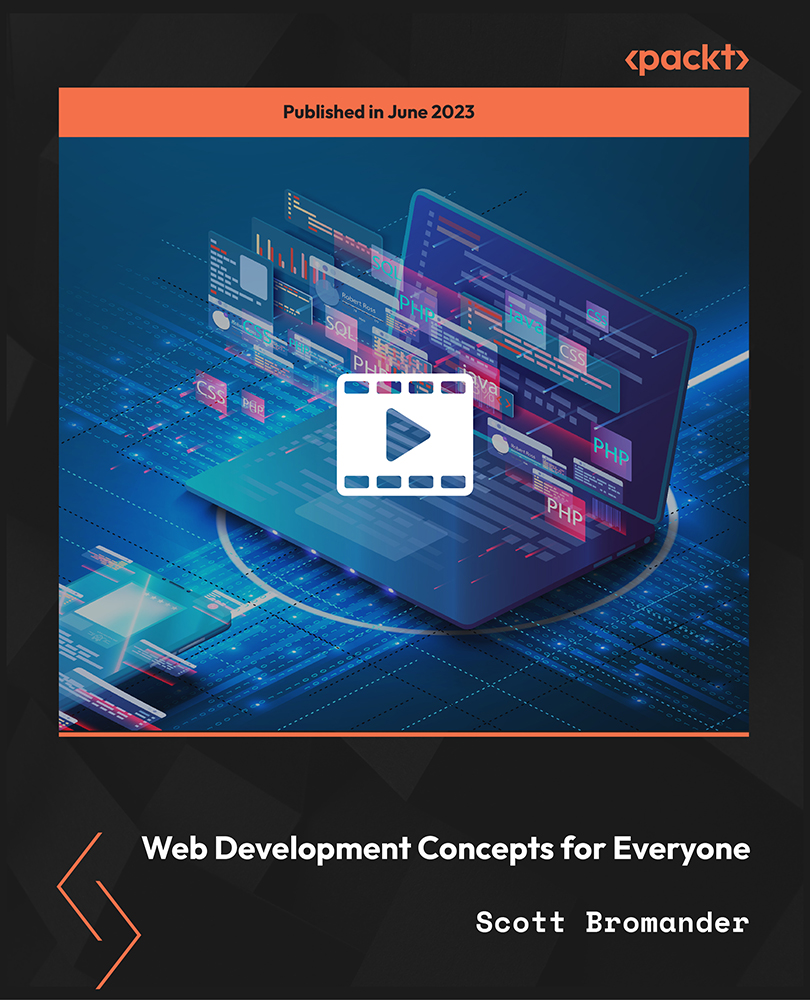
Using Webpack
By IOMH - Institute of Mental Health
Overview This Using Webpack course will unlock your full potential and will show you how to excel in a career in Using Webpack. So upskill now and reach your full potential. Everything you need to get started in Using Webpack is available in this course. Learning and progressing are the hallmarks of personal development. This Using Webpack will quickly teach you the must-have skills needed to start in the relevant industry. In This Using Webpack Course, You Will: Learn strategies to boost your workplace efficiency. Hone your Using Webpack skills to help you advance your career. Acquire a comprehensive understanding of variousUsing Webpack topics and tips from industry experts. Learn in-demand Using Webpack skills that are in high demand among UK employers, which will help you to kickstart your career. This Using Webpack course covers everything you must know to stand against the tough competition in the Using Webpack field. The future is truly yours to seize with this Using Webpack. Enrol today and complete the course to achieve a Using Webpack certificate that can change your professional career forever. Additional Perks of Buying a Course From Institute of Mental Health Study online - whenever and wherever you want. One-to-one support from a dedicated tutor throughout your course. Certificate immediately upon course completion 100% Money back guarantee Exclusive discounts on your next course purchase from Institute of Mental Health Enrolling in the Using Webpack course can assist you in getting into your desired career quicker than you ever imagined. So without further ado, start now. Process of Evaluation After studying the Using Webpack course, your skills and knowledge will be tested with a MCQ exam or assignment. You must get a score of 60% to pass the test and get your certificate. Certificate of Achievement Upon successfully completing the Using Webpack course, you will get your CPD accredited digital certificate immediately. And you can also claim the hardcopy certificate completely free of charge. All you have to do is pay a shipping charge of just £3.99. Who Is This Course for? This Using Webpack is suitable for anyone aspiring to start a career in Using Webpack; even if you are new to this and have no prior knowledge on Using Webpack, this course is going to be very easy for you to understand. And if you are already working in the Using Webpack field, this course will be a great source of knowledge for you to improve your existing skills and take them to the next level. Taking this Using Webpack course is a win-win for you in all aspects. This course has been developed with maximum flexibility and accessibility, making it ideal for people who don't have the time to devote to traditional education. Requirements This Using Webpack course has no prerequisite. You don't need any educational qualification or experience to enrol in the Using Webpack course. Do note: you must be at least 16 years old to enrol. Any internet-connected device, such as a computer, tablet, or smartphone, can access this online Using Webpack course. Moreover, this course allows you to learn at your own pace while developing transferable and marketable skills. Course Curriculum Section 01: Introduction to Webpack What You Ought To Expect From This Course 00:01:00 Why Webpack? 00:01:00 Course Roadmap 00:01:00 How Does Webpack Work? 00:03:00 How Does Webpack Work? 00:03:00 Webpack Versions 00:06:00 Summary 00:01:00 Section 02: Installing and Configuring Webpack Installing Webpack 00:01:00 Demo: Installing Webpack 00:05:00 Configuring Webpack 00:05:00 Demo: Configuring Webpack 00:06:00 Webpack Dev Server 00:01:00 Demo: Using Webpack Dev Server 00:05:00 Transforming JSX with Webpack 00:05:00 Demo: Transforming JSX with Webpack 00:10:00 Bundling Styles 00:03:00 Demo: Bundling Styles with CSS and Webpack 00:04:00 Loading Additional Filetypes with Webpack 00:01:00 Demo: Loading YAML Files with Webpack 00:05:00 Section 03: Building an Application with Webpack Creating an Interactive Application 00:01:00 Demo: Putting It All Together: Creating an Interactive Application 00:21:00 Summary + Continue Developing the App + Q&A 00:06:00

WordPress for Beginners Mini Bundle
By Compete High
Build the skills that make clients and employers say "Yes" with the WordPress for Beginners Mini Bundle—a launchpad into the creative and digital tech world. Whether you're a future freelancer, startup founder, or aspiring UI/UX pro, this bundle will make you job-ready, client-ready, and future-proof. Every successful digital creator has mastered the blend of WordPress, UX, CSS, JavaScript, and sales letter strategy. Now it’s your turn. Description The modern web doesn't run on design alone—it runs on people who understand WordPress, know how to shape a smooth UX, style with CSS, energize with JavaScript, and sell with compelling sales letters. With this bundle, you’ll stack the skills that turn a hobby into a hireable, scalable career. Agencies, brands, and startups are hiring faster than ever—but only if you come prepared. Learning WordPress, UX, CSS, JavaScript, and sales letter tactics positions you as the kind of talent they don’t want to lose to competitors. Opportunities don’t wait, and neither should you. This is the bundle that takes you from “I’m interested in web” to “I get paid to build it.” Build your skills, your portfolio, and your value—with WordPress, UX, CSS, JavaScript, and sales letter mastery all in one place. FAQ Do I need prior experience to take this bundle? Not at all. The WordPress for Beginners Mini Bundle is perfect for those just starting with WordPress, UX, CSS, JavaScript, and sales letter skills. What careers can this bundle lead to? Entry-level web developer, junior UI/UX designer, freelance web designer, digital marketing assistant, and more—roles where WordPress, UX, CSS, JavaScript, and sales letter skills are highly valued. Is now a good time to start learning? There’s no better time. The demand for professionals with WordPress, UX, CSS, JavaScript, and sales letter experience continues to rise—and this bundle puts you ahead of the curve.

Complete AWS ECS Bootcamp (Beginner Friendly)
By Packt
With this hands-on video course, you'll gain a solid understanding of AWS, DevOps, and deployments at scale using ECS with the help of examples and activities. Throughout the course, you'll get to grips with a wide variety of AWS services.

*** Don't Spend More; Spend Smart*** Life Just Got Better This Summer! Get Hard Copy + PDF Certificates + Transcript + Student ID Card + e-Learning App as a Gift - Enrol Now Tired of browsing and searching for the perfect computer programming course? Struggling to find a comprehensive package that covers all your needs? Look no further! The Computer Programming Training - CPD Certified offers a complete 14-in-1 bundle, providing everything you need to excel in computer programming and related fields. This extensive course is designed to equip you with the essential skills and knowledge to thrive in today’s competitive job market. This all-in-one computer programming bundle has been meticulously crafted by industry experts, taking into account feedback from thousands of learners just like you. We have prioritised the key components that learners seek in a comprehensive computer programming package and developed a course that addresses these needs effectively. From fundamental computer science principles to advanced programming techniques, this bundle ensures you gain a well-rounded education. Enrol in the Computer Programming Training - CPD Certified today and take your computer programming skills to the next level. With this course, you'll enhance your expertise and prepare yourself for success in the dynamic world of technology. Don’t miss out on the opportunity to advance your career with a certification that stands out. This Bundle Consists of the following Premium courses: Course 01: Python Programming for Everybody Course 02: Computer Science With Python Course 03: Data Science with Python Course 04: JavaScript Foundations for Everyone Course 05: C # Programming - Beginner to Advanced Course 06: R Programming for Data Science Course 07: Three.js & WebGL 3D Programming Course for Beginners Course 08: SQL Programming Masterclass Course 09: SQL NoSQL Big Data and Hadoop Course 10: Nodejs MySQL Login System Course Course 11: Coding with HTML, CSS, & Javascript Course 12: HTML and CSS Coding: Beginner to Advanced Course 13: CSS Coding Course 14: Functional Skills IT Key Features of the Course: FREE Computer Programming Training – CPD Certified certificate Get a free student ID card with Computer Programming Training – CPD Certified (£10 applicable for international delivery) Lifetime access to the Computer Programming Training – CPD Certified course materials The Computer Programming Training – CPD Certified program comes with 24/7 tutor support Get instant access to this Computer Programming Training – CPD Certified course Learn Computer Programming Training – CPD Certified from anywhere in the world The Computer Programming Training – CPD Certified is affordable and simple to understand The Computer Programming Training – CPD Certified is entirely online Learning Outcomes: Upon completing the Computer Programming Training - CPD Certified, you will: Master core computer programming concepts and methodologies. Develop proficiency in Python, HTML, CSS, JavaScript, and PHP. Implement and manage cloud computing solutions with CompTIA Cloud+. Apply ethical hacking techniques and enhance cybersecurity knowledge with Kali Linux. Design and manage databases using SQL Server and understand data encryption principles. Build and customise your own computer systems to meet specific needs. How will I get my Certificate? After successfully completing the course, you will be able to order your CPD Accredited Certificates (PDF + Hard Copy) as proof of your achievement. PDF Certificate: Free (For The Title Course) Hard Copy Certificate: Free (For The Title Course) CPD 160 CPD hours / points Accredited by CPD Quality Standards Who is this course for? Anyone from any background can enrol in this Computer Programming Training - CPD Certified bundle. Requirements Our Computer Programming Training - CPD Certified bundle is fully compatible with PCs, Macs, laptops, tablets and Smartphone devices. This course has been designed to be fully compatible with tablets and smartphones, so you can access your course on Wi-Fi, 3G or 4G. There is no time limit for completing this course; it can be studied in your own time at your own pace. Career path With the Computer Programming Training - CPD Certified, you open doors to a variety of rewarding roles in the tech industry. Explore these career opportunities: Junior Developer: £25,000 - £35,000 Web Developer: £30,000 - £45,000 Software Engineer: £35,000 - £55,000 Full Stack Developer: £40,000 - £60,000 Cybersecurity Analyst: £35,000 - £50,000 Cloud Solutions Architect: £50,000 - £70,000 Certificates Certificate of completion Digital certificate - Included Certificate of completion Hard copy certificate - Included P.S. The delivery charge inside the UK is £3.99, and the international students have to pay £9.99.

Learn Python Programming Mini Bundle
By Compete High
The Learn Python Programming Mini Bundle is crafted to turn ambition into employment. With industry-aligned courses in Python, Website Development, Computer Security, JavaScript, and IT, this bundle speaks directly to job descriptions in tech hubs worldwide. Whether you want to work in cybersecurity, full-stack web development, or IT support, these skills will make your CV stand out from the crowd. Description When it comes to tech careers, there are few skill combinations as potent as the ones in this bundle. At the center of it all is Python. As one of the most in-demand programming languages globally, Python plays a major role in everything from backend logic to cybersecurity and automation. But you won’t get far in web and app development without Website Development. It’s a vital skill for full-stack developers and front-end professionals alike. Combine Website Development with Python, and you become a much more versatile hire. The digital world is growing, but so are its risks. That’s why Computer Security is a critical inclusion. From startups to government, businesses seek professionals with Computer Security expertise. Pairing that with Python allows you to script automations, scan vulnerabilities, and implement smart protection systems. JavaScript is your gateway to dynamic, interactive user experiences. Employers are constantly on the hunt for developers fluent in JavaScript, especially when combined with Website Development and Python. From animations to responsive design, JavaScript adds life to your technical skillset. Lastly, IT remains a rock-solid path for those looking to enter the industry. With IT experience, you become fluent in the language of tech support, infrastructure, and digital problem solving. It’s the backbone of countless roles across every sector. When you add IT to Python, Website Development, Computer Security, and JavaScript, your job-readiness hits a new high. This bundle gives you the hard skills employers are searching for—and delivers a serious value advantage. If you’re ready to be hired, the time to act is now. FAQ Q: Who should take this bundle? A: Aspiring developers, IT professionals, and anyone looking to break into tech with skills in Python, Website Development, Computer Security, JavaScript, and IT. Q: What job roles could this prepare me for? A: Cybersecurity Assistant, IT Technician, Junior Web Developer, Front-End Developer, and more. These roles all value Python, Website Development, Computer Security, JavaScript, and IT. Q: Is this bundle worth it if I already know one of the topics? A: Absolutely. Deepening your grasp across Python, Website Development, Computer Security, JavaScript, and IT only strengthens your hireability.

50 Projects in 50 Days - HTML, CSS, and JavaScript
By Packt
Sharpen your HTML, CSS, and JavaScript by working on a large variety of projects. In this course, we'll be working through a project a day using vanilla JavaScript. Over the next 50 days, you'll have 50 small, unique, DOM-oriented projects under your belt.