- Professional Development
- Medicine & Nursing
- Arts & Crafts
- Health & Wellbeing
- Personal Development
206 Web Designer courses
25+ Projects with AJAX, JavaScript, and JSON
By Packt
This is a unique course loaded with fun unique projects that will amaze you and help you update your skills with AJAX. Explore how to create dynamic and interactive web content with data loaded from an API using modern JavaScript. It is loaded with testing apps to get the most out of AJAX.
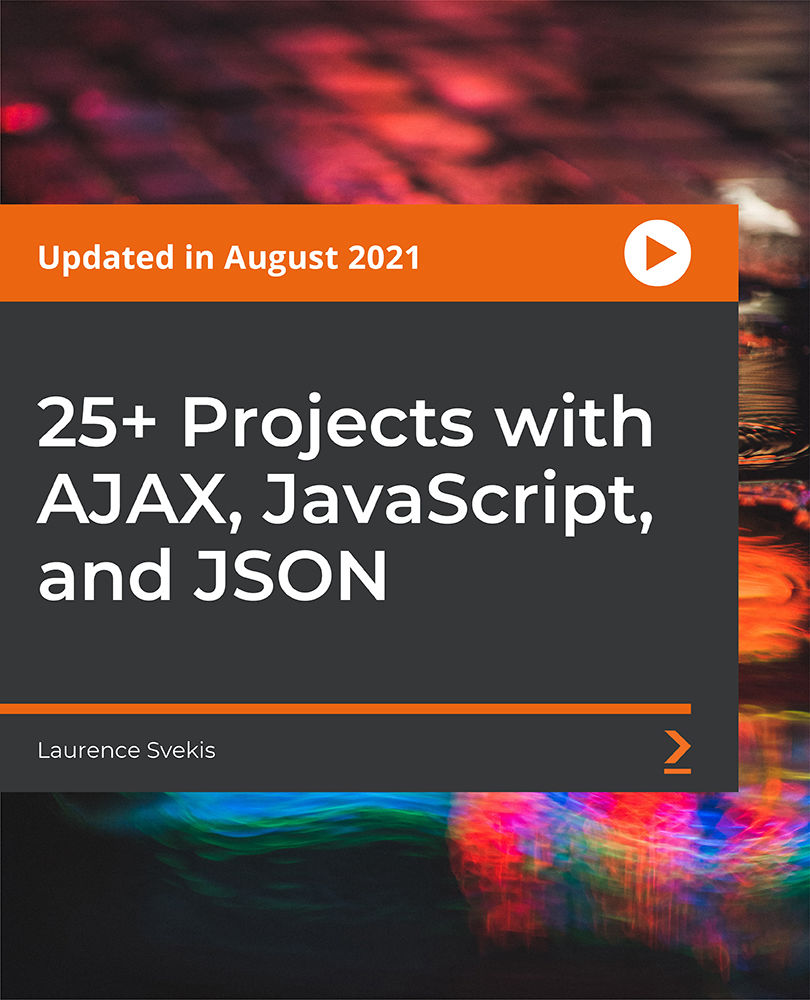
Git and GitHub Complete Master Class: Beginner to Git Expert
By Packt
This course takes you through the full spectrum of basic to advanced topics, equipping you with the skills you need to get started with Git and GitHub. With the help of exercises and activities, you will be able to grasp all the concepts of Git and GitHub with ease.
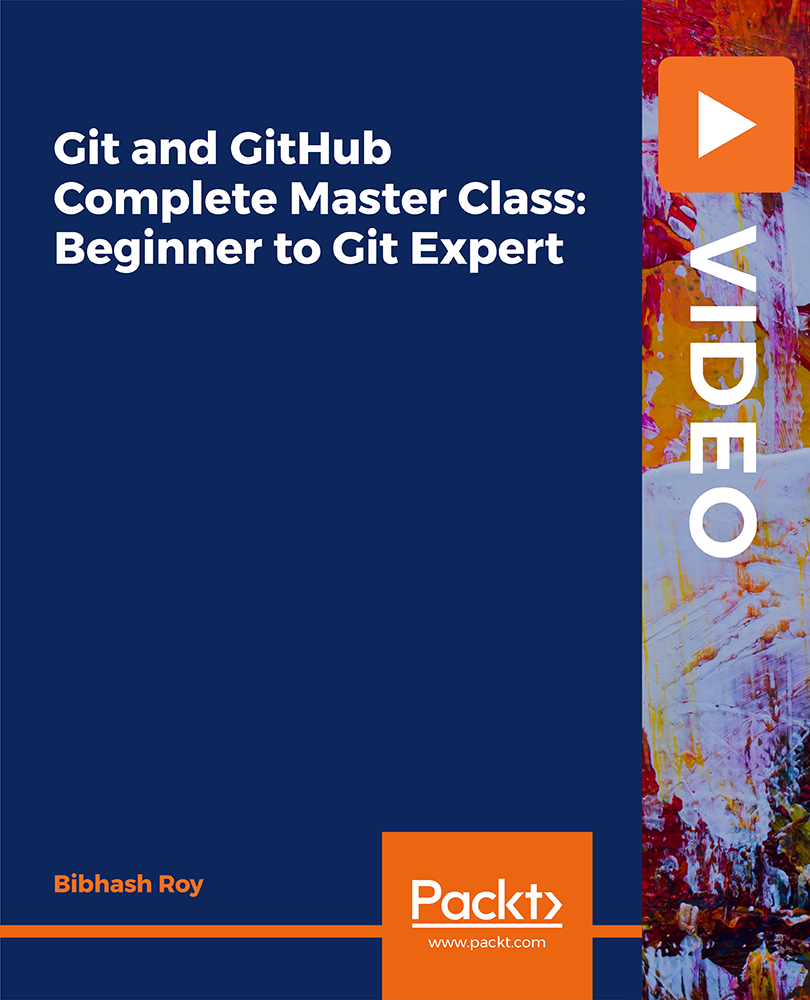
14 in 1 Bundle only at £100 Get Hard Copy + PDF Certificates + Transcript + Student ID Card + e-Learning App as a Gift - Enrol Now Web Design is essential to bringing a website to life and creating the experience you want for your end-users. Currently, the web is everywhere, and the demand for web designers continues to grow with the surge in smart devices and internet technologies. On top of that, the web design service industry revenue is predicted to reach £560.9 million by 2022. Accordingly, if you want to secure yourself in an in-demand and rewarding career path, then this Web Design bundle could be the perfect choice for you! In addition, with the Web Design bundle, to help you showcase your expertise in Modern Web Designing, we have prepared a special gift of 1 hardcopy certificate and 1 PDF certificate for the title course completely free of cost. These Modern Web Designing - Level 2 certificates will enhance your credibility and encourage possible employers to pick you over the rest. This Bundle Consists of the following Premium courses: Course 01: Modern Web Designing - Level 2 Course 02: Web Design in Affinity Designer Course 03: Diploma in Animation Design Course 04: Advanced Diploma in User Experience UI/UX Design Course 05: Ionic & Angular JS: Principles Of Mobile and Web Development Course 06: Social Media Website Development Using Wordpress Course 07: Create Website for Accounting Business Course 08: Landing Page Design and Conversion Rate Optimisation Course 09: HTML Web Development for Beginners Course 10: Ultimate PHP & MySQL Web Development Course & OOP Coding Course 11: Diploma in PHP Web Development Course 12: Cyber Security Incident Handling and Incident Response Course 13: Functional Skills IT Course 14: Decision Making and Critical Thinking Enrol now in Modern Web Designing Training to advance your career, and use the premium study materials from Apex Learning. Course Curriculum Course 01: Modern Web Designing - Level 2 Module: 01 1.1 Intro 1.2 Install the Tools and Get Started Module: 02 2.1 Intro to HTML 2.2 What is HTML 2.3 Start a New HTML File & Use Tags 2.4 Header Tags And much more... Module: 03 3.1 CSS Intro 3.2 Add CSS Styles 3.3 Classes and IDs 3.4 Borders 3.5 Sizing And much more... Module: 04 4.1 Intro to Bootstrap 4.2 Install Bootstrap 4.3 Indenting and Containers 4.4 The Grid System And much more... Module: 05 5.1 Landing Page Intro 5.2 Sketch Your Landing Page 5.3 The Top Section And much more... Module: 06 6.1 Business Site Intro 6.2 Sketch Up 6.3 Using Fancy Font Logo And much more... Module: 07 7.1 Intro 7.2 Portfolio Sketch And much more... Module: 08 8.1 Hosting 8.2 Bluehost And much more... Course 02: Web Design in Affinity Designer Introduction The Fundamentals Top 10 principles of good web design How to choose the right colours to design stunning websites Typography in web design And much more... How will I get my Certificate? After successfully completing the course, you will be able to order your CPD Accredited Certificates (PDF + Hard Copy) as proof of your achievement. PDF Certificate: Free (For The Title Course) Hard Copy Certificate: Free (For The Title Course) CPD 160 CPD hours / points Accredited by CPD Quality Standards Who is this course for? Anyone from any background can enrol in this Modern Web Designing Training bundle. Requirements Our Modern Web Designing Training course is fully compatible with PCs, Macs, laptops, tablets and Smartphone devices. Career path Having this Modern Web Designing Training expertise will increase the value of your CV and open you up to multiple job sectors. Certificates Certificate of completion Digital certificate - Included Certificate of completion Hard copy certificate - Included P.S. The delivery charge inside the UK is £3.99, and the international students have to pay £9.99.

An Introduction to CSS - A Complete Beginner to Expert Course
By Packt
Learn how to style HTML components with CSS3 to build websites and web pages that are visually appealing from beginning to end. Those who want to learn CSS should take this course.
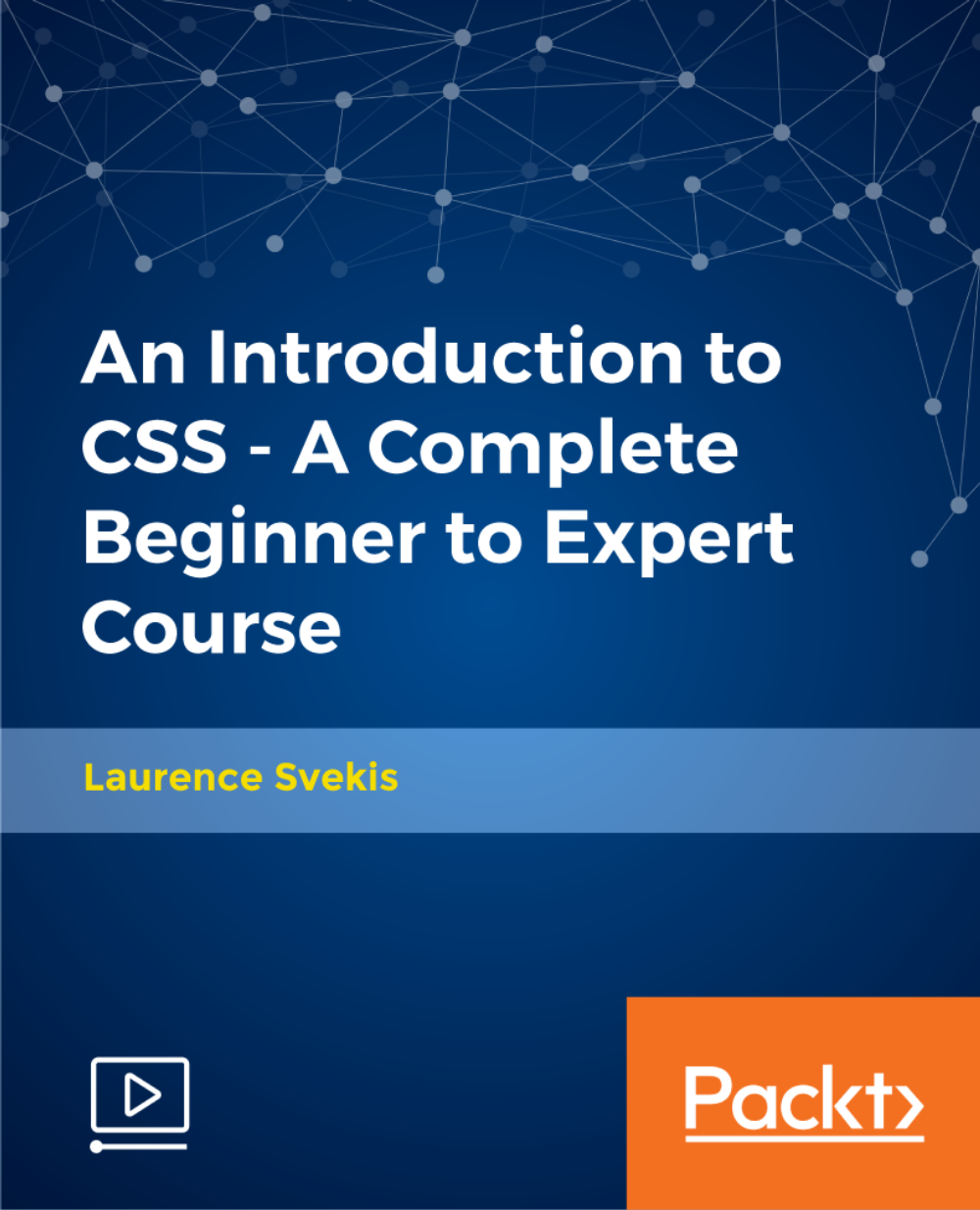
Software Development Career Track - 20 Courses Bundle
By NextGen Learning
Have you ever been intrigued by the power behind the most revolutionary software applications? Do you wonder how these applications transform from mere ideas into functional products that ease life's tasks? Dive deep into the world of software development with our comprehensive "Software Development Career Track" bundle of twenty courses! Within this bundle, you'll traverse from the fundamentals of Coding with Scratch to advanced JavaScript Python and even delve into Game Development using Unity 3D. Explore the wonders of Web Design, dive into Data Analytics with SQL, and embrace the intricacies of Kotlin, the Android coding bible. There's no stone left unturned, with courses covering the depths of PHP, the world of AWS SageMaker Canvas, and mastering the essentials of Linux Security. Your software development journey starts here. Unlock the future of software development today! Embark on a journey that transforms your curiosity into skills. Don't just dream, build. Enrol now and shape tomorrow's digital world! Software Development Courses List: Course 1: Coding with Scratch Course 2: C++ Development: The Complete Coding Guide Course 3: Basic HTML 5 Course 4: JavaScript Advanced Training Course 5: Python Advanced Training Course 6: The Complete SQL from Scratch: Bootcamp Course 7: Easy to Advanced Data Structures Course 8: SQL for Data Science, Data Analytics and Data Visualization Course 9: Learn Web Development from Scratch Course 10: Web Design for Beginners: Build Websites in HTML & CSS Course 11: Kotlin Masterclass Programming Course: Android Coding Bible Course 12: jQuery Masterclass Course: JavaScript and AJAX Coding Bible Course 13: Secure Programming of Web Applications - Developers and TPMs Course 14: Developing Game in Unity 3D Course 15: Game Development using Cocos2d-x v3 C++ Course 16: PHP for Beginners 2023 Guide: Develop an ECommerce Store Course 17: PHP for Beginners: PDO Crash Course 2021 Course 18: Machine Learning Model Using AWS SageMaker Canvas Course 19: WordPress Security Mastery Course 20: Linux Security and Hardening Learning Outcomes: Gain a foundational understanding of programming languages like Scratch, C++, HTML5, JavaScript, Python, and Kotlin. Understand the intricacies of web development and design, ranging from basic website development to e-commerce platform creation. Delve into data structures, SQL's utility in data science, analytics, and visualisation. Master game development techniques using Unity 3D and Cocos2d-x v3 C++. Acquire knowledge on machine learning with AWS SageMaker Canvas. Grasp essential security aspects from WordPress protection to Linux hardening. This dynamic Software Development Career Track bundle serves as a ladder, guiding you through the steps of software development. Starting with the foundational elements, you're introduced to Scratch's simplistic yet effective world, gradually escalating to the dynamic languages like C++ and Kotlin. As you advance, delve into the vibrant realm of web development and design, unlocking the potential to craft and curate seamless websites using HTML & CSS, paired with interactive features facilitated by JavaScript and jQuery. Transition from web design to data with courses focusing on SQL's various applications, be it in straightforward data structures or the vast domains of science, analytics, and visualisation. But software development isn't just about creating - it's also about protecting. Hence, our curated content ensures you grasp the nuances of securing digital entities, from WordPress platforms to entire Linux systems. And for those with a passion for animation and virtual worlds, the game development courses promise a thrilling voyage into Unity 3D and Cocos2d-x v3 C++ realms. CPD 220 CPD hours / points Accredited by CPD Quality Standards Who is this course for? Aspiring software developers keen on understanding the broader spectrum of the field. Web designers and developers aiming to expand their skill set. Data enthusiasts wanting to harness the power of SQL in analytics. Game developers aspiring to master tools like Unity 3D. IT professionals keen on deepening their knowledge in security and hardening. Requirements Without any formal requirements, you can delightfully enrol in this course. Career path Software Developer Web Developer Data Analyst Game Developer Security Specialist WordPress Developer Linux System Administrator Certificates CPD Certificate Of Completion Digital certificate - Included 20 Digital Certificates Are Included With This Bundle CPD Quality Standard Hardcopy Certificate (FREE UK Delivery) Hard copy certificate - £9.99 Hardcopy Transcript: £9.99
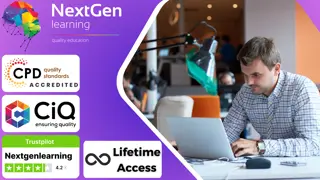
Software Engineering: Software and Web Development - CPD Certified
4.7(47)By Academy for Health and Fitness
24-Hour Flash Sale! Prices Reduced Like Never Before!! Get ready to dive into the thriving heart of the 21st-century tech landscape. The UK's tech industry, employing over 1.6 million professionals, is a powerhouse of opportunity, continuously seeking skilled software engineers and web developers to innovate and elevate digital platforms. With the "Software Engineering: Software and Web Development" bundle, you get a chance to join a transformative educational journey designed to convert beginners into in-demand professionals. This is your gateway and the perfect launchpad to mastering the digital tools that shape the modern world! This comprehensive course bundle systematically builds your skills from the ground up. It begins with a Diploma in Complete Web Development, guiding you through the creation of responsive websites using HTML, CSS, and Bootstrap. As you progress, delve into programming with Ultimate Python Training, and master JavaScript, C#, and more. The curriculum extends into specialised areas such as Mobile and Web Development, SQL Training, and strategies for launching your own SaaS company. This Software Engineering: Software and Web Development bundle consists of the following courses: Course 01: Diploma in Complete Web Development at QLS Level 5 Course 02: Python For Beginners Part 1 Course 03: Coding Essentials - Javascript, ASP. Net, C# - Bonus HTML Course 04: Diploma in Front-End Web Development (HTML, CSS, & Bootstrap) Course 05: Mobile and Web Development Course 06: Web Application Penetration Testing Course Course 07: C# Basics Course 08: SQL Training Course 09: How To Startup Your Own SaaS (Software As a Service) Company (SaaS Evolution) Step into a promising career in software and web development with our expertly tailored course bundle. With state-of-the-art training that aligns with current industry demands, your dream job is just a course away. Enrol now and begin your journey to becoming a pivotal figure in the tech revolution! Learning Outcomes of this Bundle: Master foundational programming concepts with Python, C#, and Javascript. Craft captivating user interfaces using HTML, CSS, and Bootstrap. Develop interactive web applications for desktop and mobile. Safeguard web systems through ethical penetration testing techniques. Launch your own software venture with SaaS business strategies. Manage and manipulate data effectively with SQL. Enrol now and unlock your potential in Software and Web Development. Why Prefer this Course? Get a Free QLS Endorsed & CPD Accredited Certificate upon completion of the course Get a Free Student ID Card with this training program (£10 postal charge will be applicable for international delivery) The course is Affordable and Simple to understand Get Lifetime Access to the course materials The training program comes with 24/7 Tutor Support Start your learning journey straight away! Moreover, this diploma offers learners the opportunity to acquire skills that are highly valued in the field of Software Engineering. With this Certification, graduates are better positioned to pursue career advancement and higher responsibilities within the Software Engineering setting. The skills and knowledge gained from this course will enable learners to make meaningful contributions to Software Engineering-related fields, impacting their Software Engineering experiences and long-term development. Course Curriculum Course 01: Diploma in Complete Web Development at QLS Level 5 Module 01: HTML 5 Module 02: CSS 3 Module 03: Bootstrap Module 04: Project 1 - Design a Landing Page Module 05: Project 2 - Business Website Module 06: Project 3 - Portfolio Course 02: Python For Beginners Part 1 Module 01: Introduction to the Python for Beginners Course Module 02: Getting Started with Python Module 03: Data Types and Operators Module 04: Data Structures Module 05: Control Flow Course 03: Coding Essentials - Javascript, ASP. Net, C# - Bonus HTML Module 01: Introduction Module 02: HTML Module 03: HTML Basic Module 04: HTML Intermediate Module 05: HTML Advanced Module 06: JavaScript Introduction Module 07: JavaScript Basics Module 08: JavaScript Operators Module 09: JavaScript Conditional Statements Module 10: JavaScript Control Flow Statements Module 11: JavaScript Functions Module 12: JavaScript Error Handling Module 13: JavaScript Client-Side Validations Module 14: C# Introduction Module 15: C# Basic Module 16: C# Operators Module 17: C# Statements Module 18: C# Control Flow Statements Module 19: C# Built-In Coding Module 20: C# Debugging Techniques Module 21: C# Object-Oriented Programming [OOPs] Module 22: C# Methods Module 23: C# Class Encapsulation Module 24: C# Inheritance And Polymorphism Module 25: C# Abstract And Interfaces Module 26: C# Error Handling Techniques =========>>>>> And 27 More Courses <<<<<========= How will I get my Certificate? After successfully completing the course, you will be able to order your Certificates as proof of your achievement. PDF Certificate: Free (Previously it was £12.99*30 = £390) CPD Hard Copy Certificate: Free (For The First Course: Previously it was £29.99) QLS Endorsed Hard Copy Certificate: Free (For The Title Course: Previously it was £119) CPD 230 CPD hours / points Accredited by CPD Quality Standards Who is this course for? Anyone interested in learning more about the topic is advised to take this bundle. This bundle is ideal for: Aspiring software developers Budding web designers Future tech entrepreneurs IT professionals expanding skills Students in tech fields Career switchers to tech Requirements You will not need any prior background or expertise to enrol in this course. Career path After completing this bundle, you are to start your career or begin the next phase of your career. Software Developer: £30,000 - £70,000 Web Developer: £25,000 - £55,000 Front-End Developer: £30,000 - £50,000 SQL Database Administrator: £30,000 - £60,000 Penetration Tester: £35,000 - £70,000 Certificates CPD Accredited Digital Certificate Digital certificate - Included Upon passing the Course, you need to order a Digital Certificate for each of the courses inside this bundle as proof of your new skills that are accredited by CPD QS for Free. CPD Accredited Hard Copy Certificate Hard copy certificate - £29.99 Please note that International students have to pay an additional £10 as a shipment fee. Diploma in Complete Web Development at QLS Level 5 Hard copy certificate - £119 Please note that International students have to pay an additional £10 as a shipment fee.

JavaScript DOM Projects for Interactive Dynamic Webpages
By Packt
Do you want to know how to add interaction or dynamic content to your webpages; then this is the course for you! Multiple hands-on projects are included in this course that are designed to help you learn more about JavaScript and interacting with the DOM.
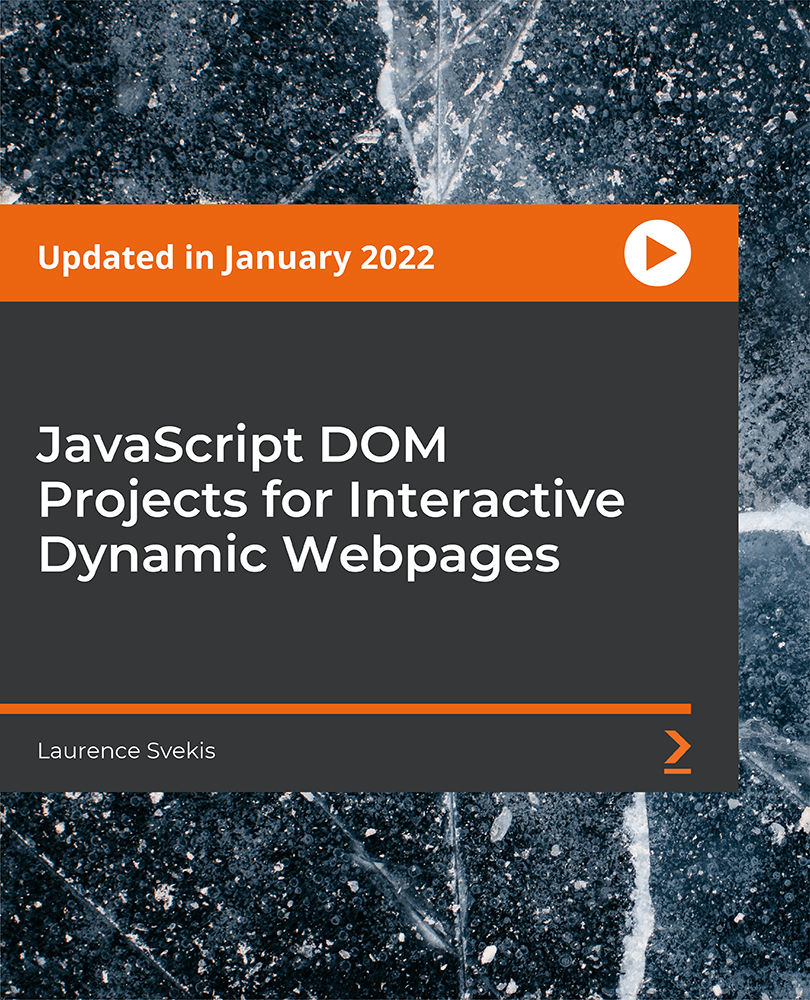
HTML5 and CSS3 Complete Course: Build Websites Like a Pro
By Packt
Learn the foundations of HTML and CSS and use them to create high-quality websites with the help of this beginner's friendly course. We will start with HTML fundamentals and build simple web pages in the first half of the course. In the second half, we will focus on CSS and learn to style websites beautifully.

Description: Master the latest techniques of UX design with the Level 2 Certificate in UX Design course. User experience design or UX helps you to enhance the user satisfaction by improving the usability, accessibility, and pleasure of the users while experiencing or using your product. Throughout the course, you will learn the common UX mistakes people do while designing websites. You will be able to understand the human behaviour and psychology when they use your site. Based on this human behaviour and psychology, you will be able to apply the Usability Principles for improving your digital product that will satisfy the customers and meet their needs. Screenshots of UX problems faced by many designers, developers, and product managers will be presented to you so that you can understand the concepts easily. Instead of these, the course discusses the role of a role of UX developers for making any Website's or Apps Usability better. Who is the course for? Designers Developers Coders SEO Experts UI Designers Entrepreneur Design Directors Web Designers Mobile App Developes Startup CEO Anyone who wants to learn User Experiene Entry Requirement: This course is available to all learners, of all academic backgrounds. Learners should be aged 16 or over to undertake the qualification. Good understanding of English language, numeracy and ICT are required to attend this course. Certification: After completing and passing the course successfully, you will be able to obtain an Accredited Certificate of Achievement. Certificates can be obtained either in hard copy at a cost of £39 or in PDF format at a cost of £24. Why choose us? Affordable, engaging & high-quality e-learning study materials; Tutorial videos/materials from the industry leading experts; Study in a user-friendly, advanced online learning platform; Efficient exam systems for the assessment and instant result; The UK & internationally recognised accredited qualification; Access to course content on mobile, tablet or desktop from anywhere anytime; The benefit of career advancement opportunities; 24/7 student support via email. Career Path: After completing this course you will be able to build up accurate knowledge and skills with proper confidence to enrich yourself and brighten up your career in the relevant job market. Introduction to User Expericne, UX Roles and how to be a UX Designer What Is UI FREE 00:05:00 Can I be a Ux Designer-updated 00:03:00 Different Role of Ux Designer 00:06:00 Major Parts of Ux Design 00:05:00 Human Centered Design, Double Diamond Model of Design and Root Cause analysis Human Centered Design 00:03:00 Double Diamond 00:05:00 Root Cause Analysis 00:02:00 Seven Stages of Actions 00:05:00 Five second usability test 00:02:00 06. Assignment 00:03:00 What is Agile UX 00:06:00 Principles & Concepts of User Experience, Usability and Interaction Design Affordance And Signfiers 00:06:00 Affordance And Signifiers-examples-fix-video 00:06:00 Afforadances explained headshot 00:05:00 Natural Mapping with examples 00:09:00 Mental models and conceptual models 00:06:00 Working Memory 00:06:00 Working Memory Example 00:07:00 06. Recognition And Recall 00:04:00 Recognition examples 00:07:00 User Expectations 00:04:00 User Expectations examples 00:08:00 User expectation headshot 00:02:00 Peripheral Vision 00:05:00 Peripheral Vision examples 00:07:00 Context of Use 00:05:00 Context of use headshot 00:02:00 Why-stakeholders are important 00:04:00 Information Architecture 00:05:00 Information Architecture Examples 00:11:00 Human Behavior Patterns, Decision making, scanning patterns and Change Blindness Humans Lazy Behavior decision Paralysis And Scanning 00:05:00 Human Decisions-Old And New Brain 00:03:00 Humans Hate Change 00:03:00 Our Goals And Change Blindness 00:03:00 Human behavior decision Paralysis hate change Examples 00:08:00 F-z Patterns Cart Abondomnment, Form Field Conversions 00:07:00 Designing for Humans - How to design better products for humans Discoverability 00:06:00 Discover assignment 00:01:00 Learnability 00:04:00 Feedback 00:03:00 Feedback Within Context Walmart 00:03:00 Feedback examples 00:08:00 Constraints With Examples 00:06:00 Consistancy With Examples 00:06:00 Slips And Mistakes With Examples 00:04:00 Designing For Errors With Examples 00:04:00 User In Control with Examples 00:05:00 Grouping And chunking with Examples 00:04:00 Humans Have Limits 00:07:00 How Developers can improve User Experience? Using design patterns: don't reinvent the wheel 00:05:00 Dont let users think do heavy calculation yourself 00:08:00 Speed and Delays 00:06:00 Smart Defaults 00:06:00 Guiding And Training Users 00:04:00 Barriers To Entry 00:05:00 Natural Language with Examples 00:08:00 Natural Language Forms 00:03:00 Google Analytics 00:05:00 Notification 00:07:00 Anticipatory Desgin 00:04:00 Order Your Certificates and Transcripts Order Your Certificates and Transcripts 00:00:00

Search By Location
- Web Designer Courses in London
- Web Designer Courses in Birmingham
- Web Designer Courses in Glasgow
- Web Designer Courses in Liverpool
- Web Designer Courses in Bristol
- Web Designer Courses in Manchester
- Web Designer Courses in Sheffield
- Web Designer Courses in Leeds
- Web Designer Courses in Edinburgh
- Web Designer Courses in Leicester
- Web Designer Courses in Coventry
- Web Designer Courses in Bradford
- Web Designer Courses in Cardiff
- Web Designer Courses in Belfast
- Web Designer Courses in Nottingham
