Booking options
£67.99
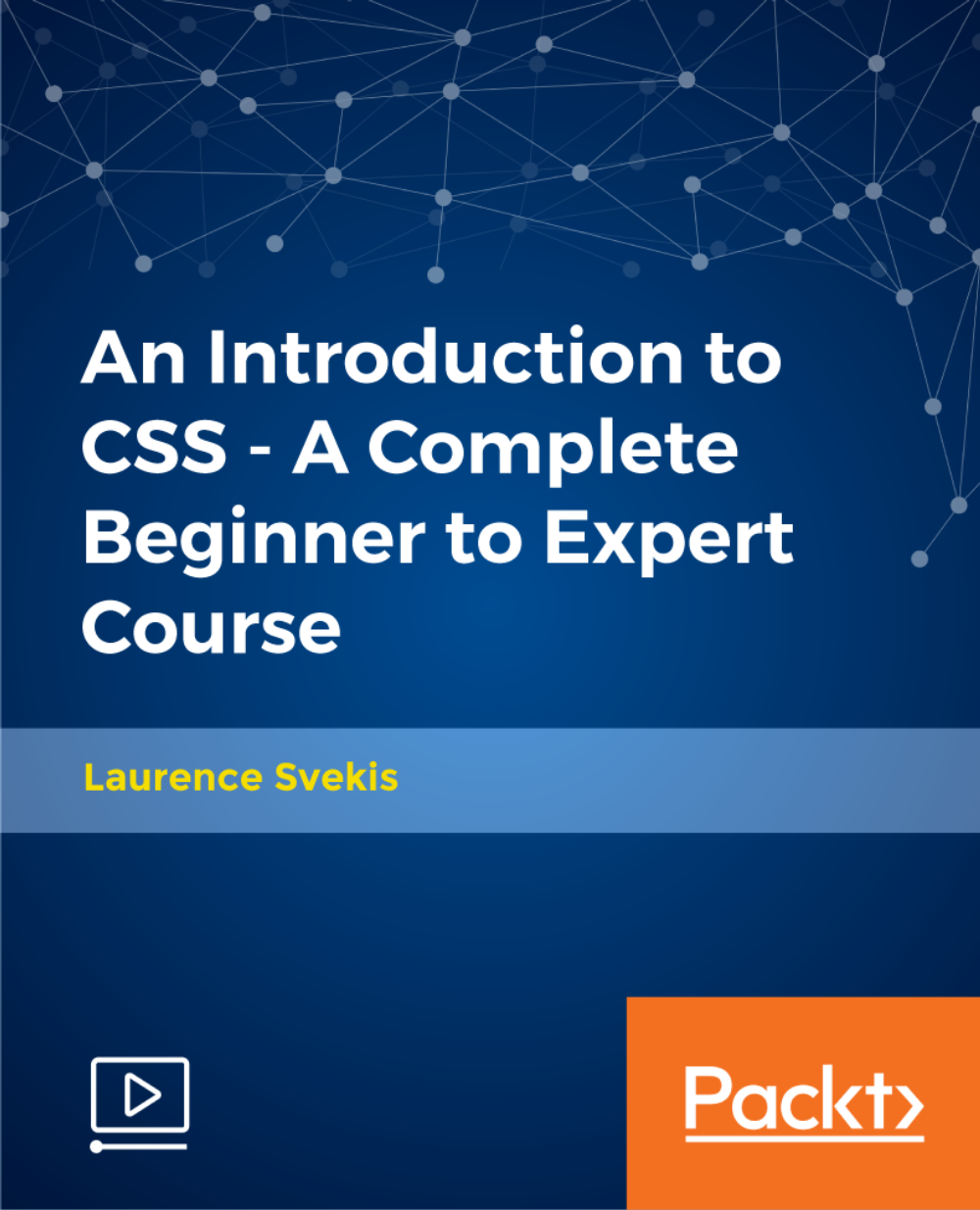
£67.99
On-Demand course
4 hours 7 minutes
All levels
Learn how to style HTML components with CSS3 to build websites and web pages that are visually appealing from beginning to end. Those who want to learn CSS should take this course.
This course is perfect for anyone who wants to learn CSS. CSS allows you to control the look and feel of your website and enables you to create a separation of presentation and content, including layout, colors, and fonts. This course includes a lot of source code for you to experiment with to save you time so you can start coding CSS straightaway. You will learn how to find the top resources and links to help you learn the basics of styling; how to use classes and IDs to select elements; explore all colors for fonts and backgrounds; move content display properties; learn how to apply styling to common HTML such as lists, tables, and more; use floats to position elements and content; use the box model-padding, margins, border, height, and width for each element; CSS positioning; work with Hyperlinks, and make your sites look good. Cascading Style Sheets (CSS) is a style sheet language used to describe the presentation of a document written in a markup language such as HTML. CSS is a cornerstone technology of the world wide web, alongside HTML and JavaScript. CSS is used to define styles for your web pages, including the design, layout, and variations in display for different devices and screen sizes. By the end of this course, you will be able to use CSS on your website confidently. All the codes and support files for this course are available at: https://github.com/PacktPublishing/An-Introduction-to-CSS---A-Complete-Beginner-to-Expert-Course
Cover the fundamentals of styling
Learn how to use classes and ID to select elements
Explore all the colors for fonts and backgrounds
Learn the box model including the padding, margins, border, height, and width
Make use of hyperlinks to improve the appearance
Apply CSS styling to HTML elements
This course is intended for people who are new to HTML, web designers, anyone interested in learning more about CSS, and those who wish to add style to HTML.
As you move through the course, this course's seamless blending of code, videos, and exercises will aid in your learning. We provide you with tons of source code to experiment with so that you can start writing CSS right away, saving your time. There are also exercises to put what you have learned in the lessons into practice.
Everything you need to style your text and make it look fantastic - including Google Fonts * Learn how to apply styling to common HTML like Lists, Tables, and more * Find the top resources and links to help you learn
https://github.com/packtpublishing/an-introduction-to-css---a-complete-beginner-to-expert-course
Laurence Svekis is an experienced web application developer. He has worked on multiple enterprise-level applications, hundreds of websites, business solutions, and many unique and innovative web applications. He has expertise in HTML, CSS, JavaScript, jQuery, Bootstrap, PHP, and MySQL and is also passionate about web technologies, web application development, programming, and online marketing with a strong focus on social media and SEO. He is always willing to help his students experience what technology has to offer and looks forward to sharing his knowledge and experiences with the world.
1. Introduction to Writing CSS (Cascading Style Sheets)
1. CSS Course Introduction In this video, we will cover CSS course introduction. |
2. Developer Environment Setup In this video, we will cover developer environment setup. |
3. What Is CSS? In this video, we will understand what CSS is. |
4. Basics of CSS In this video, we will cover the basics of CSS |
2. Writing CSS
1. CSS Inline Style In this video, you will learn some import CSS inline styles. |
2. Style Tag Styling In this video, we will cover Style Tag styling. |
3. Creating and Using CSS File In this video, we will cover creating and using CSS file. |
4. CSS Selection and Classes In this video, we will cover CSS selection and classes. |
5. CSS Colors In this video, we will cover CSS colors. |
6. CSS Background Property In this video, we will cover CSS background property. |
7. CSS Display Property In this video, we will cover CSS display property. |
8. CSS for List Items In this video, we will cover CSS for list items. |
9. Exercise 1 Style a Simple Website In this video, we will cover exercise 1 style a simple website. |
10. Measures and Properties CSS In this video, we will cover measures and properties CSS |
11. Divs and Spans In this video, we will cover Divs and Spans. |
12. Styling Text CSS In this video, we will cover styling text CSS |
13. CSS Font Family In this video, we will cover CSS font family. |
14. Google Fonts CSS In this video, we will cover Google Fonts CSS. |
15. CSS Exercise 2 In this video, we will cover CSS exercise 2. |
16. CSS Floats Images In this video, we will cover CSS floats images. |
17. CSS Float Elements In this video, we will cover CSS float elements. |
18. CSS Box Model In this video, we will cover CSS box model. |
19. Exercise 3 CSS In this video, we will cover exercise 3 CSS. |
20. Exercise 3 Solution In this video, we will cover exercise 3 solution. |
3. More CSS Properties
1. CSS Outline In this video, we will cover CSS outline. |
2. CSS Position In this video, we will cover CSS position. |
3. Exercise 4 Image Grid In this video, we will cover exercise 4 image grid. |
4. CSS Fun with Hyperlinks In this video, we will cover CSS fun with hyperlinks. |
5. CSS Pseudo Classes In this video, we will cover CSS pseudo classes. |
6. CSS and Tables In this video, we will cover CSS and Tables. |
7. CSS Overflow and MaxWidth In this video, we will cover CSS overflow and maxwidth. |
8. CSS Element Alignments In this video, we will cover CSS element alignments. |
4. Quick CSS Website Project Tester
1. Website Project Part 1 In this video, we will cover website project part 1, where you will learn how to style a website from start to finish. |
2. Website Project Part 2 In this video, we will cover website project part 2, where you will learn how to re-position our website content. |
3. Website Project Part 3 In this video, we will cover website project part 3, where we will wrap up and give the final change to our website project. |
5. Bonus Section
1. CSS Center Elements In this video, we will cover CSS center elements. |
2. CSS Rainbow Coding In this video, we will cover CSS rainbow coding. |
3. CSS Linear Gradient In this video, we will cover CSS linear gradient. |
4. CSS Text Options In this video, we will cover CSS text options. |
