- Professional Development
- Medicine & Nursing
- Arts & Crafts
- Health & Wellbeing
- Personal Development
211 Web Designer courses delivered Online
ChatGPT for Web Design - Create Amazing Websites
By Packt
This course will transform you from someone who has never thought of coding a website to someone who can create a professional website in an hour using ChatGPT. If you are already a web designer, this will exponentially enhance your productivity. What would take days of work by a professional can now be done by any individual in just a few hours.
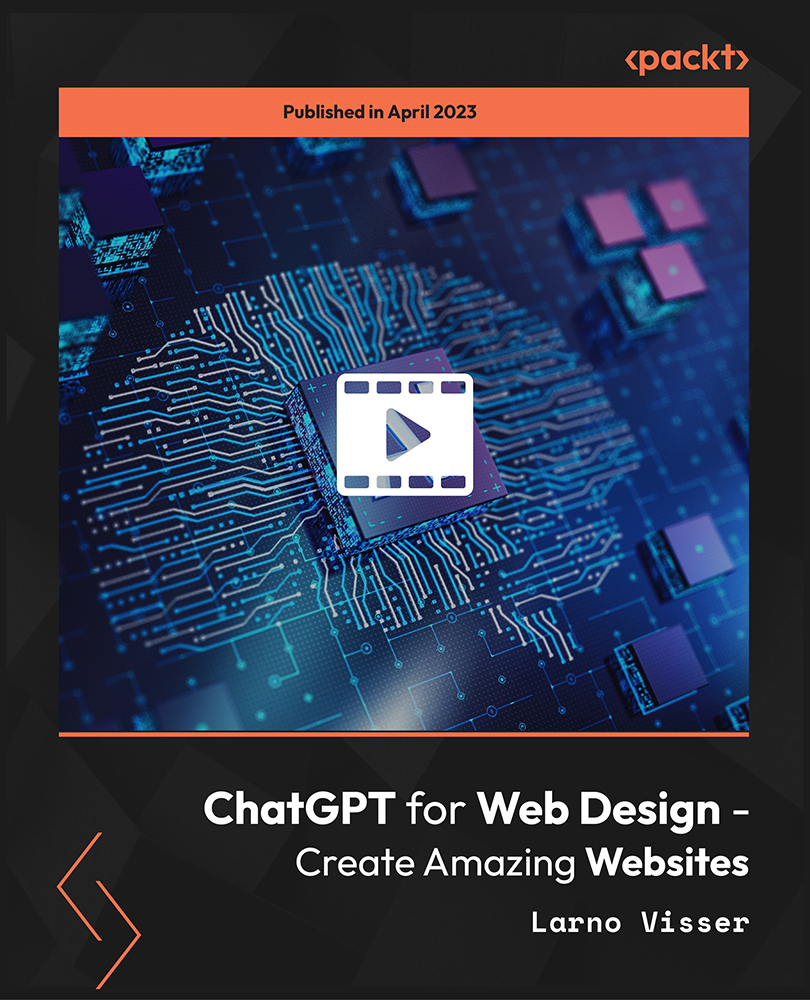
Basic Photoshop Training Course
By ATL Autocad Training London
Learn the Basic PhotoshopTraining Course Learn retouching, layers, color, correction, shapes, and symbols. Delve into graphic design, photo editing, and digital art. From beginner to pro, gaining expertise in UX strategies, ensuring your websites are impactful and user-friendly. Click here for more info: Website Duration: 10 hours Approach: 1-on1 sessions and Personalized guidance. Schedule: Customize your schedule by booking a convenient hour, available from Monday to Saturday between 9 am and 7 pm. Module 1: Interface and Preferences Familiarize yourself with the Photoshop Interface Customize Panels and Toolbars to match your workflow Explore Photoshop Preferences to optimize settings Discover various Photoshop CC Workspaces tailored for different tasks Begin with essential Keyboard Shortcuts Module 2: Image File Formats Understand diverse image file formats such as PSD, JPEG, PNG, and PDF Delve into File Compression and its influence on image quality Module 3: Creating a New Document Set dimensions and size for new documents Grasp media units for accurate design specifications Explore Color Profiles and their significance Save presets for swift document setups Module 4: Placing Images Differentiate Embedded vs. Linked images Introduction to Smart Objects for non-destructive editing Master the Selection tool for precise image placement Module 5: Image Size and Resolution Save images using various formats and compression settings Understand Image Size and Resolution for diverse output needs Module 6: Layers Introduction Organize your work with Layer management Master layer tasks such as reordering, renaming, grouping, locking, and hiding Module 7: Selection Tools Explore Selection Tools like Marquee, Magic Wand, Quick Selection, and Lasso Grasp Inverse Selection and Deselect for efficient editing Module 8: Layer Effects Apply captivating Layer Effects such as Drop Shadow, Stroke, and Outer Glow Save and replicate Effects Styles for quick application Combine multiple effects for creative designs Module 9: Introduction to Shapes Utilize the Shapes tool for fundamental design elements Create Custom Shapes for unique designs Understand Color principles and use the Properties Panel for adjustments Master the Direct Selection tool for precise shape editing Create a basic poster using provided examples Module 10: Type and Typography Work with Type and explore the Character and Paragraph Panel Utilize Styles Panel for consistent text formatting Save favorite fonts for easy access Apply Effects and Layer Styles on Type for impactful typography Learn about Leading, Tracking, and Kerning for optimal text spacing Module 11: Colors Understand RGB vs. CMYK color modes Select colors using the Eyedropper tool Save colors as Swatches for reuse Create gradients using the Gradient Tool Module 12: Creating a Clipping Mask Master the concept of Clipping Masks and their application Apply Clipping Masks to Type, Images, and Shapes Combine Layer Effects with Clipping Masks for creative designs Module 13: Introduction to Masking Understand Masking and its importance in image editing Utilize the Brush tool for mask creation Learn Masking shortcuts and use Gradient Mask for smooth transitions Module 14: Adjustment Layers Explore Color and Gradient Adjustment Layers for image enhancements Master Curves, Levels, and Hue/Saturation Adjustment Layers for precise color control Convert images to Black and White using Adjustment Layers Combine Adjustment Layer Masks for targeted edits Module 15: Image Touch Up Master various touch-up techniques, including Red Eye Removal, Spot Healing Brush, and Patch Tool Utilize Content Aware Removal for seamless object removal Restore old photos using Clone Stamp and Dodge/Burn tools Enhance portraits by removing blemishes and whitening teeth Module 16: Filters Introduction Understand Smart Objects and Filter usage for non-destructive editing Explore the Filters Gallery and experiment with Blur and Vantage filters Module 17: Blending Modes Introduction Master the concept of Blending Modes and their effects on layer overlays Understand different Blending Modes like Darken, Lighten, and Overlay Layer Mastery: Develop expertise in working with layers, mastering advanced techniques for seamless editing and design organization in Adobe Photoshop. Precision Editing: Skillfully employ a variety of selection tools, ensuring precise and meticulous editing, manipulation, and composition of images and elements. Creative Layer Effects: Apply captivating Layer Effects with finesse, enhancing your designs and visuals to achieve professional-grade aesthetics. Advanced Editing Techniques: Understand the functionalities of Adjustment Layers, Masking, and Clipping Masks, enabling you to perform advanced editing and compositing tasks with confidence and precision. Effective Photo Restoration: Acquire techniques to touch up and restore photographs effectively, ensuring professional-quality results in photo editing and retouching. Typography Expertise: Explore advanced typography techniques, enabling you to create visually appealing text designs that complement your overall compositions. Filter Applications: Gain an introductory understanding of Filters and their creative applications, enhancing your ability to add artistic effects and refine visuals. Practical Color Theory: Grasp the fundamental principles of Color Theory and apply them practically in your designs, ensuring harmonious and visually pleasing color schemes in your work. Course Highlights: Advanced Photoshop Skills: Learn intricate techniques for professional image editing, retouching, and manipulation. Creative Design Projects: Engage in hands-on projects to enhance your practical skills in real-world scenarios. Mastering Special Effects: Dive into advanced topics like layer effects, filters, and blending modes to create stunning visual effects. Typography and Design Principles: Explore typography styles, layout design, and color theory for compelling compositions. Professional Portfolio Development: Receive guidance on creating a professional portfolio showcasing your Photoshop expertise. Potential Job Roles: Graphic Designer: Craft visually appealing graphics for print and digital media. Digital Artist: Create digital artwork for various applications, from illustrations to advertisements. Photo Retoucher: Enhance and manipulate photos for professional use, including portrait retouching. UI/UX Designer: Design user interfaces and experiences for websites and applications. Web Designer: Develop visually engaging websites with expertise in Photoshop for web design. Marketing Content Creator: Produce marketing materials such as banners, brochures, and social media visuals. Freelance Designer: Work independently, offering design services to clients across different industries. Advertising Creative: Contribute to creative campaigns by designing impactful ad visuals. Print Production Specialist: Prepare print-ready materials, ensuring quality in printed products. Photography Post-Processing Specialist: Enhance and retouch photographs, optimizing them for professional use. Comprehensive Photoshop Proficiency: Develop a solid foundation in Photoshop, mastering essential tools and techniques vital for image editing and manipulation. Creative Editing Expertise: Learn advanced retouching, image enhancement, digital artwork creation, and graphic design using Photoshop's powerful features. Professional-Grade Results: Acquire skills for achieving professional-level outcomes in image editing, ensuring precise color correction, seamless retouching, and visually appealing compositions. Optimized Workflow: Discover time-saving tips, shortcuts, and efficient techniques to enhance your Photoshop workflow. Learn layer management, non-destructive editing, and automation for streamlined processes. Versatile Design Skills: Unlock creative possibilities by mastering text effects, digital collages, filters, and graphic design for diverse mediums. Access to Recorded Lessons: Revisit course material and reinforce learning through recorded lessons. Review specific techniques at your own pace, deepening your understanding of Photoshop. Lifetime Email Assistance: Benefit from continuous support with lifetime email assistance. Seek guidance, get answers to questions, and seek clarification even after completing the course.

In today's digital age, web design and development are at the heart of creating engaging online experiences. The Web Design and Web Development course offers you the perfect opportunity to gain valuable knowledge and skills to build and maintain websites. Whether you are interested in creating sleek, user-friendly designs or coding dynamic websites, this course is designed to help you grasp the essential tools and techniques needed for success. As websites evolve, so does the demand for innovative and functional designs, and this course helps you stay ahead of the curve by offering a solid understanding of both design principles and coding practices. The world of web design and development continues to grow as businesses increasingly turn to online platforms to connect with customers. By learning the foundations of web design, HTML, CSS, JavaScript, and more, you'll be able to develop a range of websites, from basic landing pages to sophisticated online stores. You'll also be introduced to web development frameworks that can streamline your workflow and increase efficiency. This course provides everything you need to develop an online presence that meets the demands of modern users, ensuring that you're well-equipped for an exciting career in the tech industry. Key Features: CPD Certified 10 Instant e-certificate and hard copy dispatch by next working day Fully online, interactive course with audio voiceover Developed by qualified professionals in the field Self-paced learning and laptop, tablet, smartphone-friendly 24/7 Learning Assistance Discounts on bulk purchases Web Design and WordPress Training Module 01: Web Design Module 02: Requirements to take this course Module 03: Organizing your Web Design Project Module 04: Gathering project information from client Module 05: Sketching, Wireframing, Atomic Design & 8point Grid system Module 06: Style Guides, colors and typographics scales Module 07: Designing for Desktop/Large View (Wstudio Web Design Project) Module 08: Planning Responsive Web Design Module 09: Designing for Tablet/Medium View (Wstudio Web Design Project) Module 10: Designing for Mobile/Small View (Wstudio Web Design Project) Module 11: Designing for Developers Module 12: Prototyping with Invision app Module 13: SVGs and Icon Fonts in Web Design Module 14: WordPress Training Module 15: Introduction & installing WordPress Module 16: WordPress page builder Familiarization Module 17: WordPress home page Design & development Module 18: WordPress About Us page Design & development Module 19: WordPress Contact Us & blog page design & development Module 20: WordPress Responsive website & publishing website Module 21: Free Plugins to mimic the Elementor Pro Module 22: Exporting & importing our Elementor pages Module 23: Creating Our WordPress ecommerce store Module 24: WordPress website customization Module 25: WordPress Website Backup, official email & more Advanced Diploma in PHP Web Development Module 01: Introduction Module 02: Environment Configuration Module 03: PHP Basics and Syntax Module 04: PHP Forms and MySQL and User Authentication ________________________________________________________________________ Complete Career Guide for Web Design and Web Development (A to Z) This isn't just a course; it's your ticket to thriving in the sector and your roadmap to the Web Design. In addition to mastering the essentials of Web Design, you'll also gain valuable skills in CV writing, job searching, communication, leadership, and project management. These 9 complementary courses are designed to empower you at every stage of your journey. Stand out in your career, from crafting a winning CV to excelling in interviews. Develop the leadership skills to inspire your team and efficiently manage projects. This holistic approach ensures you're not just job-ready but career-ready. Enrol today, and let's build your success story together in Web Design. Your dream career starts here! List of career guide courses included in Web Design and Web Development With Complete Career Guide: Course 01: Professional CV Writing and Job Searching Course 02: Communication Skills Training Course 03: Career Development Training Course 04: Time Management Course 05: Returning to Work Training Course 06: Level 3 Diploma in Project Management Course 07: Leadership Skills Course 08: Body Language Course 09: Interview and Recruitment ________________________________________________________________________ Learning Outcomes: Gain proficiency in web design principles and techniques. Develop effective project organization and client communication skills. Master the use of sketching, wireframing, and the 8-point grid system. Make typographic scales, style guides, and integrated graphic elements. Demonstrate expertise in responsive web design for various devices. Acquire practical knowledge in WordPress installation, customization, and e-commerce. ________________________________________________________________________ Accreditation All of our courses, including thiscourse, are fully accredited, providing you with up-to-date skills and knowledge and helping you to become more competent and effective in your chosen field. Certification Once you've successfully completed your Course, you will immediately be sent your digital certificates. Also, you can have your printed certificate delivered by post (shipping cost £3.99). Our certifications have no expiry dates, although we recommend renewing them every 12 months. Assessment At the end of the courses, there will be an online assessment, which you will need to pass to complete the course. Answers are marked instantly and automatically, allowing you to know straight away whether you have passed. If you haven't, there's no limit on the number of times you can take the final exam. All this is included in the one-time fee you paid for the course itself. CPD 100 CPD hours / points Accredited by CPD Quality Standards Who is this course for? Individuals aspiring to become skilled web designers and developers. Those seeking comprehensive WordPress training for website creation. Creative professionals aiming to enhance their design and development skills. Beginners in web design and development looking for a structured course. entrepreneurs who want to take charge of the material and layout of their website. Career path Web Designer - £25K to 35K/year. Front-end Developer - £30K to 40K/year. WordPress Developer - £28K to 38K/year. UI/UX Designer - £32K to 42K/year. E-commerce Developer - £35K to 45K/year. Certificates 10 CPD Accredited e-Certificates Digital certificate - Included 10 CPD Accredited Hard Copy Certificates Hard copy certificate - Included

QUALIFI Level 4 Diploma in Information Technology- Web Design
By School of Business and Technology London
Getting Started Pursuing a Diploma in Web Designing is a highly valuable choice in the current landscape, given its prominent role in the IT industry. The increasing impact of websites on consumer perception and engagement has prompted leading organizations to actively seek out top-tier web designers. Web design has gained immense popularity due to its direct impact on how individuals perceive a business, influencing their decision to explore the company further. The web design industry has thrived, with a remarkable growth rate of 27%, even when other sectors have experienced stagnation. Achieving an organization's online success objectives as a web designer can be personally fulfilling, offering a sense of independence and pride. The field of web design offers abundant opportunities to unleash one's creative talents, and it is financially rewarding. Moreover, web designers enjoy the flexibility of collaborating with diverse industries and clients, regardless of geographical constraints. Key Benefits • Comprehend the ethical considerations within the realm of information technology. • Gain a fundamental understanding of the statistical principles underpinning information technology. • Develop a comprehensive understanding of both Windows and Linux operating systems. • Create a database system. • Design an effective website. Key Highlights Are you a practicing IT professional seeking greater knowledge and understanding of the industry, as well as support for your career development into senior positions? Then, the Qualifi Level 4 Diploma in Information Technology- Web Design is the ideal starting point for your career journey. • The course will pave the way for a career and help individuals prepare for professional roles and future managers in the health and social care sector. • Remember! The assessment for the qualification is based on assignments only, so you do not need to worry about taking any exams. • With the School of Business and Technology London, you can complete the qualification at your own pace, choosing between online or blended learning from the comfort of your home. • Learning materials, pathway materials, and study guides, all developed by our Qualifi-approved tutors, will be available around the clock in our cutting-edge learning management system. • Most importantly, at the School of Business and Technology London, we will provide you with comprehensive tutor support through our dedicated support desk. • If you choose the blended learning option, you will also have the opportunity to enjoy live sessions with an assigned tutor, which you can schedule at your convenience. Career Pathways Upon completion of the Level 4 Diploma in Information Technology- Web Design, graduates may pursue various career paths in education and training, such as: • Web Developer, with an estimated average salary of £45,641 per annum • Front-End Developer, with an estimated average salary of £51,006 per annum • Back-End Developer, with an estimated average salary of between £79,886 per annum • UI/UX Designer, with an estimated average salary of £41,101 per annum About Awarding Body QUALIFI, recognised by Ofqual awarding organisation has assembled a reputation for maintaining significant skills in a wide range of job roles and industries which comprises Leadership, Hospitality & Catering, Health and Social Care, Enterprise and Management, Process Outsourcing and Public Services. They are liable for awarding organisations and thereby ensuring quality assurance in Wales and Northern Ireland. What is included? Outstanding tutor support that gives you supportive guidance all through the course accomplishment through the SBTL Support Desk Portal. Access our cutting-edge learning management platform to access vital learning resources and communicate with the support desk team. Quality learning materials such as structured lecture notes, study guides, and practical applications, which include real-world examples and case studies, will enable you to apply your knowledge. Learning materials are provided in one of the three formats: PDF, PowerPoint, or Interactive Text Content on the learning portal. The tutors will provide Formative assessment feedback to improve the learners' achievements. Assessment materials are accessible through our online learning platform. Supervision for all modules. Multiplatform accessibility through an online learning platform facilitates SBTL in providing learners with course materials directly through smartphones, laptops, tablets or desktops, allowing students to study at their convenience. Live Classes (for Blended Learning Students only) Assessment Assignment based Assessment No exam Entry Requirements The qualification has been intentionally designed to ensure accessibility without unnecessary obstacles hindering entry and advancement. To enrol in the qualification, applicants should meet the following criteria: • Should have a certain level of proficiency and hold a Qualification at Level 3, such as 'A' LEVEL or any vocational certificate. • They are actively pursuing additional professional development to acquire job-related skills and practical knowledge. • International students whose first language is not English will need to have a score of 6 or above in IELTS (International English Language Testing System). Progression Learners who successfully complete any of the corresponding QUALIFI Level 4 Diplomas in IT - Web Design have various advancement options, including: • Transitioning to the QUALIFI Level 5 Diplomas in IT - Web Design. • Moving on to the second year of undergraduate programs in fields like Computer Science, Information Technology, or related disciplines. • Entering the workforce directly in a relevant professional capacity. Why gain a QUALIFI Qualification? This suite of qualifications provides enormous opportunities to learners seeking career and professional development. The highlighting factor of this qualification is that: The learners attain career path support who wish to pursue their career in their denominated sectors; It helps provide a deep understanding of the health and social care sector and managing the organisations, which will, in turn, help enhance the learner's insight into their chosen sector. The qualification provides a real combination of disciplines and skills development opportunities. The Learners attain in-depth awareness concerning the organisation's functioning, aims and processes. They can also explore ways to respond positively to this challenging and complex health and social care environment. The learners will be introduced to managing the wide range of health and social care functions using theory, practice sessions and models that provide valuable knowledge. As a part of this suite of qualifications, the learners will be able to explore and attain hands-on training and experience in this field. Learners also acquire the ability to face and solve issues then and there by exposure to all the Units. The qualification will also help to Apply scientific and evaluative methods to develop those skills. Find out threats and opportunities. Develop knowledge in managerial, organisational and environmental issues. Develop and empower critical thinking and innovativeness to handle problems and difficulties. Practice judgement, own and take responsibility for decisions and actions. Develop the capacity to perceive and reflect on individual learning and improve their social and other transferable aptitudes and skills. Learners must request before enrolment to interchange unit(s) other than the preselected units shown in the SBTL website because we need to make sure the availability of learning materials for the requested unit(s). SBTL will reject an application if the learning materials for the requested interchange unit(s) are unavailable. Learners are not allowed to make any request to interchange unit(s) once enrolment is complete. UNIT1- Information Technology and IT Ethics Reference No : L/617/6692 Credit : 20 || TQT : 200 The objective of this unit is to enhance learners' understanding and utilization of information technology, encompassing the utilization of standard office applications for the creation of documents and presentations. UNIT2- Mathematics and Statistics for IT Reference No : R/617/6693 Credit : 20 || TQT : 200 The primary goal of this unit is to offer learners the chance to acquire proficiency in mathematics and statistics, equipping them with the mathematical capabilities necessary to analyze and resolve problems, thereby preparing them for roles within the IT field. UNIT3- PC Maintenance and Operating Systems. Reference No : Y/617/6694 Credit : 20 || TQT : 200 The objective of this unit is to impart knowledge regarding personal computer hardware. Successfully completing this unit will empower learners to perform tasks such as installing a computer system unit and operating system, as well as conducting troubleshooting procedures. UNIT4- Computer Graphics Editing and Database Concepts Reference No : D/617/6695 Credit : 20 || TQT : 200 The purpose of this unit is to elucidate the concepts of photo editing. This knowledge will empower learners to seamlessly integrate photos into documents, such as user manuals and the IT infrastructure documentation of an organization. Delivery Methods School of Business & Technology London provides various flexible delivery methods to its learners, including online learning and blended learning. Thus, learners can choose the mode of study as per their choice and convenience. The program is self-paced and accomplished through our cutting-edge Learning Management System. Learners can interact with tutors by messaging through the SBTL Support Desk Portal System to discuss the course materials, get guidance and assistance and request assessment feedbacks on assignments. We at SBTL offer outstanding support and infrastructure for both online and blended learning. We indeed pursue an innovative learning approach where traditional regular classroom-based learning is replaced by web-based learning and incredibly high support level. Learners enrolled at SBTL are allocated a dedicated tutor, whether online or blended learning, who provide learners with comprehensive guidance and support from start to finish. The significant difference between blended learning and online learning methods at SBTL is the Block Delivery of Online Live Sessions. Learners enrolled at SBTL on blended learning are offered a block delivery of online live sessions, which can be booked in advance on their convenience at additional cost. These live sessions are relevant to the learners' program of study and aim to enhance the student's comprehension of research, methodology and other essential study skills. We try to make these live sessions as communicating as possible by providing interactive activities and presentations. Resources and Support School of Business & Technology London is dedicated to offering excellent support on every step of your learning journey. School of Business & Technology London occupies a centralised tutor support desk portal. Our support team liaises with both tutors and learners to provide guidance, assessment feedback, and any other study support adequately and promptly. Once a learner raises a support request through the support desk portal (Be it for guidance, assessment feedback or any additional assistance), one of the support team members assign the relevant to request to an allocated tutor. As soon as the support receives a response from the allocated tutor, it will be made available to the learner in the portal. The support desk system is in place to assist the learners adequately and streamline all the support processes efficiently. Quality learning materials made by industry experts is a significant competitive edge of the School of Business & Technology London. Quality learning materials comprised of structured lecture notes, study guides, practical applications which includes real-world examples, and case studies that will enable you to apply your knowledge. Learning materials are provided in one of the three formats, such as PDF, PowerPoint, or Interactive Text Content on the learning portal. How does the Online Learning work at SBTL? We at SBTL follow a unique approach which differentiates us from other institutions. Indeed, we have taken distance education to a new phase where the support level is incredibly high.Now a days, convenience, flexibility and user-friendliness outweigh demands. Today, the transition from traditional classroom-based learning to online platforms is a significant result of these specifications. In this context, a crucial role played by online learning by leveraging the opportunities for convenience and easier access. It benefits the people who want to enhance their career, life and education in parallel streams. SBTL's simplified online learning facilitates an individual to progress towards the accomplishment of higher career growth without stress and dilemmas. How will you study online? With the School of Business & Technology London, you can study wherever you are. You finish your program with the utmost flexibility. You will be provided with comprehensive tutor support online through SBTL Support Desk portal. How will I get tutor support online? School of Business & Technology London occupies a centralised tutor support desk portal, through which our support team liaise with both tutors and learners to provide guidance, assessment feedback, and any other study support adequately and promptly. Once a learner raises a support request through the support desk portal (Be it for guidance, assessment feedback or any additional assistance), one of the support team members assign the relevant to request to an allocated tutor. As soon as the support receive a response from the allocated tutor, it will be made available to the learner in the portal. The support desk system is in place to assist the learners adequately and to streamline all the support process efficiently. Learners should expect to receive a response on queries like guidance and assistance within 1 - 2 working days. However, if the support request is for assessment feedback, learners will receive the reply with feedback as per the time frame outlined in the Assessment Feedback Policy.

OTHM Level 4 Diploma in Information Technology
By School of Business and Technology London
Getting Started OTHM Level 4 Diploma in Information Technology gives an overview of how the information technology sector can influence the scope of the learning environment in the present scenario. This course helps learners learn about the role of Information technology in business communication. The qualification helps the learner to understand the role of IT in productivity and profitability in high levels of business operations. Key Benefits The qualification will benefit learners to: To understand the role of IT in productivity and profitability in high levels of business operations. To attain the practical knowledge, skills, capabilities and competencies assessed in academic terms as equivalent to Higher National Certificates (HNC) and Year 1 of a three-year UK Bachelor's degree programme. To learn the fundamentals of cyber security, protection methods and how to manage a cyber-security attack. To attain a basic understanding of object-oriented programming languages and how to produce effective code. To gain a perspective on software development and the basic principles of algorithms. To create awareness of system analysis and design in an organisational context. To provide learners with an understanding of current web and mobile application design technology and the practices and tools used. To understand computer networking essentials and cloud technologies, their operating principles, protocols, standards, security considerations, and prototypes associated with this field. To understand the interaction between communications, knowledge and information. Completing the OTHM Level 4 Diploma in Information Technology provides learners with the opportunity for various academic progressions, including the OTHM Level 5 Diploma in Information Technology. Ofqual (Office of the Qualifications and Examinations Regulation) approves and regulates the qualification. Key Highlights Do you want to avoid the recent technological know-how of Information Technology in Business Communication? Then, the OTHM Level 4 Diploma in Information Technology is the ideal starting point for your career journey. The program allows the learners to develop a broad base of knowledge and skills that will enable them to work in various roles in the IT industry. Remember! The assessment for the qualification is done based on assignments only, and you do not need to worry about writing any exam. With the School of Business and Technology London, you can complete the qualification at your own pace, choosing online or blended learning from the comfort of your home. Learning and pathway materials and study guides developed by our OTHM-approved tutors, who would be available around the clock in our cutting-edge learning management system. Most importantly, at the School of Business and Technology London, we will provide comprehensive tutor support through our dedicated support desk. If you choose your course with blended learning, you will also enjoy live sessions with an assigned tutor, which you can book at your convenience. Career Pathways The OTHM Level 4 Diploma in Information Technology can open many career pathways including, but not limited to: Application Analyst with an estimated average salary of £36,015 per annum Database Administrator, with an estimated average salary of £38,246 per annum Games Developer with an estimated average salary of £28,905 per annum Information Systems Manager, with an estimated average salary of £44,785 per annum IT Consultant with an estimated average salary of £37,485 per annum Systems Analyst, with an estimated average salary of £37,500 per annum Web Designer with an estimated average salary of £29,235 per annum About Awarding Body OTHM is an established and recognised Awarding Organisation (Certification Body) launched in 2003. OTHM has already made a mark in the UK and global online education scenario by creating and maintaining a user-friendly and skill based learning environment. OTHM has both local and international recognition which aids OTHM graduates to enhance their employability skills as well as allowing them to join degree and/or Master top-up programmes. OTHM qualifications has assembled a reputation for maintaining significant skills in a wide range of job roles and industries which comprises Business Studies, Leadership, Tourism and Hospitality Management, Health and Social Care, Information Technology, Accounting and Finance, Logistics and Supply Chain Management. What is included? Outstanding tutor support that gives you supportive guidance all through the course accomplishment through the SBTL Support Desk Portal. Access our cutting-edge learning management platform to access vital learning resources and communicate with the support desk team. Quality learning materials such as structured lecture notes, study guides, and practical applications, which include real-world examples and case studies, will enable you to apply your knowledge. Learning materials are provided in one of the three formats: PDF, PowerPoint, or Interactive Text Content on the learning portal. The tutors will provide Formative assessment feedback to improve the learners' achievements. Assessment materials are accessible through our online learning platform. Supervision for all modules Multiplatform accessibility through an online learning platform. This facilitates SBTL in providing learners with course materials directly through smartphones, laptops, tablets or desktops, allowing students to study at their convenience. Live Classes (for Blended Learning Students only). Assessment Time-constrained scenario-based assignments. No examinations. Entry Requirements Learners must be 18 years old or older. Relevant NQF/QCF/RQF Level 3 Diploma or equivalent. International students whose first language is not English must score 5.5 or above in the IELTS Examination or equivalent. Progression Learners completing the OTHM Level 4 Diploma in Information Technology will allow progress to: OTHM Level 5 Diploma in Information Technology. Why gain a OTHM Qualification? Industry-focused programmes which meet global standards. Programs reviewed by highly qualified experts in the relevant sector. Career enhancement through advanced knowledge and skills that meet 21st-century employer needs. Availability of globally approved centres for enrolling in the desired program. Availability of flexible study options. The OTHM Level 4 Diploma in Information Technology consists of 6 mandatory units for a combined total of 120 credits, 1200 hours Total Qualification Time (TQT) and 480 Guided Learning Hours (GLH) for the completed qualification Learners must request before enrolment to interchange unit(s) other than the preselected units shown in the SBTL website because we need to make sure the availability of learning materials for the requested unit(s). SBTL will reject an application if the learning materials for the requested interchange unit(s) are unavailable. Learners are not allowed to make any request to interchange unit(s) once enrolment is complete. UNIT1- Programming Foundations Reference No : A/617/2265 Credit : 20 || TQT : 200 Unit I entitles basic understanding of Object-oriented programming languages and how to produce effective code. Unit I also helps the non-programming technical staff to gain an idea about software development. The course is language neutral and teaches general concepts. UNIT2- System Analysis and Design Reference No : F/617/2266 Credit : 20 || TQT : 200 Unit II focuses on developing learners' awareness of analysis and design in an organisational context. The unit also contains various techniques used within systems analysis and design and the methodologies used in the system development process. UNIT3- Web and Multimedia Applications Reference No : J/617/2267 Credit : 20 || TQT : 200 The unit aims to provide learners with an understanding of current design technology and the practices and tools used. The learner will develop the ability to create new websites and will gain advance skills in web development. UNIT4- Computer and Network Technology Reference No : L/617/2268 Credit : 20 || TQT : 200 The Unit enables the learners with knowledge of computer networking essentials, how they operate, protocols, standards, security considerations and the prototypes associated with a range of networking technologies. Learners will also explore a range of hardware and related software and will learn to configure and install these UNIT5- Software Development Reference No : R/617/2269 Credit : 20 || TQT : 200 Unit V introduces the learners about the fundamental concepts of programming by focusing on software development process. It also briefs about the tools that assist in this process. Learners are given the choice to use a programming language of their choice. UNIT6- Managing Business Information Reference No : J/617/2270 Credit : 20 || TQT : 200 Unit covers the influence of IT system in keeping a company up to date with communication and knowledge. Learners will understand the interaction between communications, knowledge and information. It also briefs how IT systems can be used as a management tool for collecting, storing, disseminating and providing access to knowledge and information. Delivery Methods School of Business & Technology London provides various flexible delivery methods to its learners, including online learning and blended learning. Thus, learners can choose the mode of study as per their choice and convenience. The program is self-paced and accomplished through our cutting-edge Learning Management System. Learners can interact with tutors by messaging through the SBTL Support Desk Portal System to discuss the course materials, get guidance and assistance and request assessment feedbacks on assignments. We at SBTL offer outstanding support and infrastructure for both online and blended learning. We indeed pursue an innovative learning approach where traditional regular classroom-based learning is replaced by web-based learning and incredibly high support level. Learners enrolled at SBTL are allocated a dedicated tutor, whether online or blended learning, who provide learners with comprehensive guidance and support from start to finish. The significant difference between blended learning and online learning methods at SBTL is the Block Delivery of Online Live Sessions. Learners enrolled at SBTL on blended learning are offered a block delivery of online live sessions, which can be booked in advance on their convenience at additional cost. These live sessions are relevant to the learners' program of study and aim to enhance the student's comprehension of research, methodology and other essential study skills. We try to make these live sessions as communicating as possible by providing interactive activities and presentations. Resources and Support School of Business & Technology London is dedicated to offering excellent support on every step of your learning journey. School of Business & Technology London occupies a centralised tutor support desk portal. Our support team liaises with both tutors and learners to provide guidance, assessment feedback, and any other study support adequately and promptly. Once a learner raises a support request through the support desk portal (Be it for guidance, assessment feedback or any additional assistance), one of the support team members assign the relevant to request to an allocated tutor. As soon as the support receives a response from the allocated tutor, it will be made available to the learner in the portal. The support desk system is in place to assist the learners adequately and streamline all the support processes efficiently. Quality learning materials made by industry experts is a significant competitive edge of the School of Business & Technology London. Quality learning materials comprised of structured lecture notes, study guides, practical applications which includes real-world examples, and case studies that will enable you to apply your knowledge. Learning materials are provided in one of the three formats, such as PDF, PowerPoint, or Interactive Text Content on the learning portal. How does the Online Learning work at SBTL? We at SBTL follow a unique approach which differentiates us from other institutions. Indeed, we have taken distance education to a new phase where the support level is incredibly high.Now a days, convenience, flexibility and user-friendliness outweigh demands. Today, the transition from traditional classroom-based learning to online platforms is a significant result of these specifications. In this context, a crucial role played by online learning by leveraging the opportunities for convenience and easier access. It benefits the people who want to enhance their career, life and education in parallel streams. SBTL's simplified online learning facilitates an individual to progress towards the accomplishment of higher career growth without stress and dilemmas. How will you study online? With the School of Business & Technology London, you can study wherever you are. You finish your program with the utmost flexibility. You will be provided with comprehensive tutor support online through SBTL Support Desk portal. How will I get tutor support online? School of Business & Technology London occupies a centralised tutor support desk portal, through which our support team liaise with both tutors and learners to provide guidance, assessment feedback, and any other study support adequately and promptly. Once a learner raises a support request through the support desk portal (Be it for guidance, assessment feedback or any additional assistance), one of the support team members assign the relevant to request to an allocated tutor. As soon as the support receive a response from the allocated tutor, it will be made available to the learner in the portal. The support desk system is in place to assist the learners adequately and to streamline all the support process efficiently. Learners should expect to receive a response on queries like guidance and assistance within 1 - 2 working days. However, if the support request is for assessment feedback, learners will receive the reply with feedback as per the time frame outlined in the Assessment Feedback Policy.

Graphic Design Diploma: Adobe Illustrator & Graphic Design with Canva - CPD Certified
4.8(9)By Skill Up
20-in-1 CPD Certified Diploma | +Gifts: 20 Free PDF Certificates| Lifetime Access | Learner Support
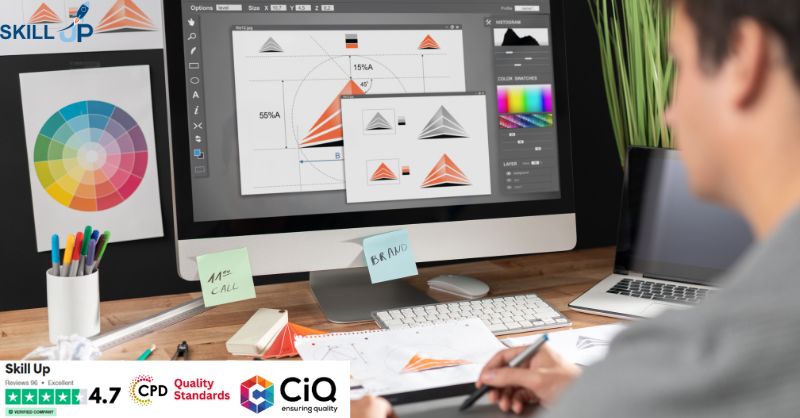
This comprehensive Adobe Illustrator course, designed for both beginners and intermediate users, covers the essentials and advanced techniques needed to master Adobe Illustrator in 2018. With a combination of structured modules and practical activities, you'll delve into the world of vector graphics, design, and creativity. From basic tools like shapes and lines to advanced features like gradients, compound paths, and vectorizing images, you'll gain a thorough understanding of Adobe Illustrator. Learning Outcomes: Master the fundamental tools and features of Adobe Illustrator. Create intricate designs using shapes, lines, and the Shape Builder Tool. Explore advanced drawing tools like the Pen Tool and Curvature Tool. Manipulate text, fonts, and type on a path effectively. Understand color spaces (RGB & CMYK) and work with color effectively. Utilize brushes, gradients, and masking techniques in your designs. Create complex patterns, vectorize images, and use Adobe Capture App. Prepare designs for print and web, and learn logo redesigns. Why buy this Level 3 Diploma in Adobe Illustrator? Unlimited access to the course for forever Digital Certificate, Transcript, student ID all included in the price Absolutely no hidden fees Directly receive CPD accredited qualifications after course completion Receive one to one assistance on every weekday from professionals Immediately receive the PDF certificate after passing Receive the original copies of your certificate and transcript on the next working day Easily learn the skills and knowledge from the comfort of your home Certification After studying the course materials of the Level 3 Diploma in Adobe Illustrator you will be able to take the MCQ test that will assess your knowledge. After successfully passing the test you will be able to claim the pdf certificate for £5.99. Original Hard Copy certificates need to be ordered at an additional cost of £9.60. Who is this course for? This Level 3 Diploma in Adobe Illustrator course is ideal for Graphic designers and artists seeking to enhance their Illustrator skills. Students and beginners interested in digital design and vector graphics. Marketing and advertising professionals looking to create visually appealing materials. Anyone wanting to explore the creative world of Adobe Illustrator. Prerequisites This Level 3 Diploma in Adobe Illustrator was made by professionals and it is compatible with all PC's, Mac's, tablets and smartphones. You will be able to access the course from anywhere at any time as long as you have a good enough internet connection. Career path Graphic Designer: £20,000 - £40,000 per year. Illustrator and Digital Artist: £22,000 - £50,000 per year. Advertising and Marketing Specialist: £25,000 - £45,000 per year. Web Designer with Illustrator Skills: £22,000 - £45,000 per year. Freelance Illustrator/Designer: Earnings vary based on projects and clientele. Course Curriculum Module: 01 01 Welcome to the Course - Illustrator Essentials 2018 00:03:00 02 Download the Course Project Files 00:01:00 03 Getting Started with Adobe Illustrator 00:08:00 04 Drawing with Shapes and Lines.MP4 00:24:00 05 The Shape Builder Tool 00:07:00 06 Draw a Modern Fox with the Shape Builder Tool 00:10:00 07 Draw an Impossible Shape Logo with the Shape Builder Tool 00:05:00 08 The Curvature Tool 00:13:00 09 The Pen Tool 00:13:00 10 The Pencil Tool and Advanced Stroke Options 00:13:00 Module: 02 11 Using Brushes 00:13:00 12 The Width Tool 00:09:00 13 Type and Font 00:14:00 14 Curve Type on a Path 00:13:00 15 Break Apart and Destroy Text 00:04:00 16 What is RGB & CMYK 00:04:00 17 Using the Eye Dropper Tool 00:04:00 18 The Color Theme Tool 00:05:00 19 Gradients 00:06:00 20 Masking 00:07:00 Module: 03 21 Compound Paths 00:11:00 22 CC Libraries 00:10:00 23 The Liquify Tool 00:08:00 24 Bend and Warp 00:06:00 25 Repeating Shapes 00:05:00 26 patterns 00:09:00 27 Vectorize Images 00:12:00 28 Adobe Capture App 00:11:00 29 Free Templates from Adobe 00:04:00 30 Saving for Print 00:06:00 Module: 04 31 Exporting for Web 00:05:00 32 Redrawing the Mastercard Logo 00:05:00 33 Redrawing the Instagram Logo 00:08:00 34 Redrawing the Kadak Logo 00:11:00 35 Redrawing the eHarmony Logo 00:11:00 36 Redrawing the Tinder Logo 00:06:00 37 Redrawing the BP Logo 00:08:00 38 Adobe Illustrator Cheat Sheet and Shortcuts 00:10:00 39 Conclusion 00:02:00 Module: 05 Activity 0 - Intro to Activities 00:01:00 Activity 1 - Solution 00:12:00 Activity 2 - Swan Solution 00:14:00 Activity 3 - Colouring the Impossible Triangle 00:03:00 Activity 4 - Drawing and Coloring the Owl 00:10:00 Activity 5 - Drawing the Owl with the Pen Tool 00:09:00 Activity 6 - Drawing with the Pencil Tool 00:11:00 Activity 7 - Width Tool Love- 00:23:00 Activity 8 - Badge 00:12:00 Activity 9 - Liquify 00:09:00 Activity 10 - Repeating Shapes 00:05:00 Activity 11 - Patterns 00:06:00 Activity 12 - Vectorizing Images 00:08:00 Exercise Files Exercise Files - Diploma in Adobe Illustrator 00:00:00

Certified Home Business Skills and Training
By iStudy UK
Creative ideas to start your Business from your own Home Thinking of starting a business from home? Then what are you waiting for. Make your own start ups and be your own boss. This course is the perfect guide for you to kickstart your own home business. A home business is where the primary office is at home. The business can be any size or any type as long as the office itself is located in a home. Two out of three companies (of all sizes) begin in a spare bedroom, garage, basement or sometimes even a bathroom. That's how companies as diverse as Apple Computer, Baskin-Robbins ice cream, Electronic Data Systems, Hallmark cards, the Lillian Vernon catalog, and Purex began. Of course, the internet makes operating a virtual company from home more feasible and popular than ever.You need to learn how to setup one and manage it. One of the popular online home businesses is a copywriting business which this course will teach you. Everything you need to know about a home business is provided in this complete and comprehensive course. Course Highlights Certified Home Business Skills and Training is an award winning and the best selling course that has been given the CPD Certification & IAO accreditation. It is the most suitable course anyone looking to work in this or relevant sector. It is considered one of the perfect courses in the UK that can help students/learners to get familiar with the topic and gain necessary skills to perform well in this field. We have packed Certified Home Business Skills and Training into 49 modules for teaching you everything you need to become successful in this profession. To provide you ease of access, this course is designed for both part-time and full-time students. You can become accredited in just 1 day, 12 hours and it is also possible to study at your own pace. We have experienced tutors who will help you throughout the comprehensive syllabus of this course and answer all your queries through email. For further clarification, you will be able to recognize your qualification by checking the validity from our dedicated website. Why You Should Choose Certified Home Business Skills and Training Lifetime access to the course No hidden fees or exam charges CPD Accredited certification on successful completion Full Tutor support on weekdays (Monday - Friday) Efficient exam system, assessment and instant results Download Printable PDF certificate immediately after completion Obtain the original print copy of your certificate, dispatch the next working day for as little as £9. Improve your chance of gaining professional skills and better earning potential. Who is this Course for? Certified Home Business Skills and Training is CPD certified and IAO accredited. This makes it perfect for anyone trying to learn potential professional skills. As there is no experience and qualification required for this course, it is available for all students from any academic backgrounds. Requirements Our Certified Home Business Skills and Training is fully compatible with any kind of device. Whether you are using Windows computer, Mac, smartphones or tablets, you will get the same experience while learning. Besides that, you will be able to access the course with any kind of internet connection from anywhere at any time without any kind of limitation. Career Path You will be ready to enter the relevant job market after completing this course. You will be able to gain necessary knowledge and skills required to succeed in this sector. All our Diplomas' are CPD and IAO accredited so you will be able to stand out in the crowd by adding our qualifications to your CV and Resume. Introduction to Home Business Introduction FREE 01:00:00 How To Get A Meeting Anyone FREE 01:00:00 The Good and Bad Of Lists 00:30:00 Picking The Company 00:30:00 The Glue Is In The Rapport 01:30:00 Low End Products and Upselling 01:00:00 Sing's It's Time To Let Go 00:30:00 Sustaining Your Empire 00:30:00 Wrapping Up 00:30:00 Home Business Home Based Business: Day Care 00:30:00 A Home Based Business: Marketing For Others 00:30:00 At Home: Accounting Business 00:15:00 At Home: Bridal Consultant Business 00:30:00 At Home: Business In Medical Or Legal Coding 02:00:00 At Home: Tutoring Home Based Jobs 00:30:00 Blogging: As A Home Based Business 00:30:00 Desktop Publishing: At Home Job 00:30:00 Home Based Business: As A Real Estate Agent 00:30:00 Home Business Perfect Guide In: Creative Arts 00:30:00 Home Based Business: In MLM Industry 00:30:00 Home Based: Tax Preparation Business 00:15:00 Home Based Business: As A Freelance Writer 01:00:00 Home Based Business: As A Personal Trainer 00:30:00 Home Based Business: As A Web Designer 00:15:00 Work at Home: Freelance Consultant Career 00:15:00 Home Based Businesses With: Children's Products 02:00:00 Home Based: eBay Business 01:00:00 Home Based: Financial Aid Provider 02:00:00 Home Based Jobs In The Pet Industry 00:15:00 Search Engine Optimization Specialist Works From Home 00:15:00 Selling Insurance: As A Work At Home Business 00:15:00 Telemarketing: As A Home Based Business 00:15:00 Work at Home: As A Direct Seller 00:15:00 Work At Home: As An Affiliate 00:15:00 Potential Income 00:15:00 Copywriting Home Business Introduction 00:30:00 Why Copywriting? 01:00:00 Examples Of Powerful Copywriting At Work 01:00:00 The Key To Effective Copywriting 01:00:00 The Easiest Way To Capture Leads For Your Home Business 01:00:00 The Easiest Way To Write Copy For Promo Emails 01:00:00 The Easiest Way To Write Powerful Blog Posts 01:00:00 The Fastest Way To Drive Traffic From Social Bookmarks 01:00:00 The Art Of Writing A Good Press Release 01:00:00 AdWords -The Art Of Short Text 01:00:00 The Art Of Writing A Good Affiliate Promo Page 02:00:00 The Art Of Writing A Good Sales Letter 01:00:00 Maximising Every Dollar 00:30:00 Final Thoughts 00:15:00 Mock Exam Final Exam


