- Professional Development
- Medicine & Nursing
- Arts & Crafts
- Health & Wellbeing
- Personal Development
211 Web Designer courses delivered Online
Description: Owning a home business can be an excellent option if you want to work from home. This course will provide the skills, knowledge and information you need to start a home business. Regardless of whether you are burnt out on a nine-to-five work routine or you are overflowing with thoughts for approaches to profit, there are innumerable motivations to consider telecommuting and working for yourself from home. This course is intended to furnish you with all that you have to know to begin on your way toward home business achievement. From deciding if you're suited to wind up plainly an entrepreneur to give data on the expense ramifications of procuring workers, this Home Business e-Course is a far-reaching option of tips, instruments, and subtle strategies. Also, it will teach you the strategies and its implications to elaborate how to sell your products and how these plans will be put into action. Who is the course for? Businessmen and people who work with the management team that wants to learn more about business analysis and how to create a successful home business. People who have an interest in business and wants to pursue creating home business. Entry Requirement: This course is available to all learners, of all academic backgrounds. Learners should be aged 16 or over to undertake the qualification. Good understanding of English language, numeracy and ICT are required to attend this course. Assessment: At the end of the course, you will be required to sit an online multiple-choice test. Your test will be assessed automatically and immediately so that you will instantly know whether you have been successful. Before sitting for your final exam you will have the opportunity to test your proficiency with a mock exam. Certification: After you have successfully passed the test, you will be able to obtain an Accredited Certificate of Achievement. You can however also obtain a Course Completion Certificate following the course completion without sitting for the test. Certificates can be obtained either in hard copy at a cost of £39 or in PDF format at a cost of £24. PDF certificate's turnaround time is 24 hours and for the hardcopy certificate, it is 3-9 working Why choose us? Affordable, engaging & high-quality e-learning study materials; Tutorial videos/materials from the industry leading experts; Study in a user-friendly, advanced online learning platform; Efficient exam systems for the assessment and instant result; The UK & internationally recognized accredited qualification; Access to course content on mobile, tablet or desktop from anywhere anytime; The benefit of career advancement opportunities; 24/7 student support via email. Career Path: A Complete Guide to Home Business is a useful qualification to possess, and will be very helpful to have especially for these careers: Businessmen Business Analyst and Strategist Business Development Specialist Business Development Manager Business Statistician Economist And much more! Module: 01 Home Based Business: Day Care 00:30:00 A Home Based Business: Marketing For Others 00:30:00 At Home: Accounting Business 00:30:00 At Home: Bridal Consultant Business 00:30:00 At Home: Business In Medical Or Legal Coding 00:30:00 At Home: Tutoring Home Based Jobs 00:30:00 Blogging: As A Home Based Business 02:30:00 Desktop Publishing: At Home Job 00:30:00 Home Based Business: As A Real Estate Agent 00:30:00 Home Based Business Ideas In: Creative Arts 00:30:00 Home Based Business: In MLM Industry 00:30:00 Home Based: Tax Preparation Business 00:30:00 Home Based Business: As A Freelance Writer 01:00:00 Module: 02 Home Based Business: As A Personal Trainer 00:30:00 Home Based Business: As A Web Designer 00:30:00 Work at Home: Freelance Consultant Career 00:15:00 Home Based Businesses With: Children's Products 00:15:00 Home Based: eBay Business 01:30:00 Home Based: Financial Aid Provider 00:15:00 Home Based Jobs In The Pet Industry 00:30:00 Search Engine Optimization Specialist Works From Home 00:30:00 Selling Insurance: As A Work At Home Business 00:30:00 Telemarketing: As A Home Based Business 00:15:00 Work at Home: As A Direct Seller 00:15:00 Work At Home: As An Affiliate 00:15:00 Potential Income 00:30:00 Mock Exam Mock Exam- A Complete Guide to Home Business 00:20:00 Final Exam Final Exam- A Complete Guide to Home Business 00:20:00 Certificate and Transcript Order Your Certificates and Transcripts 00:00:00

Overview Uplift Your Career & Skill Up to Your Dream Job - Learning Simplified From Home! Kickstart your career & boost your employability by helping you discover your skills, talents and interests with our special Start a Web Design Business Step by Step Masterclass Course. You'll create a pathway to your ideal job as this course is designed to uplift your career in the relevant industry. It provides professional training that employers are looking for in today's workplaces. The Start a Web Design Business Step by Step Masterclass Course is one of the most prestigious training offered at StudyHub and is highly valued by employers for good reason. This Start a Web Design Business Step by Step Masterclass Course has been designed by industry experts to provide our learners with the best learning experience possible to increase their understanding of their chosen field. This Start a Web Design Business Step by Step Masterclass Course, like every one of Study Hub's courses, is meticulously developed and well researched. Every one of the topics is divided into elementary modules, allowing our students to grasp each lesson quickly. At StudyHub, we don't just offer courses; we also provide a valuable teaching process. When you buy a course from StudyHub, you get unlimited Lifetime access with 24/7 dedicated tutor support. Why buy this Start a Web Design Business Step by Step Masterclass? Unlimited access to the course for forever Digital Certificate, Transcript, student ID all included in the price Absolutely no hidden fees Directly receive CPD accredited qualifications after course completion Receive one to one assistance on every weekday from professionals Immediately receive the PDF certificate after passing Receive the original copies of your certificate and transcript on the next working day Easily learn the skills and knowledge from the comfort of your home Certification After studying the course materials of the Start a Web Design Business Step by Step Masterclass there will be a written assignment test which you can take either during or at the end of the course. After successfully passing the test you will be able to claim the pdf certificate for free. Original Hard Copy certificates need to be ordered at an additional cost of £8. Who is this course for? This Start a Web Design Business Step by Step Masterclass course is ideal for Students Recent graduates Job Seekers Anyone interested in this topic People already working in the relevant fields and want to polish their knowledge and skill. Prerequisites This Start a Web Design Business Step by Step Masterclass does not require you to have any prior qualifications or experience. You can just enrol and start learning.This Start a Web Design Business Step by Step Masterclass was made by professionals and it is compatible with all PC's, Mac's, tablets and smartphones. You will be able to access the course from anywhere at any time as long as you have a good enough internet connection. Career path As this course comes with multiple courses included as bonus, you will be able to pursue multiple occupations. This Start a Web Design Business Step by Step Masterclass is a great way for you to gain multiple skills from the comfort of your home. Course Curriculum Web Design Agency Business Introduction Introduction to Web Design Agency Business Course 00:03:00 Web Design Business Sales Video 00:01:00 Web Design Agency Business Foundations The Web Design Agency Business Model 00:06:00 2 Main Types of Web Design Projects 00:04:00 Additional Services You Can Provide 00:06:00 Upsell Services Outsourcing Resource 00:15:00 Most Common Website Builders 00:04:00 Where To Find Done For You Website Templates 00:12:00 Secret Tool That Builds Websites in 10 Seconds! 00:09:00 How To Position Yourself As The Expert Web Designer 00:05:00 How To Get Web Design Clients Best Places To Find Clients 00:11:00 How To Get Clients From Facebook Groups 00:03:00 How To Package and Price Your Services 00:09:00 Booking Software Walkthrough 00:11:00 How To Keep Track of Your Clients 00:14:00 How To Collect Payment 00:06:00 Web Design Agency Business Deliverables How To Deliver Your Website Projects 00:03:00 Project Management Tools 00:03:00 Resources Resources - Start a Web Design Business Step by Step Masterclass 00:00:00 Assignment Assignment - Start a Web Design Business Step by Step Masterclass 00:00:00

Diploma in Creative Graphic Design - QLS Endorsed (Level 5)
By Kingston Open College
FREE Certification:QLS Endorsed + CPD Accredited | Instant Access | Round-the-Clock Tutor Support

Discover the art of modern web design with our comprehensive course on HTML5, CSS3, and Bootstrap. Learn the latest techniques to create visually stunning and responsive websites. Master the essential tools and frameworks used by industry professionals to bring your web design skills to the next level. Enroll now for a hands-on learning experience that blends theory with practical application in the dynamic world of web development.

Embark on a journey to mastering the world of web design with our 'CSS Fundamentals' course. This meticulously designed program invites learners into the heart of website styling, starting with 'CSS in Context' in Unit 01. Here, you'll be introduced to the significance of CSS in modern web design, laying a solid foundation for the modules ahead. In Unit 02, 'Overview of CSS', the course unravels the mysteries of CSS, providing an in-depth look at its functionality and scope. This is where your adventure in web styling truly begins. As you progress, Unit 03, 'Styling HTML Elements with CSS', immerses you in the practical aspect of web design. You'll learn how to breathe life into HTML elements, transforming them from basic structures to visually appealing components of a web page. In Unit 04, 'Arranging Elements with CSS', the course takes a deeper dive, guiding you through the intricacies of layout design. This unit equips you with the skills to meticulously organize and present content on a web page, ensuring both functionality and aesthetic appeal. Throughout the course, you'll engage with interactive learning resources, practical exercises, and real-world examples, ensuring that you not only understand the theory behind CSS but also gain the confidence to apply it in practical scenarios. Whether you're a beginner looking to start a career in web design or a professional seeking to enhance your skill set, this course offers a comprehensive, user-friendly approach to understanding and mastering CSS. Learning Outcomes Acquire a thorough understanding of the role and importance of CSS in web design. Develop the skills to style HTML elements effectively using CSS. Gain proficiency in arranging web page elements for optimal layout and design. Understand the principles behind responsive design and cross-browser compatibility. Enhance your ability to create visually appealing and user-friendly websites. Why choose this CSS Fundamentals course? Unlimited access to the course for a lifetime. Opportunity to earn a certificate accredited by the CPD Quality Standards and CIQ after completing this course. Structured lesson planning in line with industry standards. Immerse yourself in innovative and captivating course materials and activities. Assessments designed to evaluate advanced cognitive abilities and skill proficiency. Flexibility to complete the Course at your own pace, on your own schedule. Receive full tutor support throughout the week, from Monday to Friday, to enhance your learning experience. Unlock career resources for CV improvement, interview readiness, and job success. Who is this CSS Fundamentals course for? Beginners aspiring to become proficient in web design. Front-end developers seeking to strengthen their CSS skills. Graphic designers looking to expand their digital skillset. Website hobbyists interested in creating more engaging web pages. Professionals in digital marketing aiming to understand web design fundamentals. Career path Web Designer: £25,000 - £40,000 Front-End Developer: £30,000 - £50,000 UX/UI Designer: £28,000 - £45,000 Web Content Manager: £24,000 - £38,000 Freelance Web Developer: £35,000 - £60,000 Digital Marketing Specialist: £26,000 - £42,000 Prerequisites This CSS Fundamentals does not require you to have any prior qualifications or experience. You can just enrol and start learning. This course was made by professionals and it is compatible with all PC's, Mac's, tablets and smartphones. You will be able to access the course from anywhere at any time as long as you have a good enough internet connection. Certification After studying the course materials, there will be a written assignment test which you can take at the end of the course. After successfully passing the test you will be able to claim the pdf certificate for £4.99 Original Hard Copy certificates need to be ordered at an additional cost of £8. Course Curriculum Unit 01: CSS in Context Module 01: What Was CSS Originally Intended To Do? 00:07:00 Module 02: DEMO: The Most Basic CSS Usage 00:07:00 Module 03: Responsive Design 00:02:00 Module 04: Chapter Summary 00:02:00 Unit 02: Overview of CSS Module 01: What is CSS? 00:04:00 Module 02: Where Can You Find CSS? 00:03:00 Module 03: What CSS Can and Can't Do 00:02:00 Module 04: Optional Demo - Serving an HTML Application 00:05:00 Module 05: How Do we Add CSS to a Website? 00:04:00 Module 06: Demo - Adding CSS to a Website 00:06:00 Module 07: CSS Selectors 00:03:00 Module 08: Demo - Using CSS Selectors 00:05:00 Module 09: Module Summary 00:01:00 Unit 03: Styling HTML Elements with CSS Module 01: Why do We Style CSS Elements? 00:03:00 Module 02: CSS and Fonts 00:03:00 Module 03: DEMO: Styling Text with CSS 00:07:00 Module 04: Sizing HTML Elements with CSS 00:06:00 Module 05: DEMO: Sizing HTML Elements with CSS 00:08:00 Module 06: Colorizing HTML Elements with CSS 00:05:00 Module 07: DEMO: Colorizing HTML Elements with CSS 00:07:00 Unit 04: Arranging Elements with CSS Module 01: Introduction 00:01:00 Module 02: Adding Margin with CSS 00:01:00 Module 03: Advanced Positioning with CSS 00:04:00 Module 04: DEMO: Positioning Elements Absolutely and Relatively 00:07:00 Module 05: Positioning HTML Elements with Float 00:02:00 Module 06: DEMO: Positioning HTML Elements with Float 00:07:00 Module 07: Summary of this Course 00:04:00 Assignment Assignment - CSS Fundamentals 00:00:00

Learning Outcomes Competence with tools and software used in graphic design that meet industry standards Understanding of design principles like typography, colour theory, layout, and composition Gain the capacity to provide a variety of design tasks Knowing how to come up with design ideas and the creative process Get knowledge of design trends and how they affect different industries Grasp basic teamwork abilities to work well with clients and teammates Get an introduction to the project management and marketing aspects of the graphic design industry Gain the self-assurance to continue study or seek entry-level employment in graphic design or related professions Description The opportunities for graph design are expanding day by day. If you want to do something creative and earn a handsome amount at the same time, graphic designing is the best career for you. Learn the basics of graphic design and prepare to enter this promising industry with the Diploma In Graphic Design course. Through this course, you will gain technical abilities for producing numerous sorts of design work during the curriculum, such as logos, branding materials, marketing brochures, and web graphics. You will also learn about the creative process and how to come up with design concepts that adhere to the needs and objectives of certain clients. In addition, it will teach cooperation skills to work well with clients, team members, and stakeholders along with the technical skills. Also, you will learn about the graphic design industry’s commercial practices, such as project management, budgeting, and marketing. Students will graduate with a certificate of accomplishment that showcases their technical proficiency, originality, and capacity to apply design ideas to real-world issues. Certificate of Achievement Endorsed Certificate of Achievement from the Quality Licence Scheme Once the course has been completed and the assessment has been passed, all students are entitled to receive an endorsed certificate. This will provide proof that you have completed your training objectives, and each endorsed certificate can be ordered and delivered to your address for only £69. Please note that overseas students may be charged an additional £10 for postage. CPD Certificate of Achievement from Janets After the successful completion of the final assessment, you will receive a CPD-accredited certificate of achievement. The PDF certificate is for £9.99, and it will be sent to you immediately after through e-mail. You can get the hard copy for £15.99, which will reach your doorsteps by post. Method of Assessment In order to successfully finish the course, students are required to complete the assignment questions at their own convenience. The assignment will be assessed by experienced tutors who will provide full feedback on the student’s performance and offer any additional advice or support. Once the course assignment is successfully completed, students can apply for a Quality Licence Scheme-endorsed certificate of achievement. Career path After completing a Diploma in Graphic Design in the UK, you will have a variety of career paths to choose from depending on your interests and strengths. Here are a few potential career paths along with their respective annual salary ranges: Graphic Designer - £18,000 - £40,000. Art Director - £28,000 - £70,000. Web Designer - £20,000 - £40,000. Brand Identity Designer -£22,000 - £45,000. Freelance Designer - £20,000 - £60,000. Course Contents Should I be a Designer? Workspace Tools Applications Essential Skills Specialization Getting Recognized Conclusion

ChatGPT for Web Design - Create Amazing Websites
By Packt
This course will transform you from someone who has never thought of coding a website to someone who can create a professional website in an hour using ChatGPT. If you are already a web designer, this will exponentially enhance your productivity. What would take days of work by a professional can now be done by any individual in just a few hours.
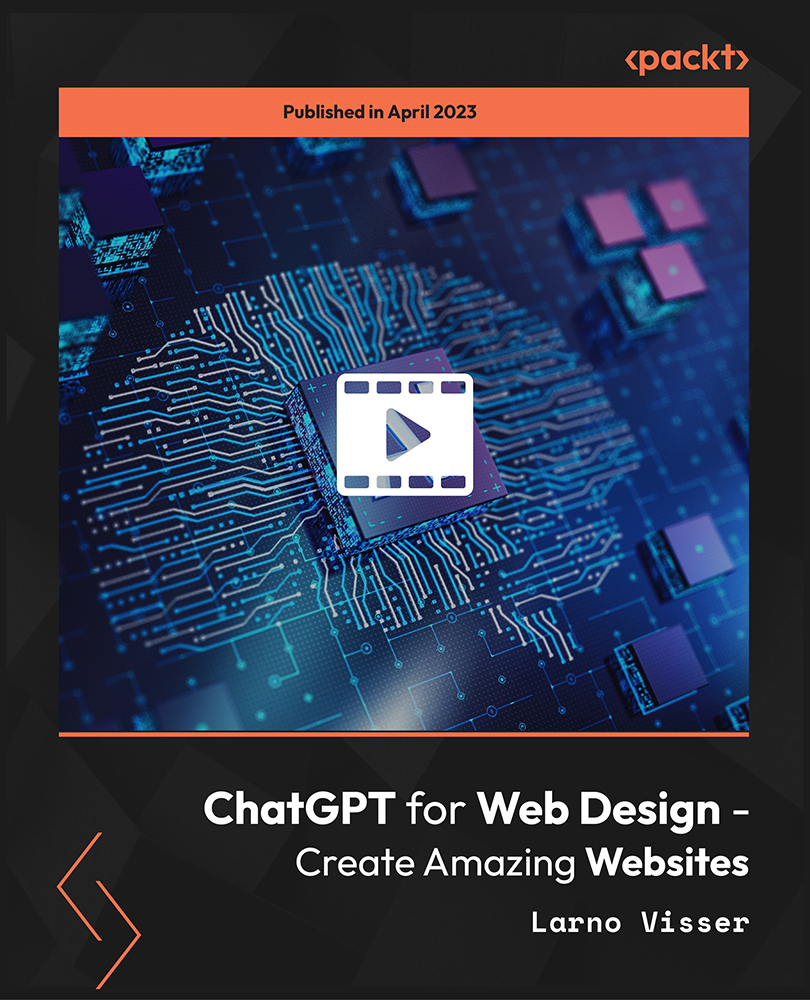
Step into the captivating realm of web design with our comprehensive 'Info Graphics Web Design - Affinity Designer Training' course. Embark on a transformative journey from understanding the core concepts to mastering intricate design techniques using Affinity Designer. Whether you're a novice wanting to get your foot in the door of web design or a designer yearning to enhance your info graphics skill set, this course promises to ignite your passion and mould you into a design maestro. Learning Outcomes Understand the foundational concepts of Affinity Designer. Master the art of drawing and customising shapes for various designs. Gain proficiency in text manipulation and artwork transformation. Become adept at using essential panels to enhance the design process. Learn the best practices for saving, printing, and exporting your creations. Why choose this Info Graphics Web Design - Affinity Designer Training course? Unlimited access to the course for a lifetime. Opportunity to earn a certificate accredited by the CPD Quality Standards after completing this course. Structured lesson planning in line with industry standards. Immerse yourself in innovative and captivating course materials and activities. Assessments are designed to evaluate advanced cognitive abilities and skill proficiency. Flexibility to complete the Info Graphics Web Design - Affinity Designer Training Course at your own pace, on your own schedule. Receive full tutor support throughout the week, from Monday to Friday, to enhance your learning experience. Who is this Info Graphics Web Design - Affinity Designer Training course for? Aspiring digital artists seeking foundational knowledge in web design. Web designers eager to expand their toolkit with Affinity Designer. Visual storytellers aiming to enhance their portfolio. Professionals looking to switch to a digital design career. Anyone with a passion for digital artistry and web design. Career path Web Designer - £25,000 - £40,000 Digital Artist - £20,000 - £35,000 Graphic Designer - £22,000 - £37,000 UX/UI Designer - £30,000 - £50,000 Visual Content Creator - £24,000 - £39,000 Digital Media Specialist - £27,000 - £42,000 Prerequisites This Info Graphics Web Design - Affinity Designer Training does not require you to have any prior qualifications or experience. You can just enrol and start learning.This Info Graphics Web Design - Affinity Designer Training was made by professionals and it is compatible with all PC's, Mac's, tablets and smartphones. You will be able to access the course from anywhere at any time as long as you have a good enough internet connection. Certification After studying the course materials, there will be a written assignment test which you can take at the end of the course. After successfully passing the test you will be able to claim the pdf certificate for £4.99 Original Hard Copy certificates need to be ordered at an additional cost of £8. Course Curriculum Module 01: Introduction What Is Affinity Designer? 00:03:00 Take A Look Around and Explore the Interface 00:08:00 Module 02: Creating New Documents Create New Documents 00:03:00 Manage Already Created Documents 00:03:00 View Your Documents 00:05:00 Use the View Modes 00:04:00 Module 03: How to Use Artboards What Are Artboards 00:02:00 How to Add and Remove Artboards 00:05:00 Manage Your Artboards 00:04:00 Export the Artboards 00:03:00 Module 04: How to Draw Shapes in Affinity Designer The Drawing Shapes Tools 00:07:00 Use Shape Presets 00:04:00 Use the Pen Tool 00:06:00 Use Brushes in Affinity Designer 00:04:00 Add Gradients Using the Fill Tool 00:03:00 Use Symbols 00:04:00 Use the Drawing Modes to Simulate Masking 00:04:00 Module 05: How to Customize Your Artwork Use the Corner Tool 00:04:00 Use the Point Transform Tool 00:07:00 Add Multiple Strokes and Fills 00:06:00 Use the Vector Crop Tool 00:02:00 Module 06: How to Transform Your Artwork Rotate, Reflect Move and Resize Objects 00:04:00 Align and Distribute Objects 00:04:00 Create Complex Shapes from Simple Objects 00:05:00 Module 07: How to Work with Text in Affinity Designer Create Artistic Text 00:04:00 Create Paragraphs 00:04:00 Create Text on A Path 00:04:00 Add Guides and Column Guides 00:04:00 Module 08: How to Use the Most Important Panels Working with Layers and The Layers Panel 00:03:00 Layer Clipping and Masking 00:04:00 Use the Stroke Panel 00:03:00 Use the Effects Panel 00:04:00 Use the History Panel 00:03:00 Module 09: How to Save, Print and Export Your Artwork Saving and Printing Your Artwork 00:04:00 Saving by Exporting 00:04:00 Using the Export Persona 00:04:00 Module 10: Summary Thanks for Taking This Course 00:01:00 Assignment Assignment - Info Graphics Web Design - Affinity Designer Training 00:00:00


