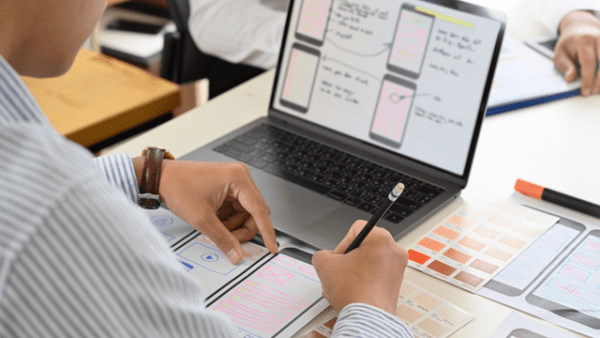- Professional Development
- Medicine & Nursing
- Arts & Crafts
- Health & Wellbeing
- Personal Development
535 Web Design courses
UI/UX Design with Adobe XD - Beginner to Expert
By Course Cloud
Becoming an Adobe XD Designer could not be easier. By completing this course, you will be able to confidently create stunning iOS apps. This UI/UX Design with Adobe XD - Beginner to Expert course is ideal for those wanting to become a proficient designer. You will learn about design guidelines, prototyping and more. Upon completion, you will be able to complete various tasks in Adobe XD Designer. These include using the properties panel, sketching designs and more. This course will also teach you how to use specific features such as shortcuts and prototype creation with ease. Throughout the course, you will have the chance to complete assignments to consolidate your learning. UI/UX Design with Adobe XD - Beginner to Expert is a best selling course developed by industry experts and already helped tons of students like you. It is suitable for anyone who wants to improve their knowledge and skills in the or relevant sector. This course is accredited by CPD, so you will get a career boost upon completing this course. Our UI/UX Design with Adobe XD - Beginner to Expert is packed with 71 modules and 7 hours, 29 minutes of study. You will be awarded with a certificate of completion, the proof of your expertise in this field. If you want to get a job or looking for professional skills to excel in this field, a certificate from this course will help you appear as a strong candidate. You can also validate your certification from our website. It doesn't matter if you are willing to study full-time or part-time. This course is designed for any type of student and you can even complete it at your own pace. The materials are accessible from anyplace, any device and anytime. Besides that, our experienced tutors will help you throughout the comprehensive syllabus of this course and answer all your queries through email.

UX Consultant - UI/ UX
By Compliance Central
All in One Bundle Special Discount Offer Are you looking to enhance your UX Consultant - UI/ UX skills? If yes, then you have come to the right place. Our comprehensive courses on UX Consultant - UI/ UX will assist you in producing the best possible outcome by learning the UX Consultant - UI/ UX skills. CPD Accredited courses you will get: Course 01: Advanced Diploma in User Experience UI/UX Design Course 02: Time Management Skills Course 03: Office Skills The UX Consultant - UI/ UX bundle is for those who want to be successful. In the UX Consultant - UI/ UX bundle, you will learn the essential knowledge needed to become well versed in UX Consultant - UI/ UX . Our UX Consultant - UI/ UX bundle starts with the basics of UX Consultant - UI/ UX and gradually progresses towards advanced topics. Therefore, each lesson of this UX Consultant - UI/ UX is intuitive and easy to understand. Why would you choose the UX Consultant - UI/ UX course from Compliance Central: Lifetime access to UX Consultant - UI/ UX courses materials Full tutor support is available from Monday to Friday with the UX Consultant - UI/ UX course Learn UX Consultant - UI/ UX skills at your own pace from the comfort of your home Gain a complete understanding of UX Consultant - UI/ UX course Accessible, informative UX Consultant - UI/ UX learning modules designed by expert instructors Get 24/7 help or advice from our email and live chat teams with the UX Consultant - UI/ UX bundle Study UX Consultant - UI/ UX in your own time through your computer, tablet or mobile device. A 100% learning satisfaction guarantee with your UX Consultant - UI/ UX Course Improve your chance of gaining in demand skills and better earning potential by completing the UX Consultant - UI/ UX Curriculum of Course 01: Advanced Diploma in User Experience UI/UX Design UX/UI Course Introduction Introduction To The Web Industry Foundations of Graphic Design UX Design (User Experience Design) UI Design (User Interface Design) Optimization Starting a Career in UX/UI Design Curriculum of Course 02: Time Management Skills Module 01: Importance and Benefits of Time Management Module 02: Assess Your Current Work Practice Module 03: Identifying the Priorities Module 04: Say 'No' to Procrastination Module 05: Set Your Goals Module 06: Plan the Work Module 07: Work the Plan Module 08: Effective Time Management Techniques Module 09: Combat the Time Wasters Module 10: Time Management for Creative Work Module 11: The Art of Anticipating Module 12: Avoid Time Leaks Curriculum of Course 03: Office Skills Module 01: Core Office Skills Module 02: Self-Management Module 03: Organizing and Planning (i) Module 04: Organizing and Planning (ii) Module 05: Rapport Building CPD 35 CPD hours / points Accredited by CPD Quality Standards Who is this course for? The UX Consultant - UI/ UX bundle helps aspiring professionals who want to obtain the knowledge and familiarise themselves with the skillsets to pursue a career in UX Consultant - UI/ UX . It is also great for professionals who are already working in UX Consultant - UI/ UX and want to get promoted at work. Requirements To enrol in this UX Consultant - UI/ UX course, all you need is a basic understanding of the English Language and an internet connection. Career path The UX Consultant - UI/ UX course will enhance your knowledge and improve your confidence in exploring opportunities in various sectors related to UX Consultant - UI/ UX. Certificates 3 CPD Accredited PDF Certificate Digital certificate - Included Get 3 CPD accredited PDF certificate for Free. Each CPD Accredited Hard Copy Certificate Hard copy certificate - £10.79 CPD Accredited Hardcopy Certificate Delivery Charge: Inside the UK: Free Outside of the UK: £9.99 each

Vue.js 2 Academy: Learn Vue Step by Step
By Packt
Learn Vue.js through a practical, project-based approach, along with understanding how to use the Vue CLI and Firebase storage
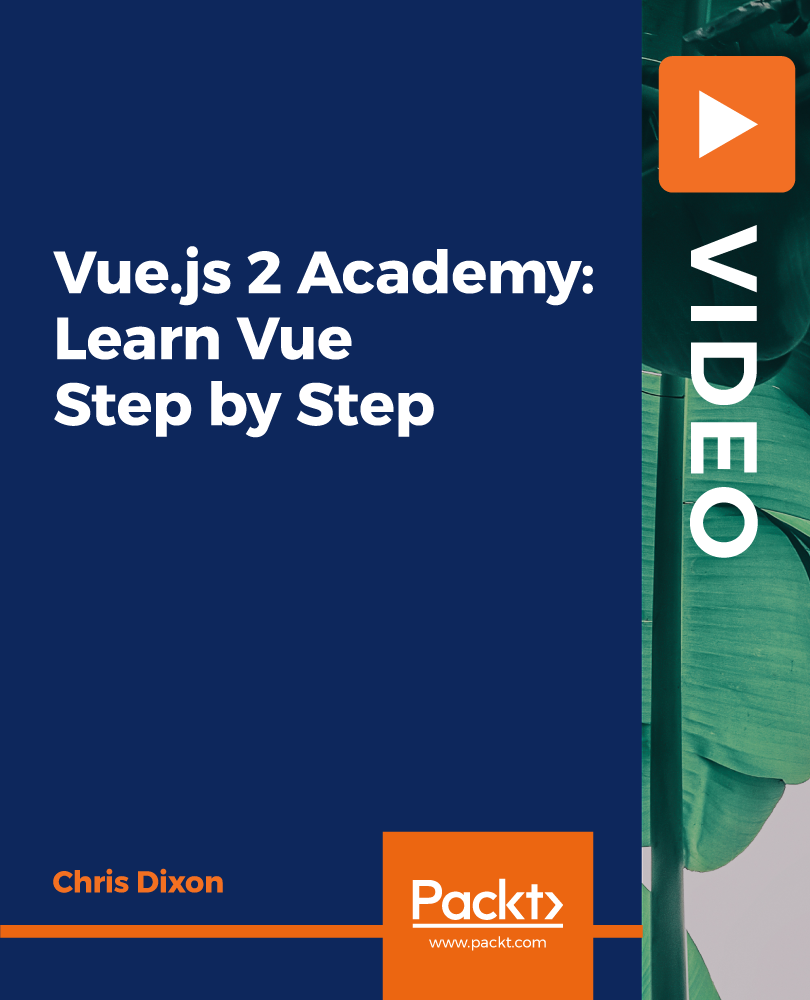
Adobe XD Design Diploma
By iStudy UK
Learn to design using Adobe XD and create a real-world iPhone app with the Adobe XD Design Diploma course. Adobe XD is the all-in-one UX/UI solution for designing websites, mobile apps, and many more. In this course, you will learn the necessary tools of Adobe XD and learn how to apply Paper Prototyping techniques. The course guides you to create Interactive Prototype using the software and teaches you how to open sketch, Photoshop and Illustrator files with Adobe XD. Instead of these, you will master the techniques of collaborating with other developers using Zeplin & Avocode in the course. Upon completion, you will be able to design a fantastic iPhone (IOS) real world App in Adobe XD following iOS Design guidelines. What Will I Learn? Get grip on all the basic tools and techniques of Adobe XD Learn to apply Paper Prototyping techniques Design a stunning iPhone (IOS) real world App in Adobe XD Create Interactive Prototype using Adobe XD Export Assets and Design Specification for Developers Use Zeppelin and Avocode to Handoff your designs to developers Design with IOS Design guidelines Batch Export all assets in 1x 2x and 3x resolutions Requirements Install Adobe XD (at least trial version) MAC or Windows 10 at least Enterprise Edition Update Pencil, Black Pointer and Highlighter for Paper Prototyping Module: 01 What Is Adobe XD 00:07:00 Download And Install Adobe Xd 00:03:00 Why Adobe XD Is So Awesome - Talkinghead FREE 00:04:00 Updates And Upcoming Features Xd 00:03:00 Adobe XD Interface Welcome Screen FREE 00:03:00 Adobe Xd Top Nav Bar 00:02:00 Adoe Xd Interface Toolbar 00:02:00 Properties Panel Adoe Xd Interface 00:03:00 Xd Mac And Win Differences 00:05:00 First Assignment Simple One 00:07:00 Module: 02 Artboards and grids 00:08:00 Tools in xd 00:05:00 Rectangle tool to create buttons 00:06:00 Background and object blur 00:03:00 Ellipse tool 00:02:00 Basics of pen tool 00:03:00 Pen tool to creat Icons 00:06:00 Line tool 00:01:00 Text-tool 00:03:00 Colors Palettes 00:04:00 Color Gradients in Xd 00:06:00 Coolors.io 00:04:00 Masks in xd 00:06:00 Character styles in Xd 00:05:00 Creating and reusing symbols 00:07:00 Repeat grid 00:09:00 Common Shortcuts 00:06:00 Shortcut keys part2 00:08:00 Nested symbols in xd 00:06:00 Module: 03 S03L01 block-level design 00:12:00 S0302 Sketching First Design Idea-block Level Paper 00:08:00 S0303 First Paper Prototype- Adding Details 00:04:00 S0304 Vertical Horizontal Prototypes T Proto 00:09:00 S0305 Level Of Fidelity and prototypes 00:04:00 S0306 adding details to your block design 00:08:00 S0307 using ui design patterns 00:06:00 S0308 creating signup ios screen EXERCISE 00:14:00 Module: 04 S0401 Design preparations 00:05:00 S0402 Color scheme and insprations 00:05:00 S0403 Solving UX problems of old app 00:04:00 S0404 Welcome Screen design 00:10:00 S0405 designing the login screen 00:14:00 S0406 login-activated 00:12:00 S0407 Signup Screen 00:07:00 S0408 dashboard design part 1 00:12:00 S0409 dashboard design part 2 00:11:00 S0410 Sidebar Navigation 00:09:00 S0411 actitivies screen 00:11:00 S0412 sync screen 00:08:00 S0413 sync status update 00:04:00 S0414 using grids to improve designs further 00:05:00 S0415 refining style guides 00:08:00 S0416 IOS Design guidelines 00:09:00 Module: 05 S0501 fixing tap targets 00:06:00 S0502 prototype login and signup screens 00:10:00 S0503 prototyping dashboards and other screens 00:11:00 S0504 sharing prototype with others 00:04:00 S0505 recording prototype on mac 00:02:00 S0506 design Inspect beta 00:04:00 Module: 06 S0601 why to export in 1x 2x 3x 00:09:00 S0602 Perfect example of 1x 2x 3x 00:03:00 S0603 export artboards to create mockups 00:08:00 S0604 batch export 00:06:00 Module: 07 S0701 Live Preview Your App On Iphone 00:02:00 S0702 Developer handoff with Zeplin 00:13:00 S0703 Developer Handoff using Avocode 00:14:00 S0704 open sketch-psd-illustrato import 00:08:00 Module: 08 XD updtaes april may 2018 00:04:00 1st Exercise Asssignment-1 00:03:00 Second Assignment-1 00:03:00 Third Last Assinment - Google Drive 00:03:00 Resources Resources - Adobe XD Design Diploma 00:00:00

Android Developer's Portfolio Masterclass - Build real Apps
By iStudy UK
Description Whether you want to become a highly paid Android Developer or a Freelancer Android Developer and build top-notch Apps in no time flat, then this Android Developer's Portfolio Masterclass - Build real Apps course is what you need. This comprehensive course is designed to help you in building Android Developer's Portfolio, developer resume, and attract employers and amp. This course covers everything you need to know about building world-class apps you can add to your portfolio including the tools and techniques that required to become a Pro-Java Developer. You'll also learn how to grow your Android Development knowledge while building up your portfolio and the crucial Android Framework in a little time. What you'll learn Build Android Apps to include on your portfolio Master intermediate to advanced Android & Java Development Skills Build your Android Developer Resume and Reputation so you get that job! Master the tools that will make you and EXPERT Android & Java Developer Get all the tools and knowledge to become a true Android Developer Champion Requirements Have some Android Development Experience Have some Java Programming Experience (Java Refresher section provided) Not a complete Java and Android Beginner Who is the target audience? If you have a working Java and Android Development knowledge, this is for you. If you are a seasoned Java programmer and have done some Android Development then take this for you. If you are switching from C++ to Java then this is a fast-track way of doing it. You can get started straight away with the Intermediate Java Language section. If you are a pro developer and want to quickly get up to date with Android Development, then this course is for you. If you need some Java refresher, then you have come to the right place as I have included a bonus section on Java too. Who this course is for: Java and Android Student's who want to build their Android Developer's Portfolio Intermediate Android Developers who want to build their Android Developer Resume and get Jobs or start their freelancer careers Advanced Java and Android Developers who want to Build Android Apps that will wow potential employers and clients Android Developers who want to build their developer online presence Students who want to take their existent Android/Java Skills to the next level by building Amazing Android Apps Getting Started What you'll get from this Course? 00:03:00 How To Get Your Free Gifts? 00:05:00 About Bonus Sections 00:02:00 Build Your Portfolio App - Brand Yourself as Android Development What You'll Make by the End of This Section 1 00:01:00 Let's Build our Portfolio App - Setup User Interface - Part 1 00:14:00 Let's Build our Portfolio App - Setup User Interface - Part 2 00:10:00 Portfolio App - User Interface and Coordinator Widget 00:10:00 Let's Build our Portfolio App - TabLayout and Fragment 00:13:00 Let's Build our Portfolio App - Setup User Interface - Viewpager Adapter 00:15:00 Let's Build our Portfolio App - Final App 00:08:00 Build Your Portfolio - Motivational App What You'll Make by the End of This Section 2 00:01:00 Motivational App - Intro and UI Setup - Part 1 00:11:00 Motivational App - AppController Class 00:10:00 Motivational App - Pager Adapter 00:14:00 Motivational App - Quotes Fragment Setup 00:14:00 Motivational App - Show Quotes on Slide 00:20:00 Motivational App - Final - Cardview Colors 00:07:00 Build Your Portfolio - Build and Android Game What You'll Make by the End of This Section 3 00:01:00 Let's Build a Fun Game - Reflex Game - UI Setup 00:10:00 Let's Build a Fun Game - Reflex View - Setup - Part 1 00:11:00 Let's Build a Fun Game - Reflex View - Setup - Part 2 00:13:00 Let's Build a Fun Game - Reflex Game - Add Spot on Screen 00:13:00 Let's Build a Fun Game - Reflex Game - Show Spots and Tapping 00:15:00 Let's Build a Fun Game - Reflex Game - Adding Sound Efects 00:13:00 Let's Build a Fun Game - Reflex Game - More Setup 00:11:00 Let's Build a Fun Game - Reflex Game - Game Setup 00:11:00 Let's Build a Fun Game - Reflex Game -Final Game 00:17:00 Advanced Drawing on Screen Draw and Views in Android 00:05:00 Drawing Primitive Shapes on Screen - Circles and Lines 00:16:00 How to Read the Android Documentations 00:07:00 Gradients 00:07:00 Drawing Bitmaps on Screen 00:08:00 Custom TextViews 00:08:00 Build Your Portfolio - Build Pikasso - Doodlz App What You'll Make by the End of This Section 4 00:01:00 Pikasso App - Overview 00:14:00 Pikasso App - Setup - Part 1 00:06:00 Pikasso App - Setup - Motion Event Methods 00:15:00 Pikasso App - Drawing on Screen 00:15:00 Pikasso App - Setup - Creating Menus - Part 1 00:16:00 Pikasso App - Creating Menu - Part 2 00:06:00 Pikasso App - Setup Dialog for Width 00:11:00 Pikasso App - Setup - Color Seekbar - Part 1 00:12:00 Pikasso App - Setup SeekBar Dialog 00:16:00 Pikasso App - Setup - Finalize Color Seekbar Dialog 00:21:00 Pikasso App - Saving Images 00:18:00 Pikasso App - Final Product 00:05:00 Build Your Android Portfolio - Weather App What You'll Make by the End of This Section 5 00:01:00 Weather App - Setup User Interface 00:18:00 Weather App - adding a Background Image 00:08:00 Weather App - Setup Volley and JSON API 00:12:00 Weather App - Setup Model Class and ViewPager Fragment 00:17:00 Weather App - Creating the ForecastAdapter and Forecast Fragment 00:14:00 Weather App - Setup Forecast Fragment 00:13:00 Weather App - Setup Forecast Data Class and Download JSON Data 00:09:00 Weather App - Probing in JSON API Object 00:10:00 Weather App - Pulling Data and Async Callback Interface 00:18:00 Weather App - Showing data in ViewPager 00:10:00 Weather App - ViewPager Design and Rearranging Views 00:12:00 Weather App - Putting Together the Top CardView and Current Weather data 00:11:00 Weather App - Top Cardview Final Look 00:11:00 Weather App - Getting Location Input and Populate Screen 00:14:00 Weather App - Saving Locations - Shared Preferences 00:14:00 Weather App - Final Weather Forecast App 00:21:00 Build your Portfolio - Android Sensors What You'll Make by the End of This Section 6 00:01:00 Introduction to Sensor in Android Devices 00:04:00 Different types of Sensors 00:13:00 Getting Light Sensors 00:17:00 Ambient Temperature Sensor 00:11:00 Compass App - Part 1 00:12:00 Compass App - Final 00:12:00 Build your Portfolio - Breathe App What You'll Make by the End of This Section 6 00:01:00 Introduction to Breathe App - UI Setup 00:13:00 Introduction to Breathe App - Animation Library 00:11:00 Introduction to Breathe App - Animate the View 00:12:00 Introduction to Breathe App - Saving App Data 00:13:00 Introduction to Breathe App - Final App 00:21:00 Bonus Section - Java Refresher Intro to Variables - Java 00:07:00 Variables - Integers 00:08:00 Variables - Double, Chars, Floats 00:13:00 Variables - Booleans 00:03:00 Java Basic Operations 00:13:00 Java - Relational Operators and If Statements 00:10:00 Java For and While Loops 00:12:00 Java - Methods and Parameters 00:12:00 Java - Methods and Return Types 00:13:00 Java - Introduction to Classes 00:15:00 Java - Member Variables 00:09:00 Java Access Modifiers 00:13:00 Java - Overloading Constructors 00:05:00 Java - Introduction to Inheritance 00:04:00 Java Inheritance - Part 2 00:11:00 Java - Arrays 00:11:00 Java - Arrays - Part 2 00:06:00 Java - HashMaps 00:10:00 Java - HashMaps - Part 2 00:04:00 Installing Android Studio - Setup Development Environment Installing Java, JDK and JRE (Windows PC) 00:09:00 Install Android Studio on Windows PC 00:12:00 Install Android Studio - Mac OSX 00:09:00

Shiny for Python Ultimate - Web Development with Python
By Packt
This course empowers you to create interactive web applications using Shiny for Python. From fundamental concepts to advanced techniques, you will master web development with Python as your toolkit. Develop dynamic projects, learn diverse deployment methods, and embark on a journey to become a skilled Python web developer.

Want to step into the exciting world of design? This beginner-friendly Adobe XD UI/UX Design course takes you from zero to hero. Learn how to design beautiful websites and apps, understand what users need, and create smart, user-friendly interfaces. With hands-on lessons, clear guidance, and real examples, you’ll build the skills needed to start your career in UX/UI design. Learning Outcomes Understand how the web and design industries work Learn the difference between UX and UI design Master the basics of graphic design Discover how to create wireframes and prototypes Use Adobe XD to design websites and mobile apps Who is this for? This course is perfect for beginners who want to learn UX/UI design from scratch. It's also great for creative people, students, career changers, or anyone looking to explore the world of digital design. No design or coding experience is needed—just a curious mind and a desire to learn something new. Career path After completing this course, you can explore job roles in the growing tech and design world. Many companies need UX/UI designers to improve their websites and apps. You can work in tech, marketing, or even as a freelance designer. Prerequisites There are no formal requirements to join this course. You only need basic computer skills, a passion for creativity, and the willingness to learn. A free version of Adobe XD will also help you follow along with the lessons. Certification Upon completion of the course and passing the final assessment, you can obtain a PDF certificate for £9.99. Hard copy certificates are available for an additional £15.99. Disclaimer: This is an online course with pre-recorded sessions. Course access will be granted within 24 hours of enrollment. (Learn more about this online course)

Web Development with HTML5, CSS, and JavaScript
By Nexus Human
Duration 4 Days 24 CPD hours This course is intended for While no prior programming or web development experience is required, target students should have good foundational computer skills. Overview Set up the tools and resources you need to perform Web Development. Create web pages in HTML, constructing valid, well-formed elements, including navigation links, sections, titles, and semantic markup. Enhance HTML content with tables, images, movies, and audio. Apply styles to HTML elements using CSS. Use CSS to format the edges, size, position, and layering of HTML elements. Apply complex style rules using advanced CSS selectors, including pseudo-class selectors, structural selectors, and pseudo-element selectors. Create complex layouts using CSS newspaper style columns, grid layouts, and flexible box layouts. Improve the quality of web content, including adaptability (different displays and devices), searchability, usability, and accessibility. Submit data through URL query strings and web forms for processing by a web application server. Write JavaScript code to make web pages more interactive, perform data processing tasks directly in the browser, and manipulate items in the current web page. Write JavaScript code to iterate through collections of elements in a page to get and set their attributes and add event listener code. Use third-party libraries and frameworks for web front-end development. Modern organizations depend heavily on the web to perform core business operations such as marketing, advertising, and selling products, providing services, and communicating with customers, partner organizations, and employees. Whatever you're creating on the web, HTML, CSS, and JavaScript? likely play an important role. These three languages provide the core toolkit for anyone looking to perform web development work. This course covers the fundamentals of web development using these three languages. Prerequisites This course assumes that students have strong experience working with computers. Previous experience programming in other languages is helpful, but not required for students to benefit from this course. Lesson 1: Setting Up Your Web Development Environment Topic A: Prepare Your Web Platform Topic B: Prepare Your Web Development Tools and Processes Topic C: Monitor the Web Request-Response Cycle Lesson 2: Creating Web Content in HTML Topic A: Create a Basic Web Page Topic B: Provide Navigation Links Between Web Pages Topic C: Improve Web Page Structure and Navigation Lesson 3: Adding Tables and Multimedia Content to a Web Page Topic A: Create a Table Topic B: Embed Images, Movies, and Audio in a Web Page Lesson 4: Applying Styles to Web Content Topic A: Apply Styles to HTML Topic B: Create a Style Sheet Topic C: Use Web Fonts Lesson 5: Controlling Edges, Size, and Position Topic A: Format Element Edges and Corners Topic B: Control an Element's Height and Width Topic C: Control an Element's Position and Layering Topic D: Normalize and Reset Browser CSS Defaults Lesson 6: Applying Complex Style Rules Topic A: Use Advanced Selectors Topic B: Manage User Interface States Topic C: Make Structure Apparent to Users Topic D: Use CSS Pseudo-Element Selectors Lesson 7: Creating Complex Layouts Topic A: Use CSS to Create Newspaper Style Columns Topic B: Use CSS to Create Grid Layouts Topic C: Use CSS to Create Flexible Box Layouts Lesson 8: Improving Web Content Topic A: Adjust the Layout for a Wide Variety of Devices Topic B: Perform Basic Search Engine Optimization Topic C: Test Your Website Lesson 9: Submitting Data to a Web Server for Processing Topic A: Submit Data Through a URL Topic B: Submit Data Through a Web Form Lesson 10: Writing JavaScript Code Topic A: Add JavaScript to a Web Page Topic B: Perform Operations on Data Topic C: Program Repetitive Tasks Topic D: Manipulate DOM Objects Lesson 11: Enumerating and Processing Collections of Elements Topic A: Enumerate Elements Topic B: Attach Events Through Code Lesson 12: Using Third-Party Libraries and Frameworks Topic A: Use a Third-Party JavaScript Library Topic B: Create a Web Page Based on a Third-Party Framework Additional course details: Nexus Humans Web Development with HTML5, CSS, and JavaScript (v1.0) training program is a workshop that presents an invigorating mix of sessions, lessons, and masterclasses meticulously crafted to propel your learning expedition forward. This immersive bootcamp-style experience boasts interactive lectures, hands-on labs, and collaborative hackathons, all strategically designed to fortify fundamental concepts. Guided by seasoned coaches, each session offers priceless insights and practical skills crucial for honing your expertise. Whether you're stepping into the realm of professional skills or a seasoned professional, this comprehensive course ensures you're equipped with the knowledge and prowess necessary for success. While we feel this is the best course for the Web Development with HTML5, CSS, and JavaScript (v1.0) course and one of our Top 10 we encourage you to read the course outline to make sure it is the right content for you. Additionally, private sessions, closed classes or dedicated events are available both live online and at our training centres in Dublin and London, as well as at your offices anywhere in the UK, Ireland or across EMEA.

Introduction to Adobe After Effects
By Platform Training
Adobe After Effects is recognised as an essential tool for motion graphics and visual effects. Our introductory Adobe After Effects course is designed for those new to post-production techniques, and would like to get the most from this immensely powerful application. Whether you are a motion graphics designer, a web designer, rich media artist or broadcast video editor, this course covers all the techniques you need to successfully start using, or significantly improve your command over, Adobe After Effects.

Search By Location
- Web Design Courses in London
- Web Design Courses in Birmingham
- Web Design Courses in Glasgow
- Web Design Courses in Liverpool
- Web Design Courses in Bristol
- Web Design Courses in Manchester
- Web Design Courses in Sheffield
- Web Design Courses in Leeds
- Web Design Courses in Edinburgh
- Web Design Courses in Leicester
- Web Design Courses in Coventry
- Web Design Courses in Bradford
- Web Design Courses in Cardiff
- Web Design Courses in Belfast
- Web Design Courses in Nottingham