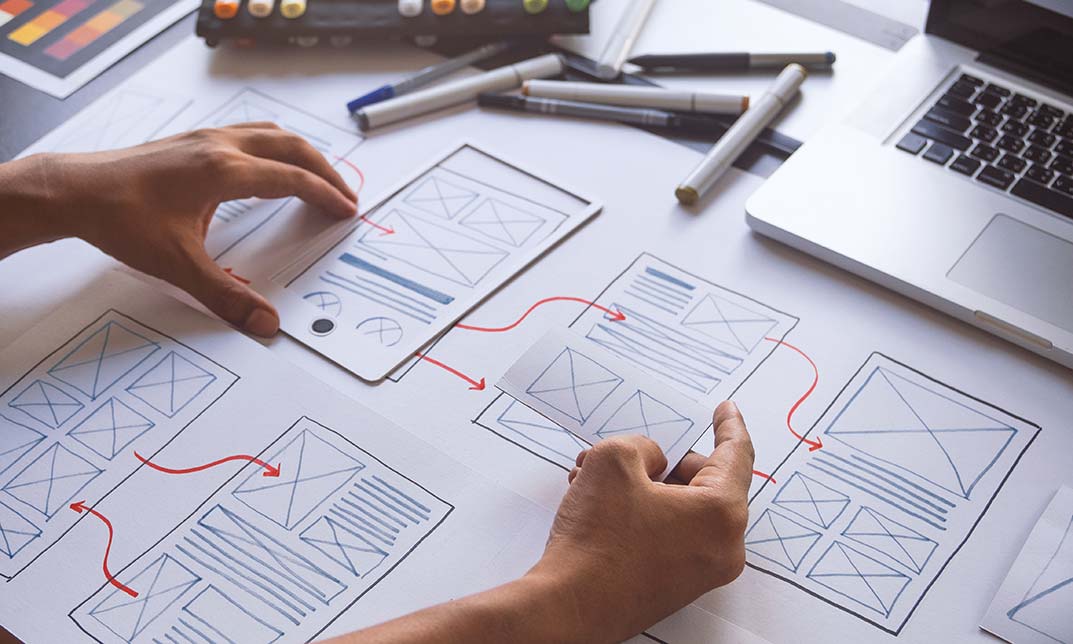- Professional Development
- Medicine & Nursing
- Arts & Crafts
- Health & Wellbeing
- Personal Development
535 Web Design courses
The Complete Front-End Web Development Course!
By NextGen Learning
Course Overview The Complete Front-End Web Development Course! offers a comprehensive journey through the essential skills and knowledge required to excel in the field of web development. Covering foundational and advanced topics in HTML, CSS, JavaScript, jQuery, and Bootstrap, this course is designed to equip learners with a strong understanding of front-end technologies. Through structured learning and carefully crafted projects, participants will build confidence in creating dynamic and visually appealing websites. By the end of the course, learners will possess the technical skills and creative insight needed to produce professional-grade web interfaces and interactive experiences. Whether aiming to launch a new career, enhance existing knowledge, or develop a portfolio of work, students will emerge with capabilities that are highly valued in the modern digital landscape. Course Description This course delves deeply into the fundamentals and advanced aspects of front-end web development, starting with the core principles of HTML and CSS before progressing into JavaScript, jQuery, and Bootstrap frameworks. Learners will explore how to structure web pages, style them effectively, and implement interactivity to enhance user experience. Throughout the modules, participants will engage with real-world concepts, build functional projects, and understand the relationships between various web technologies. The curriculum has been thoughtfully curated to ensure a progressive learning journey, empowering students with the ability to create responsive, accessible, and modern websites. From coding basic layouts to constructing browser extensions, each step is designed to broaden technical fluency and creative problem-solving skills. Upon completion, learners will have acquired a robust skill set applicable to numerous roles within the technology and design sectors. Course Modules Module 01: Welcome to the course! Module 02: Web Development Basics - HTML Module 03: Advanced HTML Concepts Module 04: Introduction to Cascading Style Sheets (CSS) Module 05: Advanced CSS Module 06: JavaScript for Beginners Module 07: More JavaScript Concepts Module 08: Getting Started with jQuery Module 09: More jQuery Module 10: Bootstrap Basics Module 11: Project #2 - Pipboy from Fallout 4 Module 12: Project #3 - Google Chrome Extension Module 13: Final Thoughts Module 14: BONUS - Coding Another Google Chrome Extension (See full curriculum) Who is this course for? Individuals seeking to build a strong foundation in web development. Professionals aiming to enhance their career prospects in the digital industry. Beginners with an interest in web design and front-end technologies. Career changers looking to enter the field of web development. Students wishing to expand their technical skill set for future opportunities. Career Path Front-End Web Developer Junior Web Developer UI/UX Developer HTML/CSS Developer JavaScript Developer Web Designer Technical Assistant within a digital agency Freelance Web Developer

MERN Stack Web Development with Ultimate Authentication
By Packt
Build the ultimate authentication boilerplate project with the MERN stack from scratch and deploy it to DigitalOcean cloud servers
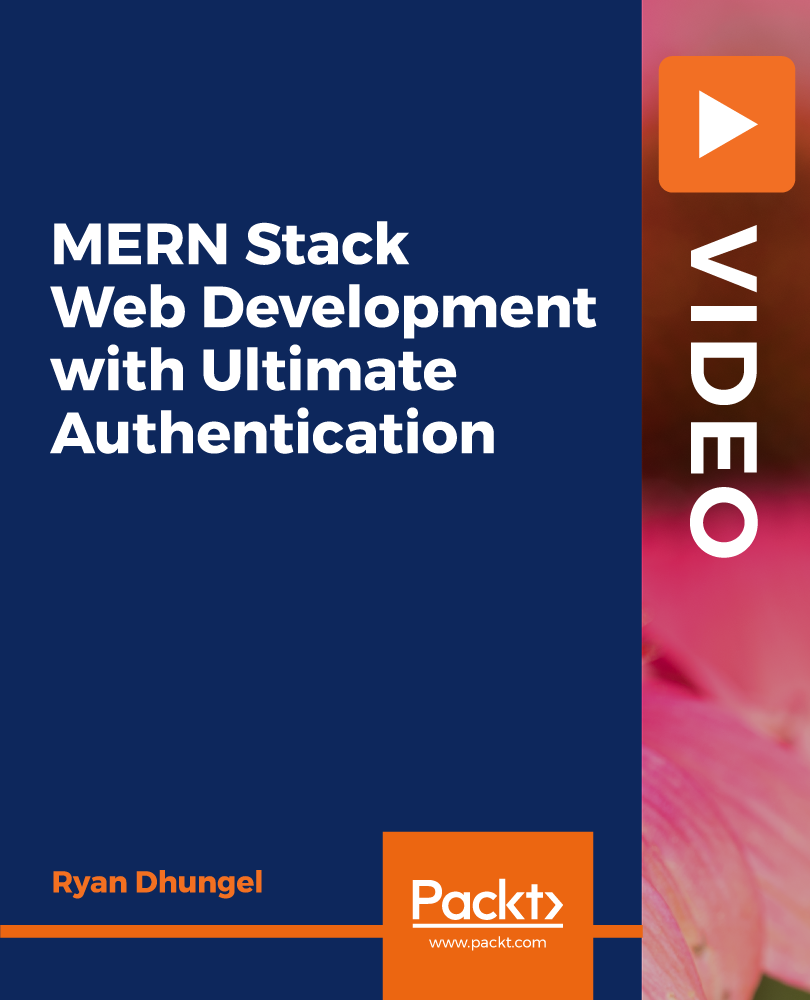
Overview Learn how to speak the language of computers and become a coding expert, with the Diploma in Front-End Web Development (HTML, CSS, & Bootstrap) course. This introductory coding course will help you save time and money by learning how to build your own website from scratch, without professional help. You will learn how to create apps and games, step into the mind of a web developer, and speak the language that powers the web! Build your expertise and proficiency in HTML, CSS and JavaScript and go from beginner to expert in no time, with this complete step-by-step coding course. Why buy this Diploma in Front-End Web Development (HTML, CSS, & Bootstrap)? Unlimited access to the course for forever Digital Certificate, Transcript, student ID all included in the price Absolutely no hidden fees Directly receive CPD accredited qualifications after course completion Receive one to one assistance on every weekday from professionals Immediately receive the PDF certificate after passing Receive the original copies of your certificate and transcript on the next working day Easily learn the skills and knowledge from the comfort of your home Certification After studying the course materials of the Diploma in Front-End Web Development (HTML, CSS, & Bootstrap) you will be able to take the MCQ test that will assess your knowledge. After successfully passing the test you will be able to claim the pdf certificate for £5.99. Original Hard Copy certificates need to be ordered at an additional cost of £9.60. Who is this course for? This Diploma in Front-End Web Development (HTML, CSS, & Bootstrap) does not require you to have any prior qualifications or experience. You can just enrol and start learning. Prerequisites This Diploma in Front-End Web Development (HTML, CSS, & Bootstrap) was made by professionals and it is compatible with all PC's, Mac's, tablets and smartphones. You will be able to access the course from anywhere at any time as long as you have a good enough internet connection. Career path As this course comes with multiple courses included as bonus, you will be able to pursue multiple occupations. This Diploma in Front-End Web Development (HTML, CSS, & Bootstrap) is a great way for you to gain multiple skills from the comfort of your home. Course Curriculum Diploma in Front-End Web Development (HTML, CSS, & Bootstrap) Welcome 1.1 Intro 00:03:00 1.2 Install the Tools and Get Started 00:05:00 HTML 5 2.1 Intro to HTML 00:01:00 2.2 What is HTML 00:11:00 2.3 Start a New HTML File & Use Tags 00:12:00 2.4 Header Tags 00:05:00 2.5 Edit Text 00:09:00 2.6 Links 00:09:00 2.7 Images 00:10:00 2.8 Lists 00:04:00 2.9 Challenge 00:16:00 2.10 HTML Outro 00:01:00 CSS 3 3.1 CSS Intro 00:04:00 3.2 Add CSS Styles 00:16:00 3.3 Classes and IDs 00:07:00 3.4 Borders 00:06:00 3.5 Sizing 00:04:00 3.6 Padding and Margin 00:07:00 3.7 Text Styles 00:04:00 3.8 DIVs 00:08:00 3.9 Postioning 00:08:00 3.10 Hover 00:03:00 3.11 Easily Center Elements 00:02:00 3.12 Fonts 00:06:00 3.13 Challenge 00:23:00 3.14 CSS Outro 00:01:00 Bootstrap 4.1 Intro to Bootstrap 00:02:00 4.2 Install Bootstrap 00:10:00 4.3 Indenting and Containers 00:07:00 4.4 The Grid System 00:16:00 4.5 Images 00:07:00 4.6 Buttons 00:06:00 4.7 Challenge 00:11:00 4.8 Bootstrap Outro 00:01:00 Project 1 - Design a Landing Page 5.1 Landing Page Intro 00:01:00 5.2 Sketch Your Landing Page 00:05:00 5.3 The Top Section 00:16:00 5.4 Polish the Top Section 00:06:00 5.5 Adding Images 00:11:00 5.6 The Main Points Section 00:14:00 5.7 Collecting Emails With an Opt-In Form 00:11:00 5.8 Challenge 00:03:00 5.9 Landing Page Outro 00:02:00 6.1 Business Site Intro 00:01:00 6.2 Sketch Up 00:03:00 6.3 Using Fancy Font Logo 00:07:00 6.4 Carousel Basics 00:10:00 6.5 Carousel Extras 00:09:00 6.6 Text on Images 00:15:00 6.7 Phone Number Icon 00:04:00 6.8 Google Maps 00:13:00 6.9 Font Awesome 00:09:00 6.10 Challenge 00:08:00 6.11 Business Site Outro 00:01:00 Project 2 - Business Website 7.1 Intro 00:01:00 7.2 Portfolio Sketch 00:08:00 7.3 Jumbotron 00:10:00 7.4 Nav Bar 00:24:00 7.5 Panels 00:11:00 7.6 Challenge 00:13:00 7.7 Portfolio Outre 00:01:00 Project 3 - Portfolio 8.1 Hosting 00:01:00 8.2 Bluehost 00:06:00 8.3 Uploading 00:05:00 8.4 Tips 00:11:00 8.5 Hosting Outro 00:01:00

UX Design Course Online
By Study Plex
Highlights of the Course Course Type: Online Learning Duration: 5 Hours 37 Minutes Tutor Support: Tutor support is included Customer Support: 24/7 customer support is available Quality Training: The course is designed by an industry expert Recognised Credential: Recognised and Valuable Certification Completion Certificate: Free Course Completion Certificate Included Instalment: 3 Installment Plan on checkout What you will learn from this course? Gain comprehensive knowledge about UX design Understand the core competencies and principles of UX design Explore the various areas of UX design Know how to apply the skills you acquired from this course in a real-life context Become a confident and expert UX designer UX Design Course Online Master the skills you need to propel your career forward in UX design. This course will equip you with the essential knowledge and skillset that will make you a confident UX designer and take your career to the next level. This comprehensive UX design course is designed to help you surpass your professional goals. The skills and knowledge that you will gain through studying this UX design course will help you get one step closer to your professional aspirations and develop your skills for a rewarding career. This comprehensive course will teach you the theory of effective UX design practice and equip you with the essential skills, confidence and competence to assist you in the UX design industry. You'll gain a solid understanding of the core competencies required to drive a successful career in UX design. This course is designed by industry experts, so you'll gain knowledge and skills based on the latest expertise and best practices. This extensive course is designed for UX designer or for people who are aspiring to specialise in UX design. Enrol in this UX design course today and take the next step towards your personal and professional goals. Earn industry-recognised credentials to demonstrate your new skills and add extra value to your CV that will help you outshine other candidates. Who is this Course for? This comprehensive UX design course is ideal for anyone wishing to boost their career profile or advance their career in this field by gaining a thorough understanding of the subject. Anyone willing to gain extensive knowledge on this UX design can also take this course. Whether you are a complete beginner or an aspiring professional, this course will provide you with the necessary skills and professional competence, and open your doors to a wide number of professions within your chosen sector. Entry Requirements This UX design course has no academic prerequisites and is open to students from all academic disciplines. You will, however, need a laptop, desktop, tablet, or smartphone, as well as a reliable internet connection. Assessment This UX design course assesses learners through multiple-choice questions (MCQs). Upon successful completion of the modules, learners must answer MCQs to complete the assessment procedure. Through the MCQs, it is measured how much a learner could grasp from each section. In the assessment pass mark is 60%. Advance Your Career This UX design course will provide you with a fresh opportunity to enter the relevant job market and choose your desired career path. Additionally, you will be able to advance your career, increase your level of competition in your chosen field, and highlight these skills on your resume. Recognised Accreditation This course is accredited by continuing professional development (CPD). CPD UK is globally recognised by employers, professional organisations, and academic institutions, thus a certificate from CPD Certification Service creates value towards your professional goal and achievement. The Quality Licence Scheme is a brand of the Skills and Education Group, a leading national awarding organisation for providing high-quality vocational qualifications across a wide range of industries. What is CPD? Employers, professional organisations, and academic institutions all recognise CPD, therefore a credential from CPD Certification Service adds value to your professional goals and achievements. Benefits of CPD Improve your employment prospects Boost your job satisfaction Promotes career advancement Enhances your CV Provides you with a competitive edge in the job market Demonstrate your dedication Showcases your professional capabilities What is IPHM? The IPHM is an Accreditation Board that provides Training Providers with international and global accreditation. The Practitioners of Holistic Medicine (IPHM) accreditation is a guarantee of quality and skill. Benefits of IPHM It will help you establish a positive reputation in your chosen field You can join a network and community of successful therapists that are dedicated to providing excellent care to their client You can flaunt this accreditation in your CV It is a worldwide recognised accreditation What is Quality Licence Scheme? This course is endorsed by the Quality Licence Scheme for its high-quality, non-regulated provision and training programmes. The Quality Licence Scheme is a brand of the Skills and Education Group, a leading national awarding organisation for providing high-quality vocational qualifications across a wide range of industries. Benefits of Quality License Scheme Certificate is valuable Provides a competitive edge in your career It will make your CV stand out Course Curriculum Introduction To User Expericne, Ux Roles and How to Be a UX Designer Can I Be A UX Designer 00:03:00 Different Roles Of UX Designers2 00:06:00 Major Parts Of Every UX Design 00:05:00 What Is Human Centered Design (HCD) 00:03:00 What Is Agile UX. (Student Request Headshot Video) 00:06:00 Double Diamond Model Of Design By Don Norman 00:05:00 Using Root Cause Analysis In UX Design 00:02:00 Seven Stages Of Action By Don Norman 00:05:00 5 Second Usability Test 00:02:00 What Are Affordances, Anti-Affordances And Signifiers 00:06:00 Human Centered Design, Double Diamond Model Of Design And Root cause Analysis Examples Of Affordances And Signifiers 00:06:00 Affordances & Signifiers Explained - Headshot Video 00:05:00 What Is Mapping And Natural Mapping 00:09:00 Conceptual And Mental Models In UX 00:06:00 Working Memory And Our Attention Span 00:06:00 Examples Of Working Memory And attention 00:07:00 Recognition Rather Than Recall 00:04:00 Examples Of Recognition Rather Than Recall 00:04:00 How User Expectations Actually Work 00:04:00 User Expectations Example - Headshot Video 00:02:00 Examples Of User Expectations 00:08:00 Limits Of Peripheral Vision 00:05:00 Examples Of Limited Peripheral Vision 00:07:00 What Is Context Of Use In User Experience 00:05:00 Explanation Of Context Of use - Headshot Video 00:02:00 Why Stakeholders Are As Important As Users 00:04:00 What Is Information Architecture. (Headshot Video) 00:05:00 Examples Of Information Architecture (Navigation Best Practices) 00:11:00 Human Laziness, Decision Paralysis And Reading Pattern 00:05:00 Principles & Behavior Patterns, Decision Making, Scanning Patterns And Change Blindness Human Decision making - How Old and New Brain works 00:03:00 Humans Hate Change 00:03:00 Our Goals And Change Blindness 00:03:00 Examples Of Human Behavior, Decision Paralysis And Why We Hate Change 00:08:00 Designing For Humans - How to Design Better Products For Humans Discoverability - Can Your Users Discover Your Product's Features 00:06:00 Learnability - Can Your Users Learn To Use Your Product Easily 00:04:00 Examples Of Visual And Audio Feedback 00:08:00 Feedback Within The Context - Walmart Example 00:03:00 Consistency In Design & Function With Examples 00:06:00 Constraints And How To Use Them To Improve UX 00:06:00 What Are Slips & Mistakes And How To Avoid Them 00:04:00 Designing For Errors With Examples 00:05:00 User Always In Control With Examples 00:04:00 Using Grouping And Chunking To Improve UX 00:07:00 Physical & Mental Limitations Of Humans 00:04:00 How Developers Can Improve User Experience? Using Design Patterns - Don't re-Invent The Wheel 00:05:00 Why Users Always Need Speed And When To Use Delays 00:06:00 Power Of Smart Defaults & Suggestion 00:06:00 Guiding And Training Users At Every Step 00:04:00 Reduce Number Of Barriers To Entry For Users 00:05:00 Use Natural Language Rather Than Codes 00:08:00 Examples Of Natural Language Or Converstational Forms 00:03:00 Timing Of Notifications And Our Perception 00:07:00 Using Google Analytics To Know More About Users 00:05:00 Data Driven Design And Anticipatory Design With Examples 00:04:00 Case Study Solution - GPtools App 00:12:00 Assessment Assessment - UX Design 00:10:00 Certificate of Achievement Certificate of Achievement 00:00:00 Get Your Insurance Now Get Your Insurance Now 00:00:00 Feedback Feedback 00:00:00

UX Design Diploma
By Study Plex
Highlights of the Course Course Type: Online Learning Duration: 5 Hours 37 Minutes Tutor Support: Tutor support is included Customer Support: 24/7 customer support is available Quality Training: The course is designed by an industry expert Recognised Credential: Recognised and Valuable Certification Completion Certificate: Free Course Completion Certificate Included Instalment: 3 Installment Plan on checkout What you will learn from this course? Gain comprehensive knowledge about UX design Understand the core competencies and principles of UX design Explore the various areas of UX design Know how to apply the skills you acquired from this course in a real-life context Become a confident and expert UX designer UX Design Diploma Course Master the skills you need to propel your career forward in UX design. This course will equip you with the essential knowledge and skillset that will make you a confident UX designer and take your career to the next level. This comprehensive UX design diploma course is designed to help you surpass your professional goals. The skills and knowledge that you will gain through studying this UX design diploma course will help you get one step closer to your professional aspirations and develop your skills for a rewarding career. This comprehensive course will teach you the theory of effective UX design practice and equip you with the essential skills, confidence and competence to assist you in the UX design industry. You'll gain a solid understanding of the core competencies required to drive a successful career in UX design. This course is designed by industry experts, so you'll gain knowledge and skills based on the latest expertise and best practices. This extensive course is designed for UX designer or for people who are aspiring to specialise in UX design. Enrol in this UX design diploma course today and take the next step towards your personal and professional goals. Earn industry-recognised credentials to demonstrate your new skills and add extra value to your CV that will help you outshine other candidates. Who is this Course for? This comprehensive UX design diploma course is ideal for anyone wishing to boost their career profile or advance their career in this field by gaining a thorough understanding of the subject. Anyone willing to gain extensive knowledge on this UX design can also take this course. Whether you are a complete beginner or an aspiring professional, this course will provide you with the necessary skills and professional competence, and open your doors to a wide number of professions within your chosen sector. Entry Requirements This UX design diploma course has no academic prerequisites and is open to students from all academic disciplines. You will, however, need a laptop, desktop, tablet, or smartphone, as well as a reliable internet connection. Assessment This UX design diploma course assesses learners through multiple-choice questions (MCQs). Upon successful completion of the modules, learners must answer MCQs to complete the assessment procedure. Through the MCQs, it is measured how much a learner could grasp from each section. In the assessment pass mark is 60%. Advance Your Career This UX design diploma course will provide you with a fresh opportunity to enter the relevant job market and choose your desired career path. Additionally, you will be able to advance your career, increase your level of competition in your chosen field, and highlight these skills on your resume. Recognised Accreditation This course is accredited by continuing professional development (CPD). CPD UK is globally recognised by employers, professional organisations, and academic institutions, thus a certificate from CPD Certification Service creates value towards your professional goal and achievement. Course Curriculum Introduction To User Expericne, Ux Roles and How to Be a UX Designer Can I Be A UX Designer 00:03:00 Different Roles Of UX Designers2 00:06:00 Major Parts Of Every UX Design 00:05:00 What Is Human Centered Design (HCD) 00:03:00 What Is Agile UX. (Student Request Headshot Video) 00:06:00 Double Diamond Model Of Design By Don Norman 00:05:00 Using Root Cause Analysis In UX Design 00:02:00 Seven Stages Of Action By Don Norman 00:05:00 5 Second Usability Test 00:02:00 What Are Affordances, Anti-Affordances And Signifiers 00:06:00 Human Centered Design, Double Diamond Model Of Design And Root cause Analysis Examples Of Affordances And Signifiers 00:06:00 Affordances & Signifiers Explained - Headshot Video 00:05:00 What Is Mapping And Natural Mapping 00:09:00 Conceptual And Mental Models In UX 00:06:00 Working Memory And Our Attention Span 00:06:00 Examples Of Working Memory And attention 00:07:00 Recognition Rather Than Recall 00:04:00 Examples Of Recognition Rather Than Recall 00:04:00 How User Expectations Actually Work 00:04:00 User Expectations Example - Headshot Video 00:02:00 Examples Of User Expectations 00:08:00 Limits Of Peripheral Vision 00:05:00 Examples Of Limited Peripheral Vision 00:07:00 What Is Context Of Use In User Experience 00:05:00 Explanation Of Context Of use - Headshot Video 00:02:00 Why Stakeholders Are As Important As Users 00:04:00 What Is Information Architecture. (Headshot Video) 00:05:00 Examples Of Information Architecture (Navigation Best Practices) 00:11:00 Human Laziness, Decision Paralysis And Reading Pattern 00:05:00 Principles & Behavior Patterns, Decision Making, Scanning Patterns And Change Blindness Human Decision making - How Old and New Brain works 00:03:00 Humans Hate Change 00:03:00 Our Goals And Change Blindness 00:03:00 Examples Of Human Behavior, Decision Paralysis And Why We Hate Change 00:08:00 Designing For Humans - How to Design Better Products For Humans Discoverability - Can Your Users Discover Your Product's Features 00:06:00 Learnability - Can Your Users Learn To Use Your Product Easily 00:04:00 Examples Of Visual And Audio Feedback 00:08:00 Feedback Within The Context - Walmart Example 00:03:00 Consistency In Design & Function With Examples 00:06:00 Constraints And How To Use Them To Improve UX 00:06:00 What Are Slips & Mistakes And How To Avoid Them 00:04:00 Designing For Errors With Examples 00:05:00 User Always In Control With Examples 00:04:00 Using Grouping And Chunking To Improve UX 00:07:00 Physical & Mental Limitations Of Humans 00:04:00 How Developers Can Improve User Experience? Using Design Patterns - Don't re-Invent The Wheel 00:05:00 Why Users Always Need Speed And When To Use Delays 00:06:00 Power Of Smart Defaults & Suggestion 00:06:00 Guiding And Training Users At Every Step 00:04:00 Reduce Number Of Barriers To Entry For Users 00:05:00 Use Natural Language Rather Than Codes 00:08:00 Examples Of Natural Language Or Converstational Forms 00:03:00 Timing Of Notifications And Our Perception 00:07:00 Using Google Analytics To Know More About Users 00:05:00 Data Driven Design And Anticipatory Design With Examples 00:04:00 Case Study Solution - GPtools App 00:12:00 Obtain Your Certificate Order Your Certificate of Achievement 00:00:00 Get Your Insurance Now Get Your Insurance Now 00:00:00 Feedback Feedback 00:00:00

UX Design Process Simplified from User Research to Usability
By Packt
UX Process for Beginners from User Interviews to Personas, User stories, Information architecture to Usability testing
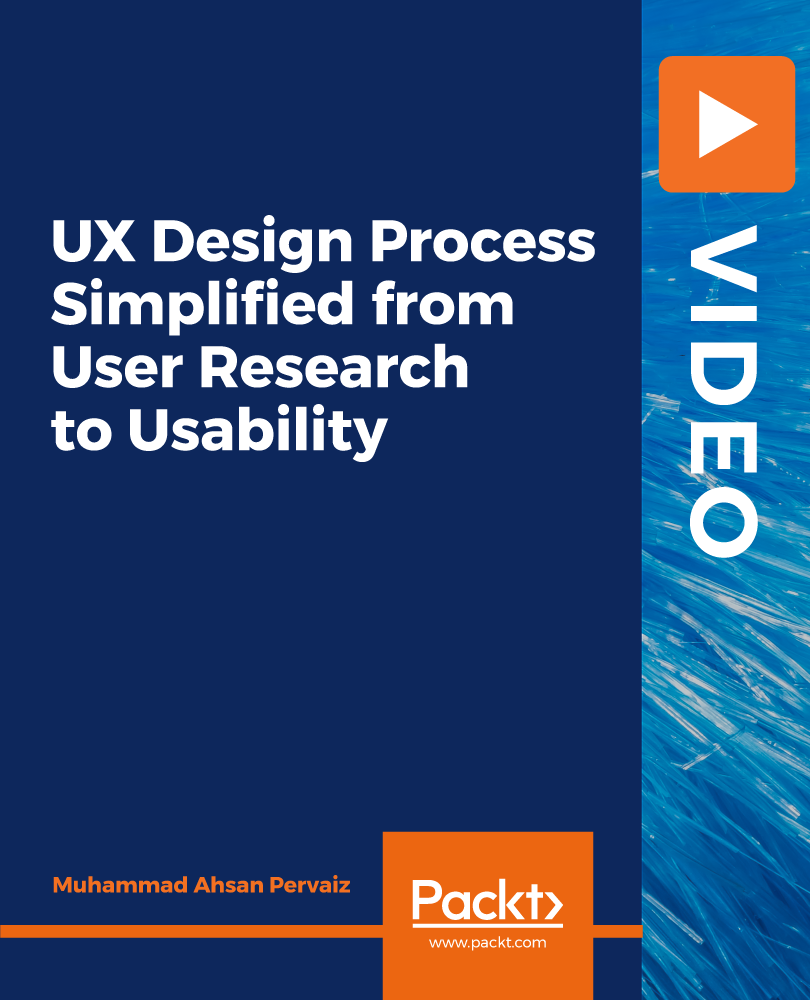
Interface Design: USB Interfacing with PIC Microcontroller Training Online
By Lead Academy
Interface Design: USB Interfacing with PIC Microcontroller Training Online Overview Are you looking to begin your USB interfacing career or want to develop more advanced skills in USB interfacing? Then this interface design: USB interfacing with PIC microcontroller training online course will set you up with a solid foundation to become a confident computer programmer or engineer and help you to develop your expertise in USB interfacing. This interface design: USB interfacing with PIC microcontroller training online course is accredited by the CPD UK & IPHM. CPD is globally recognised by employers, professional organisations and academic intuitions, thus a certificate from CPD Certification Service creates value towards your professional goal and achievement. CPD certified certificates are accepted by thousands of professional bodies and government regulators here in the UK and around the world. Whether you are self-taught and you want to fill in the gaps for better efficiency and productivity, this interface design: USB interfacing with PIC microcontroller training online course will set you up with a solid foundation to become a confident computer programmer or engineer and develop more advanced skills. Gain the essential skills and knowledge you need to propel your career forward as a computer programmer or engineer. The interface design: USB interfacing with PIC microcontroller training online course will set you up with the appropriate skills and experience needed for the job and is ideal for both beginners and those currently working as a computer programmer or engineer. This comprehensive interface design: USB interfacing with PIC microcontroller training online course is the perfect way to kickstart your career in the field of USB interfacing. This interface design: USB interfacing with PIC microcontroller training online course will give you a competitive advantage in your career, making you stand out from all other applicants and employees. If you're interested in working as a computer programmer or engineer or want to learn more skills on USB interfacing but unsure of where to start, then this interface design: USB interfacing with PIC microcontroller training online course will set you up with a solid foundation to become a confident computer programmer or engineer and develop more advanced skills. As one of the leading course providers and most renowned e-learning specialists online, we're dedicated to giving you the best educational experience possible. This interface design: USB interfacing with PIC microcontroller training online course is crafted by industry expert, to enable you to learn quickly and efficiently, and at your own pace and convenience. Who should take this course? This comprehensive interface design: USB interfacing with PIC microcontroller training online course is suitable for anyone looking to improve their job prospects or aspiring to accelerate their career in this sector and want to gain in-depth knowledge of USB interfacing. Entry Requirements There are no academic entry requirements for this interface design: USB interfacing with PIC microcontroller training online course, and it is open to students of all academic backgrounds. As long as you are aged seventeen or over and have a basic grasp of English, numeracy and ICT, you will be eligible to enrol. Career path This interface design: USB interfacing with PIC microcontroller training online course opens a brand new door for you to enter the relevant job market and also provides you with the chance to accumulate in-depth knowledge at the side of needed skills to become flourishing in no time. You will also be able to add your new skills to your CV, enhance your career and become more competitive in your chosen industry. Course Curriculum Introduction & Getting Started Introduction Who We Are. Introduction to the USB World Hardware and Software Requirements Hardware and Software Requirements Advantages of USB Communication Advantages of USB Communication USB (Universal Serial Bus) USB Pin-out Port Wiring USB Transfer speeds USB Device Classes Descriptors Introduction to Descriptors Creating a descriptor file in MikroC Creating a descriptor file in MikroC - Practical USB Libraries & Functions USB Libraries HID Enable USB RAM USB Functions Circuit Design Circuit Design for First Example USB Programming First USB Coding Example Virtual USB Port Installing the Virtual USB Port Feature to enable Simulation First Example Send and Receive Data First Example Send and Receive Data Second Example Send Characters and Check the Incoming Data Second Example Send Characters and Check the incoming Data Third Example Turn Leds on and off Via USB Third Example Turn Leds on and off via USB Forth Example Reading Input - Button Press Forth Example Reading Input - Button Press Drivers, Connection Burning the Code to PIC using A Programmer MikroC and Ql2006 Right Configuration for the Code file Device Drivers for USB Interfacing With PIC Microcontroller DEVICE DRIVERS FOR USB interfacing with pic microcontroller USB Interfacing Second Example Led Lighting USB Interfacing second Example Led Lighting Practical Circuit Assembly Practical Circuit Assembly Download and Install Software Section Download and Install MikroC Pro Download And Install Proteus Software Free Recognised Accreditation CPD Certification Service This course is accredited by continuing professional development (CPD). CPD UK is globally recognised by employers, professional organisations, and academic institutions, thus a certificate from CPD Certification Service creates value towards your professional goal and achievement. CPD certificates are accepted by thousands of professional bodies and government regulators here in the UK and around the world. Many organisations look for employees with CPD requirements, which means, that by doing this course, you would be a potential candidate in your respective field. Certificate of Achievement Certificate of Achievement from Lead Academy After successfully passing the MCQ exam you will be eligible to order your certificate of achievement as proof of your new skill. The certificate of achievement is an official credential that confirms that you successfully finished a course with Lead Academy. Certificate can be obtained in PDF version at a cost of £12, and there is an additional fee to obtain a printed copy certificate which is £35. FAQs Is CPD a recognised qualification in the UK? CPD is globally recognised by employers, professional organisations and academic intuitions, thus a certificate from CPD Certification Service creates value towards your professional goal and achievement. CPD-certified certificates are accepted by thousands of professional bodies and government regulators here in the UK and around the world. Are QLS courses recognised? Although QLS courses are not subject to Ofqual regulation, they must adhere to an extremely high level that is set and regulated independently across the globe. A course that has been approved by the Quality Licence Scheme simply indicates that it has been examined and evaluated in terms of quality and fulfils the predetermined quality standards. When will I receive my certificate? For CPD accredited PDF certificate it will take 24 hours, however for the hardcopy CPD certificate takes 5-7 business days and for the Quality License Scheme certificate it will take 7-9 business days. Can I pay by invoice? Yes, you can pay via Invoice or Purchase Order, please contact us at info@lead-academy.org for invoice payment. Can I pay via instalment? Yes, you can pay via instalments at checkout. How to take online classes from home? Our platform provides easy and comfortable access for all learners; all you need is a stable internet connection and a device such as a laptop, desktop PC, tablet, or mobile phone. The learning site is accessible 24/7, allowing you to take the course at your own pace while relaxing in the privacy of your home or workplace. Does age matter in online learning? No, there is no age limit for online learning. Online learning is accessible to people of all ages and requires no age-specific criteria to pursue a course of interest. As opposed to degrees pursued at university, online courses are designed to break the barriers of age limitation that aim to limit the learner's ability to learn new things, diversify their skills, and expand their horizons. When I will get the login details for my course? After successfully purchasing the course, you will receive an email within 24 hours with the login details of your course. Kindly check your inbox, junk or spam folder, or you can contact our client success team via info@lead-academy.org
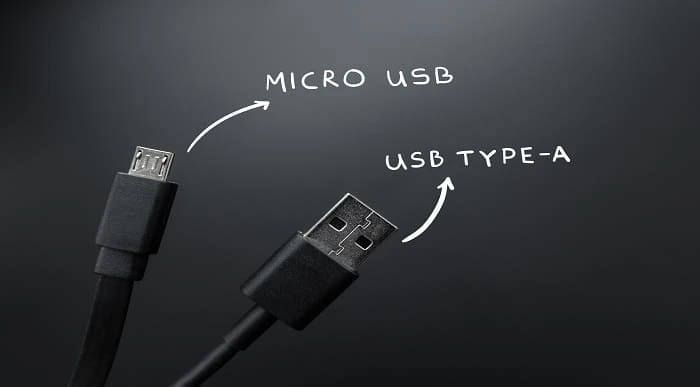
The Art of Doing - Web Development for Beginners
By Packt
Unlock the world of web development with our comprehensive course! Whether you are a beginner or looking to enhance your coding skills, our masterclass will take you on an exciting journey. A project-based course that will help you learn and implement HTML, CSS, and JavaScript. With hands-on experience, you will design web pages, add interactive elements, and create a polished final project. Gain practical skills, optimize your coding workflow, and create professional web applications.
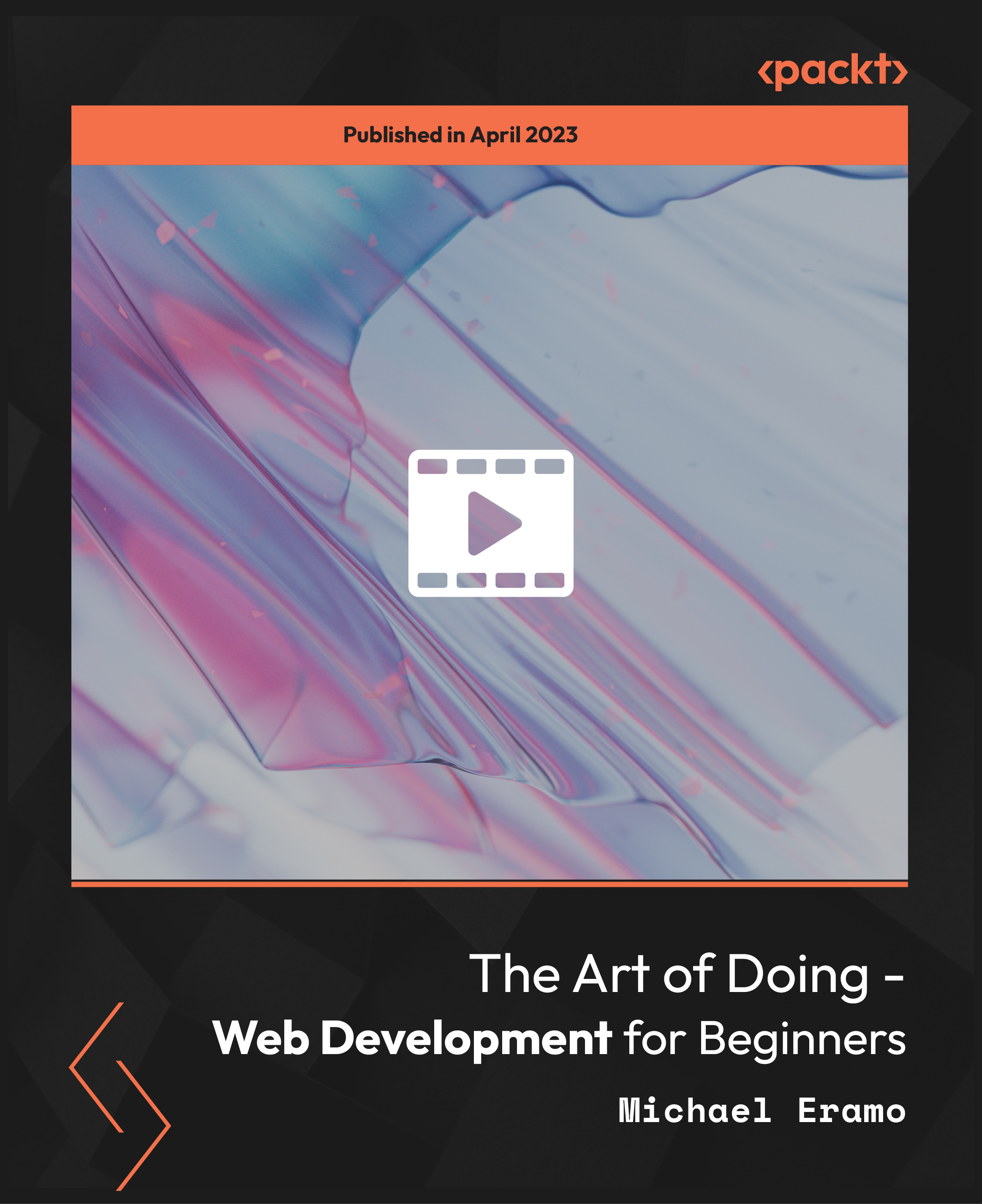
Course Overview: The demand for User Experience (UX) and User Interface (UI) designers is skyrocketing. Our Advanced Diploma in User Experience UI/UX Design is a comprehensive program that equips you with the knowledge and skills to craft seamless and user-centric designs that leave a lasting impact.Through a series of thoughtfully designed modules, learners will not only gain an understanding of UX/UI but also the dynamics of the Web Industry, Graphic Design implications, and the intricate details of UX Design, followed by an extensive dive into UI Design and Optimization techniques. Ultimately, the course incorporates a holistic understanding of the Careers in UX/UI, empowering students to venture confidently into this promising field.Enrol in this Advanced Diploma in User Experience UI/UX Design course today and start your journey to a successful career in UX or UI design! Key Features of the Course: CPD Certification 24/7 Learning Assistance Interesting Learning Materials Who is This Course For? This Advanced Diploma in User Experience UI/UX Design course is ideal for aspiring UX/UI designers, web developers, graphic designers, product managers, and professionals looking to enhance their design skills. Whether you are a beginner or have some experience in design, this course will help you develop a solid foundation and master the intricacies of UX/UI design. What You Will Learn: In the first part of the Advanced Diploma in User Experience UI/UX Design course, you will dive into the fundamentals, including the difference between UX and UI, the roles and responsibilities of designers in a team, and an overview of the web development process. You will also explore the psychology of colour, working with fonts and icons, and the essential tools and techniques used in graphic design. Moving forward, you will uncover the core principles of UX design, learn how to analyse user profiles, identify pain points, and create user personas. You will gain insights into customer journeys, sales funnels, and the principles of influence. Through hands-on projects, you will develop skills in creating storyboards, mood boards, and information architecture. In the latter part of the course, you will focus on wireframing, prototyping, and testing, ensuring your designs are user-friendly and intuitive. You will learn about usability reports, the "Above the Fold" rule, and optimisation using analytics and heat maps. The course also provides valuable guidance on launching a UX/UI design career, including freelancing, personal branding, and building a professional website. Why Enrol in This Course: Join thousands of satisfied learners who highly rated this Advanced Diploma in User Experience UI/UX Design course for its comprehensive curriculum and effective approach. Benefit from up-to-date industry insights and the latest design trends, ensuring you stay ahead of the curve. UX/UI design is one of the fastest-growing fields, offering abundant job opportunities and career growth potential. Develop your design thinking and problem-solving skills, unleashing your creative potential to craft extraordinary user experiences. Requirements: Enrolling in this Advanced Diploma in User Experience UI/UX Design course requires a basic understanding of design concepts and access to a computer with an internet connection. No prior coding or design experience is required. Career Path: Upon completing this Advanced Diploma in User Experience UI/UX Design course, you will be well-prepared for a range of exciting career opportunities, including: UX/UI Designer (£35,000 - £55,000 per annum) Web Developer (£30,000 - £45,000 per annum) Graphic Designer (£25,000 - £40,000 per annum) Product Manager (£40,000 - £70,000 per annum) UX Researcher (£35,000 - £50,000 per annum) Interaction Designer (£35,000 - £60,000 per annum) User Experience Architect (£45,000 - £75,000 per annum) Certification: Upon completing the Advanced Diploma in User Experience UI/UX Design course, you will receive a CPD certificate, widely recognised as a mark of excellence in the professional development of individuals. Enrol today and join the ranks of successful designers who have harnessed the power of user-centric design to create remarkable digital experiences. Course Curriculum 9 sections • 112 lectures • 12:52:00 total length •Learn UX/UI Course Overview: 00:05:00 •Section Overview: 00:04:00 •UX vs UI: 00:04:00 •UX/UI Designer Marketplace: 00:05:00 •Overview of UX Roles: 00:06:00 •Web Industry Section Overview: 00:03:00 •The Phases of Web Development: 00:13:00 •Designer Responsibilities (working in a team): 00:09:00 •Roles & Descriptions (working in a team): 00:05:00 •Agile Approach To Project Management: 00:12:00 •Scrum - Flexible Framework: 00:06:00 •Project Management Apps: 00:13:00 •XD Lesson - Introduction: 00:13:00 •Graphic Design Section Overview: 00:02:00 •The Psychology of Color: 00:13:00 •Color Wheel & Color Schemes: 00:06:00 •Working with Fonts: 00:10:00 •Working With Icons: 00:04:00 •XD Lesson - Tools, Object Manipulation and Components: 00:13:00 •XD Lesson - Font Styles and Artboard Settings: 00:07:00 •Graphic Design Software Tools: 00:03:00 •Adobe XD lesson 4 - Icons & Vector Graphics: 00:14:00 •UX Design Section Overview: 00:04:00 •What is User Experience Design? (UX): 00:09:00 •UX Design Process: 00:03:00 •The UX Analysis Process: 00:08:00 •Working with User Profiles: 00:03:00 •Understanding User Pain Points: 00:03:00 •XD Lesson 5 Class Project: Сompetitive Analysis: 00:10:00 •Developing a Persona Part 1: 00:05:00 •Developing a Persona Part 2: 00:05:00 •Customer Journey: 00:04:00 •Customer Journey vs Sales Funnel: 00:04:00 •3 Phases of a Sales Funnel: 00:07:00 •4 Stages of a Sales Funnel: 00:06:00 •Macro/Micro Conversions: 00:05:00 •Stages of Market Sophistication: 00:06:00 •Lead Generation Funnel: 00:06:00 •Digital Product Sales Funnel: 00:05:00 •7 Principles of Influence: 00:12:00 •Age Based Influence Triggers: 00:06:00 •Gender Influence Triggers: 00:06:00 •Interest Based Marketing: 00:04:00 •Understanding User Flow: 00:08:00 •XD Lesson 6 Class Project: Userflow - Your first UX deliverable: 00:07:00 •Working with Story Boards: 00:05:00 •XD Lesson 7 Class Project: Crafting a Story board: 00:09:00 •Working with Moodboards: 00:04:00 •XD Lesson 8 Class Project: Creating Moodboard: 00:11:00 •Sitemap & Information Architecture: 00:07:00 •XD Lesson - Class Project: App Architecture: 00:09:00 •Low and Hi Fidelity Wireframes: 00:03:00 •XD Lesson - Class Project: Login Screen Wireframe Using Material Design: 00:08:00 •Working with Prototypes: 00:04:00 •XD Lesson - Class Project: Home Screen Wireframe and Linking: 00:07:00 •XD Lesson - Class Project: Adding Interaction to Wireframes: 00:10:00 •Testing and Evaluating: 00:11:00 •UX Deliverables: 00:03:00 •UX Design Conclusion: 00:01:00 •UI Design Section Overview: 00:03:00 •UI Design Overview: 00:03:00 •Types of Interfaces: 00:10:00 •Landing Pages Overview: 00:10:00 •XD Lesson - Using Grids in XD: 00:08:00 •XD Lesson - Single Card design: 00:13:00 •UI Controls: 00:07:00 •UI Components: 00:12:00 •Navigational Components: 00:12:00 •Header Design Overview: 00:07:00 •XD Lesson - Mobile & Desktop: Header Design: 00:10:00 •XD Lesson - Mobile & Desktop: Dropdown Design: 00:06:00 •Common Layouts Overview: 00:08:00 •XD Lesson - Common Layouts: 00:07:00 •Mobile & Desktop Footer Design Overview: 00:07:00 •XD Lesson - Mobile & Desktop: Footer Design: 00:06:00 •Mobile & Desktop Button Design Overview: 00:05:00 •XD Lesson - Mobile & Desktop: Button Design: 00:10:00 •XD Lesson - Mobile & Desktop: Input Design: 00:07:00 •Mobile & Desktop Filter Search Bar Design Overview: 00:06:00 •Adobe XD Lesson - Mobile & Desktop: Filter Design: 00:07:00 •Adobe XD Lesson - Mobile & Desktop: Search Design: 00:03:00 •UI Kit Overview: 00:05:00 •Adobe XD Lesson - Desktop and Mobile: UI Kit: 00:06:00 •Microinteractions Overview: 00:05:00 •Adobe XD lesson - Microinteractions: 00:07:00 •Optimization Section Overview: 00:02:00 •Feedback Review & Getting Referrals: 00:04:00 •'Above the Fold' Rule: 00:04:00 •Adobe XD lesson - Designing a Powerful Above the Fold: 00:08:00 •Using Analytics For Optimization: 00:05:00 •Heat Maps & Element Placements: 00:04:00 •Crafting A Usability Report Overview: 00:08:00 •Adobe XD lesson - Crafting Reports in XD: 00:20:00 •Careers in UX/UI Section Overview: 00:06:00 •Your Daily Productivity Hub: 00:14:00 •How To Start Freelancing: 00:08:00 •Client Consulting: 00:04:00 •Building a Brand: 00:10:00 •Personal Branding: 00:06:00 •The Importance of Having a Website: 00:08:00 •Creating a Logo: 00:05:00 •Step by Step Website Setup: 00:17:00 •UI Templates: 00:06:00 •Logo Templates: 00:04:00 •Creating a Business Email: 00:06:00 •Networking Do's and Don'ts: 00:04:00 •Top Freelance Websites: 00:10:00 •UX/UI Project Scope Questions: 00:10:00 •Laser Focus & Productivity Tools: 00:06:00 •The Places to Find UX Jobs: 00:05:00 •Resources - Advanced Diploma in User Experience UI/UX Design: 00:00:00 •Assignment - Advanced Diploma in User Experience UI/UX Design: 00:00:00

Search By Location
- Web Design Courses in London
- Web Design Courses in Birmingham
- Web Design Courses in Glasgow
- Web Design Courses in Liverpool
- Web Design Courses in Bristol
- Web Design Courses in Manchester
- Web Design Courses in Sheffield
- Web Design Courses in Leeds
- Web Design Courses in Edinburgh
- Web Design Courses in Leicester
- Web Design Courses in Coventry
- Web Design Courses in Bradford
- Web Design Courses in Cardiff
- Web Design Courses in Belfast
- Web Design Courses in Nottingham