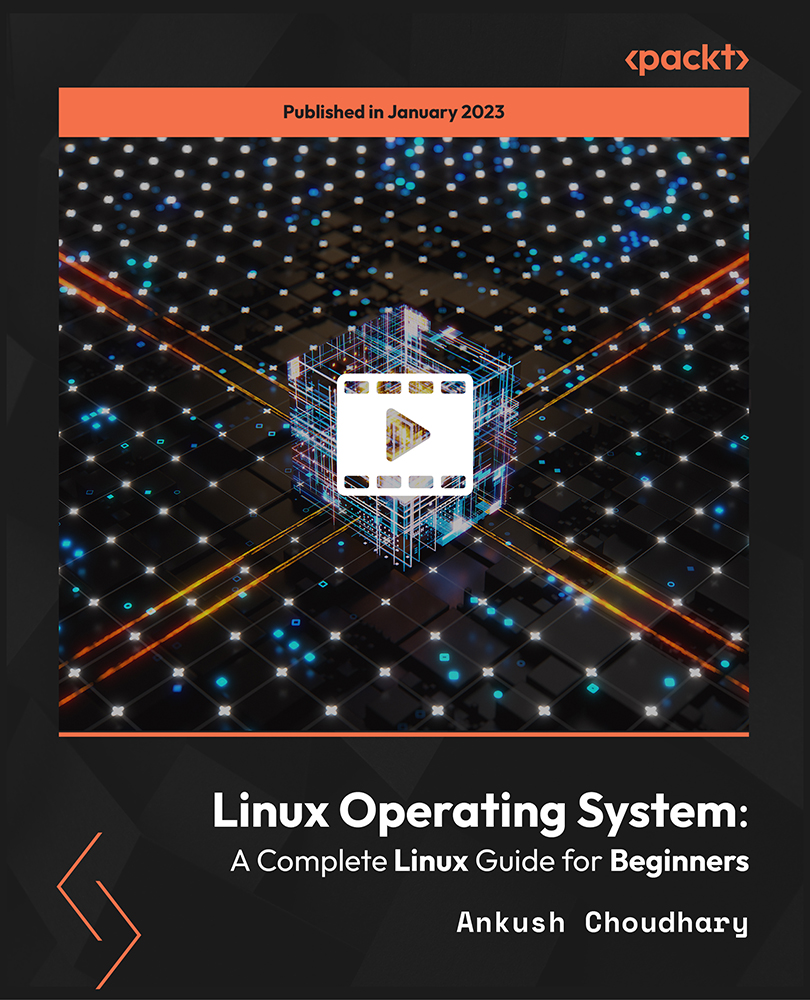- Professional Development
- Medicine & Nursing
- Arts & Crafts
- Health & Wellbeing
- Personal Development
Description: The 70-413 - Designing and Implementing a Server Infrastructure (MCSE) course will prepare you for the Exam 70-414: Implementing an Advanced Server Infrastructure. The course covers the advanced topics that IT professionals encounter in the enterprise environment. For passing the exam, you should have a thorough understanding of a fundamental server infra¬structure including monitoring, virtualisation, and high availability. There are four main objective areas on the 70-414 Exam which are discussed in the course thoroughly: Manage and maintain a server infrastructure Plan and implement a highly available enterprise infrastructure Plan and implement a server virtualisation infrastructure Design and implement identity and access solutions In the course, you will learn how to create the virtual infrastructure, plan and deploy virtual machines and implement solutions for the virtual administration. You will also learn about monitoring, high availability, updates, PKI, BCP and IDA. In short, the course will prepare you for the exam. Assessment: At the end of the course, you will be required to sit for an online MCQ test. Your test will be assessed automatically and immediately. You will instantly know whether you have been successful or not. Before sitting for your final exam you will have the opportunity to test your proficiency with a mock exam. Certification: After completing and passing the course successfully, you will be able to obtain an Accredited Certificate of Achievement. Certificates can be obtained either in hard copy at a cost of £39 or in PDF format at a cost of £24. Who is this Course for? 70-413 - Designing and Implementing a Server Infrastructure (MCSE) course is certified by CPD Qualifications Standards and CiQ. This makes it perfect for anyone trying to learn potential professional skills. As there is no experience and qualification required for this course, it is available for all students from any academic background. Requirements Our 70-413 - Designing and Implementing a Server Infrastructure (MCSE) training course is fully compatible with any kind of device. Whether you are using Windows computer, Mac, smartphones or tablets, you will get the same experience while learning. Besides that, you will be able to access the course with any kind of internet connection from anywhere at any time without any kind of limitation. Career Path After completing this course you will be able to build up accurate knowledge and skills with proper confidence to enrich yourself and brighten up your career in the relevant job market. Server Infrastructure - Upgrade and Migration Upgrade and Migration FREE 00:34:00 Windows Assessment and Deployment Kit (ADK) 00:20:00 HyperV Virtual Licensing 00:12:00 Cloning Domain Controllers 00:24:00 Imaging Strategies 00:19:00 Choosing a Deployment Method 00:07:00 Installing Windows AIK 00:07:00 New Features in Windows DS 00:04:00 Storage and File Services Storage and File Services 00:09:00 iSCSIes 00:14:00 DFS 00:15:00 Deploying and Configrueing DFS 00:14:00 BranchCache 00:06:00 Implementing BrancheCache 00:05:00 Discretionary Access Control 00:19:00 Resource Properties 00:09:00 Network Infrastructure Services Network Infrastructure Services 00:25:00 DHCP Server Placement Infrastructure 00:25:00 IPAM Definition and Benefits 00:25:00 DNS Namespace Design 00:26:00 DNS Records Needed by AD 00:09:00 DNS Design Considerations 00:11:00 Performance Monitor and DNS 00:08:00 Zone Transfers and Replications 00:09:00 Configuring Zone Transfers 00:05:00 Creating DNS Zones 00:08:00 DNS and High-Availability 00:11:00 Planning for External User Access Planning for External User Access 00:18:00 Authentication Protocols and Methods 00:15:00 Network Access Policies 00:10:00 Creating a VPN 00:18:00 Perimeter Networks 00:07:00 DirectAccess 00:16:00 RADIUS Authentication and NPS 00:10:00 Network Security 00:26:00 Connection Security Rules 00:03:00 Design and Implement Logical AD Infrastructure Design and Implement Logical AD Infrastructure 00:18:00 Guidelines for Designing AD DS Forests 00:19:00 Creating a Forest Root 00:18:00 Viewing and Editing the Schema 00:10:00 Creating a Forest Trust Part 1 00:06:00 Creating a Forest Trust Part 2 00:06:00 AD DS Domains 00:18:00 Install Second Domain Controller to Domain 00:12:00 Trust Relationships 00:29:00 OU Strategies 00:21:00 Exploring AD Permissions within OU Structure 00:09:00 Protecting OUs using PowerShell 00:08:00 Active Directory Groups 00:24:00 Creating Groups with Active Directory Administration Center 00:11:00 Creating Groups with PowerShell 00:05:00 Special Identities 00:05:00 D GPO AD GPO 00:14:00 Group Policy Categories 00:18:00 Group Policy Preferences 00:11:00 PowerShell Cmdlets 00:06:00 Designing a Physical AD Infrastructure Designing a Physical AD Infrastructure 00:19:00 Replication Topologies Ring 00:09:00 Site Links 00:12:00 Domain Controllers Domain Controllers 00:12:00 Best Practices Analyzer 00:07:00 HighAvailability 00:15:00 Mock Exam Mock Exam- 70-413 - Designing and Implementing a Server Infrastructure (MCSE) 00:20:00 Final Exam Final Exam- 70-413 - Designing and Implementing a Server Infrastructure (MCSE) 00:20:00 Certificate and Transcript Order Your Certificates and Transcripts 00:00:00

Overview This comprehensive course on Learn Ethical Hacking From A-Z: Beginner To Expert will deepen your understanding on this topic. After successful completion of this course you can acquire the required skills in this sector. This Learn Ethical Hacking From A-Z: Beginner To Expert comes with accredited certification from CPD, which will enhance your CV and make you worthy in the job market. So enrol in this course today to fast track your career ladder. How will I get my certificate? You may have to take a quiz or a written test online during or after the course. After successfully completing the course, you will be eligible for the certificate. Who is This course for? There is no experience or previous qualifications required for enrolment on this Learn Ethical Hacking From A-Z: Beginner To Expert. It is available to all students, of all academic backgrounds. Requirements Our Learn Ethical Hacking From A-Z: Beginner To Expert is fully compatible with PC's, Mac's, Laptop, Tablet and Smartphone devices. This course has been designed to be fully compatible with tablets and smartphones so you can access your course on Wi-Fi, 3G or 4G. There is no time limit for completing this course, it can be studied in your own time at your own pace. Career Path Learning this new skill will help you to advance in your career. It will diversify your job options and help you develop new techniques to keep up with the fast-changing world. This skillset will help you to- Open doors of opportunities Increase your adaptability Keep you relevant Boost confidence And much more! Course Curriculum 17 sections • 105 lectures • 11:51:00 total length •Course Overview: 00:08:00 •About Your Instructors: 00:03:00 •Section Overview: 00:03:00 •Current Cybersecurity Market: 00:09:00 •The 3 Types of Hackers: 00:05:00 •The 4 Elements of Security: 00:04:00 •Ethical Hacker Terminology: 00:04:00 •Common Methods of Hacking: 00:08:00 •Cybersecurity & Ethical Hacking Overview: 00:03:00 •Ethical Hacking vs Penetration Testing: 00:06:00 •Job Opportunities in Cybersecurity: 00:01:00 •Who is This Course is For?: 00:01:00 •Networking Section Overview: 00:12:00 •How Data Travels Across The Internet: 00:02:00 •Understanding Ports and Protocols: 00:08:00 •Understanding IP Addresses: Public & Private: 00:02:00 •What Are Subnets?: 00:03:00 •The Average Network vs Remote Based: 00:06:00 •Hacking Lab Section Overview: 00:09:00 •Understanding Virtual Machines: 00:03:00 •Setup Your Kali Linux Machine: 00:10:00 •VN Setup & Testing Vulnerable Systems: 00:23:00 •Linux+Python+Bash+Powershell Section Overview: 00:06:00 •Linux Basics: 00:11:00 •Working With Directories & Moving Files: 00:03:00 •Installing & Updating Application Files: 00:02:00 •Linux Text Editors: 00:04:00 •Searching For Files: 00:02:00 •Bash Scripting Basics: 00:09:00 •Python Basics: 00:11:00 •Remaining Anonymous Section Overview: 00:06:00 •TOR Browser Overview: 00:06:00 •Anonsurf Overview: 00:03:00 •Changing Mac Addresses: 00:03:00 •Using a Virtual Private Network/Server (VPN, VPS): 00:04:00 •WiFi Hacking Section Overview: 00:06:00 •WiFi Hacking System Setup: 00:09:00 •WEP Hacking Attack #1: 00:09:00 •WEP Hacking Attack #2: 00:04:00 •WPA/WPA2 Hacking: 00:10:00 •Reconnaissance Section Overview: 00:04:00 •Passive Recon vs Active Recon: 00:01:00 •Recon-ng Overview: 00:15:00 •Whois Enumeration: 00:02:00 •DNS Enumeration Overview: 00:02:00 •Netcraft.com DNS Information: 00:03:00 •Google Hacking: 00:05:00 •Shodan.io Overview: 00:02:00 •Securityheaders.com (Analyze HTTPS Headers of website): 00:02:00 •Ssllabs.com/ssltest (Look for SSL issues on website): 00:02:00 •Pastebin.com (Sensitive Information): 00:01:00 •NMAP Port Scanning (Discover open ports, OS, Services, Vulnerabilities, etc.): 00:15:00 •Netcat Overview + SMB/NFSEnumeration: 00:14:00 •Nikto & Sparta Web Application Scanner: 00:06:00 •SMPT Enumeration + Nessus/Openvas Scanners: 00:05:00 •Launching Attacks Overview: 00:10:00 •Analyzing Information Gathered: 00:04:00 •Taking Advantage of Telenet: 00:06:00 •Searching & Understanding Exploits: 00:06:00 •Copy Exploits From Searchsploit: 00:03:00 •Understanding Exploits: 00:04:00 •Launching Exploits: 00:24:00 •Brute Force Attacks: 00:07:00 •How To Crack Passwords: 00:04:00 •ARP Spoofing Overview: 00:21:00 •Introduction To Cryptography: 00:14:00 •Post Exploitation Section Overview: 00:03:00 •Privilege Escalation: 00:29:00 •Transferring Files in/out of Victim, Creating Custom Malware + Evading Antivirus: 00:27:00 •Installing a Keylogger: 00:03:00 •Installing a Backdoor: 00:07:00 •Website & Web Application Hacking Overview: 00:06:00 •Web Application Scanning: 00:08:00 •Directory Buster Hacking Tool: 00:03:00 •Nikto Web App Hacking Tool: 00:03:00 •SQLmap and SQL Ninja Overview: 00:01:00 •How To Execute Brute Force Attacks: 00:13:00 •Using Command Injection: 00:03:00 •Malicious File Upload: 00:10:00 •Local & Remote File Inclusion: 00:10:00 •SQL Injection Overview: 00:19:00 •Using Cross Site Request Forgery: 00:11:00 •Cross Site Scripting Overview: 00:12:00 •Mobile Phone Hacking Section Overview: 00:11:00 •Mobile Attack Vectors: 00:02:00 •Mobile Hacking Using URLs: 00:02:00 •Jail Breaking and Rooting Considerations: 00:01:00 •Privacy Issues (Geo Location): 00:01:00 •Mobile Phone Data Security: 00:02:00 •Getting Your Name Out There Section Overview: 00:02:00 •Building A Brand: 00:09:00 •Personal Branding: 00:13:00 •Setup Your Website and Blog: 00:11:00 •Writing a Book: 00:10:00 •Starting a Podcast: 00:08:00 •Networking Overview: 00:06:00 •Making Money Section Overview: 00:02:00 •Bug Bounty Programs: 00:04:00 •How To Start Freelancing: 00:11:00 •How To Start Client Consulting: 00:09:00 •Potential Salary & Cybersecurity Roadmap: 00:10:00 •Books Recommendations: 00:03:00 •Places to Practice Hacking for Free: 00:03:00 •Resources - Learn Ethical Hacking From A-Z: Beginner To Expert: 00:00:00 •Assignment - Learn Ethical Hacking From A-Z: Beginner To Expert: 00:00:00

VMware Cloud Director: Install, Configure, Manage [V10.4]
By Nexus Human
Duration 5 Days 30 CPD hours Overview By the end of the course, you should be able to meet the following objectives: Deploy VMware Cloud Director Manage VMware Cloud Director to meet the service provider needs Create and manage VMware Cloud Director organizations and vApps to fulfill business needs Create and manage VMware Cloud Director catalogs Configure networking for organizations and vApps with the help of NSX-T Data Center Manage resources from the VMWare Cloud Director console Enable VM and Named Disk Create VM sizing and placement policies Create vApps and perform VM operations and actions Manage vGPU resources with VMware Cloud Director Discuss how VMware Cloud Director can be integrated with other solutions In this five-day course, you focus on installing, configuring, and managing on-premises VMware Cloud Director? 10.4. You will learn about workload provisioning, the creation of organizations, virtual data centers (VDCs), catalog services that include predefined virtual machines, and on-demand VMware NSX-T? Data Center networks. You will learn about different networks that a system administrator and an organization administrator can configure and use with virtual machines (VMs).This course also covers the UI enhancements of VMware Cloud Director, the new licensing model and UI enhancements with NSX Advanced Load Balancer?, and the L2 and L3 VPN enhancements in VMware Cloud Director. You will learn about defining segment profile templates to organization VDC networks and vApp networks and configuring DHCP, static routes, and no distributed routing in VMware Cloud Director. This course explains how to integrate and implement vGPU in VMware Cloud Director as well as how to use API access tokens and service accounts for programmatic access to VMware Cloud Director. Course Introduction Introductions and course logistics Course objectives Software-Defined Data Center and VMware Validated Solution Define software-defined data center (SDDC) Discuss VMware offerings for cloud-based services Discuss the deployment options for VMware Cloud Director Discuss VMware Validated Solution Recognize the design considerations when creating a cloud environment on the SDDC using VMware Cloud Foundation? VMware Cloud Director Deployment and Configuration Discuss the deployment options for VMware Cloud Director Explain the two-stage deployment of VMware Cloud Director cells Discuss failover mechanisms (automatic and manual) with VMware Cloud Director cells Define the switchover, promote, and fencing options of the VMware Cloud Director appliance Understand the VMware Cloud Director appliance enhancements VMware Cloud Director Provider Configuration Describe how the compute resources are provided to VMware Cloud Director Describe how storage is provided to VMware Cloud Director Configure and manage storage for Virtual Data Centers (VDCs) Discuss network pools, external networks, and Tier-0 gateways Showcase VMware Cloud Director integration with VMware vCenter Server© and NSX-T Data Center Describe VMware Cloud Director organizations Understand organization policies Explain how to access an organization using various portals Understand organization VDC Discuss Linked Clone and Fast Provisioning Understand the use cases of Allocation Models VMware Cloud Director User, Roles, and Quota Management Discuss user bundle Describe role-based access Explain custom roles and rights Describe and configure LDAP integration with Active Directory Discuss OIDC authentication methods Describe SAML identity provider Discuss API Access Token and Service Accounts Explain Quota Management and its use cases VMware Cloud Director Virtual Machines and vApps Understand standalone VMs Discuss the VM managing operations Explain VM properties Discuss deployment methods of vApps Discuss the vApp managing operations Discuss the vApp lease policies Understand the vApps and VM actions Explain vApp and VM badges VMware Cloud Director Content Libraries Explain the purpose of catalogs and how to create a catalog organization Define catalog management and sharing catalogs inside and between organizations Explain media in VMware Cloud Director and its usage Discuss vApp templates Understand vApp template operations Describe the purpose and usage of Open Virtualization Format (OVF) Discuss organization VDC templates Discuss Fast Cross vCenter Server vApp Instantiation Utilizing Shared Storage VMware Cloud Director Networking Discuss organization VDC networks List the types of organization VDC networks Describe the edge gateway services Explore the services offered by the edge gateway Discuss the sub-allocation IP pool and its use cases Discuss DHCP, NAT, load balancer, and firewall services on the edge gateway Discuss SNAT, DNAT, NO SNAT, and NO DNAT use cases Explain routing and distributed firewall services Discuss vApp networks List the various types of vApp networks VMware Cloud Director Storage and Compute Describe named disks and shared named disks Demonstrate how to attach and detach a named disk and a shared named disk Describe methods of sharing the named disk Discuss the implications of deleting VMs that have an attached named disk Discuss how VMware Cloud Director VMs and disks are encrypted Explain the storage policy capabilities Demonstrate how VM sizing and placement policies are published Discuss vCenter Server and VMware Cloud Director IOPS storage policies usage Discuss how to enable and use the storage IOPS limitation in VMware Cloud Director Describe the storage policy-supported entities Discuss vGPU in VMware Cloud Director Additional UI Features and Integrated Solutions Explain custom advisories, global search, guided tours, keyboard shortcuts, and quick search Demonstrate the new branding and theming experience Briefly discuss how VMware Cloud Director can be integrated with other solutions
![VMware Cloud Director: Install, Configure, Manage [V10.4]](https://cademy-images-io.b-cdn.net/9dd9d42b-e7b9-4598-8d01-a30d0144ae51/4c81f130-71bf-4635-b7c6-375aff235529/original.png?width=3840)
Cisco Implementing and Configuring Cisco Identity Services Engine v3.0 (SISE)
By Nexus Human
Duration 5 Days 30 CPD hours This course is intended for Network security engineers ISE administrators Wireless network security engineers Cisco integrators and partners Overview After taking this course, you should be able to: Describe Cisco ISE deployments, including core deployment components and how they interact to create a cohesive security architecture. Describe the advantages of such a deployment and how each Cisco ISE capability contributes to these advantages. Describe concepts and configure components related to 802.1X and MAC Authentication Bypass (MAB) authentication, identity management, and certificate services. Describe how Cisco ISE policy sets are used to implement authentication and authorization, and how to leverage this capability to meet the needs of your organization. Describe third-party Network Access Devices (NADs), Cisco TrustSec, and Easy Connect. Describe and configure web authentication, processes, operation, and guest services, including guest access components and various guest access scenarios. Describe and configure Cisco ISE profiling services, and understand how to monitor these services to enhance your situational awareness about network-connected endpoints. Describe best practices for deploying this profiler service in your specific environment. Describe BYOD challenges, solutions, processes, and portals. Configure a BYOD solution, and describe the relationship between BYOD processes and their related configuration components. Describe and configure various certificates related to a BYOD solution. Describe the value of the My Devices portal and how to configure this portal. Describe endpoint compliance, compliance components, posture agents, posture deployment and licensing, and the posture service in Cisco ISE. Describe and configure TACACS+ device administration using Cisco ISE, including command sets, profiles, and policy sets. Understand the role of TACACS+ within the Authentication, Authentication, and Accounting (AAA) framework and the differences between the RADIUS and TACACS+ protocols. Migrate TACACS+ functionality from Cisco Secure Access Control System (ACS) to Cisco ISE, using a migration tool. The Implementing and Configuring Cisco Identity Services Engine (SISE) v3.0 course shows you how to deploy and use Cisco© Identity Services Engine (ISE) v2.4, an identity and access control policy platform that simplifies the delivery of consistent, highly secure access control across wired, wireless, and VPN connections. This hands-on course provides you with the knowledge and skills to implement and use Cisco ISE, including policy enforcement, profiling services, web authentication and guest access services, BYOD, endpoint compliance services, and TACACS+ device administration. Through expert instruction and hands-on practice, you will learn how to use Cisco ISE to gain visibility into what is happening in your network, streamline security policy management, and contribute to operational efficiency. This course helps you prepare to take the exam, Implementing and Configuring Cisco Identity Services Engine (300-715 SISE), which leads to CCNP© Security and the Cisco Certified Specialist - Security Identity Management Implementation certifications. Introducing Cisco ISE Architecture and Deployment Using Cisco ISE as a Network Access Policy Engine Cisco ISE Use Cases Describing Cisco ISE Functions Cisco ISE Deployment Models Context Visibility Cisco ISE Policy Enforcement Using 802.1X for Wired and Wireless Access Using MAC Authentication Bypass for Wired and Wireless Access Introducing Identity Management Configuring Certificate Services Introducing Cisco ISE Policy Implementing Third-Party Network Access Device Support Introducing Cisco TrustSec Cisco TrustSec Configuration Easy Connect Web Authentication and Guest Services Introducing Web Access with Cisco ISE Introducing Guest Access Components Configuring Guest Access Settings Configuring Sponsor and Guest Portals Cisco ISE Profiler Introducing Cisco ISE Profiler Profiling Deployment and Best Practices Cisco ISE BYOD Introducing the Cisco ISE BYOD Process Describing BYOD Flow Configuring the My Devices Portal Configuring Certificates in BYOD Scenarios Cisco ISE Endpoint Compliance Services Introducing Endpoint Compliance Services Configuring Client Posture Services and Provisioning in Cisco ISE Working with Network Access Devices Review TACACS+ Cisco ISE TACACS+ Device Administration Configure TACACS+ Device Administration TACACS+ Device Administration Guidelines and Best Practices Migrating from Cisco ACS to Cisco ISE Lab outline Access the SISE Lab and Install ISE 2.4 Configure Initial Cisco ISE Setup, GUI Familiarization, and System Certificate Usage Integrate Cisco ISE with Active Directory Configure Basic Policy on Cisco ISE Configure Policy Sets Configure Access Policy for Easy Connect Configure Guest Access Configure Guest Access Operations Create Guest Reports Configure Profiling Customize the Cisco ISE Profiling Configuration Create Cisco ISE Profiling Reports Configure BYOD Blacklisting a Device Configure Cisco ISE Compliance Services Configure Client Provisioning Configure Posture Policies Test and Monitor Compliance-Based Access Test Compliance Policy Configure Cisco ISE for Basic Device Administration Configure TACACS+ Command Authorization Additional course details: Nexus Humans Cisco Implementing and Configuring Cisco Identity Services Engine v3.0 (SISE) training program is a workshop that presents an invigorating mix of sessions, lessons, and masterclasses meticulously crafted to propel your learning expedition forward. This immersive bootcamp-style experience boasts interactive lectures, hands-on labs, and collaborative hackathons, all strategically designed to fortify fundamental concepts. Guided by seasoned coaches, each session offers priceless insights and practical skills crucial for honing your expertise. Whether you're stepping into the realm of professional skills or a seasoned professional, this comprehensive course ensures you're equipped with the knowledge and prowess necessary for success. While we feel this is the best course for the Cisco Implementing and Configuring Cisco Identity Services Engine v3.0 (SISE) course and one of our Top 10 we encourage you to read the course outline to make sure it is the right content for you. Additionally, private sessions, closed classes or dedicated events are available both live online and at our training centres in Dublin and London, as well as at your offices anywhere in the UK, Ireland or across EMEA.

**Don't Spend More; Spend Smarter** Boost Your Career with Apex Learning and Get Noticed By Recruiters in this Hiring Season! Get Hard Copy + PDF Certificates + Transcript + Student ID Card worth £160 as a Gift - Enrol Now Give a compliment to your career and take it to the next level. This Internet of Things (IoT) will provide you with the essential knowledge to shine in your professional career. Whether you want to develop skills for your next job or elevate skills for your next promotion, this Internet of Things (IoT) will help you keep ahead of the pack. The Internet of Things (IoT) incorporates basic to advanced level skills to shed some light on your way and boost your career. Hence, you can strengthen your expertise and essential knowledge, which will assist you in reaching your goal. Further, this Internet of Things (IoT) will add extra value to your resume to stand out to potential employers. Throughout the programme, it stresses how to improve your competency as a person in your chosen field while also outlining essential career insights in this job sector. Consequently, you'll sharpen your knowledge and skills; on the other hand, see a clearer picture of your career growth in future. By the end of the Internet of Things (IoT), you can equip yourself with the essentials to keep you afloat in the competition. Along with this Internet of Things (IoT) course, you will get 10 premium courses, an original Hardcopy, 11 PDF Certificates (Main Course + Additional Courses) Student ID card as gifts. This Internet of Things (IoT) Bundle Consists of the following Premium courses: Course 01: Internet of Things Course 02: Internet of Things Hacking Course 03: Automation Course 04: Learning Computers and Internet Level 2 Course 05: AWS Essentials Course 06: Encryption Course 07: Cloud Computing / CompTIA Cloud+ (CV0-002) Course 08: CompTIA Networking - Level 4 Course 09: Network Security Level 2 Course 10: Cyber Security Incident Handling and Incident Response Course 11: Data Center Training Essentials: General Introduction So, enrol now to advance your career! Benefits you'll get choosing Apex Learning for this Internet of Things (IoT): Pay once and get lifetime access to 11 CPD courses Free e-Learning App for engaging reading materials & helpful assistance Certificates, student ID for the title course included in a one-time fee Free up your time - don't waste time and money travelling for classes Accessible, informative modules designed by expert instructors Learn at your ease - anytime, from anywhere Study the course from your computer, tablet or mobile device CPD accredited course - improve the chance of gaining professional skills How will I get my Certificate? After successfully completing the course you will be able to order your CPD Accredited Certificates (PDF + Hard Copy) as proof of your achievement. PDF Certificate: Free (Previously it was £6*11 = £66) Hard Copy Certificate: Free (For The Title Course: Previously it was £10) Curriculum of Internet of Things (IoT) Bundle Course 01: Internet of Things Course Agenda Unit 01: Introduction Unit 02: Raspberry Pi Installation Unit 03: Getting Around Raspberry Pi Unit 04: Raspberry Pi GPIO Output Unit 05: Output from Raspberry Pi Unit 06: Inputs to Raspberry Pi Unit 07: Sensor Interfacing Unit 08: Interfacing of I2C Based BMP180 Sensor with Raspberry Pi Unit 09: Internet of Things with Microsoft Azure Unit 10: IoT with Thingspeak Unit 11: Learn a new platform, Adafruit IO Unit 12: IOT Security Course 02: Internet of Things Hacking Module 01: IoT Part 1 Module 02: IoT Part 2 Module 03: IoT Hacking Tools and Technique Module 04: IoT Hacking Tools and Technique Part 2 Module 05: IoT Scenario Part 1 Module 06: IoT Scenario Part 2 Module 07: Smart Devices Module 08: AWS Basics Course 03: Automation Module 01: Introduction Module 02: Overview of Automation Concepts and Tools Module 03: Common Automation Workflows and Campaigns Module 04: Build Your First Workflow from Scratch Course 04: Cloud Computing / CompTIA Cloud+ (CV0-002) Section 01: What You Need to Know Section 02: Introducing the Cloud Section 03: System Requirements for Cloud Deployments Section 04: Cloud Storage Section 05: Cloud Compute Section 06: Cloud Networking Section 07: Cloud Security Section 08: Migrating to the Cloud Section 09: Maintaining Cloud Solutions Section 10: Troubleshooting Cloud Solutions Course 05: AWS Essentials Section 01: AWS Foundations and Services Section 02: AWS Security and Costs Course 06: Encryption Section 01: Introduction Section 02: Basics of Common Encryption Section 03: Technical Aspects of Encryption Section 04: AES Basic Tech Demo Section 05: File and System Encryption Section 06: Conclusion Course 07: Basics Blockchain Section 01: Introduction Section 02: Underlying technologies of Blockchain Section 03: Advantages of Blockchain Section 04: How Blockchain works Section 05: Types of blockchain and bitcoin Section 06: Libra [Facebook's cryptocurrency] Section 07: Ethereum [The revolution in Blockchain technology] Section 08: Forming Blockchain Solutions Course 08: Cisco ASA Firewall Training Lecture 01: Common Network Security Terms Lecture 02: Confidentiality, Integrity, Availability. Lecture 03: Security Concepts & Terms Lecture 04: Intro to Firewall Technologies Lecture 05: About Cisco ASA Firewall Lecture 06: Install Cisco ASAv Firewall in GNS3 Lecture 07: Install ASA 9 Cluster, Security Context enable in GNS3. Lecture 08: Install Cisco ASAv Firewall on EVE-NG Lecture 09: Install Cisco ASAv Firewall on VMWare Workstation. Lecture 10: Cisco ASA Firewall Basic Configuration Commands. Lecture 11: Device Management Cisco ASA Console Lecture 12: Device Management Cisco ASA Telnet Lecture 13: Device Management Cisco ASA SSH Lecture 14: Device Management Cisco ASA ASDM Lecture 15: Device Management Cisco ASA TFTP Lecture 16: Device Management Cisco ASA FTP Lecture 17: Security Levels and Zoning in Cisco ASA Lecture 18: Introduction to Routing & Static Routing Lecture 19: Network Route Configuration in Cisco ASA Lecture 20: Host Route Configuration in Cisco ASA Lecture 21: Default Route Configuration in Cisco ASA Lecture 22: Floating Static Route Configuration in ASA Lecture 23: IP SLA (Service Level Agreement) in ASA Lecture 24: Dynamic Routing Protocol RIP version 2 Lecture 25: Dynamic Routing Protocol EIGRP Configuration Lecture 26: Dynamic Routing Protocol OSPF Configuration Lecture 27: Routing Protocols Redistribution Lecture 28: Implement Access Control Lists in ASA Lecture 29: Configure & Verify Extended ACLs in ASA Lecture 30: Configure & Verify Infrastructure ACLs Lecture 31: Configure & Verify Time-Based ACLs Lecture 32: Configure & Verify Standard ACLs Lecture 33: Configure & Verify Object Groups ACLs Lecture 34: Configure & Verify DHCP Server in ASA Lecture 35: Configure & Verify DHCP Relay in ASA Lecture 36: Introduction & Theory of NAT and PAT ASA Lecture 37: Creating Lab Topology for NAT & PAT Lecture 38: Static NAT in Cisco ASA Lecture 39: Static PAT in Cisco ASA Lecture 40: Dynamic NAT in Cisco ASA Lecture 41: Dynamic PAT in Cisco ASA Lecture 42: Identity NAT in Cisco ASA Lecture 43: Policy NAT in Cisco ASA Lecture 44: Modular Policy Framework (MPF) Lecture 45: Transparent Firewall Lecture 46: ASDM Walkthrough Lecture 47: Security Contexts (Multi-Contexts) Lecture 48: Redundancy, HA, Active/Standby Failover Lecture 49: Packet Capture in Cisco ASA Firewall Lecture 50: Packet Tracer in Cisco ASA Firewall Lecture 51: Syslog Logging in Cisco ASA Firewall Lecture 52: Introduction and Concept of Cryptography & Terminologies Lecture 53: Introduction & Concept of Symmetric & Asymmetric Encryption Lecture 54: Introduction and Concept of Cryptography Hash (SHA, MD5) Lecture 55: Introduction and Concept of Virtual Private Network VPN Lecture 56: Introduction and Concept of IPSec Protocols Features Lecture 57: Introduction and Concept of Diffie-Hellman (DH) And Much More... Course 09: Network Security Level 2 Security and Risk Management Asset Security Security Engineering Communication and Network Security Identity and Access Management Security Assessment and Testing Security Operations Software Development Security Course 10: Cyber Security Level 3 Module 01: Getting Started Module 02: Cyber security Fundamentals Module 03:Types of Malware Module 04: Cyber Security Breaches Module 05: Types of Cyber Attacks Module 06: Prevention Tips Module 07: Mobile Protection Module 08: Social Network Security Module 09: Prevention Software Module 10: Critical Cyber Threats Module 11: Defense Against Hackers Module 12: Closing Course 11: Data Center Training Essentials: General Introduction Module 01: Data Center Introduction Module 02: Data Center Reliability Module 03: Data Center Equipment Module 04: Data Center White Space Module 05: Data Center Support Spaces Module 06: Data Center Security, Safety, Networks and IT CPD 120 CPD hours / points Accredited by CPD Quality Standards Who is this course for? Anyone from any background can enrol in this Internet of Things (IoT) bundle. Persons with similar professions can also refresh or strengthen their skills by enrolling in this course. Students can take this course to gather professional knowledge besides their study or for the future. Requirements Our Internet of Things (IoT) is fully compatible with PC's, Mac's, laptops, tablets and Smartphone devices. This course has been designed to be fully compatible with tablets and smartphones, so you can access your course on Wi-Fi, 3G or 4G. There is no time limit for completing this course; it can be studied in your own time at your own pace. Career path Having this various expertise will increase the value of your CV and open you up to multiple job sectors. Certificates Certificate of completion Digital certificate - Included Certificate of completion Hard copy certificate - Included You will get the Hard Copy certificate for the title course (Internet of Things) absolutely Free! Other Hard Copy certificates are available for £10 each. Please Note: The delivery charge inside the UK is £3.99, and the international students must pay a £9.99 shipping cost.

Cisco CCNA 200-301: The Complete Guide to Getting Certified
By Packt
In this practical course, you will learn to develop a complete understanding of all the concepts and topics you need to master in order to achieve the most sought-after networking certification today. With its easy-to-understand, structured approach, this course will enable you to master Cisco networking to the CCNA level, and beyond, in no time.

Cisco Understanding Cisco Data Center Foundations v1.1 (DCFNDU)
By Nexus Human
Duration 5 Days 30 CPD hours This course is intended for This course will help you: Prepare for entry-level job roles in the high-demand area of data center environments Prepare for courses that support the Cisco Certified Network Professional Data Center certification exams Gain knowledge and hands-on skills through Cisco's unique combination of lessons and hands-on practice using enterprise-grade Cisco learning technologies, data center equipment, and software Overview After taking this course, you should be able to: Describe the foundations of data center networking Describe Cisco Nexus products and explain the basic Cisco NX-OS functionalities and tools Describe Layer 3 first-hop redundancy Describe Cisco Fabric Extender (FEX) connectivity Describe Ethernet port channels and virtual port channel (VPCs) Introduce switch virtualization, machine virtualization, and network virtualization Compare storage connectivity options in the data center Describe Fibre Channel communication between the initiator server and the target storage Describe Fibre Channel zone types and their uses Describe N-Port Virtualization (NPV) and N-Port Identifier Virtualization (NPIV) Describe data center Ethernet enhancements that provide a lossless fabric Describe Fibre Channel over Ethernet FCoE Describe data center server connectivity Describe Cisco UCS Manager Describe the purpose and advantages of APIs Describe Cisco ACI Describe the basic concepts of cloud computing The Understanding Cisco Data Center Foundations (DCFNDU) v1.0 course helps you prepare for entry-level data center roles. In this course, you will learn the foundational knowledge and skills you need to configure Cisco© data center technologies including: networking, virtualization, storage area networking, and unified computing. You will get an introduction to Cisco Application Centric Infrastructure (Cisco ACI), automation and cloud computing. You will get hands-on experience with configuring features on Cisco Nexus Operating System (Cisco NX-OS) and Cisco Unified Computing System (Cisco UCS). This course also earns you 30 Continuing Education (CE) credits towards recertification. Describing the Data Center Network Architectures Cisco Data Center Architecture Overview Three-Tier Network: Core, Aggregation, and Access Spine-and-Leaf Network Two-Tier Storage Network Describing the Cisco Nexus Family and Cisco NX-OS Software Cisco Nexus Data Center Product Overview Cisco NX-OS Software Architecture Cisco NX-OS Software CLI Tools Cisco NX-OS Virtual Routing and Forwarding Describing Layer 3 First-Hop Redundancy Default Gateway Redundancy Hot Standby Router Protocol Virtual Router Redundancy Protocol Gateway Load Balancing Protocol Describing Cisco FEX Server Deployment Models Cisco FEX Technology Cisco FEX Traffic Forwarding Cisco Adapter FEX Describing Port Channels and VPCs Ethernet Port Channels Virtual Port Channels Supported VPC Topologies Describing Switch Virtualization Cisco Nexus Switch Basic Components Virtual Routing and Forwarding Cisco Nexus 7000 Virtual Device Contexts (VDCs) VDC Types VDC Resource Allocation VDC Management Describing Machine Virtualization Virtual Machines Hypervisor VM Manager Describing Network Virtualization Overlay Network Protocols Virtual Extensible LAN (VXLAN) Overlay VXLAN Border Gateway Protocol (BGP) Ethernet VPN (EVPN) Control Plane VXLAN Data Plane Cisco Nexus 1000VE Series Virtual Switch VMware vSphere Virtual Switches Introducing Basic Data Center Storage Concepts Storage Connectivity Options in the Data Center Fibre Channel Storage Networking Virtual Storage Area Network (VSAN) Configuration and Verification Describing Fibre Channel Communication Between the Initiator Server and the Target Storage Fibre Channel Layered Model Fabric Login (FLOGI) Process Fibre Channel Flow Control Describing Fibre Channel Zone Types and Their Uses Fibre Channel Zoning Zoning Configuration Zoning Management Describing Cisco NPV Mode and NPIV Cisco NPV Mode NPIV Mode Describing Data Center Ethernet Enhancements Institute of Electrical and Electronic Engineers (IEEE) Data Center Bridging Priority Flow Control Enhanced Transmission Selection Data Center Bridging Exchange (DCBX) Protocol Congestion Notification Describing FCoE Cisco Unified Fabric FCoE Architecture FCoE Initialization Protocol FCoE Adapters Describing Cisco UCS Components Physical Cisco UCS Components Cisco Fabric Interconnect Product Overview Cisco I/O Module (IOM) Product Overview Cisco UCS Mini Cisco Integrated Management Controller (IMC) Supervisor Cisco Intersight? Describing Cisco UCS Manager Cisco UCS Manager Overview Identity and Resource Pools for Hardware Abstraction Service Profiles and Service Profile Templates Cisco UCS Central Overview Cisco HyperFlex? Overview Using APIs Common Programmability Protocols and Methods How to Choose Models and Processes Describing Cisco ACI Cisco ACI Overview Multitier Applications in Cisco ACI Cisco ACI Features VXLAN in Cisco ACI Unicast Traffic in Cisco ACI Multicast Traffic in Cisco ACI Cisco ACI Programmability Common Programming Tools and Orchestration Options Describing Cloud Computing Cloud Computing Overview Cloud Deployment Models Cloud Computing Services Additional course details: Nexus Humans Cisco Understanding Cisco Data Center Foundations v1.1 (DCFNDU) training program is a workshop that presents an invigorating mix of sessions, lessons, and masterclasses meticulously crafted to propel your learning expedition forward. This immersive bootcamp-style experience boasts interactive lectures, hands-on labs, and collaborative hackathons, all strategically designed to fortify fundamental concepts. Guided by seasoned coaches, each session offers priceless insights and practical skills crucial for honing your expertise. Whether you're stepping into the realm of professional skills or a seasoned professional, this comprehensive course ensures you're equipped with the knowledge and prowess necessary for success. While we feel this is the best course for the Cisco Understanding Cisco Data Center Foundations v1.1 (DCFNDU) course and one of our Top 10 we encourage you to read the course outline to make sure it is the right content for you. Additionally, private sessions, closed classes or dedicated events are available both live online and at our training centres in Dublin and London, as well as at your offices anywhere in the UK, Ireland or across EMEA.

Description: The 70-417 - Upgrading Your Skills to MCSA Windows Server 2012 course provides all the essential topics and skills that you need to know for MCSA Windows Server. The course will upgrade your skills to MCSA Windows Server 2012. Throughout the course, you will learn how to install and configure servers, configure server roles, features and Hyper-V, install and administer Active Directory, configure network services and access, configure a network policy server infrastructure, and deploy, manage, and maintain servers. The course will also show you how to configure and manage Active Directory, group policy and high availability, configure file and storage solutions, implement business continuity and disaster recovery, configure network services, identity and access solutions. If you pass the exam, you will be qualified as a Microsoft Certified Solutions Associate (MCSA) in Windows Server 2012. The purpose of the course is to prepare you for the Exam. Assessment: At the end of the course, you will be required to sit for an online MCQ test. Your test will be assessed automatically and immediately. You will instantly know whether you have been successful or not. Before sitting for your final exam you will have the opportunity to test your proficiency with a mock exam. Certification: After completing and passing the course successfully, you will be able to obtain an Accredited Certificate of Achievement. Certificates can be obtained either in hard copy at a cost of £39 or in PDF format at a cost of £24. Who is this Course for? 70-417 - Upgrading Your Skills to MCSA Windows Server 2012 is certified by CPD Qualifications Standards and CiQ. This makes it perfect for anyone trying to learn potential professional skills. As there is no experience and qualification required for this course, it is available for all students from any academic background. Requirements Our 70-417 - Upgrading Your Skills to MCSA Windows Server 2012 is fully compatible with any kind of device. Whether you are using Windows computer, Mac, smartphones or tablets, you will get the same experience while learning. Besides that, you will be able to access the course with any kind of internet connection from anywhere at any time without any kind of limitation. Career Path After completing this course you will be able to build up accurate knowledge and skills with proper confidence to enrich yourself and brighten up your career in the relevant job market. Install and Configure Servers Install and Configure Servers FREE 00:17:00 Features with Windows Server 2012 00:11:00 Installing Windows 2012 Enterprise 00:09:00 Windows Server Installation 00:12:00 Introduction to Server Manager 00:07:00 Post Server Installation Tasks 00:11:00 Configure Server Roles and Features Configure Server Roles and Features 00:08:00 Add Roles Server Manager 00:16:00 Event Viewer 00:04:00 Best Practice Analyzer 00:06:00 Administrative Tools Available 00:08:00 Delegation of Domain Administration 00:09:00 Advanced Services 00:11:00 Introduction to PowerShell 00:16:00 Installing Server Core 00:07:00 PowerShell 00:11:00 Server Core Tools 00:16:00 Recover from Closing Command Prompt 00:01:00 Netsh-Firewall 00:04:00 Sconfig on Server Core 00:08:00 PowerShell Examples for User Management 00:12:00 Configure Hyper-V Configure Hyper-V 00:12:00 Enable Remote Management 00:05:00 Remote Desktop 00:08:00 Server Groups 00:01:00 Virtualization 00:17:00 Create a VM 00:07:00 Hyper-V Settings 00:03:00 Virtual Hard Disk 00:17:00 Managing VHD's 00:12:00 Virtual Networks 00:08:00 Hyper-V Network Settings33 00:06:00 Creating Network Adapters66 00:02:00 Considerations for VM Network Configuration 00:12:00 Install and Administer Active Directory Install and Administer Active Directory 00:48:00 Overview of Domain Controllers 00:19:00 Best Practices - FSMO and GC 00:25:00 RODC 00:11:00 Install Domain Controllers 00:31:00 Active Directory Management Tools 00:20:00 Groups 00:39:00 Delegate Management of Active Directory Objects 00:11:00 Deploy, Manage, and Maintain Servers Deploy, Manage, and Maintain Servers 00:32:00 Types of Images 00:43:00 Unattended Installations 00:18:00 WSUS 00:40:00 Monitoring Servers 01:30:00 Configure Network Services and Access Configure Network Services and Access 00:40:00 How DNS Forwarding Works 00:21:00 Zone Transfers 00:24:00 DNS Caching 00:04:00 Configure a Network Policy Server Infrastructure Configure a Network Policy Server Infrastructure 00:46:00 VPN Access ss 00:37:00 Components of Network Policy 00:07:00 Direct Access Features 00:18:00 Troubleshooting Tools 00:29:00 Certificates 00:03:00 Configure and Manage Active Directory Configure and Manage Active Directory 01:02:00 Managed Service Accounts 00:16:00 Create Account Policies and User Rights Assignments 00:40:00 Maintain Active Directory Domain Services 00:42:00 Configure and Manage Group Policy Configure and Manage Group Policy 00:22:00 Windows Client Policy Processing 00:08:00 Starter GPO's 00:30:00 Group Policy Links 00:20:00 Other Group Policy Options 01:07:00 Configure and Manage High Availability Configure and Manage High Availability 00:36:00 Server 2012 Failover Clustering 00:19:00 Quorum Definitions 00:20:00 Multi-Site Failover Cluster 00:10:00 Management Tools 00:11:00 Configure File and Storage Solutions Configure File and Storage Solutions 00:17:00 Discretionary Access Control 00:10:00 Creating Claims 00:19:00 File Classification 00:34:00 iSCSI 00:35:00 Implement Business Continuity and Disaster Recovery Implement Business Continuity and Disaster Recovery 00:15:00 Backup Types 00:16:00 System Restore 00:26:00 Windows RE 00:17:00 Configure Network Services Configure Network Services 00:20:00 Super Scopes and Multinetting 00:21:00 DNS Solutions s 00:23:00 DNS Cache Locking 00:26:00 IPAM (IP Address Management) 00:13:00 IPAM Abilities s 00:10:00 GPO Provisioning 00:29:00 Configure Identity and Access Solutions Configure Identity and Access Solutions 00:13:00 Web Services 00:09:00 C AD FS Components 00:16:00 Mock Exam Mock Exam- 70-417 - Upgrading Your Skills to MCSA Windows Server 2012 00:20:00 Final Exam Final Exam- 70-417 - Upgrading Your Skills to MCSA Windows Server 2012 00:20:00 Certificate and Transcript Order Your Certificates and Transcripts 00:00:00

Description Nowadays, many companies' embrace the cloud system because of the better business outcomes as the system helps to meet the changing business demands from technology transitions. The career path of a Cisco CCNA certified is vast as it is one of the most popular certification programs in the IT industry. The Cisco CCNA Certification - Complete Video Training prepares you for Cisco CCNA exam. The course is sectioned into two parts Cisco Networking Devices Part 1 (ICND1) and Cisco Networking Devices Part 2 (ICND2). In the first part, you will be introduced to the networking fundamentals including connecting to a WAN, necessary security and wireless concepts, routing and switching fundamentals, configuring simple networks etc. Next, the second section teaches you the process of implementing scalable medium-sized networks. To summarise, the bundle video course will help you to successfully install, operate, and troubleshoot a small branch office network. Assessment & Certification To achieve a formal qualification, you are required to book an official exam separately with the relevant awarding bodies. However, you will be able to order a course completion CPD Certificate by paying an additional fee. Hardcopy Certificate by post - £19 Soft copy PDF via email - £10 Requirements Our Cisco CCNA Certification - Complete Video Training is fully compatible with any kind of device. Whether you are using Windows computer, Mac, smartphones or tablets, you will get the same experience while learning. Besides that, you will be able to access the course with any kind of internet connection from anywhere at any time without any kind of limitation. Career Path After completing this course you will be able to build up accurate knowledge and skills with proper confidence to enrich yourself and brighten up your career in the relevant job market. Building a Simple Network Networking Functions FREE 00:20:00 Understanding the Host-to-Host Communications Model 00:22:00 Introducing LANs 00:17:00 Introduction to the IOS 00:32:00 Starting a Switch 00:11:00 Understanding Ethernet and Switch Operation 00:27:00 Troubleshooting OSPF 00:17:00 Perform Switch Startup 00:29:00 Troubleshooting Switch Media Issues 00:09:00 Command Line Help 00:06:00 Establishing Internet Connectivity Understanding the TCPIP Internet Layer 00:31:00 Understanding IP Addressing and Subnets 00:41:00 Understanding the TCPIP Transport Layer 00:24:00 Exploring the Functions of Routing 00:22:00 Configuring a Cisco Router 00:19:00 Exploring the Packet Delivery Process 00:24:00 Enabling Static Routing 00:18:00 Managing Traffic Using ACLs 00:18:00 Enabling Internet Connectivity 00:50:00 Performing Initial Router Setup Media Issues 00:15:00 Connecting to the Internet 00:24:00 Life of a Packet 00:11:00 Managing Network Device Security Securing Administrative Access 00:33:00 Implementing Device Hardening 00:47:00 Implementing Traffic Filtering with ACLs 00:32:00 Ethernet the Security of the Intial Configuration Part 1 00:15:00 Ethernet the Security of the Intial Configuration Part 2 00:22:00 Device Hardening 00:31:00 Filtering Traffic with ACLs 00:12:00 Configuring SSH 00:10:00 Configuring NTP 00:06:00 AAA 00:14:00 DHCP Snooping 00:08:00 Building a Medium-Sized Network Implementing VLANs and Trunks 00:30:00 Routing Between VLANs 00:12:00 Using a Cisco Network Device as a DHCP Server 00:16:00 Introducing WAN Technologies 00:15:00 Introducing Dynamic Routing Protocols 00:32:00 Implementing OSPF 00:40:00 Configuring Expanded Switch Networks 00:24:00 Configuring DHCP Server 00:13:00 Implementing OSPF 00:40:00 Troubleshooting OSPF 00:04:00 Implementing RIPv2 00:12:00 Introducing IPv6 Introducing Basic IPv6 00:23:00 Understanding IPv6 00:11:00 Configuring IPv6 Routing 00:11:00 IPv6 Addresses 00:17:00 Configure and Verify IPv6 Routing 00:20:00 IPv6 ACL 00:11:00 IPv6 RIP 00:16:00 Implementing Scalable Medium-Sized Networks Troubleshooting VLAN Connectivity FREE 00:25:00 Building Redundant Switched Topologies 00:40:00 Improving Redundant Switched Topologies with EtherChan 00:17:00 Understanding Layer 3 Redundancy 00:50:00 Initial Lab Setup - Part 1 00:17:00 Initial Lab Setup - Part 2 00:14:00 Optimizing STP 00:15:00 PortFast and BPDU Guard 00:04:00 Configuring EtherChannel 00:11:00 VTP 00:13:00 HSRP 00:18:00 QoS 00:11:00 Troubleshooting Basic Connectivity Troubleshooting IPv4 Network Connectivity 00:41:00 Troubleshooting IPv6 Network Connectivity 00:20:00 Troubleshooting an ACL 00:15:00 Implementing an EIGRP-Based Solution Implementing EIGRP 00:34:00 Troubleshooting EIGRP 00:13:00 Implementing EIGRP for IPv6 00:09:00 EIGRP 00:12:00 Troubleshooting EIGRP 00:06:00 Routing Table Issues 00:04:00 EIGRP with IPv6 00:14:00 Implementing a Scalable, Multiarea Network, OSPF-Based Solution OSPF Overview 00:32:00 Multiarea OSPF Implementation 00:12:00 Troubleshooting Multiarea OSPF 00:20:00 Examining OSPFv3 00:09:00 Multiarea OSPF 00:28:00 Troubleshooting OSPF 00:17:00 Configuring OSPF for IPv6 00:23:00 Wide-Area Networks Understanding WAN Technologies 00:22:00 Configuring Serial Encapsulation 00:34:00 Establishing a WAN Connection Using Frame Relay 00:36:00 Introducing VPN Solutions 00:14:00 Configuring GRE Tunnels 00:09:00 Enabling HDLC 00:13:00 Troubleshooting 00:08:00 Frame Relay 00:28:00 External BGP 00:13:00 GRE Tunnel 00:18:00 Dialer Interface 00:12:00 Network Device Management Configuring Network Devices to Support Network 00:25:00 Managing Cisco Devices 00:41:00 ICND Part 2 Licensing 00:24:00 Managing Files 00:06:00 Logging 00:07:00 Syslog 00:09:00 Password Recovery 00:10:00 Superlab Initial Setup 00:04:00 Superlab - Part 1 00:18:00 Superlab - Part 2 00:15:00 Superlab - Part 3 00:19:00 Superlab - Part 4 00:08:00 Superlab - Part 5 00:17:00 Superlab - Part 6 00:17:00 Superlab - Part 7 00:16:00 Superlab - Part 8 00:13:00 Superlab - Part 9 00:03:00 Order Your Certificates and Transcripts Order Your Certificates and Transcripts 00:00:00

Linux Operating System: A Complete Linux Guide for Beginners
By Packt
Do you want to learn about Linux, but don't know where to start? Then you are in the right place. Take your first steps with this course. In this course, you will learn Linux installation, configuration, the Linux command line, administration, shell scripting, and much more. It is specially designed for absolute beginners with no prior experience in Linux.