- Professional Development
- Medicine & Nursing
- Arts & Crafts
- Health & Wellbeing
- Personal Development
Description: The CompTIA Network+ Certification course provides an user-level knowledge and experience with personal computer operating systems and networks to present fundamental skills and concepts. The content of the course is to prepare you for the job related to networking career. The course includes Network Theory including OSI layers, LANs and WANs, network types and transmissions. You will also learn about the Bounded Network Media like cables, fibre optics, and converters and connectors. You will also be introduced to Network implementations, network communication protocols, IPv4, special addresses, CIDR, IPv6, Routing, TCP/IP services, WAN infrastructure and the Cloud Virtualization Technologies. The course also focuses on the Network Security System, Remote Networking, and Networking Management. Finally, the course will provide you information about Troubleshooting Network and the basics of SOHO (Small Office Home Office) Network. Assessment & Certification To achieve a formal qualification, you are required to book an official exam separately with the relevant awarding bodies. However, you will be able to order a course completion CPD Certificate by paying an additional fee. Hardcopy Certificate by post - £19 Soft copy PDF via email - £10 Requirements Our CompTIA Network+ Certification - Complete Video Course is fully compatible with any kind of device. Whether you are using Windows computer, Mac, smartphones or tablets, you will get the same experience while learning. Besides that, you will be able to access the course with any kind of internet connection from anywhere at any time without any kind of limitation. Career Path After completing this course you will be able to build up accurate knowledge and skills with proper confidence to enrich yourself and brighten up your career in the relevant job market. Network Theory OSI Layers FREE 00:44:00 LANs and WANs 00:14:00 Network Types 00:07:00 Transmissions 00:36:00 Bounded Network Media Cables 00:41:00 Fiber Optics 00:16:00 Converters and Connectors 00:26:00 Unbounded Network Media 802.11 Standard 00:20:00 Wireless 00:11:00 Wireless Options 00:19:00 Network Implementations Topologies 00:39:00 Ethernet 00:50:00 Switches 01:48:00 VLANs 00:52:00 TCP/IP Addressing and Data Delivery Network Communication Protocols 00:37:00 IPv4 00:26:00 Special Addresses 00:13:00 CIDR 00:11:00 IPv6 00:31:00 Routing Routes 00:59:00 Routing Types 00:18:00 TCP/IP Services TCP and IP 00:40:00 FQDN and DNS 00:28:00 Transport-layer Protocols 00:05:00 UDP 00:06:00 WAN Infrastructure Wide Area Networks 00:18:00 QoS 00:39:00 Voice-over-Data Systems 00:06:00 Cloud and Virtualization Technologies Types of Server Virtualization 00:27:00 Fibre Channel 00:05:00 Cloud Concepts.prproj 00:24:00 Network Security Basics Wireless Security 00:15:00 Authentication.prproj 00:21:00 Wireless Security Threats 00:30:00 TACACS 00:10:00 Keys 00:26:00 Preventing Security Breaches Security Factors 00:15:00 Vulnerabilities 00:16:00 Attacks 00:58:00 Authentication 00:25:00 Honeypots 00:04:00 Education and Awareness 00:03:00 Responding to Security Incidents Response Policy 00:04:00 Remote Networking RADIUS 00:06:00 VPN Technologies 00:16:00 Tunneling Protocols.prproj 00:05:00 Network Management Acceptable Use 00:59:00 Troubleshooting Network Issues Common Problems 00:32:00 Troubleshooting 00:27:00 Network Technician Tools 00:46:00 Physical and Logical Issues 00:19:00 Open or Closed Ports 00:09:00 ARP Issues 00:13:00 Planning and Implementing a SOHO Network SOHO Network 00:15:00 Mock Exam Mock Exam- CompTIA Network+ Certification - Complete Video Course 00:20:00 Final Exam Final Exam- CompTIA Network+ Certification - Complete Video Course 00:20:00 Certificate and Transcript Order Your Certificates and Transcripts 00:00:00
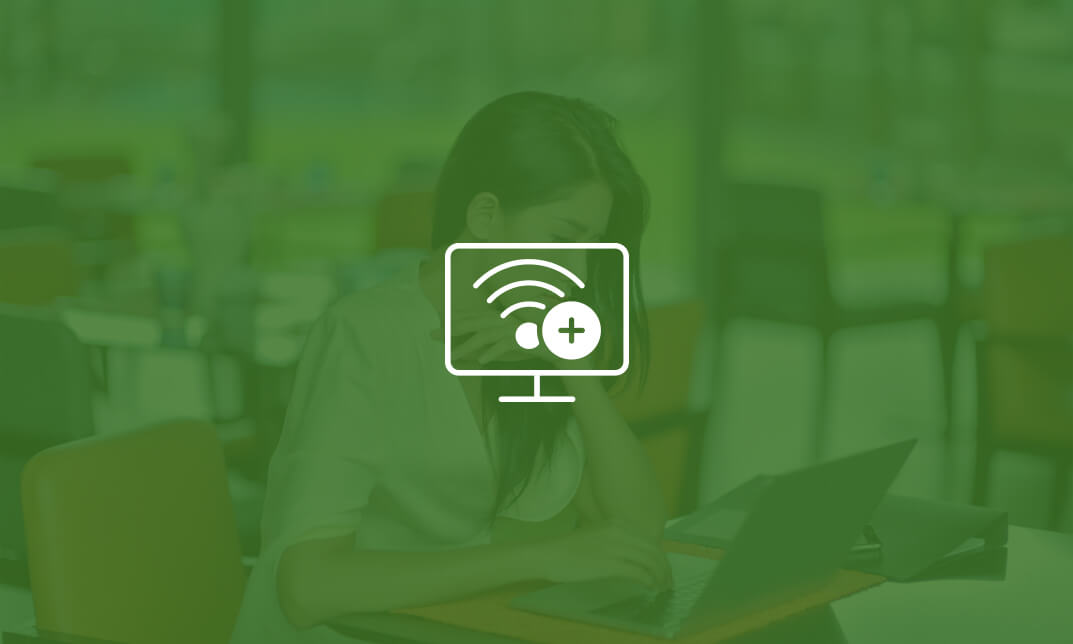
Description This Cisco CCNA Interconnecting Cisco Networking Devices Part 2 (ICND2) Training is the exam associated with the Cisco Certified Network Associate certification. This course will prepare you for this exam. This exam stands to test your knowledge and skills required to successfully install, operate, and troubleshoot a small branch office network. The exam covers topics on extending switched networks with VLANs; VLSM and IPv6 addressing; the VTP, RSTP, OSPF and EIGRP protocols; determining IP routes; configuring, verifying and troubleshooting VLANs; managing IP traffic with access lists; NAT and DHCP; establishing point-to-point connections and establishing Frame Relay connections. This course is designed for Entry-level Network Engineer, Network Administrator, Network Support Technician, Help Desk Technician, or who are seeking the Cisco CCNA Routing and Switching certification. So, if you are one of them you are welcome to this course. Assessment & Certification To achieve a formal qualification, you are required to book an official exam separately with the relevant awarding bodies. However, you will be able to order a course completion CPD Certificate by paying an additional fee. Hardcopy Certificate by post - £19 Soft copy PDF via email - £10 Requirements Our Cisco CCNA Interconnecting Cisco Networking Devices Part 2 (ICND2) Training is fully compatible with any kind of device. Whether you are using Windows computer, Mac, smartphones or tablets, you will get the same experience while learning. Besides that, you will be able to access the course with any kind of internet connection from anywhere at any time without any kind of limitation. Career Path After completing this course you will be able to build up accurate knowledge and skills with proper confidence to enrich yourself and brighten up your career in the relevant job market. Implementing Scalable Medium-Sized Networks Troubleshooting VLAN Connectivity FREE 00:25:00 Building Redundant Switched Topologies 00:40:00 Improving Redundant Switched Topologies with EtherChan 00:17:00 Understanding Layer 3 Redundancy 00:50:00 Initial Lab Setup - Part 1 00:17:00 Initial Lab Setup - Part 2 00:14:00 Optimizing STP 00:15:00 PortFast and BPDU Guard 00:04:00 Configuring EtherChannel 00:11:00 VTP 00:13:00 HSRP 00:18:00 QoS 00:11:00 Troubleshooting Basic Connectivity Troubleshooting IPv4 Network Connectivity 00:41:00 Troubleshooting IPv6 Network Connectivity 00:20:00 Troubleshooting an ACL 00:15:00 Implementing an EIGRP-Based Solution Implementing EIGRP 00:34:00 Troubleshooting EIGRP 00:13:00 Implementing EIGRP for IPv6 00:09:00 EIGRP 00:12:00 Troubleshooting EIGRP 00:06:00 Routing Table Issues 00:04:00 EIGRP with IPv6 00:14:00 Implementing a Scalable, Multiarea Network, OSPF-Based Solution OSPF Overview 00:32:00 Multiarea OSPF Implementation 00:12:00 Troubleshooting Multiarea OSPF 00:20:00 Examining OSPFv3 00:09:00 Multiarea OSPF 00:28:00 Troubleshooting OSPF 00:17:00 Configuring OSPF for IPv6 00:23:00 Wide-Area Networks Understanding WAN Technologies 00:22:00 Configuring Serial Encapsulation 00:34:00 Establishing a WAN Connection Using Frame Relay 00:36:00 Introducing VPN Solutions 00:14:00 Configuring GRE Tunnels 00:09:00 Enabling HDLC 00:13:00 Troubleshooting 00:08:00 Frame Relay 00:28:00 External BGP 00:13:00 GRE Tunnel 00:18:00 Dialer Interface 00:12:00 Network Device Management Configuring Network Devices to Support Network 00:25:00 Managing Cisco Devices 00:41:00 ICND Part 2 Licensing 00:24:00 Managing Files 00:06:00 Logging 00:07:00 Syslog 00:09:00 Password Recovery 00:10:00 Superlab Initial Setup 00:04:00 Superlab - Part 1 00:18:00 Superlab - Part 2 00:15:00 Superlab - Part 3 00:19:00 Superlab - Part 4 00:08:00 Superlab - Part 5 00:17:00 Superlab - Part 6 00:17:00 Superlab - Part 7 00:16:00 Superlab - Part 8 00:13:00 Superlab - Part 9 00:03:00 Mock Exam Mock Exam- Cisco CCNA Interconnecting Cisco Networking Devices Part 2 (ICND2) Training 00:20:00 Final Exam Final Exam- Cisco CCNA Interconnecting Cisco Networking Devices Part 2 (ICND2) Training 00:20:00 Order Your Certificate and Transcript Order Your Certificates and Transcripts 00:00:00

Description: The 70-680 - Configuring Microsoft Windows 7 Training course is for the users who use Microsoft Windows 7 as a desktop operating system in an enterprise environment. However, you should have at least one year of experience in the IT field, as well as experience implementing and administering any Windows client operating system in a networked environment. Another pre-requisite of the course is to able to install, deploy, and upgrade to Windows 7, including ensuring hardware and software compatibility. Apart from these, you should also be able to configure pre-installation and post-installation system settings, Windows security features, network connectivity applications included with Windows, and mobile computing. You should also require maintaining systems, including monitoring for and resolving performance and reliability issues. Finally, you should know the basic concept of Windows PowerShell syntax. The course will teach you about Windows PowerShell 2.0, the ways of remoting with Windows PowerShell 2.0, and configuring group policy with PowerShell 2.0. Assessment: At the end of the course, you will be required to sit for an online MCQ test. Your test will be assessed automatically and immediately. You will instantly know whether you have been successful or not. Before sitting for your final exam you will have the opportunity to test your proficiency with a mock exam. Certification: After completing and passing the course successfully, you will be able to obtain an Accredited Certificate of Achievement. Certificates can be obtained either in hard copy at a cost of £39 or in PDF format at a cost of £24. Who is this Course for? 70-680 - Configuring Microsoft Windows 7 Training is certified by CPD Qualifications Standards and CiQ. This makes it perfect for anyone trying to learn potential professional skills. As there is no experience and qualification required for this course, it is available for all students from any academic background. Requirements Our 70-680 - Configuring Microsoft Windows 7 Training is fully compatible with any kind of device. Whether you are using Windows computer, Mac, smartphones or tablets, you will get the same experience while learning. Besides that, you will be able to access the course with any kind of internet connection from anywhere at any time without any kind of limitation. Career Path After completing this course you will be able to build up accurate knowledge and skills with proper confidence to enrich yourself and brighten up your career in the relevant job market. Basic Windows 7 Installation Installation Options FREE 00:17:00 Choosing To Do the Clean Install 00:13:00 Advanced Windows 7 Installation Performing an Image Installation 00:15:00 Doing an Upgrade or Migration to Windows 7 00:10:00 Planning for Application Compatibility 00:08:00 Understanding Disk Types and File Systems Windows 7 Disk Types and Formats 00:14:00 Managing Hard Drives with Volumes 00:25:00 Hard Drive Maintenance 00:14:00 Network Configuration IP Addressing 00:45:00 Auto IP Configuration 00:09:00 Troubleshooting Networking 00:17:00 Introducing Wireless Networks 00:09:00 Connecting Windows 7 to the Wireless Network 00:09:00 Sharing Files, Folders, and Printers Planning for Authentication and Authorization 00:14:00 Securing File Access 00:25:00 Compressing Files 00:12:00 Sharing Folders and Printers 00:20:00 Working with Windows 7 Client Performance Installing and Configuring Device Drivers 00:19:00 Windows 7 Performance Monitoring Tools 00:18:00 Monitoring Reliability of Windows 7 00:08:00 Basic Desktop Security Discussion of Security Management in Windows 7 00:11:00 Using Windows Defender 00:15:00 How does UAC Work 00:20:00 Using Windows Firewall 00:28:00 Advanced Desktop Security Using Local Policies to Secure Windows 7 00:18:00 How EFS and BitLocker Secure Your Data 00:15:00 Security With Application Restrictions 00:22:00 IE Version 8 Privacy Features 00:16:00 Disaster Recovery & Prevention Backing Up and Restore Options with Windows 7 00:10:00 How System Restore Works 00:09:00 Using the Windows Update 00:08:00 Remote Access Options Configuring Windows 7 for Mobility 00:10:00 Remote Access Solutions 00:04:00 Understanding VPN Connections 00:12:00 What is BranchCache 00:09:00 Introducing Windows PowerShell 2.0 What is Windows PowerShell 2.0 00:11:00 Remoting With Windows PowerShell 2.0 00:04:00 Configuring Group Policy with PowerShell 2.0 00:03:00 Mock Exam Mock Exam- 70-680 - Configuring Microsoft Windows 7 Training 00:20:00 Final Exam Final Exam- 70-680 - Configuring Microsoft Windows 7 Training 00:20:00 Certificate and Transcript Order Your Certificates and Transcripts 00:00:00

Networking in Google Cloud
By Nexus Human
Duration 2 Days 12 CPD hours This course is intended for This class is intended for network engineers and network admins that are either using Google Cloud Platform or are planning to do so. The class is also for individuals that want to be exposed to software-defined networking solutions in the cloud. Overview Configure Google VPC networks, subnets, and routers Control administrative access to VPC objects Control network access to endpoints in VPCsInterconnect networks among GCP projects Interconnect networks among GCP VPC networks and on-premises or other-cloud networks Choose among GCP load balancer and proxy options and configure them Use Cloud CDN to reduce latency and save money Optimize network spend using Network TiersConfigure Cloud NAT or Private Google Access to provide instances without public IP addresses access to other services Deploy networks declaratively using Cloud Deployment Manager or Terraform Design networks to meet common customer requirements Configure monitoring and logging to troubleshoot networks problems Learn about the broad variety of networking options on Google Cloud. This course uses lectures, demos, and hands-on labs to help you explore and deploy Google Cloud networking technologies, including Virtual Private Cloud (VPC) networks, subnets, and firewalls; interconnection among networks; load balancing; Cloud DNS; Cloud CDN; and Cloud NAT. You'll also learn about common network design patterns and automated deployment using Cloud Deployment Manager or Terraform. Google Cloud VPC Networking Fundamentals Recall that networks belong to projects. Explain the differences among default, auto, and custom networks. Create networks and subnets. Explain how IPv4 addresses are assigned to Compute Engine instances. Publish domain names using Google Cloud DNS. Create Compute Engine instances with IP aliases. Create Compute Engine instances with multiple virtual network. Controlling Access to VPC Networks Outline how IAM policies affect VPC networks. Control access to network resources using service accounts. Control access to Compute Engine instances with tag-based firewall rules. Sharing Networks across Projects Outline the overall workflow for configuring Shared VPC. Differentiate between the IAM roles that allow network resources to be managed. Configure peering between unrelated VPC Networks. Recall when to use Shared VPC and when to use VPC Network Peering. Load Balancing Recall the various load balancing services. Configure Layer 7 HTTP(S) load balancing. Whitelist and blacklist IP traffic with Cloud Armor. Cache content with Cloud CDN. Explain Layer 4 TCP or SSL proxy load balancing. Explain regional network load balancing. Configure internal load balancing. Recall the choices for enabling IPv6 Internet connectivity for Google Cloud load balancers. Determine which Google Cloud load balancer to use when. Hybrid Connectivity Recall the Google Cloud interconnect and peering services available to connect your infrastructure to Google Cloud. Explain Dedicated Interconnect and Partner Interconnect. Describe the workflow for configuring a Dedicated Interconnect. Build a connection over a VPN with Cloud Router. Determine which Google Cloud interconnect service to use when. Explain Direct Peering and Partner Peering. Determine which Google Cloud peering service to use when. Networking Pricing and Billing Recognize how networking features are charged for. Use Network Service Tiers to optimize spend. Determine which Network Service Tier to use when. Recall that labels can be used to understand networking spend. Network Design and Deployment Explain common network design patterns. Configure Private Google Access to allow access to certain Google Cloud services from VM instances with only internal IP addresses. Configure Cloud NAT to provide your instances without public IP addresses access to the internet. Automate the deployment of networks using Deployment Manager or Terraform. Launch networking solutions using Cloud Marketplace. Network Monitoring and Troubleshooting Configure uptime checks, alerting policies and charts for your network services. Use VPC Flow Logs to log and analyze network traffic behavior.

Architecting with Google Compute Engine
By Nexus Human
Duration 3 Days 18 CPD hours This course is intended for Cloud Solutions Architects, DevOps Engineers. Individuals using Google Cloud Platform to create new solutions or to integrate existing systems, application environments, and infrastructure with a focus on Google Compute Engine. Overview Configure VPC networks and virtual machines Administer Identity and Access Management for resources Implement data storage services in GCP Manage and examine billing of GCP resources Monitor resources using Stackdriver services Connect your infrastructure to GCP Configure load balancers and autoscaling for VM instances Automate the deployment of GCP infrastructure services Leverage managed services in GCP This class introduces participants to the comprehensive and flexible infrastructure and platform services provided by Google Cloud Platform, with a focus on Compute Engine. Through a combination of presentations, demos, and hands-on labs, participants explore and deploy solution elements, including infrastructure components such as networks, systems, and application services. This course also covers deploying practical solutions including securely interconnecting networks, customer-supplied encryption keys, security and access management, quotas and billing, and resource monitoring. Introduction to Google Cloud Platform List the different ways of interacting with GCP Use the GCP Console and Cloud Shell Create Cloud Storage buckets Use the GCP Marketplace to deploy solutions Virtual Networks List the VPC objects in GCP Differentiate between the different types of VPC networks Implement VPC networks and firewall rules Design a maintenance server Virtual Machines Recall the CPU and memory options for virtual machines Describe the disk options for virtual machines Explain VM pricing and discounts Use Compute Engine to create and customize VM instances Cloud IAM Describe the Cloud IAM resource hierarchy Explain the different types of IAM roles Recall the different types of IAM members Implement access control for resources using Cloud IAM Storage and Database Services Differentiate between Cloud Storage, Cloud SQL, Cloud Spanner, Cloud Firestore and Cloud Bigtable Choose a data storage service based on your requirements Implement data storage services Resource Management Describe the cloud resource manager hierarchy Recognize how quotas protect GCP customers Use labels to organize resources Explain the behavior of budget alerts in GCP Examine billing data with BigQuery Resource Monitoring Describe the Stackdriver services for monitoring, logging, error reporting, tracing, and debugging Create charts, alerts, and uptime checks for resources with Stackdriver Monitoring Use Stackdriver Debugger to identify and fix errors Interconnecting Networks Recall the GCP interconnect and peering services available to connect your infrastructure to GCP Determine which GCP interconnect or peering service to use in specific circumstances Create and configure VPN gateways Recall when to use Shared VPC and when to use VPC Network Peering Load Balancing and Autoscaling Recall the various load balancing services Determine which GCP load balancer to use in specific circumstances Describe autoscaling behavior Configure load balancers and autoscaling Infrastructure Automation Automate the deployment of GCP services using Deployment Manager or Terraform Outline the GCP Marketplace Managed Services Describe the managed services for data processing in GCP Additional course details: Nexus Humans Architecting with Google Compute Engine training program is a workshop that presents an invigorating mix of sessions, lessons, and masterclasses meticulously crafted to propel your learning expedition forward. This immersive bootcamp-style experience boasts interactive lectures, hands-on labs, and collaborative hackathons, all strategically designed to fortify fundamental concepts. Guided by seasoned coaches, each session offers priceless insights and practical skills crucial for honing your expertise. Whether you're stepping into the realm of professional skills or a seasoned professional, this comprehensive course ensures you're equipped with the knowledge and prowess necessary for success. While we feel this is the best course for the Architecting with Google Compute Engine course and one of our Top 10 we encourage you to read the course outline to make sure it is the right content for you. Additionally, private sessions, closed classes or dedicated events are available both live online and at our training centres in Dublin and London, as well as at your offices anywhere in the UK, Ireland or across EMEA.

F5 Networks Configuring BIG-IP APM : Access Policy Manager
By Nexus Human
Duration 3 Days 18 CPD hours This course is intended for This course is intended for network administrators, operators, and engineers responsible for managing the normal day-to-day operation and administration of BIG-IP Access Policy Manager. This three-day course gives network administrators, network operators, and network engineers a functional understanding of BIG-IP Access Policy Manager as it is commonly deployed in both application delivery network and remote access settings. The course introduces students to BIG-IP Access Policy Manager, its configuration objects, how it commonly deployed, and how typical administrative and operational activities are performed. The course includes lecture, hands-on labs, interactive demonstrations, and discussions. Module 1: Setting Up the BIG-IP System Introducing the BIG-IP System Initially Setting Up the BIG-IP System Archiving the BIG-IP Configuration Leveraging F5 Support Resources and Tools Module 2: Configuring Web Application Access Review of BIG-IP LTM Introduction to the Access Policy Web Access Application Configuration Overview Web Application Access Configuration in Detail Module 3: Exploring the Access Policy Navigating the Access Policy Module 4: Managing BIG-IP APM BIG-IP APM Sessions and Access Licenses Session Variables and sessiondump Session Cookies Access Policy General Purpose Agents List Module 5: Using Authentication Introduction to Access Policy Authentication Active Directory AAA Server RADIUS One-Time Password Local User Database Module 6: Understanding Assignment Agents List of Assignment Agents Module 7: Configuring Portal Access Introduction to Portal Access Portal Access Configuration Overview Portal Access Configuration Portal Access in Action Module 8: Configuring Network Access Concurrent User Licensing VPN Concepts Network Access Configuration Overview Network Access Configuration Network Access in Action Module 9: Deploying Macros Access Policy Macros Configuring Macros An Access Policy is a Flowchart Access Policy Logon Agents Configuring Logon Agents Module 10: Exploring Client-Side Checks Client-Side Endpoint Security Module 11: Exploring Server-Side Checks Server-Side Endpoint Security Agents List Server-Side and Client-Side Checks Differences Module 12: Using Authorization Active Directory Query Active Directory Nested Groups Configuration in Detail Module 13: Configuring App Tunnels Application Access Remote Desktop Network Access Optimized Tunnels Landing Page Bookmarks Module 14: Deploying Access Control Lists Introduction to Access Control Lists Configuration Overview Dynamic ACLs Portal Access ACLs Module 15: Signing On with SSO Remote Desktop Single Sign-On Portal Access Single Sign-On Module 16: Using iRules iRules Introduction Basic TCL Syntax iRules and Advanced Access Policy Rules Module 17: Customizing BIG-IP APM Customization Overview BIG-IP Edge Client Advanced Edit Mode Customization Landing Page Sections Module 18: Deploying SAML SAML Conceptual Overview SAML Configuration Overview Module 19: Exploring Webtops and Wizards Webtops Wizards Module 20: Using BIG-IP Edge Client BIG-IP Edge Client for Windows Installation BIG-IP Edge Client in Action Module 21: Configuration Project Configuration Project Additional course details: Nexus Humans F5 Networks Configuring BIG-IP APM : Access Policy Manager training program is a workshop that presents an invigorating mix of sessions, lessons, and masterclasses meticulously crafted to propel your learning expedition forward. This immersive bootcamp-style experience boasts interactive lectures, hands-on labs, and collaborative hackathons, all strategically designed to fortify fundamental concepts. Guided by seasoned coaches, each session offers priceless insights and practical skills crucial for honing your expertise. Whether you're stepping into the realm of professional skills or a seasoned professional, this comprehensive course ensures you're equipped with the knowledge and prowess necessary for success. While we feel this is the best course for the F5 Networks Configuring BIG-IP APM : Access Policy Manager course and one of our Top 10 we encourage you to read the course outline to make sure it is the right content for you. Additionally, private sessions, closed classes or dedicated events are available both live online and at our training centres in Dublin and London, as well as at your offices anywhere in the UK, Ireland or across EMEA.

Dive into the intricate world of networking with the 'CompTIA Network' course. Embrace foundational theories and immerse yourself in practical application, ensuring you're well-equipped for a modern networking environment. Covering everything from TCP/IP addressing to Cloud technologies, this course promises an exhaustive grasp over networking. Furthermore, delve deep into network security, understanding not just how to prevent breaches but also how to effectively respond. By the course's conclusion, learners will possess the confidence and knowledge to plan and execute a seamless SOHO Network. Learning Outcomes Gain an in-depth understanding of network theory and implementations. Master the intricacies of TCP/IP addressing, routing, and associated services. Acquire knowledge on WAN infrastructure, Cloud, and Virtualization technologies. Understand and implement effective network security measures, breach prevention, and incident response strategies. Develop expertise in remote networking, network management, and troubleshooting network issues. Why choose this CompTIA Network course? Unlimited access to the course for a lifetime. Opportunity to earn a certificate accredited by the CPD Quality Standards after completing this course. Structured lesson planning in line with industry standards. Immerse yourself in innovative and captivating course materials and activities. Assessments are designed to evaluate advanced cognitive abilities and skill proficiency. Flexibility to complete the CompTIA Network Course at your own pace, on your own schedule. Receive full tutor support throughout the week, from Monday to Friday, to enhance your learning experience. Who is this CompTIA Network course for? Aspiring network professionals seeking foundational knowledge. IT enthusiasts aiming to expand their networking expertise. Professionals in related IT fields aiming to diversify their skills. Businesses looking to train their IT staff in network best practices. Individuals aiming for CompTIA Network+ certification. Career path Network Administrator: £25,000 - £40,000 Network Engineer: £30,000 - £50,000 Network Analyst: £28,000 - £45,000 IT Support Specialist: £20,000 - £35,000 Network Security Specialist: £35,000 - £55,000 Systems Administrator: £25,000 - £45,000 Prerequisites This CompTIA Network does not require you to have any prior qualifications or experience. You can just enrol and start learning.This CompTIA Network was made by professionals and it is compatible with all PC's, Mac's, tablets and smartphones. You will be able to access the course from anywhere at any time as long as you have a good enough internet connection. Certification After studying the course materials, there will be a written assignment test which you can take at the end of the course. After successfully passing the test you will be able to claim the pdf certificate for £4.99 Original Hard Copy certificates need to be ordered at an additional cost of £8. Course Curriculum Network Theory OSI Layers 00:44:00 LANs and WANs 00:14:00 Network Types 00:07:00 Transmissions 00:36:00 Bounded Network Media Cables 00:41:00 Fiber Optics 00:17:00 Converters and Connectors 00:27:00 Unbounded Network Media 802.11 Standard 00:20:00 Wireless 00:11:00 Wireless Options 00:19:00 Network Implementations Topologies 00:39:00 Ethernet 00:50:00 Switches 01:48:00 VLANs 00:52:00 TCP/IP Addressing and Data Delivery Network Communication Protocols 00:37:00 IPv4 00:26:00 Special Addresses 00:13:00 CIDR 00:11:00 IPv6 00:31:00 Routing Routes 00:59:00 Routing Types 00:18:00 TCP/IP Services TCP and IP 00:40:00 FQDN and DNS 00:28:00 Transport-layer Protocols 00:05:00 UDP 00:06:00 WAN Infrastructure Wide Area Networks 00:18:00 QoS 00:39:00 Voice-over-Data Systems 00:06:00 Cloud and Virtualization Technologies Types of Server Virtualization 00:27:00 Fibre Channel 00:05:00 Cloud Concepts.prproj 00:24:00 Network Security Basics Wireless Security 00:15:00 Authentication.prproj 00:21:00 Wireless Security Threats 00:30:00 TACACS 00:10:00 Keys 00:26:00 Preventing Security Breaches Potent Points to Clear Channel Pain - Part 6 00:01:00 Vulnerabilities 00:16:00 Attacks 00:58:00 Authentication 00:25:00 Benefits of Acupressure 3 00:02:00 Education and Awareness 00:03:00 Responding to Security Incidents Response Policy 00:04:00 Remote Networking RADIUS 00:07:00 VPN Technologies 00:16:00 Tunneling Protocols.prproj 00:05:00 Network Management Acceptable Use 01:00:00 Troubleshooting Network Issues Common Problems 00:32:00 Troubleshooting 00:28:00 Network Technician Tools 00:46:00 Physical and Logical Issues 00:19:00 Open or Closed Ports 00:09:00 ARP Issues 00:13:00 Planning and Implementing a SOHO Network SOHO Network 00:15:00 Mock Exam Mock Exam - CompTIA Network 00:20:00 Final Exam Final Exam - CompTIA Network 00:20:00

AZ-900 Microsoft Azure Fundamentals Exam Quick Prep
By Packt
This course is designed for candidates looking to demonstrate foundational-level knowledge of cloud services of Microsoft Azure by clearing the AZ-900 Microsoft Azure fundamentals exam. The course is recommended for job seekers looking for a career in the cloud domain.
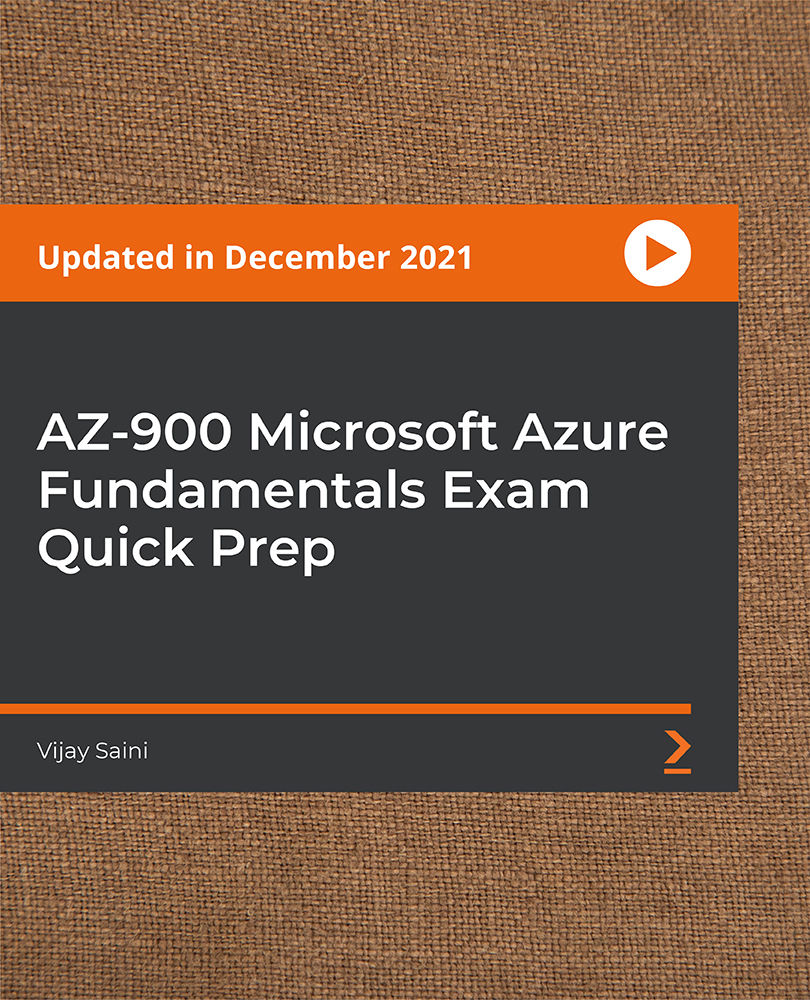
Symantec Data Loss Prevention 14.0 - Administration
By Nexus Human
Duration 5 Days 30 CPD hours This course is intended for This course is intended for anyone responsible for conf iguring, maintaining, and troubleshooting Symantec Data Loss Prevention. Additionally, this course is intended for technical users responsible for creating and maintaining Symantec Data Loss Prevention policies and the incident response structure. Overview At the completion of the course, you will be able to: Enforce server, detection servers, and DLP Agents as well as reporting, workflow, incident response management, policy management and detection, response management, user and role administration, directory integration, and filtering. This course is designed to provide you with the fundamental know ledge to configure and administer the Symantec Data Loss Prevention Enforce platform. Introduction to Symantec Data Loss Prevention Symantec Data Loss Prevention overview Symantec Data Loss Prevention architecture Navigation and Reporting Navigating the user interface Reporting and analysis Report navigation, preferences, and features Report filters Report commands Incident snapshot Incident Data Access Hands-on labs: Become familiar with navigation and tools in the user interface. Create, filter, summarize, customize, and distribute reports. Create users, roles, and attributes. Incident Remediation and Workflow Incident remediation and w orkf low Managing users and attributes Custom attribute lookup User Risk Summary Hands-on labs: Remediate incidents and configure a user?s reporting preferences Policy Management Policy overview Creating policy groups Using policy templates Building policies Policy development best practices Hands-on labs: Use policy templates and policy builder to configure and apply new policies Response Rule Management Response rule overview Configuring Automated Response rules Configuring Smart Response rules Response rule best practices Hands-On Labs: Create and use Automated and Smart Response rules Described Content Matching DCM detection methods Hands-on labs: Create policies that include DCM and then use those policies to capture incidents Exact Data Matching and Directory Group Matching Exact data matching (EDM) Advanced EDM Directory group matching (DGM) Hands-on labs: Create policies that include EDM and DGM, and then use those policies to capture incident Indexed Document Matching Indexed document matching (IDM) Hands-on labs: Create policies that include IDM rules and then use those policies to capture incidents Vector Machine Learning Vector Machine Learning (VML) Hands-on labs: Create a VML profile, import document sets, and create a VML policy Network Monitor Review of Network Monitor Protocols Traffic filtering Network Monitor best practices Hands-On Labs: Apply IP and L7 filters Network Prevent Network Prevent overview Introduction to Network Prevent (Email) Introduction to Network Prevent (Web) Hands-On Labs: Configure Network Prevent (E-mail) response rules, incorporate them into policies, and use the policies to capture incidents Mobile Email Monitor and Mobile Prevent Introduction to Mobile Email Monitor Mobile Prevent overview Configuration VPN configuration Policy and Response Rule Creation Reporting and Remediation Troubleshooting Network Discover and Network Protect Network Discover and Network Protect overview Configuring Discover targets Configuring Box cloud targets Protecting data Auto-discovery of servers and shares Running and managing scans Reports and remediation Network Discover and Network Protect best practices Hands-on labs: Create and run a filesystem target using various response rules, including quarantining Endpoint Prevent Endpoint Prevent overview Detection capabilities at the Endpoint Configuring Endpoint Prevent Creating Endpoint response rules Viewing Endpoint Prevent incidents Endpoint Prevent best practices Managing DLP Agents Hands-on labs: Create Agent Groups and Endpoint response rules, monitor and block Endpoint actions, view Endpoint incidents, and use the Enforce console to manage DLP Agents Endpoint Discover Endpoint Discover overview Creating and running Endpoint Discover targets Using Endpoint Discover reports and reporting features Hands-on labs: Create Endpoint Discover targets, run Endpoint Discover targets, and view Endpoint Discover incidents Enterprise Enablement Preparing for risk reduction Risk reduction DLP Maturity model System Administration Server administration Language support Incident Delete Credential management Troubleshooting Diagnostic tools Troubleshooting scenario Getting support Hands-on labs: Interpret event reports and traffic reports, configure alerts, and use the Log Collection and Configuration tool Additional course details: Nexus Humans Symantec Data Loss Prevention 14.0 - Administration training program is a workshop that presents an invigorating mix of sessions, lessons, and masterclasses meticulously crafted to propel your learning expedition forward. This immersive bootcamp-style experience boasts interactive lectures, hands-on labs, and collaborative hackathons, all strategically designed to fortify fundamental concepts. Guided by seasoned coaches, each session offers priceless insights and practical skills crucial for honing your expertise. Whether you're stepping into the realm of professional skills or a seasoned professional, this comprehensive course ensures you're equipped with the knowledge and prowess necessary for success. While we feel this is the best course for the Symantec Data Loss Prevention 14.0 - Administration course and one of our Top 10 we encourage you to read the course outline to make sure it is the right content for you. Additionally, private sessions, closed classes or dedicated events are available both live online and at our training centres in Dublin and London, as well as at your offices anywhere in the UK, Ireland or across EMEA.

