- Professional Development
- Medicine & Nursing
- Arts & Crafts
- Health & Wellbeing
- Personal Development
12682 Video courses
Description: The Legal Secretary - Video Training Course covers the basic concepts of the Legal system including courts, crime, controversy, law and crime, state courts, and legal terminology. In the course, you will also know about the process of arresting to arraignment, trials, and juries, appellate courts, etc. You will know how to be a legal secretary. The section related to Courts, Crime and Controversy deals with courts, the criminal justice system, actors in the courthouse, criminal vs civil court cases, and law on the books and in action while the part related to Law and Crime explains the basis of American law, sources of American law, civil disputes, and criminal law. Apart from these, the section named Arrest to Arraignment describes the legal system of arrest, bail, preliminary hearing, grand jury, and arraignment. The State court section explains the basic rules of states courts. Finally, the course will introduce you about the history of trials by jury, an overview of basic evidence, the steps in the trial process, the nature of the appellate process, and the various legal terminology. Assessment: At the end of the course, you will be required to sit for an online MCQ test. Your test will be assessed automatically and immediately. You will instantly know whether you have been successful or not. Before sitting for your final exam you will have the opportunity to test your proficiency with a mock exam. Certification: After completing and passing the course successfully, you will be able to obtain an Accredited Certificate of Achievement. Certificates can be obtained either in hard copy at a cost of £39 or in PDF format at a cost of £24. Who is this Course for? Legal Secretary - Video Training Course is certified by CPD Qualifications Standards and CiQ. This makes it perfect for anyone trying to learn potential professional skills. As there is no experience and qualification required for this course, it is available for all students from any academic background. Requirements Our Legal Secretary - Video Training Course is fully compatible with any kind of device. Whether you are using Windows computer, Mac, smartphones or tablets, you will get the same experience while learning. Besides that, you will be able to access the course with any kind of internet connection from anywhere at any time without any kind of limitation. Career Path After completing this course you will be able to build up accurate knowledge and skills with proper confidence to enrich yourself and brighten up your career in the relevant job market. Legal Secretary Introduction Legal Secretary Introduction FREE 00:06:00 Courts, Crime, and Controversy The Courts and the Criminal Justice System 00:16:00 Actors in the Courthouse 00:10:00 Criminal vs Civil Court Cases 00:16:00 Demo 1 - Sample Entry of Appearance 00:03:00 Demo 2 - Sample Plea Agreement 00:08:00 Law on the Books and in Action 00:06:00 Law and Crime The Basis of American Law 00:16:00 Demo 1 - Reading Legal Citations 00:05:00 Sources of American Law 00:14:00 Civil Disputes and Criminal Law 00:17:00 State Courts State Courts 00:12:00 Demo 1 - Sample Search Warrant 00:10:00 Arrest to Arraignment Crime and Arrest 00:13:00 Bail 00:10:00 Demo 1 - Bail Bond Agreement 00:04:00 Preliminary Hearing, Grand Jury, and Arraignment 00:06:00 Trials and Juries History of Trials by Jury 00:12:00 Demo 1 - Voir Dire 00:12:00 Overview of Basic Evidence 00:06:00 Steps In The Trial Process 00:12:00 Appellate Courts Nature of the Appellate Process 00:10:00 Demo 1 - Notice of Appeal 00:05:00 Demo 2 - Sample Double Jeopardy Motion 00:11:00 Legal Terminology Legal Terminology 00:16:00 Demo 1 - The Online Legal Dictionary 00:04:00 Demo 2 - Sample Contract 00:11:00 Mock Exam Mock Exam- Legal Secretary - Video Training Course 00:20:00 Final Exam Final Exam- Legal Secretary - Video Training Course 00:20:00 Certificate and Transcript Order Your Certificates and Transcripts 00:00:00

Youtube Marketing, Getting More Views with Youtube Strategic Planning
4.7(47)By Academy for Health and Fitness
***24 Hour Limited Time Flash Sale*** Youtube Marketing, Getting More Views with Youtube Strategic Planning Admission Gifts FREE PDF & Hard Copy Certificate| PDF Transcripts| FREE Student ID| Assessment| Lifetime Access| Enrolment Letter Begin your journey towards a rewarding and successful career by enrolling in our all-inclusive bundle of 8 Youtube Marketing, Getting More Views with Youtube Strategic Planning courses. At UKHF Online, we have carefully selected and combined these courses to equip you with the vital skills and knowledge necessary to thrive in Youtube Marketing, Getting More Views with Youtube Strategic Planning . 3 QLS-Endorsed Courses: We proudly offer 3 QLS-endorsed courses within our Youtube Marketing, Getting More Views with Youtube Strategic Planning bundle, providing you with industry-recognized qualifications. Plus, you'll receive a free hardcopy certificate for each of these courses. QLS Course 01: Youtube Marketing Strategy QLS Course 02: Get More YouTube Views QLS Course 03: Youtube Strategic Planning Secrets 5 CPD QS Accredited Courses: Additionally, our bundle includes 5 relevant CPD QS accredited courses, ensuring that you stay up-to-date with the latest industry standards and practices. Course 01: Youtube Masterclass: How to Start a Successful Youtube Channel for Your Business QuicklyCourse 02: Youtube MarketingCourse 03: Youtube Marketing and Analytics TrainingCourse 04: Make Money With YouTubeCourse 05: Get 100 MILLION Views on YouTube! In Addition, you'll get Five Career Boosting Courses absolutely FREE with this Bundle. Course 01: Professional CV WritingCourse 02: Job Search SkillsCourse 03: Self Esteem & Confidence BuildingCourse 04: Professional Diploma in Stress ManagementCourse 05: Complete Communication Skills Master Class Convenient Online Learning: Our Youtube Marketing, Getting More Views with Youtube Strategic Planning courses are accessible online, allowing you to learn at your own pace and from the comfort of your own home. The Youtube Marketing, Getting More Views with Youtube Strategic Planning bundle is a comprehensive collection of courses that have been meticulously designed to provide you with a well-rounded education in Youtube Marketing, Getting More Views with Youtube Strategic Planning . With a combination of 3 QLS-endorsed courses and 5 CPD QS-accredited courses, this bundle offers you the perfect balance of essential knowledge and valuable skills. CPD 250 CPD hours / points Accredited by CPD Quality Standards Who is this course for? Entrepreneurs and small business owners who want to use YouTube to promote their products or services Marketing professionals who want to add YouTube marketing to their skill set Content creators who want to grow their YouTube channel and increase their income Career path Social Media Manager: £30,000 - £50,000 Digital Marketing Manager: £40,000 - £70,000 Content Creator: £25,000 - £50,000 Video Marketing Manager: £35,000 - £60,000 Certificates Digital certificate Digital certificate - Included Hard copy certificate Hard copy certificate - Included

Fasttrack to Your First Video Course
By Compete High
ð Fasttrack to Your First Video Course: Master the Art of Course Creation! ð¥ Are you ready to turn your expertise into a lucrative online course? Introducing the ultimate blueprint to launch your very own successful video course - the 'Fasttrack to Your First Video Course'! ð Unlock Your Potential: Discover the step-by-step guide to crafting, filming, and launching your video course with ease, regardless of your background or experience. ð¬ Expert Guidance: Led by seasoned instructors, learn from industry experts who have created and launched top-selling courses, gaining insights and strategies that guarantee your success. ð§ Practical Tools & Techniques: Dive into practical exercises and proven techniques that streamline the course creation process. From content structuring to video editing, acquire the skills needed to produce high-quality, engaging content. ð Monetize Your Passion: Transform your knowledge into a profitable venture. Learn marketing tactics and effective sales strategies to attract your audience and maximize your course's reach and revenue potential. ð What You'll Gain: Insider knowledge on structuring your course content for maximum impact Filming and editing techniques for professional-quality videos Marketing strategies to promote and sell your course effectively Tips for engaging and retaining your audience The confidence to launch your course successfully and generate income doing what you love! ð©âð» Who Is This For? Subject matter experts eager to share their knowledge Entrepreneurs looking to diversify their income streams Educators aiming to expand their reach beyond the classroom Anyone passionate about creating and selling online courses! ð¡ Don't miss this opportunity to embark on your journey towards creating a thriving online course empire! Enroll in 'Fasttrack to Your First Video Course' today and unleash your teaching potential! ð¨ Limited Time Offer: Take advantage of our special launch price and start your course creation journey now! ð Sign up today at [YourCourseWebsite.com] and fast-track your way to becoming a successful online instructor! ðð Course Curriculum Introduction Intro Film A 30 Minute Video Course In 1 Hour 00:00 Module 1- Start Filming 30 Minute Video Classes In An Hour Of Real Time! Start Filming 30 Minute Video Classes In An Hour Of Real Time! 00:00 Module 2- Best Microphone For Filming Online Courses On A Budget Best Microphone For Filming Online Courses On A Budget 00:00 Module 3- Best Camera For A High Quality 1080 Hd Picture On A Budget Best Camera For A High Quality 1080 Hd Picture On A Budget 00:00 Module 4- Obs Video Production Setup For Filming Online Courses Obs Video Production Setup For Filming Online Courses 00:00 Module 5- Soft Skills Necessary To Rapidly Produce Video Courses Soft Skills Necessary To Rapidly Produce Video Courses 00:00 Module 6- Course Title, Subtitle, And Description Writing Explained Course Title, Subtitle, And Description Writing Explained 00:00 Module 7- How To Get Students And Make Sales How To Get Students And Make Sales 00:00

Graphic Design: Adobe After Effects, Animation with Video Editing & Digital Design
4.9(27)By Apex Learning
This Graphic Design Bundle is a complete guide to becoming a fully equipped graphic designer. You will learn the general principles and methods of visual communication, to enable you to create incredible graphics that tell a story and grab your client's attention. Throughout this online Graphic Design: Adobe After Effects, Animation, UI-UX with Video Editing Skills Training course, you will expand your knowledge of the creative processes involved in graphic design and will gain the confidence to fine-tune your style. The Graphic Design course will also explore methods for designing graphics for both print and digital, from blogs to magazines, posters and social media. Courses are included in this Graphic Design: Adobe After Effects, Animation, UI-UX with Video Editing Skills Training Bundle? Course 01: Level 2 Adobe Graphic Design Course Course 02: Complete Adobe After Effects CC Diploma Course 03: Tutorial For Inkscape - Learn Vector Graphics Design Course 04: Learn to Make Vector Art on Adobe Illustrator Course 05: Basic Adobe Photoshop Course 06: Diploma in Animation Design Course 07: UI/UX Design Course 08: YouTube and Instagram Video Production with Editing Bootcamp Course 09: Learning Computers and Internet Level 2 Course 10: WebGL 2D/3D Programming and Graphics Rendering Course 11: Freelancing on Upwork Benefits you'll get choosing Apex Learning for this Adobe Graphic Design, Adobe After Effects, Animation, UI-UX with Video Editing Skills Training Bundle Course: One payment but lifetime access to 11 CPD courses of this Graphic Design Bundle Certificates and student ID for the Graphic Design course are included in a one-time fee Full tutor support available from Monday to Friday with this Graphic Design Bundle Free up your time - don't waste time and money travelling for classes Accessible, informative modules of Graphic Design bundles are designed by expert instructors Learn Graphic Design Training at your ease - anytime, from anywhere Study the Graphic Design course from your computer, tablet or mobile device CPD accredited Graphic Design Bundle course - improve the chance of gaining professional skills So enrol now in this Adobe Graphic Design, Adobe After Effects, Animation, UI-UX with Video Editing Skills Training Bundle Bundle to advance your career! The Course Curriculum of Adobe Graphic Design, Adobe After Effects, Animation, UI-UX with Video Editing Skills Training Bundle: Course 01: Level 2 Adobe Graphics Design Course Module 01: Basics of Graphic Design Module 02: Foundation in Design Module 03: Adobe Photoshop Basics Module 04: Designers go to Software Module 05: Adobe Illustrator Introduction and Typography Module 06: Creating Logos with Illustrator Module 07: Logo Design Basics Module 08: Adobe in Design and Print Work Introduction =========>>>>> And 10 More Courses <<<<<========= How will I get my Adobe Graphic Design, Adobe After Effects, Animation, UI-UX with Video Editing Skills Training Certificate? After successfully completing the course you will be able to order your CPD Accredited Certificates (PDF + Hard Copy) as proof of your achievement. PDF Certificate: Free (Previously it was £10 * 11 = £110) Hard Copy Certificate: Free (For The Title Course) P.S. The delivery charge inside the U.K. is £3.99 and international students have to pay £9.99. Sign up today and start learning the skills you need to succeed in the Graphic design, Adobe After Effects, Animation, UI-UX and video editing industries! CPD 125 CPD hours / points Accredited by CPD Quality Standards Who is this course for? Adobe Graphic Design, Adobe After Effects, Animation, UI-UX with Video Editing Skills Training Bundle Beginners Professionals looking to learn Adobe software for Graphic Design work. Individuals interested in pursuing a career in Graphic Design. Anyone interested in gaining an understanding of print work and its relevance in Graphic Design. Requirements Our Adobe Graphic Design, Adobe After Effects, Animation, UI-UX with Video Editing Skills Training is fully compatible with PCs, Macs, laptops, tablets and Smartphone devices. This course has been designed to be fully compatible with tablets and smartphones so you can access your course on Wi-Fi, 3G or 4G. There is no time limit for completing this Adobe Graphic Design, Adobe After Effects, Animation, UI-UX with Video Editing Skills Training course, it can be studied in your own time at your own pace. Career path This Adobe Graphic Design, Adobe After Effects, Animation, UI-UX with Video Editing Skills Training Bundle Bundle is beneficial for any related profession or industry such as: Graphic designer: £25,000 - £45,000 per year Animation designer: £20,000 - £35,000 per year Video editor: £20,000 - £35,000 per year Certificates Certificate of completion Digital certificate - Included Certificate of completion Hard copy certificate - Included You will get the Hard Copy certificate for the title course (Level 2 Adobe Graphics Design Course) absolutely Free! Other hard-copy certificates are available for £10 each. Please Note: The delivery charge inside the UK is £3.99, and the international students must pay a £9.99 shipping cost.

Description: Strategic Planning is an organizational Management activity that defines the institutions' strategy and direction and decides on allocating its resources to pursue this strategy. Strategic Planning is used to set priorities, focus energy and resources, and strengthen operations. It ensures that employees and other stakeholders are working toward common goals and try to establish agreement around intended outcomes or results. The Strategic Planning Skills Video Training Course will help you to understand the present condition and market position of an organization so that you can decide the further steps for achieving your goals. Throughout the course, you will learn the ways of preparing a strategic plan, the procedures of initiating the strategic management process, the system of making a strategic plan and the probable ways of executing the strategic plan. By the end of the course, you will be able to prepare a strategic plan, and after that, you will be able to execute the plan in the real world. Assessment: At the end of the course, you will be required to sit for an online MCQ test. Your test will be assessed automatically and immediately. You will instantly know whether you have been successful or not. Before sitting for your final exam you will have the opportunity to test your proficiency with a mock exam. Certification: After completing and passing the course successfully, you will be able to obtain an Accredited Certificate of Achievement. Certificates can be obtained either in hard copy at a cost of £39 or in PDF format at a cost of £24. Who is this Course for? Strategic Planning Skills Video Training Course is certified by CPD Qualifications Standards and CiQ. This makes it perfect for anyone trying to learn potential professional skills. As there is no experience and qualification required for this course, it is available for all students from any academic background. Requirements Our Strategic Planning Skills Video Training Course is fully compatible with any kind of device. Whether you are using Windows computer, Mac, smartphones or tablets, you will get the same experience while learning. Besides that, you will be able to access the course with any kind of internet connection from anywhere at any time without any kind of limitation. Career Path After completing this course you will be able to build up accurate knowledge and skills with proper confidence to enrich yourself and brighten up your career in the relevant job market. Preparing for the Strategic Planning Process Preparing for the Strategic Planning Process FREE 00:16:00 Establish a Committee 00:06:00 Gather Operational Data 00:13:00 Initiating the Strategic Planning Process Develop a Mission Statement 00:12:00 Develop a Vision Statement 00:06:00 Assess Internal and External Environments 00:12:00 Performing SWOT Analysis 00:08:00 Developing the Strategic Plan Prioritize What the Strategic Plan Will Address 00:03:00 Set Goals and Objective 00:07:00 Develop Strategy for Achieving Goals 00:02:00 Draft the Strategic Plan 00:09:00 Executing the Plan Assign Responsibility and Authority 00:10:00 Establish a Monitoring System 00:06:00 Mock Exam Mock Exam- Strategic Planning Skills Video Training Course 00:20:00 Final Exam Final Exam- Strategic Planning Skills Video Training Course 00:20:00 Certificate and Transcript Order Your Certificates and Transcripts 00:00:00

Description: This Microsoft Windows 7 Basic - Video Training Course has been designed to help you understand what an operating system is and help you get accustomed to the Windows 7 environment at a basic level. The other topics include file organization and management, printers and devices, file protection and troubleshooting, the new features of Internet Explorer 8. Windows 7 has been a strong point for Microsoft's operating system line. Its interface has been appealing and user-friendly to the users. This course starts off with an introduction to the features of the OS interface and your ability to customize it for your needs. It has a very organized system of managing records of your files, libraries, and content. The OS keeps good communication with your device and keeps your files safe with the use of Windows Defender. These new features training will surely help you to get accustomed to Windows 7. Assessment: At the end of the course, you will be required to sit for an online MCQ test. Your test will be assessed automatically and immediately. You will instantly know whether you have been successful or not. Before sitting for your final exam you will have the opportunity to test your proficiency with a mock exam. Certification: After completing and passing the course successfully, you will be able to obtain an Accredited Certificate of Achievement. Certificates can be obtained either in hard copy at a cost of £39 or in PDF format at a cost of £24. Who is this Course for? Microsoft Windows 7 Basic - Video Training Course is certified by CPD Qualifications Standards and CiQ. This makes it perfect for anyone trying to learn potential professional skills. As there is no experience and qualification required for this course, it is available for all students from any academic background. Requirements Our Microsoft Windows 7 Basic - Video Training Course is fully compatible with any kind of device. Whether you are using Windows computer, Mac, smartphones or tablets, you will get the same experience while learning. Besides that, you will be able to access the course with any kind of internet connection from anywhere at any time without any kind of limitation. Career Path After completing this course you will be able to build up accurate knowledge and skills with proper confidence to enrich yourself and brighten up your career in the relevant job market. The Windows 7 Environment The Windows 7 Desktop FREE 00:13:00 The Taskbar and Start Menu 00:01:00 Window Management 00:11:00 Windows Help and Support 00:04:00 Files, Folders, and Libraries Folders and Libraries 00:08:00 Working with Files 00:06:00 Managing Content Working with Windows Explorer 00:04:00 Searching for Content 00:02:00 Customizing the Environment Icons and Shortcuts 00:05:00 Gadgets 00:02:00 System Settings 00:06:00 Internet Explorer 8 Web Browsing 00:09:00 Tabbed Browsing 00:02:00 Web Searching 00:02:00 Customization 00:01:00 Multimedia Content 00:01:00 Mock Exam Mock Exam- Microsoft Windows 7 Basic - Video Training Course 00:20:00 Final Exam Final Exam- Microsoft Windows 7 Basic - Video Training Course 00:20:00 Certificate and Transcript Order Your Certificates and Transcripts 00:00:00

Description: This Certified Vulnerability Assessor (CVA) - Complete Video Training covers everything you need to know about becoming a Certified Vulnerability Assessor. In this course you will learn about vulnerability types, assessing the network, assessing web servers & applications, assessing remote & VPN services, vulnerability assessment tools of the trade, and output analysis. The course will help you to understand the importance of vulnerability assessments by providing intricate knowledge and skills in the Vulnerability Assessment arena. The CVA course provides foundational knowledge of general VA tools as well as popular exploits an IT engineer should be familiar with. The Certified Vulnerability Assessor (CVA) - Complete Video Training is a fundamental cybersecurity certification course that focuses on vulnerability assessments. It focuses on foundational information such as the importance of a Vulnerability Assessment and how it can help an engineer prevent serious break-ins to your organization. Assessment: At the end of the course, you will be required to sit for an online MCQ test. Your test will be assessed automatically and immediately. You will instantly know whether you have been successful or not. Before sitting for your final exam you will have the opportunity to test your proficiency with a mock exam. Certification: After completing and passing the course successfully, you will be able to obtain an Accredited Certificate of Achievement. Certificates can be obtained either in hard copy at a cost of £39 or in PDF format at a cost of £24. Who is this Course for? Certified Vulnerability Assessor (CVA) - Complete Video Training is certified by CPD Qualifications Standards and CiQ. This makes it perfect for anyone trying to learn potential professional skills. As there is no experience and qualification required for this course, it is available for all students from any academic background. Requirements Our Certified Vulnerability Assessor (CVA) - Complete Video Training is fully compatible with any kind of device. Whether you are using Windows computer, Mac, smartphones or tablets, you will get the same experience while learning. Besides that, you will be able to access the course with any kind of internet connection from anywhere at any time without any kind of limitation. Career Path After completing this course you will be able to build up accurate knowledge and skills with proper confidence to enrich yourself and brighten up your career in the relevant job market. Why Vulnerability Assessment Why Vulnerability Assessment FREE 00:46:00 Vulnerability Types Vulnerability Types 00:23:00 Assessing the Network Assessing the Network 00:40:00 Assessing Web Servers & Applications Assessing Web Servers & Applications 00:27:00 Assessing Remote & VPN Services Assessing Remote & VPN Services 00:17:00 Vulnerability Assessment Tools of the Trade Vulnerability Assessment Tools of the Trade 00:15:00 Output Analysis Output Analysis 00:12:00 Mock Exam Mock Exam- Certified Vulnerability Assessor (CVA) - Complete Video Training 00:20:00 Final Exam Final Exam- Certified Vulnerability Assessor (CVA) - Complete Video Training 00:20:00 Order Your Certificates and Transcripts Order Your Certificates and Transcripts 00:00:00
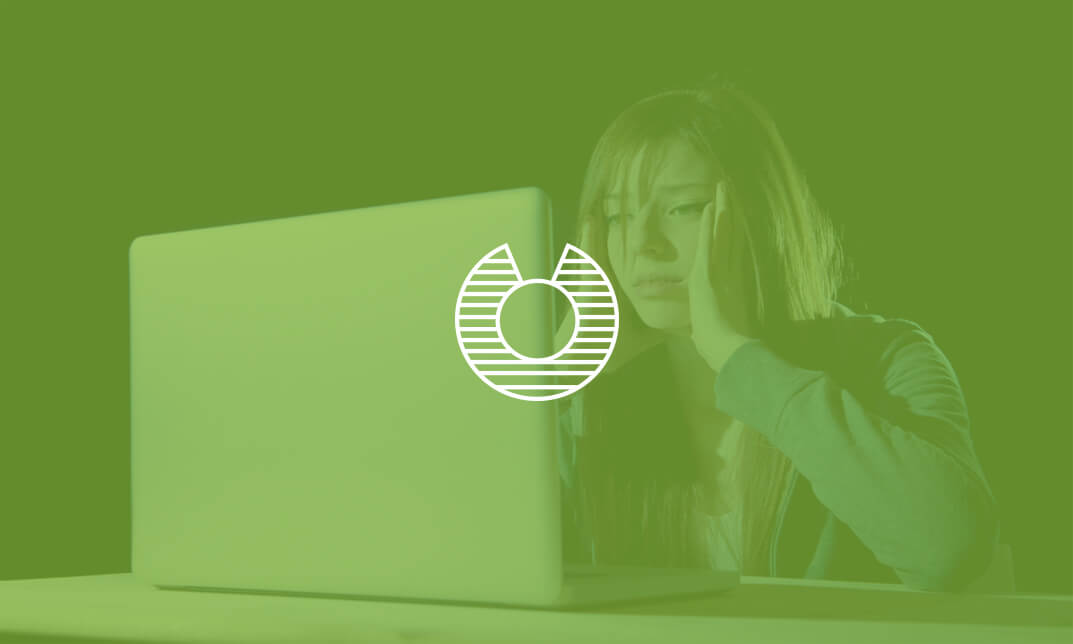
Description: This Cyber Security Awareness - Video Training Course has been designed to allow the learner garner knowledge about security issues and the importance of safeguarding data. Here, you will learn all the techniques to prevent security attacks and protect valuable data. Any computer connected to the internet is vulnerable to a cyber-attack. In this course, you will learn about the basic terms like social engineering, identity theft, data classification, malware, piracy, etc. These terms are associated with the security of any business and/or home users. You will also learn about access control, network security, government litigation, and risk management, security software development, security architecture and design, disaster recovery planning, legal regulations, physical security, etc. These concepts and techniques will help you train yourself in this professional field and prevent any loss of information by making your security system formidable. Assessment: At the end of the course, you will be required to sit for an online MCQ test. Your test will be assessed automatically and immediately. You will instantly know whether you have been successful or not. Before sitting for your final exam you will have the opportunity to test your proficiency with a mock exam. Certification: After completing and passing the course successfully, you will be able to obtain an Accredited Certificate of Achievement. Certificates can be obtained either in hard copy at a cost of £39 or in PDF format at a cost of £24. Who is this Course for? Cyber Security Awareness - Video Training Course is certified by CPD Qualifications Standards and CiQ. This makes it perfect for anyone trying to learn potential professional skills. As there is no experience and qualification required for this course, it is available for all students from any academic background. Requirements Our Cyber Security Awareness - Video Training Course is fully compatible with any kind of device. Whether you are using Windows computer, Mac, smartphones or tablets, you will get the same experience while learning. Besides that, you will be able to access the course with any kind of internet connection from anywhere at any time without any kind of limitation. Career Path After completing this course you will be able to build up accurate knowledge and skills with proper confidence to enrich yourself and brighten up your career in the relevant job market. Course Overview Course Overview FREE 00:14:00 Types of Security Threats Types of Security Threats 00:29:00 Social Engineering Social Engineering 00:30:00 Identity Theft Identity Theft 00:29:00 Data Classification Data Classification 00:28:00 Types of Classifications 00:18:00 Protecting Your Digital Information Protecting Your Digital Information 00:45:00 Password Management 00:13:00 Malware Malware 00:17:00 Software Detection 00:28:00 Security from End-to-End Security from End-to-End 00:27:00 Secure E-mail Use 00:21:00 Secure Web Browsing 00:29:00 Piracy Piracy 00:16:00 Security Policies Security Policies 00:17:00 Moving Forward Moving Forward 00:12:00 Mock Exam Mock Exam- Cyber Security Awareness - Video Training Course 00:20:00 Final Exam Final Exam- Cyber Security Awareness - Video Training Course 00:20:00 Certificate and Transcript Order Your Certificates and Transcripts 00:00:00

Content Marketing - Live Video Promotion Online Training
By Study Plex
What you will learn from this course? Gain comprehensive knowledge about content marketing Understand the core competencies and principles of content marketing Explore the various areas of content marketing Know how to apply the skills you acquired from this course in a real-life context Become a confident and expert digital media marketer Course Highlights Course Type: Self-paced online course Duration: 11 hours 52 minute Tutor Support: Full tutor support is included Customer Support: 24/7 customer support is available Content Marketing - Live Video Promotion Online Training Course Master the skills you need to propel your career forward in content marketing. This course will equip you with the essential knowledge and skillset that will make you a confident digital media marketer and take your career to the next level. This comprehensive content marketing - live video promotion online training course is designed to help you surpass your professional goals. The skills and knowledge that you will gain through studying this content marketing - live video promotion online training course will help you get one step closer to your professional aspirations and develop your skills for a rewarding career. This comprehensive course will teach you the theory of effective content marketing practice and equip you with the essential skills, confidence and competence to assist you in the content marketing industry. You'll gain a solid understanding of the core competencies required to drive a successful career in content marketing. This course is designed by industry experts, so you'll gain knowledge and skills based on the latest expertise and best practices. This extensive course is designed for digital media marketer or for people who are aspiring to specialize in content marketing. Enroll in this content marketing - live video promotion online training course today and take the next step towards your personal and professional goals. Earn industry-recognized credentials to demonstrate your new skills and add extra value to your CV that will help you outshine other candidates. Who is this Course for? This comprehensive content marketing - live video promotion online training course is ideal for anyone wishing to boost their career profile or advance their career in this field by gaining a thorough understanding of the subject. Anyone willing to gain extensive knowledge on this content marketing - live video promotion online training can also take this course. Whether you are a complete beginner or an aspiring professional, this course will provide you with the necessary skills and professional competence, and open your doors to a wide number of professions within your chosen sector. Entry Requirements This content marketing - live video promotion online training course has no academic prerequisites and is open to students from all academic disciplines. You will, however, need a laptop, desktop, tablet, or smartphone, as well as a reliable internet connection. Assessment This content marketing - live video promotion online training course assesses learners through multiple-choice questions (MCQs). Upon successful completion of the modules, learners must answer MCQs to complete the assessment procedure. Through the MCQs, it is measured how much a learner could grasp from each section. In the assessment pass mark is 60%. Advance Your Career This content marketing - live video promotion online training course will provide you with a fresh opportunity to enter the relevant job market and choose your desired career path. Additionally, you will be able to advance your career, increase your level of competition in your chosen field, and highlight these skills on your resume. Study Plex Subscription Study plex also provides a subscription option that allows you unlimited access to more than 700+ CPD courses for learning. You only need to spend £79 to take advantage of this fantastic offer, and you'll get an unlimited subscription for a full year. Additionally, you can cancel your membership from your account at any time by getting in touch with our friendly and devoted customer care team. Visit our subscriptions page for more details if you're interested. Why you should train with Study Plex? At Study Plex, you will have the chance to build social, technical and personal skills through a combination of extensive subjects tailored according to your interest. Along with receiving comprehensive knowledge and transferable skills, there are even more reasons o be involved with us, which include: Incredible Customer Support: We offer active customer service in the form of live chat, which you can access 24/7 Expert Tutor Support: You'll have access to our devoted and dedicated tutor support with all of our courses whenever you need it. Price Justified by Quality: We ensure that you will have the best experience possible for the price you are paying for the course. Money-back Guarantee: We provide a money-back guarantee if you are not satisfied with the course's quality. There is a 14-day time limit on this option (according to the terms and conditions). Instalment Facility: If your course costs more than £50, you can pay in three instalments using the instalment option. Satisfaction Guarantee: Our courses are designed to meet your demands and expectations by all means. Recognised Accreditation This course is accredited by continuing professional development (CPD). CPD UK is globally recognised by employers, professional organisations, and academic institutions, thus a certificate from CPD Certification Service creates value towards your professional goal and achievement. The Quality Licence Scheme is a brand of the Skills and Education Group, a leading national awarding organisation for providing high-quality vocational qualifications across a wide range of industries. What is CPD? Employers, professional organisations, and academic institutions all recognise CPD, therefore a credential from CPD Certification Service adds value to your professional goals and achievements. Benefits of CPD Improve your employment prospects Boost your job satisfaction Promotes career advancement Enhances your CV Provides you with a competitive edge in the job market Demonstrate your dedication Showcases your professional capabilities What is IPHM? The IPHM is an Accreditation Board that provides Training Providers with international and global accreditation. The Practitioners of Holistic Medicine (IPHM) accreditation is a guarantee of quality and skill. Benefits of IPHM It will help you establish a positive reputation in your chosen field You can join a network and community of successful therapists that are dedicated to providing excellent care to their client You can flaunt this accreditation in your CV It is a worldwide recognised accreditation What is Quality Licence Scheme? This course is endorsed by the Quality Licence Scheme for its high-quality, non-regulated provision and training programmes. The Quality Licence Scheme is a brand of the Skills and Education Group, a leading national awarding organisation for providing high-quality vocational qualifications across a wide range of industries. Benefits of Quality License Scheme Certificate is valuable Provides a competitive edge in your career It will make your CV stand out Course Curriculum Live Video Styles Live educational videos 1.1 00:04:00 Live interview videos 1.2 00:04:00 Live demo videos 1.3 00:04:00 Live video tours 1.4 00:04:00 Creating Live Video Content When to create live video 2.1 00:04:00 Different live video platforms 2.2 00:04:00 Preparing for your live video 2.3 00:03:00 Introductions and Conclusions in Your Live Video 2.4 00:05:00 Creating engagement during live videos 2.5 00:03:00 Promoting Your Live Video Building your live video audience 3.1 00:05:00 Sharing your live video 3.2 00:05:00 Repurposing your live video 3.3 00:04:00 Launching Video Live Tools for live video 4.1 00:04:00 Visuals for live video 4.2 00:04:00 Start creating live videos 4.3 00:01:00 Instagram Profile Setup and Orientation Tour The Instagram User Interface 1.1 00:06:00 Convert to an Instagram Professional Account 1.2 00:04:00 Optimizing Your Professional Instagram Profile 1.3 00:04:00 Optimizing uploads of photos and videos1.4 00:05:00 Modify Instagram Settings 1.5 00:04:00 Using Instagram on a Computer 1.6 00:02:00 Get Started with Marketing on Instagram Explore Models of Business Success 2.1 00:05:00 Built-in Tools for Marketing 2.2 00:04:00 Interact with the Community to Build Trust 2.3 00:05:00 Develop a Marketing strategy for Instagram Content Ideas and Strategies for Instagram 3.1 00:05:00 Create a unique style on Instagram 3.2 00:04:00 Research your competition on Instagram 3.3 00:04:00 Utilize Hashtags With a Posting Schedule 3.4 00:05:00 Implement Your Instagram Marketing Campaign Marketing with Instagram Stories 4.1 00:04:00 Marketing with Instagram Reels 4.2 00:04:00 Marketing With IGTV 4.3 00:05:00 Marketing With Live Video on Instagram 4.4 00:05:00 Using Instagram Shopping Posts 4.5 00:04:00 Content Marketing with Instagram Guides 4.6 00:04:00 Leveraging Instagram Paid ads 4.7 00:05:00 Optimize Your Marketing Strategy on Instagram Review Instagram Insights to Optimize Marketing Strategy 5.1 00:05:00 Run Polls and ask Questions on Instagram 5.2 00:05:00 Saving Instagram Stories as Story Highlights5.3 00:04:00 Embedding Instagram Photos into Websites 5.4 00:02:00 Useful Instagram Enhancement Platforms 5.5 00:05:00 Additional Resources 5.6 00:02:00 Welcome to the World of Marketing Where Short Video is King Modern Digital Marketing Strategies 1.1 00:06:00 The Role of Short-Form Video in Social Media Marketing 1.2 00:08:00 Techniques to Create Strong Short-form Video 1.3 00:08:00 Digging Deeper TikTok 1.4 00:08:00 Digging Deeper Instagram Reels 1.5 00:05:00 Effective Marketing Strategies for TikTok Videos Top Strategies for Creating Effective TikToks 2.1 00:08:00 Understanding the TikTok Algorithm 2.2 00:08:00 Using Hashtags Effectively 2.3 00:08:00 Capitalizing on Trends and Challenges 2.4 00:08:00 Leveraging Influencers 2.5 00:08:00 Creating ads 2.6 00:07:00 Using Other TikTok Tools and Techniques 2.7 00:07:00 Effective Marketing Strategies for Instagram reels Connections Between Reels and TikTok Strategies 3.1 00:07:00 Understanding the unique selling points of Instagram Reels.3.2 00:07:00 Implementing Your Social Strategy for TikTok and Reels 3.3 00:03:00 Key Elements of the Marketing Plan Understanding the Marketing Plan and Experiencing its Importance 1.1 00:05:00 Marketing Strategy Versus Marketing Plan 1.2 00:04:00 When Should We Prepare a Marketing Plan 1.3 00:04:00 We Move From Plan to Execution 1.4 00:05:00 How do You Position Your Brand in the Marketing Plan Research Competitors in Your Industry 2.1 00:07:00 Map The Target Market for Your Marketing Plan 2.2 00:05:00 Clearly Define Your Niche in The Marketing Plan 2.3 00:06:00 Find The Right Customer Demographics for Your Marketing Plan 2.4 00:05:00 SWOT Analysis for Your Marketing Plan 2.5 00:06:00 How do You best Set Your Marketing Goals Understanding keywords in The Marketing Plan 3.1 00:05:00 Measure Your Goals in Your Marketing Plan 3.2 00:06:00 Determine Your Budget in Your Marketing Plan 3.3 00:05:00 Define Team and Roles 3.4 00:05:00 Learn How to Implement and Update Your Marketing Plan Measure KPIs in your Marketing Plan 4.1 00:06:00 Prepare to Implement Your Marketing Plan 4.2 00:04:00 Social Media Scheduling Ideas for Your Marketing Plan 4.3 00:05:00 Track your Marketing Plan Progress With Your Team 4.4 00:05:00 Good Understanding of Content Content Means too Much 1.1 00:04:00 Content is more than all blogs and articles 1.2 00:02:00 Content is more than a cost understanding 1.3 00:02:00 Understand Content Marketing Understand content marketing 2.1 00:04:00 Where did this content marketing come from 2.2 00:07:00 What is the main purpose of content marketing 2.3 00:04:00 Advanced goals of content marketing 2.4 00:04:00 Details for Successful Content Marketing How to grow the niche content audience 3.1 00:04:00 Understanding a different brand perspective 3.2 00:04:00 Presenting content experiments 3.3 00:05:00 Actively understanding content 3.4 00:03:00 Developing a Successful Content Marketing Strategy Forget what you know 4.1 00:04:00 Choosing the right audience 4.2 00:04:00 Our competitive analysis priority 4.3 00:04:00 understand your right to win 4.4 00:03:00 How We Can Create and Source Effective Content Creating content on the customer journey 5.1 00:05:00 Source from anywhere 5.3 00:04:00 Making content very effective 5.4 00:04:00 Content operations that come to life 6.4 00:03:00 Grow Content Operations Choosing a content calendar 6.1 00:04:00 Understand content processes 6.2 00:04:00 Clarifying roles and responsibilities 6.3 00:05:00 Content operations that come to life 6.4 00:03:00 Create Advanced Intelligence for Content Choosing content marketing formats and channels 5.2 00:04:00 Selecting content KPIs 7.1 00:05:00 Monitoring content KPI data 7.2 00:05:00 Optimizing content performance regularly 7.3 00:06:00 Using Content Technology by Constantly Renewing it Finding content technology 8.1 00:03:00 Considering advanced content technology 8.2 00:04:00 Developing strategy for content technology 8.3 00:03:00 Seize Content Marketing Opportunities Scaling content marketing 9.1 00:03:00 Succeeding as a small business 9.2 00:03:00 Succeed as a large or corporate business 9.3 00:03:00 Story Basics How stories connect 1.1 00:05:00 Story types to grow 1.2 00:07:00 Good story qualities 1.3 00:07:00 Building a Story Finding your story 2.1 00:05:00 Your audience 2.2 00:04:00 Call to action 2.3 00:06:00 Telling a Story Story structure 3.1 00:06:00 Grabbing attention 3.2 00:05:00 Deep engagement 3 3 00:08:00 Growing community 3.4 00:04:00 Interactive stories 3.5 00:05:00 More More Material 4.1 00:03:00 Interview 4.2 00:03:00 Core values 4.3 00:03:00 Connect before convincing 4.4 00:03:00 Crowdfunding 4.5 00:03:00 How to start your story 4.6 00:03:00 Tell stories in person 4.7 00:03:00 Obtain Your Certificate Order Your Certificate of Achievement 00:00:00 Get Your Insurance Now Get Your Insurance Now 00:00:00 Feedback Feedback 00:00:00

Description: This Microsoft Project 2013 Advanced - Complete Video Course is designed to introduce you to the advanced commands and features of Microsoft Projects 2013. You will learn how to manage the project environment and manage task structure, linking projects, how to set a baseline in a project, and how to work with custom fields. You will also learn about generating project views and producing project reports, how to create and run effective project reports, find out about cost management, explore the use of earned value analysis for your project, discover advanced options for customizing your workspace, dive into options for consolidating and splitting projects, and much more. So, if you are interested to take your project management skills to the next level, this course will be very beneficial for you. So, don't be late to join this course today. Assessment: At the end of the course, you will be required to sit for an online MCQ test. Your test will be assessed automatically and immediately. You will instantly know whether you have been successful or not. Before sitting for your final exam you will have the opportunity to test your proficiency with a mock exam. Certification: After completing and passing the course successfully, you will be able to obtain an Accredited Certificate of Achievement. Certificates can be obtained either in hard copy at a cost of £39 or in PDF format at a cost of £24. Who is this Course for? Microsoft Project 2013 Advanced - Complete Video Course is certified by CPD Qualifications Standards and CiQ. This makes it perfect for anyone trying to learn potential professional skills. As there is no experience and qualification required for this course, it is available for all students from any academic background. Requirements Our Microsoft Project 2013 Advanced - Complete Video Course is fully compatible with any kind of device. Whether you are using Windows computer, Mac, smartphones or tablets, you will get the same experience while learning. Besides that, you will be able to access the course with any kind of internet connection from anywhere at any time without any kind of limitation. Career Path After completing this course you will be able to build up accurate knowledge and skills with proper confidence to enrich yourself and brighten up your career in the relevant job market. Managing the Project Environment Link Projects FREE 00:11:00 Baseline a Project 00:12:00 Work with Custom Fields 00:23:00 Managing Task Structures Change a Task List 00:21:00 Create a Network Diagram 00:13:00 Manage the Critical Path 00:05:00 Use Lag and Lead 00:13:00 Analyze Earned Value 00:24:00 Generating Project Views Use View Commands 00:24:00 Use Existing Views 00:11:00 Create Custom Views 00:15:00 Format and Share the Timeline View 00:12:00 Producing Project Reports Use Existing Reports 00:10:00 Create Custom Reports 00:23:00 Export Visual Reports 00:05:00 Mock Exam Mock Exam- Microsoft Project 2013 Advanced - Complete Video Course 00:20:00 Final Exam Final Exam- Microsoft Project 2013 Advanced - Complete Video Course 00:20:00 Certificate and Transcript Order Your Certificates and Transcripts 00:00:00

Search By Location
- Video Courses in London
- Video Courses in Birmingham
- Video Courses in Glasgow
- Video Courses in Liverpool
- Video Courses in Bristol
- Video Courses in Manchester
- Video Courses in Sheffield
- Video Courses in Leeds
- Video Courses in Edinburgh
- Video Courses in Leicester
- Video Courses in Coventry
- Video Courses in Bradford
- Video Courses in Cardiff
- Video Courses in Belfast
- Video Courses in Nottingham