- Professional Development
- Medicine & Nursing
- Arts & Crafts
- Health & Wellbeing
- Personal Development
12682 Video courses
Publishing on Amazon Prime with Video Direct
By Compete High
ð Unlock the Power of Amazon Prime Video Direct Publishing! ð Ready to captivate audiences worldwide and elevate your content to the next level? Discover the ultimate blueprint for success with our comprehensive online course: 'Publishing on Amazon Prime with Video Direct.' ð¬ Whether you're a seasoned filmmaker, aspiring creator, or content enthusiast, this course is your gateway to leveraging the immense reach and potential of Amazon Prime Video Direct. ð What You'll Gain from this Course: Step-by-step guidance: Master the intricacies of Amazon Prime Video Direct publishing from start to finish. Insider tips and strategies: Learn the secrets to optimizing your content for maximum visibility and engagement. Exclusive insights: Understand the algorithms, trends, and best practices that drive success on the platform. Monetization mastery: Harness the monetization tools available on Amazon Prime to generate revenue from your videos. Case studies and real-life examples: Gain inspiration and learn from successful creators who have made their mark on Amazon Prime Video Direct. ð Key Course Features: Comprehensive modules covering every aspect of publishing on Amazon Prime Video Direct. Engaging video tutorials, downloadable resources, and quizzes to reinforce your learning. Q&A sessions and access to a supportive community of fellow creators and experts. Ongoing updates to keep you abreast of the latest trends and changes in the platform's policies and algorithms. ð¯ Who Is This Course For? Filmmakers, directors, and producers looking to showcase their work to a global audience. Content creators aiming to expand their reach and monetize their videos effectively. Entrepreneurs seeking to leverage Amazon Prime Video Direct as a marketing or revenue-generating channel. Anyone passionate about creating compelling video content and eager to succeed on a premier streaming platform. ð Enroll today in 'Publishing on Amazon Prime with Video Direct' and start your journey towards unlocking the full potential of your content on the world's leading streaming platform. Don't miss the opportunity to share your vision with millions worldwide! ðð½ï¸ [Call to Action Button] Enroll Now and Launch Your Content on Amazon Prime Video Direct! [CTA] (*Disclaimer: Success on Amazon Prime Video Direct depends on various factors, including content quality, audience engagement, and market dynamics.) Course Curriculum
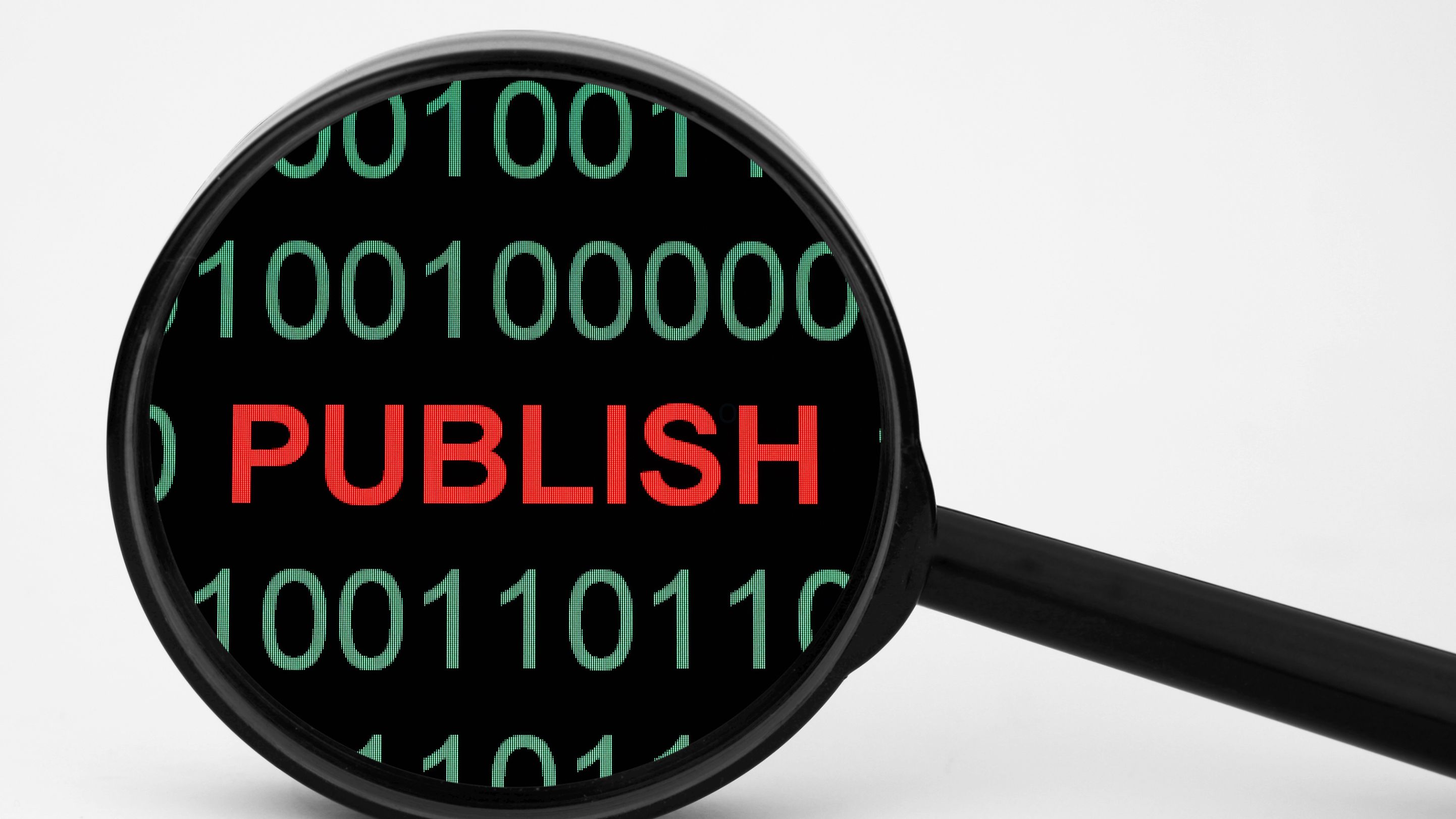
Digital forensics plays a significant role in gathering valuable information about crimes and criminals. It is now one of the most potent weapons for the law enforcement department. If you are looking for a secure and exciting career, then digital forensics can be your call. The Certified Digital Forensics Examiner (CDFE) - Complete Video Training course will teach you the essential skills required to join this sector. The Certified Digital Forensics Examiner (CDFE) - Complete Video Training course is ideal for building a solid foundation in digital forensics. The course will introduce you to the steps of digital forensic investigation. The easy to follow modules will educate you on the digital evidence protocol and forensic examination protocol. You will be able to develop the skills required for digital analysis, digital forensic reporting, digital evidence presentation etc. The course curriculum also covers lessons on cell phone, USB and PDA forensics. Through this Certified Digital Forensics Examiner (CDFE) - Complete Video Training course, you will get a clear understanding of digital forensics. After completing the course, you will receive a valuable certificate that will elevate your employability in the digital forensic industry. Join now and start building your skills. Learning Outcomes Familiarise yourself with the digital forensic investigation process Develop the essential skills for digital acquisition and analysis Understand the principles of digital evidence protocol and forensic examination protocol Enrich your knowledge of CFI theory Learn how to create digital forensic reports Gain in-depth knowledge of cell phone, USB and PDA forensics Who is this Course for? This Certified Digital Forensics Examiner (CDFE) - Complete Video Training course is for interested individuals who are preparing to pursue a career in the digital forensic sector. Requirements Our Certified Digital Forensics Examiner (CDFE) - Complete Video Training is fully compatible with any kind of device. Whether you are using Windows computers, Mac, smartphones or tablets, you will get the same experience while learning. You will be able to access the course with any kind of internet connection from anywhere at any time without any kind of limitation. Assessment At the end of the course, you will be required to sit an online test. Your test will be assessed automatically and immediately so that you will instantly know whether you have been successful. Before sitting for your final exam, you will have the opportunity to test your proficiency with a mock exam. Certification To achieve a formal qualification, you are required to book an official exam separately with the relevant awarding bodies. However, you will be able to order a course completion CPD Certificate by paying an additional fee. Hardcopy Certificate by post - £19 Soft copy PDF via email - £10 Why Choose us? Affordable, engaging & high-quality e-learning study materials; Tutorial videos/materials from the industry-leading experts; Study in a user-friendly, advanced online learning platform; Efficient exam systems for the assessment and instant result; The UK & internationally recognised accredited qualification; Access to course content on mobile, tablet, or desktop from anywhere, anytime; The benefit of career advancement opportunities; 24/7 student support via email. Career Path After completing this Certified Digital Forensics Examiner (CDFE) - Complete Video Training course, you will be able to build up accurate knowledge and skills to pursue a career in the following fields Digital Forensic Examiner Security Analyst Security Consultant Cyber Security Engineer Forensic Computer Analyst Introduction FREE 00:13:00 Computer Forensic Incidents 00:28:00 Investigation Process 00:54:00 Disk Storage Concepts 00:30:00 Digital Acquisition & Analysis 00:24:00 Forensic Examination Protocols 00:25:00 Digital Evidence Protocols 00:21:00 CFI Theory 00:25:00 Digital Evidence Presentation 00:22:00 Computer Forensic Laboratory Protocols 00:33:00 Computer Forensic Processing 00:22:00 Digital Forensics Reporting 00:20:00 Specialized Artifact Recovery 00:46:00 Discovery and ESI 00:12:00 Cell Phone Forensics 00:21:00 USB Forensics 00:06:00 Incident Handling 00:36:00 PDA Forensics 00:23:00 Investigating Harassment 00:14:00 Mock Exam Mock Exam- Certified Digital Forensics Examiner (CDFE) - Complete Video Training 00:20:00 Final Exam Final Exam- Certified Digital Forensics Examiner (CDFE) - Complete Video Training 00:20:00 Certificate and Transcript Order Your Certificates and Transcripts 00:00:00

Understanding and Managing Burnout 10 minute video Course
By LearningPlanet
This video course explains what burnout is and ways you can identify it and avoid it.
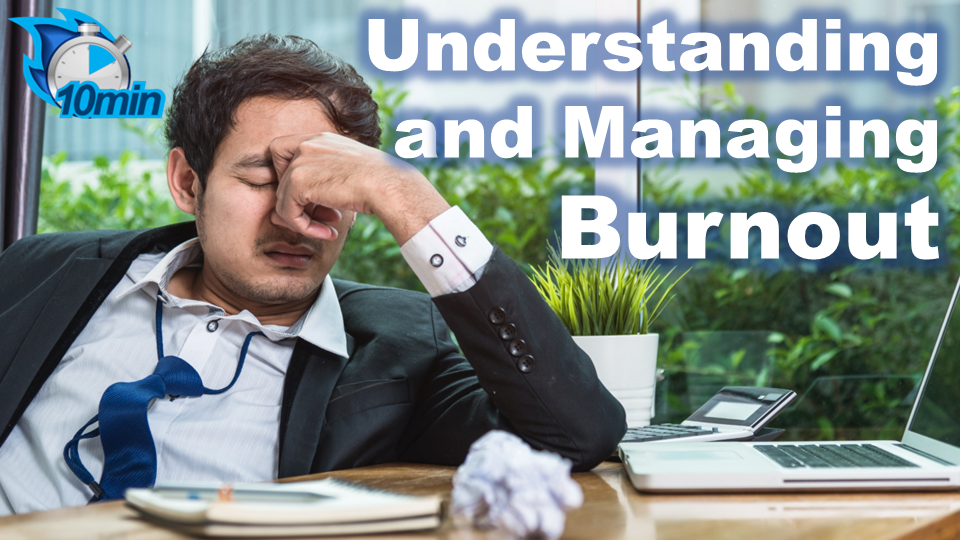
Description: When a business is hit by a natural disaster, cybercrime or any other disruptive tragedy, how should the organization react? What if the network infrastructure is taken down? Will the business be able to continue operations? How much will it cost if the business is down during repairs? The answer is found in the vendor-neutral Certified Disaster Recovery Engineer (CDRE) - Complete Video Course. Disaster recovery and business continuity planning is the process of having a professional work with a business to prepare processes, policies and procedures to follow in the event of a disruption. The goal is to keep a business' critical operations running. This Certified Disaster Recovery Engineer (CDRE) - Complete Video Course covers everything you need to know about becoming a certified disaster recovery engineer. In this course you will learn about business impact analysis, risk analysis, BDP strategies, IT recovery strategies, implementation phase, testing and exercise, maintenance and updating, execution phase, cyber attacks, and pandemics. Assessment: At the end of the course, you will be required to sit for an online MCQ test. Your test will be assessed automatically and immediately. You will instantly know whether you have been successful or not. Before sitting for your final exam you will have the opportunity to test your proficiency with a mock exam. Certification: After completing and passing the course successfully, you will be able to obtain an Accredited Certificate of Achievement. Certificates can be obtained either in hard copy at a cost of £39 or in PDF format at a cost of £24. Who is this Course for? Certified Disaster Recovery Engineer (CDRE) - Complete Video Course is certified by CPD Qualifications Standards and CiQ. This makes it perfect for anyone trying to learn potential professional skills. As there is no experience and qualification required for this course, it is available for all students from any academic background. Requirements Our Certified Disaster Recovery Engineer (CDRE) - Complete Video Course is fully compatible with any kind of device. Whether you are using Windows computer, Mac, smartphones or tablets, you will get the same experience while learning. Besides that, you will be able to access the course with any kind of internet connection from anywhere at any time without any kind of limitation. Career Path After completing this course you will be able to build up accurate knowledge and skills with proper confidence to enrich yourself and brighten up your career in the relevant job market. Modules Welcome to Disaster Recovery Training FREE 00:26:00 Business Impact Analysis 00:24:00 Risk Analysis8 00:12:00 BCP Strategies 00:27:00 IT Recovery Strategies 00:27:00 Implementation Phase 00:09:00 Testing and Exercise 00:07:00 Maintenance and Updating 00:06:00 Execution Phase 00:07:00 Mock Exam Mock Exam- Certified Disaster Recovery Engineer (CDRE) - Complete Video Course 00:20:00 Final Exam Final Exam- Certified Disaster Recovery Engineer (CDRE) - Complete Video Course 00:20:00 Certificate and Transcript Order Your Certificates and Transcripts 00:00:00

Plot and Bash Navigation - Hints and Tips for Success Video
By Rally Navigation Training Services
Training video on Plot and Bash navigation for road rallying.
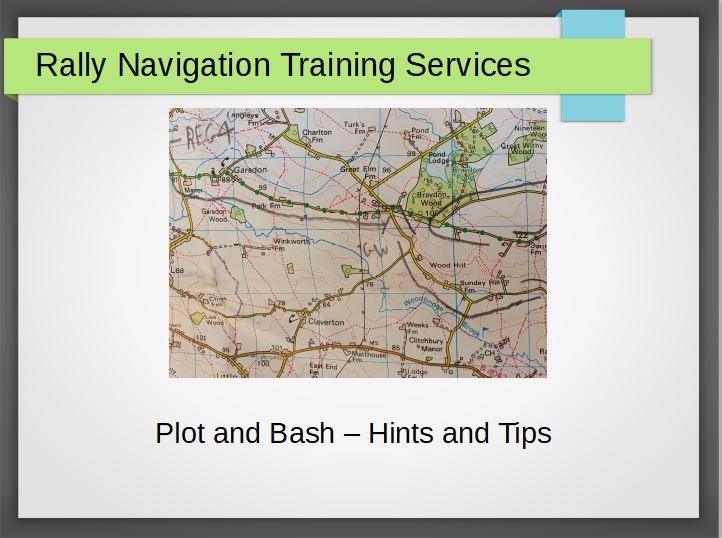
Adobe Premiere Pro
By Nexus Human
Duration 3 Days 18 CPD hours There are good reasons Adobe Premiere Pro is such a popular post-production video editing software application. It excels for a wide variety of uses; tapeless and DSLR footage; cross-platforms, open workflows for easy collaboration, powerful metadata features for greater editing and production efficiency, plus real-time 3D editing and Virtual Reality. This four-day course is ideal for beginners, as well as Final Cut Pro and Avid editors - or for anyone who is involved in a content creation environment. Adobe Premiere Interface Performing Nonlinear Editing in Premiere Pro Looking at the Standard Digital Video Workflow Enhancing the Workflow with Premiere Pro Expanding the Workflow Incorporating other Components into the Editing Workflow Adobe Creative Cloud Video Workflow Touring the Premiere Pro Workspace Looking at the Workspace Layout Customizing the Workspace Introducing Preferences Keyboard Shortcuts Moving, Backing up, and Syncing User Settings Setting up a Project Setting up a Sequence Setting up the Timeline Importing Media Importing Assets Working with ingest Options and Proxy Media Working with the Media Browser Importing Images Using Adobe Stock Customizing the Media Cache Recording a Voice-over Organizing Media Project Panel Working with Bins Monitoring Footage Modifying Clips Mastering the Essentials of Video Editing Using the Source Monitor Navigating the Timeline Essential Editing Commands Working with Clips and Markers Using Program Monitor Controls Setting the Playback Resolution Playing back VR Video Using Markers Using Sync Lock and Track Lock Finding Gaps in the Timeline Selecting Clips Moving Clips Extracting and Deleting Segments Adding Transitions Understanding Transitions Edit points and Handles Adding Video Transitions Using A/B mode to Fine-tune a Transition Adding Audio Transitions Performing Advanced Editing Techniques Performing Three or Four-point Editing Changing Playback Speed Replacing Clips and Footage Nesting Sequences Performing Regular Trimming Performing Advanced Trimming Trimming in the Program Monitor Putting Clips in Motion Adjusting the Motion Effect Changing Clip Position, Size, and Rotation Working with Keyframe Interpolation Using other Motion-related Effects Multi-camera Editing Following the Multi-camera Process Creating a Multi-camera Sequence Switching Multiple Cameras Finalizing Multi-camera Editing Editing and Mixing Audio Setting up the Interface to Work with Audio Examining Audio Characteristics Creating a Voice-over Scratch Track Adjusting Audio Volume Normalizing Audio Creating a Split Edit Adjusting Audio Levels for a Clip Sweetening Sound Sweetening Sound with Audio Effects Adjusting EQ Cleaning up Noisy Audio Fading Audio with Essential Sounds Adding Video Effects Working with Effects Master Clip Effects Masking and Tracking Visual Effects Keyframing Effects Effect Presets Frequently Used Effects Improving Clips with Color Correction and Grading Following a Color-oriented Workflow An overview of Color-oriented Effects Fixing Exposure Problems Fixing Color Balance Using Special Color Effects Creating a Look Exploring Compositing Techniques Understanding an Alpha Channel Making Compositing Part of Your Projects Working with the Opacity Effect Working with Alpha-channel Transparencies Color Keying a Green Screen Shot Using Mattes Creating Titles An Overview of Shapes & Type Loading in Graphics Using the Essentials Graphic Panel Browsing Templates Saving Templates Mastering Video Typography Essentials Creating Titles Stylizing Text Making Text Roll and Crawl Introducing Captions Managing Your Projects Using the File menu Using the Project Manager Performing the Final Project Management Steps Importing Projects or Sequences Managing Collaboration Using the Libraries Panel Managing Your Hard Drives Exporting Frames, Clips, and Sequences Overview of Export Options Exporting Single Frames Exporting a Master Copy Working with Adobe Media Encoder Uploading to Social Media Exchanging with Other Editing Applications Additional course details: Nexus Humans Adobe Premiere Pro training program is a workshop that presents an invigorating mix of sessions, lessons, and masterclasses meticulously crafted to propel your learning expedition forward. This immersive bootcamp-style experience boasts interactive lectures, hands-on labs, and collaborative hackathons, all strategically designed to fortify fundamental concepts. Guided by seasoned coaches, each session offers priceless insights and practical skills crucial for honing your expertise. Whether you're stepping into the realm of professional skills or a seasoned professional, this comprehensive course ensures you're equipped with the knowledge and prowess necessary for success. While we feel this is the best course for the Adobe Premiere Pro course and one of our Top 10 we encourage you to read the course outline to make sure it is the right content for you. Additionally, private sessions, closed classes or dedicated events are available both live online and at our training centres in Dublin and London, as well as at your offices anywhere in the UK, Ireland or across EMEA.

Description: This Certified Security Sentinel (CSS) - Complete Video Course covers everything you need to know about becoming a Certified Security Sentinel. You will learn about basic security, user help awareness, implementing countermeasures, using the Internet at work, accessing the company's network through your assigned computer, accessing the corporate network remotely, social engineering, understanding and manipulating our target, and researching our target. This course will help you to become a Certified Security Sentinel. You will fully understand the security threats that attack daily and countermeasures associated with these attacks. You will also have the knowledge of how attacks are performed, how to identify an attack, and how to secure information, but possess the valuable skill sets of how to train others on security as well. You will be a strong asset in any companies' security program by understanding what can happen and knowing what to look for. Assessment: At the end of the course, you will be required to sit for an online MCQ test. Your test will be assessed automatically and immediately. You will instantly know whether you have been successful or not. Before sitting for your final exam you will have the opportunity to test your proficiency with a mock exam. Certification: After completing and passing the course successfully, you will be able to obtain an Accredited Certificate of Achievement. Certificates can be obtained either in hard copy at a cost of £39 or in PDF format at a cost of £24. Who is this Course for? Certified Security Sentinel (CSS) - Complete Video Course is certified by CPD Qualifications Standards and CiQ. This makes it perfect for anyone trying to learn potential professional skills. As there is no experience and qualification required for this course, it is available for all students from any academic background. Requirements Our Certified Security Sentinel (CSS) - Complete Video Course is fully compatible with any kind of device. Whether you are using Windows computer, Mac, smartphones or tablets, you will get the same experience while learning. Besides that, you will be able to access the course with any kind of internet connection from anywhere at any time without any kind of limitation. Career Path After completing this course you will be able to build up accurate knowledge and skills with proper confidence to enrich yourself and brighten up your career in the relevant job market. Basic Security Basic Security FREE 00:17:00 User Awareness User Awareness 00:27:00 Implementing Countermeasures Implementing Countermeasures 00:09:00 Certified Security Sentinel Certified Security Sentinel 00:16:00 Using the Internet at Work Using the Internet at Work 00:23:00 Accessing the Company's Network Through Your Assigned Computer Accessing the Company's Network Through Your Assigned Computer 00:19:00 Accessing the Corporate Network Remotely Accessing the Corporate Network Remotely 00:09:00 Social Engineering Social Engineering 00:13:00 Understanding and Manipulating our Target Understanding and Manipulating our Target 00:16:00 Researching Our Target Researching Our Target 00:11:00 Mock Exam Mock Exam- Certified Security Sentinel (CSS) - Complete Video Course 00:20:00 Final Exam Final Exam- Certified Security Sentinel (CSS) - Complete Video Course 00:20:00 Certificate and Transcript Order Your Certificates and Transcripts 00:00:00

Description: Hacking becomes very common nowadays. If it comes about the company information, it is one of the most dangerous problems. An ethical hacker helps an organisation to protect their data and increases the security of a computer system. Therefore, the demand for a certified ethical hacker is increasing day by day. The Certified Ethical Hacking - Complete Video Training course will help to meet your need if you want to build a stable career in ethical hacking. The course is taught in two parts. One part deals with the basic knowledge of ethical hacking and helps you to be an ethical hacker while the second section prepares you for the Certified Professional Ethical Hacker (CPEH). The bundle video course teaches the fundamental concepts of ethical hacking including access controls, protocols, cryptography, vulnerability assessments, vulnerability tools of the trade, reconnaissance, covering tracks, malware, buffer overflows, and password cracking, etc. You will also learn to implement the counter-response to protecting your information. In short, the Certified Ethical Hacking - Complete Video Training provides a complete guide to ethical hacking. Assessment: At the end of the course, you will be required to sit for an online MCQ test. Your test will be assessed automatically and immediately. You will instantly know whether you have been successful or not. Before sitting for your final exam you will have the opportunity to test your proficiency with a mock exam. Certification: After completing and passing the course successfully, you will be able to obtain an Accredited Certificate of Achievement. Certificates can be obtained either in hard copy at a cost of £39 or in PDF format at a cost of £24. Who is this Course for? Certified Ethical Hacking - Complete Video Training is certified by CPD Qualifications Standards and CiQ. This makes it perfect for anyone trying to learn potential professional skills. As there is no experience and qualification required for this course, it is available for all students from any academic background. Requirements Our Certified Ethical Hacking - Complete Video Training is fully compatible with any kind of device. Whether you are using Windows computer, Mac, smartphones or tablets, you will get the same experience while learning. Besides that, you will be able to access the course with any kind of internet connection from anywhere at any time without any kind of limitation. Career Path After completing this course you will be able to build up accurate knowledge and skills with proper confidence to enrich yourself and brighten up your career in the relevant job market. Overview Overview FREE 00:35:00 Reconnaissance Reconnaissance 00:25:00 Protocols Protocols 01:25:00 Windows Hacking Windows Hacking 01:19:00 Attacking Web Technologies Attacking Web Technologies 00:56:00 Pen Testing Wireless Networks Pen Testing Wireless Networks 01:34:00 Security Fundamentals Security Fundamentals FREE 00:51:00 Access Controls Access Controls 00:33:00 Protocols Protocols 00:36:00 Cryptography Cryptography 00:52:00 Why Vulnerability Assessments? Why Vulnerability Assessments? 00:36:00 Vulnerability Tools of the Trade Vulnerability Tools of the Trade 00:10:00 Output Analysis and Reports Output Analysis and Reports 00:13:00 Reconnaisance, Enumeration and Scanning Reconnaisance, Enumeration and Scanning 00:51:00 Gaining Access Gaining Access 00:31:00 Maintaining Access Maintaining Access 00:17:00 Covering Tracks Covering Tracks 00:18:00 Malware Malware 00:28:00 Buffer Overflows Buffer Overflows 00:22:00 Password Cracking Password Cracking 00:33:00 Mock Exam Mock Exam - Certified Ethical Hacking - Complete Video Training 00:20:00 Final Exam Final Exam - Certified Ethical Hacking - Complete Video Training 00:20:00 Order Your Certificates and TranscriptsOrder Your Certificates and Transcripts Order Your Certificates and Transcripts 00:00:00

Description: In this Microsoft Office 2016 New Features - Complete Video Course you will learn all the new features and enhancement in the latest version of Office, including suite-wide enhancements and program-specific new features in Word. Excel, PowerPoint, and Outlook. Learn about accessibility, the new charts and graphs Office insights, and new ways to uncluttered your inbox and group contacts. See how to make these features part of a more productive and efficient Office workflow. You will learn to work with files and folders, Browse the Internet with Microsoft Edge, manage workspaces with Virtual Desktop, explore the general environment of Office 2016. You will also learn how to use the key new features of Word, Excel, PowerPoint, and Outlook 2016. Get an introduction with the New Features of Microsoft Office and improve your knowledge and skills. So, don't be late and grab this course now. Assessment: At the end of the course, you will be required to sit for an online MCQ test. Your test will be assessed automatically and immediately. You will instantly know whether you have been successful or not. Before sitting for your final exam you will have the opportunity to test your proficiency with a mock exam. Certification: After completing and passing the course successfully, you will be able to obtain an Accredited Certificate of Achievement. Certificates can be obtained either in hard copy at a cost of £39 or in PDF format at a cost of £24. Who is this Course for? Microsoft Office 2016 New Features - Complete Video Course is certified by CPD Qualifications Standards and CiQ. This makes it perfect for anyone trying to learn potential professional skills. As there is no experience and qualification required for this course, it is available for all students from any academic background. Requirements Our Microsoft Office 2016 New Features - Complete Video Course is fully compatible with any kind of device. Whether you are using Windows computer, Mac, smartphones or tablets, you will get the same experience while learning. Besides that, you will be able to access the course with any kind of internet connection from anywhere at any time without any kind of limitation. Career Path After completing this course you will be able to build up accurate knowledge and skills with proper confidence to enrich yourself and brighten up your career in the relevant job market. Word 2016 New Features New Themes FREE 00:26:00 New Chart Types 00:05:00 Excel 2016 New Features Power Query Enhancements 00:46:00 More Send As Options 00:04:00 New Chart Types 00:11:00 PowerPoint 2016 New Features Ink Annotations Pen Enabled 00:23:00 New Chart Types 00:07:00 Outlook 2016 New Features Archiving and Decluttering 00:19:00 OneDrive Integration 00:08:00 Mock Exam Mock Exam- Microsoft Office 2016 New Features - Complete Video Course 00:20:00 Final Exam Final Exam- Microsoft Office 2016 New Features - Complete Video Course 00:20:00 Certificate and Transcript Order Your Certificates and Transcripts 00:00:00

If you are creating videos and either spending loads of time creating the subtitle files or even paying to have them created then look no further. This simple and easy exercise will enable you to create subtitles in seconds and is as easy as copy and paste.
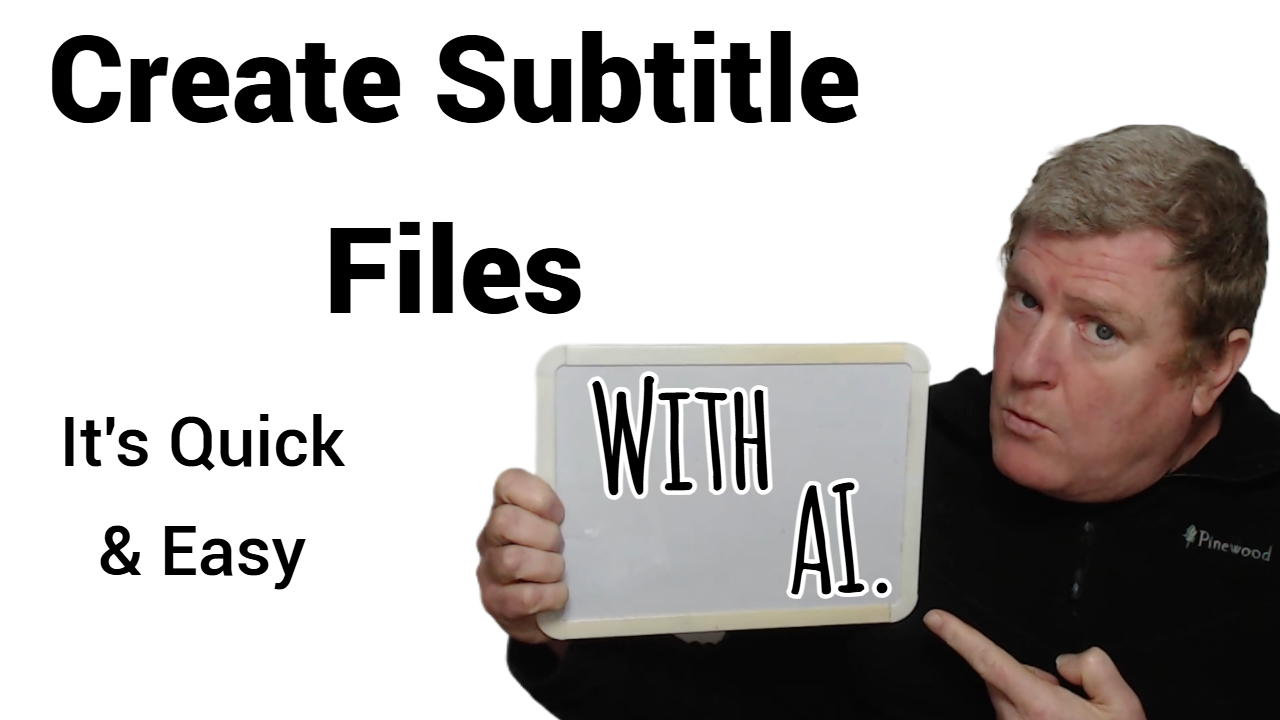
Search By Location
- Video Courses in London
- Video Courses in Birmingham
- Video Courses in Glasgow
- Video Courses in Liverpool
- Video Courses in Bristol
- Video Courses in Manchester
- Video Courses in Sheffield
- Video Courses in Leeds
- Video Courses in Edinburgh
- Video Courses in Leicester
- Video Courses in Coventry
- Video Courses in Bradford
- Video Courses in Cardiff
- Video Courses in Belfast
- Video Courses in Nottingham