- Professional Development
- Medicine & Nursing
- Arts & Crafts
- Health & Wellbeing
- Personal Development
12682 Video courses
Description: Project Management refers to the approach of initiating, planning, executing, controlling and closing the job or work of a team by achieving specific goals and objectives. Therefore, it is the application of knowledge, skill, tools, techniques, and teamwork to run the project activities. A project manager is responsible for the success and failure of the project. As a result, the knowledge of Project Management is a must for the development of your business and project. In the Project Management Training - Complete Video Course you will be introduced to the practical knowledge and techniques that you need to be a successful project manager. The Project Management Training - Complete Video Course provides all the necessary information and skills for Project Management such as how to build the team, how to lead the team, communication, etc. You will also learn the basics of Project Management, Change Management, Stakeholder Management, Managing Budgets and schedules, etc. Finally, the Project Management Training - Complete Video Course will guide you the procedures for managing a team successfully and helps you to overcome the probable project problems. Assessment: At the end of the course, you will be required to sit for an online MCQ test. Your test will be assessed automatically and immediately. You will instantly know whether you have been successful or not. Before sitting for your final exam you will have the opportunity to test your proficiency with a mock exam. Certification: After completing and passing the course successfully, you will be able to obtain an Accredited Certificate of Achievement. Certificates can be obtained either in hard copy at a cost of £39 or in PDF format at a cost of £24. Who is this Course for? Project Management Training - Complete Video Course is certified by CPD Qualifications Standards and CiQ. This makes it perfect for anyone trying to learn potential professional skills. As there is no experience and qualification required for this course, it is available for all students from any academic background. Requirements Our Project Management Training - Complete Video Course is fully compatible with any kind of device. Whether you are using Windows computer, Mac, smartphones or tablets, you will get the same experience while learning. Besides that, you will be able to access the course with any kind of internet connection from anywhere at any time without any kind of limitation. Career Path After completing this course you will be able to build up accurate knowledge and skills with proper confidence to enrich yourself and brighten up your career in the relevant job market. Introduction & Overview Introduction & Overview FREE 00:16:00 Tools You Need 00:19:00 Teams & Leadership Teams & Leadership 00:35:00 Teams 00:33:00 Conflict 00:34:00 Project Communication Project Communication 00:25:00 Didactic Communications 00:22:00 Basic Meeting Rules 00:21:00 Stakeholder Management Stakeholder Management 00:19:00 The Basics of Project Management The Basics of Project Management 00:19:00 Project Needs 00:21:00 Scope and Requirements Scope and Requirements 00:28:00 Work Breakdown Structures 00:27:00 Displayed Thinking 00:31:00 Developmental Methodologies Developmental Methodologies 00:25:00 Methodology Types 00:26:00 Selecting a Methodology 00:22:00 Effective Budgets & Schedules Effective Budgets & Schedules 00:25:00 Resource Estimating 00:26:00 Estimating Techniques 00:26:00 Project Performance Project Performance 00:25:00 The Keys to Success 00:23:00 Project Performance Key Values 00:24:00 Change Management Change Management 00:16:00 Mock Exam Mock Exam- Project Management Training - Complete Video Course 00:20:00 Final Exam Final Exam- Project Management Training - Complete Video Course 00:20:00 Order Your Certificate and Transcript Order Your Certificates and Transcripts 00:00:00

NMA Personal Training
By Council For Human Development Swiss Association
Whether it is for your personal development, your own career or your business, this life-changing training is for everyone who would like to develop their skills such as communication, confidence, entrepreneurial thinking, flow-state and creativity – the future skills every human needs to master.

[vc_row][vc_column][vc_column_text] Description Webinars (also known as web seminars and webcasts) are so powerful that many marketers use them as a content marketing tool to host meaningful, seamless video conferences. Does your job involves hosting webinars, or would you like to host webinars for your business? This Diploma in Webinar course will teach you how to create compelling video conferences, to provide information in real-time, and cut across geographical time zones. This webinar training course is an introductory masterclass that starts with the different types of webinars, and the advantages of paid and free webinars. You will learn which software is best for your business and will develop your communication skills through step-by-step video guidance. Finally, you will explore recording tools, and our virtual speech coach will train you how to use your voice to keep your audience engaged throughout. You can choose to study this online training course part-time or full time, whichever suits you and your schedule best. So, enrol today and invest in your professional development. Assessment: This course does not involve any MCQ test. Students need to answer assignment questions to complete the course, the answers will be in the form of written work in pdf or word. Students can write the answers in their own time. Once the answers are submitted, the instructor will check and assess the work. Certification: After completing and passing the course successfully, you will be able to obtain an Accredited Certificate of Achievement. Certificates can be obtained either in hard copy at a cost of £39 or in PDF format at a cost of £24. Who is this Course for? Diploma in Webinar is certified by CPD Qualifications Standards and CiQ. This makes it perfect for anyone trying to learn potential professional skills. As there is no experience and qualification required for this course, it is available for all students from any academic background. Requirements Our Diploma in Webinar is fully compatible with any kind of device. Whether you are using Windows computer, Mac, smartphones or tablets, you will get the same experience while learning. Besides that, you will be able to access the course with any kind of internet connection from anywhere at any time without any kind of limitation. Career Path After completing this course you will be able to build up accurate knowledge and skills with proper confidence to enrich yourself and brighten up your career in the relevant job market.[/vc_column_text][/vc_column][/vc_row] Module: 01 Introduction FREE 00:01:00 What is a Webinar 00:08:00 The 4 Types of Webinars 00:09:00 Typical Webinar Sales Funnel Layout 00:15:00 Perfect Webinar Script 00:15:00 The Perfect Webinar Script Powerpoint Template Walkthrough 00:40:00 Module: 02 Use The Next Video for Webinar Countdowns 00:01:00 Countdown Clock 00:30:00 Tips for Creating a PowerPoint Presentation 00:20:00 Should You Do Paid or Free Webinars 00:07:00 Which Webinar Software to Use 00:09:00 My Personal Webinar Sales Funnel 00:12:00 Module: 03 YouTube Live Walkthrough 00:05:00 Tips for Creating The Perfect Webinar 00:07:00 OBS Setup.mp4 00:10:00 Tools I Personally Use for Recording 00:13:00 Creating a Professional Background for $50 00:04:00 Voice Inflection for 2X Sales 00:17:00 Certificate and Transcript Order Your Certificates and Transcripts 00:00:00

Managing Stress 10 minute video course
By LearningPlanet
This 10 minute video covers various aspects of managing stress including the body's stress response, good and bad stressors, ways to manage stress and the flight or fight response.
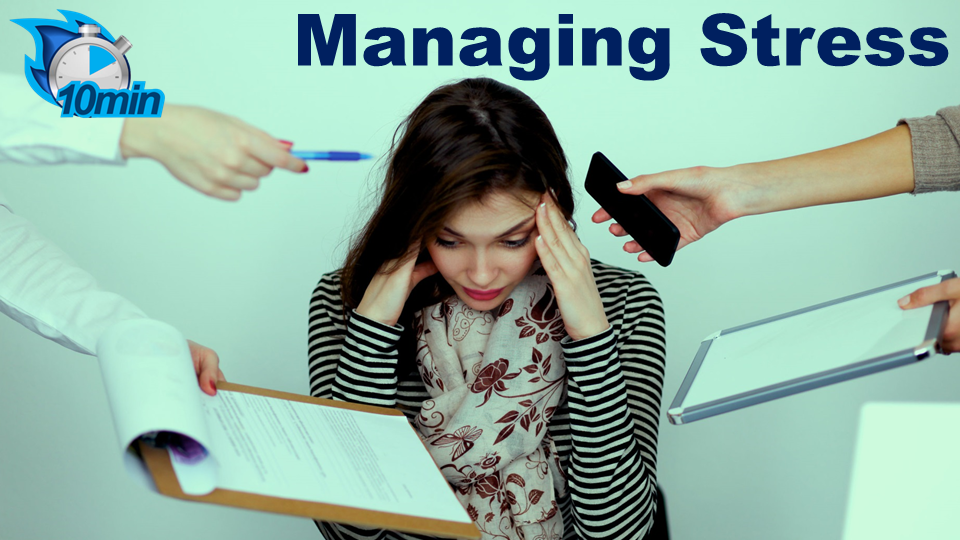
Description SCRUM is an Agile approach to managing a project which basically used in software development field. SCRUM gives emphasizes on the teamwork instead of the detailed description how everything will be done. In SCRUM, a sprint planning meeting is described regarding the desired outcome and goal. Scrum relies on a self-organizing, cross-functional team that will try to achieve the goal. Scrum Developer Video Training Course, as the name suggests the course is about SCRUM developer training that will prepare you to learn about initiating a project and planning and estimating a project. You will get a crystal clear basic knowledge about SCRUM. The course includes the basic SCRUM principles and concepts and SCRUM phases and Processes. In the course, you will also learn how to initiate a project and create project vision. The Scrum Developer Video Training Course helps you to be a SCRUM master and help you to form SCRUM team. Throughout the course, you will know how to plan and estimate a project through practical approaches such as by studying user stories, and by creating estimating tasks. You will learn how to implement and estimate a project. Finally, you will learn about convening a Scrum of Scrums, demonstrating & validating sprint, and retrospect sprint. Assessment & Certification To achieve a formal qualification, you are required to book an official exam separately with the relevant awarding bodies. However, you will be able to order a course completion CPD Certificate by paying an additional fee. Hardcopy Certificate by post - £19 Soft copy PDF via email - £10 Requirements Our Scrum Developer Video Training Course is fully compatible with any kind of device. Whether you are using Windows computer, Mac, smartphones or tablets, you will get the same experience while learning. Besides that, you will be able to access the course with any kind of internet connection from anywhere at any time without any kind of limitation. Career Path After completing this course you will be able to build up accurate knowledge and skills with proper confidence to enrich yourself and brighten up your career in the relevant job market. Introduction Introduction FREE 00:12:00 Introduction to Scrum Introduction to Scrum 00:01:00 Scrum Overview 00:21:00 Scrum Concepts & Principles 00:14:00 Scrum Phases & Processes 00:05:00 Course Summary 00:02:00 Initiating a Project Initiating a Project 00:03:00 Creating the Project Vision 00:09:00 Identifying the Scrum Master 00:03:00 Forming the Scrum Team 00:06:00 Developing Epics 00:06:00 Creating the Prioritized Product Backlog 00:12:00 Release Planning 00:06:00 Course Summary 00:02:00 Planning & Estimating a Project Planning & Estimating a Project 00:03:00 Creating User Stories 00:05:00 Approve, Estimate & Commit User Stories 00:07:00 Create Tasks 00:06:00 Estimating Tasks 00:04:00 Creating the Sprint Backlog 00:07:00 Course Summary 00:02:00 Implementing a Project Implementing a Project 00:01:00 Creating Deliverables 00:06:00 Conducting the Daily Standup (or Daily Scrum) 00:06:00 Grooming the Prioritized Product Backlog 00:04:00 Course Summary 00:02:00 Sprint Review and Retrospect Sprint Review and Retrospect 00:02:00 Convene a Scrum of Scrums 00:05:00 Demonstrating & Validating Sprint 00:06:00 Retrospect Sprint 00:09:00 Course Summary 00:02:00 Release Release 00:02:00 Ship Deliverables 00:07:00 Retrospect Project 00:03:00 Course Summary 00:04:00 Mock Exam Mock Exam- Scrum Developer Video Training Course 00:20:00 Final Exam Final Exam- Scrum Developer Video Training Course 00:20:00 Certificate and Transcript Order Your Certificates and Transcripts 00:00:00

Growth Mindset 10 minute video course
By LearningPlanet
In this video course you will learn what a growth mindset is, how to develop a growth mindset, strategies you can try out and the benefits of a growth mindset.

Make Awesome Sales Video in 2 Days with PowerPoint (Even If Never Done)
By iStudy UK
Do you know that 55% of people watch online videos every day? And of those people, more than 50% watch branded videos that sell products and services. Yes, video content does matter, and sales videos rule in the marketing world. Welcome to this Make Awesome Sales Video in 2 Days with PowerPoint (Even If Never Done) course and start making high-quality sales videos in no time. The most important aspect of this Make Awesome Sales Video in 2 Days with PowerPoint (Even If Never Done) course is that you start creating your own sales video right away after completion, even if you have no prior experience. Throughout this video course, the instructor will teach you how to master the art of appealing to the audience's emotions, to keep them engaged from start to finish. You'll familiarise with our secret sales formula and learn how to apply them for creating MP4 videos using PowerPoint. Enrol now and boost sales, with this Make Awesome Sales Video in 2 Days with PowerPoint (Even If Never Done) course. What you'll learn Uncover the secret sales formula that will guarantee success Learn how to make an MP4 video using PowerPoint Understand the techniques of creating an effective sales video Learn how to add noiseless voiceover to your video Learn how to add background music to your video Explore the opportunities to earn money by teaching others about sales video making Learn how to make an effective sales video from scratch. Who is this Course for? Make Awesome Sales Video in 2 Days with PowerPoint (Even If Never Done) is CPD Qualification Standards. This makes it perfect for anyone trying to learn potential professional skills. As there is no experience and qualification required for this course, it is available for all students from any academic backgrounds. Requirements Our Make Awesome Sales Video in 2 Days with PowerPoint (Even If Never Done) is fully compatible with any kind of device. Whether you are using Windows computer, Mac, smartphones or tablets, you will get the same experience while learning. Besides that, you will be able to access the course with any kind of internet connection from anywhere at any time without any kind of limitation. Career Path You will be ready to enter the relevant job market after completing this course. You will be able to gain necessary knowledge and skills required to succeed in this sector. All our Diplomas' are CPD Qualification Standards so you will be able to stand out in the crowd by adding our qualifications to your CV and Resume. DAY 01 DAY-1a Introduction to the Course FREE 00:02:00 DAY-1b Proven Formula for Sales Script 00:04:00 DAY-1c Five Handy Tips 00:02:00 DAY-1d Transfer Sales Script to PPT 00:04:00 DAY-1e Create-Master-Slide-in-PowerPoint 00:02:00 DAY-1f Format Video Texts with Suitable Font 00:03:00 DAY-1g Modify Background for Nice Video Appearance 00:03:00 DAY 02 DAY-2a Control Transitions Between Slides 00:04:00 DAY-2b Produce Video from Plain Texts with Simple Animations 00:06:00 DAY-2c Free Audio Recording Editing Producing Tool 00:05:00 DAY-2d Edit Voice Recording to Make Noise Free 00:02:00 DAY-2e Synchronize Voice Clips with PPT Slides 00:07:00 DAY-2f Embed Background Music for Sales Video 00:04:00 DAY-2g Conclusion Video 00:02:00

HR Assistant - Video Training Course Course is one of our best selling and most popular course. This course is suitable for anyone aspiring to or already working in the field of HR Management and looks at skills needed to improve workplace management. By taking this course you will gain the necessary skills to perform effectively in this field. The HR Assistant - Video Training Course Course is organized into 36 modules and includes everything you need to become successful in this profession. To make this course more accessible for you, we have designed it for both part-time and full-time students. You can study at your own pace or become an expert in just 8 Hours, 20 Minutes! If you require support, our experienced tutors are always available to help you throughout the comprehensive syllabus of this course and answer all your queries through email. Why choose this course Earn an e-certificate upon successful completion. Accessible, informative modules taught by expert instructors Study in your own time, at your own pace, through your computer tablet or mobile device Benefit from instant feedback through mock exams and multiple-choice assessments Get 24/7 help or advice from our email and live chat teams Full Tutor Support on Weekdays Course Design The course is delivered through our online learning platform, accessible through any internet-connected device. There are no formal deadlines or teaching schedules, meaning you are free to study the course at your own pace. You are taught through a combination of Video lessons Online study materials Mock exams Multiple-choice assessment Certification After the successful completion of the final assessment, you will receive a CPD-accredited certificate of achievement. The PDF certificate is for £9.99, and it will be sent to you immediately after through e-mail. You can get the hard copy for £15.99, which will reach your doorsteps by post. Who is this course for? HR Assistant - Video Training Course is suitable for anyone who wants to gain extensive knowledge, potential experience, and professional skills in the related field. This is a great opportunity for all student from any academic backgrounds to learn more about this subject. Course Content Human Resources Assistant Introduction Human Resources Assistant 00:10:00 Potential Careers 00:05:00 Attracting and Retaining Employees HRM Overview 00:13:00 Forecasting Demand 00:10:00 Cultural Diversity 00:11:00 Diversity Survey 00:09:00 Recruiting, Selection, and Orientation Job Analysis 00:10:00 Application 00:20:00 Bad Resume 00:05:00 Good Resume 00:12:00 Cover Letter 00:10:00 Selection 00:11:00 Form I-9 00:17:00 Form W-9 00:07:00 Form W-4 00:10:00 Form 1095-B 00:07:00 Compensation and Benefits 00:17:00 Training and Development Personal and Professional Development 00:14:00 Training Evaluation Form 00:12:00 Performance Appraisal Performance Appraisal 00:19:00 Appraisal 00:14:00 Legal Environment of HRM National Labor Relations Act 00:12:00 Labor-Management Relations Act 00:14:00 Occupational Safety and Health Act 00:13:00 Motivating Employees Motivation 00:17:00 Physiological Needs 00:16:00 Motivation-Hygiene Theory 00:12:00 Firm Characteristics 00:22:00 Contemporary Motivation Theory Weakness of Maslow and Herzberg's Theories 00:18:00 Expectancy Theory 00:13:00 Motivation Techniques Management by Objectives 00:17:00 Behavior Modification 00:19:00 Telecommuting 00:20:00 Teams and Teamwork What is a Team? 00:09:00 Stages of Development 00:06:00 Team Cohesiveness 00:09:00 Mock Exam Mock Exam- HR Assistant - Video Training Course 00:20:00 Final Exam Final Exam- HR Assistant - Video Training Course 00:20:00 Order your Certificates & Transcripts Order your Certificates & Transcripts 00:00:00 Frequently Asked Questions Are there any prerequisites for taking the course? There are no specific prerequisites for this course, nor are there any formal entry requirements. All you need is an internet connection, a good understanding of English and a passion for learning for this course. Can I access the course at any time, or is there a set schedule? You have the flexibility to access the course at any time that suits your schedule. Our courses are self-paced, allowing you to study at your own pace and convenience. How long will I have access to the course? For this course, you will have access to the course materials for 1 year only. This means you can review the content as often as you like within the year, even after you've completed the course. However, if you buy Lifetime Access for the course, you will be able to access the course for a lifetime. Is there a certificate of completion provided after completing the course? Yes, upon successfully completing the course, you will receive a certificate of completion. This certificate can be a valuable addition to your professional portfolio and can be shared on your various social networks. Can I switch courses or get a refund if I'm not satisfied with the course? We want you to have a positive learning experience. If you're not satisfied with the course, you can request a course transfer or refund within 14 days of the initial purchase. How do I track my progress in the course? Our platform provides tracking tools and progress indicators for each course. You can monitor your progress, completed lessons, and assessments through your learner dashboard for the course. What if I have technical issues or difficulties with the course? If you encounter technical issues or content-related difficulties with the course, our support team is available to assist you. You can reach out to them for prompt resolution.

Description: This Microsoft Project 2007 Advanced - Complete Video Course designed to provide you with the necessary skills to plan and schedule a building or construction project. It focuses on setting u a project in MS Project, updating and revising project schedules, assigning resources and dealing with constraints. You will learn to create time-scaled diagrams (bar charts), resolve activity clashes/problems and update and monitor activity completion, consolidating multiple projects, tools for resource types and defining costs, discover how to use and customize reports, how to assign, level, and divert resources to overcome problems, delegation and tracking tasks. You can join this course if you have an understanding of project management concepts, and responsible for creating and modifying project plans, and need a tool to manage these project plans. By taking this course you will have a complete understanding of the higher functions of Project. Assessment: At the end of the course, you will be required to sit for an online MCQ test. Your test will be assessed automatically and immediately. You will instantly know whether you have been successful or not. Before sitting for your final exam you will have the opportunity to test your proficiency with a mock exam. Certification: After completing and passing the course successfully, you will be able to obtain an Accredited Certificate of Achievement. Certificates can be obtained either in hard copy at a cost of £39 or in PDF format at a cost of £24. Who is this Course for? Microsoft Project 2007 Advanced - Complete Video Course is certified by CPD Qualifications Standards and CiQ. This makes it perfect for anyone trying to learn potential professional skills. As there is no experience and qualification required for this course, it is available for all students from any academic background. Requirements Our Microsoft Project 2007 Advanced - Complete Video Course is fully compatible with any kind of device. Whether you are using Windows computer, Mac, smartphones or tablets, you will get the same experience while learning. Besides that, you will be able to access the course with any kind of internet connection from anywhere at any time without any kind of limitation. Career Path After completing this course you will be able to build up accurate knowledge and skills with proper confidence to enrich yourself and brighten up your career in the relevant job market. Exchanging Information and Updating a Plan Exchanging Project Plan Data with Other Applications FREE 00:22:00 Updating a Project Plan 00:46:00 Costs, Visualization, and Reusing Plan Information Managing Project Costs 00:23:00 Reporting Project Data Visually 00:30:00 Reusing Project Plan Information 00:37:00 Mock Exam Mock Exam- Microsoft Project 2007 Advanced - Complete Video Course 00:20:00 Final Exam Final Exam- Microsoft Project 2007 Advanced - Complete Video Course 00:20:00 Certificate and Transcript Order Your Certificates and Transcripts 00:00:00

Search By Location
- Video Courses in London
- Video Courses in Birmingham
- Video Courses in Glasgow
- Video Courses in Liverpool
- Video Courses in Bristol
- Video Courses in Manchester
- Video Courses in Sheffield
- Video Courses in Leeds
- Video Courses in Edinburgh
- Video Courses in Leicester
- Video Courses in Coventry
- Video Courses in Bradford
- Video Courses in Cardiff
- Video Courses in Belfast
- Video Courses in Nottingham
