- Professional Development
- Medicine & Nursing
- Arts & Crafts
- Health & Wellbeing
- Personal Development
12641 Video courses
Reel Resilience Webinar & Other Tape-Based Videos
By Reel Resilience
Recordings of all past webinars run by Reel Resilience on aspects of tape and tape-recorders. for you to watch again.
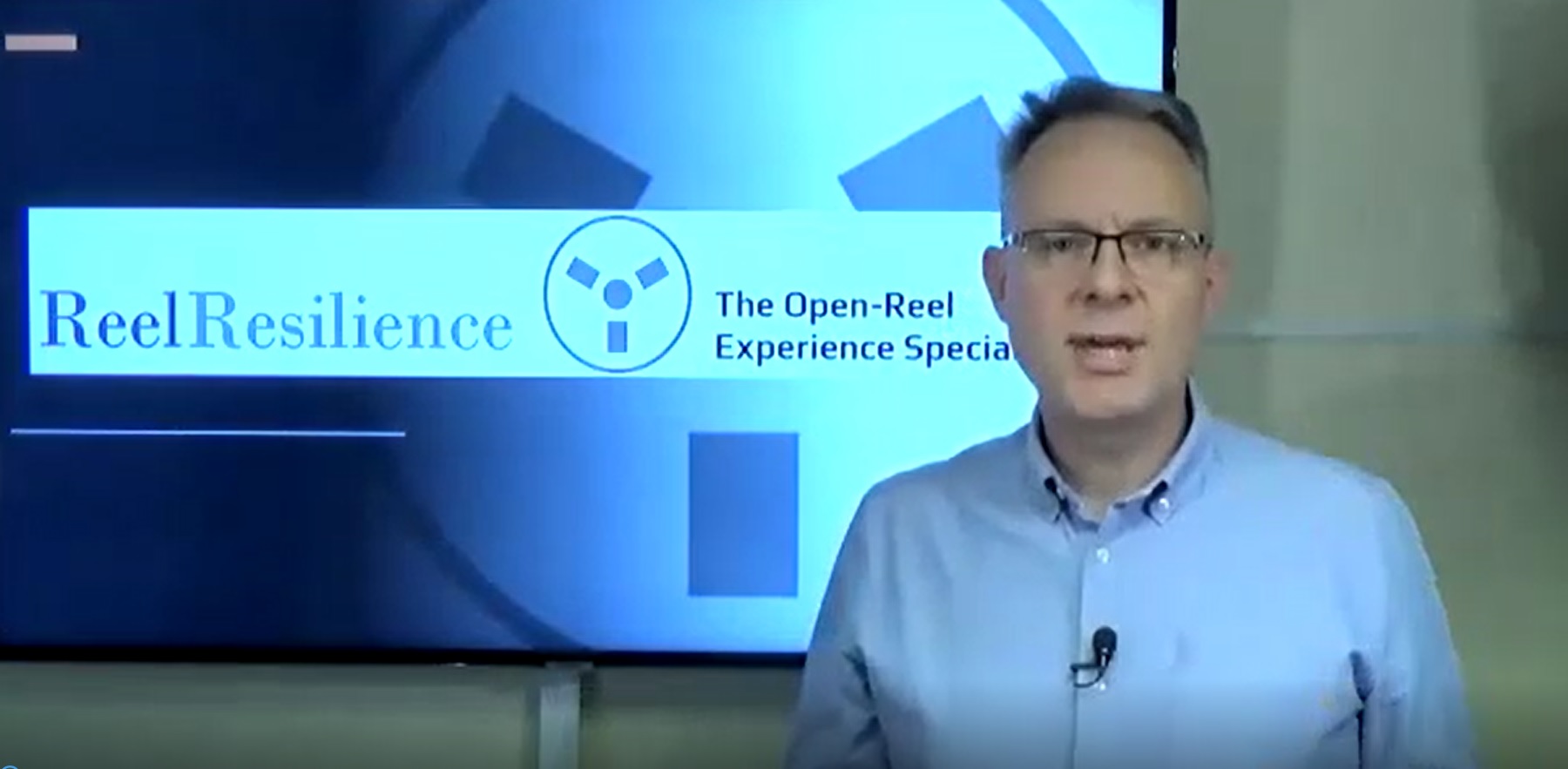
PODCAST DISCUSSION: "IF RACISM WAS A VIRUS" THE SIX STAGES FRAMEWORK
By Six Stages Diversity Framework
These events are designed to work on the ideas introduced in Level 1: Understanding & Dealing with Everyday Racism The Six Stages Framework
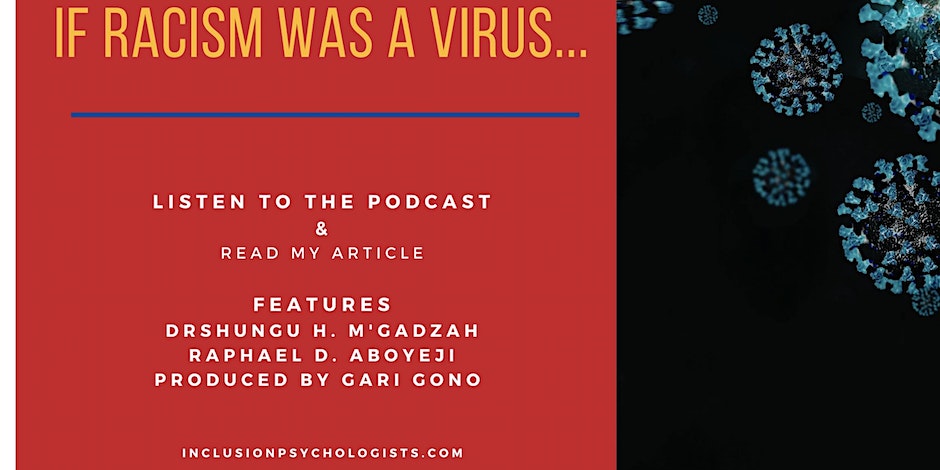
After Effects CC
By Nexus Human
Duration 5 Days 30 CPD hours This course is intended for Graphic designers Overview Cinematic visual effects Adobe After Effects has a huge user base in the motion graphics and animation sectors, and Adobe After Effects CC enables you to deliver more cinematic visual effects and sophisticated motion graphics than ever before! Adobe After Effects has a huge user base in the motion graphics and animation sectors, and Adobe After Effects CC enables you to deliver more cinematic visual effects and sophisticated motion graphics than ever before! Additional course details: Nexus Humans After Effects CC training program is a workshop that presents an invigorating mix of sessions, lessons, and masterclasses meticulously crafted to propel your learning expedition forward. This immersive bootcamp-style experience boasts interactive lectures, hands-on labs, and collaborative hackathons, all strategically designed to fortify fundamental concepts. Guided by seasoned coaches, each session offers priceless insights and practical skills crucial for honing your expertise. Whether you're stepping into the realm of professional skills or a seasoned professional, this comprehensive course ensures you're equipped with the knowledge and prowess necessary for success. While we feel this is the best course for the After Effects CC course and one of our Top 10 we encourage you to read the course outline to make sure it is the right content for you. Additionally, private sessions, closed classes or dedicated events are available both live online and at our training centres in Dublin and London, as well as at your offices anywhere in the UK, Ireland or across EMEA.

Free Loose Lead Walking Games
By The Naked Dog Trainers
3 free fun games for you to play with you dog or puppy, that when added to your walk will help with loose lead walking.

Culture Crew Presents: Sip n' Paint Event
By Biogen Booking System
Unwind & Create: Join Us for a Relaxing Sip n’ Paint Event! We all need a reminder to unwind sometimes, so why not take a moment to relax and interact with colleagues at our first-ever Sip n’ Paint event? On May 14th, 2025, join us for an afternoon of creativity, connection, and fun as you explore your artistic side in a relaxed, welcoming atmosphere. In this session, you’ll experience: A guided painting session led by a professional instructor Refreshing mocktails to enjoy while you create A chance to express yourself artistically—no experience needed! A great opportunity to socialise and connect with colleagues Let your creativity flow as you paint your own masterpiece to take home! Event Details: Date: May 14th, 2025 Time: 15:00 – 17:00 Location: Maidenhead Office – Look Out Restaurant Spaces are limited to 30 participants, so sign up early to secure your spot! We look forward to seeing you there for an afternoon of art, relaxation, and fun! Please be aware that we will be taking photographs/Videos at this event.

Classic Novels & Critical Writing: To Kill a Mockingbird
By Primary Tutor Project
Classic Novels & Critical Writing: To Kill a Mockingbird
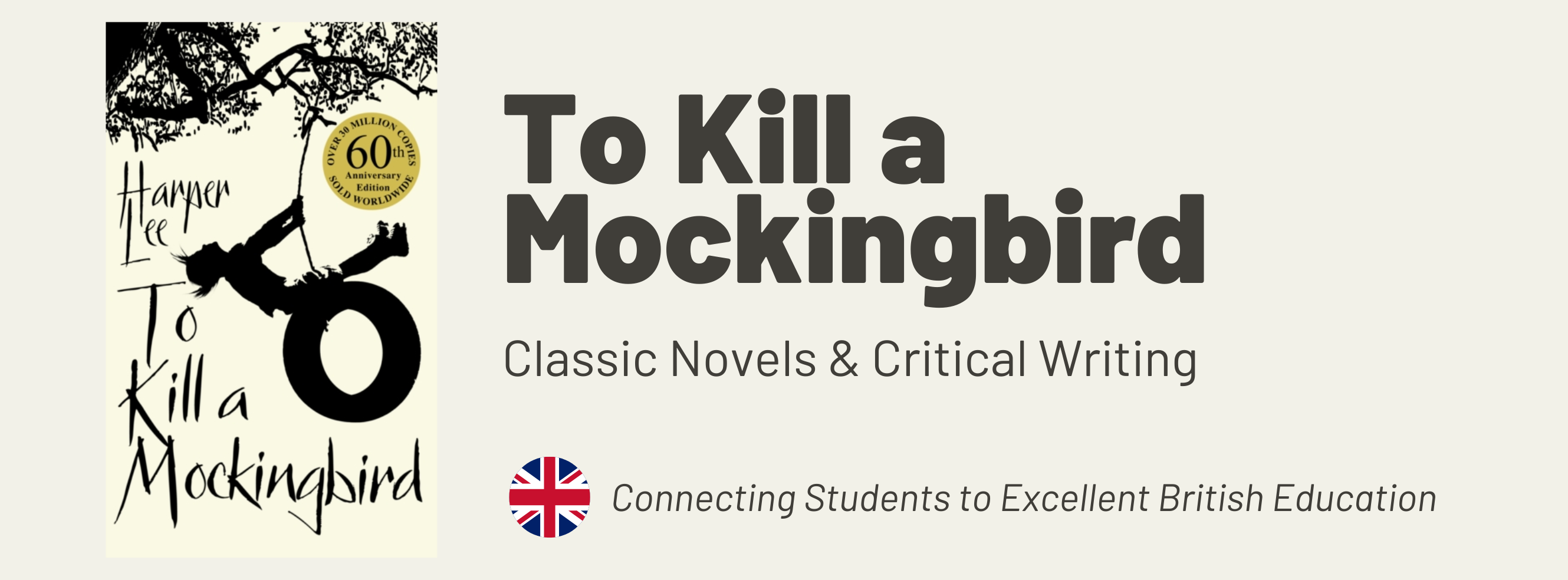
Bridge Novels & Structural Writing: The Giving Tree
By Primary Tutor Project
Bridge Novels and Structural Writing: The Giving Tree
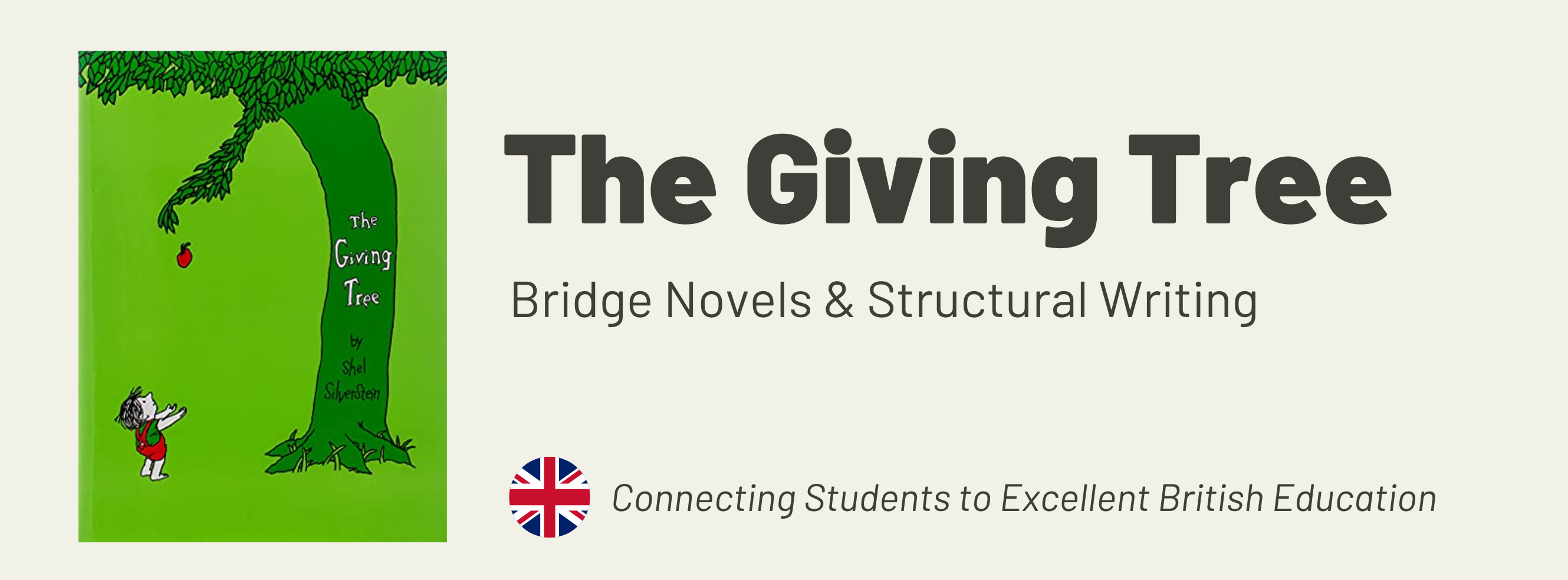
Chapter Novels & Creative Writing: Charlotte's Web
By Primary Tutor Project
Chapter Novels and Creative Writing English Bootcamp: Charlotte's Web
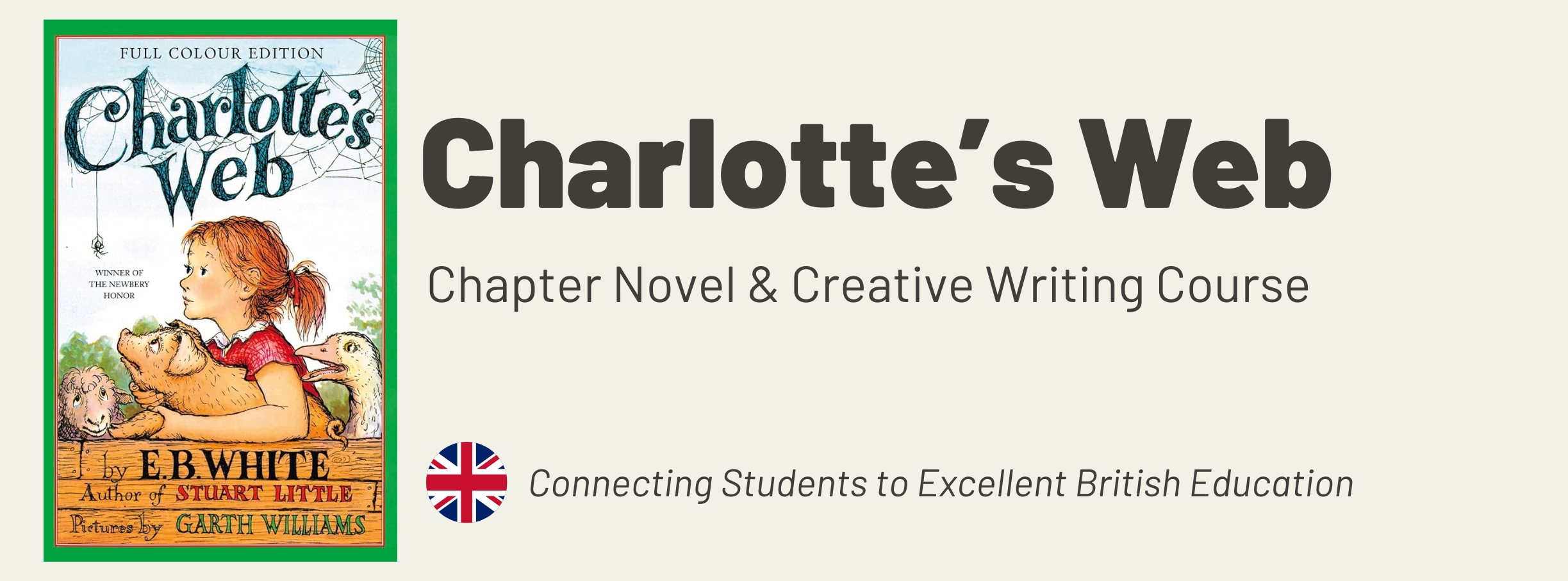
Free Plagiarism Checkers for PowerPoint
By John smith
Have you ever worried about accidentally using someone else's work in your PowerPoint presentations without proper attribution? Or maybe you want to ensure your academic or professional slides are original and free of plagiarism. Maintaining originality is crucial in both academic and professional settings, and that's where free plagiarism checkers for PowerPoint come to the rescue. These tools help you ensure that your presentations are authentic and that all sources are correctly cited. What is a Plagiarism Checker for PowerPoint? A plagiarism checker for PowerPoint is a digital tool designed to scan the content of your slides for any instances of plagiarism. It compares your text, images, and other content against a vast database of sources to identify any potential matches. These tools use algorithms and extensive databases of web pages, academic papers, and other published content to identify similarities between your presentation and existing sources. Advanced tools may also use artificial intelligence to detect paraphrased content that still closely resembles the original source. Why Use Free Plagiarism Checkers for PowerPoint? Not everyone has the budget for premium plagiarism detection software. Free tools offer a cost-effective solution for students, educators, and professionals who need to ensure their work is original. Most free plagiarism checkers are available online and can be used directly from your browser, without needing any downloads or installations. This makes them a convenient option for quick checks, whether you're at home, at work, or on the go. Features to Look for in a Plagiarism Checker for PowerPoint The most important feature of a plagiarism checker is its ability to accurately detect copied content. Look for tools with high detection rates and comprehensive databases. A good plagiarism checker should be easy to use, with a simple interface that allows you to quickly upload your PowerPoint files and get results without hassle. Consider whether the plagiarism checker integrates with other platforms you use, such as Microsoft Office, Google Drive, or cloud storage services. Some plagiarism checkers offer customization options, such as choosing the database they scan against or adjusting the sensitivity of the checker. These features can be useful if you have specific needs, like checking against academic databases or avoiding self-plagiarism. How to Use Online Plagiarism Checkers for PowerPoint Effectively Start with the best possible version of your PowerPoint presentation. Ensure that all quotes, data, and images are correctly cited before running the plagiarism check. After running your presentation through the plagiarism checker, carefully review the report. Check any flagged content and make necessary revisions to ensure your work is original and properly attributed. Once you've addressed any potential issues, make a final pass through your presentation to refine your slides and ensure clarity and originality. Benefits of Using Plagiarism Checkers Using plagiarism checkers helps maintain academic integrity by ensuring your work is original and that all sources are properly cited, which is crucial for students and researchers. In the professional world, originality is key. Plagiarism checkers help ensure that your presentations reflect your own work and ideas, boosting your credibility. Plagiarism checkers save you time by quickly identifying potential issues, allowing you to focus on refining your content instead of manually checking for plagiarism. Potential Drawbacks of Free Plagiarism Checkers Free plagiarism checkers may have limitations in their databases, potentially missing some sources or failing to detect more sophisticated forms of plagiarism, like paraphrasing. Uploading your PowerPoint presentations to online tools may raise privacy concerns, especially if they contain sensitive or proprietary information. Always ensure the tool you use has a robust privacy policy. Relying too heavily on plagiarism checkers can reduce your vigilance in ensuring originality. It's essential to balance using these tools with your own checks and citations. Plagiarism Checker Tools for Different Needs For academic purposes, tools like MyAssignmentHelp's plagiarism checker offer advanced features tailored to academic writing, ensuring your research is properly cited and free of plagiarism. Professionals can benefit from plagiarism checkers that provide comprehensive scanning and detailed reports, helping to maintain a high standard of originality in corporate presentations. For casual or personal presentations, simpler tools may suffice, offering basic checks to ensure your slides are free from unintentional plagiarism. The Future of Plagiarism Checking Technology Advances in AI and machine learning are continually improving the capabilities of plagiarism checkers, making them more accurate and user-friendly. Future developments may include better integration with presentation software, real-time scanning features, and enhanced support for multimedia content in presentations. Conclusion In today's digital age, ensuring originality in your PowerPoint presentations is more important than ever. Free plagiarism checkers provide a valuable service, helping you maintain academic and professional integrity. While they have their limitations, their benefits make them an essential tool for anyone creating presentations. FAQs Free plagiarism checkers are generally reliable for basic checks, but they may not catch all instances of plagiarism or offer as detailed feedback as premium versions. While plagiarism checkers are a helpful aid, they cannot replace the need for manual citation and proper attribution. Always review and cite your sources carefully. Most reputable plagiarism checkers, like MyAssignmentHelp, have privacy policies in place to protect user data. However, it's always wise to avoid uploading sensitive or confidential presentations to online tools. Some plagiarism checkers offer limited support for multimedia content, such as images and videos. However, text-based content remains their primary focus. Yes, tools like MyAssignmentHelp's plagiarism checker offer features tailored to academic presentations, helping you ensure your slides are original and properly cited.

Best Practice Financial Modelling
By F1F9 Academy
Building an Excel spreadsheet model that forecast profits and cash flows across a regular series of future dates is a common requirement for the financial analyst and professional modeller. Modellers undertaking such assignments require sound commercial and accounting knowledge, and need to make important design and construction decisions in relation to their models. Modellers using the FAST Standard will have made the task considerably easier for themselves by following a standard approach that is recognised by others. Financial Statement Modelling reminds you of the basic construction and design skills you need and applies them to the complexities that arise from a case study - in this instance the acquisition of a concession to run an airport over a 30 year period. The financial statements - income statement, balance sheet and cash flow statement - form the core content around which the course fits. In addition, you will cover valuation techniques, sensitivities and scenario managers. On completing the course and its assessments, you will be in a position to start building models that are FAST compliant and meet all the requirements of a financial statement forecast model. Videos are ordered in such a way as to build up your learning in layers. By all means ignore the videos where you have the knowledge already. Here is a quick guide to the different categories: QUICK REMINDERS - knowledge that you should have picked up from our introductory courses. Quick Reminder videos are there just in case you need them. HOW TO - knowledge that is specific to Excel and - in particular - Excel functions. How To videos are there to build up your spreadsheet engineering abilities. ROUGH WORK - knowledge that is specific to the case study being modelled. In Rough Work videos look out for heavy use of placeholders and template coding. CASE STUDY - in Case Study videos, an experienced FAST modeller will model the case study solution. There is no audio accompaniment to Case Study videos. ANALYSIS - knowledge that is specific to reviewing models and obtaining insight. In Analysis videos expect lots of charting and lots of talking. To get started, please work through Excel Proficiency Skills and then Model Construction Skills if you are new to F1F9 training. Then you'll be ready to start the Financial Statement Modelling sub-courses. Do remember we're here to support you - you can use the "Discuss" tab to post in the forums, the "Feedback" button to send us questions, or simply email us at support@f1f9.com.
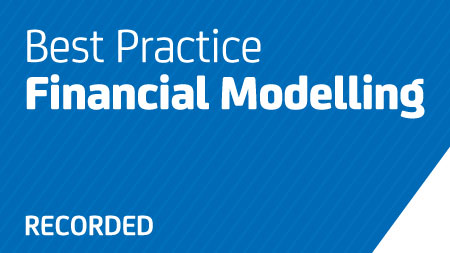
Search By Location
- Video Courses in London
- Video Courses in Birmingham
- Video Courses in Glasgow
- Video Courses in Liverpool
- Video Courses in Bristol
- Video Courses in Manchester
- Video Courses in Sheffield
- Video Courses in Leeds
- Video Courses in Edinburgh
- Video Courses in Leicester
- Video Courses in Coventry
- Video Courses in Bradford
- Video Courses in Cardiff
- Video Courses in Belfast
- Video Courses in Nottingham